Windows 10 version 2004 update blocked by a security feature
2 min. read
Updated on
Read our disclosure page to find out how can you help Windows Report sustain the editorial team. Read more
Key notes
- If you see this message, Your PC settings need to be adjusted before upgrading to the latest version of Windows 10. Turn off memory integrity protection to continue, Microsoft found an incompatibility with certain display drivers, and Memory integrity protection is enabled.
- Microsoft also provided a workaround to this problem, and the solution is to update your display drivers. Read how to fix this in our article below.
- Should you experience any other Windows update problems, rush to our Windows Update Errors Section to troubleshoot your issue.
- For every problem, there is a solution. For any Windows error, there is the Windows 10 Errors Hub.

If you are trying to update to Windows 10 version 2004, you might receive the message, Your PC settings need to be adjusted before upgrading to the latest version of Windows 10. Turn off memory integrity protection to continue.
That means that Microsoft found an incompatibility with certain display drivers and Memory integrity protection is enabled.
To protect your computer for any possible issue, Microsoft blocked the update on these devices for Windows 10, version 2004.
How can I update to Windows 10 version 2004 with Memory integrity enabled?
Microsoft also provided a workaround to this problem, and the solution is to update your display drivers.
The updated drivers might be also available on Windows Update. If you are still receiving the safeguard hold, you will need to check with your device manufacturer for updated display drivers (sometimes called video drivers).
How can I turn off the Memory integrity?
If for some reason, you can’t update your display drivers, you will have to turn Memory integrity off to be able to update to Windows 10, version 2004.
1. Open the Windows Security app, and click on Device Security in the left pane.
2. Next, click on Core isolation details and turn the Memory integrity setting to Off.
3. Restart your computer for the changes to take effect.
Did you have this problem? Tell us all about this and other issues with the Windows 10 version 2004 in the comments section.
[wl_navigator]
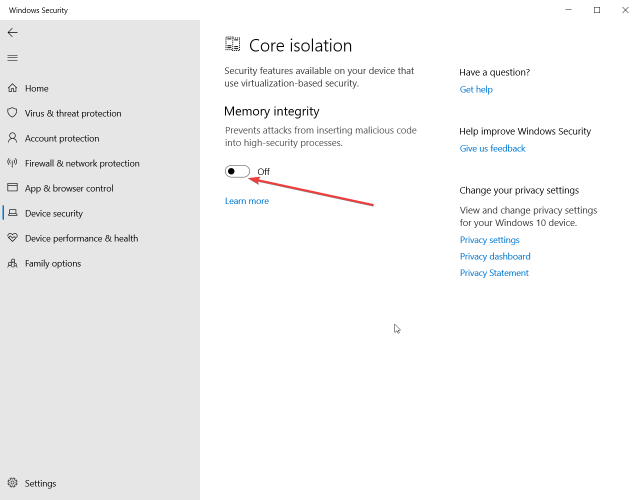


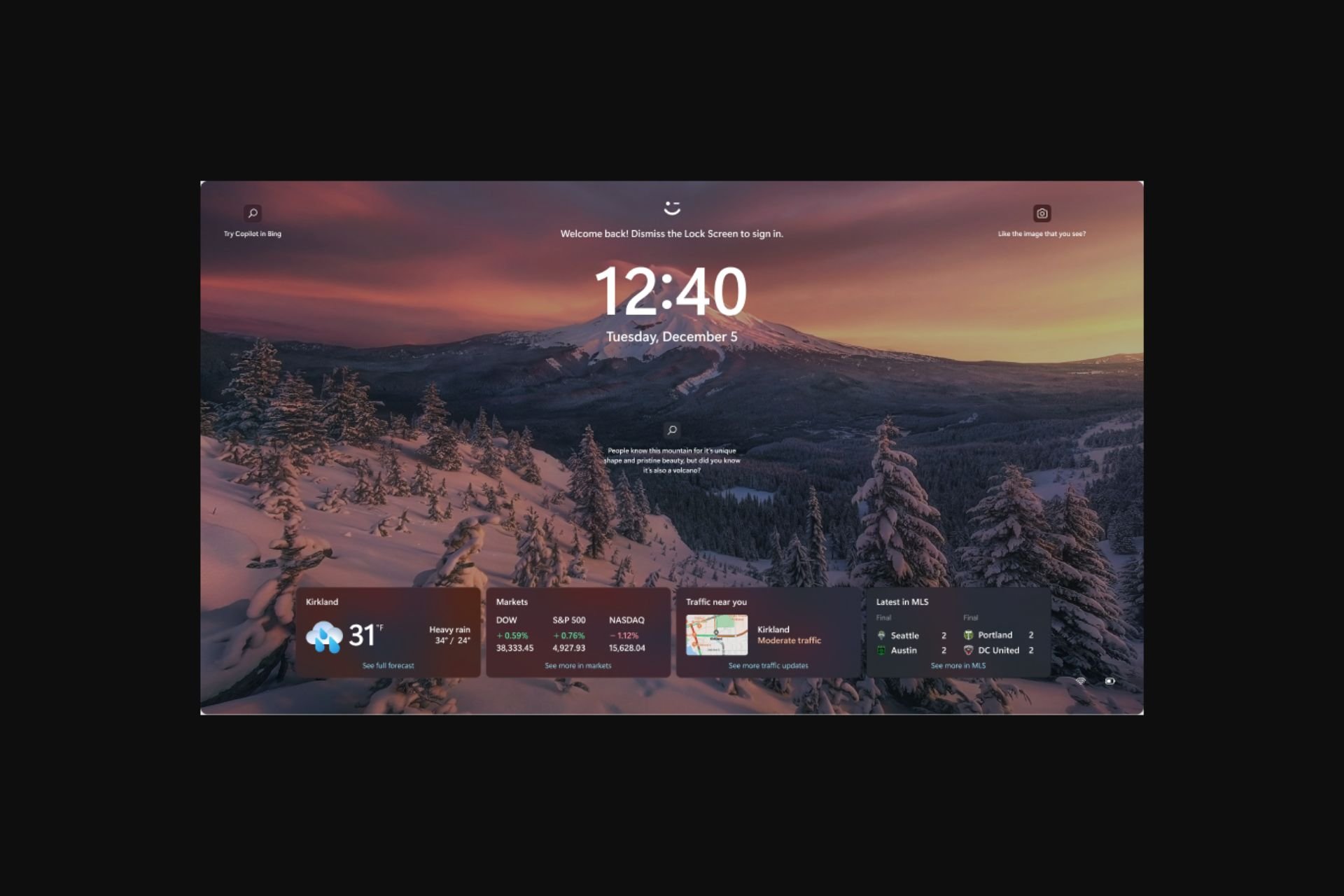
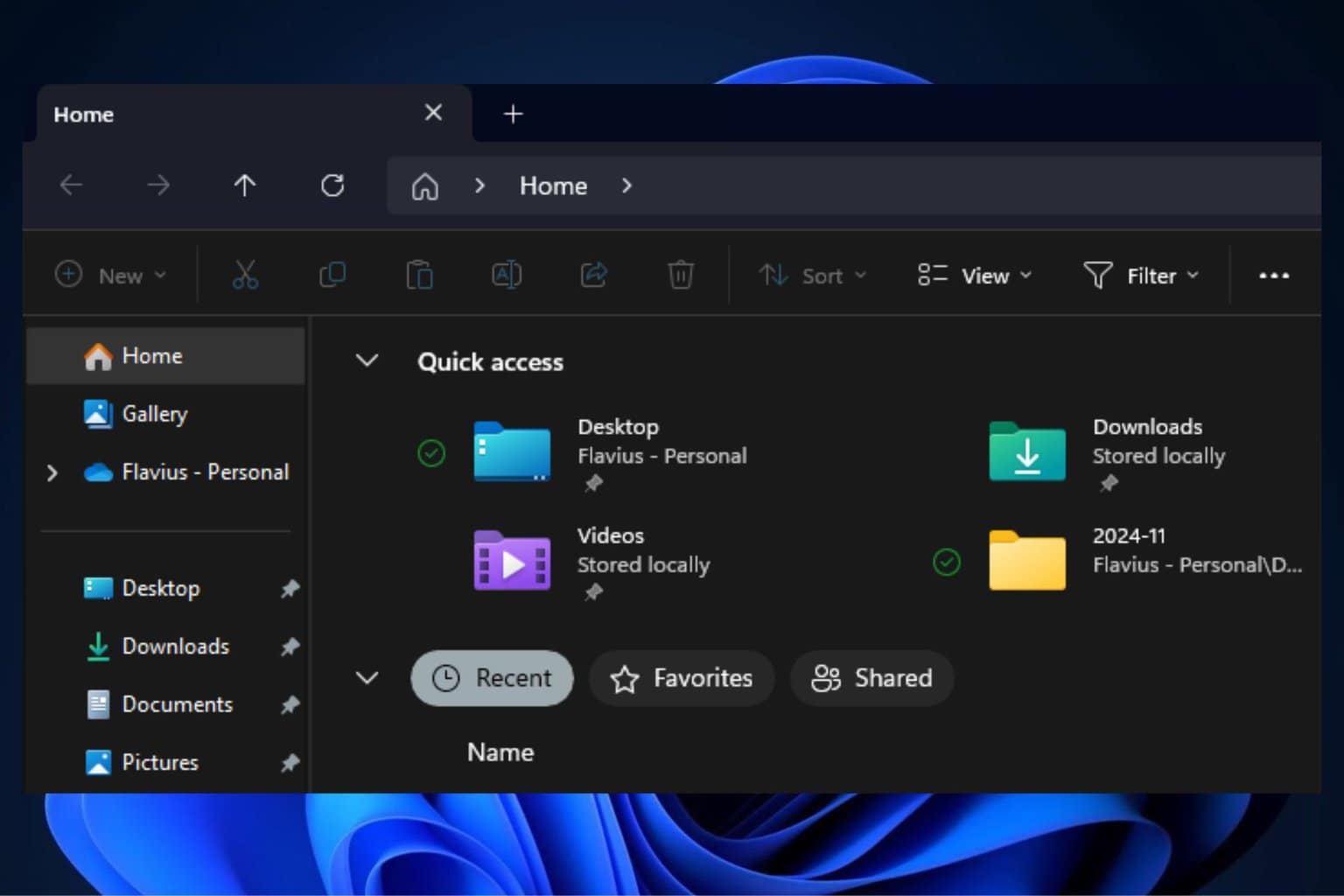



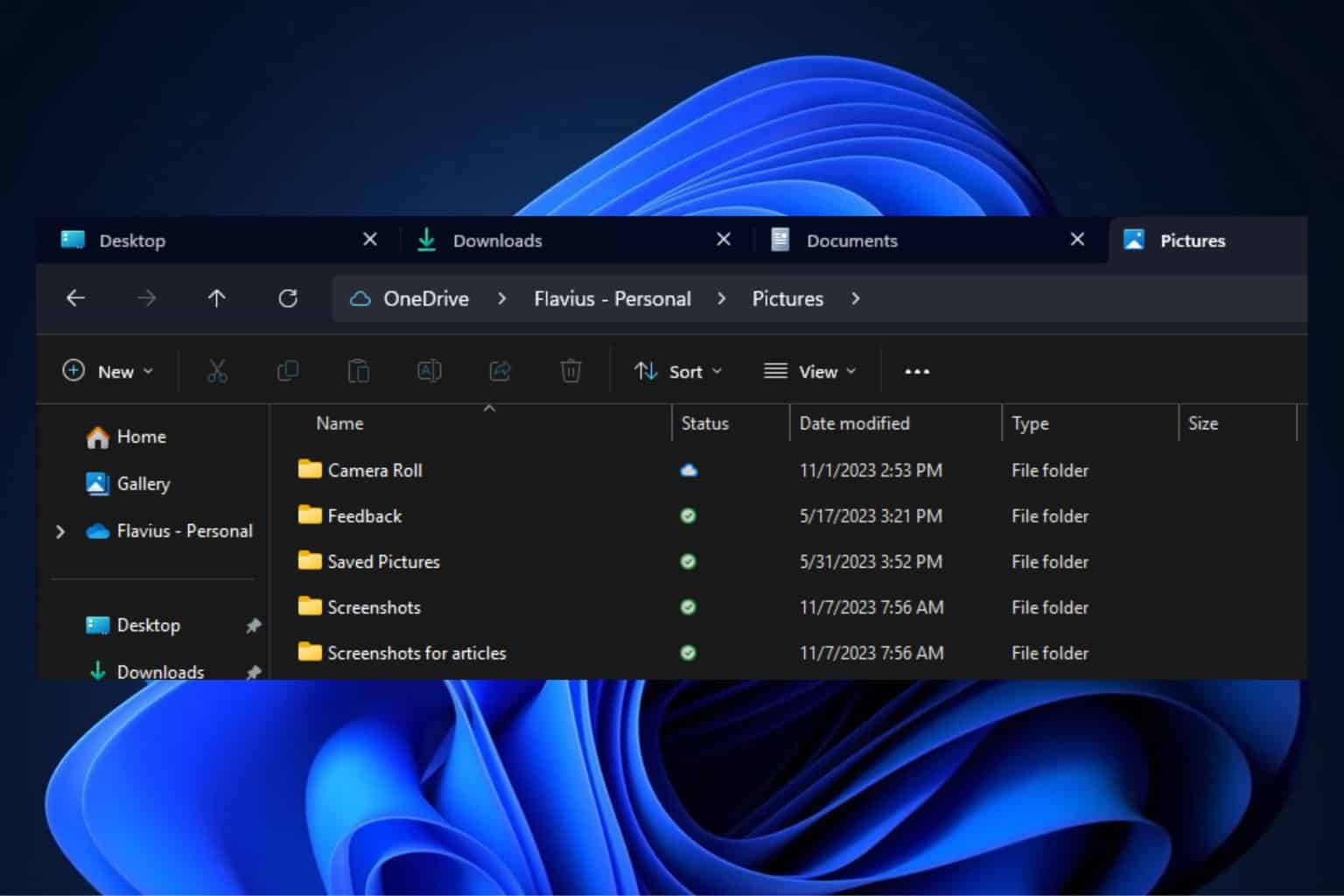
User forum
0 messages