TeamSpeak Packet Loss: What Is It and How to Fix It?
Stop throttling and troubleshoot your network to fix packet loss
6 min. read
Updated on
Read our disclosure page to find out how can you help Windows Report sustain the editorial team. Read more
Key notes
- TeamSpeak is a popular gamer's chat room but has its fair share of occasional errors.
- Packet loss occurs whenever data packets you send or receive don't make it to their destination.
- And truth be told, VoIP services have it worse than many other online services.
- You can use a VPN or perform manual troubleshooting to get a stronger connection.

TeamSpeak is a very popular VoIP choice for gamers all over the world. It allows you to connect to a chat room (channel) and communicate with other members of the room.
VoIP is the obvious choice when playing games. It’s just so much easier to speak in a microphone than type messages or switch apps to keep in touch.
Although you can use text chat on TeamSpeak, this program is mostly used with a microphone/headphones combo. It’s in its very name after all; it’s TeamSpeak, not TeamType.
But enough bad puns, we’re here to learn about one of the most annoying issues you can encounter in TeamSpeak: packet loss.
Not only TeamSpeak but also many other VoIP services such as Skype and Discord face this type of challenge.
What is packet loss in TeamSpeak?
Packet loss is the same regardless of where you encounter it. It occurs whenever data packets you send or receive don’t make it to their destination.
And truth be told, VoIP services have it worse than many other online services.
If, for instance, you lose a bunch of packets while browsing a website, the worst case scenario the website loads a bit slower. Or some images might not load at all, but that’s about it.
While playing online games or using VoIP services, packet loss is far more noticeable, since these rely on continuous streams of data.
Imagine this, you’re talking to someone on TeamSpeak and suddenly their voice cuts and crushes. You can’t make much of what you’re hearing. Seems familiar?
No? How about hearing any of these lines during your call?
- I can’t hear you
- Can you say that again?
- Speak louder
- I’m losing you
- You’re cutting out
If so, you might’ve been experiencing packet loss. Additionally, you understand how annoying leaking packets can be, and why VoIP has it worse than many other services.
For TeamSpeak, packet loss seems to show up and cause all sorts of issues, and affect users of all types, regardless of the operating systems they use or their ISP:
- TeamSpeak packet loss out
- TS3 packet loss
- TeamSpeak high packet loss
- Linux TeamSpeak packet oss
- Packet loss of teamspeak server
If you too have these sort of issues, you’ll have to check your connectivity and fix packet loss. Learn below how to check for packet loss and improve connection with dedicated tools (VPN) and manually.
How to check packet loss in TeamSpeak?
- Jot down the IP address of the TeamSpeak server.
- Launch CMD with administrator rights.
- In CMD, type pathping x.x.x.x (replace x.x.x.x with the TeamSpeak server’s IP address)
- Wait for the test to come to an end.
- Notice the packet loss values for each hop.
Normally, the packet loss value should be as close to zero (0) as possible. More so, depending on the hop number, the packet loss is closer or farther away from you. Check the screenshot below.
As the hop number increases, the connection moves further away from you. Thus, the first hop is your PC, and the last one is the destination server (i.e. the TeamSpeak server).
Pathping is a tool that can help you run a traceroute on your connection and view ping/packet loss values for each hop along the way.
Knowing where packet loss occurs can help you find the best way to solve this issue.
How do I fix packet loss on TeamSpeak?
1. Try using a VPN
- To fix packet loss, get a premium VPN like ExpressVPN because it has thousands of fast servers and no data limitations.
- Download ExpressVPN and install it on your computer.
- Launch it and log into your account.
- Connect to a fast server.
- Launch TeamSpeak.
- Check if the problem still persists or run the packet loss test again.
ExpressVPN is a great all-around VPN service brought to you by Kape Technologies.
It can help you not only bypass packet loss, but also increase your online privacy, secure your connection, and circumvent geoblocking.
However, note that this quick VPN fix isn’t bound to work every time. In fact, chances are it won’t work if the packet loss occurs on your side, or on the receiving server’s.
So if you’re wondering if VPN can fix packet loss, the answer is yes, you can you can use a VPN to improve packet loss, but only if the issue is caused by your ISP.
So if your ISP causes packet leaks by either throttling your bandwidth or having improper network routing, the VPN will help. To be frank, this is what happens most of the time.

ExpressVPN
Fix TeamSpeak packet loss with ExpressVPN’s fast and stable servers!2. Troubleshoot your connection manually
➡️ Switch to wired instead of Wi-Fi (Wi-Fi packet loss occurs more often)
➡️ Check and replace/repair/update/upgrade any faulty component on your network (PC, cables, router, drivers)
➡️ Call your ISP and ask them if they can do anything to fix the situation (if it’s on their side)
➡️ Contact the TeamSpeak server host and inform them of your findings
➡️ Restart your router and/or modem
➡️ Try connecting straight to your modem or home line
Usually, the main cause of packet loss is network congestion. The bad news is that you can’t do much about it if you lack network administrator privileges.
On the other hand, it’s good news if you’re not exactly tech-savvy since network congestion usually fixes itself. It only takes some time and patience on your side, if you can afford them.
Why do I keep losing connection to TeamSpeak?
The bottom line is that packet loss can be a real nuisance, especially when using VoIP services.
It can ruin all of your communication attempts by cutting your voice off, dropping the quality dramatically, or even ending the call.
TeamSpeak packet loss is often times it’s caused by network congestion and fixes itself after a while. However, that doesn’t mean you can’t do anything to improve packet loss.
If it’s the first time you experience this and wonder how to fix packet loss in TeamSpeak, you should note that more often than not it may fix itself, if it’s not recurring.
From using a VPN to restarting your router, and replacing your network cables, there are plenty of things to do to alleviate the packet leak situation.



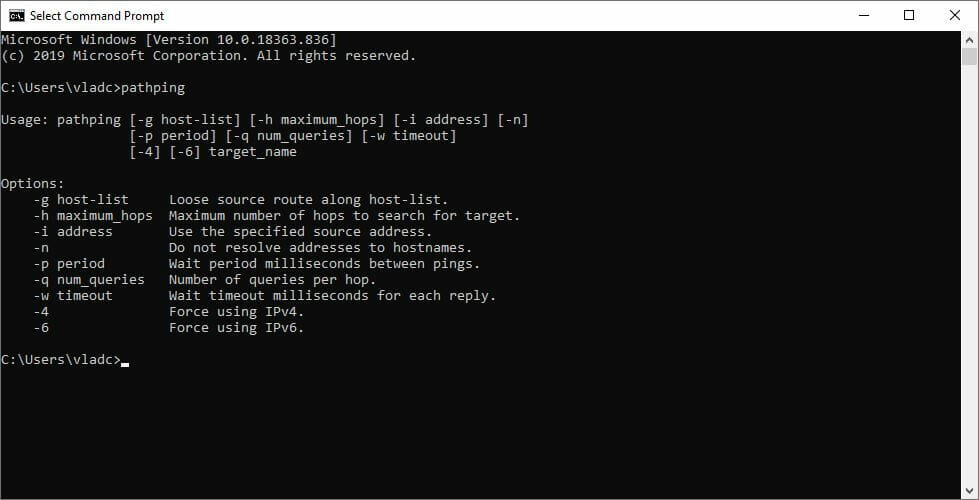
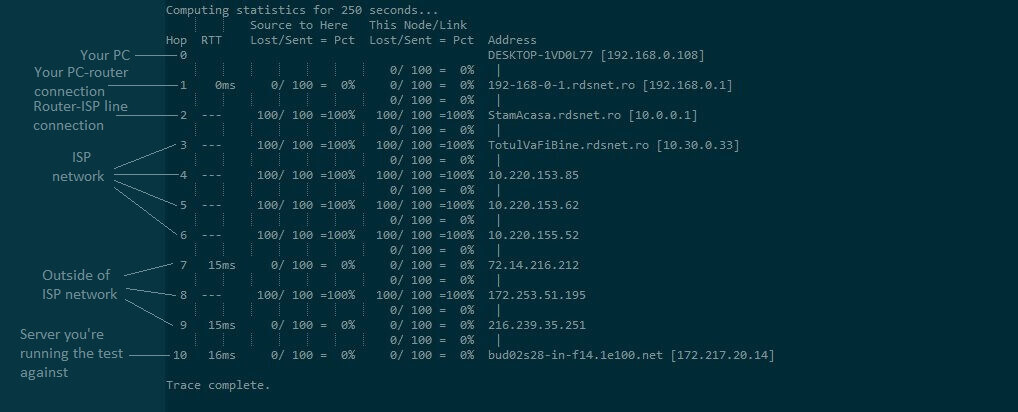




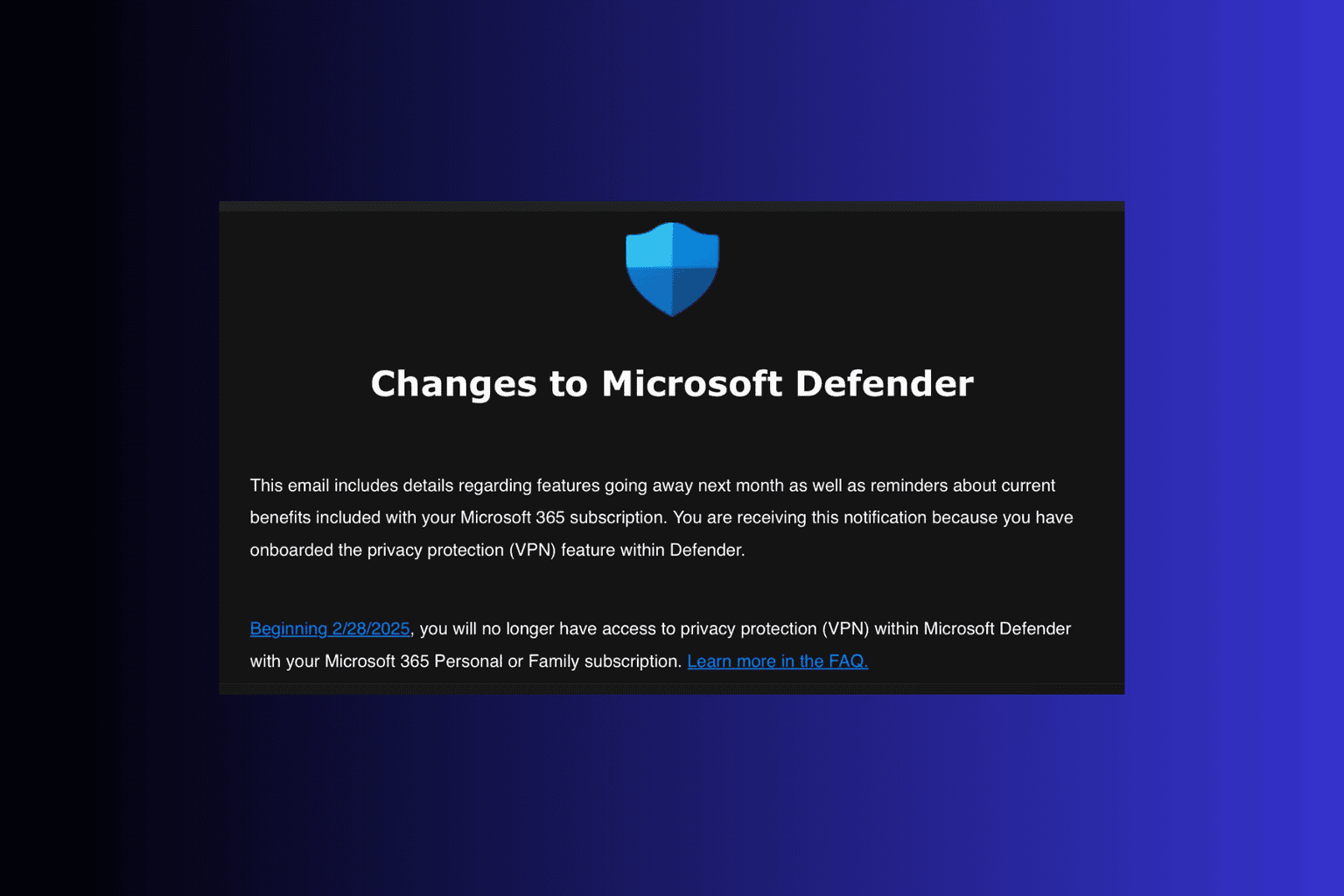



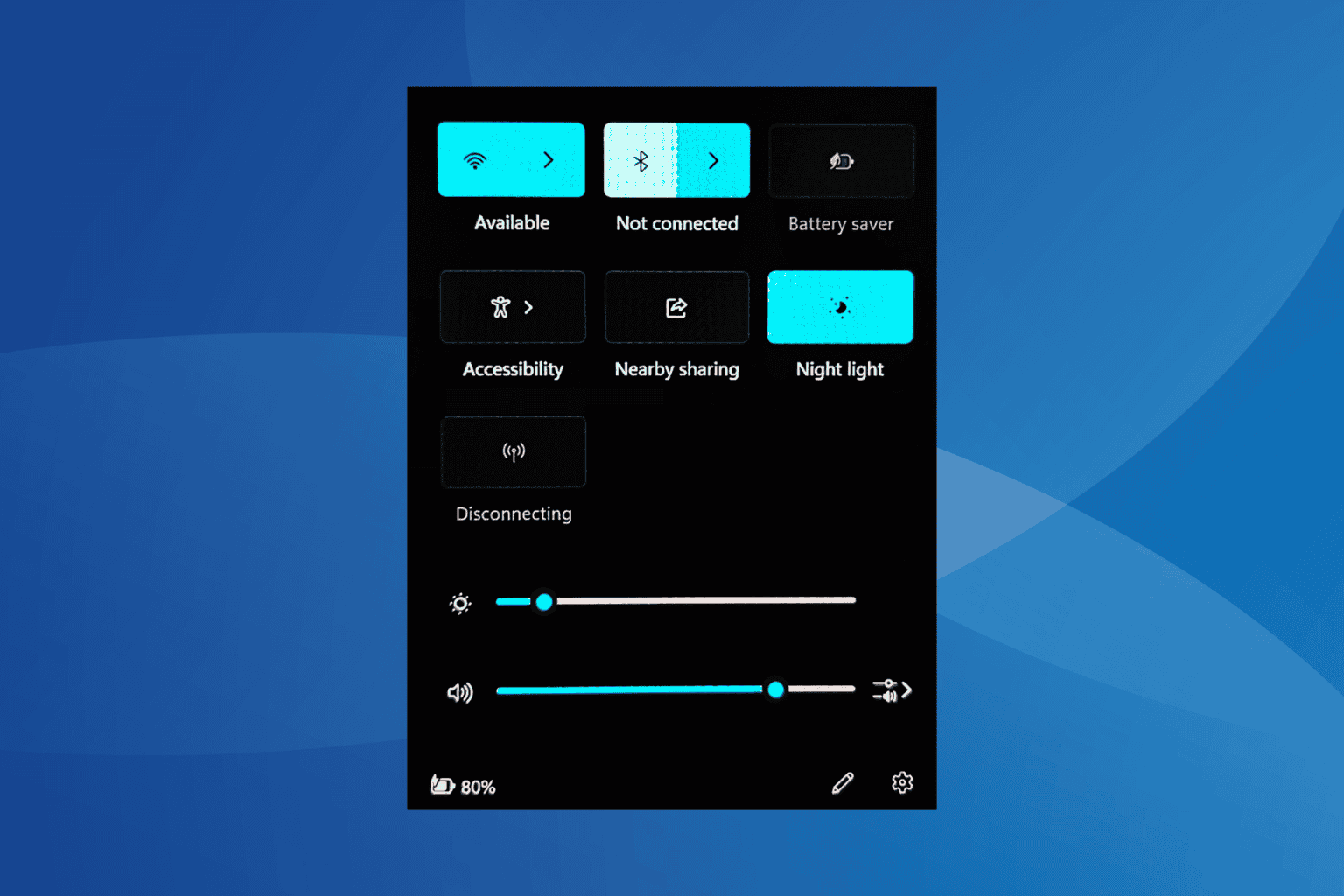


User forum
0 messages