5 Best free Mac cleaner software [Optimization tools]
5 min. read
Updated on
Read our disclosure page to find out how can you help Windows Report sustain the editorial team. Read more
Key notes
- Every computer will get slower over time, and your Mac is no exception.
- However, there are applications that can clean up your Mac, and today we’re going to check a few of them.
- To learn more about macOS, be sure to check this dedicated macOS article.
- For more information regarding Mac computers, visit out dedicated Mac section.

Keeping your Mac computer running smoothly should be your priority, and sometimes to keep your computer clean you need to use specialized software.
There are many great cleaners for Mac that can help you with this, and today we’re going to show you the best free Mac cleaners.
What is the best free Mac cleaner software?
1. CCleaner

CCleaner is a popular optimization software, and it’s available on both Mac and Windows platforms. By using CCleaner, you can easily find and remove junk files.
With this application, you can remove temporary and junk files with ease. If needed, you can also use CCleaner to remove old software with just a single click.
The software can also remove cookies and browsing history, thus removing tracking cookies and keeping your browsing history private.
It’s worth mentioning that CCleaner supports customization, so you can choose which files, folders, or cookies you want to keep or delete.
If you want to speed up your Mac and clean up junk files, CCleaner is the simplest and the best way to go.

CCleaner
CCleaner is optimization software than can remove junk files from your computer.2. MacBooster
If you need to clean up your Mac computer, MacBooster is the right application for this task. Regarding cleaning, the application can remove up to 20 types of junk files.
The software will scan your computer and find old, large, and duplicated files, and remove them to free up space.
Speaking of which, the application can also detect duplicated or visually similar images, so you can easily remove them and save precious disk space.
MacBooster can also completely remove apps and all their leftover files from your Mac. The software also has an optimization feature that optimizes your storage and speeds up your Mac.
For additional optimization, there are Memory Clean and Startup Optimization features. MacBooster can also remove malware and help you detect system vulnerabilities.
MacBooster is great if you need a single application that can remove junk files and malware alike from your Mac.

Macbooster
IOBit MacBooster can easily clean up your computer and remove all sorts of junk files.3. App Cleaner & Uninstaller
To clean up your Mac quickly, you might want to use App Cleaner & Uninstaller. This application can easily remove any application as well as all its leftover files with just a few clicks.
The software can also disable unnecessary startup applications, system daemons, and turn off or remove login items in order to make your Mac boot faster.
App Cleaner & Uninstaller will remove all traces of previously removed apps and it can even disable system extensions or remove them.
This includes macOS install files, browsers extensions, screensavers, preference panes, Internet plugins, and Mac widgets.
=> Download App Cleaner & Uninstaller
4. Smart Mac Care
Smart Mac Care can detect and remove all sorts of malware and spyware from your Mac computer. The software can also detect and remove old, junk, and cache files.
By doing so, the software will free up precious disk space and speed up your Mac. Smart Mac Care can also scan your browser history, cookies, and cache and remove any files that invade your privacy.
Lastly, there’s a built-in uninstaller that can completely remove applications as well as a duplicate finder that will help you find and remove duplicated files.
Although Smart Mac Care offers solid features, some of them aren’t available in the Free version.
5. AVG Cleaner
Another software that can help you clean your Mac computer is AVG Cleaner. The software is intuitive and even the first-time users won’t have problems using it.
The application can detect browser, app, photo, and video cache and delete it with just a single click. You can also remove log files, downloaded file history as well as trash files.
AVG Cleaner will remove any leftover files from applications, but it can also detect duplicated files. Overall, the application is simple to use, so be sure to try it out.
Cleaning up your Mac can be beneficial and it can speed up your computer drastically. We listed some of the best applications for this job, and we hope that you’ll try them out.
FAQ: Learn more about Mac cleaners
- What is the best Mac cleaner?
There are many great cleaner applications for Mac, but the best ones are CCleaner and MacBooster.
- Is Mac cleaner safe?
Mac cleaners are usually safe to use, but if you want to be sure, you can always scan them with your antivirus software.
- How do I free up disk space?
To free up disk space on your Mac, you can use specialized third-party cleaner software.


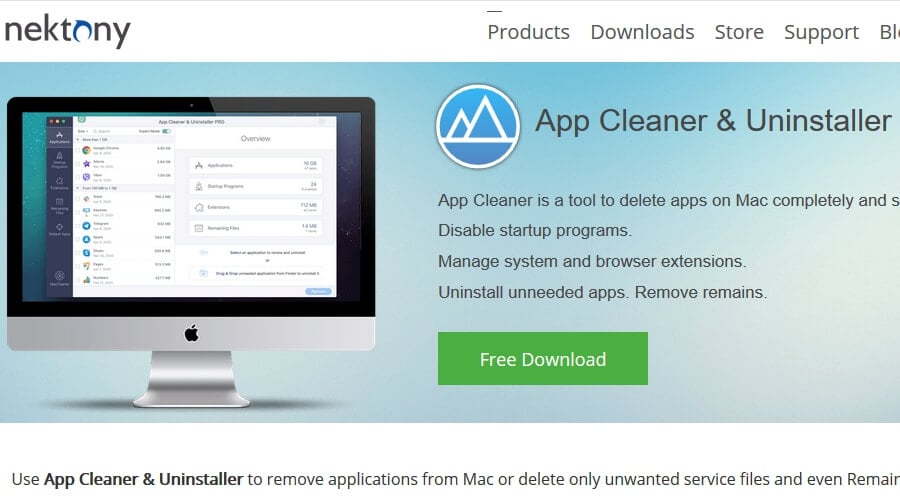

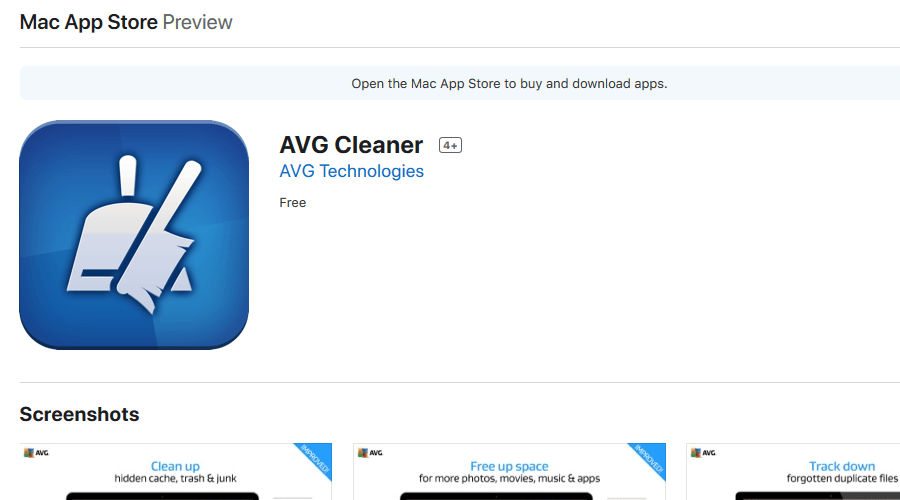
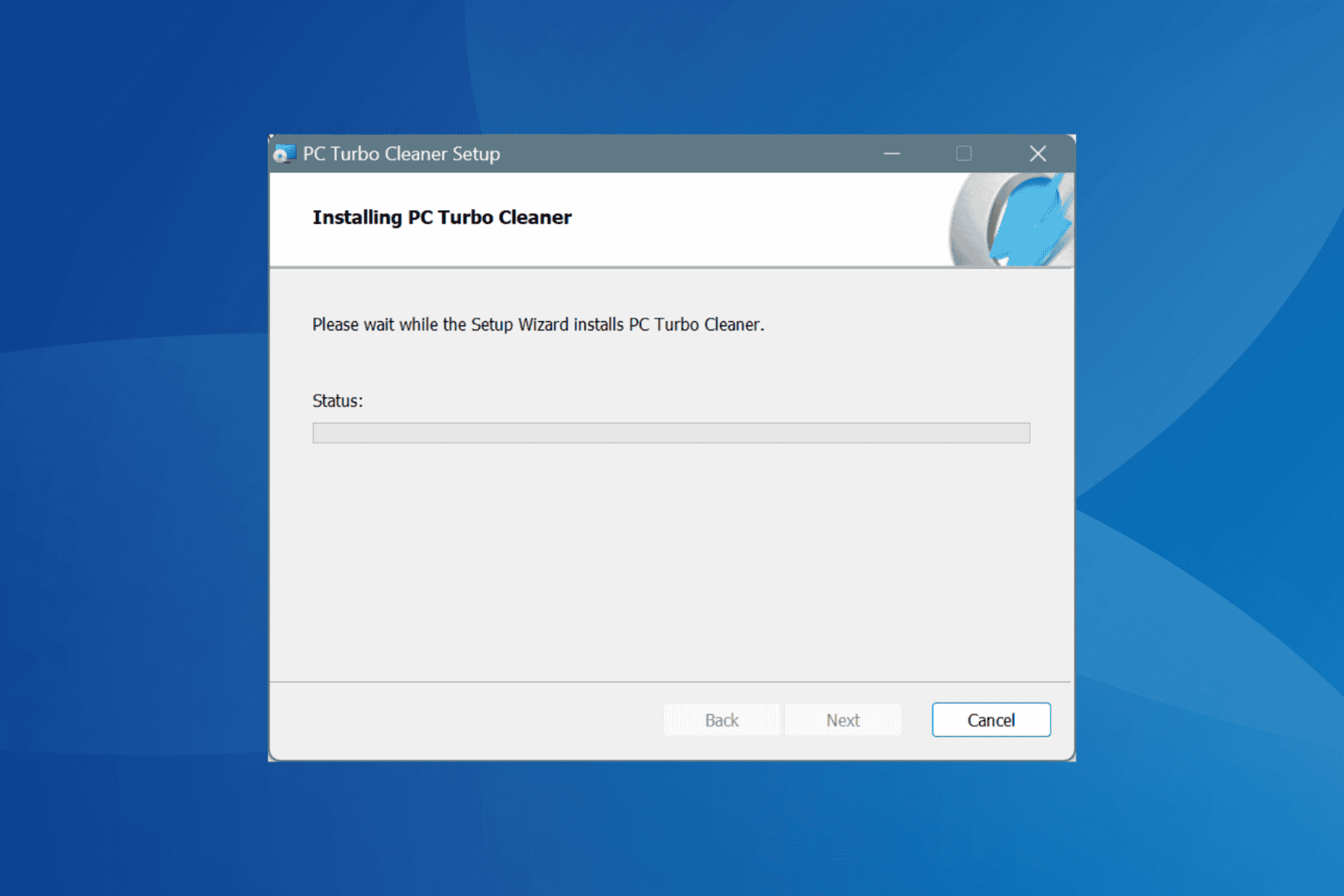
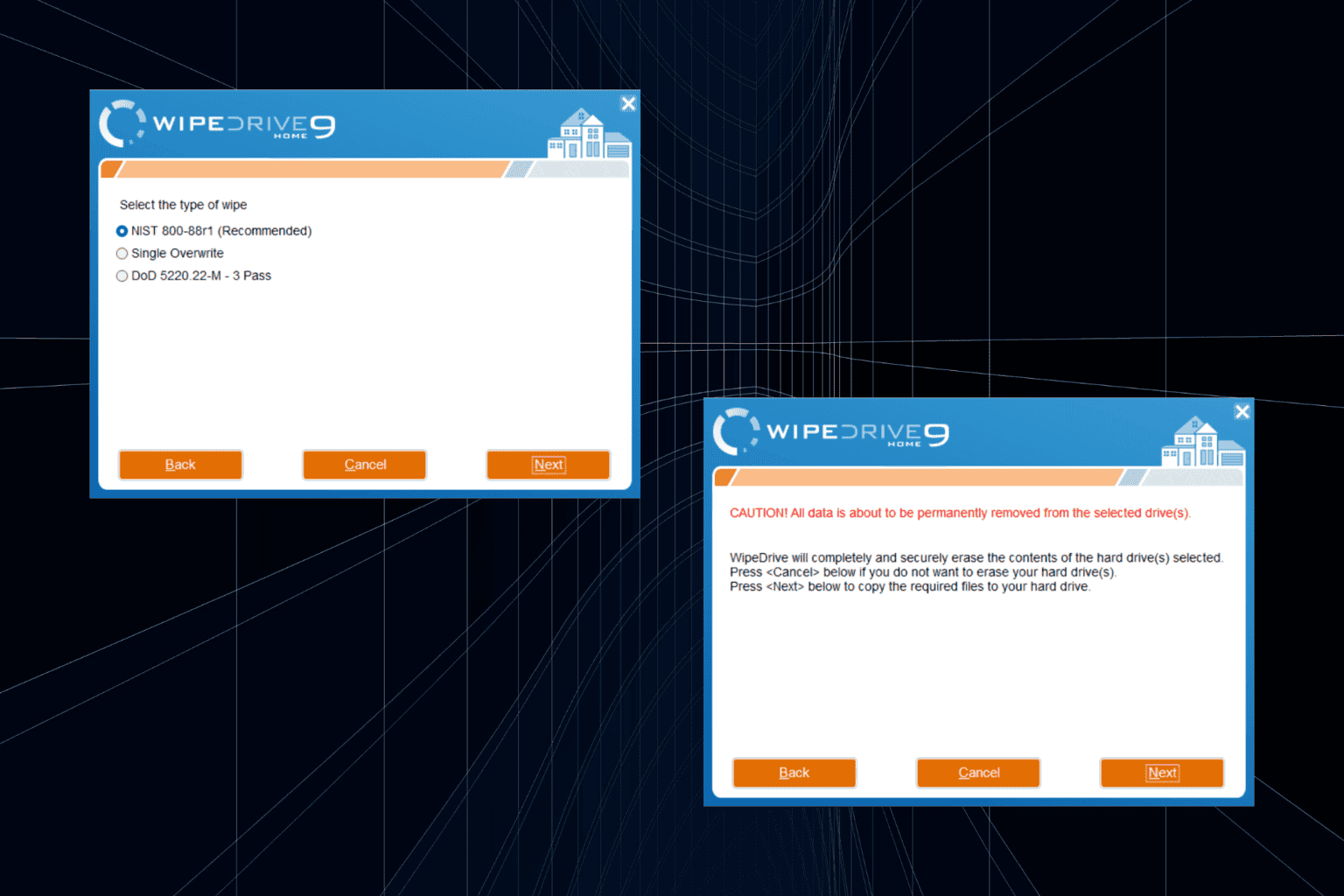
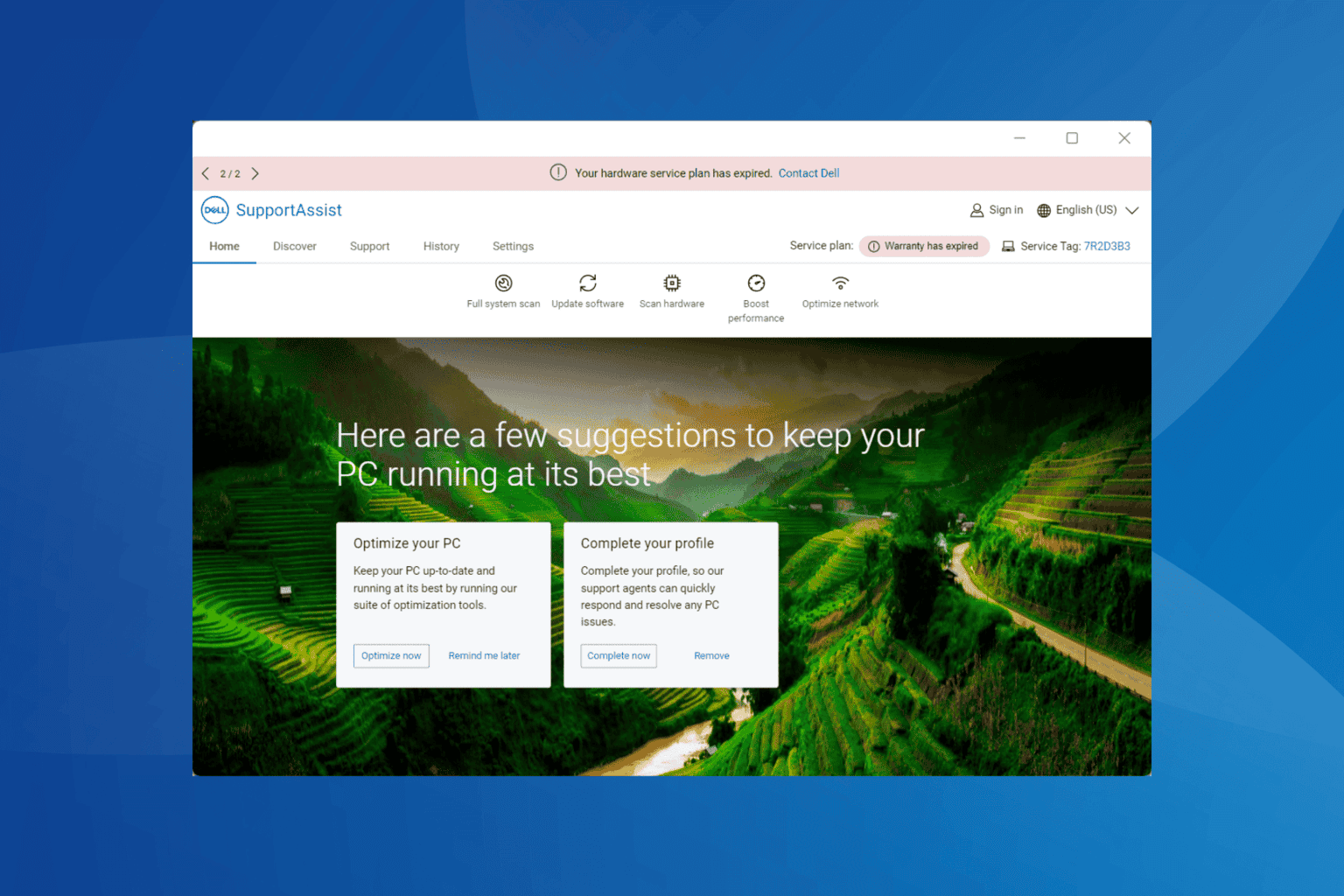

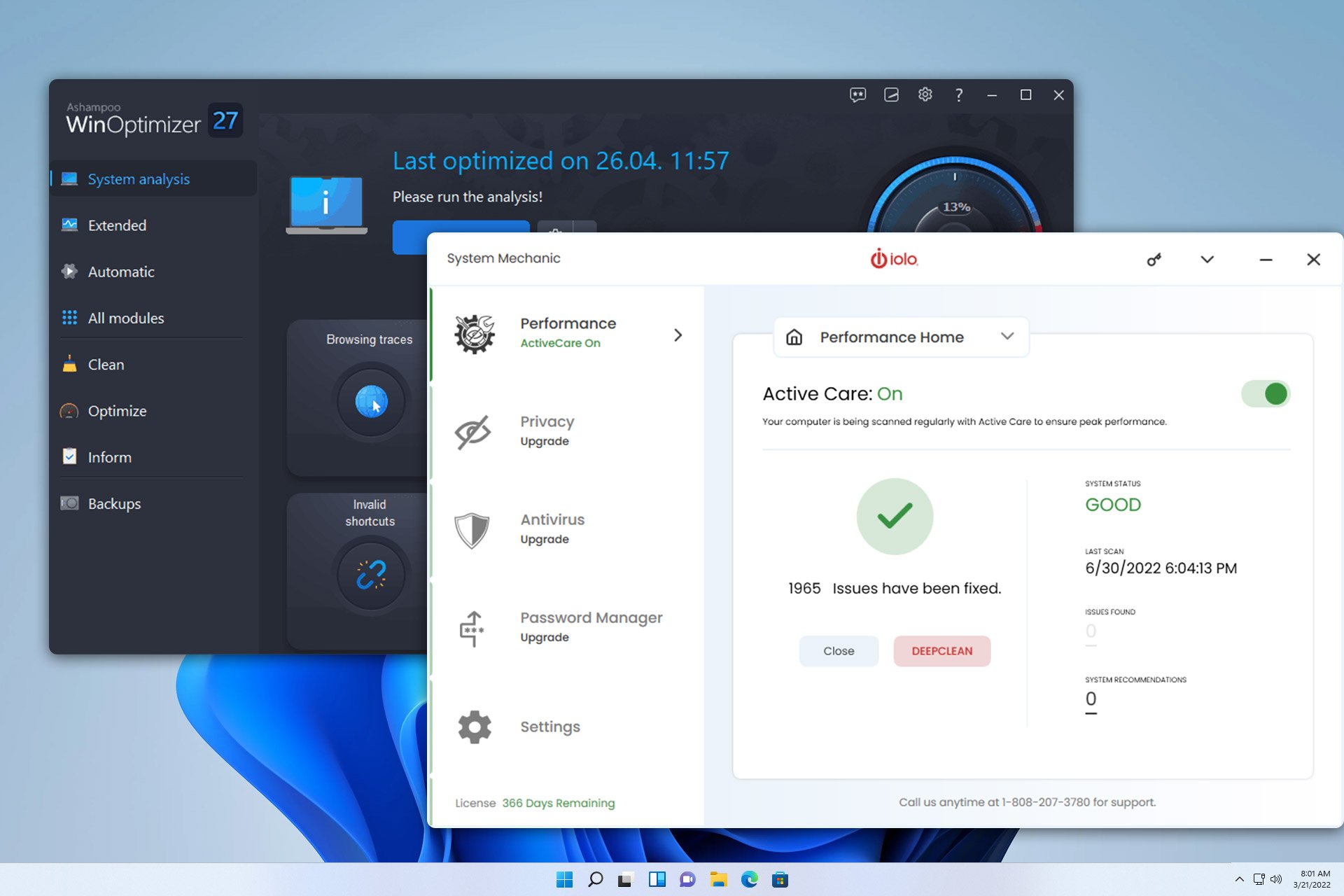



User forum
0 messages