How to Set Up a VPN on Arris Router & Best Compatible VPNs
Router VPNs let you use VPN traffic for all devices on your network
6 min. read
Updated on
Read our disclosure page to find out how can you help Windows Report sustain the editorial team. Read more
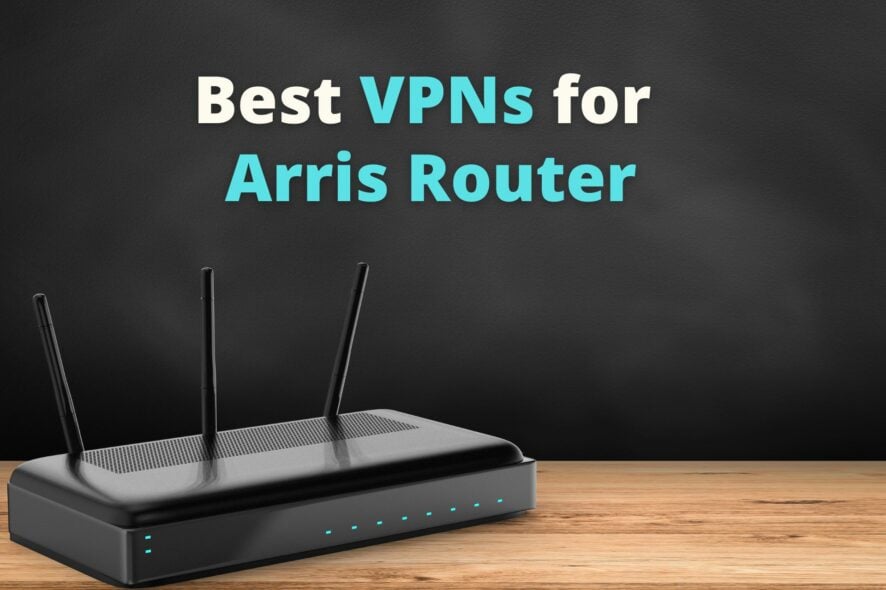
If you’re wondering how to set up a VPN on an Arris router, we’re here to guide you every step of the way. All you need is an active VPN subscription and your router credentials.
We’ll also walk you through our top VPNs that support your router and what to expect from them.
Here’s how it works:
How do I set up a VPN on my Arris router?
- Sign up for a VPN that supports your router, such as ExpressVPN.
- Open your Arris router settings panel.
- Scroll down until you spot PPTP/L2TP/SOCKS Username and Password.
- Write down your User and Password.
- Make sure your Arris router is connected to the modem.
- Visit the Arris router admin panel.
- Log in with your admin account.
- Click the Firewall tab and check the Enable PPTP Pass Through box.
- Click the WAN Setup tab and select PPTP.
- In PPTP Settings
- Check the Enable PPTP box.Set Account and Password to your VPN’s manual configuration data.
- At Server Address, write your VPN’s OpenVPN server address you want to use.
- Leave the remaining settings blank.
- Click Apply.
- Ask Google what your IP address is to see if it changed.
- Enjoy secure browsing, torrenting, streaming, and gaming!
There is a wide range of VPN clients that you can install on your router. Even if they do not specifically offer dedicated support for Arris, you can flash your router and install a service that supports OpenVPN.
What are the best VPNs compatible with Arris routers?
ExpressVPN – fastest servers
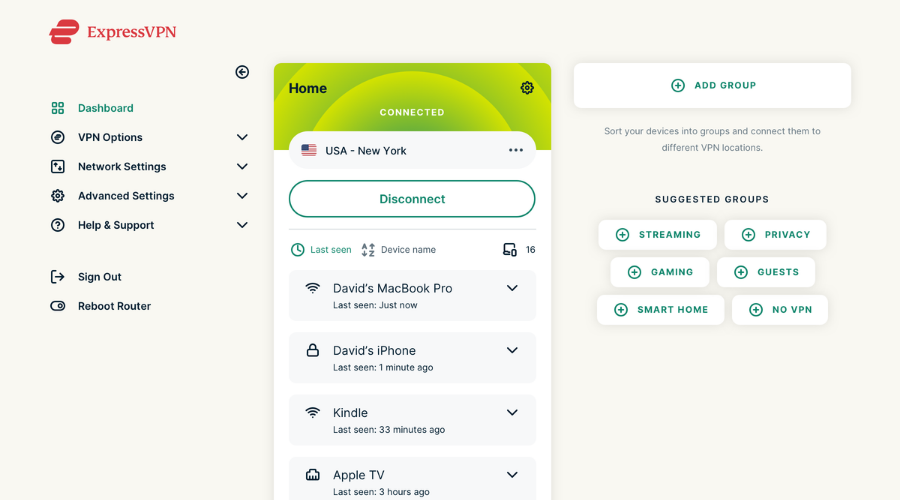
Known for its high-speed connection and ease of use, ExpressVPN is another user favorite, and for good reason.
It offers dedicated support for OpenVPN, a reliable client for Arris routers if you decide to flash your router with third-party firmware.
Along with OpenVPN, ExpressVPN also supports other protocols, including Lightway, a proprietary protocol built to provide a fast connection without compromising security.
Other key features of ExpressVPN include:
- Server locations in 94 countries
- IP address masking
- 24-hour live chat support
- VPN split tunneling
- Trusted server technology

ExpressVPN
Protect your network with military-grade encryption and enjoy speedy, unlimited Internet!Private Internet Access – best overall
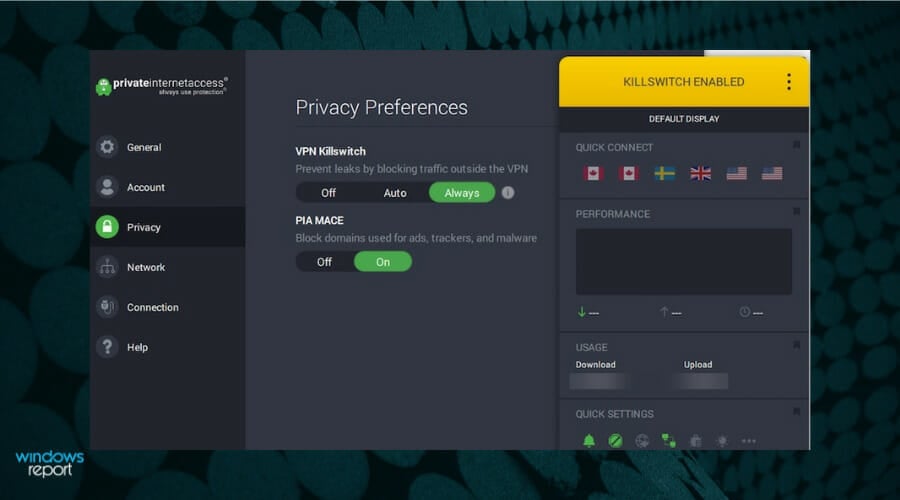
Developed by Kape Technologies, Private Internet Access (PIA) is the best VPN overall, and that’s why we used it in our Arris router VPN setup instructions.
You can also set up OpenVPN manual configuration mode if your device supports it since it’s more secure than PPTP.
Furthermore, PIA uses military-grade encryption to protect your data from hackers. It has exclusive DNS servers to secure your DNS requests.
And, if you stumble upon technical difficulties, you can turn to the 24/7 live chat support.
More about PIA:
- +35,000 VPN servers in 80+ countries
- Compatible with all major platforms
- No logs or leaks
- 30-day money-back guarantee

Private Internet Access
Protect your entire household devices by installing PIA’s VPN configurations on your Arris router.NordVPN – great double VPN feature
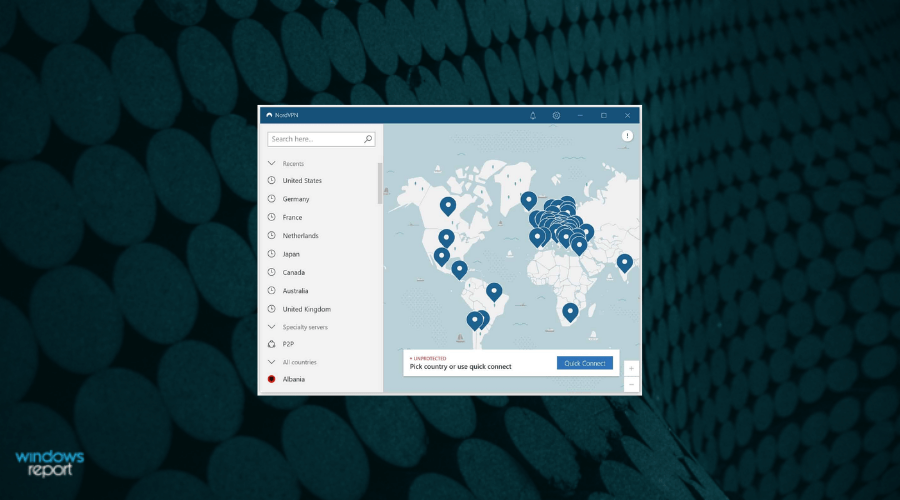
Another reliable VPN service you can install to your Aris router is NordVPN. The tool has great server coverage worldwide, with over 5000 servers.
This VPN supports OpenVPN and offers dedicated guidelines and installation packages for all its server locations. It’s a great option for those who want to create multiple VPN profiles within your router’s setup.
It can help you maintain online privacy and bypass strict geo-blocks. With its advanced AES-256-bit encryption and double VPN feature, you can rest assured that no one can track you down or even know that you use a VPN in the first place.
Other key features of NordVPN include:
- Strict no logs policy
- Automatic kill switch
- DNS protection
- Onion over VPN

NordVPN
Encrypt your traffic data for untraceable browsing and fast connections!Surfshark – unlimited connections
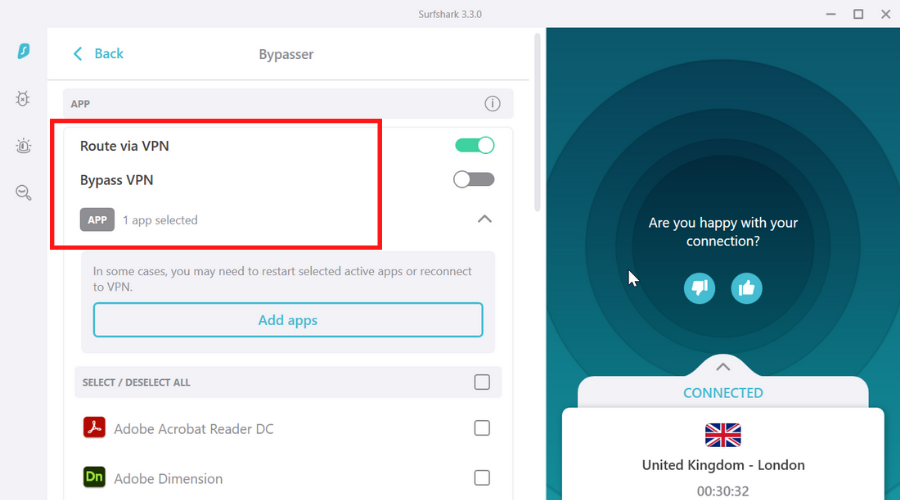
Surfshark is a great VPN that will let you secure your entire household both by allowing direct installation to your router, but also thanks to its unlimited connections feature.
This VPN client lets you use its server on any device without placing any limit for simultaneous connections. It supports Open VPN and manual installation, so it’s a great option for Arris routers.
Surfshark offers private DNS on every server, which contributes to preventing data leaks. Moreover, it has a kill switch option that temporarily stops all traffic in case you disconnect.
Other key features of Surfshark include:
- Camouflage mode to hide your traffic data even from your ISP
- Generous server network
- Powerful AES-256-bit encryption
- Secure protocols, including IKEv2/IPSec and OpenVPN

Surfshark
Install Surfshark to your router and ensure all your devices are always secured!CyberGhost – web filtering features
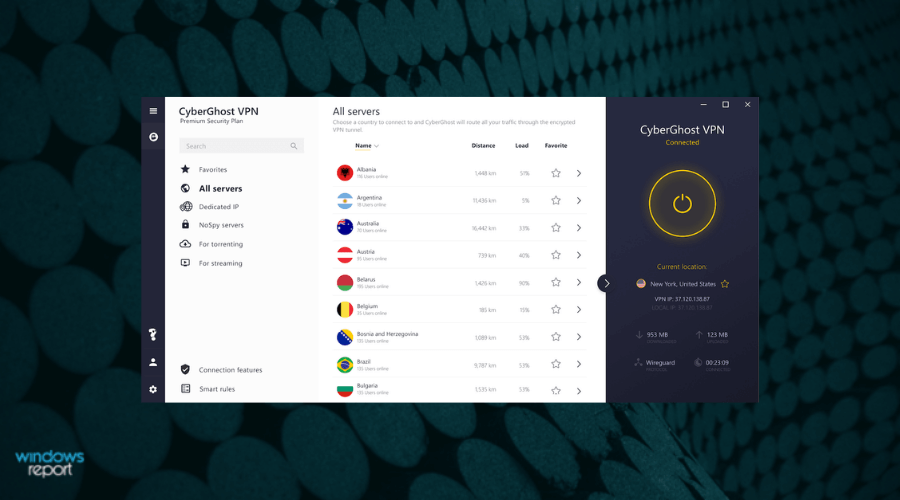
CyberGhost VPN can be installed on an Arris router if you flash it with DD-WRT firmware or use the FlashRouters privacy app. You can find dedicated guides on the official website.
The VPN has thousands of servers worldwide and offers downloadable OpenVPN files for all locations.
This VPN client includes dedicated adblock and malicious content-blocking features that will help you have a safe experience on the Internet.
Other key features of CyberGhost include:
- DNS leak protection
- Emergency killswitch
- Dedicated IP
- 8000+ servers
- Public Wi-Fi protection

CyberGhost VPN
Protect your entire household with powerful VPN servers from any location in the world!Why install a VPN on an Arris Router
Installing a VPN on your Arris router ensures continuous online protection for all connected devices. Here’s why it’s beneficial:
- Always On: The VPN is active whenever your router is on, providing constant security.
- Unlimited Connections: A router can handle multiple devices, while a VPN account may limit simultaneous connections.
- No Leaks: The VPN’s kill switch prevents IP or DNS leaks during connection drops.
- Automatic Reconnection: The VPN reconnects automatically if the internet goes down and comes back up.
Arris routers that don’t support VPN
Arris routers like the Arris SBG10, TG1672G and BGW210-700 do not support VPN configuration directly. To use a VPN with these models, you need to enable bridge mode and connect them to a VPN-compatible router.
For instance, if you’re using ExpressVPN, you can purchase a compatible VPN router and set it up to work with your Arris router in bridge mode, allowing you to enjoy VPN services seamlessly.
Note that sometimes, you might be unable to make the VPN work on your home connection. Rest assured that you can solve that by applying a few easy steps. And yes, free VPNs might sound like a great deal, yet keep in mind that not all of them can be trusted.
So, this is how to setup VPN on Arris routers and now you also know what are the best VPNs for it. Leave a comment below if you have any questions.




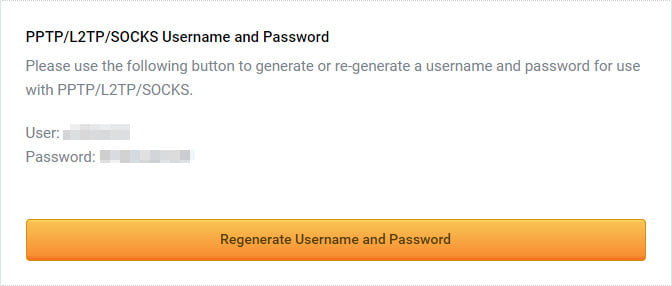
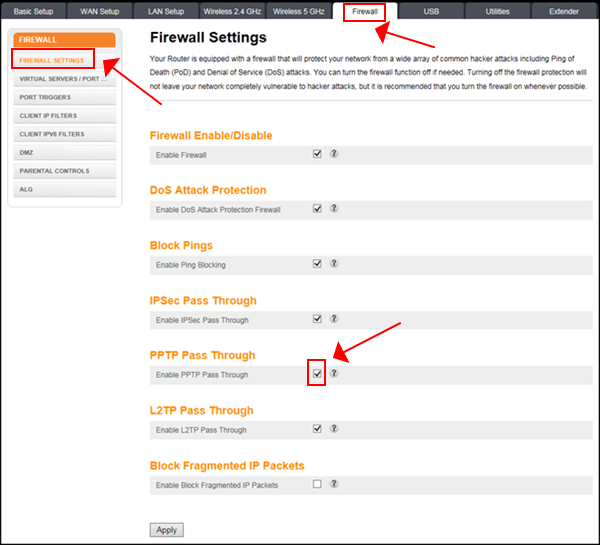
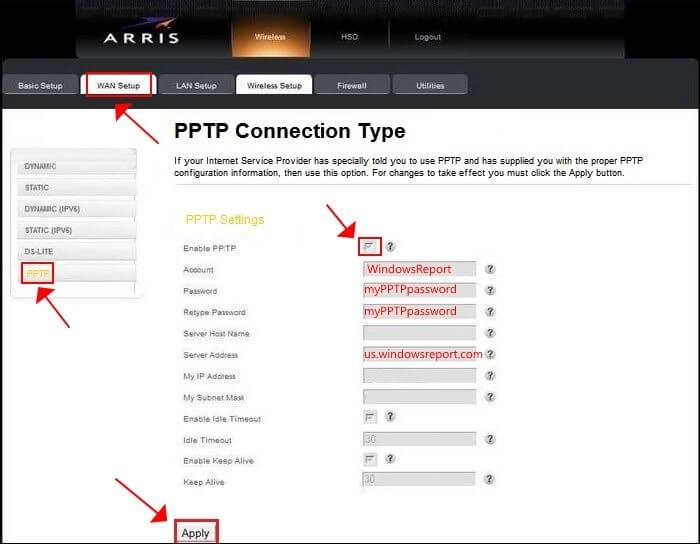









User forum
2 messages