5 Best Dictionary Extensions In 2025 [Chrome, Edge, Firefox]
Look up words without leaving the web page
5 min. read
Updated on
Read our disclosure page to find out how can you help Windows Report sustain the editorial team. Read more
Key notes
- Our choice of the best dictionary browser extensions integrates perfectly with the most popular search engines.
- With these types of tools at your fingertips, the definition of any word from a web page is literally one click away.
- You can rely on these apps to learn new specialty terms and benefit from multiple dictionaries at once.
- Need a versatile instant dictionary extension? See our solutions with customizable features.
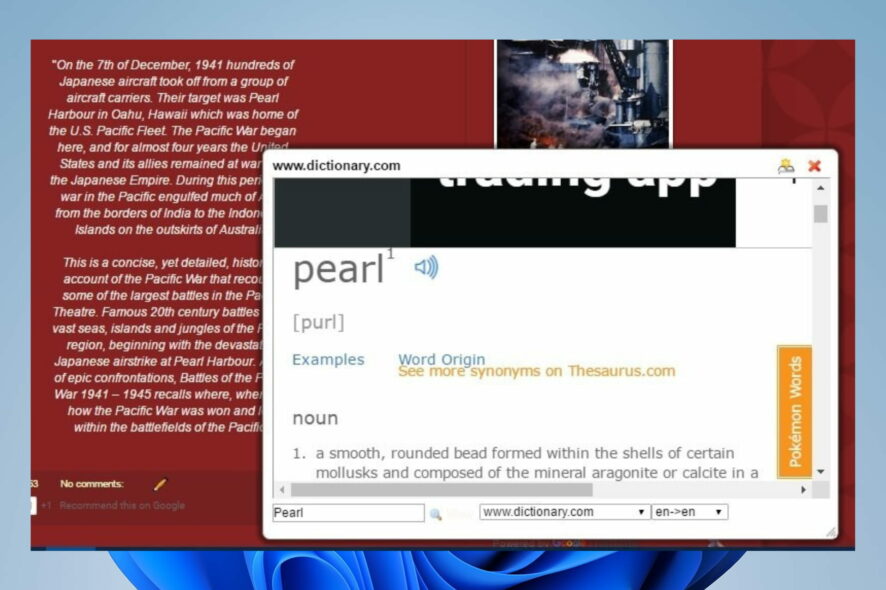
If you’ve got a Web page open with some heavy jargon, it might be handy to have a good online dictionary. Then you can look up some of the vocabulary for further clarification.
Numerous dictionary browser extensions available for the foremost search engines provide you with a quick dictionary.
Browser extensions are the bread and butter of all significant browsers allowing users to customize and improve their browsing experience.
This article explores some of the best dictionary browser extensions for Chrome, Firefox, and Opera.
While at it, you may want to speed up your Chrome browser with these extensions.
What is the Google Dictionary extension?
This plugin is your mobile word reference tool. You may double-click on a word that has been highlighted to read its definition in a bubble. Using the toolbar dictionary, you may see the entire meaning of any phrase or word.
How do I add extensions to my browser?
- Navigate to the extensions page.
- Click on the Add to Chrome button. This could be an Add to Firefox or Opera button, depending on your browser.
- Click on Add extension when prompted.
Quick Tip:
Extensions often trade privacy for the sake of versatility. The Opera One browser blocks this with the integrated VPN and ad-blocker and allows the import of data from Chrome safely.
There are also some great extensions that you can add, such as Dictionary, ImTranslator: Translator, Dictionary, TTS, and Lingvanex – Translator and Dictionary. Opera One also helps your learning with native AI, workspaces and tab islands.

Opera One
Extensions here are more reliable and secured with built-in security measures.What are the best dictionary extensions?
Google Dictionary – Great Chrome dictionary
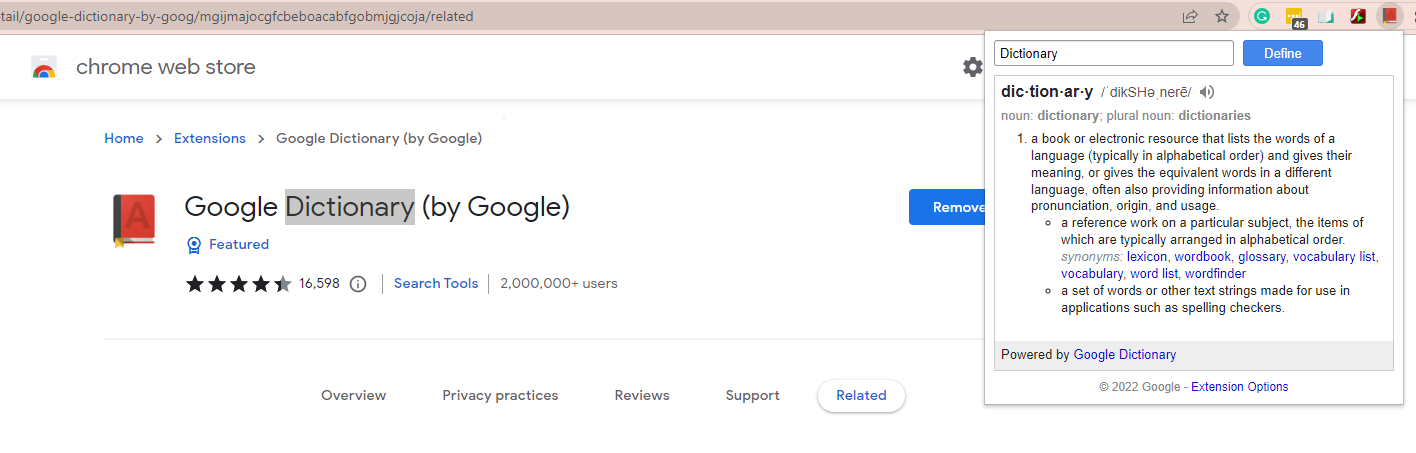
This is a great dictionary for web browser extension developed by Google for its Chrome browser. It is about the best dictionary extension for Chrome, and it seamlessly integrates with the Google search engine to give you definitions.
The great thing about this extension is that you can double-click any word to look it up in the dictionary. Doing this will open your definitions in a bubble.
This tool also works with foreign languages as a translation tool. Alternatively, you can click the Google Dictionary toolbar to enter text into a dictionary search box instead. It can also save words that you look up.
Other features:
- Search history
- Multi-language support
- Translation
Dictionary Pop-Up – Firefox dictionary
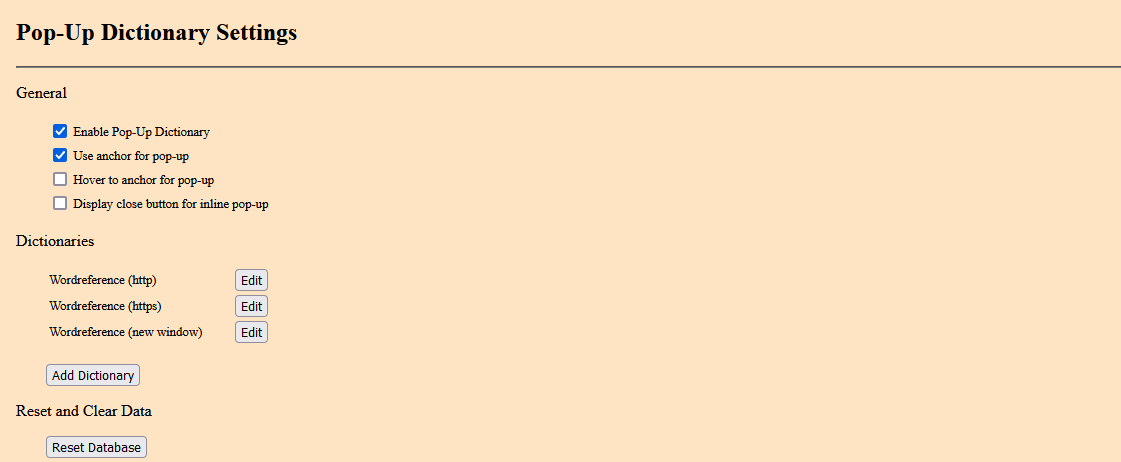
Dictionary Pop-Up is an exclusive Firefox add-on you can add to the browser. This is pretty similar to Google Dictionary, except that it’s integrated with Dictionary.com.
Double-click words on a page to open the definition bubble and click More to open the definition in Dictionary.com.
The good thing about this add-on is that it also includes options for you to customize the popup bubble’s fonts.
Other features:
- Define custom dictionary sites
- Multiple dictionary sites
- Definition of selected words
Dictionary Tooltip – Cross platform dictionary extension
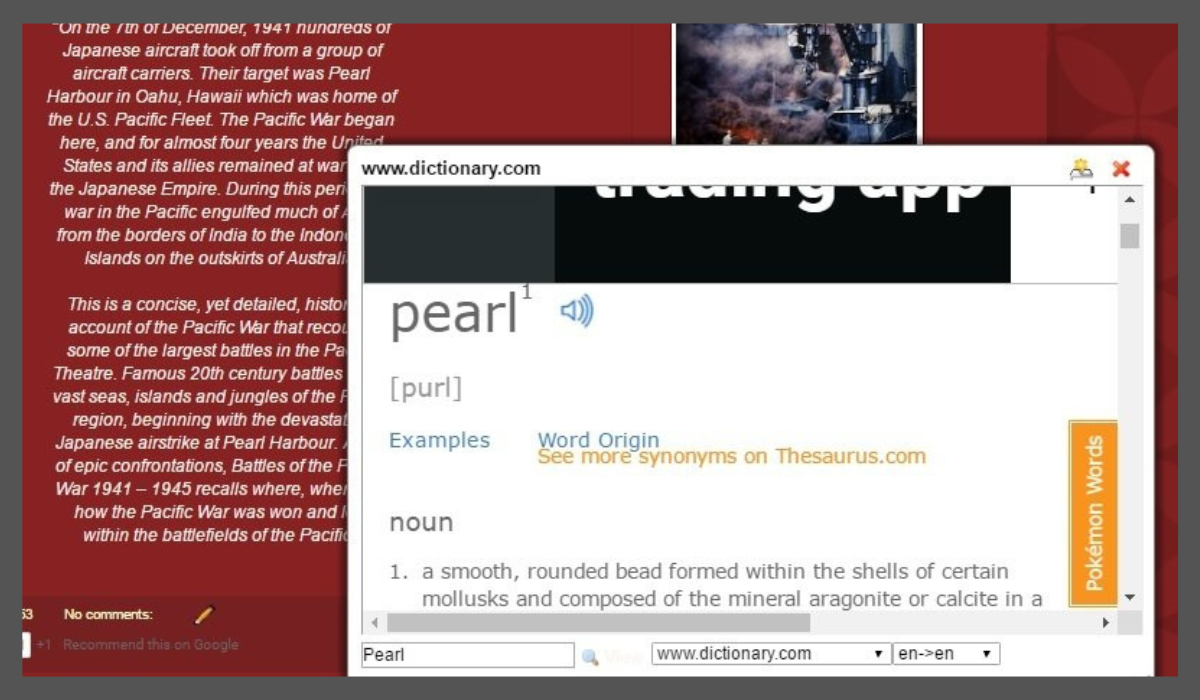
Tooltip Dictionary is another excellent Firefox dictionary add-on that may be used on Chrome.
Like Google Dictionary and Dictionary Pop-Up, you can double-click words on a page to look them up; or you can also select the text and press Ctrl + Shift + K to open the window directly below.
However, what elevates this add-on above some of the others is that it enables you to look up words with multiple dictionaries.
All you need to do is click Show Dictionaries and select alternatives from the drop-down menu.
This is one of the best dictionary extension options for Firefox.
Other features:
- Keyboard shortcuts
- Double click definitions function
- Cross-browser operability
Instant Dictionary – Popup dictionary extension
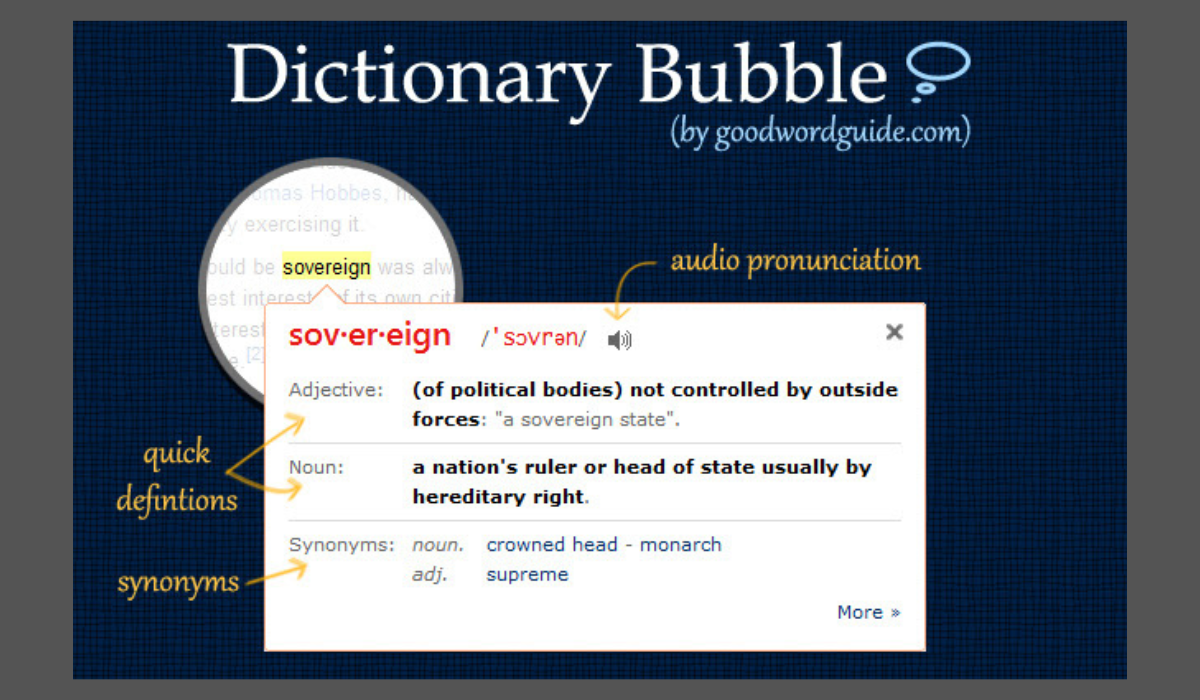
This is a popup dictionary extension for Chrome integrated with GoodWordGuide.com. You can look up words by double-clicking them on the page, much the same as the others.
However, you can also select the text and press the D button to automatically enter a word in the extension’s search box.
Furthermore, the extension also includes extra configuration options for trigger keys and the font size.
Other features:
- Google Docs compatible
- One-click access
- Double-click definition view
Dictionary Anywhere – Opera/Firefox compatible
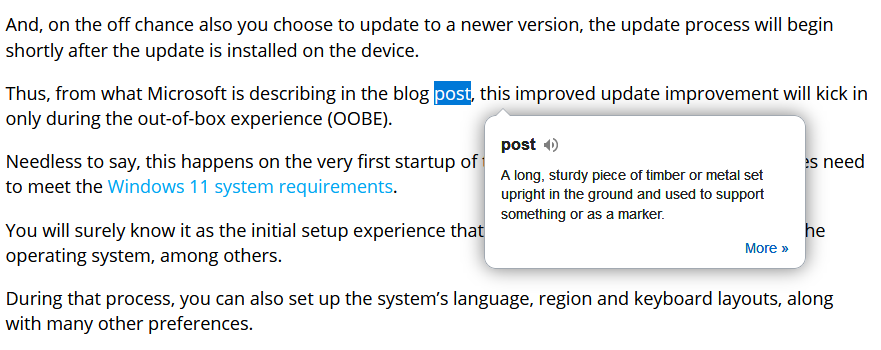
This is an excellent instant dictionary extension for both Opera and Firefox. You can add it to Opera, or you can add it to Firefox.
Dictionary Anywhere enables you to select words in pages for definitions. However, unlike some of the others, it’s also a translation tool.
When you click the extension’s button, it will open the window below that provides a definition and includes translate options.
Furthermore, you can also click Search to look up the word in the Google search engine instead. In addition, it includes a Copy button that you can press to copy text to the Clipboard.
Other features:
- Multi-language support
- Definitions popup
- Double-click definition function
⇒ Download Dictionary Anywhere
With these dictionary tools, you can quickly look up jargon in websites open in Chrome, Firefox, or Opera.
Those that include translate options can also help translate pages, but there are better translation extensions available.
Also, note that some of the Chrome extensions discussed are also among the best dictionary extension options for Edge since it is built on the same engine.
If you’re learning Japanese, you might want to check our Rikaikun Firefox extension guide for more online dictionaries.
Let us know which of these are your favorites.
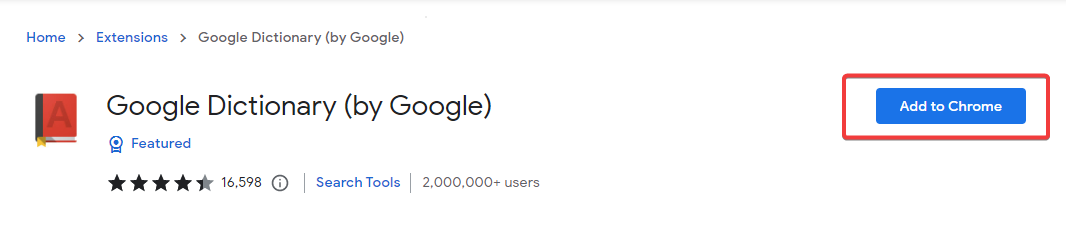
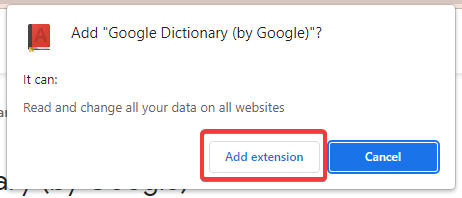
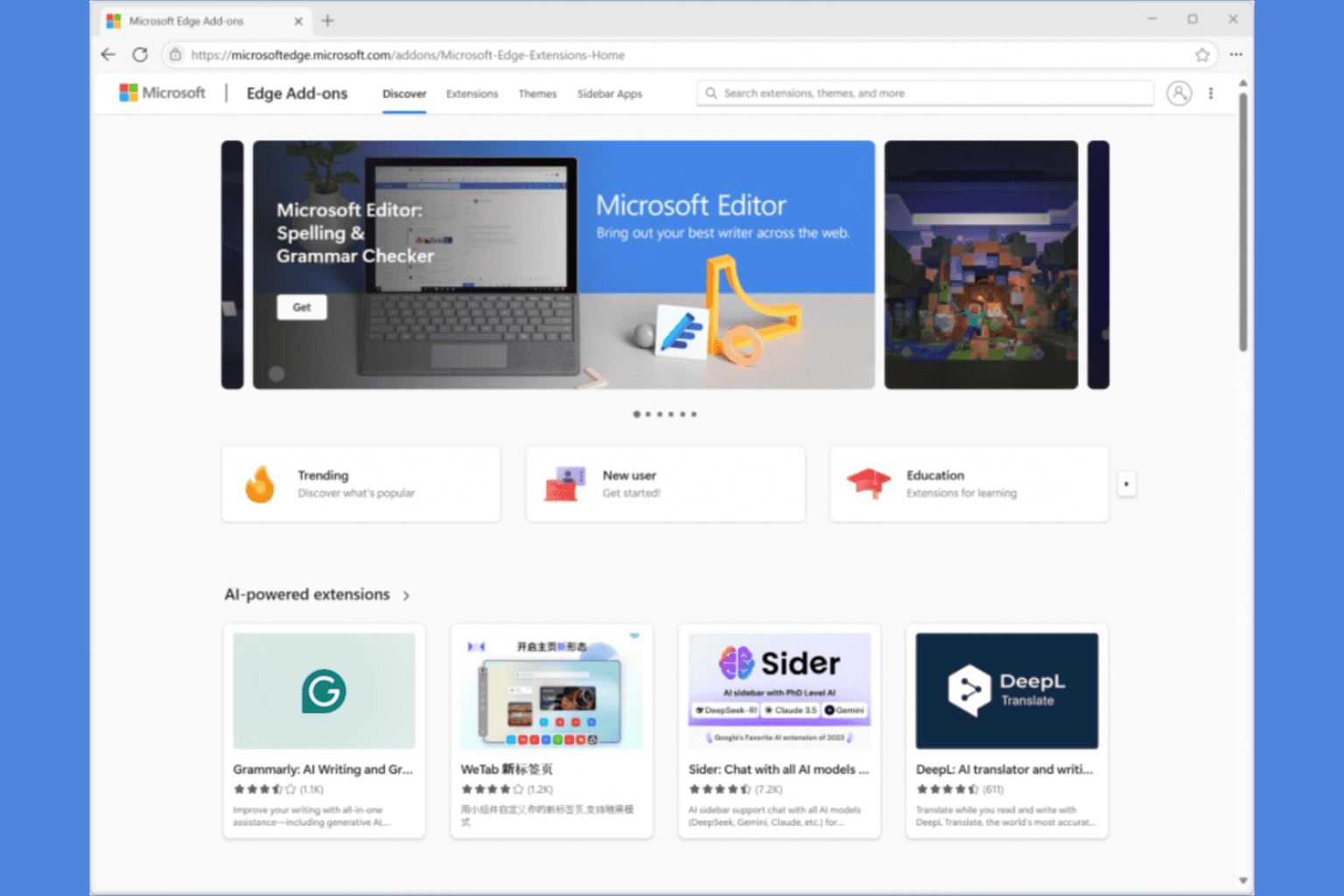







User forum
0 messages