Download Project Spark on Windows 10/11 to create your games
4 min. read
Updated on
Read our disclosure page to find out how can you help Windows Report sustain the editorial team. Read more

Project Spark is an exciting upcoming game by Microsoft Studios that lets you create actual games from it. Now, it seems that the app is already available in the Windows Store, as it has leaked.
There’s been a lot of fuzz around Project Spark, a “game maker” video game for the Xbox One, Xbox 360, Windows 10, 8 and Windows 8.1. Microsoft initially announced the game during the E3 2013 press event which Redmond attended after quite an absence.
Create your own games with Project Spark
Basically, Project Spark is a “digital canvas which can be used to make games, movies and other experiences”. But now, thanks to leak, it seems that the app has already been included in the Windows Store. Here’s a part of the description:
The ultimate interactive playground for gamers of all ages, delivered as a free digital download with many options for enhancing your creative experience, it’s a place where you can walk in the world’s collective imagination and start playing. See how a creator did what they did, and when you’re ready, become a creator yourself. Project Spark is a powerful, yet simple way to build and play your own worlds, stories, and games. Share all of your creations to a dynamic community, and play what the community makes. Project Spark brings creation to life and presents endless opportunities for play.
Discover the world’s next best game…or create it yourself! Project Spark is a powerful yet, simple way to build and play your own content, stories and games. Even better, it’s completely free!
PLAY HUNDREDS OF THOUSANDS OF GAMES!
• A multitude of games are at your fingertips – everything from epic questing in Celestial Quest to racing galactic superstars in X-Zero. Hundreds of genres, new games and play mechanics are available for immediate and unlimited free access. Play them right now!
• Stun the world with your very own game! Thought you could make it better? Had an idea you’ve never seen before? Quickly and easily turn your idea into a game with Create and Start from Scratch.
• Have you ever wanted to change something about a game as you play it? Now you can with Crossroads! Change the whole game as you play, or just choose your own missions and objective and then take down the bad guys to save the day. Easily mix things up to make the adventure different every time!
• Project Spark is completely free! No in-game purchases! No Marketplace! No ads! All content is available right out of the box to play and create with. With over 2,000 assets to use, what will you create?
However, the recommended specs aren’t that entry-level:
- Core i7 CPU
- Nvidia GT640M or AMD HD8850M or better
- 8GB RAM
- 2GB hard drive space
- Minimum:
- Core i5 CPU
- Intel HD4000 video card
- 4GB RAM
— RELATED: 10 best game making software for PC users
The link to the app in the Windows Store can be found below. It initially pointed to a page for users from Kazakhstan, albeit the description was in English. Meanwhile, Microsoft fixed the problem and released the app to all users. Should you encounter any download issues, try changing your country. Also, you will need an invitation code that you can get from the official page of Project Spark.
Here are some of Project Spark’s key features
- Play virtually unlimited games with direct access to tens of thousands of games created by a global community.
- Remix games you download from the community to add your own touch or to use it as a foundation for your own creation!
- Access to Champions Quest: Void Storm, a popular game created within Project Spark itself!
- Pre-made “brains” make it easy to put behavior on virtually any object.
- Create anything you can imagine with simple tools and a powerful, yet simple, visual programming language.
- Project Spark is available for Windows 10, 8 and Xbox One, and the games created and played on one platform are available on the other.
- Project Spark requires a connection to Xbox Live for initial login.
- Compatible with Xbox 360 and Xbox One controller.
- Supports mouse, keyboard and touch controls.
RELATED STORIES TO CHECK OUT:
- What are the best Pacman games for Windows 10, 8?
- 100+ Best Windows 10 Store Games to Play in 2018
- Here are 5 best software to backup Xbox 360 games just in case
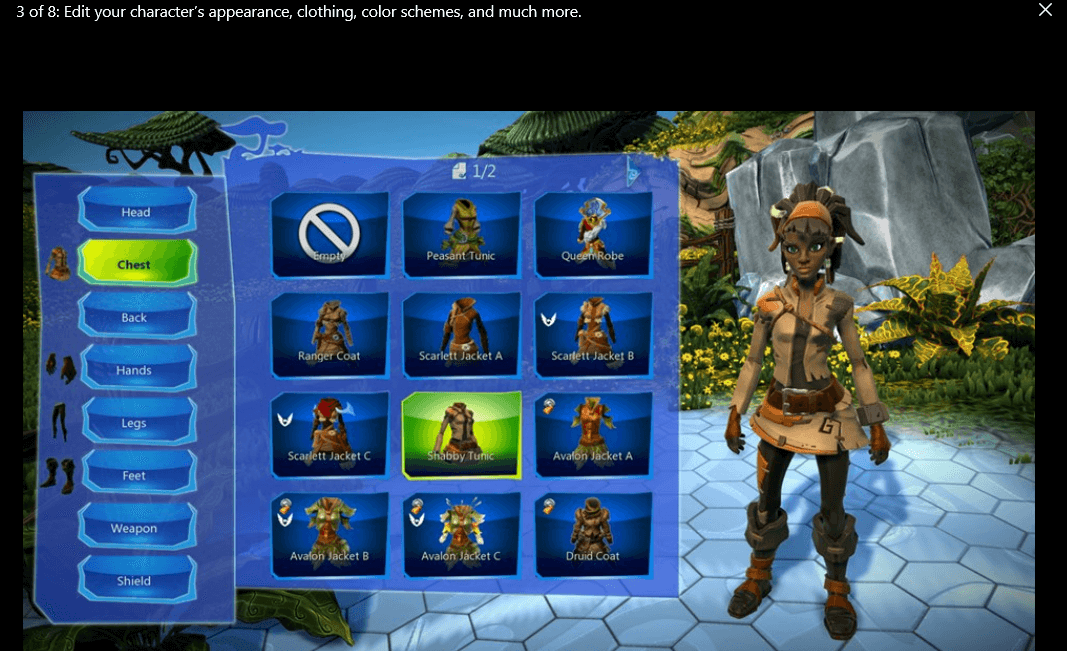
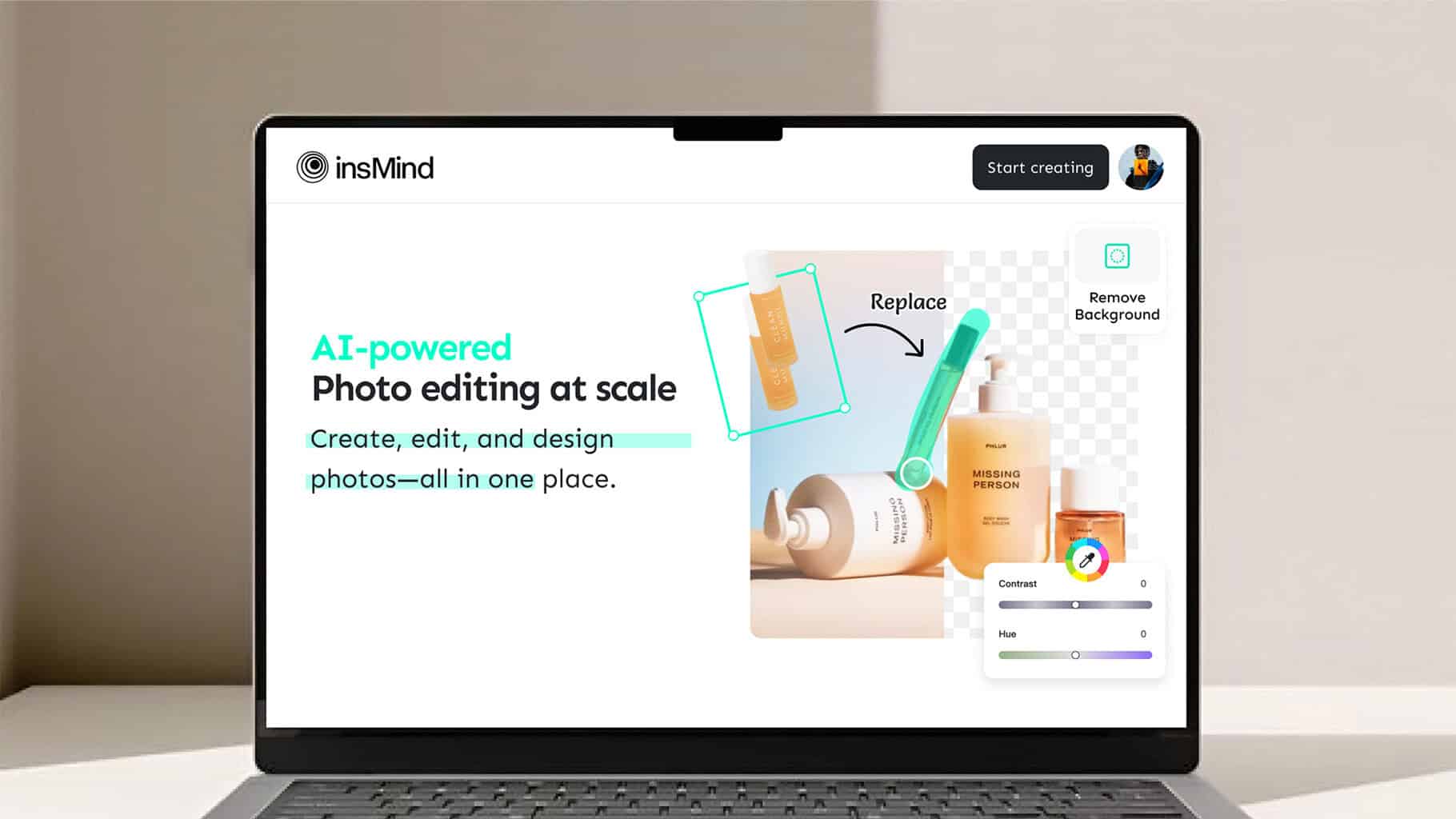





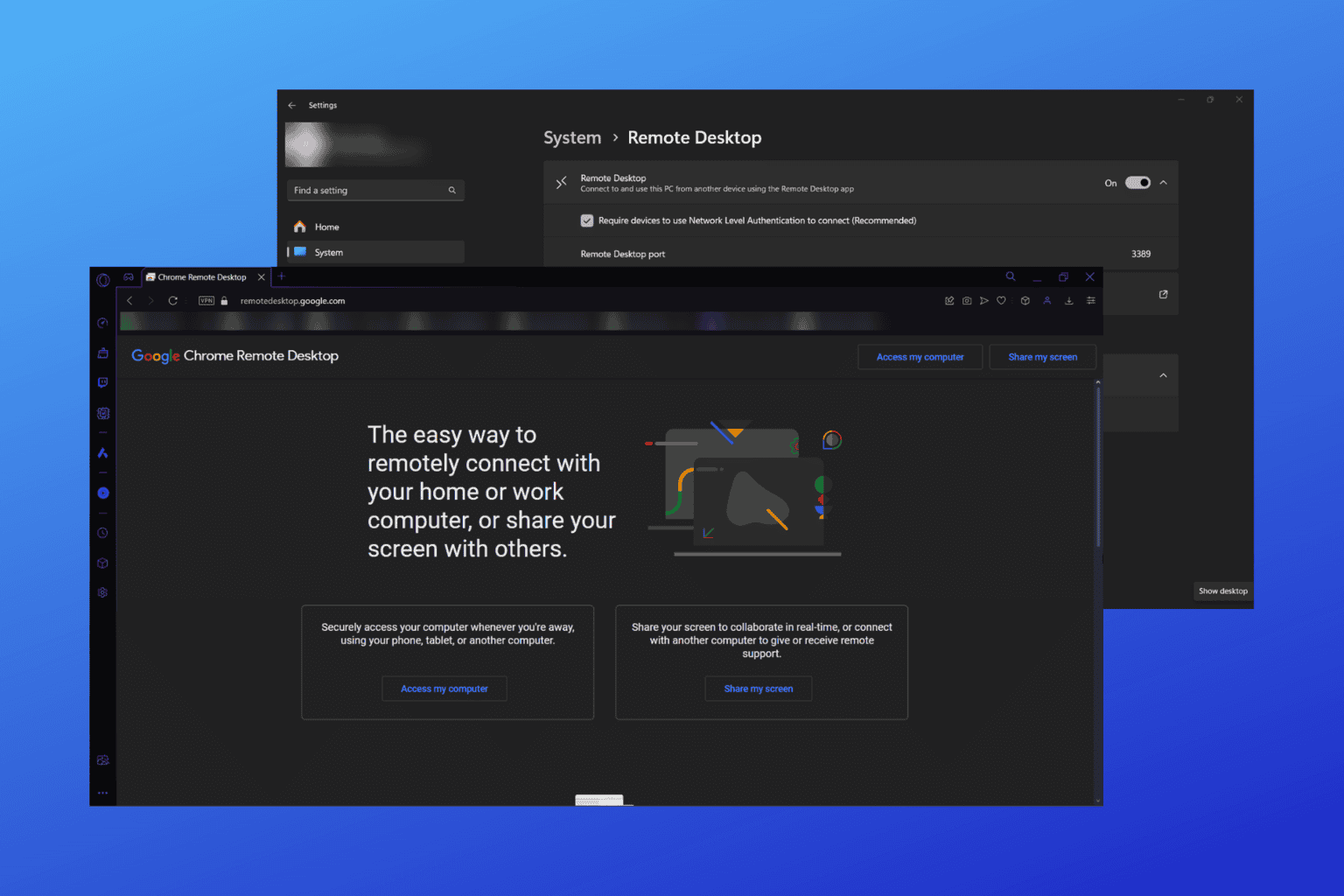
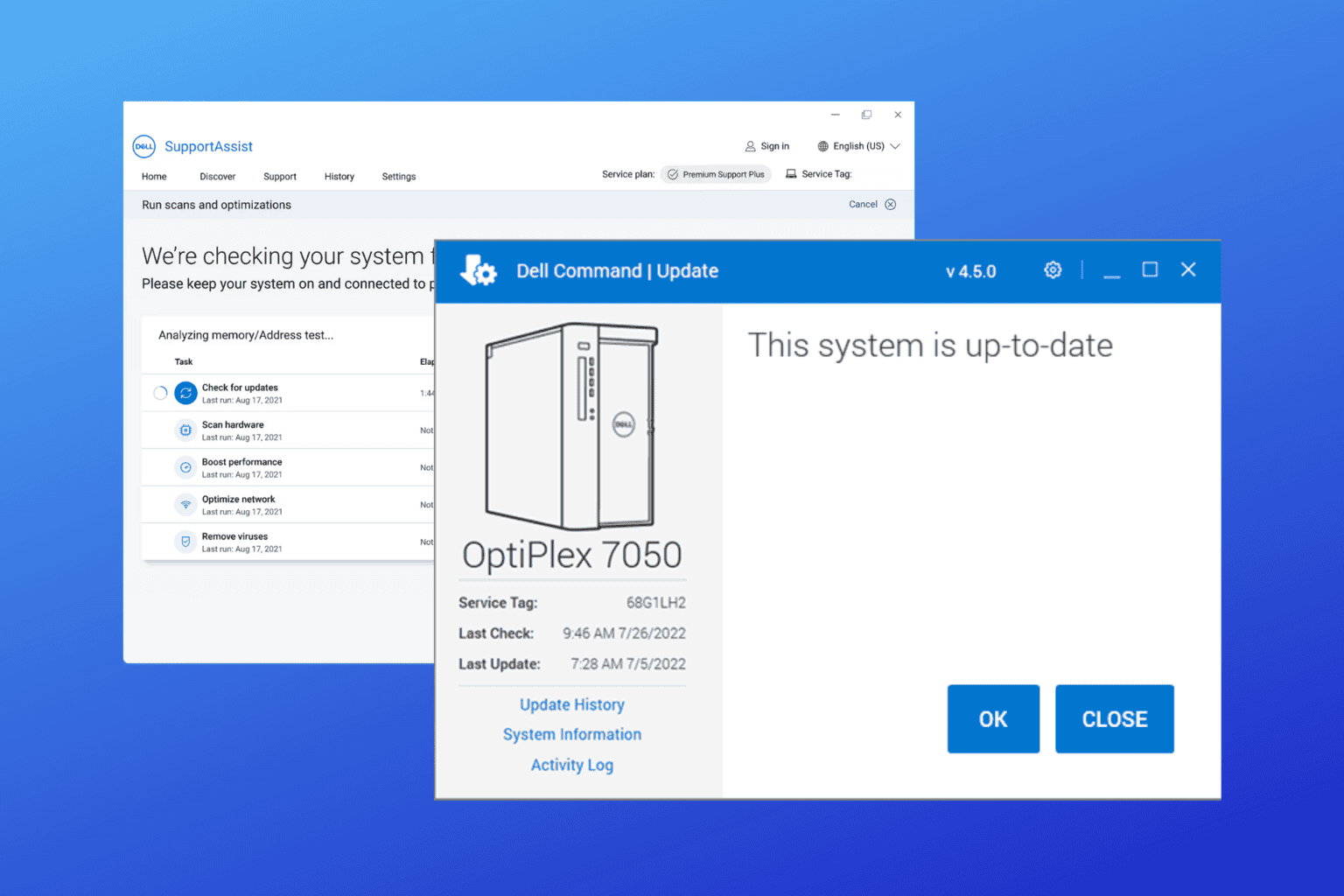
User forum
1 messages