How to install the Valheim Plus mod on Windows 10
3 min. read
Updated on
Read our disclosure page to find out how can you help Windows Report sustain the editorial team. Read more
Key notes
- When you install the Valheim Plus mod, you need to do it on both the client and the server for it to work.
- The Valheim Plus mod is probably the best known of the few game mods launched so far.
- Valheim+ improves the overall gameplay by allowing for character and item modifications.
- The mod functionality should not be affected by subsequent game updates.

Valheim developers officially announced in the game’s FAQ that it won’t support mods. And yet, here we are showing you how to install Valheim Plus mod because game well-wishers were eager to bring some improvements and took the bull by the horns by creating this mod.
The mod is meant to improve gameplay quality, especially in terms of changing game difficulty, altering the in-game quality of life, or bettering the game’s overall experience.
Among notable improvements are the ability to easily modify your character’s carry weight, food duration, and stamina usage.
You can customize your character’s strength and constitution under a different name. The mod also adds easier map sharing between players in co-op.
How can I install the Valheim Plus mod?
- Download the mod from Nexus Mods.
- Unzip the file using a file compression tool.
- Copy all the files in the folder.
- Go to your Valheim dedicated folder and paste the files there.
- Then, open the BepInEx file.
- Next, open valheim_plus.cfg using a text reader such as Notepad.
- Here, you can modify various values such as your character’s weight, time, and day details, or make item changes. Make sure that for the details you change the value is set to true.
- The changes should immediately reflect in your game.
Disclaimer: WindowsReport is not responsible for the integrity of the downloaded file.
Note that the files need to be installed both locally, on the client, and on the dedicated server. For the server, the unzipping part takes place in your root server folder.
If you have enforceConfiguration and enforceMod enabled, only people with the same configuration and mod version can join your server and you can only join servers with the same mod and configuration.
More information on how to use Valheim+ is provided on the Nexus Mods page. Also, the mod developer mentions that future game updates might break this mod, however, you should be able to fix this by verifying the game files’ integrity.
Perhaps knowing that the game can be improved a little with such a mod is encourraging enough for your to try it. So get your official Valheim version:

Valheim
Start your Valheim game for countless hours of multiplayer collaboration and exploring the unknown.Don’t worry if you’re faced with server lag or low FPS. Gamers find useful workarounds every day and the developers are also working on stable fixes.
If you’ve already tried the Valheim Plus mod, tell us how it improved your gameplay. Feel free to use the comments section.








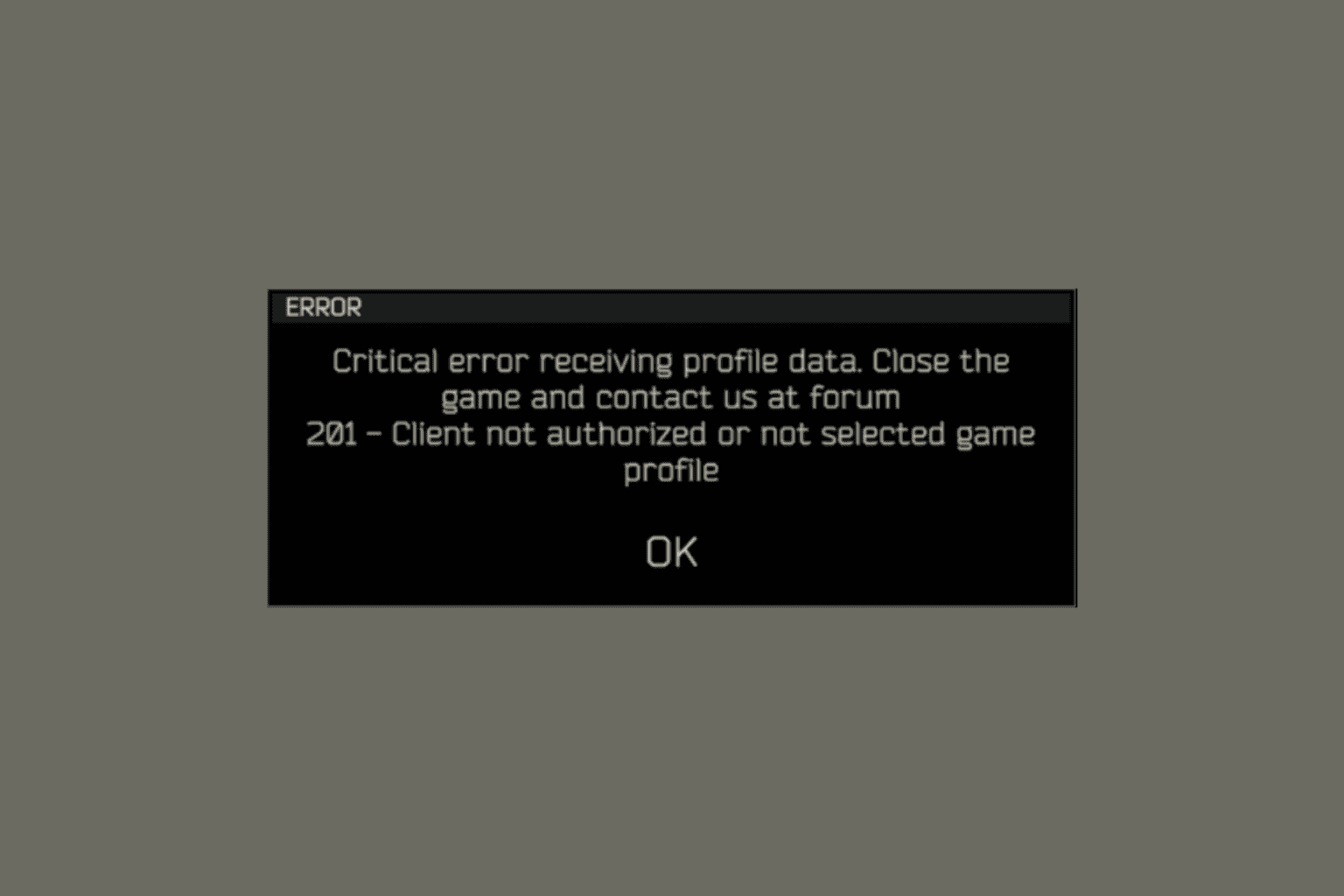
User forum
0 messages