Windows 8, 10 App Check: Skitch Touch
2 min. read
Updated on
Read our disclosure page to find out how can you help Windows Report sustain the editorial team. Read more
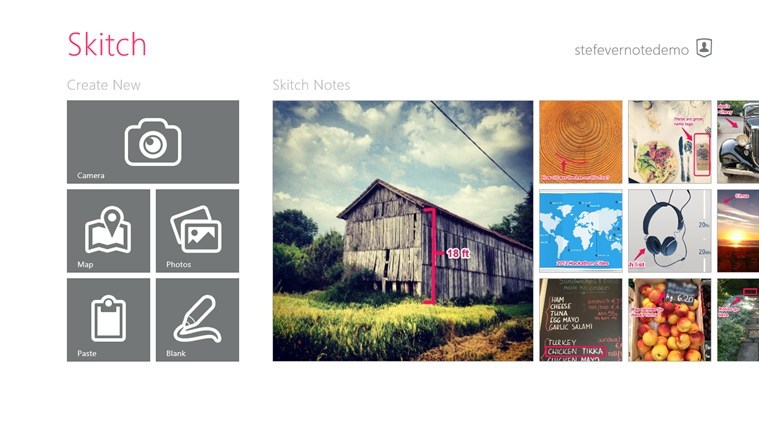
Quite a while ago we have given a full review to the official Windows 8 Evernote app, and we have also covered an important update that it has received. But there’s another app released by the Evernote app in the Windows Store – Skitch Touch.
If you have been using the touch version of Skitch Touch on another platform, such as Android and iOS and you now have acquired a Windows 8 tablet or other non-touch device, then you are probably looking to get the official Skitch Touch app from the Windows 8 Store (download link at the end). We go through its main features and what it comes with, so that you can know whether it’s just as useful as the service on other platforms.
Read Also: Shooting Showdown Windows 8 Game is Lots of Fun
Skitch Touch for Windows 8 is a useful collaboration tool
Skitch Touch is a free tool for communicating visually with friends, co-workers, and the world. Annotate images with arrows, shapes, text, and more. Use Skitch to sketch something new, mark up maps, screen captures, or even a photo. Then save or share your Skitch annotation to help others see and understand your ideas. Getting everyone on the same page has never been easier.
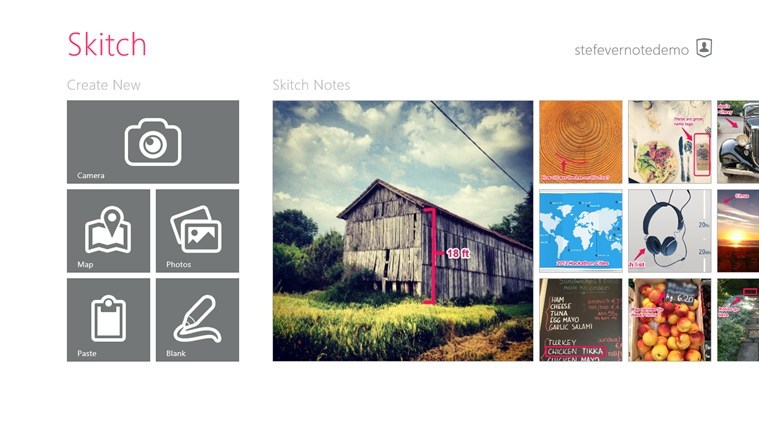
You can use the Windows 8 Skitch app in a lot of situations and environments, such as travelling and adding text to the views that you make, modify a map to show exact directions to a certain place. Of course, to enjoy its full features, it’s easier to use it with a Windows 8 tablet that has a really good camera, as you it will produce a higher-quality image. Follow the link from below to get the app on your Windows 8 devices.
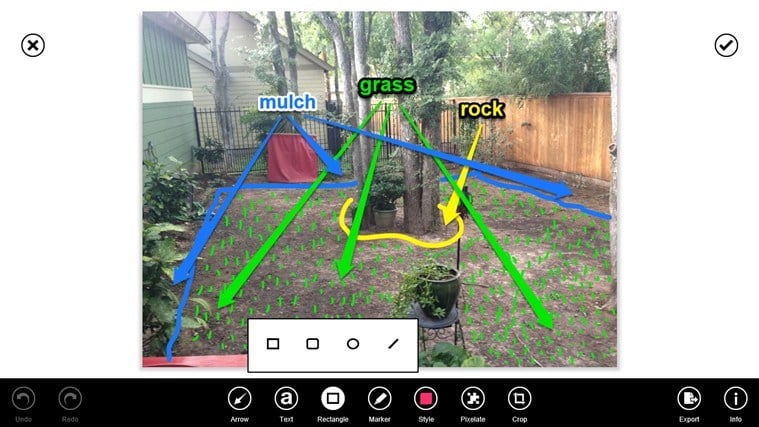
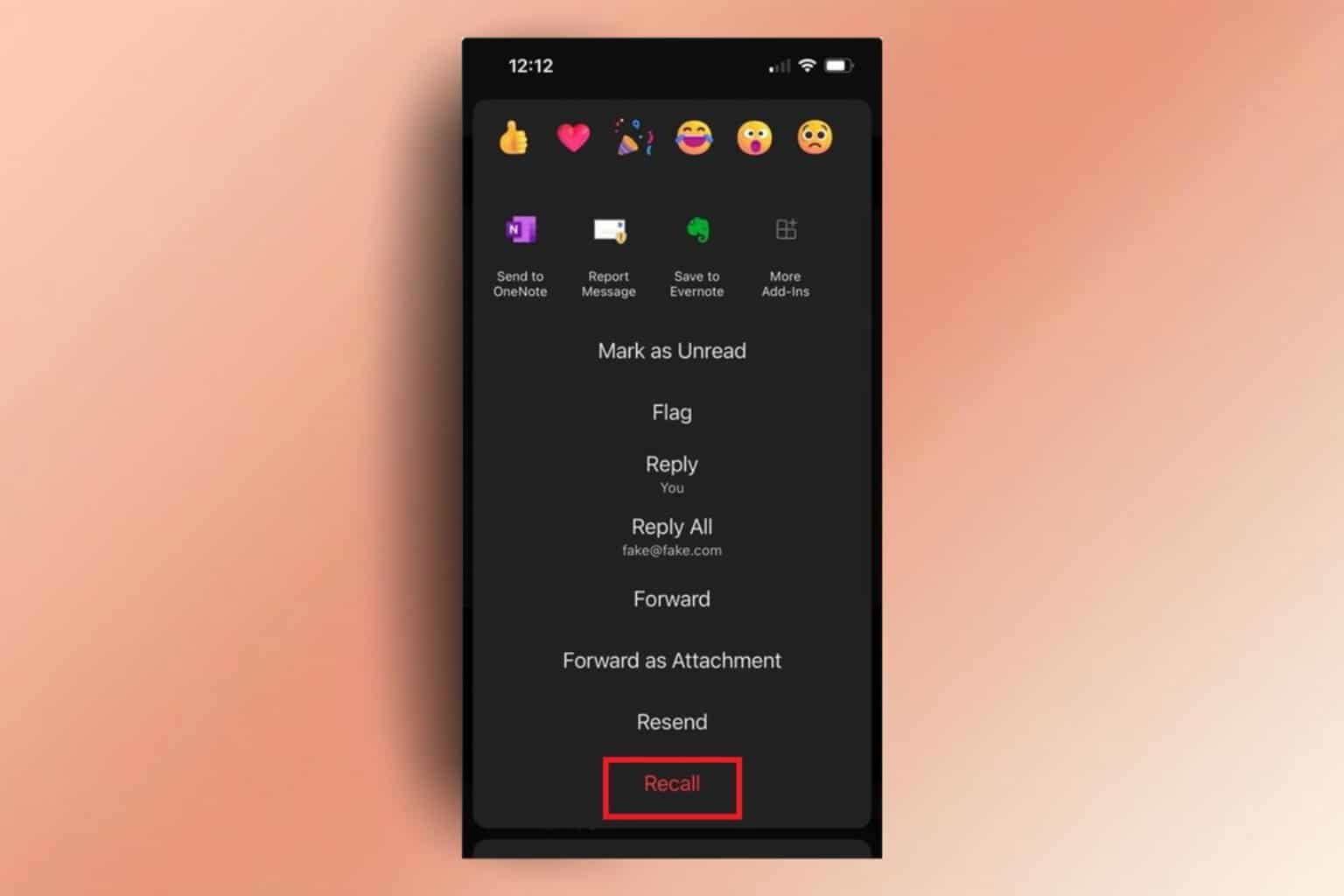
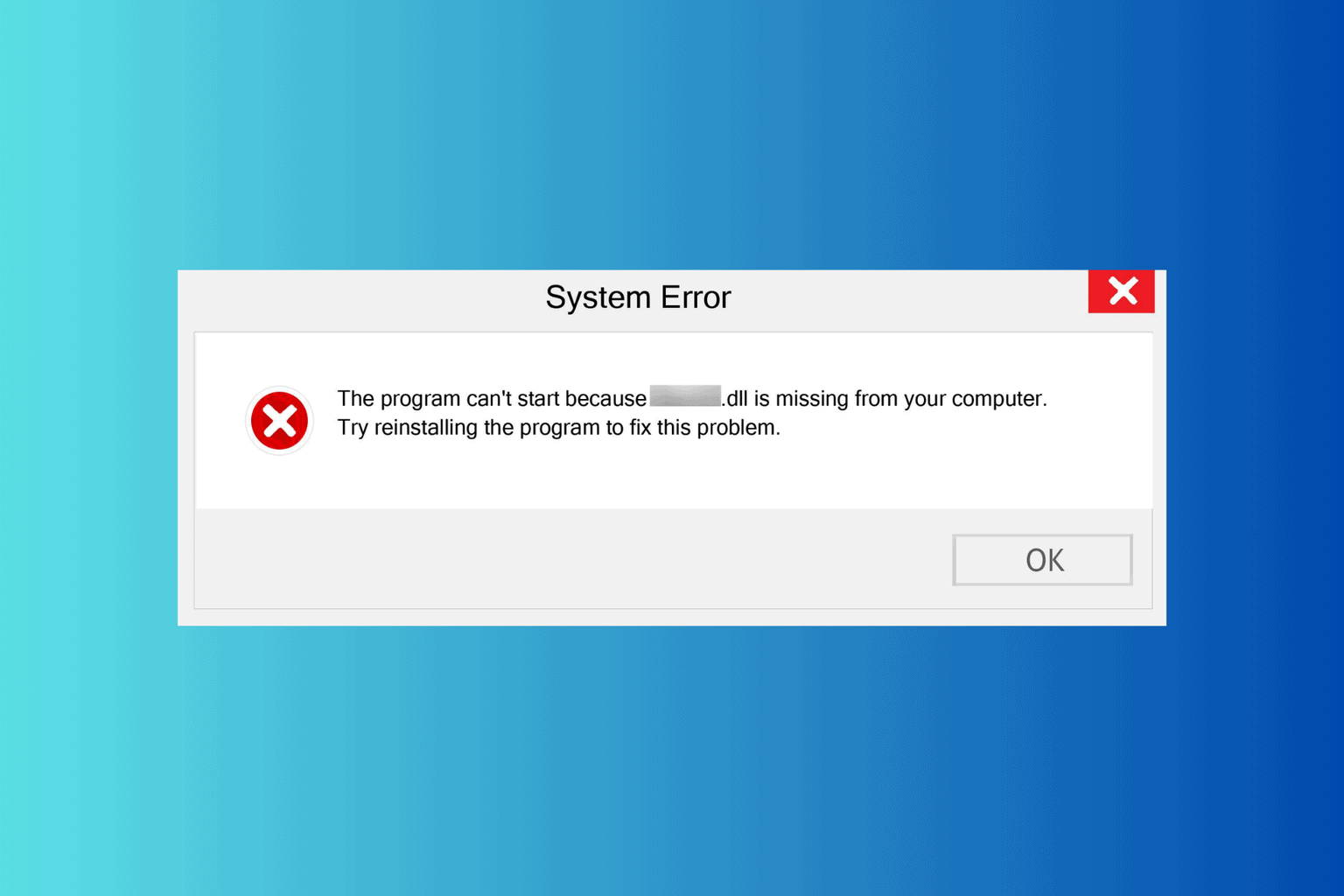
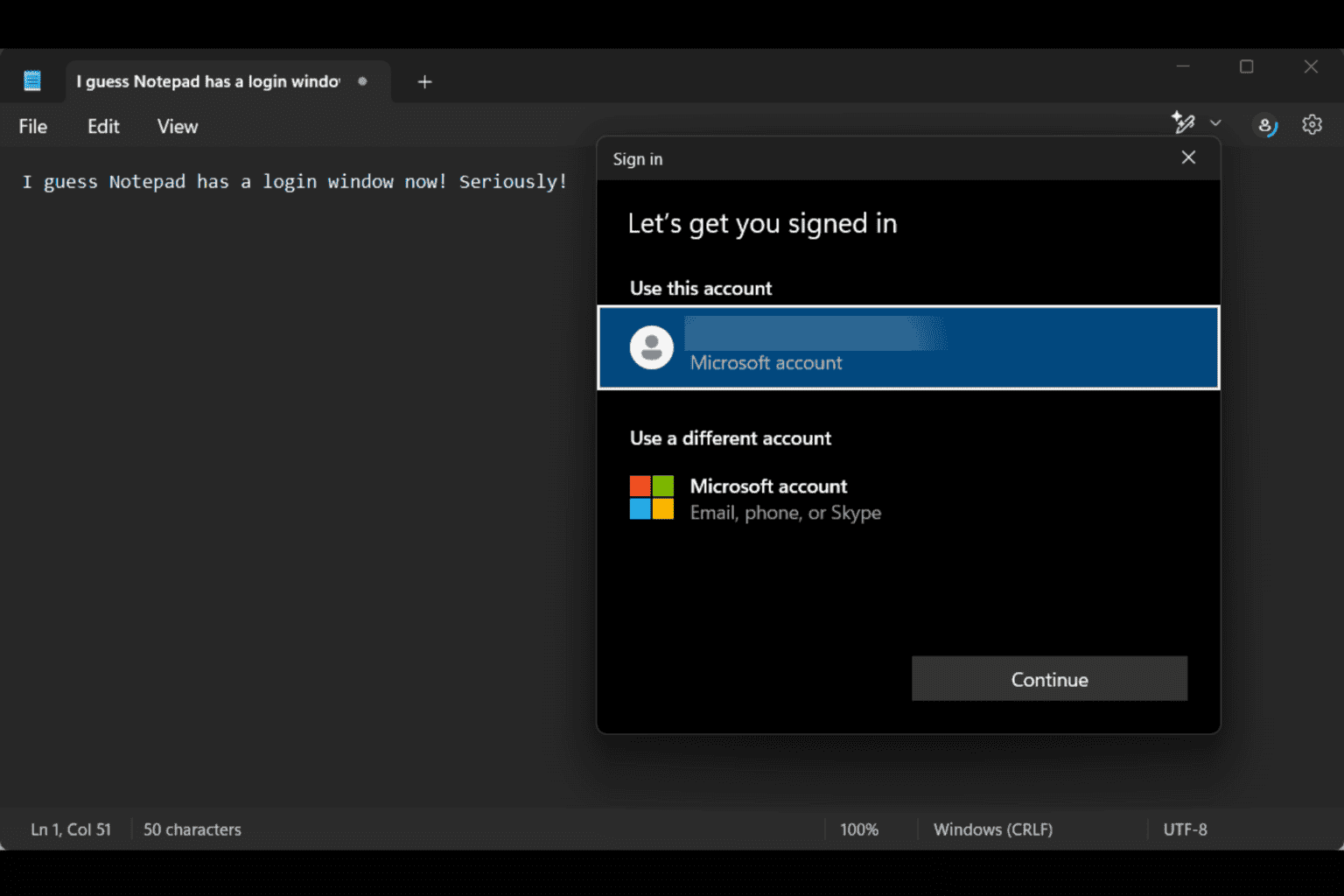
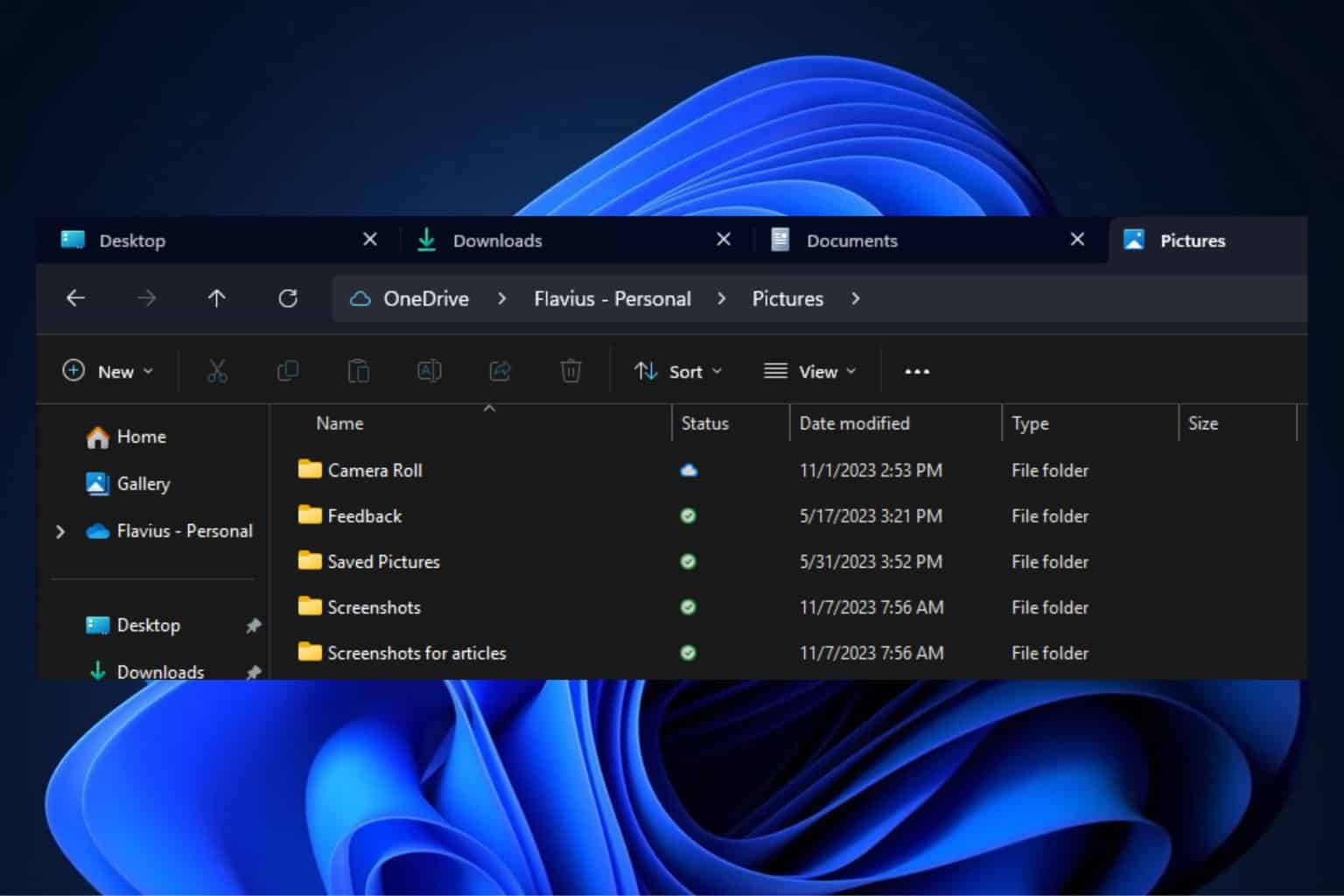
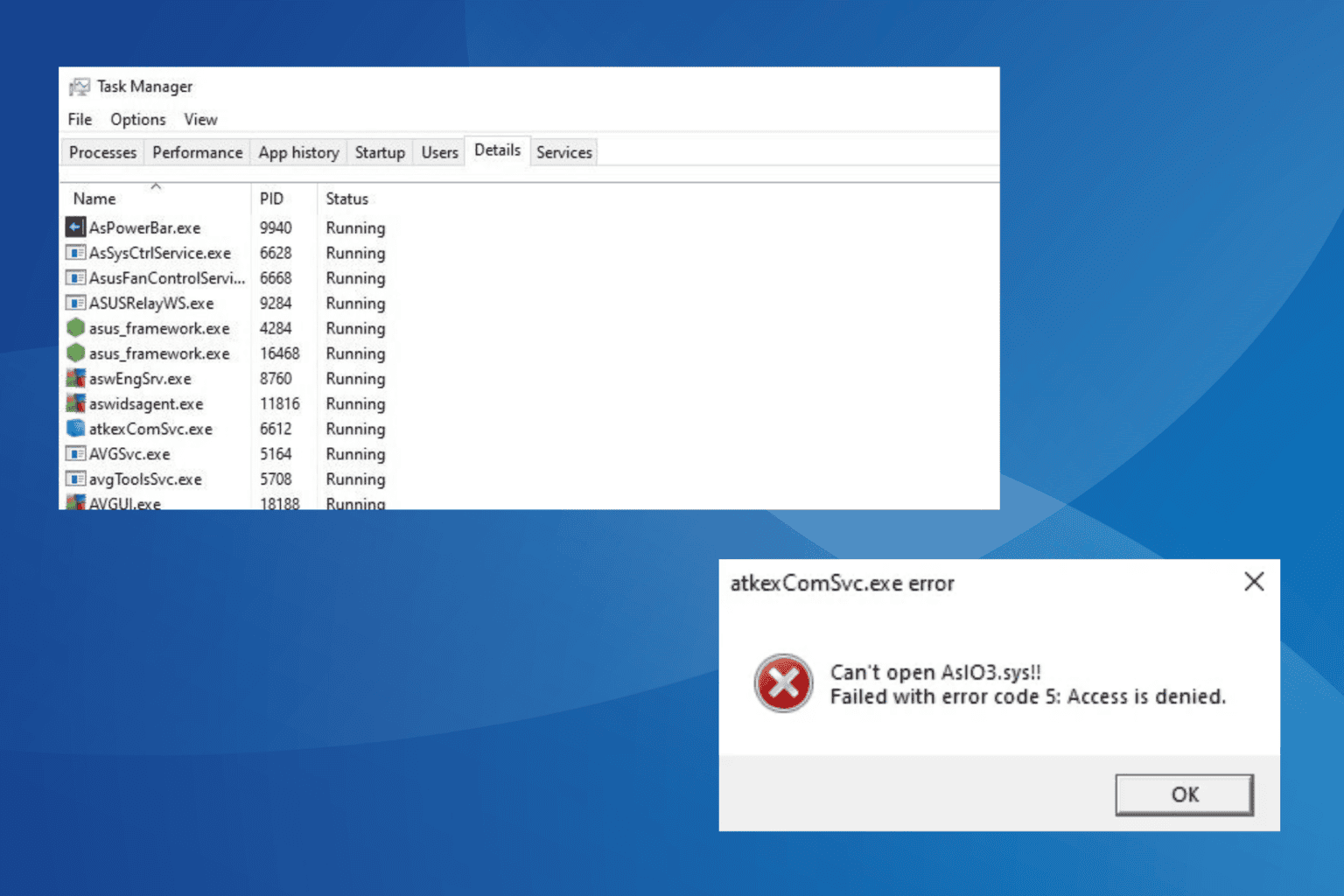
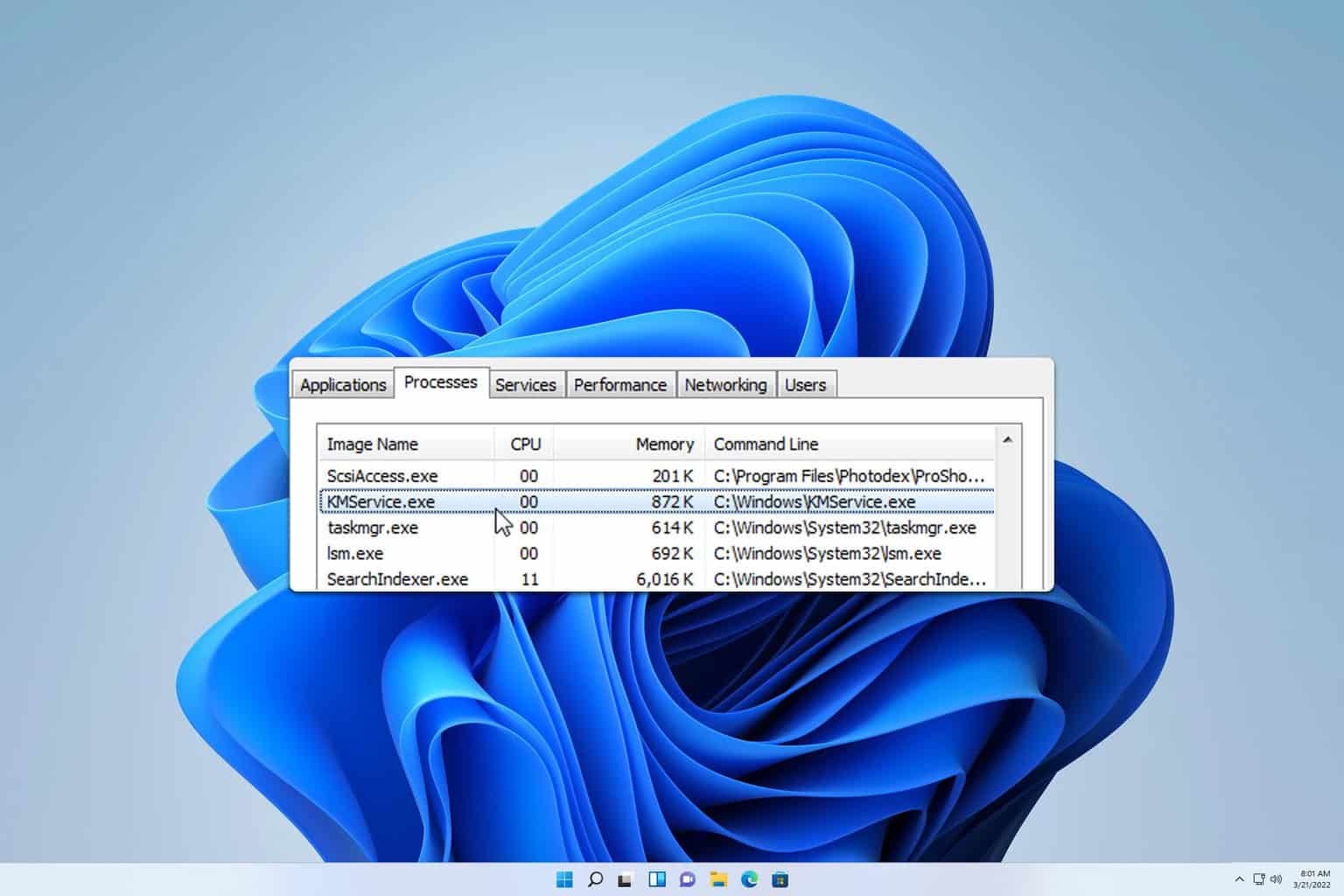
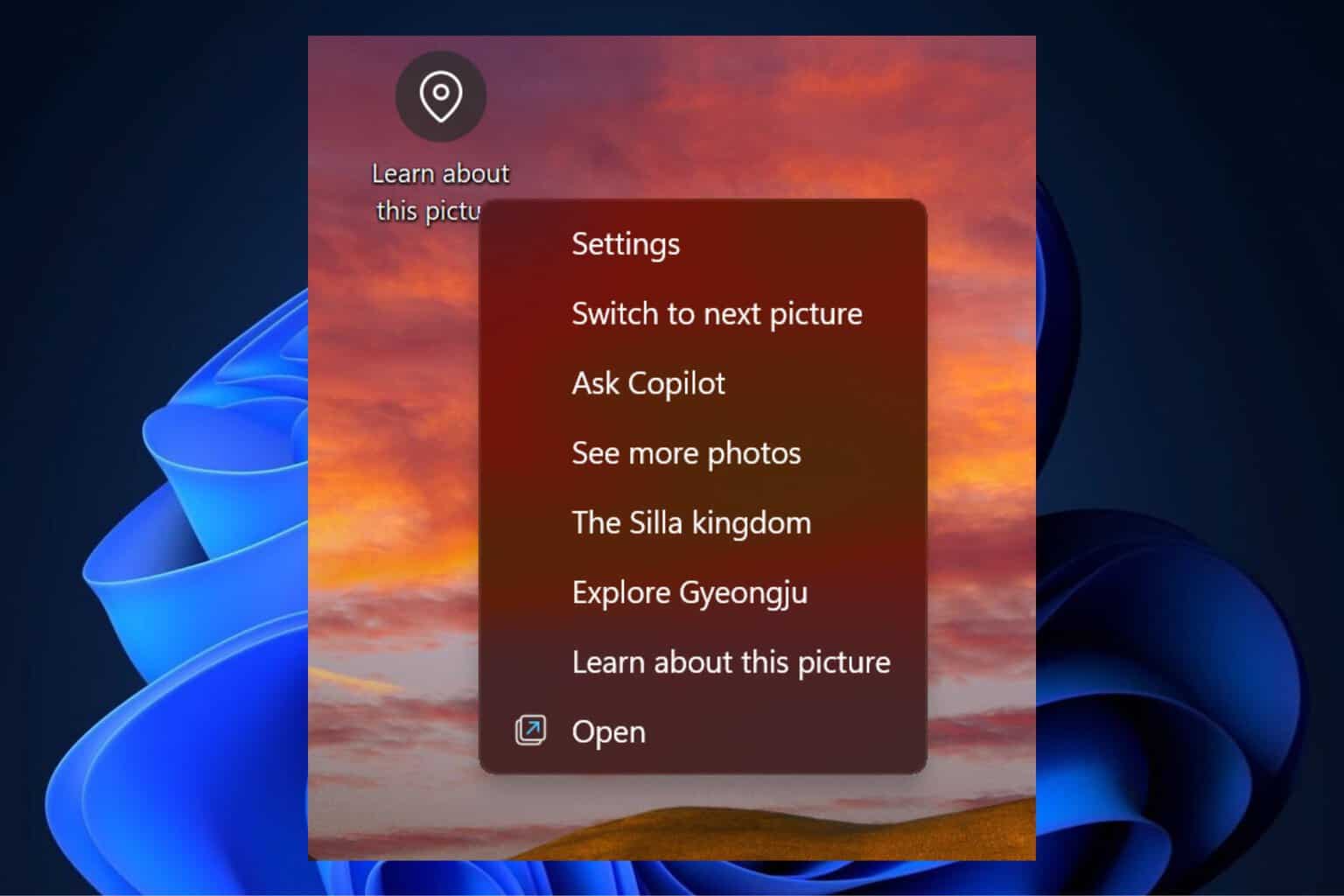
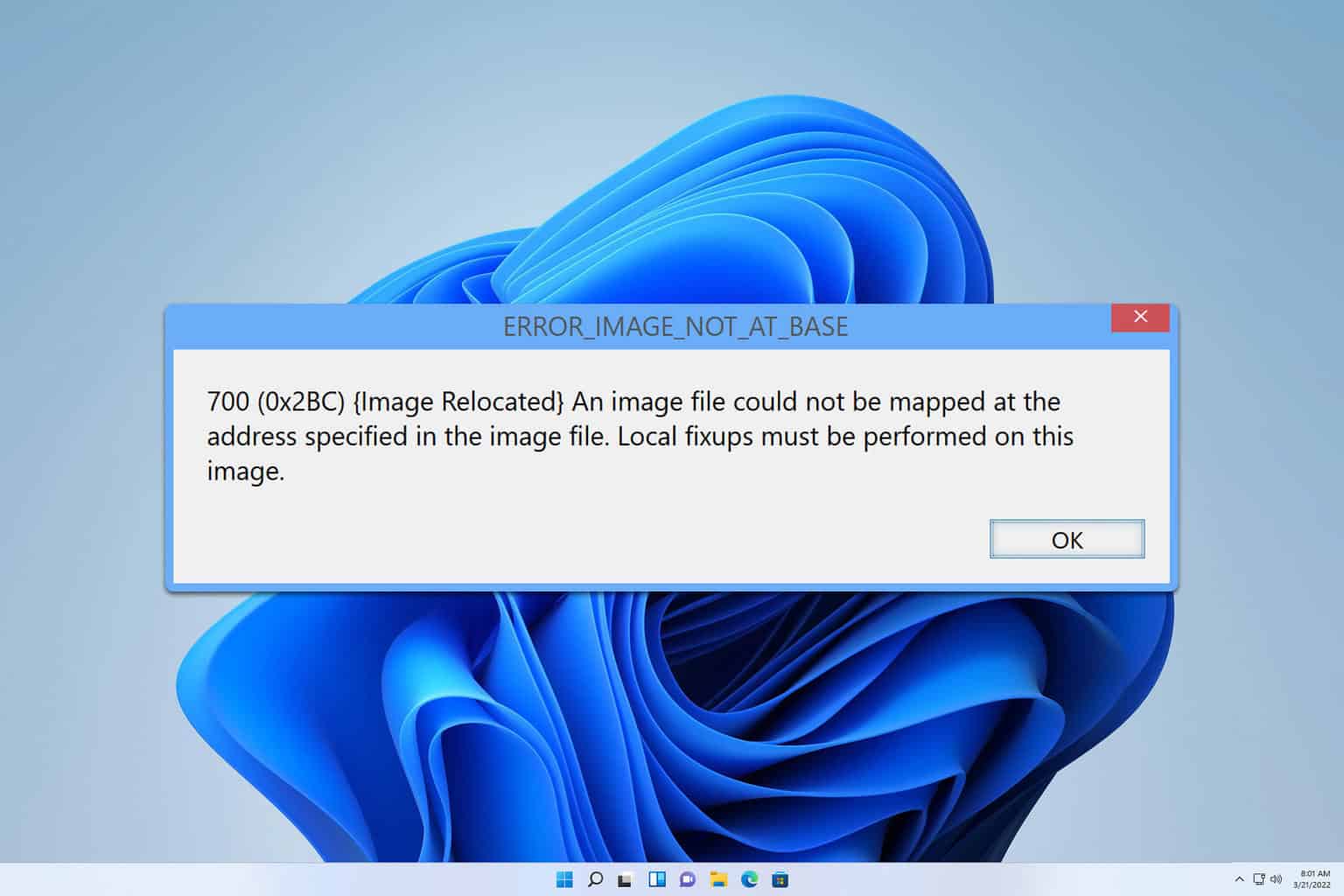
User forum
0 messages