Here's what’s in store for IT pros in the next Windows 10 update
5 min. read
Published on
Read our disclosure page to find out how can you help Windows Report sustain the editorial team. Read more
Key notes
- The Windows 10 update has been released and will be the last of the feature updates.
- From now onwards, the OS will be getting an update once a year just like Windows 11.
- The release just goes to show that upgrading to Windows 11 will be the only choice left.

The Windows 10 November 2021 Update has been released and will be the last feature updates. Windows 10 will now be getting updates annually just like Windows 11.
From the release, it is clear that IT pros will have no choice but to move to Windows 11 sooner rather than later.
What’s new
Wi-Fi 6 support is coming to Windows 10. This means the bandwidth has not improved but the Wi-Fi Protected Access 3 H2E that protects it from Dragonblood attacks on WPA3 encodes passwords for its SAE.
Whereas enterprise Wi-Fi networks are a bit safer, when people are on personal wireless networks in coffee shops or other areas, side channel attacks could have a window of opportunity to steal Wi-Fi passwords and other credentials.
Essentially, if you have Wi-Fi 6 hardware in your PC, H2E would be a more secure option and also efficient.
What you will not be happy about is that USB 4 support will not be coming after all. USB 4 ports are only exclusive on new Surface devices and new PCs that are also available with Windows 10.
Unfortunately, the WSLg feature on Windows 11 will also not be coming to Windows 10. However, in the November 2021 update, if you are using WSL 2 for machine learning or other applications, you can use GPU compute.
Frameworks such as PyTorch and TensorFlow will come in handy in WSL2. Also, any GPU with DirectX 12 drivers will give you DirectML support. If this does not work, your driver may need an update especially if it is an NVidia card to work with TensorFlow in WSL 2.
The cloud trust model will also be coming to Windows 10 that allows you to go without a password.
The feature will be available in 2022 for Windows Hello for Business. Originally, organizations have to go through a tedious process of deploying Azure AD Connect and sync with their AD with writeback. This process could take hours.
Although the cloud trust will still require Azure AD, it will let you run a PowerShell script and establish trust between AAD and AD.
Users can use biometrics such as fingerprint sensors and get authenticated through Azure AD which means less work for the IT team.
How to update
If you have Windows 10 version 2004 or later, you will be able to see the November 2021 Update on their PCs. However, if you are on a 2004 version, you should consider upgrading as of Dec 2021, it will no longer receive updates.
IT pros will have to guide their users on any existing company policies as the update will not roll out to every user immediately. This could be because of a difference in devices so nothing to worry about.
Organizations can already download the update through the Windows Server Update Service, Visual Studio Subscriptions, Windows Update for Business, or the Software Download Center. Do not look for it on the Microsoft Update Catalog.
The update will appear in the WSUS once you configure products and Classifications to Windows 10. It will also be officially named feature Update to Windows 10, version 21H2.
The update is an enablement package since the core OS is similar to that of Windows 10 version 2004. Therefore, if you are running version 2004, the patch Tuesday updates are already included with the new code.
Other earlier versions such as the 1909 Enterprise version will have to download the full package even though it’s still supported.
The 21H2 builds are available in 32- and 64-bit ISOs in the Microsoft Evaluation Center, in 11 different languages, for 90-day tests. Those on Windows 365 Enterprise, can create Cloud PCs using Windows 10 21H2 and will be available for Windows 365 Business soon.
The good news is that the new release is also supported on Azure Virtual Desktop.
New store coming
A new store from Windows 11 is also coming to Windows 10 and should be released by the end of the year. The update will be extended to every Windows 10 version from 2004 upwards. The Windows Subsystem for Android will remain on Windows 11.
Microsoft is tight-lipped on whether the monthly Windows Update packages on Windows 10 will get smaller but so far, users should not expect the EcoQoS feature responsible for improving battery life on newer CPUs on Windows 10. It also follows that 64-bit emulation is not an option and will also be off the table.
“The Pro X is our line in the sand; we’re moving this form factor, this device specifically forward to only be available with Windows 11.”
A bit of confusion
The November 2021 update is very clear on the new roadmap that WIndows 10 will take henceforth. What is a bit foggy is the annual feature updates that do not align with the current lifecycle.
Another update is currently in the works and is expected in the second half of 2022. This could alter the final cutoff date for the OS; October 2025. It is possible the Enterprise version will be supported for a longer time but we’ll see when the time comes.
With the Windows 10 updates, do you feel that this is an incentive for you to remain on the OS or do you want to upgrade to Windows 11? Share your thoughts in the comment section.


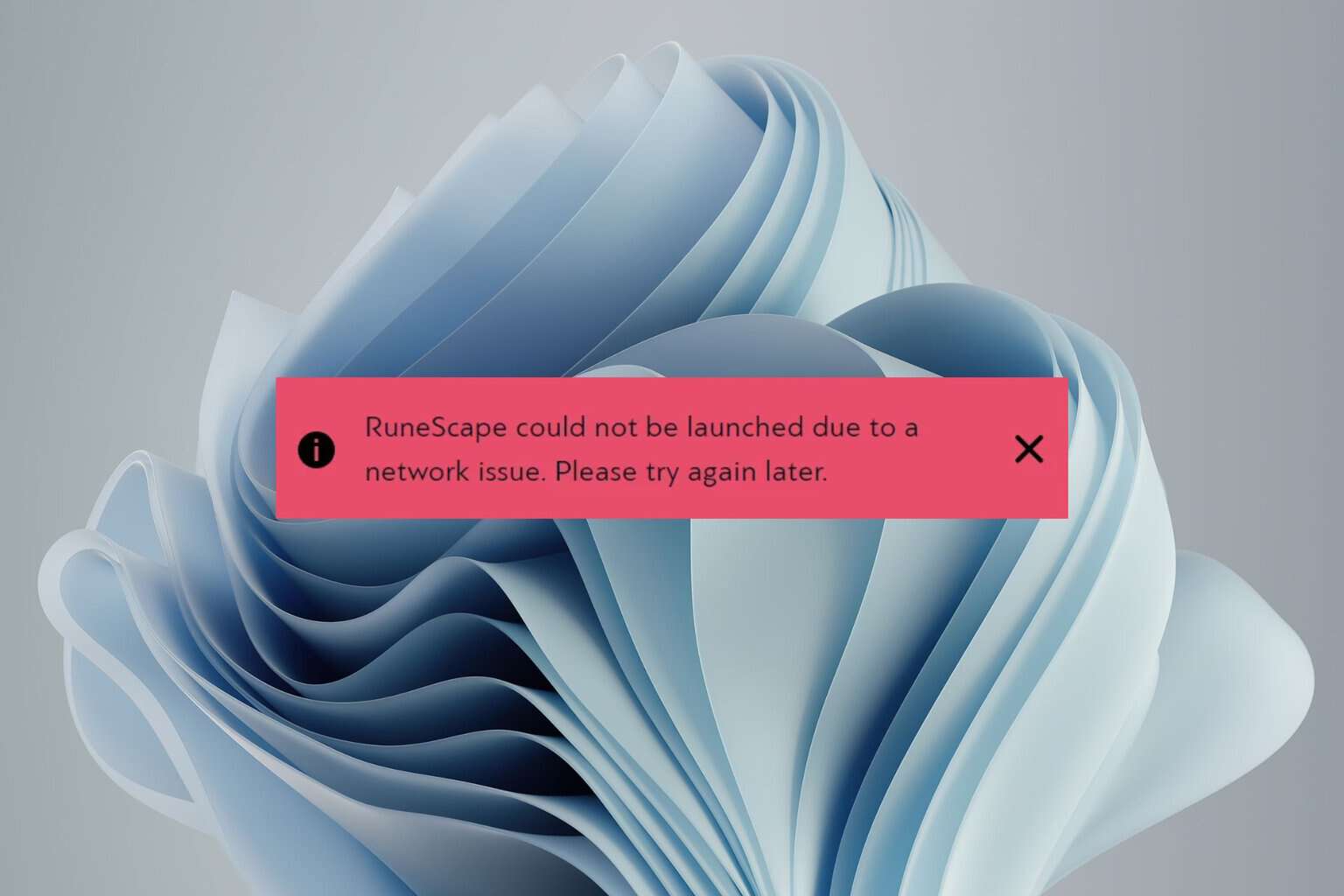
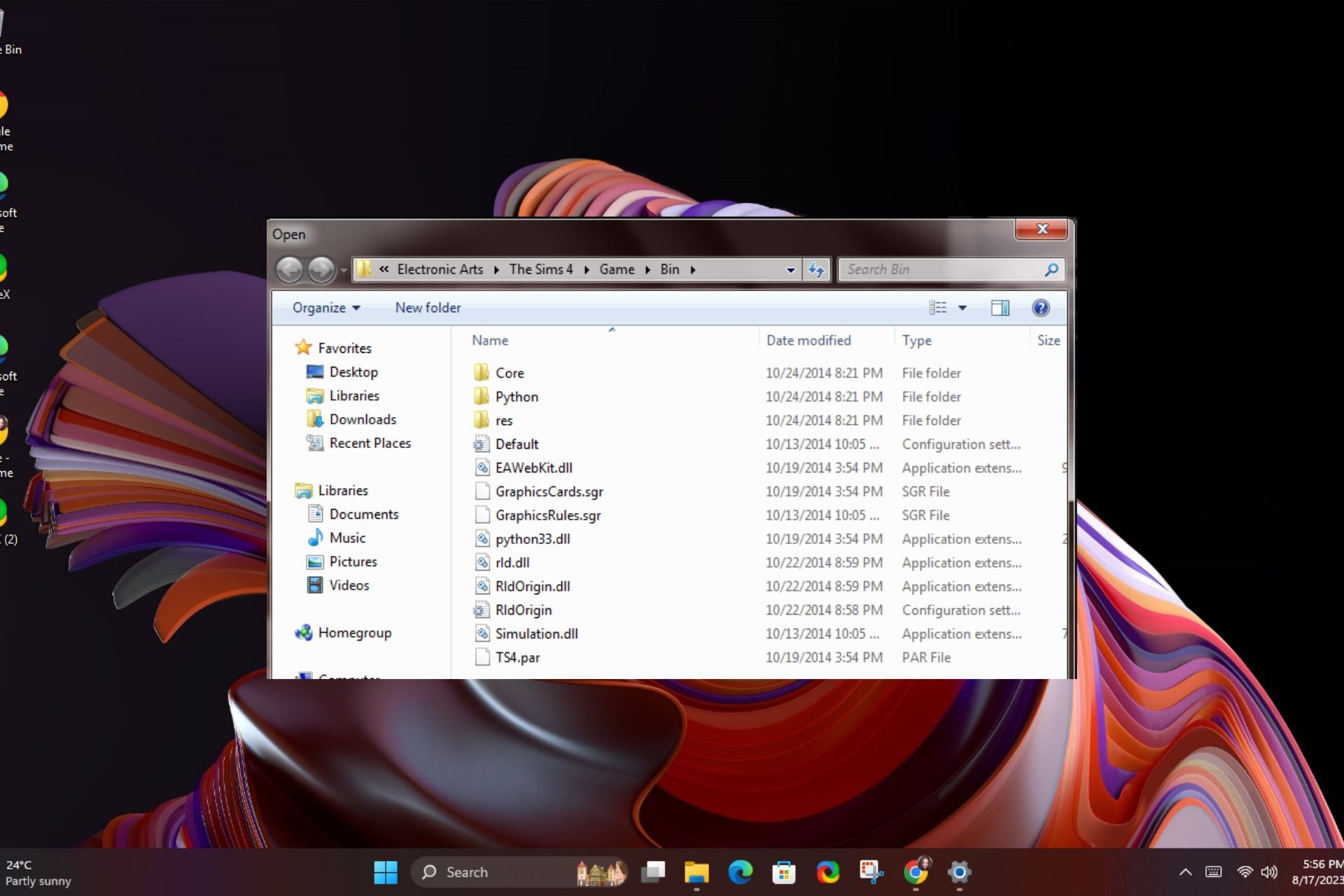
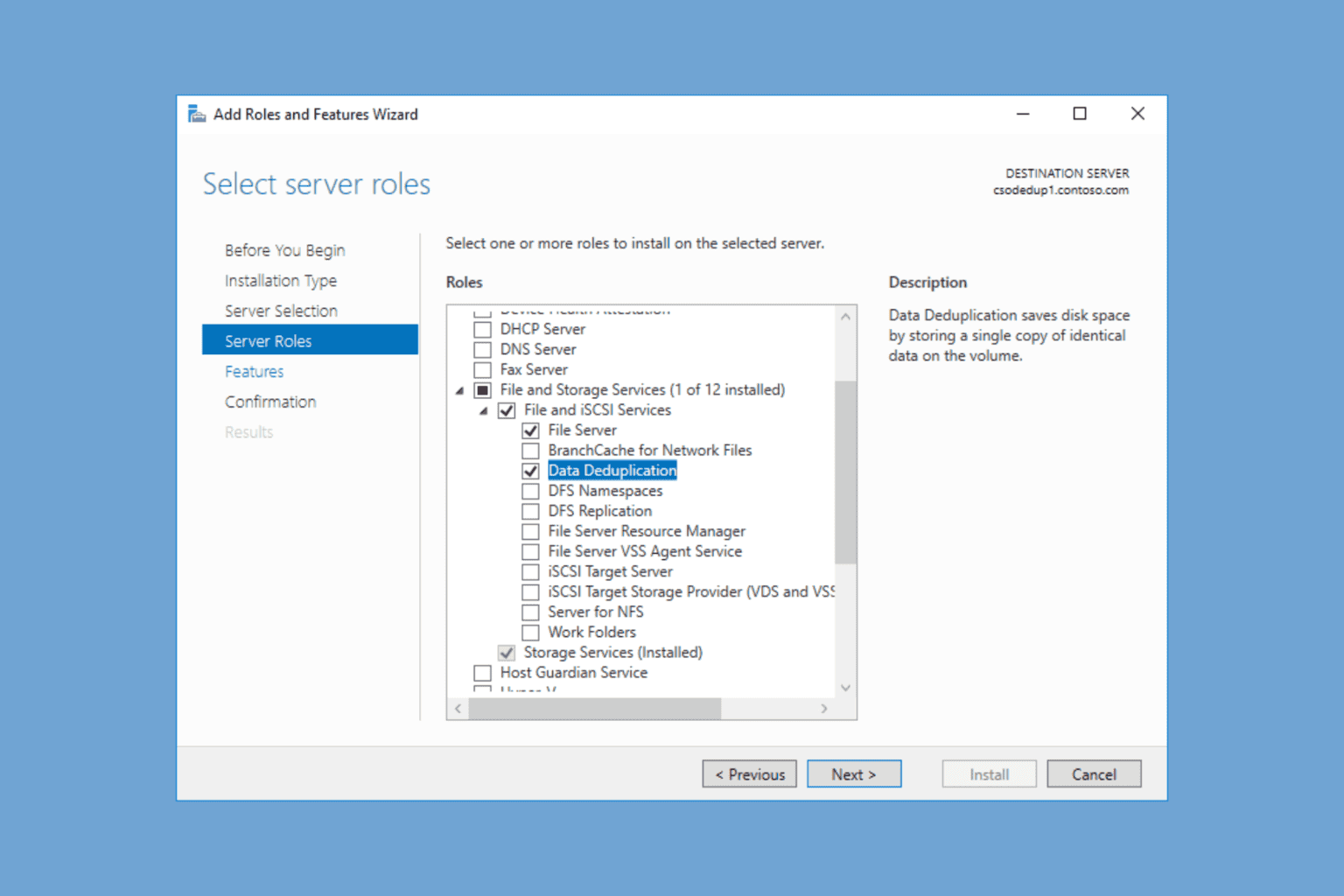

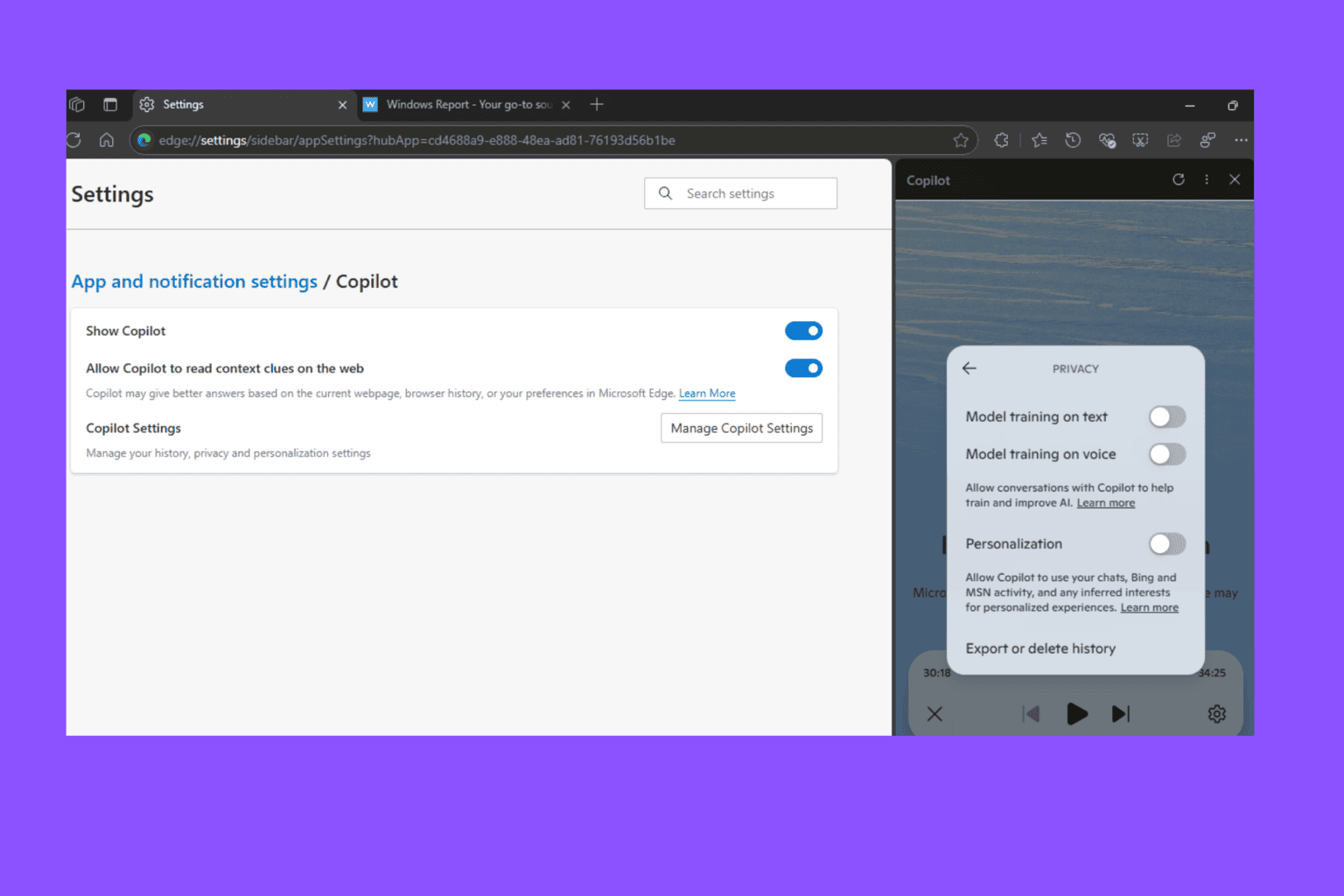
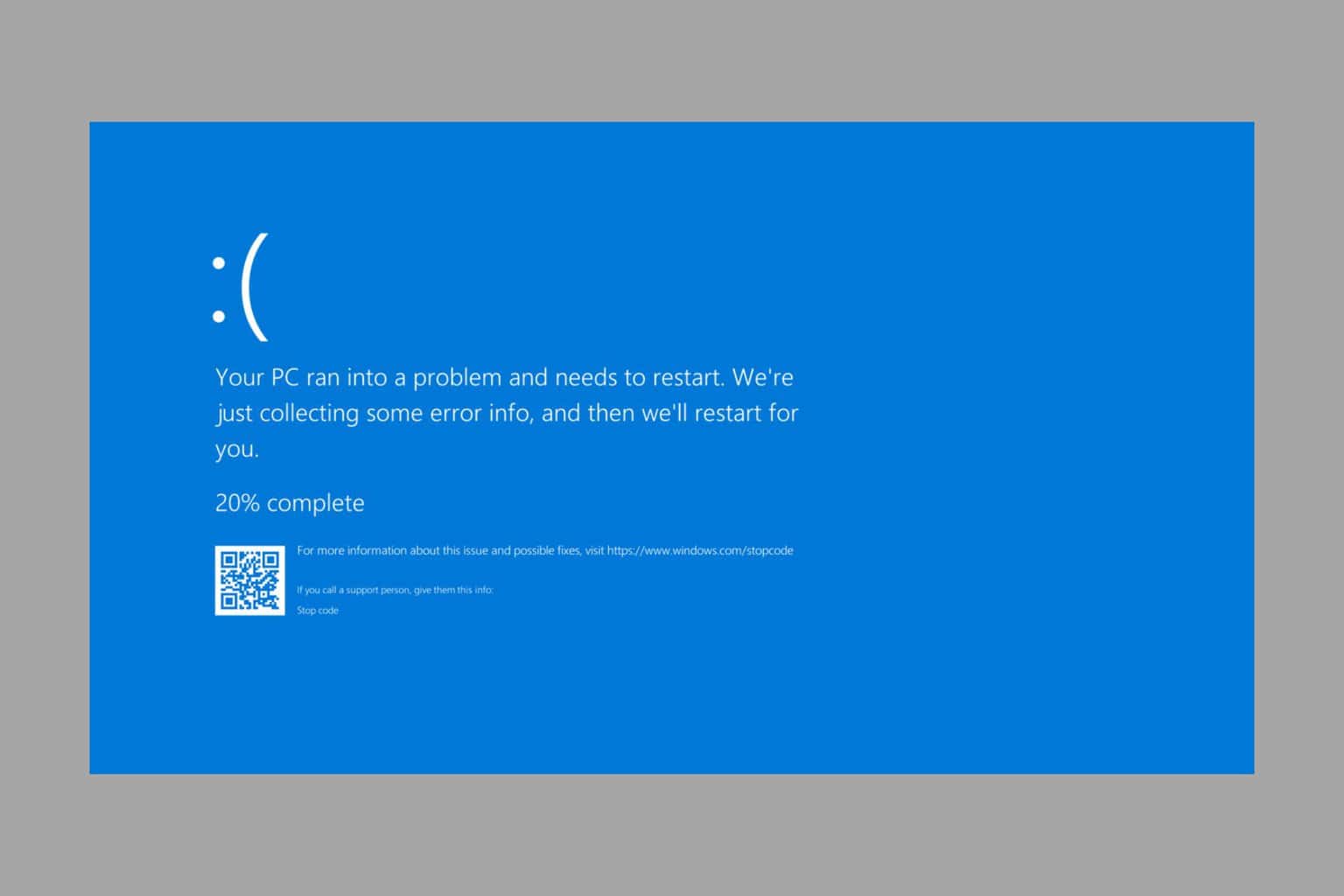
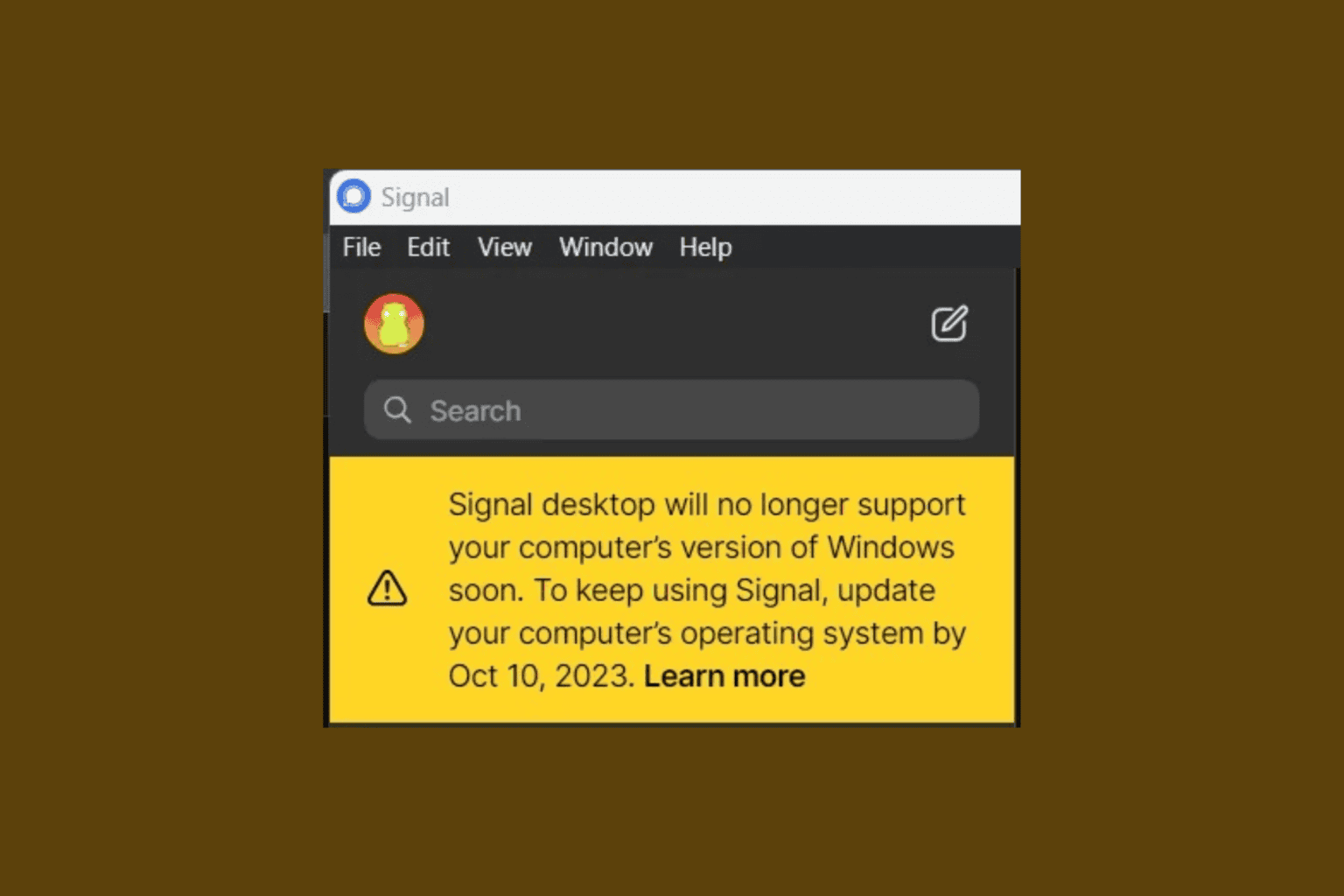
User forum
0 messages