Best Free & Free Trial VPNs for Windows 11
Take a closer look at our top picks now
8 min. read
Updated on
Read our disclosure page to find out how can you help Windows Report sustain the editorial team. Read more

This curated list of VPNs that can be tried for free will provide you insight into what a VPN can and should do to protect your privacy and against data stealing.
| Product | Best Features | Rating | Free Trial Type | Link |
|---|---|---|---|---|
| ExpressVPN | ● Fastest VPN on the market (up to 98 Mbps on 100 Mbps internet) ● Servers in 100+ countries ● No logs ● Strong AES-256 bit encryption | ⭐⭐⭐⭐⭐ | 30-day money back guarantee (Prepaid) | ➡️ Get It Now |
| Private Internet Access | ● Highly configurable ● Servers offer good speeds ● No Logs Policy | ⭐⭐⭐⭐⭐ | 30-day money back guarantee (Prepaid) | ➡️Get It Now |
| NordVPN | ● Multiple layers of data security ● Kill Switch ● Auto-connection | ⭐⭐⭐⭐⭐ | NordVPN Meshnet Feature – free forever + 30-day money-back guarantee | ➡️Get It Now |
| Surfshark | ● Top-level security ● Multiple security protocols ● Multi-hop and split tunneling | ⭐⭐⭐⭐ | 7-day free trial (no pre-pay needed) | ➡️Get It Now |
| CyberGhost | ● 256 AES encryption ● Over 7,900 servers ● Ad-blocking | ⭐⭐⭐⭐ | 1-day free trial for PC (no pre-pay needed) 7-day free trial for mobile (no pre-pay needed) | ➡️Get It Now |
| TunnelBear | ● VPN speed is consistent ● Servers from 49 countries ● Top-notch protection | ⭐⭐⭐ | Free forever version (limited locations) | ➡️Get It Now |
| ProtonVPN | ● Unlimited bandwidth on the free version ● Fast ● Compatible with various OS | ⭐⭐⭐ | Free forever version (limited to US, Japan and Netherlands servers) | ➡️Get It Now |
| Hide.me | ● Easy to use ● 256-bit AES encryption ● Servers in all major global regions | ⭐⭐⭐ | 2 GB/month for free, limited server locations | ➡️Get It Now |
| HotSpot Shield | ● Kill switch ● Global server network ● Lightweight | ⭐⭐⭐ | 15 GB/month for free | ➡️ Get It Now |
What are the best free Windows 11 VPN apps?
 NOTE
NOTE
1. ExpressVPN – fastest VPN on the market with servers in 100+ countries
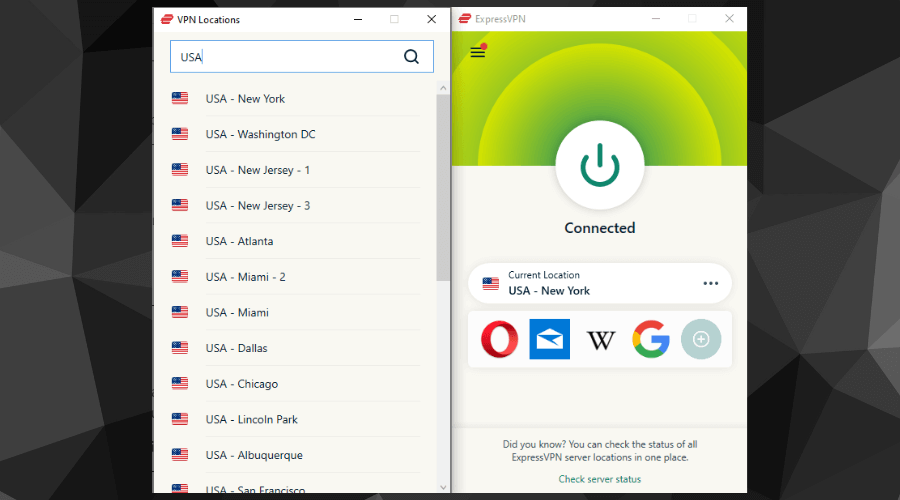
With 100+ servers all around the world, ExpressVPN is one of the best options on the market. You can use it for free for 30 days, but you’ll have to pre-pay and opt for a refund.
It’s a great choice if you want a truly private VPN that doesn’t compromise on anything – be it speed, server availability, or ease of use.
Just make sure you don’t surpass the 30-day limit, and you’re all good to try all the features and get your money back ASAP.
Other notable features include:
- AES-256 bit-encryption
- Built-in obfuscation on all servers
- You can use it on 5 devices with one subscription
- No logs

ExpressVPN
Ready to protect your privacy, and access any site without slowing down your connection? Try ExpressVPN today!2. Private Internet Access – Unlimited torrenting support
Private Internet Access is one of the best free trial VPNs for Windows 11.
This tool will let you redirect your internet traffic through one of its many servers located all around the world.
It comes with features for all kinds of users, be it novice or more advanced, you can surely find what you need in this VPN solution.
There is a reliable kill switch, built-in ad blocking, split tunneling, unlimited torrenting support, and much more.
Here are some of the benefits of using PIA VPN:
- Highly configurable
- Servers offer good speeds
- Offers built-in ad blocking
- Easy to use
- No Logs Policy

Private Internet Access
Get a highly customizable VPN that offers good speed scores and reliable split tunneling.3. NordVPN – Dedicated kill switch
NordVPN has a strict no-log policy, meaning it saves no data of yours on its servers.
This software is very fast, doesn’t slow down your internet, and allows you to do all your favorite things, be it binge-watching, streaming, or even gaming.
It has unlimited bandwidth support, offers servers in multiple countries, features smart ad-blocking for uninterrupted internet usage, and much more.
Here are some of the highlights of NordVPN:
- Offers ultra-fast servers.
- Multiple layers of data security.
- Gives you the option of a Kill Switch, auto-connection, quick connect, and more.
- Comes with smart ad-blocking and unlimited bandwidth support.

NordVPN
Use NordVPN’s ultra-fast servers, which offer multilayered security features to your computer.4. Surfshark – Highly rated VPN source
Surfshark has over 3200 servers in 100+ countries, with the best possible speed. Surfshark keeps its protocols up-to-date to tackle the newest threats.
It comes with a kill switch, high levels of encryption, double VPN, and other privacy-oriented features.
This software is available on multiple platforms without any limitations to its features. If you are really serious about staying anonymous online, then this 30-day trial with a money-back guarantee is worth it.
Check out the key highlights of Surfshark VPN:
- Provides top-level security.
- Multiple security protocols.
- Offers features such as Kill Switch.
- Multi-hop and split tunneling tools.

Surfshark
With this VPN, you get top-level security and access to over 3000 servers available in 65 countries.5. CyberGhost – 256-AES encryption
If you are looking for a VPN but want to test the waters before subscribing to the full version, then you can try CyberGhost VPN.
Its features, such as the option to one-click connect, fast and reliable servers, unlimited torrenting, region-restricted streaming, etc., make this VPN a good option.
CyberGhost VPN also features ad-blocking, Wi-Fi protection, a kill switch, and never stores your data traffic on its servers.
Below are some of the key features of CyberGhost VPN:
- Provides 256 AES encryption.
- Has built-in Kill Switch.
- Offers over 7,900 servers.
- Comes with ad-blocking as well.

CyberGhost
Protect your privacy and enhance your streaming experience with CyberGhost VPN.6. TunnelBear – Password protection
TunnelBear is another alternative if you are looking for a great VPN for your Windows 11 PC. If you want to use the basic version or the free version of TunnelBear, then you get only 500MB of data a month.
Though it may sound very limited, it gives you access to its full server network. And there are over 100 servers in over 40 countries across the globe.
However, there is a nice way to get extra data with TunnelBear. You can tweet about TunnelBear VPN and get 1GB of free data.
Check out the best features of TunnelBear:
- The free version gives you access to all its servers.
- Provides top-notch protection.
- Offers servers from 49 countries.
- VPN speed is fairly consistent.

TunnelBear
Prevent your IP from being tracked and try TunnelBear VPN to provide data protection.7. ProtonVPN – Clutter-free interface
ProtonVPN is a reliable free Windows 11 VPN app that comes with many features that you can use for free.
To start off, there is no bandwidth cap or anything of the sort, and you can browse and stream content without any restrictions.
With the free version, you get access to two dozen servers from three countries. ProtonVPN’s free version does not include any ads, which is a nice deal.
Here are some of the key features of ProtonVPN:
- No bandwidth cap.
- Free version does not feature any ads.
- It offers multi-platform support.
- The servers are some of the fastest for free VPN apps.

ProtonVPN
Safeguard your data with 256-AES encryption and browse and stream content without restrictions.8. Hide.me – 24/7 live chat support
Hide.me offers some of the best free VPN services that you can find from a VPN app. It gives you access to five of its servers and includes 10GB of data usage per month.
There is no bandwidth throttling. If you opt for the paid plan, then you get access to over 2,000 servers in 75 countries.
Even with the free plan, it gives you the best protection, allowing you to surf the internet tension-free.
Below are some of the best features of Hide.me VPN:
- No signup or payment necessary for free plan usage.
- Offers 10GB of data per month with the free plan.
- Over 2,000 servers in over 75 countries.
- 24/7 live chat support.

Hide.me
Hide.me VPN will prevent bandwidth throttling and allow you to browse the internet tension-free.9. Hotspot Shield – Restricted content access
Hotspot Shield is a free VPN that you can opt for as it gives you 15GB of free data per month, which might be sufficient for many users. Do note that you only get 500MB per day.
The only downside to the free service is that it gives you access to only one server in the US, which often provides average speed.
But there are features just like popular VPNs, such as a Kill Switch, AES 256-encryption, and IP or DNS leak protection.
Check out the key highlights of Hotspot Shield:
- The free version gives you 15GB of data per month (500MB per day).
- Allows access to region-restricted content.
- There is no need to sign up or register.
- It provides a kill switch, AES 256 encryption, and more.

Hotspot Shield
Unblock any restricted content with one of the most reliable VPN services.The above list contains some of the best free Windows 11 VPN apps you should try to keep your internet presence anonymous. Download the desired client or set up VPN manually on Windows 11 and keep your online activity private.
Let us know in the comments below which one of the VPNs mentioned above you choose for your internet safety.
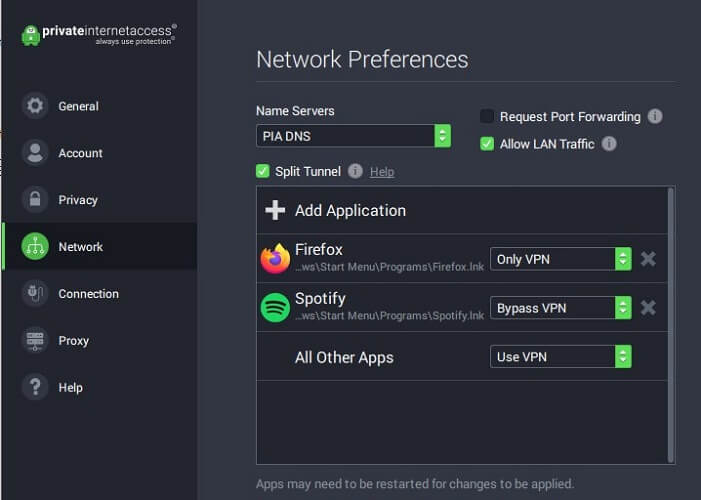
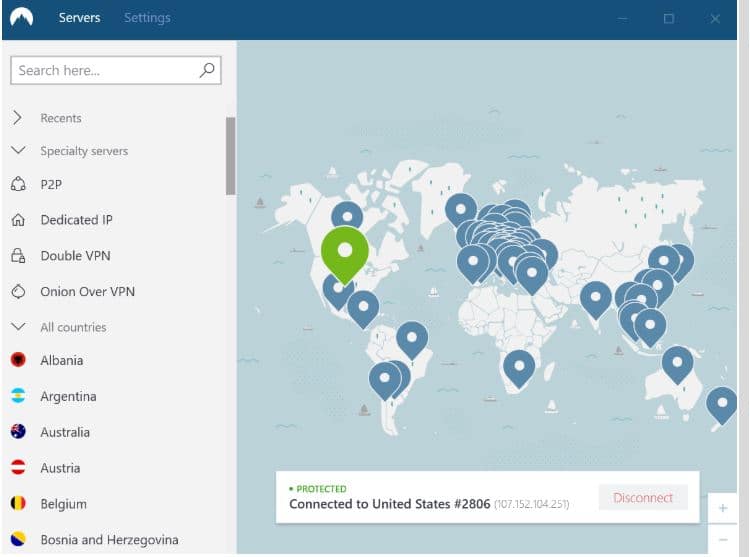
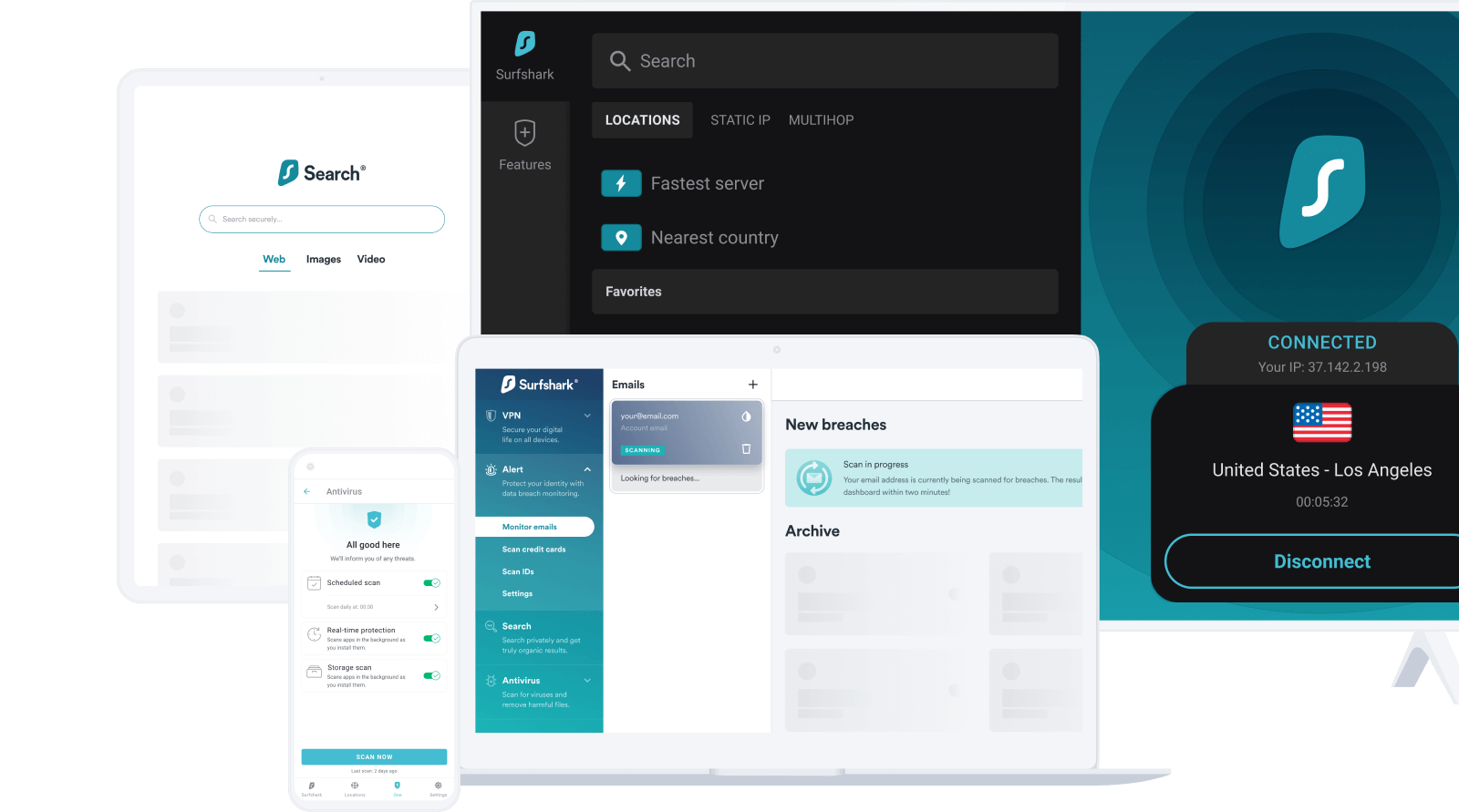
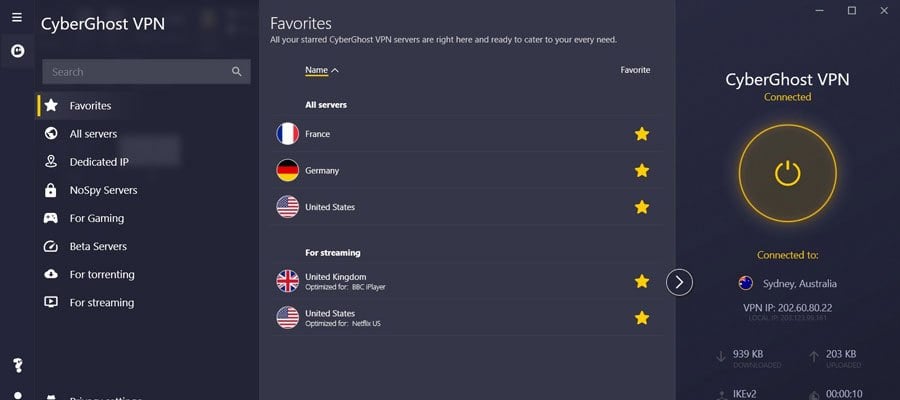


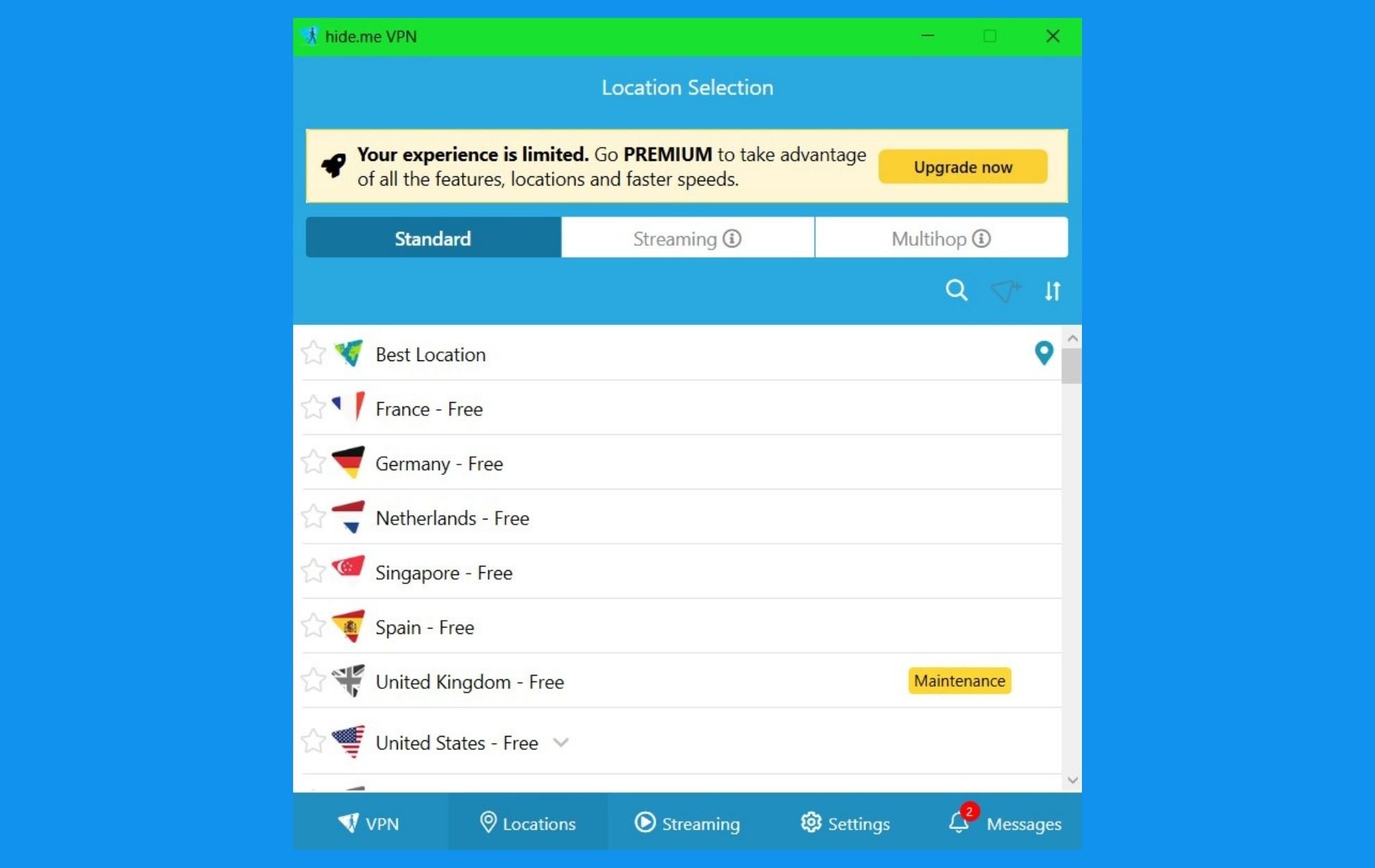



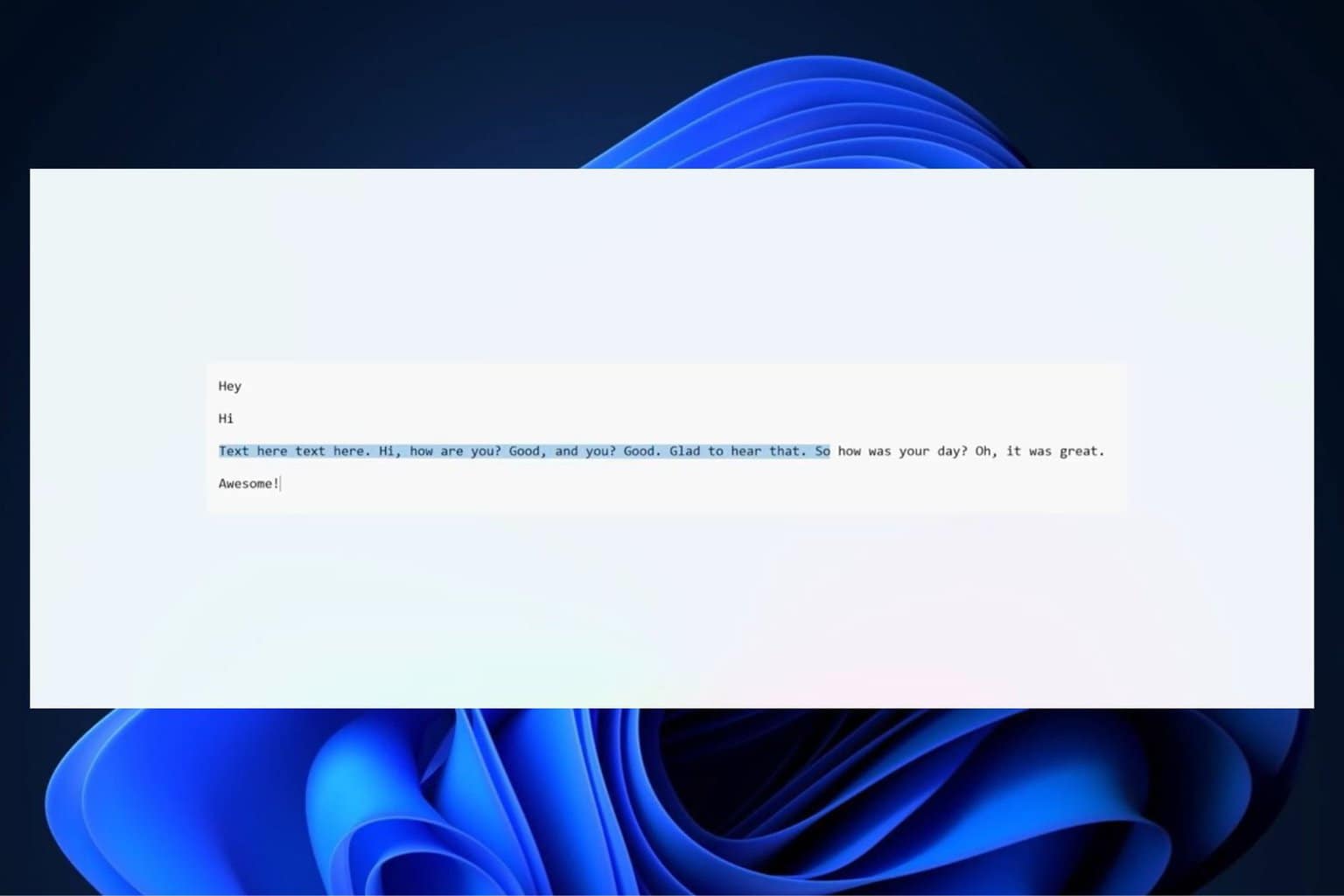

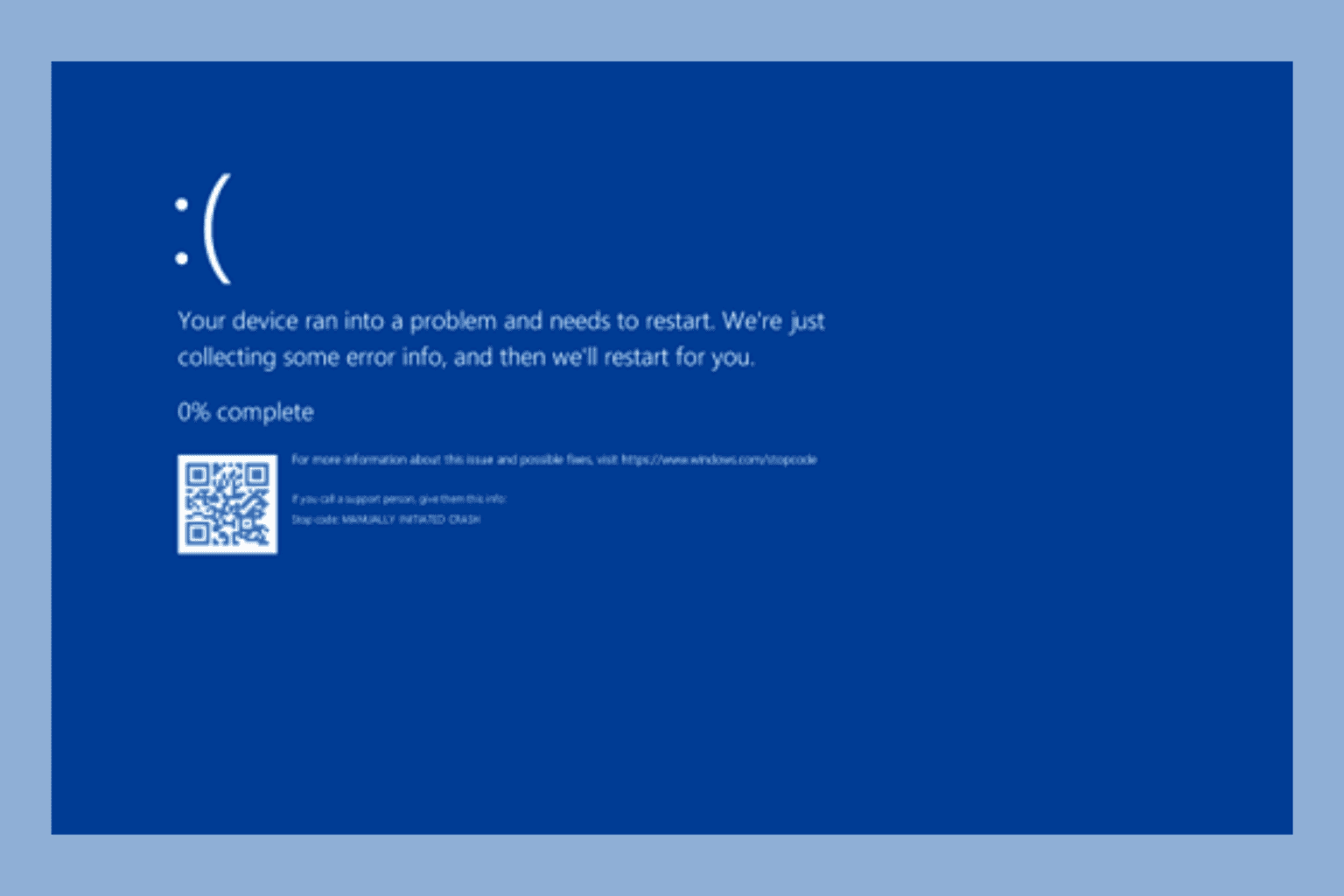

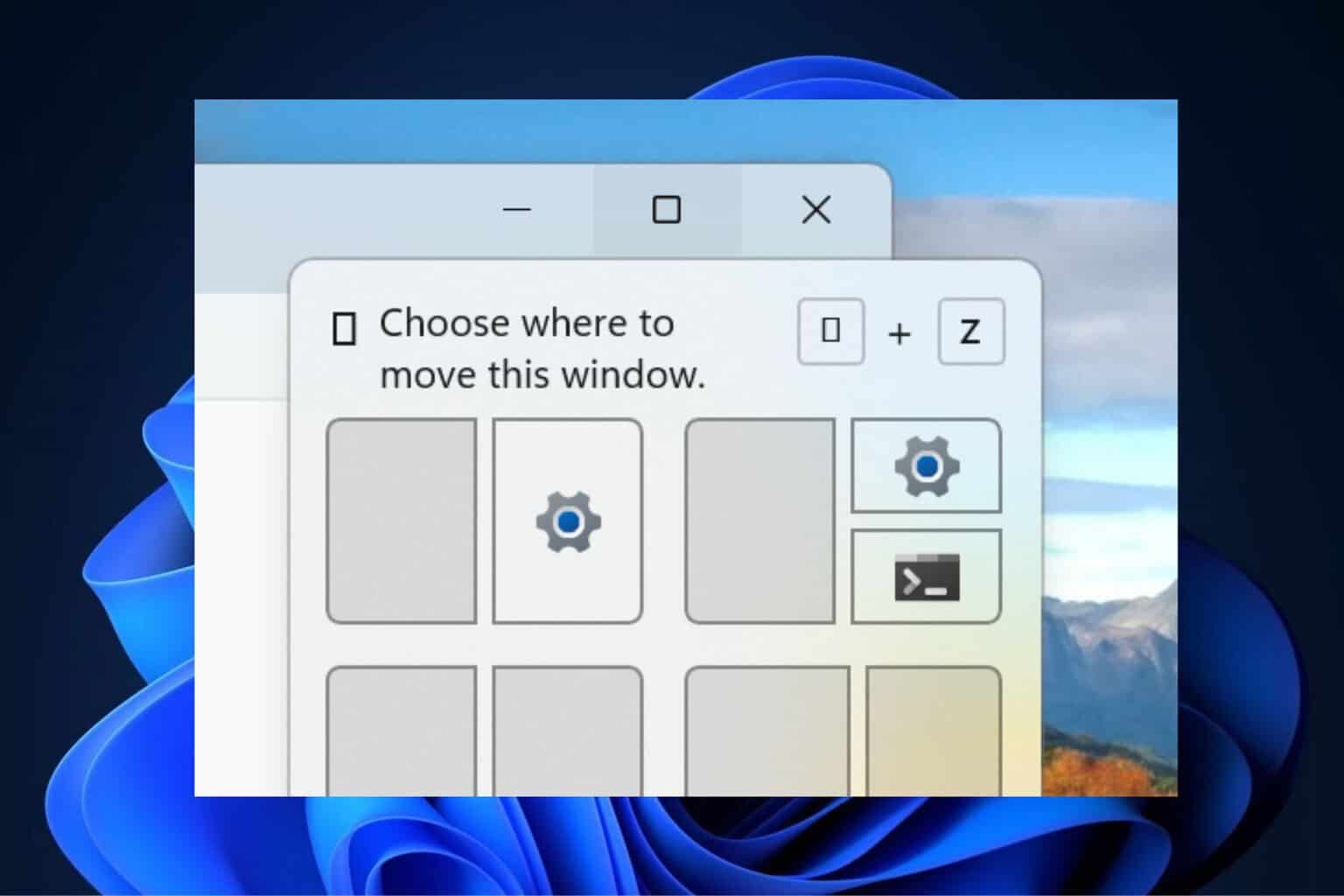
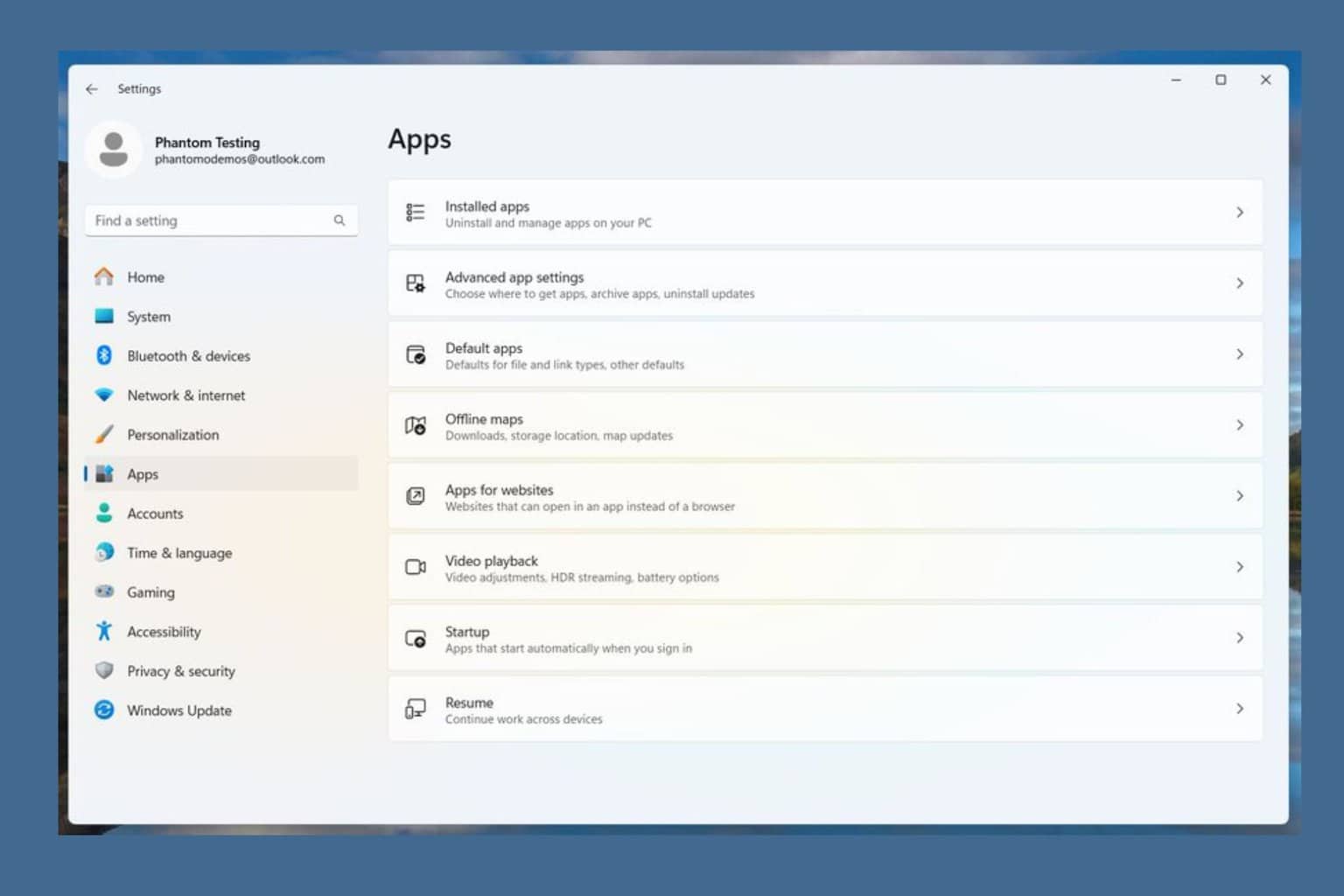
User forum
0 messages