Steam Not Accepting Your Card Payments? Here's What You Can Do
3 min. read
Updated on
Read our disclosure page to find out how can you help Windows Report sustain the editorial team. Read more
Key notes
- Thousands of transactions happen every minute on the ultra-popular Steam gaming platform.
- However, there are users that find themselves incapable of successfully completing payments.
- This can happen due to incompatible card types, incorrect information, or blocked/held cards.

It’s pretty safe to say that we’ve all been there at a certain point in our lives, so this is a more common problem than you can possibly think of.
Ever since credit/debit cards started showing up in people’s wallets, there has always been the risk of your card getting declined for one reason or another.
It doesn’t even have to be empty to get declined either. Certain retailers may not accept some payment methods or card variants, or maybe you even entered the wrong information.
The Steam platform also has a history of customers getting their payment methods automatically rejected without any explanation whatsoever.
A lot of Steam users reported not being able to make purchases and receiving this error message: This card number is not valid for the payment method you selected.
If you find yourself in this type of situation, there are some areas you have to go over and ensure that all your work isn’t futile.
There have even been PayPal to Steam payment issues, so make sure you look into that as well, just in case you might need the information.
How can I make sure my card doesn’t get declined?
1. Make sure you are using a supported payment method
Different retailers have different preferences when it comes to secure online payments. Just to save you the trouble, be sure this is the first aspect you check.
Some vendors might not accept Visa, PayPal, or even MasterCard. Checking this field will save you a lot of time along the way.
Valve does from time to time drop certain payment providers, usually when there are problems or security issues, so keep that in mind as well.
2. Enter the correct payment information
Entering the correct payment information is crucial for the payment itself to go through. One typo and you will be stuck in this cycle for hours if you don’t notice.
Make a habit of always double, maybe even triple-checking the information you entered in order to be sure that this doesn’t happen.
Be patient and enter your correct name, address, zip or postal code, phone number, and card details. This is the area where the maximum focus is needed, as one wrong number means failure.
3. Contact your credit/debit card provider
The bottom line is that whenever you get stumped you should always talk to the card provider or the bank that issued it.
Valve can’t help in instances like this unless it is some weird glitch on their end. You should mainly focus on two things:
- the funds are indeed on your account and available
- the card is not blocked and able to use online
Keep in mind that some banks issue debit cards that require you to ring up and unlock them for online use beforehand.
If all else fails, and your bank confirms everything is as it should be, then all you can really do is either find another method of payment, such as Revolut, or use your card to put a balance on PayPal.
Thus, all you need to do is make sure whatever method you want to use for payment will be supported by the vendor, which in this case is Steam.
Was this guide helpful to you? Share your experience with us in the comments section below.

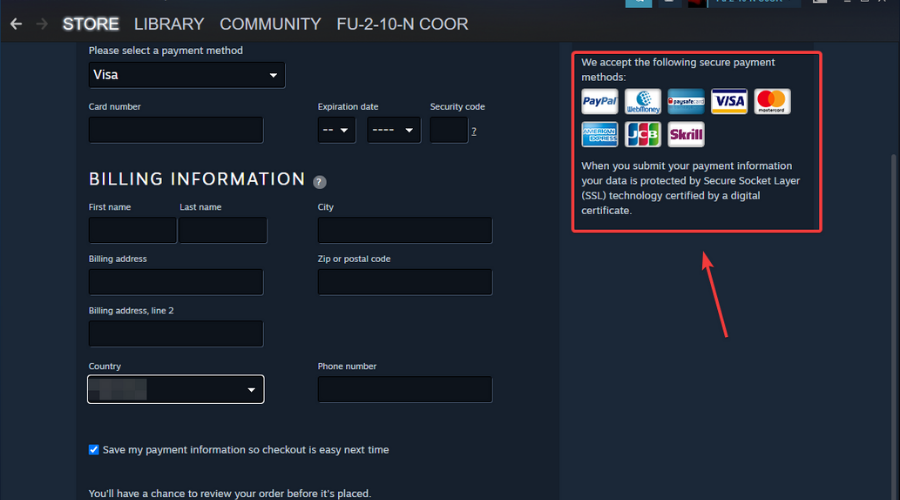
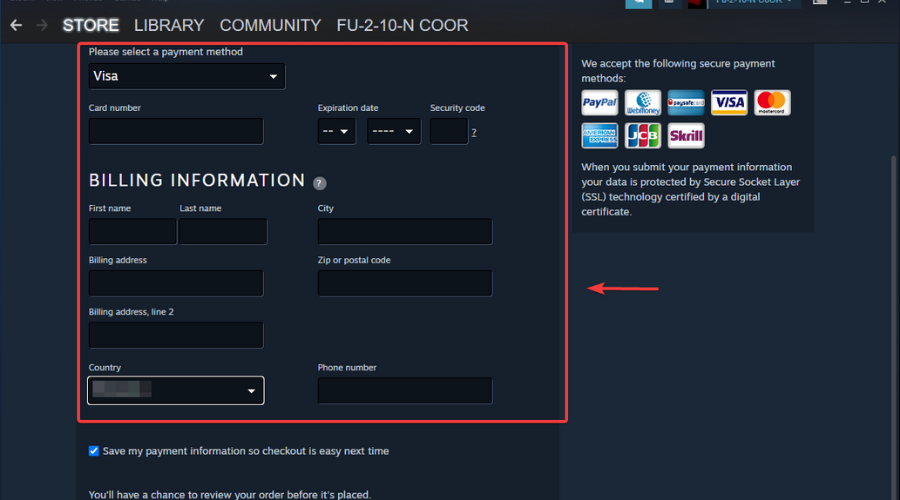








User forum
0 messages