How to Download & Use Synapse X For Roblox [Quick Guide]
It's time to add Roblox exploits to your online games
3 min. read
Updated on
Read our disclosure page to find out how can you help Windows Report sustain the editorial team. Read more
Key notes
- Synapse X for Roblox is a much-adorned program that lets gamers exploit some settings to enhance their gaming experience.
- The program has several features and auto-updates itself so you never have to worry about an outdated app.
- This tool is available for download and is on a one-off fee payment with minimal safety concerns.
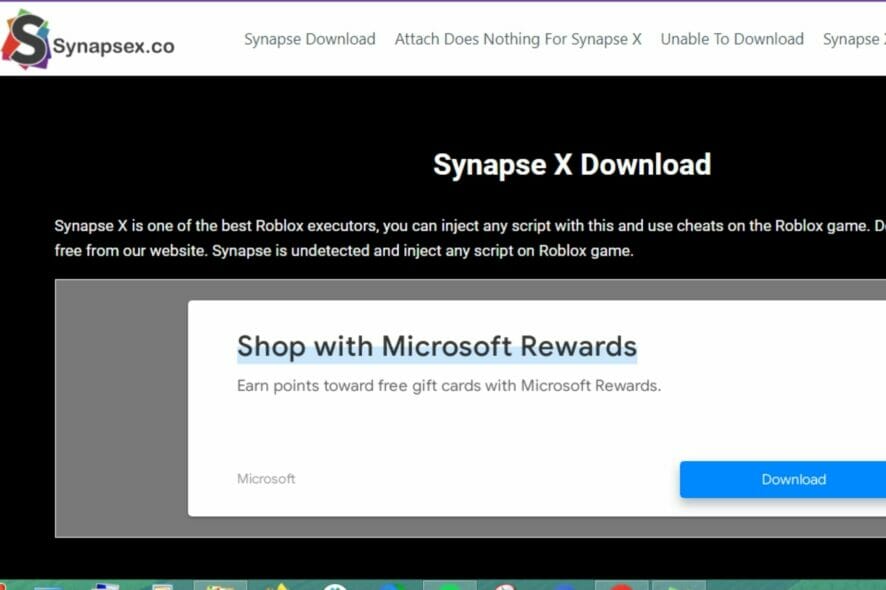
Fanatics of Roblox will marvel at Synapse X, which allows you to browse through different servers and play any game you want. Synapse X for Roblox is a third-party application.
Although Roblox is a great platform, you may encounter issues such as Roblox not updating, and such issues can quickly dampen your mood. This is why users find Synapse X a necessary tool when playing.
Since Roblox does not tolerate cheating or exploiting, users risk their accounts being banned by using this program. However, Synapse X developers have made significant efforts to ensure it is undetectable to minimize the risk.
What does Synapse X do in Roblox?
Synapse X is an executable program that enables users to add Roblox exploits to their online games so they may cheat on them.
The main objective of the tool is to enable users to write scripts for Roblox games. Every time you launch a game, these scripts are triggered, giving you access to many features that allow game designers to alter their works.
While the injections may improve your performance, you must also consider the possible adverse effects of introducing the exploits.
Can you get Synapse X free?
Is Synapse X paid? Yes. It is a third-party program that can be downloaded and installed for free, but neither Google Play nor the App Store currently has it listed. However, PayPal or cryptocurrency coins cost $20 and $15, respectively, to use as payment.
How do you use Synapse X on Roblox?
- First, join a Roblox game as you usually would.
- Disable your antivirus.
- Open a browser tab and navigate to the Synapse X download page, then click on the download button.
- Now open the downloaded folder and double click on the Synapse X.exe. Once you have it open, it will automatically update.
- Now go back to the folder and click on scripts, then create a new text document and paste your Synapse X Roblox scripts inside of it.
- When you return to the game, right-click on your script that should appear on the left pane of Synapse and select Execute.
Synapse X is a tool that helps you get the most out of Roblox. It is a powerful tool that will help you get more from the game.
You will have to inject Synapse X into a game to reap all benefits and use the program effectively.
To ensure you are using it correctly, you must follow the rules above.
Is Synapse X safe now?
This software raises certain security issues since it might expose security flaws in your browser or computer.
Synapse X may be flagged as a virus by your antivirus software since it is a Roblox cheating tool that may be used to get an unfair edge over other players, but you can make an exemption because it is safe to use.
You need to be cautious while granting Synapse X rights. You should also read the privacy statement of the business that made it, explaining how and what they do with your information.
We hope that this guide has been useful in helping you uncover what SYnapse X for Roblox is all about and how to get the most out of it.
If Discord is your preferred platform and you happen to experience any problems such as Synapse X Discord not working, we have a dedicated article with comprehensive solutions.
We have also covered some of the best browsers to play Roblox on your Windows PC; you’ll be spoilt for choice.
Let us know what tricks you are using with Synapse X on Roblox in the comments section below.
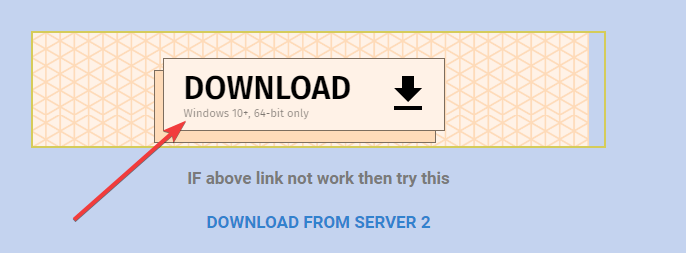
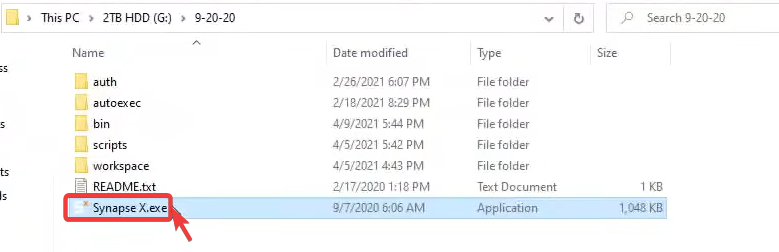
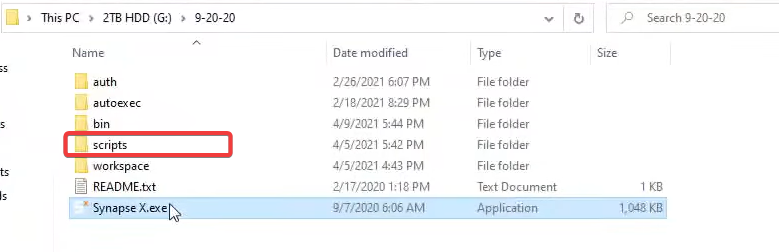
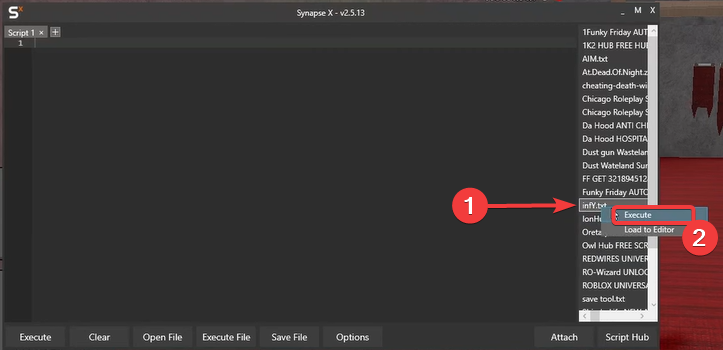
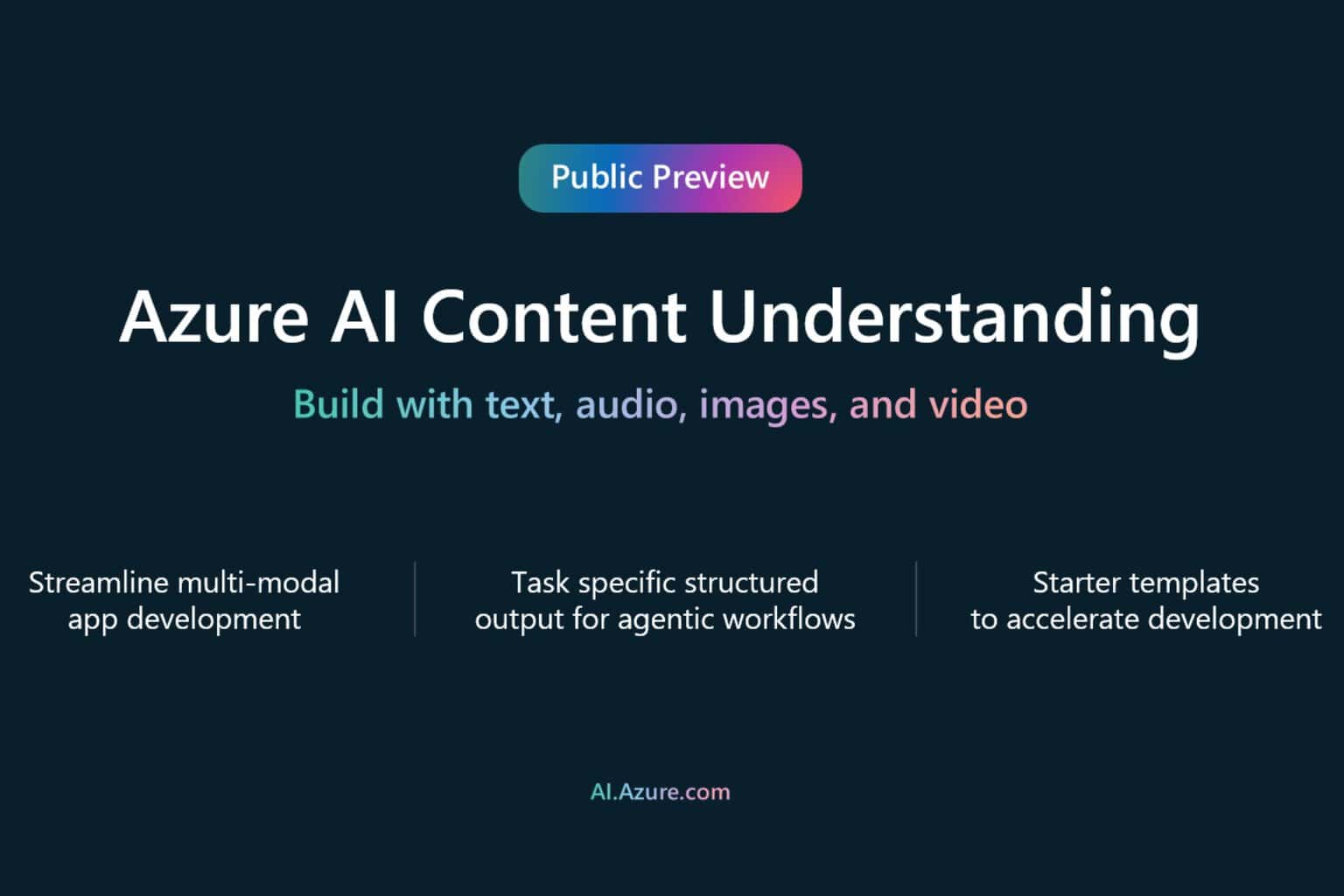
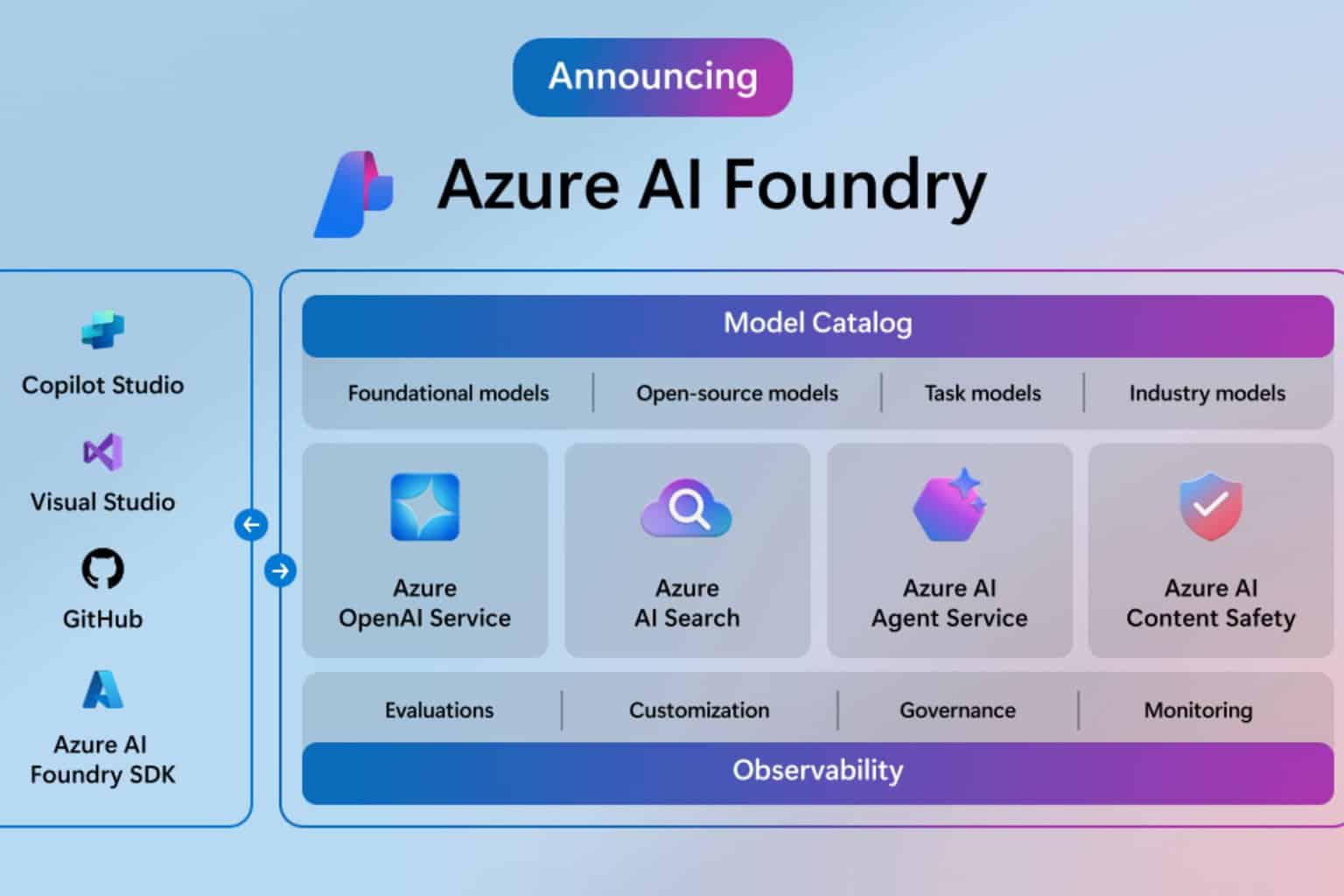
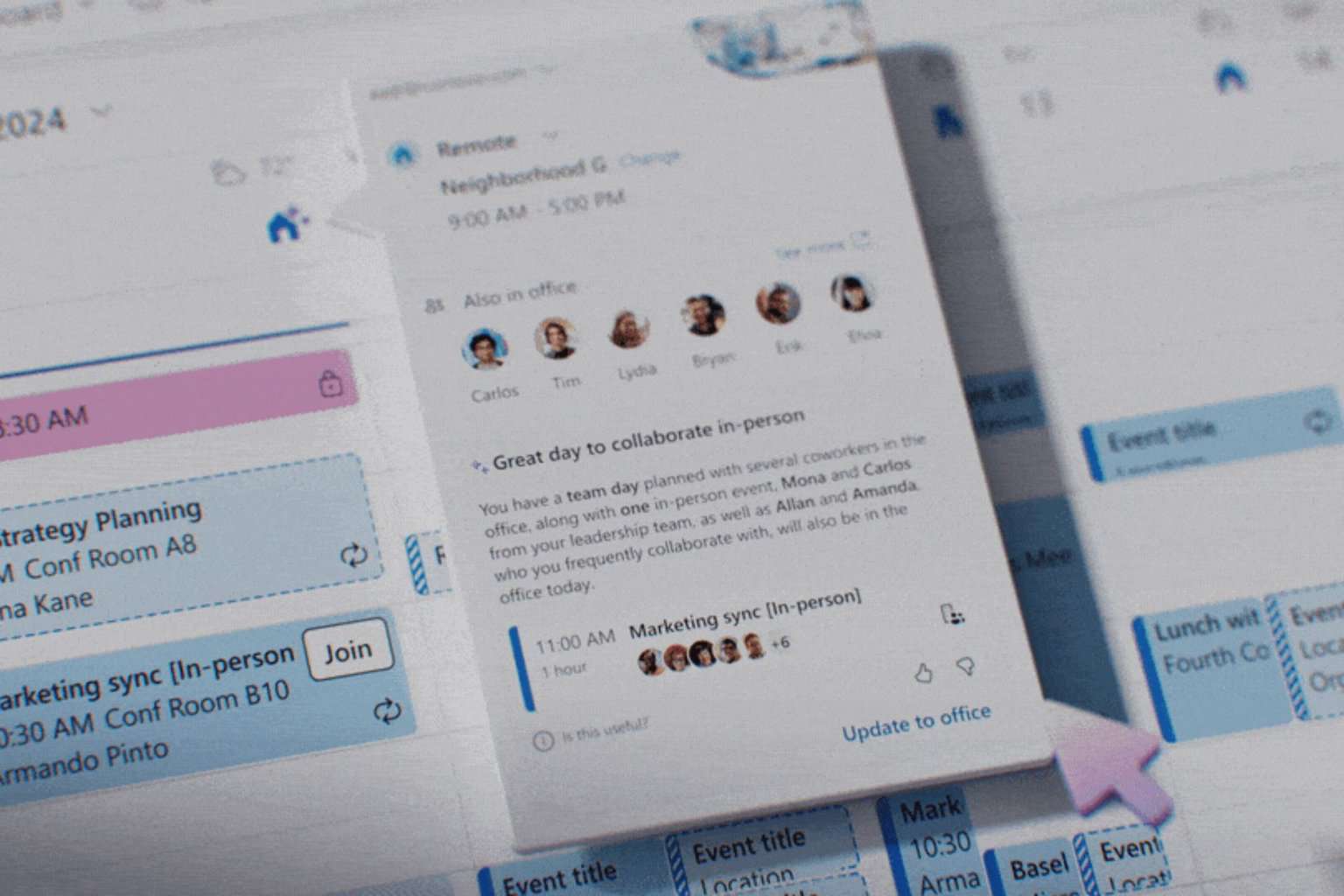
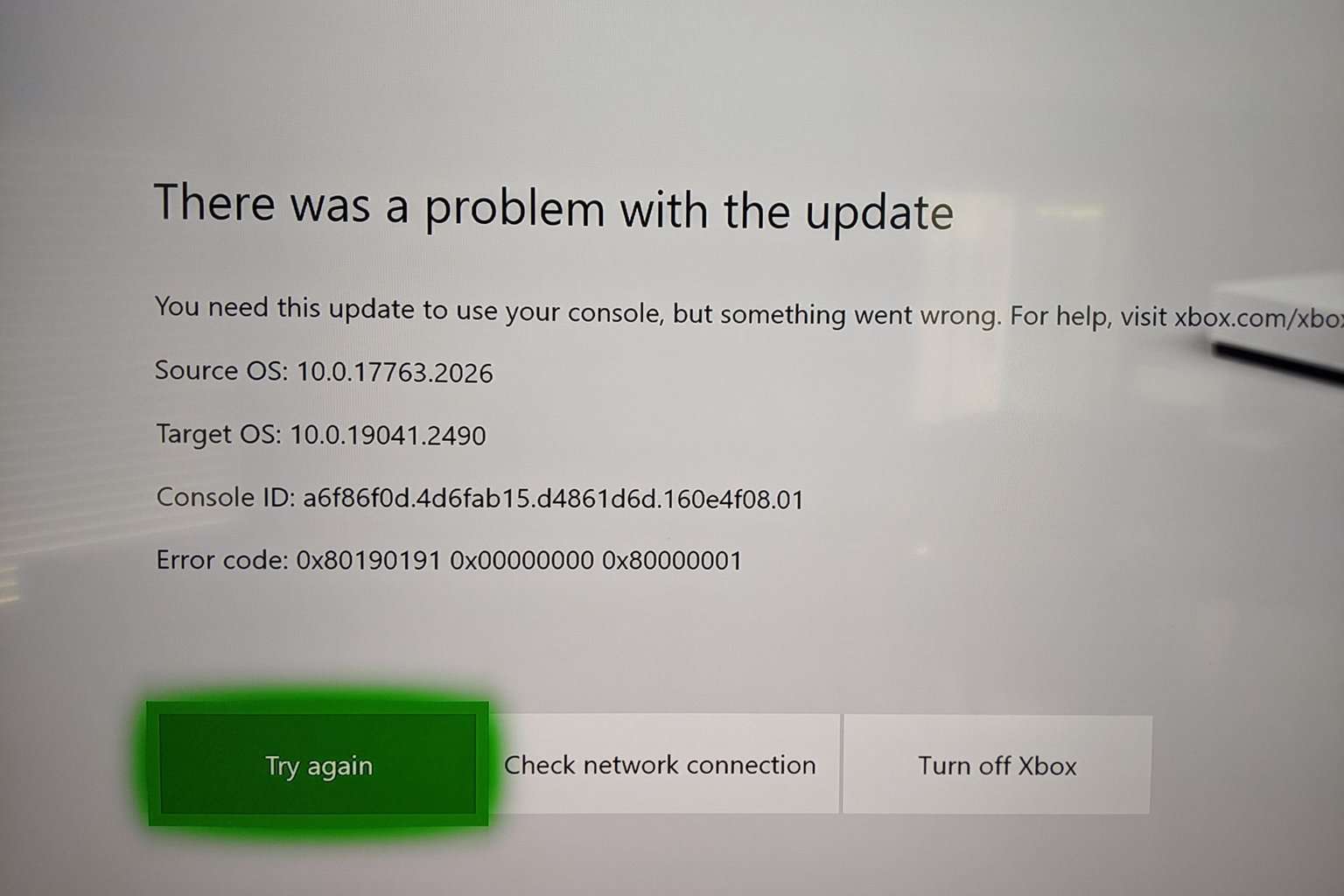




User forum
0 messages