Borderlands 3 Crossplay Not Working? Check Our Tested Fixes!
The feature is compatible between PC, MAC, Xbox Series, and Stadia
4 min. read
Updated on
Read our disclosure page to find out how can you help Windows Report sustain the editorial team. Read more
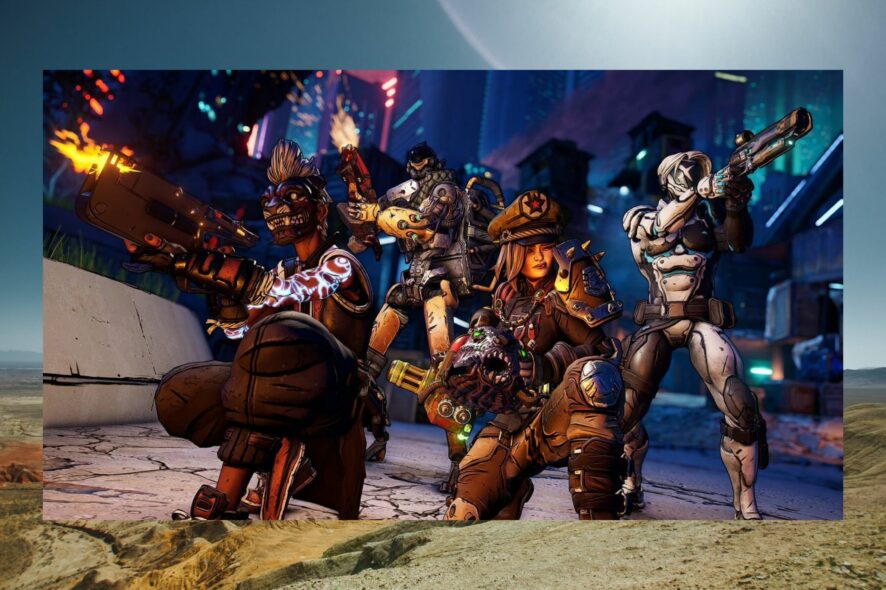
Even though Borderlands 3 is crossplay-compatible, it is not always working properly. If you encounter issues with it, follow the steps below to address them right away.
The Borderland 3 crossplay works between PC, MAC, Xbox Series, and Stadia. This feature allows players to use any of the aforementioned hardware to play the borderline three games. PS4 and PS5 do not support it.
What can I do if Crossplay doesn’t work in Borderlands 3?
- Go to the Epic Games launcher and open your Library.

- In the lower-right corner of the homepage, click on the cog icon.
- Select verify and wait for the verification process to complete.
- Once the verification is complete, relaunch the Borderlands 3 and check if the issue persists.
This is a simple solution, but it can help you if Borderlands 3 crossplay between PC and Xbox is not working.
➡ What can I do if the Borderlands 3 connection timed out?
Users who experience a connection timeout can resolve the issue by unlinking the game from the official website.
They can then go on to restart the game and attempt to reestablish the crossplay connection. This fix is quite efficient and has worked for many users.
➡ What can I do if Borderlands 3 crossplay lags?
Many users have also complained of crossplay lags. In some instances, Borderlands 3 can’t join friends PC at all. Although a common symptom is a bad internet connection, it may also be because of different rate frames for the devices involved.
For instance, a PC gamer going up against an Xbox gamer in crossplay may experience lag.
To fix it switch the game from performance mode to quality mode to make the best of your graphics output.
How to enable crossplay on Borderlands 3?
- Ensure that you have the latest version of Borderlands 3 on your system and go to the game’s starting screen.
- Go to the game starting page and select opt-in to turn on crossplay.
- If you didn’t see crossplay on the home screen, go to Options and select Network & Socials.
- Click the toggle bar to turn on crossplay.
When turning on crossplay for Borderland 3, certain naming conventions must be observed, such as:
- A name that is unique only to you
- A name that is between 3 to 16 characters long
- A name that starts with a letter and includes numbers and characters.
How do I play Borderlands 3 cross-platform (PC and Xbox)?
The Borderlands 3 cross-platform is compatible with PC and Xbox. If you want to connect your Borderlands 3 on PC to a friend on Xbox, here are some steps to help you:
- Open your Borderland 3 and log in, and you will receive a crossplay update message.
- Create a unique display name.
- Open the Borderlands 3 menu and go to Social.
- Invite the friends you want to play with; in this case, your friend on the Xbox.
Although the Borderland 3 cross-platform is compatible with Xbox and PC, both you and your friend have to be on Epic and Steam Game Store for it to work; otherwise, both parties will have to purchase the game independently.
Keep in mind that sometimes you may encounter certain issues, but we covered those in Borderlands 3 packet loss guide, so be sure to check it out.
The Borderlands 3 crossplay offers more than the cross-platform feature. Players can also enjoy cross-progression which allows them to save their progress and continue on a different game console.
Another feature is the cross-generation, which allows players to interact with one another irrespective of the generation console in use, provided the console supports crossplay.
If the gameplay is not what you wished for, here’s a guide on how to fix Borderlands 3 lag problems.
Here’s to hoping that this article has answered any questions you have about setting up your Borderland 3 crossplay! Let us know how it goes in the comments section below.
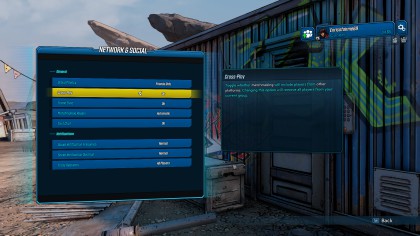









User forum
0 messages