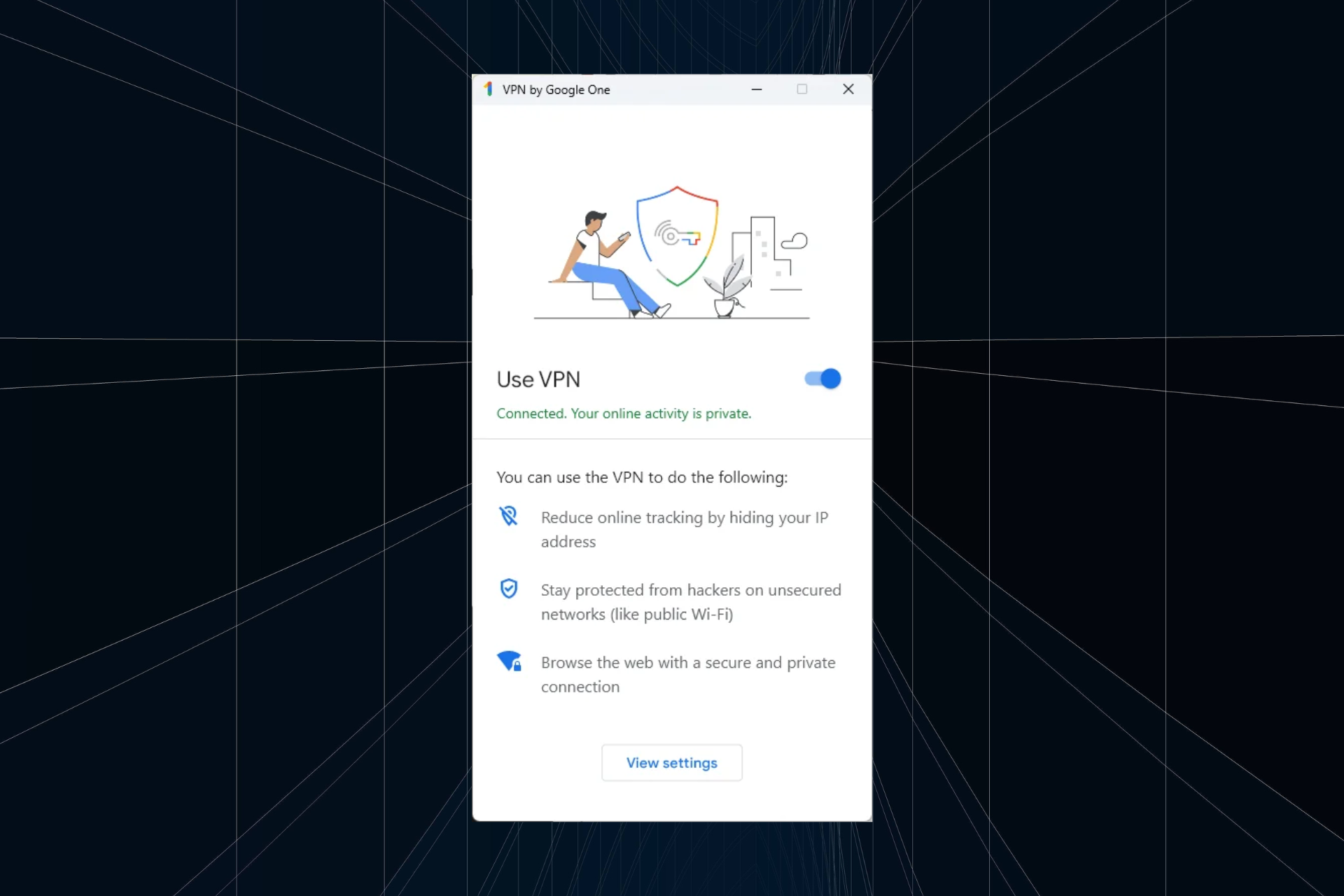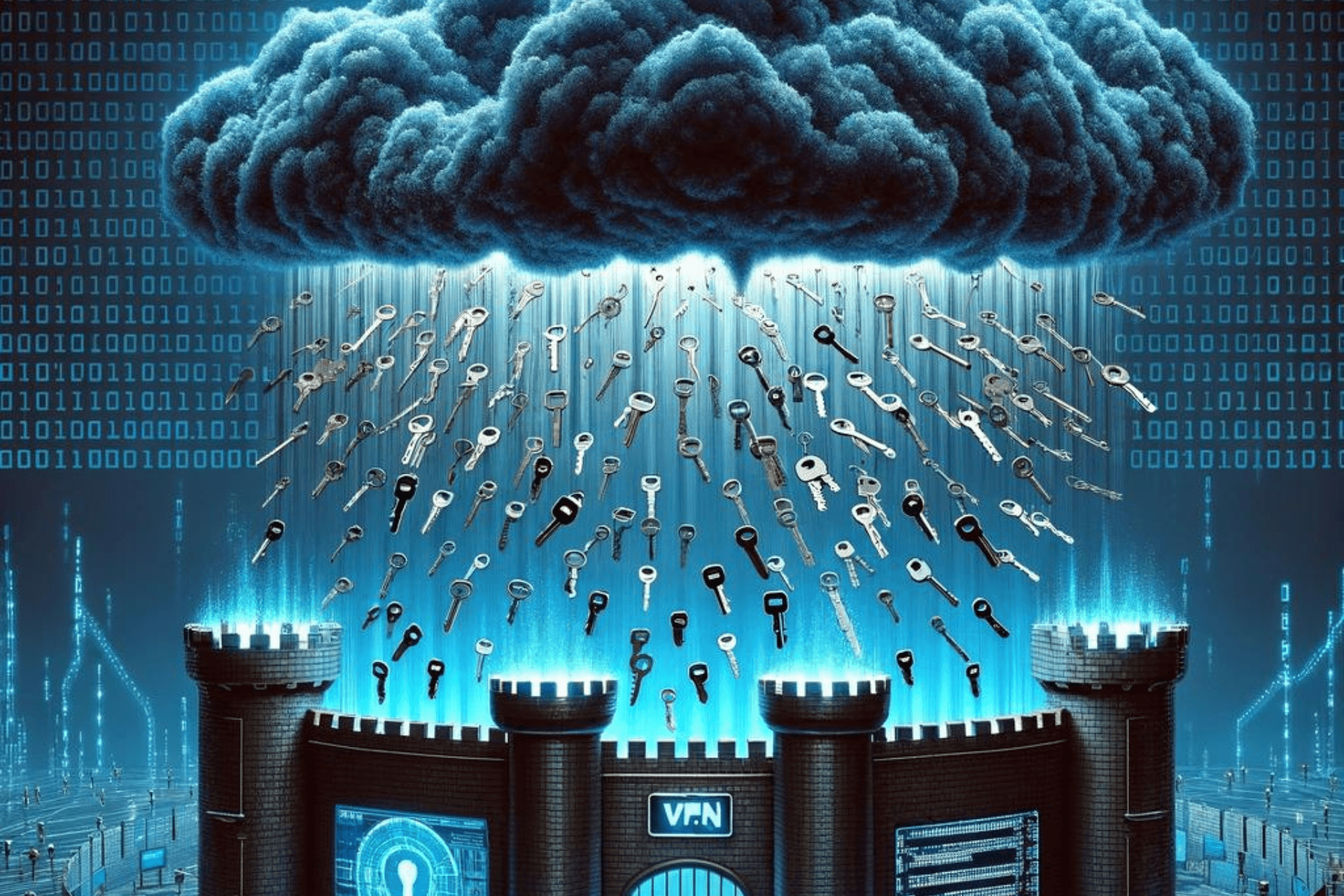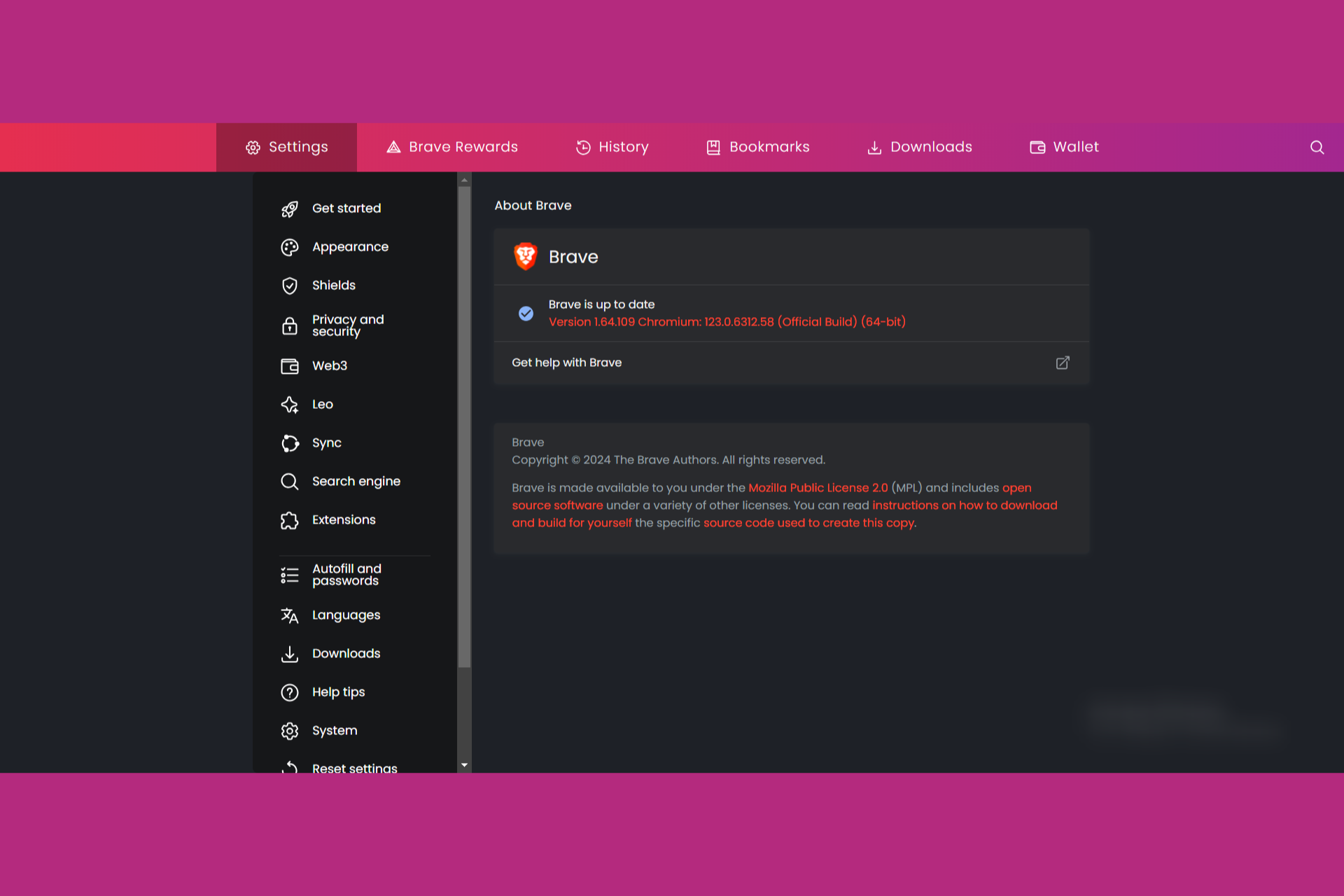5 Best VPNs to Fix Borderlands 3 Multiplayer Lag & High Ping
Badly optimized servers can cause lag spikes and latency
8 min. read
Updated on
Read our disclosure page to find out how can you help Windows Report sustain the editorial team Read more
Key notes
- Borderlands 3 is an exciting FPS game that you can play in co-op mode with 3 friends.
- Find it on Windows, Mac, PlayStation 4, and Xbox One.
- Sometimes it may be a problem with badly optimized servers in Borderlands 3, but we have a solution for that.
- If you can't play Borderlands 3 due to lag spikes, high ping, and latency, download and install a VPN for the best results.

If you’re having Borderlands 3 lag in multiplayer mode, use a VPN to quickly fix this issue and improve your gaming experience.
Borderlands 3 (BL3) is a first-person shooter that you can play on Steam, Stadia, Windows, Mac, PlayStation 4, and Xbox One. Although it has a single-player edition, BL3 shines in the multiplayer version, where you can team up with 3 other players in co-op mode.
Unfortunately, many users can’t fully enjoy the game with their peers due to Borderlands 3 lag. If you’re one of them, just use a VPN to reduce your ping.
It’s your best chance to eliminate BL3 lag spikes and high ping issues. Besides, you can also fix packet loss with a VPN.
Why is my Borderlands 3 laggy?
Borderlands can be laggy and could be caused by a network or frame rate (FPS) issue. If you experience Borderlands 3 stuttering and lag in both online and offline modes, the frame rate issue is most likely to blame, and you should take steps to perform a low FPS PC fix to get back on track.
If you only encounter the problem when playing the game online, your network should be to blame. In this case, you may encounter the issues listed below, which we resolved with the VPNs on this list.
- Borderlands 3 lag when playing with friends
- Borderlands 3 co op lag
- Borderlands 3 lag multiplayer PC, PS4, Xbox one
- Borderlands 3 high ping, rubberbanding
- Borderlands 3 server lag
- Borderlands 3 internet lag
- Borderlands 3 network lag
- Borderlands 3 lan lag
- Borderlands 3 crossplay lag
- Borderlands the pre-sequel multiplayer lag
- Borderlands 3 suddenly lagging
The easiest way to stop Borderlands 3 from lagging is by using a VPN to reduce your ping. The following list presents the best VPNs from the industry that are known for fixing lang and ping.
What are the best VPNs to fix Borderlands 3 lag?
Private Internet Access – Fixes high ping
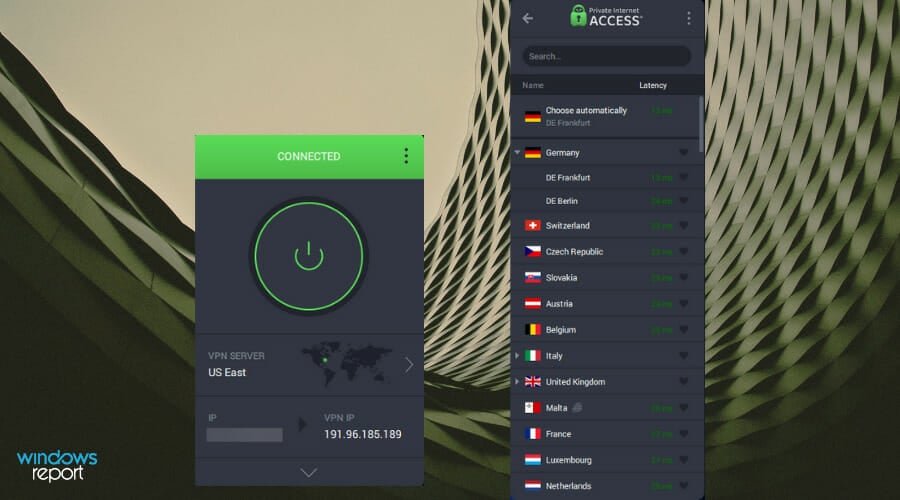
Private Internet Access (PIA) is the best Borderlands 3 VPN for reducing lag and high ping. It comes equipped with numerous VPN servers and can help you host game servers, thanks to the fact that it has support for native port forwarding.
This VPN solution is operated by Kape Technologies. You can choose between static and dynamic IP addresses, use exclusive DNS servers to boost your Internet connection speed, as well as easily fix network congestion.
You should also know PIA is among the few VPNs that offer 24/7 live chat support. This way, you can ask for technical assistance whenever you have trouble attempting to redirect your network traffic through VPN and fix Borderlands 3 co-op lag.
More about PIA:
- +3,300 VPN servers in 49 countries
- Compatible with Windows, Mac, PS4, Xbox One
- No-logging policy
- Easily handles Borderlands 3 multiplayer lag
- 30-day money-back guarantee (no free trial)

Private Internet Access
Whenever Borderlands 3 starts to lag on your PC, PS4, or Xbox One, turn to PIA for help.NordVPN – Fixes high latency pings
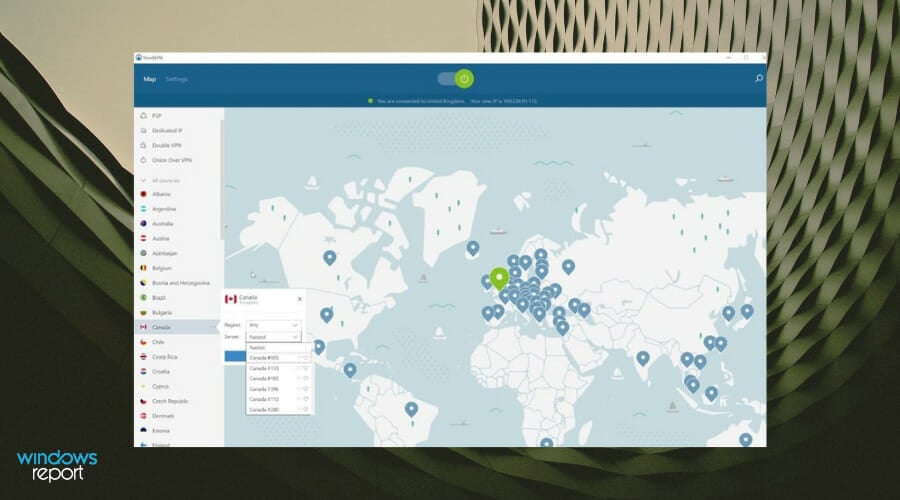
An alternative way to fix Borderlands 3 lag on Steam, PS4, Xbox One, and PC is by turning to NordVPN. Operated by Tefincom & Co.
This is a superior VPN solution that improves your Internet connection speed during gameplay. It can also fix Wi-Fi packet loss.
What makes NordVPN a special Borderlands 3 VPN app is that it can hide the fact that you’re using a VPN. This way, you can get around any VPN blocks on your computer or console. And you can easily turn off the VPN reuse your normal Internet connection.
NordVPN supports custom DNS servers and an integrated kill switch. It secures your browsing sessions using CyberSec, an exclusive malware blocker. As far as encryption is concerned, it uses the OpenVPN protocol.
More about NordVPN:
- +5,100 VPN servers in 59 countries
- Set it up on Windows, Mac, PS4, Xbox One
- Strict no-logging policy
- Effortlessly fixes Borderlands 3 multiplayer lag
- 30-day money-back guarantee (no free trial)

NordVPN
Reduce BL3 lag and high ping by connecting to the high-speed servers of this powerful VPN tool.ExpressVPN – Fixes multiplayer lag
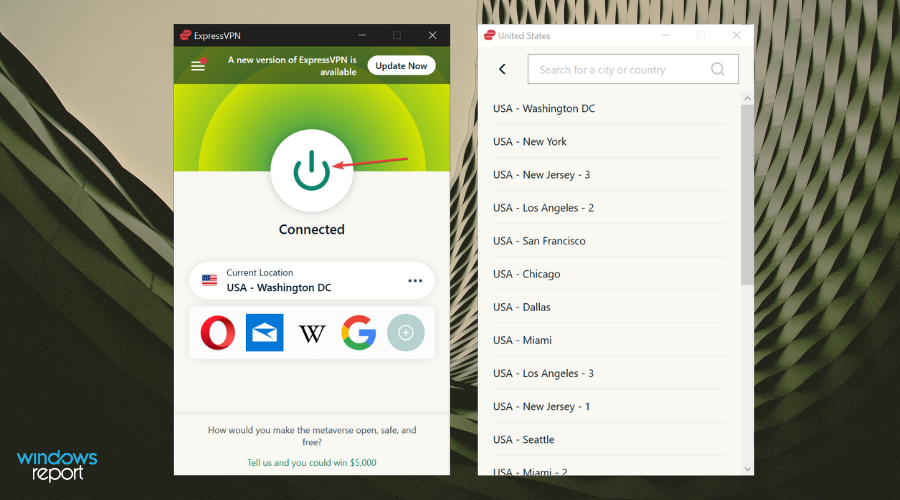
ExpressVPN is one of the world’s largest VPN services, so we will explain how well that is on the cards for Borderlands 3. When you connect to ExpressVPN, you get unlimited bandwidth at high speeds.
With 160 locations in 94 countries to choose from. Avoid DDoS attacks by hiding your IP address, and benefit from the split-tunneling feature if you disable a VPN or do other things.
ExpressVPN makes it simple to stop ATT throttling and ensure that you have the most bandwidth available. In Borderlands, you can use ExpressVPN to access pre-ordered games a few hours earlier in some cases, while doing so may result in censorship if not available in your region.
More about ExpressVPN:
- Speeds ideal for gaming and streaming
- Servers in over 94 countries
- Compatible with consoles and routers
- Excellent customer service
- 30-day money-back guarantee
- Packets with high-level encryption
There are no bandwidth or data limits to worry about, and ExpressVPN can even bypass ISP throttling, which could otherwise interfere with your gameplay in Borderlands 3.

ExpressVPN
If you want the best Borderlands 3 performance, then just use the UDP Lightway protocol.Surfshark – Best protection for DDoS attacks
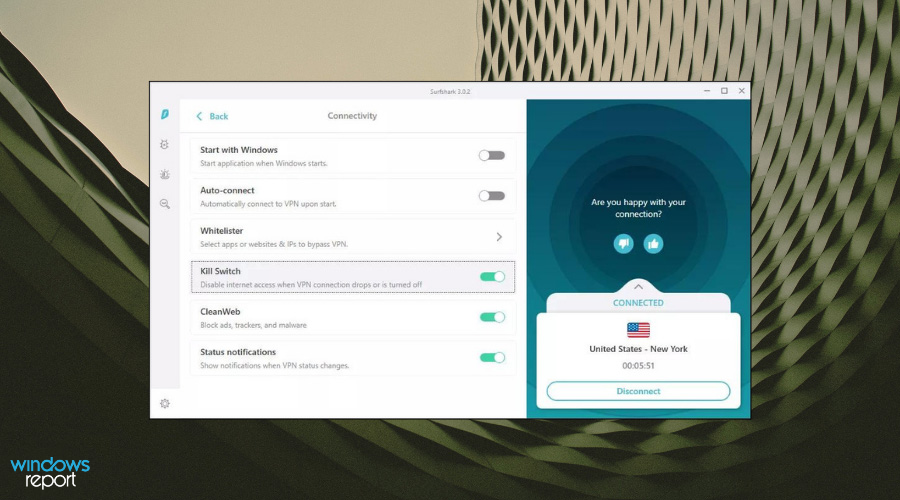
Surfshark premium subscription is not a ten-for-one-penny deal. Despite the plethora of features available, their price offering remains the cheapest in the VPN market.
To begin, Surfshark’s extensive server coverage is unmatched. The population of Surfshark VPN servers cannot be compared to NordVPN’s army of 5,500+ servers.
Surfshark’s content, on the other hand, remains global and extensive, with 1,700 servers in over 60 countries.
CleanWeb, a Surfshark feature that protects subscribers from phishing and malware attacks, is another exciting feature.
Furthermore, the Whitelist feature works similarly to split tunneling, except that it only allows pre-selected apps and websites to bypass the VPN.
More about Surfshark VPN:
- No footprints
- Allows torrenting
- 256-bit AES encryption
- Full DDoS protection and prevention
Surfshark’s unlimited simultaneous connections are one of its main selling points! This means there is no limit to the number of people or devices that can connect to the service, and you won’t have to log in and out every time you switch devices.

Surfshark
Play Borderlands 3 gameplay with your buddies without having any lag with this VPN fast connection.CyberGhost VPN – Fixes sudden disconnections
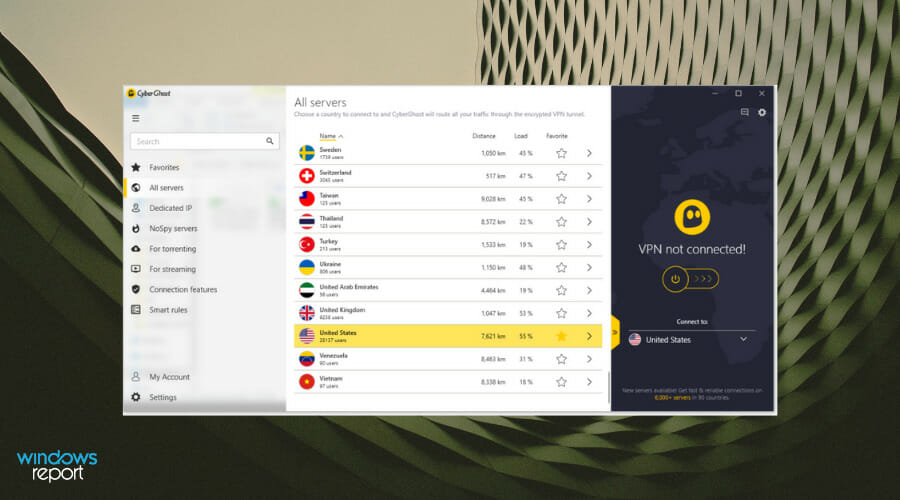
Another way to deal with BL3 multiplayer lag is by using CyberGhost VPN. Also a product of Kape Technologies, this VPN tool is one of the fastest on this list. It’s also the only one here that you can test for free (no credit card required). Plus, it can evade geoblocks.
CyberGhost VPN has a huge network of servers to help you fix BL3 online lag. You can use it to minimize jitter, set up split tunneling, activate an emergency kill switch, switch to private DNS servers, and enable DNS leak protection.
What makes CyberGhost VPN an ideal Borderlands 3 VPN are its high-speed VPN servers and premium security features that keep you safe from DDoS attacks. Also, you can easily fix Xbox packet loss.
More about CyberGhost VPN:
- +6,500 VPN servers in 89 countries
- Works with Windows, Mac, PS4, Xbox One
- No data logs
- Quickly fixes Borderlands 3 laggy co-op issues
- Up to 45-day money-back guarantee (1-day free trial)

Cyberghost VPN
If Borderlands 3 lags after an update, turn to this reliable VPN to solve this matter in a few steps.Is Borderlands 3 poorly optimized?
The Xbox One and PlayStation 4 versions are still not optimized, and Borderlands 3 keep freezing. Increasing the settings from medium to high yields diminishing returns.
For most mainstream cards, medium settings at 1080p are ideal; additionally, the game prefers more cores and threads, preferably a quad-core. It doesn’t run well, but the frame losses aren’t worth the higher settings.
To stop frame drops in Borderlands 3, adjust your graphics settings, update your drivers, and try running the game through a VPN to reduce network congestion and game server overload.
Is Borderlands 3 CPU/GPU heavy?
The first thing to know is that Borderlands 3 relies far more on GPU power than CPU power, especially at higher settings and resolutions. The second important aspect is that if you only need 60 frames per second, almost any recent CPU should suffice.
Whenever you have Borderlands 3 lag issues that prevent you from enjoying the game with your friends, just use one of the three BL3 VPN tools we described above to solve your problems fast and easily.
In a nutshell, a VPN may help you resolve your lag problem in some cases. So, which VPN should you probably go with? Nevertheless don’t use a free VPN service.
As the saying goes, If you don’t pay for it, you become the product, using free VPNs can have unintended consequences, such as information leakage.
Join our Borderlands 3 Troubleshooting section to fix other issues related to this game. If you typically lag or lose network packets in games, visit our Gaming VPN Hub.
A VPN is the ideal choice, especially since you can use it to not only fix lag but also packet loss. And, if you can’t decide which VPN is the best for gaming, we suggest going with ExpressVPN.