7 Best Free Web Browsers for Google TV [Adblock Included]
Access streaming content seamlessly with the browser options from our list
5 min. read
Updated on
Read our disclosure page to find out how can you help Windows Report sustain the editorial team. Read more
Key notes
- Google Chrome is the default browser when it comes to watching Google TV.
- However, there are plenty of other browsers that will perform perfectly on this service.
- To enhance your browsing experience, it's ideal to use browsers with the AdBlock feature.
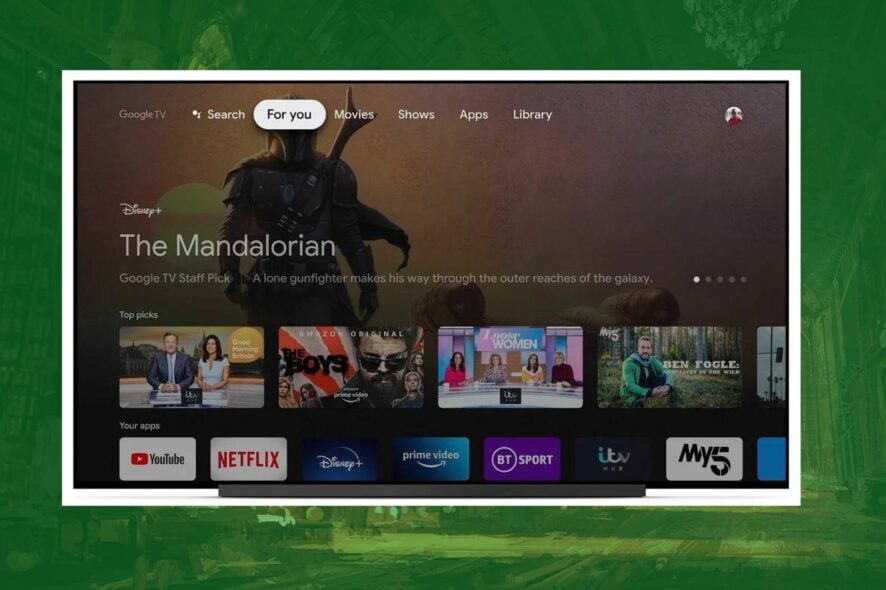
Google TV is a Smart TV interface from Google which runs on Android OS. It supports an inbuilt Chromecast that allows you to share content from your devices with the Google TV browser.
GoogleTV offers Google Assistant integration to give you access to streaming platforms like Netflix, YouTube, Hulu, Sling TV, and so on.
If you wish to use your browser to access streaming platforms, your smart TV can stream countless movies, documentaries, and TV series.
As far as Google TV browsers go, it’s important that you use one that has adblocking capabilities so that you can enjoy the browsing experience unhindered.
In this article, we’ll discuss the best browsers for Google TV that have this attribute.
Is there a web browser for Google TV?
As a Google product, it’s only natural that its line of smart TVs come with the native Chrome browser. It is easy to navigate on the web browser.
On the left-hand side of the screen, you can access your favorite search engines, bookmarks, and the settings menu.
Do any streaming devices have web browsers?
Roku has a couple of dedicated web browsers. Also, the Amazon FireStick has the Amazon Silk browser, while Chrome is available for Google TV.
However, devices like Apple TV have no dedicated web browser. However, you can still use the AirPlay feature on your iOS device to connect to Apple TV and then use its browser.
Can I install the Chrome browser on Google TV?
Yes, it is possible to install the Chrome browser on Google TV. There are two approaches available, both of which require some side loading on your TV to get the Chrome browser.
You can start by installing Aptoide on your Google TV. Afterward, launch the Aptoide app and run a search utilizing the search box at the top of the page for Google Chrome.
Click on the correct search result and select the Install button from the list of options at the top. Follow the on-screen prompts to confirm the installation, and leave the rest to Aptoide.
What browsers work best with Google TV?
1. Opera One – Excellent all-around browser

It has a straightforward, familiar, and beautiful renewed user interface that supports private browsing with its incognito mode feature.
This means Opera One won’t collect your information, leaving zero traces of your data or browsing history, plus it will block all annoying ads thanks to its advanced AdBlocker.
Key features
- Google ad-block
- Tab Islands
- Dark Mode

Opera One
Download Opera One and enjoy ad-free, secure, and seamless browsing on your Google TV!2. Google Chrome – Google native browser
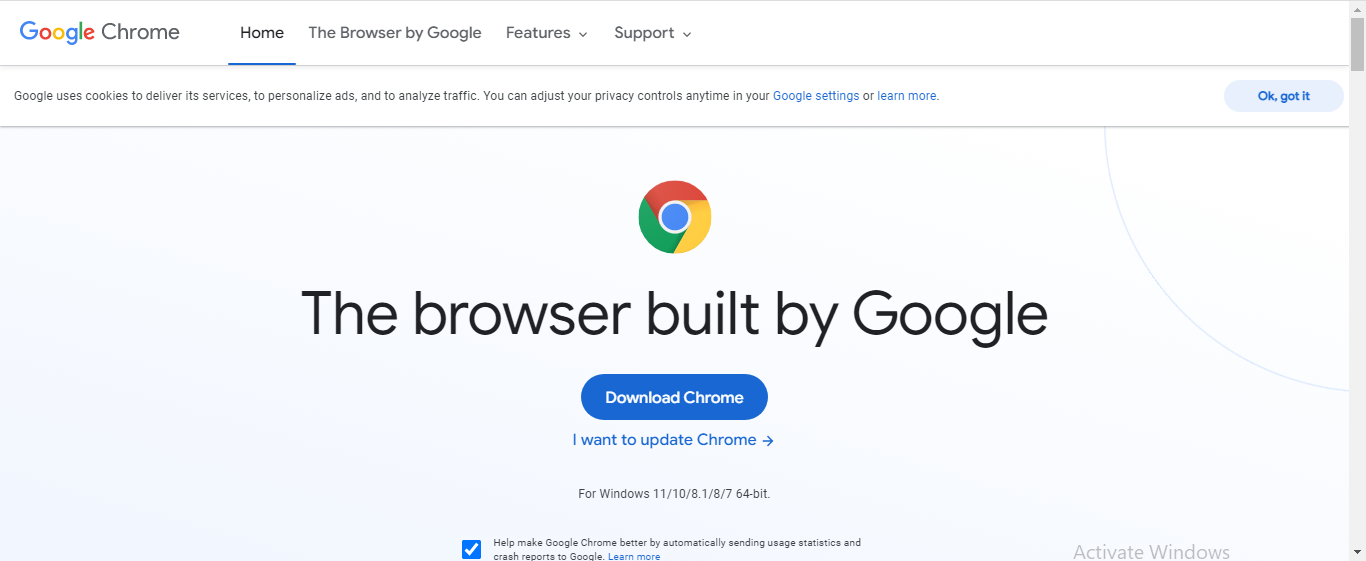
Google Chrome is the default browser for Google TV. It’s one of the best cyber-secure browsers available and is designed to protect users from malicious sites.
One of the pros of Google Chrome is that it synchronizes your bookmarks, browsing history, and other synced content. It secures your data with advanced security features like sandboxing, and site isolation
Key features
- Pop up windows
- Tabs
- Continuous synchronizing
3. Mozilla Firefox – Great for privacy protection
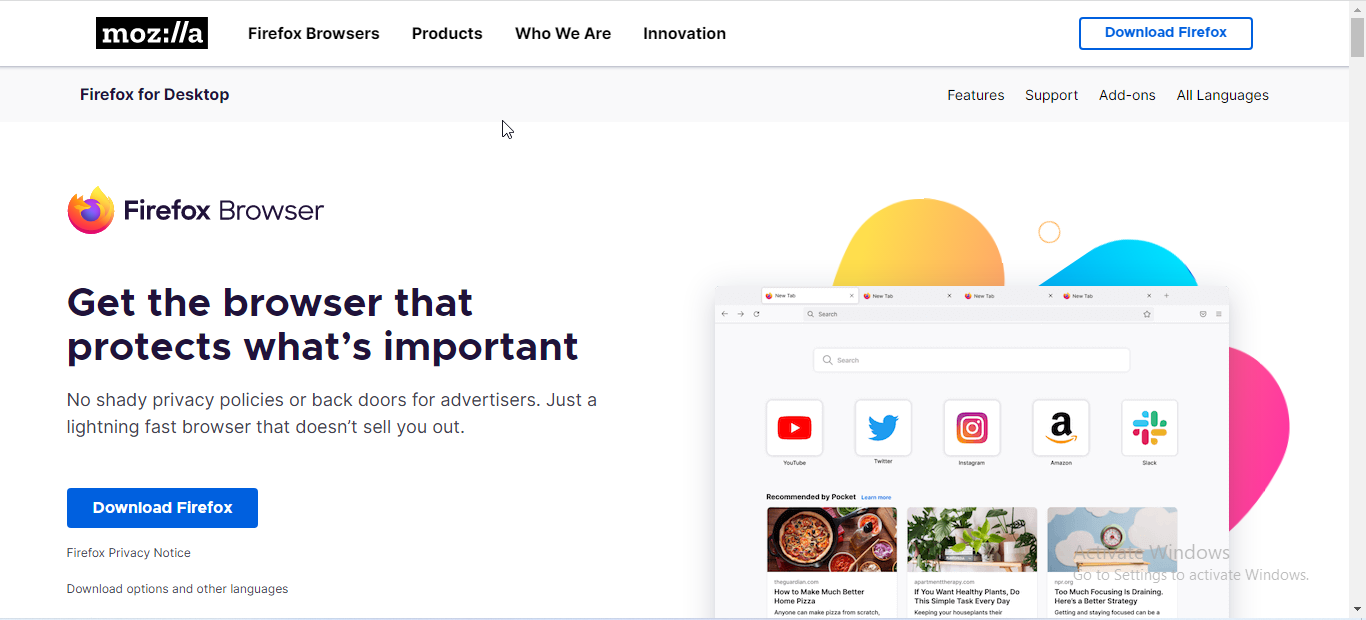
Firefox is one of the top browsers for Google TV. It’s a popular solution for users that are concerned about secure internet use, particularly for its selection of privacy configuration and security add-ons.
You can get it on your Google TV by sideloading the file either sent from your phone or downloaded from alternative app stores for your TV like Aptoide.
Key features
- Web pages bookmark
- Incognito mode
- Collections to organize tabs, add-ons, etc.
4. Puffin TV Browser – Lightweight browser
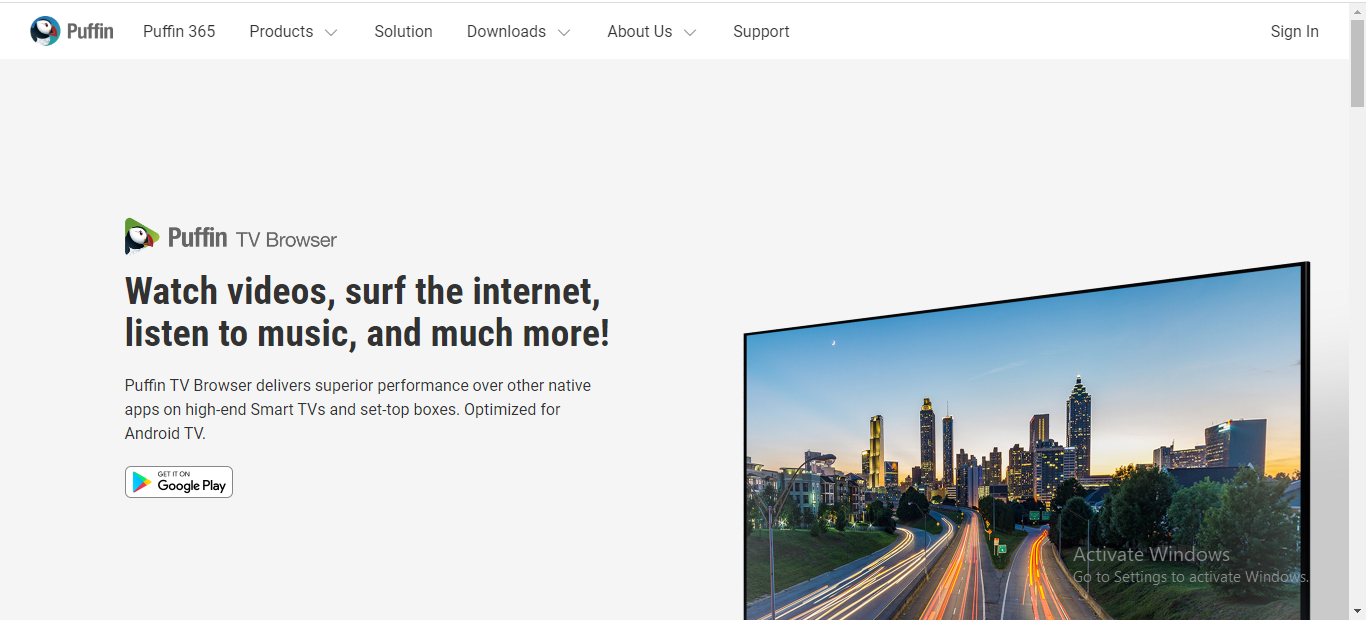
This browser works with your Android TV’s basic remote, making it an excellent choice for all users. It works differently from other browsers in that it renders web pages via its own cloud, rather than directly.
This reduces the risk of infecting your device with malware and other undesirable elements. The Puffin TV browser is lightweight, fast, and has top-grade encryption protocols.
Key features
- QR codes for adding your favorite sites to the app
- Adobe Flash support when needed
- Lightweight browser
5. TV Bro – Versatile browser
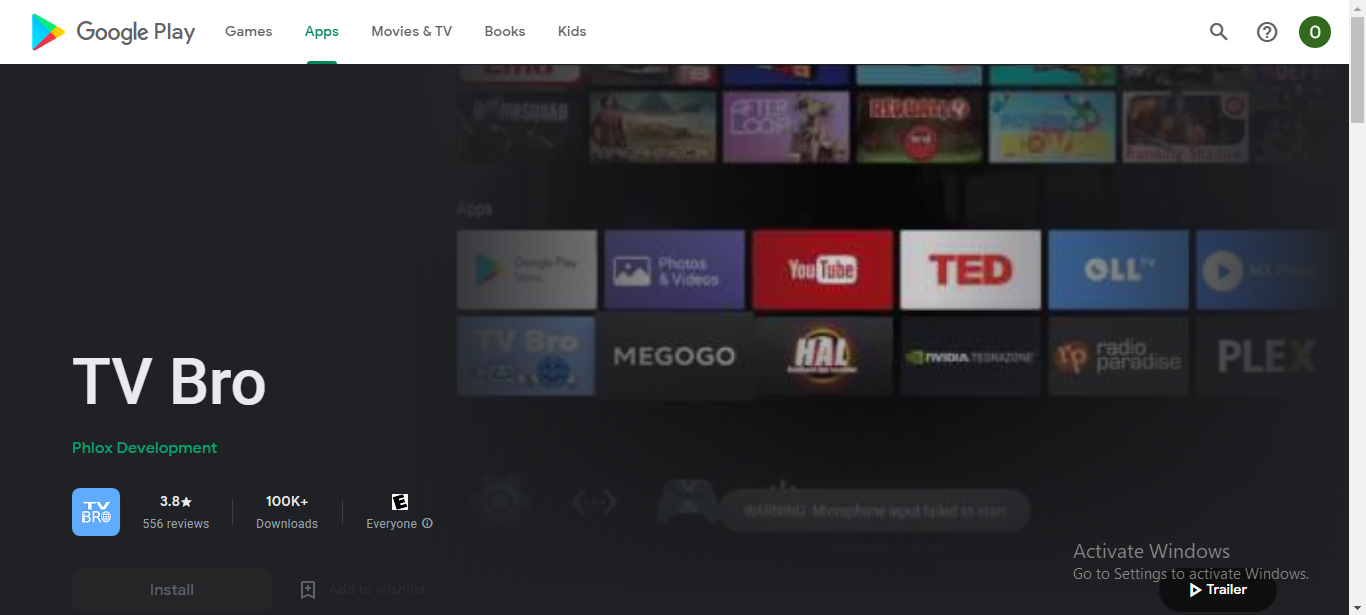
TV Bro is a browser with a TV remote. It’s open-source, accessible, and works well. In addition, it has adaptive mouse speed and comprehensive remote control enabled.
A built-in download manager makes downloading photos, videos, movies, and other files easy. It also has a great user interface and advanced security features.
Key features
- Tabs
- Support for bookmarks
- Voice search support via your TV remote
6. Kiwi browser – Fast browser
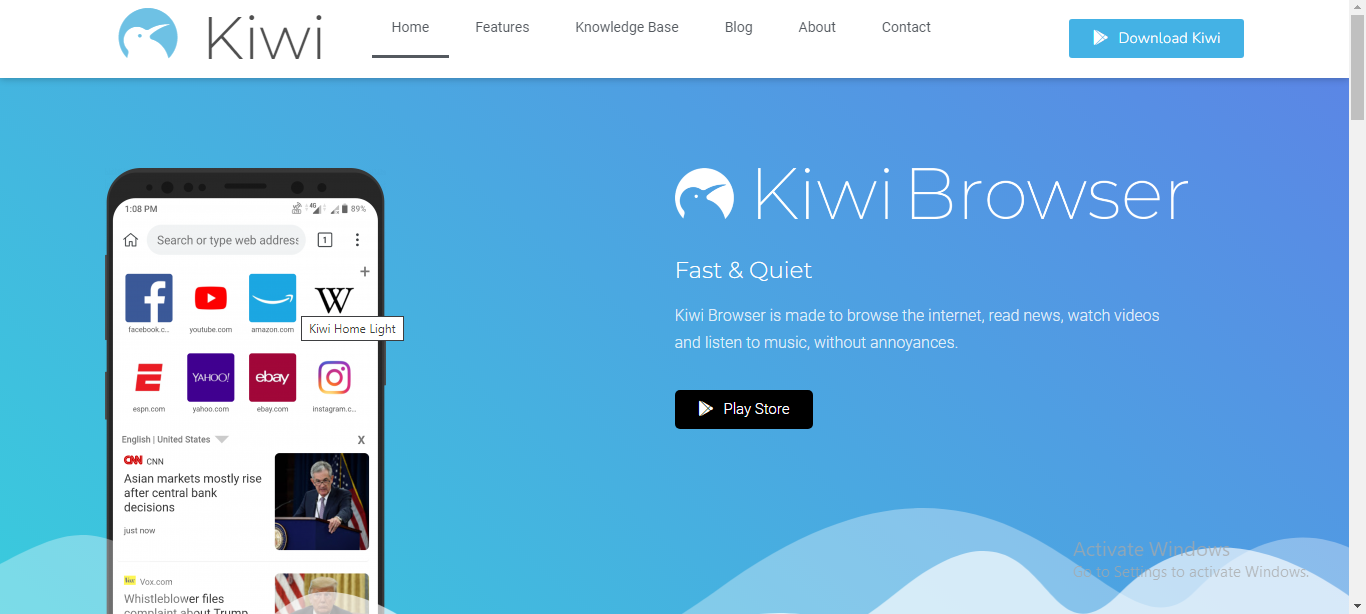
Kiwi Browser is an excellent browser for Google TV with one of the best page loading speeds. Its incognito mode is quite secure, and it has other extensive privacy attributes.
The Kiwi browser can manage downloaded files and adjust the search bar to any place on the screen for comfortable surfing. It can also block all types of ads and pop-ups on websites.
Key features
- The ability to switch to dark mode
- A built-in translator app that translates the pages on the go
- Comes with an adblocker
7. TVWeb browser for TV – Customizable browser
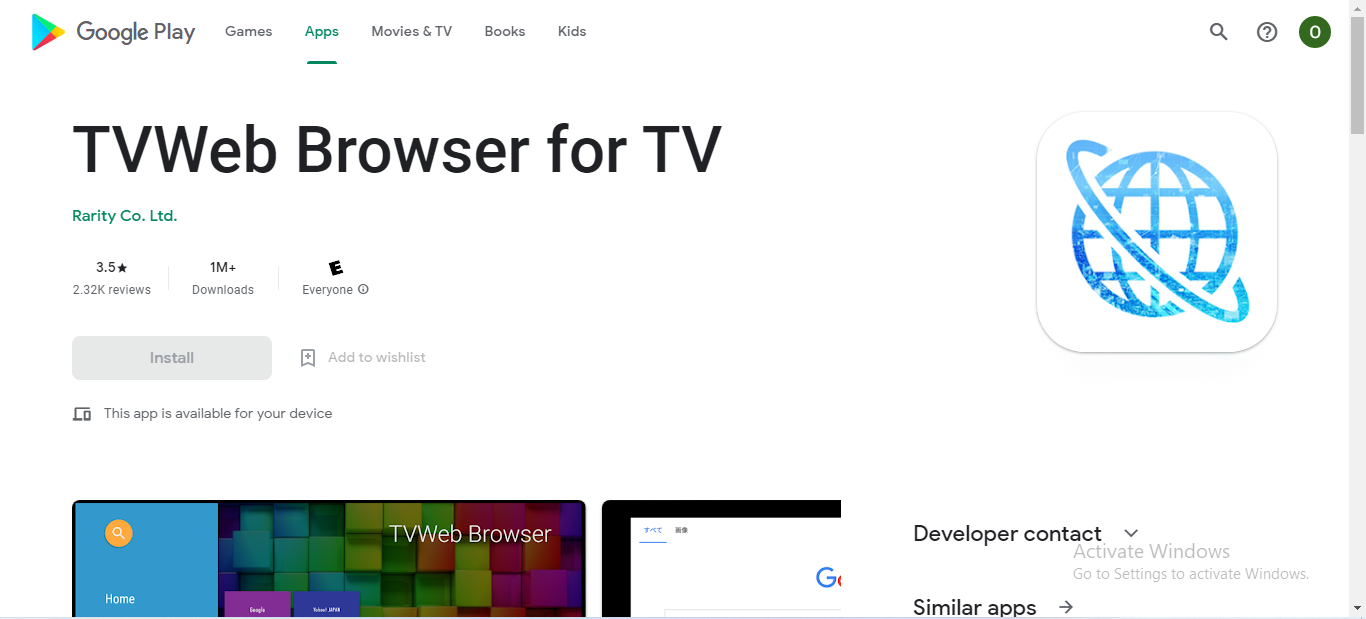
TVWeb Browser for TV is made for smart TVs and has good performance on Google TV. The user interface is very intuitive, making it easy to perform different functions like accessing web history and using the search engine
It seamlessly operates entertainment, games, media, news, and sports websites and has a simple interface for easy usage.
Features of this browser include:
- Integrated voice search
- Bookmarks
- Customizable search engines
That’s it! We hope that you’ve installed one of the best browsers for Google TV and now you’re relaxing with your favorite clips.
If you want to learn more about blocking ads on Smart TVs, this article offers the relevant information.
We hope you’ve found this article an interesting read, and can’t wait to read your opinions in the comments section below.

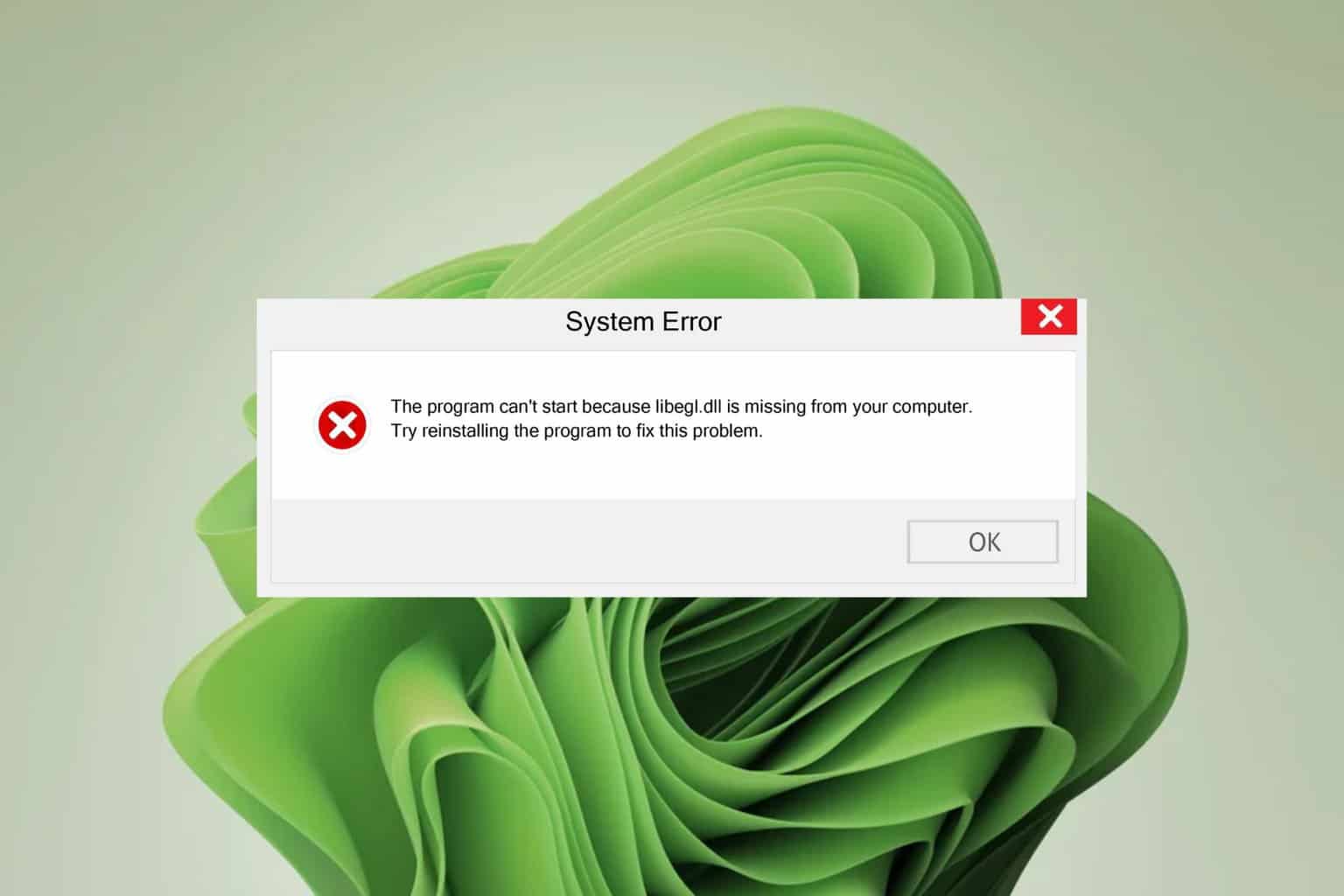
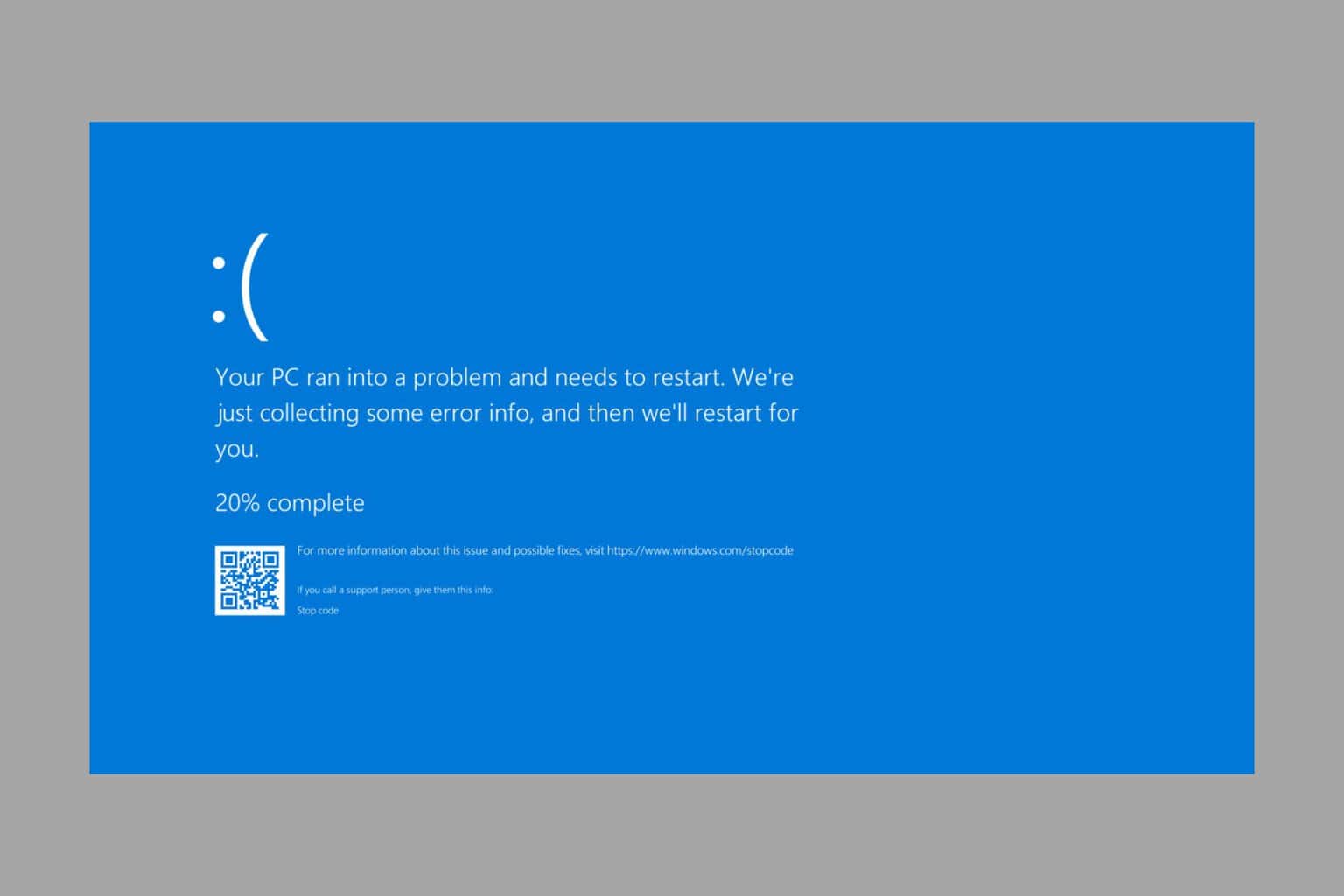
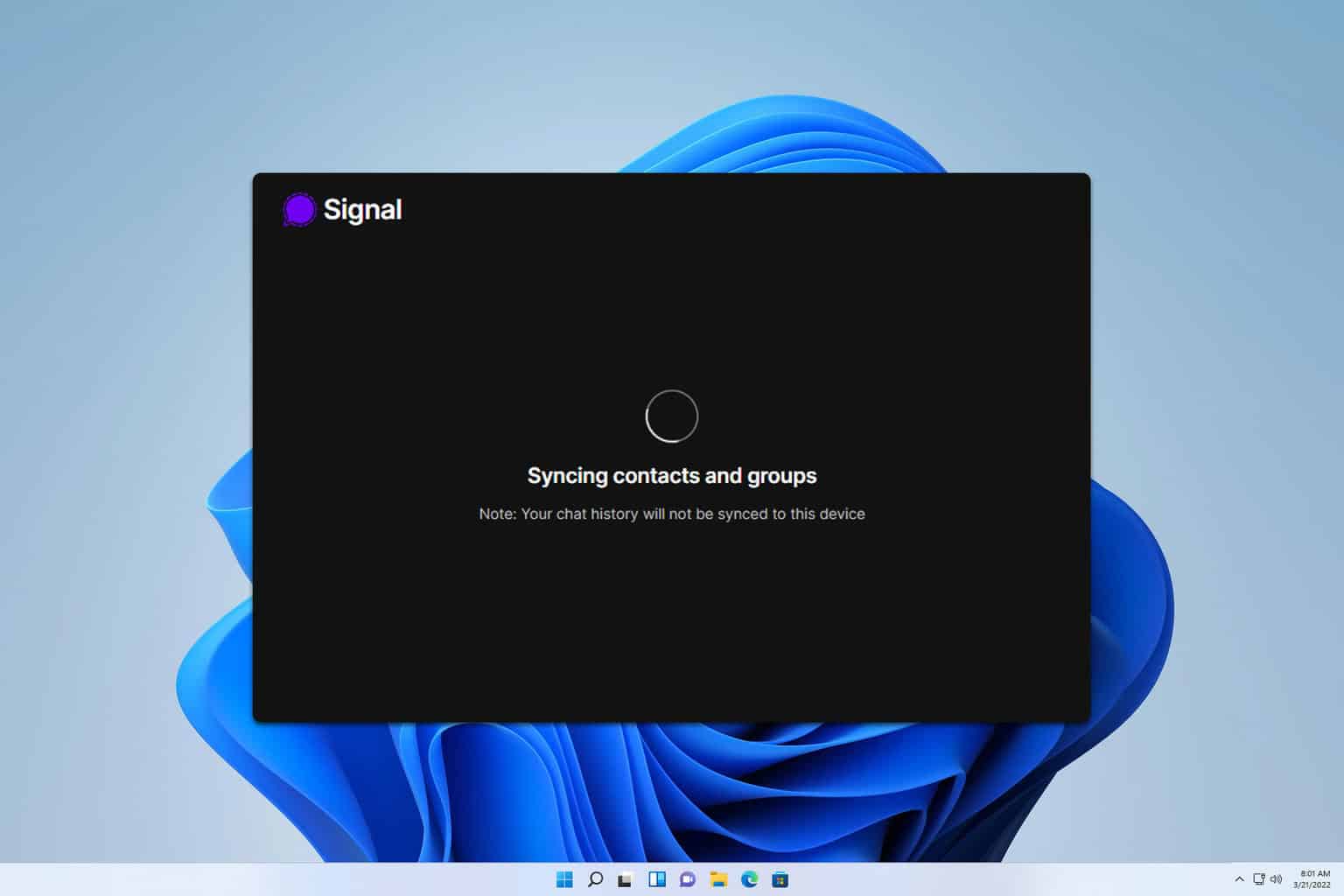
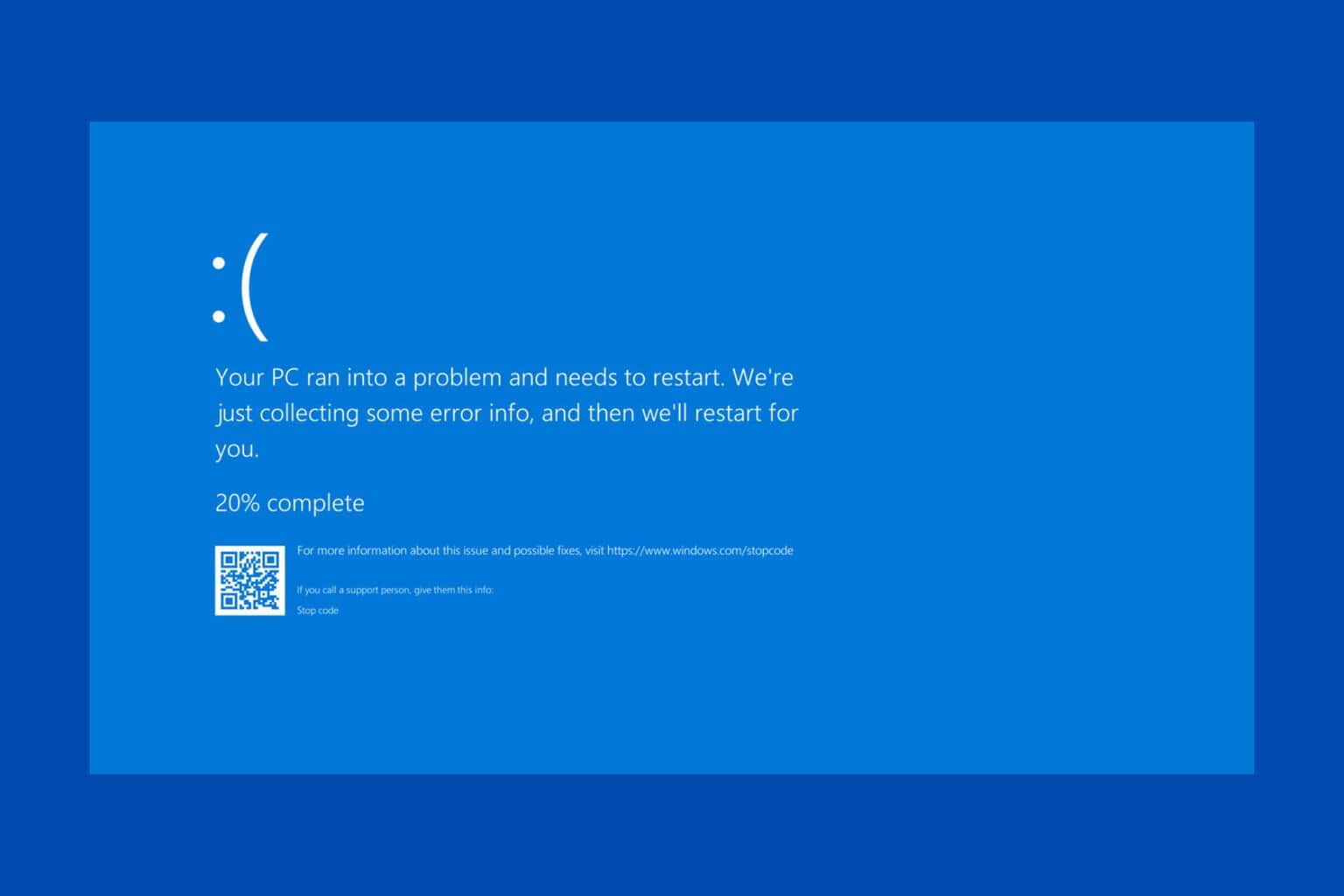
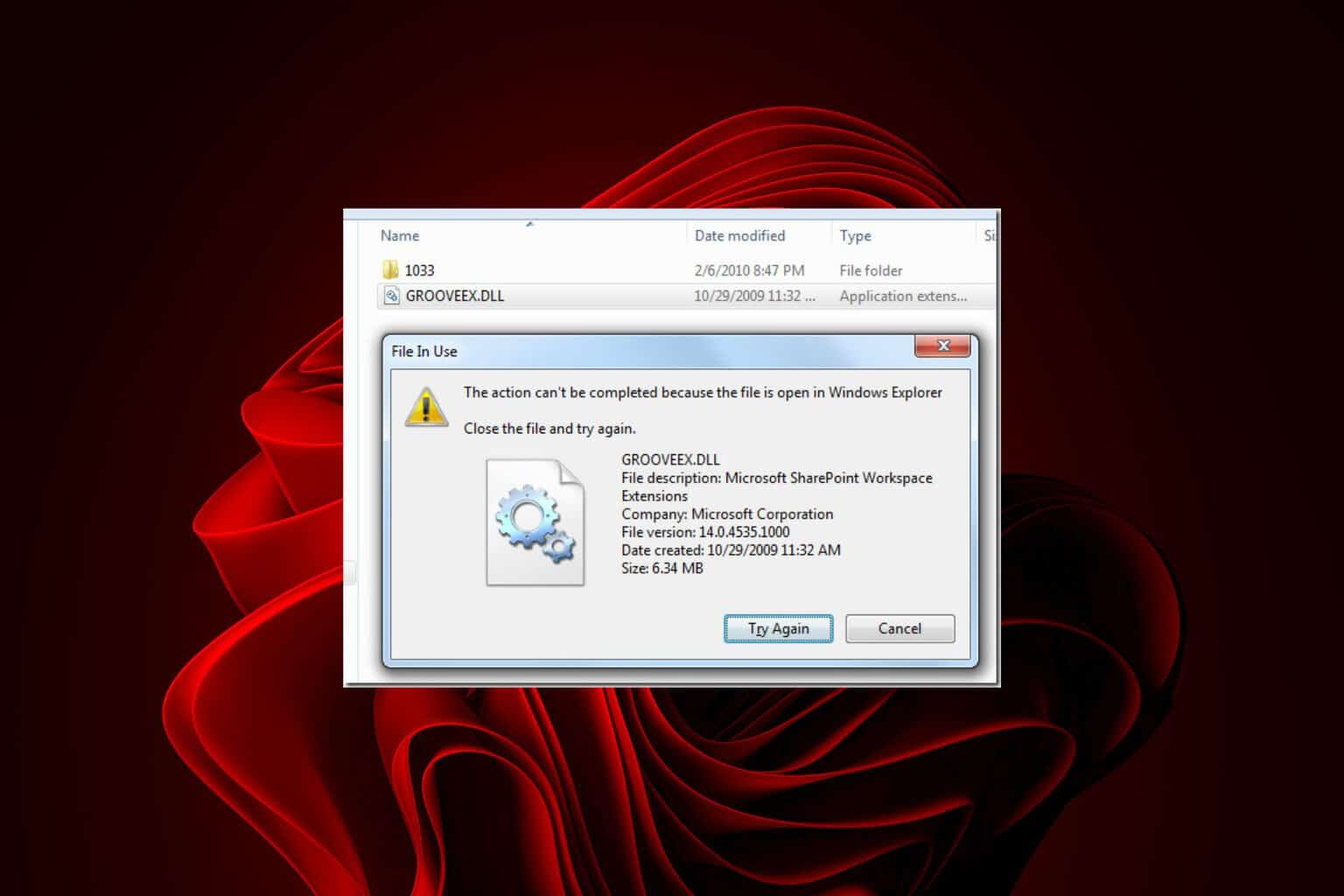



User forum
0 messages