6 Best Browsers that Support the Latest Versions of TLS
Choose a browser that helps you stay safe from dangerous sites
6 min. read
Updated on
Read our disclosure page to find out how can you help Windows Report sustain the editorial team. Read more
Key notes
- TLS is implemented on a TCP to encrypt application layer protocols like HTTP, FTP, SMTP, IMAP, etc.
- It doesn't secure data; instead, it simply ensures secure data delivery over the internet.
- This post contains the list of browsers that support TLS. Don't hesitate in trying them.
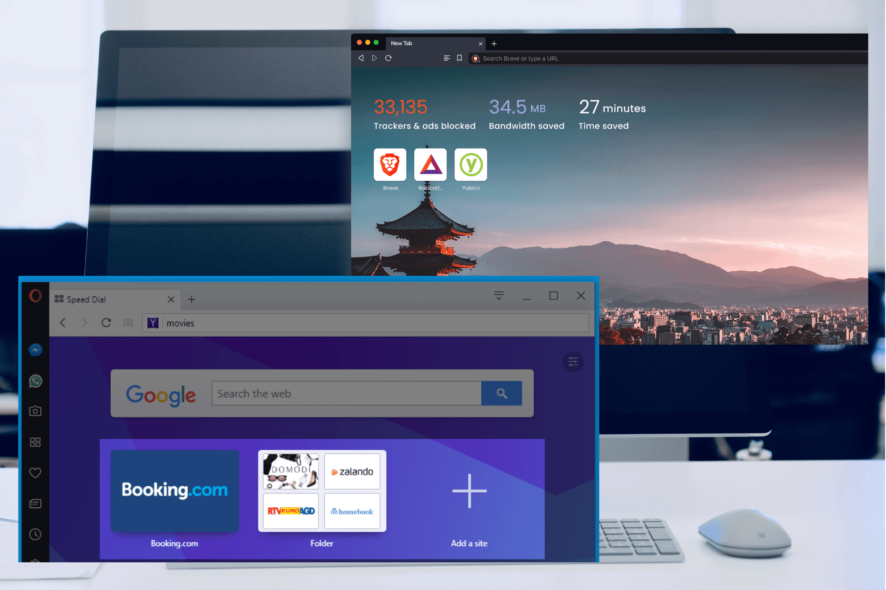
TLS or Transport Layer Security is an internet engineering task force standard protocol. It offers authentication, privacy, and data integrity between two communicating platforms.
TLS could also be understood as a cryptographic protocol that offers end-to-end security of data between applications.
Typically, TLS is implemented on a TCP to encrypt application layer protocols like HTTP, FTP, SMTP, IMAP, etc. Note that TLS doesn’t secure data; instead, it simply ensures secure data delivery over the Internet.
Almost all major web browsers are TLS-compatible. Keep reading this post to learn more about browser support TLS.
How do I check my browser TLS version?
Chrome
- Click on Start, search for Internet Options, and hit Enter.
- Navigate to the Advanced tab.
- Scroll down to the Security section and check if the Use TLS 1.2 and Use TLS 1.3 options are enabled.
Firefox
- Open Firefox browser, type about:config in the address bar, and hit Enter.
- In the Search field, enter tls. Find and double-click the entry for security.tls.version.max.
- See the integer value, if it’s 4 your browser is using TLS version 1.3, and if it’s 3 it’s using TLS version 1.2.
What are the latest TLS versions?
TLS 1.3 is the latest version of the most deployed security protocol on the internet. It can encrypt data to provide a secure communication channel between two points.
Also, TLS 1.3 can eliminate obsolete cryptographic algorithms to enhance security over older versions. Currently, this version uses three cipher suits with authenticated encryption and modern algorithms.
This often increases challenges with the IANA TLS registry defining hundreds of Cyprus-used code points. The new version of TLS improves privacy by using minimum protocol bits on the wire that facilitate the deployment of future versions.
What are the best browsers that support TLS?
Opera One Browser – Integrated messengers
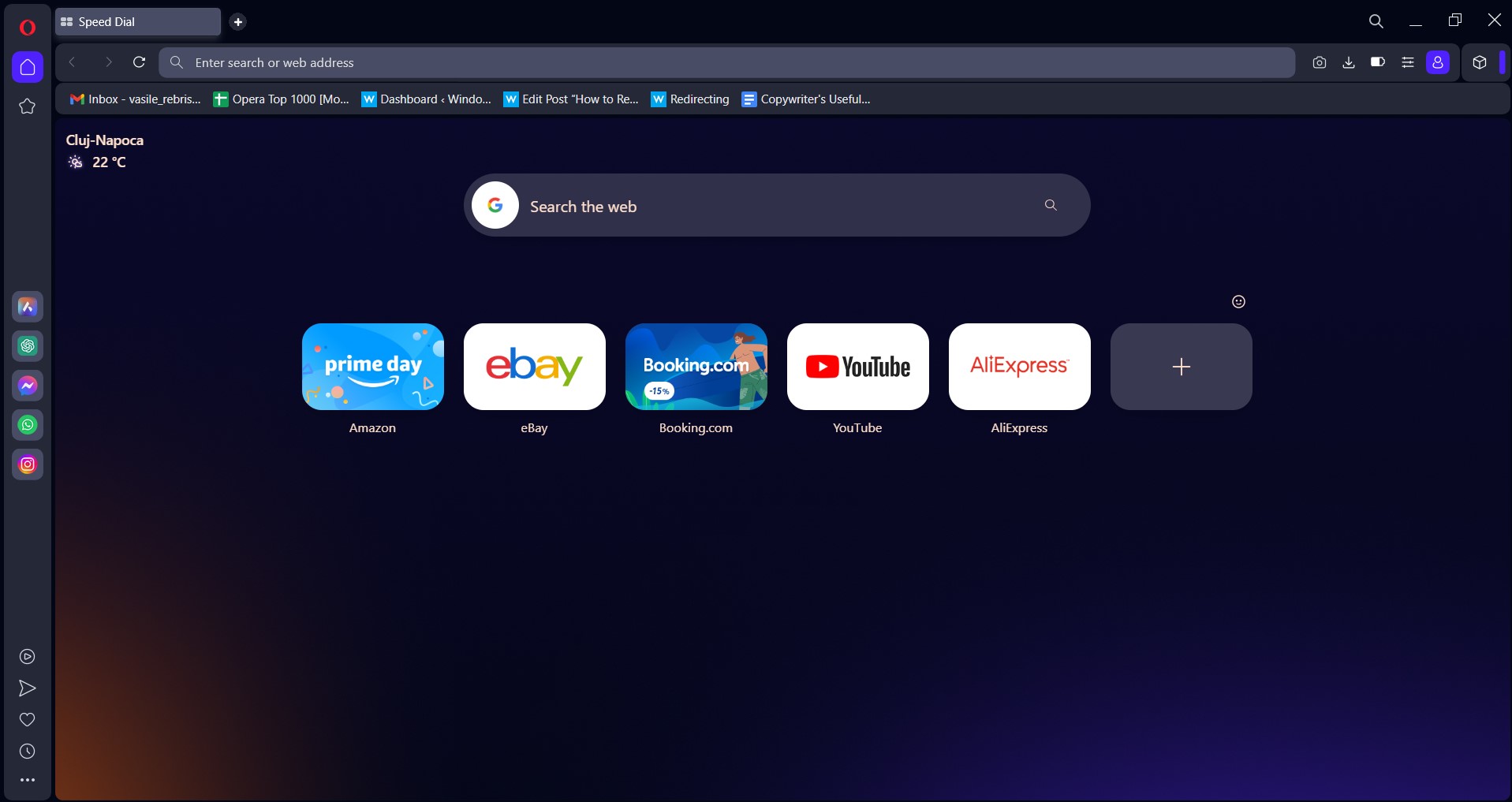
Opera One is a long-term solution if you need reliable security or clever tools for enhanced privacy. You can navigate on this browser with no fear of unsecured behaviors or personal data phishing due to its developed anti-tracker or VPN protection.
There are useful safeguarding tools integrated into easy setup panels that allow covering your online behaviors with just a click.
The browser supports SSL (Secure Sockets Layer) versions 2 and 3 along with TLS protocol that improves communication security for highly sensitive financial data.
It’s worth knowing that you have the highest security level on Opera One with 128-bit encryption aid.

Opera One
The support this browser offers for TLS is sometimes overlooked, but it’s very efficient.Google Chrome – Stay safe from dangerous sites
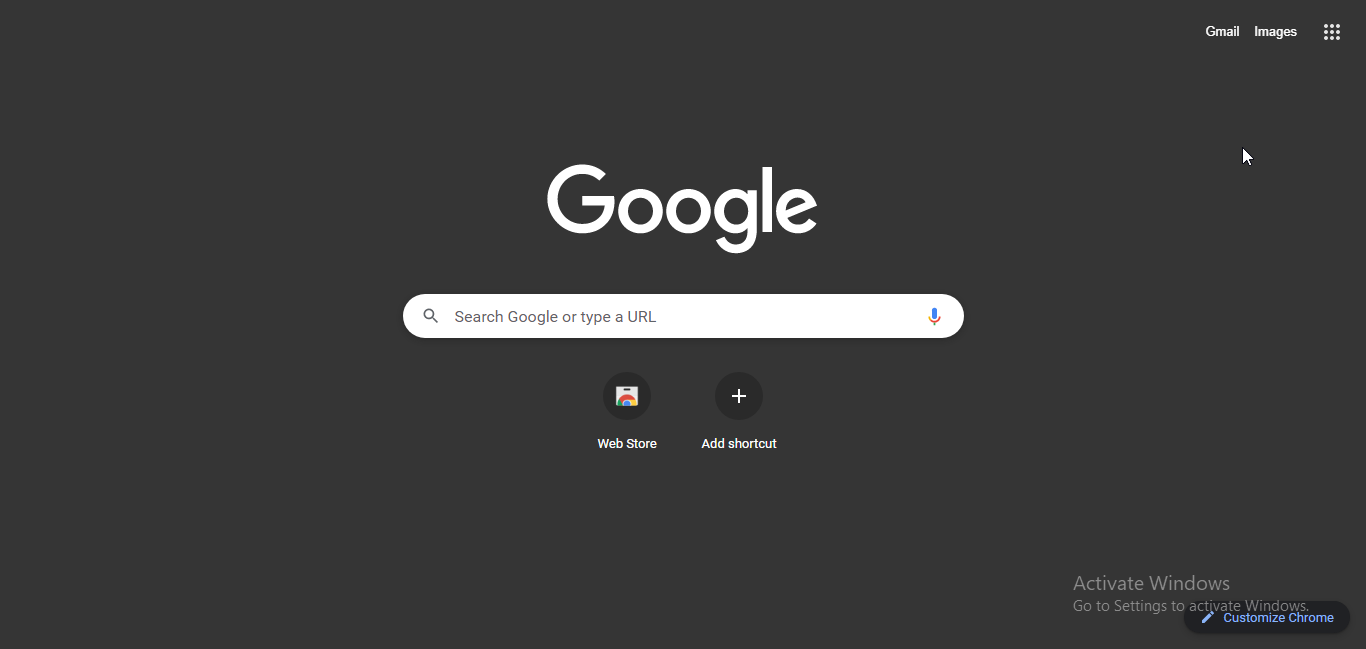
Chrome is one of the best browsers that support TLS. It offers a privacy-conscious and polished surfing experience. It also has a variety of add-ons, privacy settings, and a straightforward user interface.
Chrome’s cross-platform availability makes syncing data easy across all your devices. It also offers various extensions to make your browsing experiences hassle-free.
The Chrome browser encrypts local passwords and cookies using AES-256 encryption standards and the browser support TLS 1.3. It also leverages the data protection API built into the OS to handle encryption sources.
Several users complain about the keyboard not working in Chrome. Rest assured that our guide shows you what to do in case that happens.
Firefox – Enhanced tracking protection
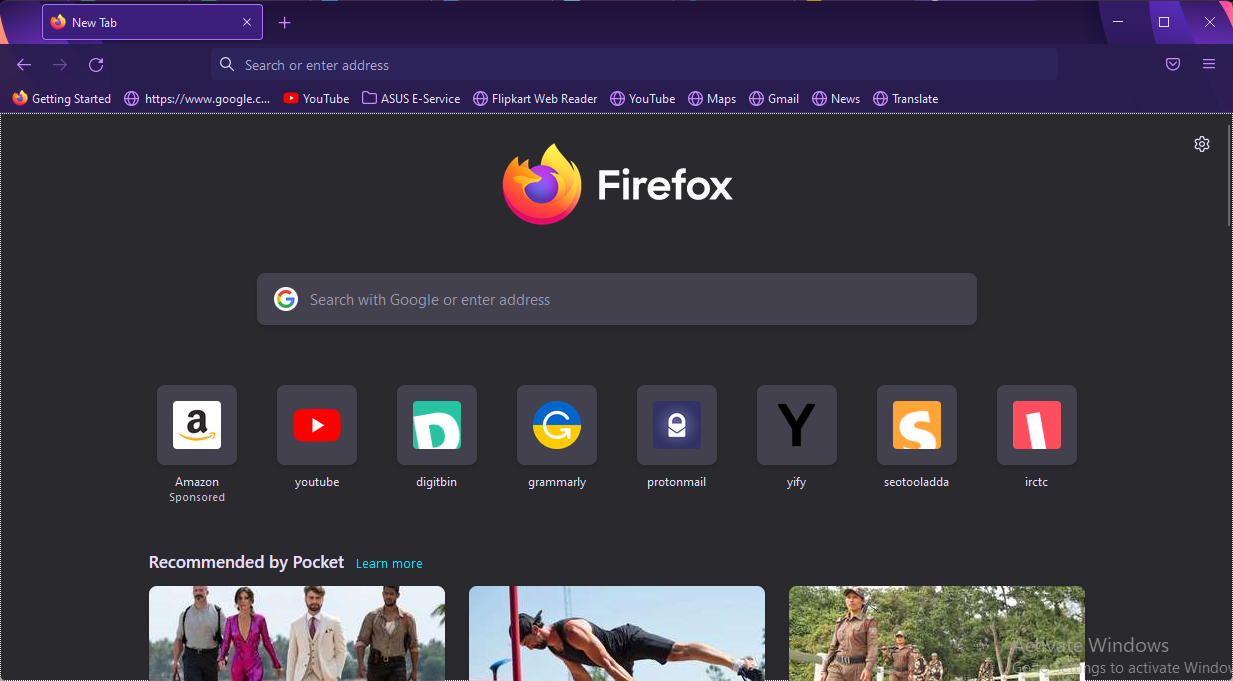
The Firefox browser is the first choice among all privacy-oriented web browsers. The browser supports TLS 1.2 making it one of the best choices among users.
Firefox offers the best sound quality, with audibly meatier mid and upper bass than the other competitors. Some other features it offers are default ad blocking and tracking, a clean user interface, and Siri shortcuts to clear history with voice commands.
Its stealth mode automatically avoids trackers without having to use the incognito mode. Some other features Firefox offers are default ad blocking and tracking, Siri shortcuts, and a clean user interface.
Mozilla Firefox is the best browser for all browsing requirements but the lack of tabs could be frustrating sometimes.
AVG Secure Browser – Enhanced privacy
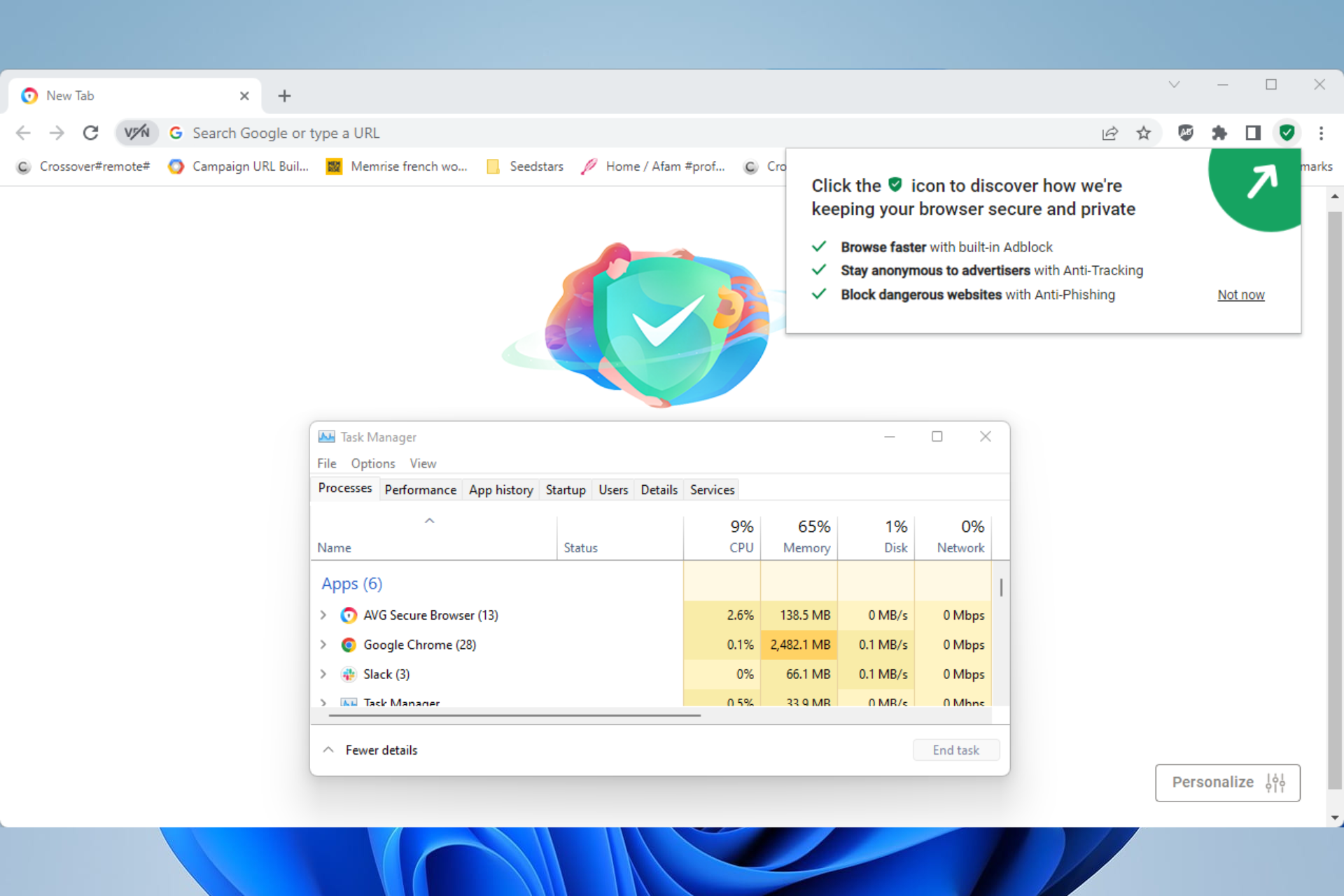
This next solution offered by AVG delivers high-privacy navigation and TLS support for HTTPS encryption protocol.
By using this popular browser, you will automatically validate the security of websites using TLS digital certificates and other useful security tools.
For example, there are new functionalities such as browser fingerprint masking, privacy cleaner tool, or built-in adblocker for smooth online navigation.
In addition to this, this dependable browser supports the latest TLS protocol versions and uses powerful antivirus security to block digital threats.
Having that said, security enhancements also play a crucial part in providing secure web communication and provides you worry-free Internet browsing.
Microsoft Edge – Control your privacy
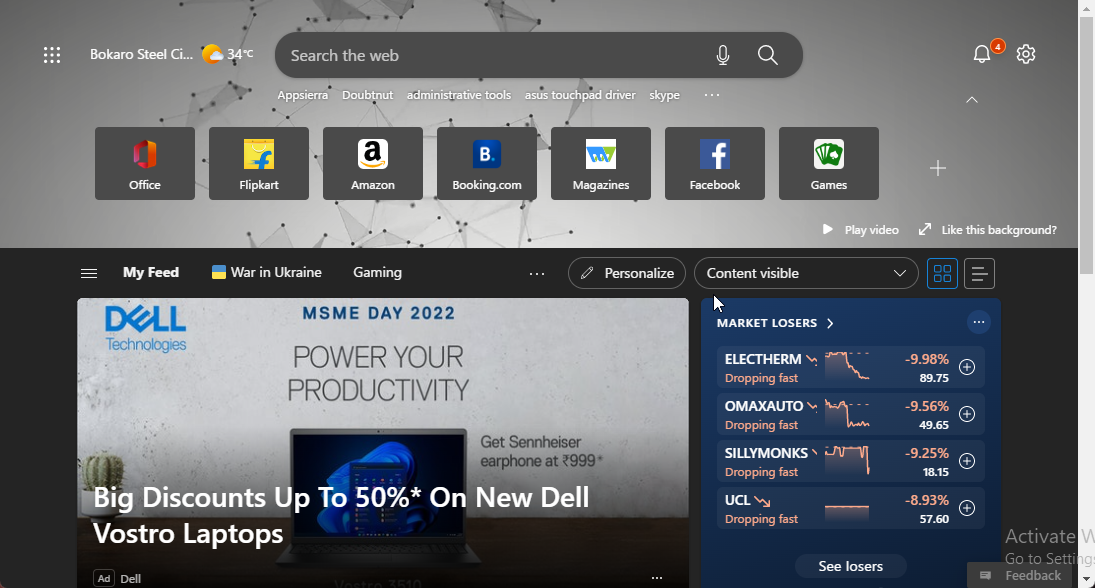
The next browser on our list is Microsoft’s Edge browser. It’s a replacement for the old Internet Explorer.
Edge has enough features and benefits that make it a real alternative to popular browsers like Chrome and Firefox. It now comes with a personalized gaming homepage with exclusive Xbox features and curated content tailored to enhance users’ gaming experiences.
In terms of security, it has passed the browser TLS support test. It’s extremely powerful with its built-in differences against phishing and malware that natively support hardware isolation and browser support TLS 1.0. Also, no additional software is required to use this secure baseline.
Many users have complained about Microsoft Edge not closing. If you’re among those, read this post to fix this issue.
Brave – Built-in ad blocker
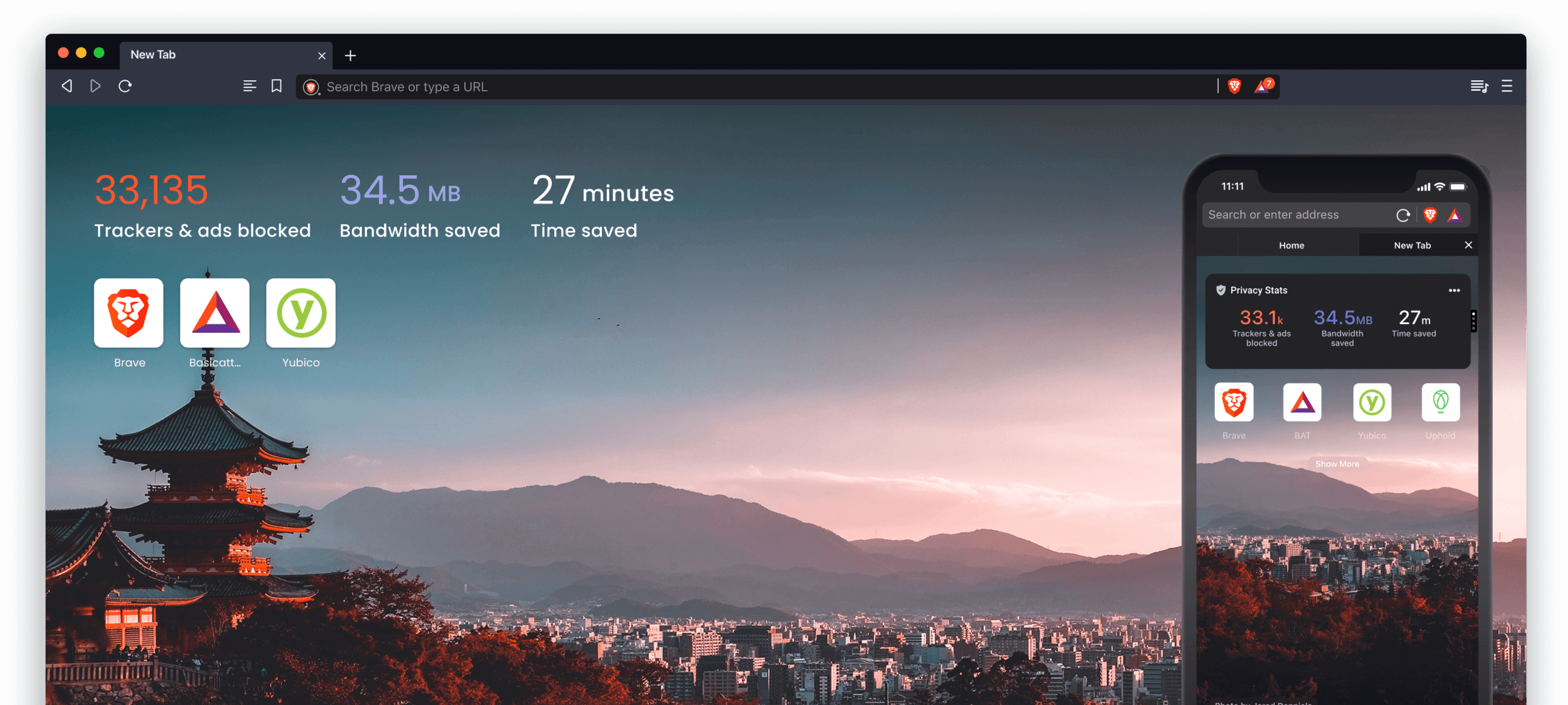
The Brave web browser is a privacy-first web browser that loads 3x faster without slowing down your computer. It is a Chromium-based web browser that mainly focuses on privacy and automatically blocks ads.
The best thing about Brave is that it allows users to choose any search engine as their default. As a result, this browser will not hamper your surfing experience but rather improve the security and integrity of your data.
Keeping aside all these facts, it comes with a built-in ad blocker and a wide address bar, and you’ll also receive rewards for browsing. This browser support TLS 1.1 along with all its versions.
Are TLS and SSL the same?
Basically, TLS and SSL are the same but still entirely different. Both are cryptographic protocols that authenticate data transfer between servers and systems.
SSL was the first kind of cryptographic protocol whereas TLS was a recently upgraded version of SSL. As we know, cyber security is now essential to encrypt data flow. Both these certificates help and act as an endpoint encryption system.
One major difference is that SSL is less secured whereas TLS offers high security and is more reliable. Also, SSL currently is in the 3.0 version and TLS in the 1.0 version.
These were the five best browsers that support TLS. Among the above-mentioned, Firefox and Opera One are the two most recommended ones you can try.
If this guide was helpful, do let us know in the comments below.
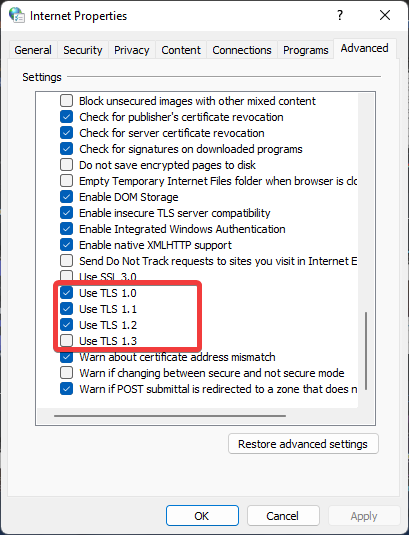
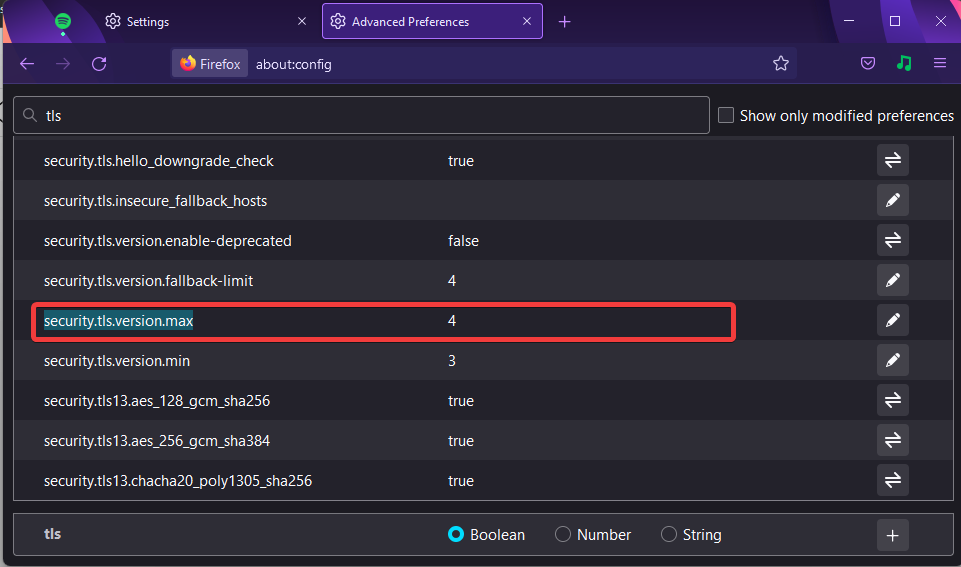
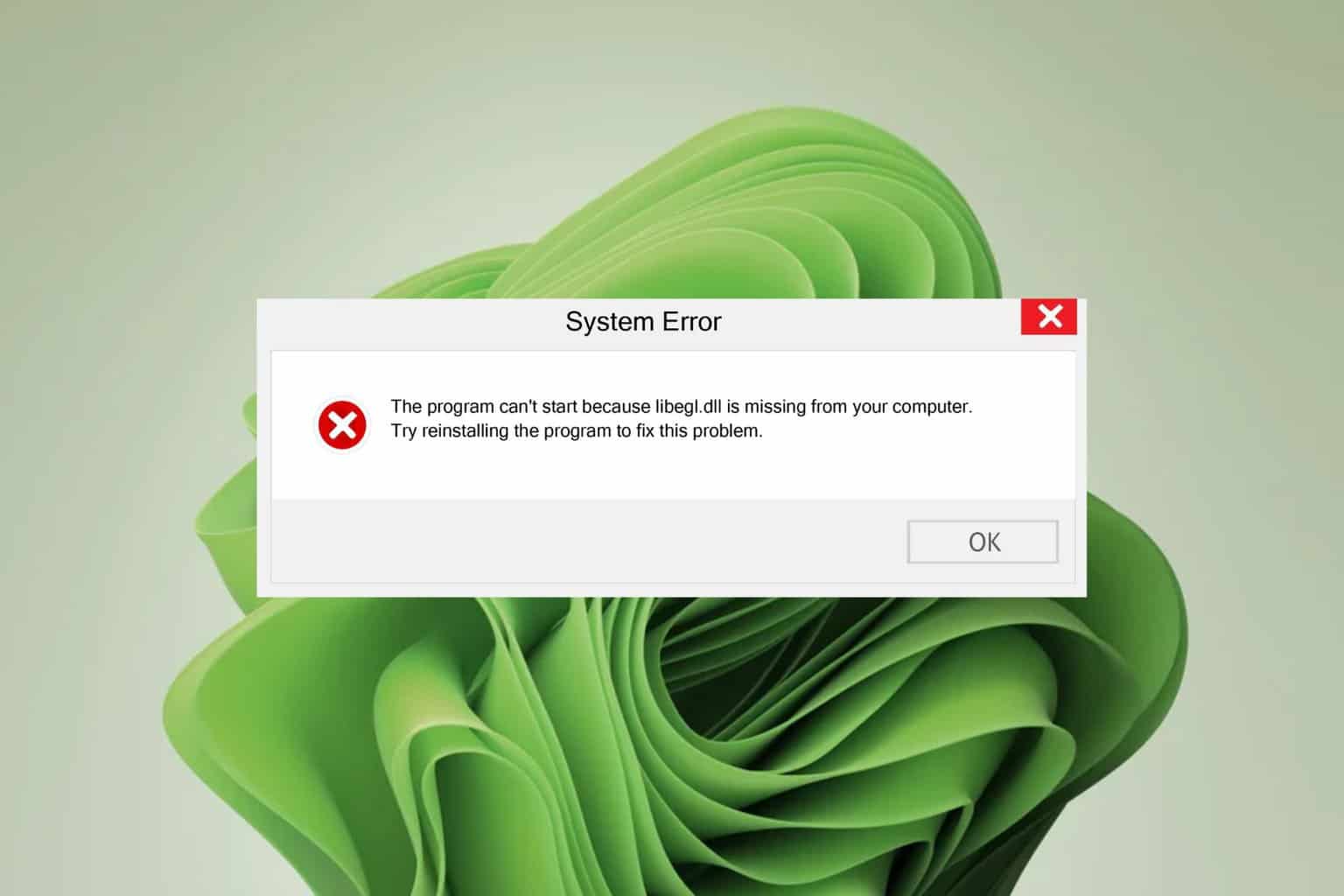
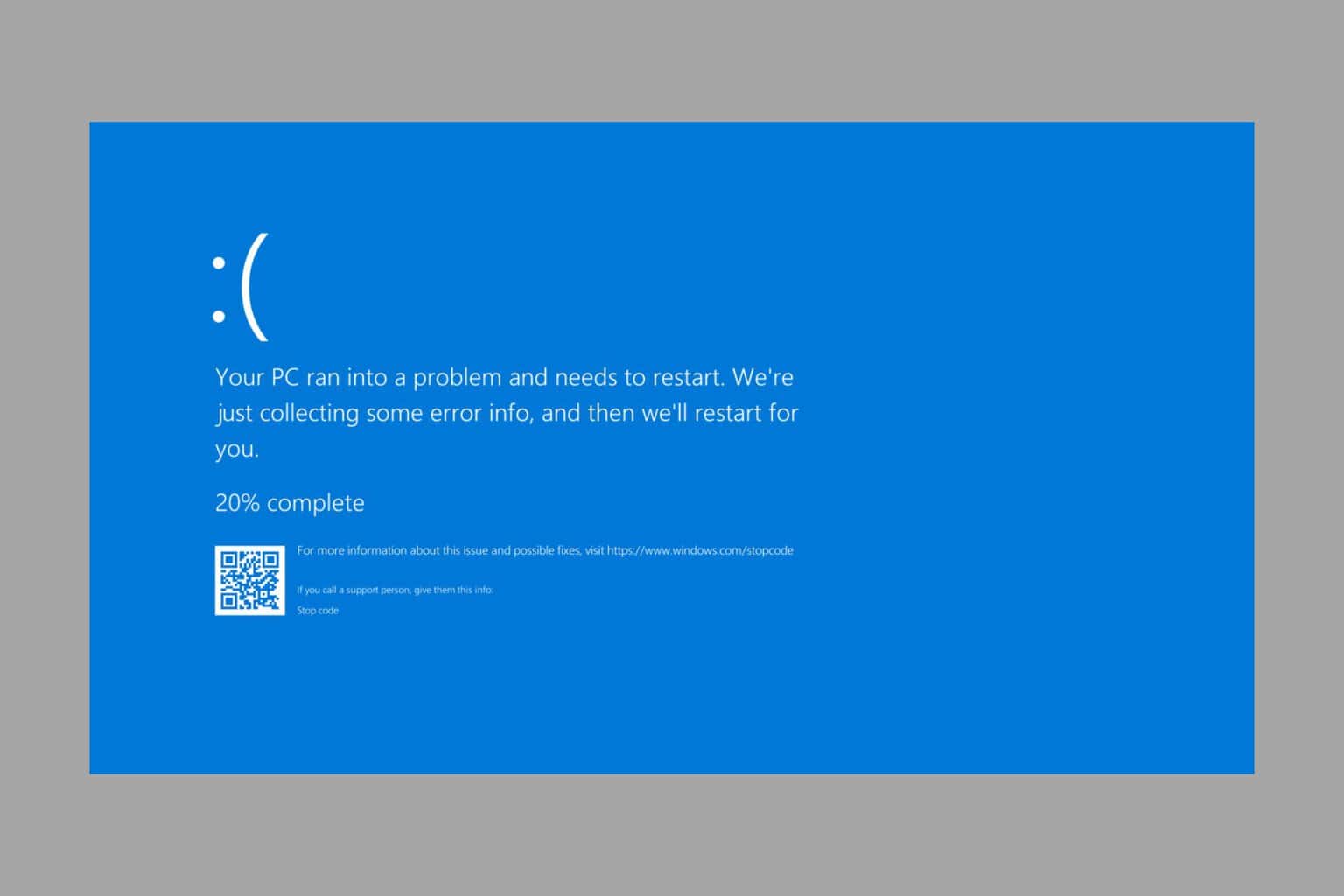
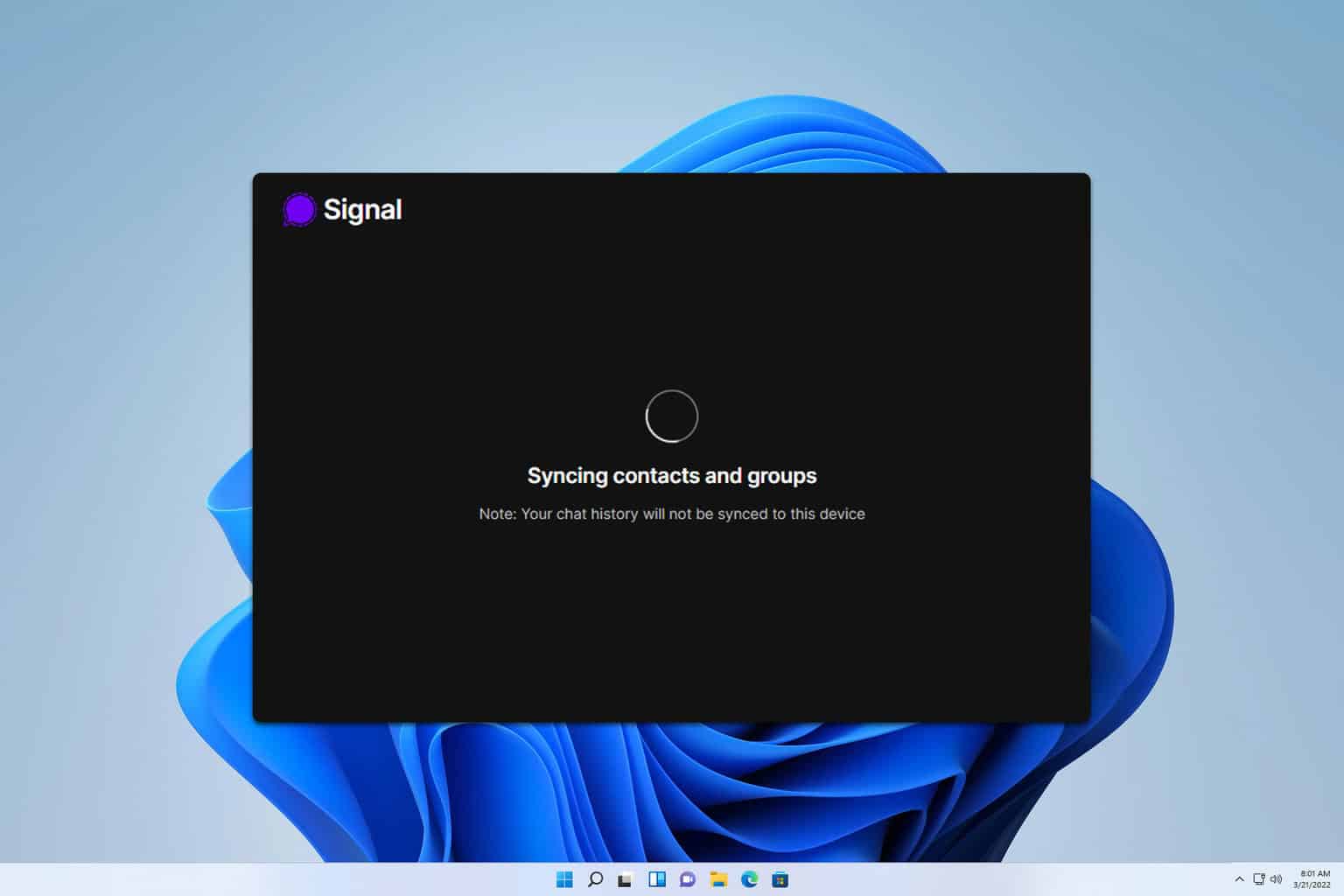
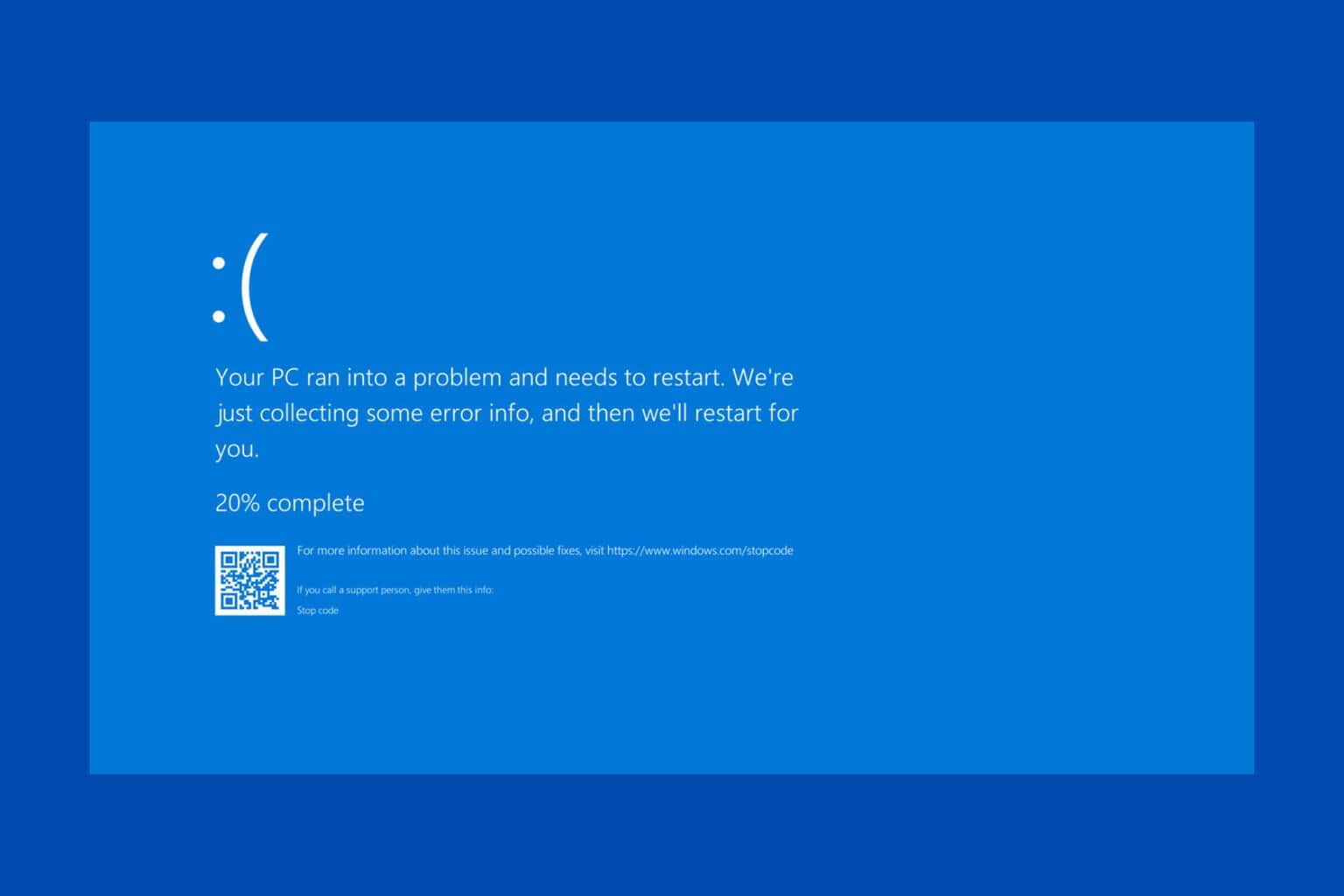
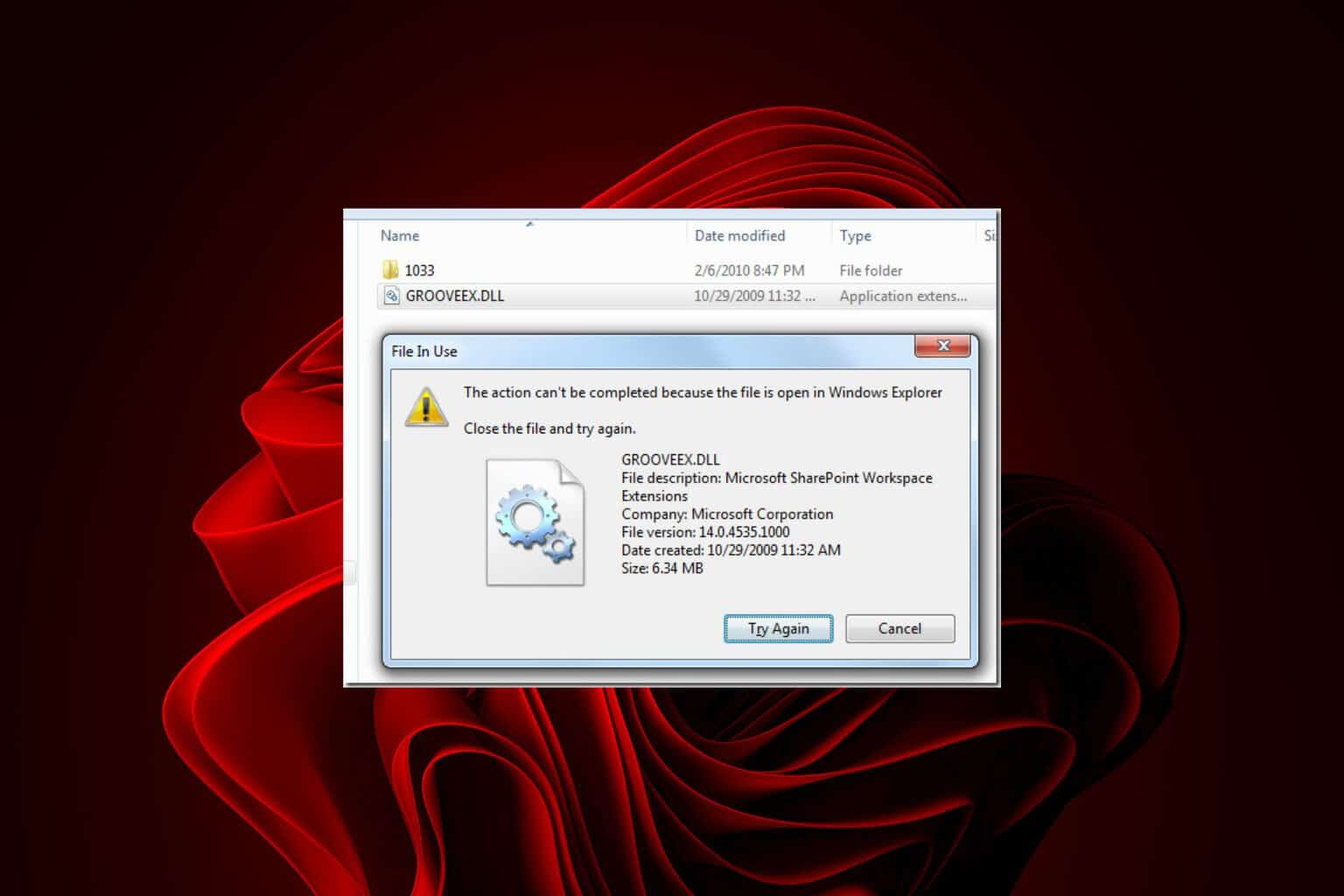



User forum
0 messages