About:Config Not Working? 3 Different Ways to Fix it
Users yet to update Firefox are likely to encounter this issue
4 min. read
Updated on
Read our disclosure page to find out how can you help Windows Report sustain the editorial team. Read more
Key notes
- One of the issues that seem to affect a lot of Firefox users is regarding about:config not working on Firefox.
- Firefox Daylight (Fenix) for Android which has been in use all along now blocks about:config.
- Users are now being pushed to try the Beta and Nightly versions of Firefox for Android.
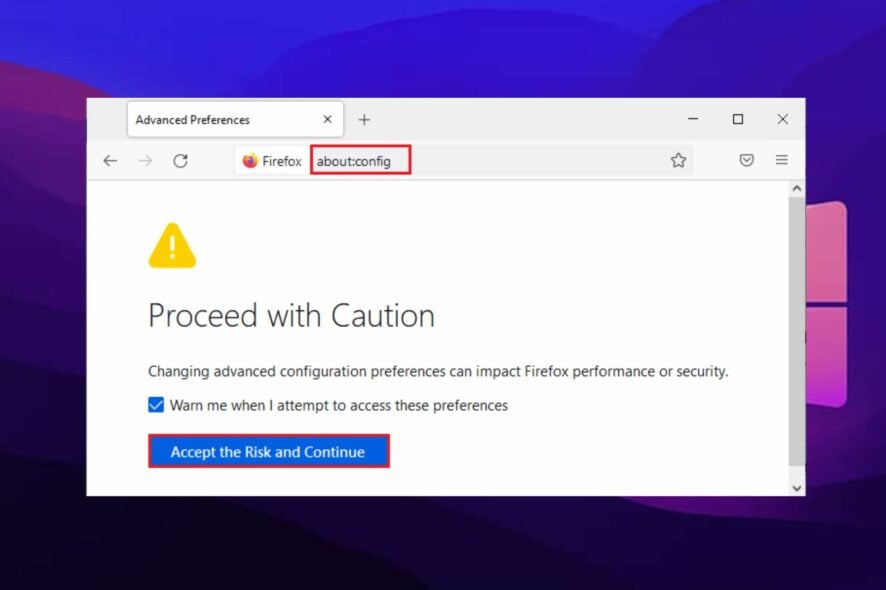
Firefox is one of the best browsers for the Windows platform, but it seems some users are having certain issues with it. One of the issues that seem to affect many Firefox users is about config not working on Firefox.
Meanwhile, the Configuration Editor, about:config page is an internal address that lets you view, change, or reset advanced preference settings in Firefox.
An alternative to its use is available in the Beta and Nightly versions of Firefox for Android. Popular add-ons are also available to help ease the configuration and adjustments.
In this article, we’ll show you how to fix the about:config not working on Firefox issue.
Why is about:config not working in Firefox?
1. Daylight build of Firefox disabled
The common problem that Firefox users have reported when it comes to using about:config is that the Firefox Daylight (Fenix) for Android which has been in use all along now blocks about:config.
2. Using an outdated version of Firefox
Users yet to update Firefox to the latest version are likely to keep facing this issue. To learn more, check our Firefox issues article for additional information.
How do I change settings in Firefox?
Many of the preferences are advanced settings that are not present in the Settings panel. Below are descriptions of how to change or reset Firefox preference settings, if you need to do so.
– Modify Preferences
You can double-click on a preference to change its value or you can choose to do any of the following:
- For a boolean (true-false) preference, click the Toggle button.
- For a string (text) or a number preference, click the Edit button and enter a new value.
- Once completed, click on the checkmark to save the change.
– Reset or delete preferences
To reset a preference to its default value, click the Reset button. To remove an added preference, click the Delete button. After doing either of these, restart Firefox.
So, if for some reason, about:config stopped working on Firefox, let us get right into the best fixes.
Quick Tip:
There is a better alternative to resolve this configuration issue on your browser, namely using one like Opera One.
With this browser, you can not only avoid this error but get smooth and quicker navigation on your web pages, plus enhanced privacy with the built-in VPN, Ad blocker and AI.

Opera One
Let this about:config issue behind using a fully integrated and secure browser with updated features.How do I fix about config not working in Firefox?
1. Restore Firefox to Default
- Launch your Firefox browser and click on the Menu button.
- Click Help near the bottom of the screen.
- Choose Troubleshooting Information from the Help menu.
- Click Refresh Firefox at the top right corner on the Troubleshooting Information page (Mozilla will then warn you that you’re about to remove browser add-ons and restore everything to its default configuration).
- Restart Firefox.
2. Switch to the Beta or Nightly version
- Visit the Firefox download page.
- Click on Download next to the Beta or Nightly version.
- Once the application is downloaded, install it.
3. Uninstall and reinstall Firefox
- Press Windows key + X and choose Apps and Features.
- Select Firefox on the list and click on Uninstall.
- Follow the instructions on the screen to complete the process.
- Once the software is removed, download the latest version and install it.
Users have said a reinstallation is effective if Firefox is misbehaving after an update, so we recommend you try this.
Does about:config work on Firefox Mobile?
Yes, about:config works on Firefox mobile. In the previous version, about config can be accessed on Firefox Daylight (Fenix) application.
But now, you can access about:config in the Nightly build of Firefox for Android, available from the Google Play store through Firefox Beta.
In case you’re still having issues, we encourage you to visit our Firefox is not responding in Windows 10 and 11 guide for more solutions.
Leave your questions and suggestions below in the comments section. We’d like to hear from you.
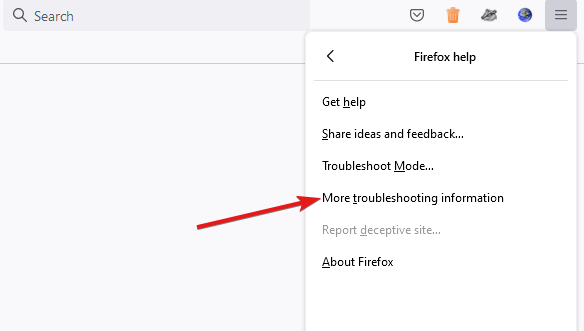
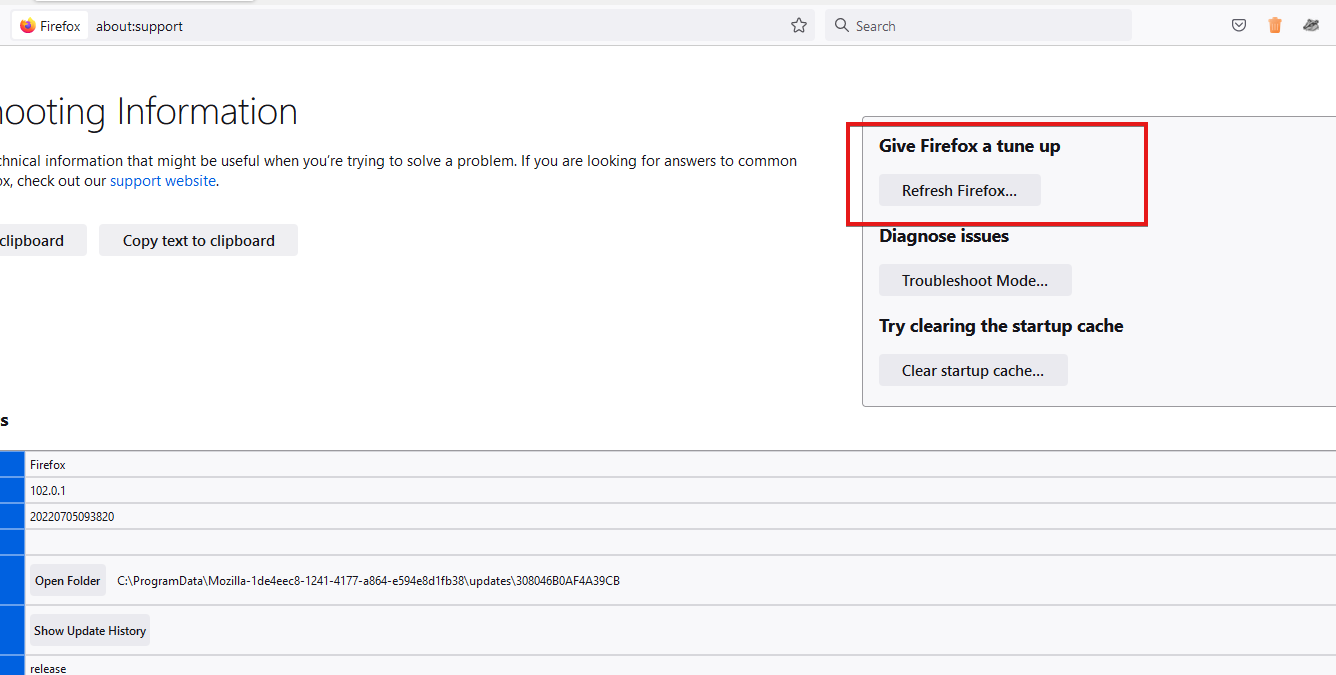
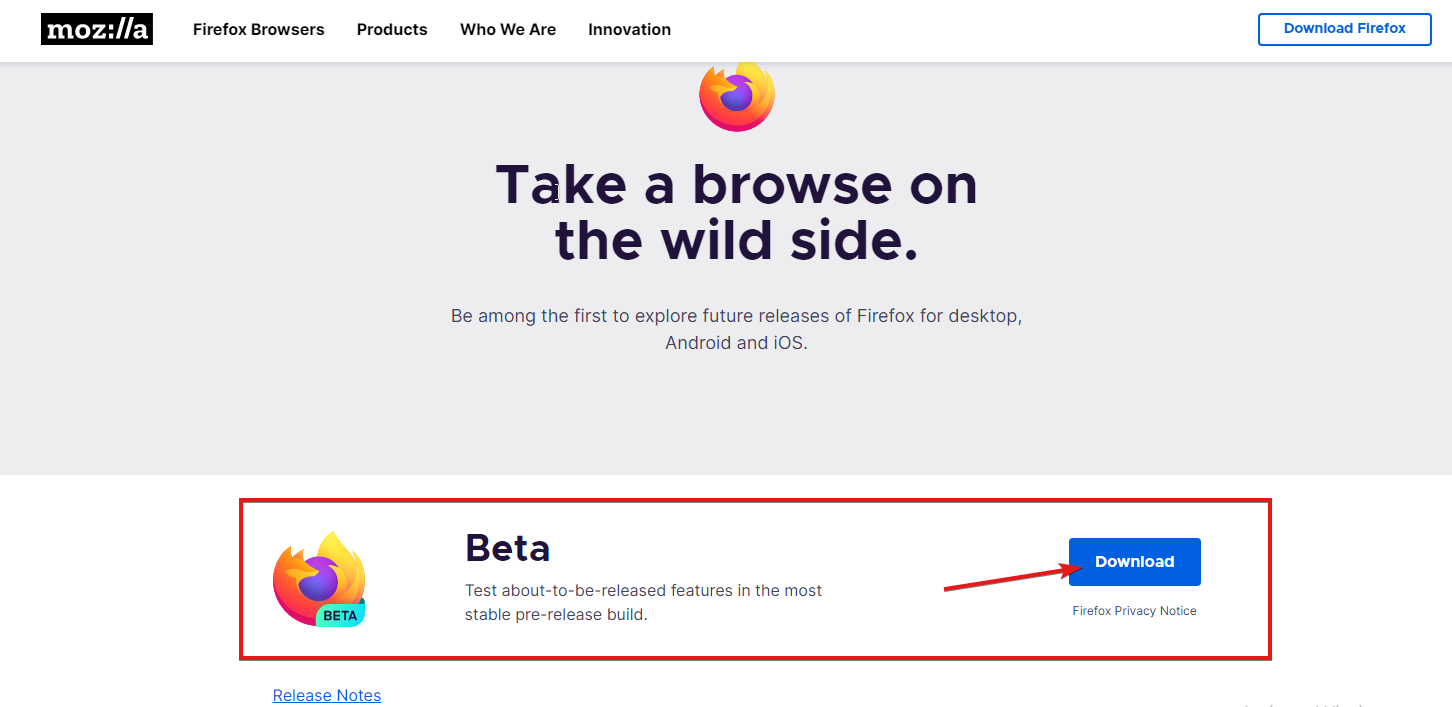
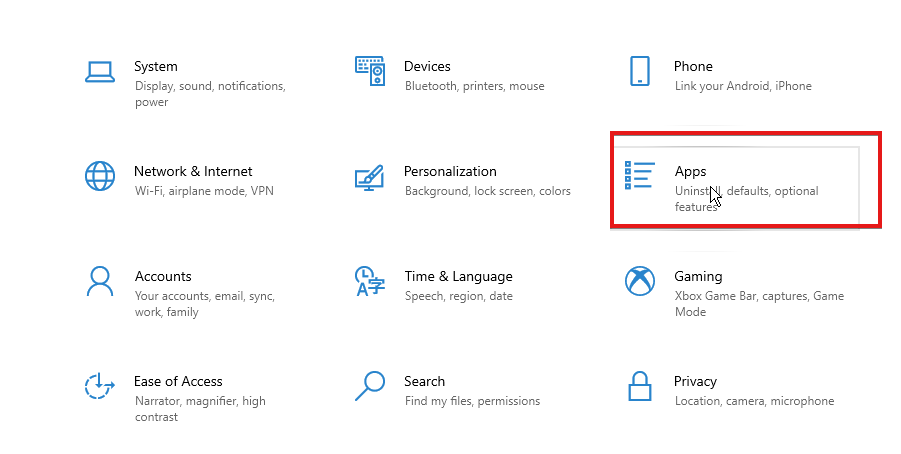







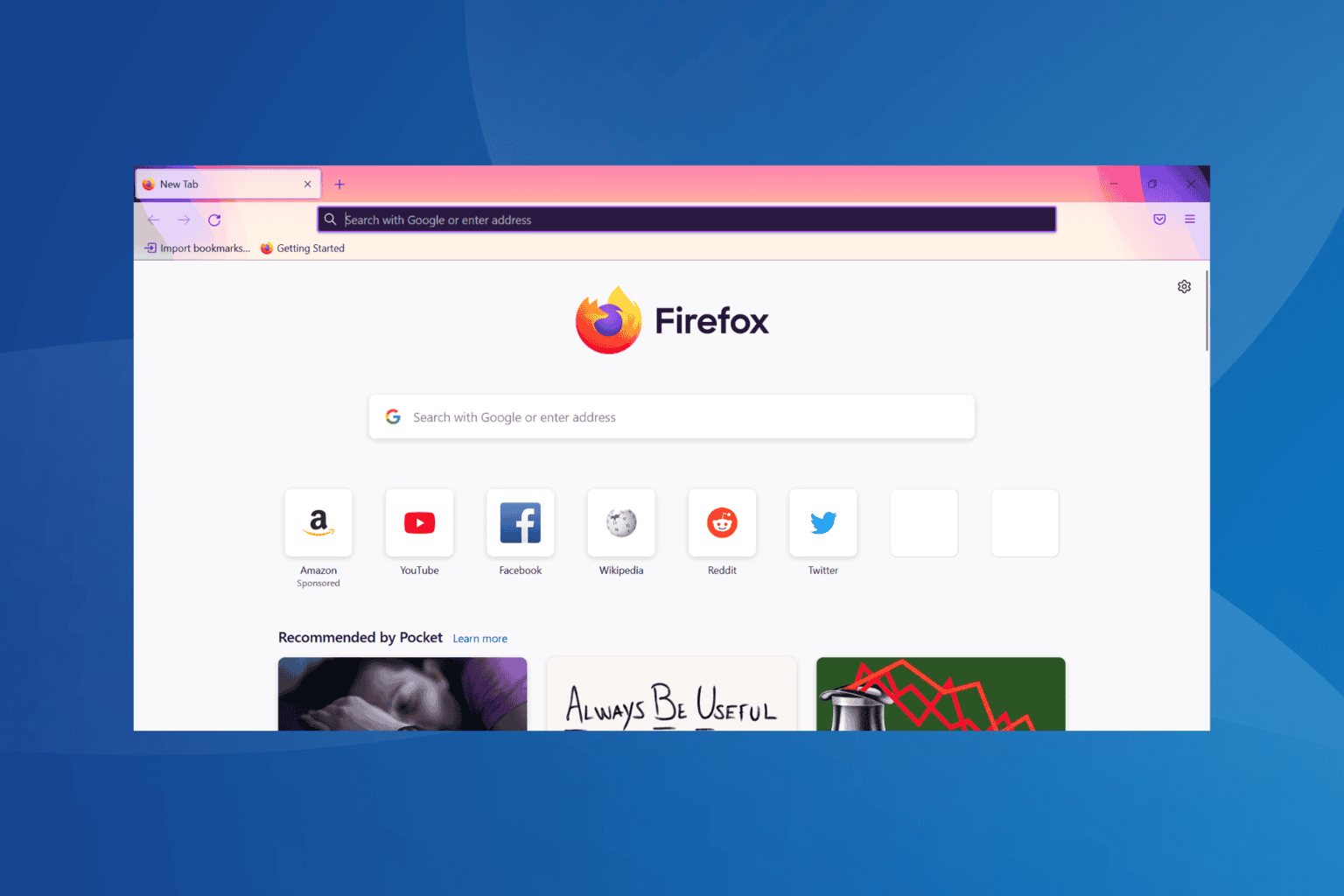
User forum
0 messages