How to access WeChat after ban and keep using it anywhere
5 min. read
Updated on
Read our disclosure page to find out how can you help Windows Report sustain the editorial team. Read more
Key notes
- It's not exactly a secret that the US Administration has decided to ban TikTok and WeChat on US territory starting with the 20th of September 2020.
- After WeChat's ban becomes effective, you won't be able to download the app, receive any updates and/or critical security patches, nor make any more payments
- Check out our WeChat Section for more guides and news regarding this service.
- Visit our Unblocking Hub to discover more VPN guides on unblocking various services.

What is WeChat?
WeChat is a multi-purpose app developed and released by the Chinese company Tencent. You can use this app to stay in touch with your peers, read the news, text/audio/video chat, and even make payments. Furthermore, WeChat encompasses a public accounts feature, which lets users and even organizations create public accounts that other users can subscribe to. Public accounts can be used for subscriber interaction, delivering content to subscribers, and even providing them with various services. Chinese companies can register official accounts, which can be used for various purposes such as the renewal of your visa, health care, and even credit card services. With that in mind, it’s not hard to see why banning WeChat from US soil can be really troublesome for many.What does WeChat’s ban mean?
We’ve already mentioned (albeit briefly) WeChat’s ban situation in the US. But what does it mean? Well, to bust this myth, WeChat’s ban doesn’t mean that starting with the effective date, the app won’t work any longer. If you’re a regular WeChat user and you have the app on your phone, you can still use it to some extent. However, the app will be most likely removed from both Google’s and Apple’s app stores. Thus, you won’t be able to download and install them after the ban sets in place. Additionally, receiving any future updates will also become impossible, which is likely to affect the stability and well-functioning of the app. More importantly, if you were using WeChat as a payment method, you won’t be able to do that any longer. But the most important part of this ban is perhaps also the grimmest one. If the ban will coerce ISPs into blocking access to the app, merely sending a message could become impossible. Not to mention all the other features, of course. To put it shortly, after WeChat’s ban becomes effective, you won’t be able to:- Download the app from official sources (Google & Apple app stores)
- Receive any updates and/or critical security patches
- Make any more payments
- Use some of the app‘s key features, which could gradually become scarce
How to access WeChat after ban?
Use a VPN
- Buy a premium VPN subscription plan (we recommend using Private Internet Access)
- Download and install the VPN on your device
- Launch PIA and log into your account
- Select a non-US server from the VPN’s dedicated menu
After connecting to a non-US server, you should be able to use WeChat without restriction. Keep in mind that India has also banned this app, so choosing an Indian VPN server might not work.

Private Internet Access
Do you want to unblock WeChat in your country? PIA can definitely help.It’s worth mentioning that, reportedly, Indian users also swap SIM cards to access WeChat. We doubt that US mobile network providers will attempt to block WeChat usage, but the truth is that anything could happen.
Private Internet Access has a huge network of servers (more than 11,000), so if one server doesn’t seem to work with WeChat, just choose another one and try again.
Download WeChat from third-parties (sideloading)
After the ban sets in place, you won’t be able to download and install WeChat from Google’s or Apple’s app stores. On the other hand, you can use non-app-store sources to download the app.
There are several websites that host app files (APK, IPA) but sideloading involves certain security risks. Granted, you can do it easier on Androids, but there’s still the risk of downloading and deploying malware to your phone.
Bottom line, we wouldn’t recommend sideloading WeChat or any other potentially unsafe app to your phone.
Use a SmartDNS service
Usually, SmartDNS tools can help you unblock geo-restricted streaming websites such as Netflix, Hulu, and Amazon Prime Video. However, a less-known fact is that SmartDNS services can also unblock social media websites.
Thus, it’s possible that it could also be used to unblock WeChat.
However, note that, as opposed to using a VPN, a SmartDNS service won’t encrypt your connection. Therefore, your traffic will still be pretty much visible to your ISP, which might put your privacy at risk.
More so, a SmartDNS service won’t change your IP. Thus, if your ISP decides to restrict WeChat usage based on your IP address, a SmartDNS might not be useful at all.
Final thoughts on accessing WeChat after the ban
To sum things up, despite it being banned in the US, WeChat can still be accessed, even on US soil. You just need a tool to circumvent geoblocking, such as a VPN.
Other tools such as SmartDNS might also work in this situation, but they’re way less secure than a VPN, and don’t change your IP address.
Last, but not least, if you’re not a fan of either VPNs or SmartDNS services, you can try downloading apps on your PC and sideloading them to your phone, although we don’t recommend this practice due to security concerns.
[wl_navigator]





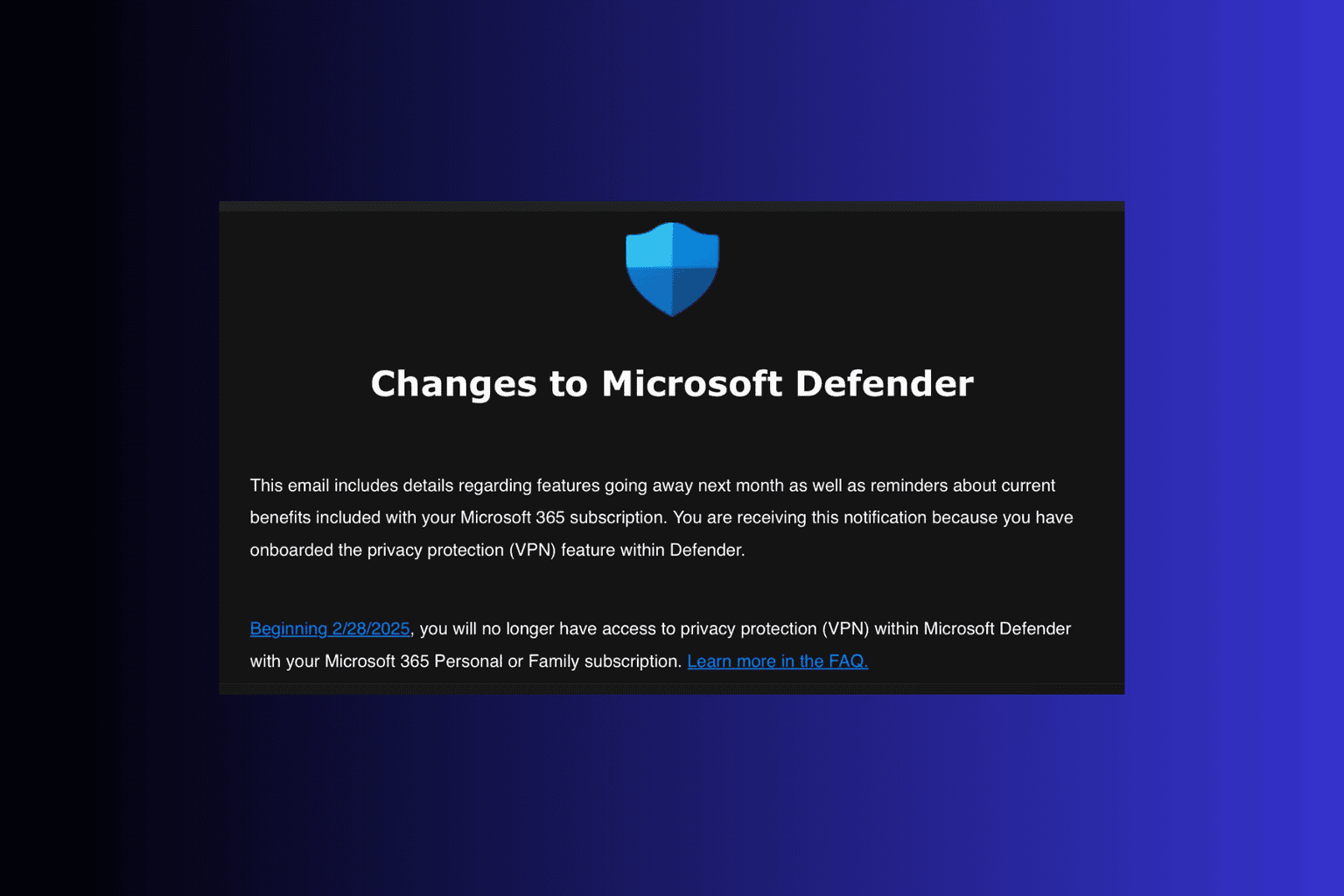


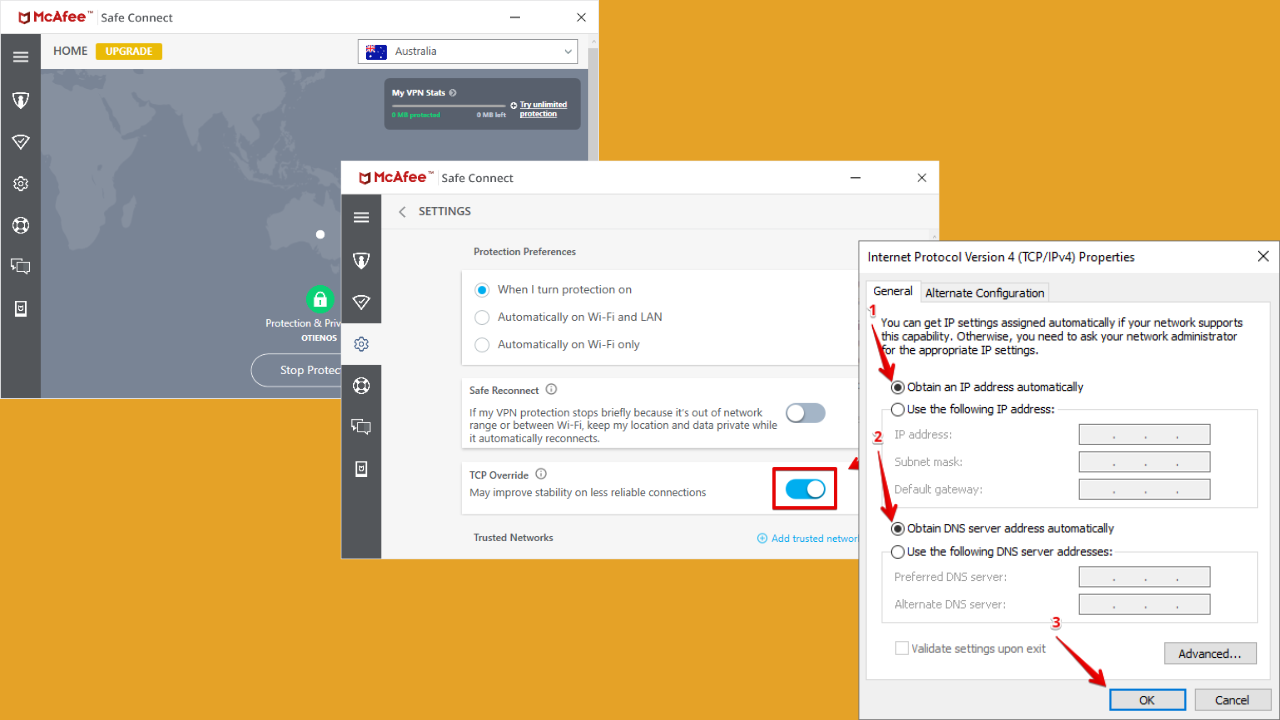
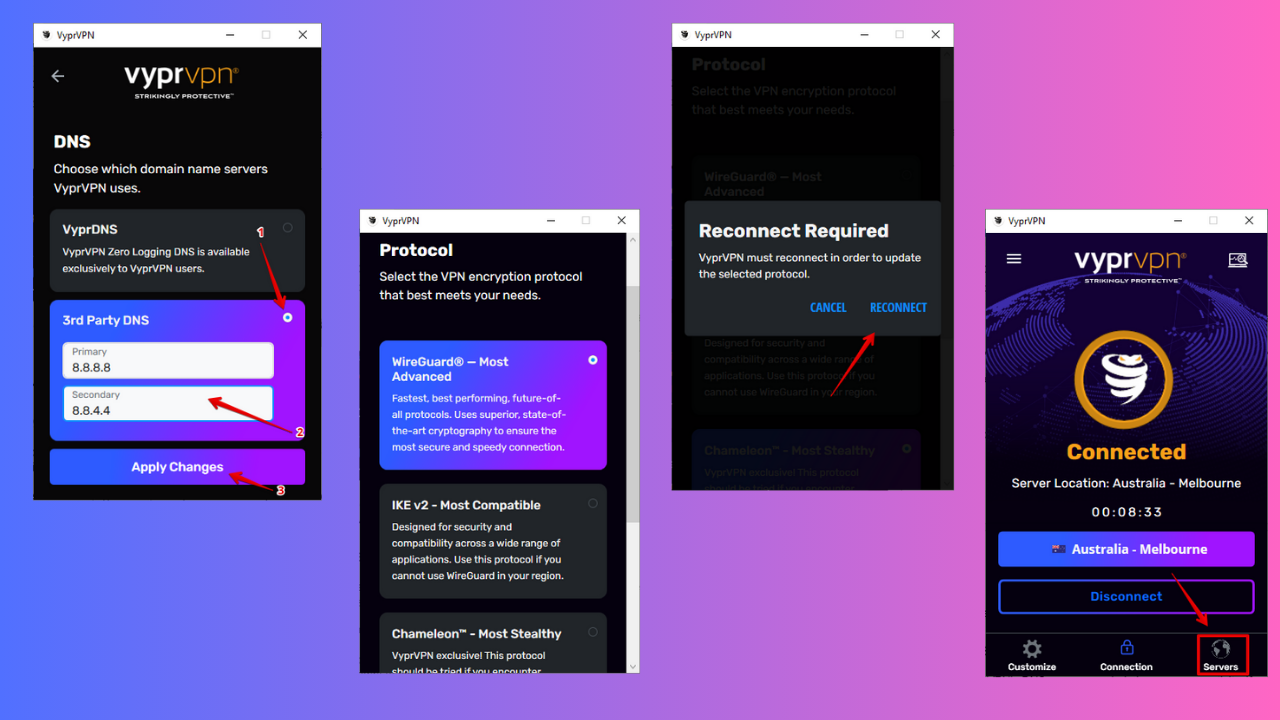
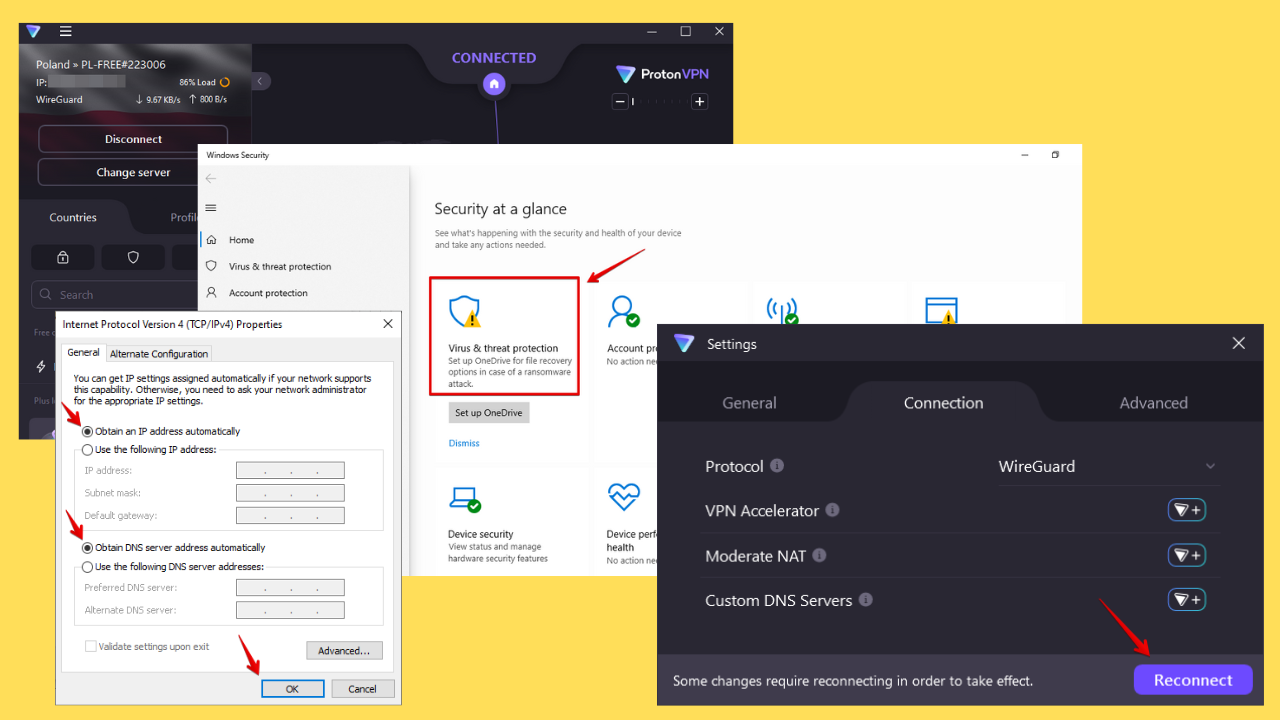
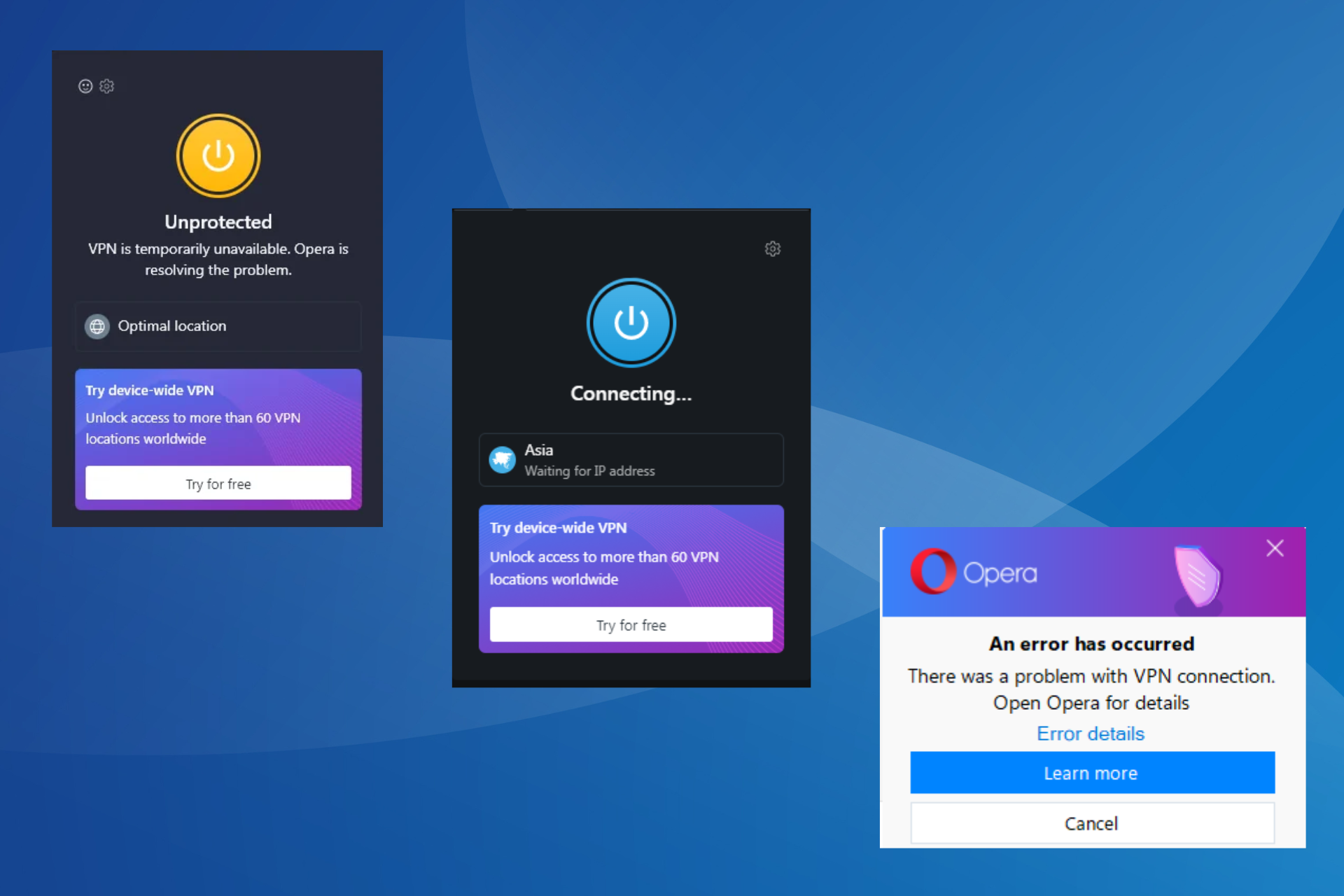
User forum
0 messages