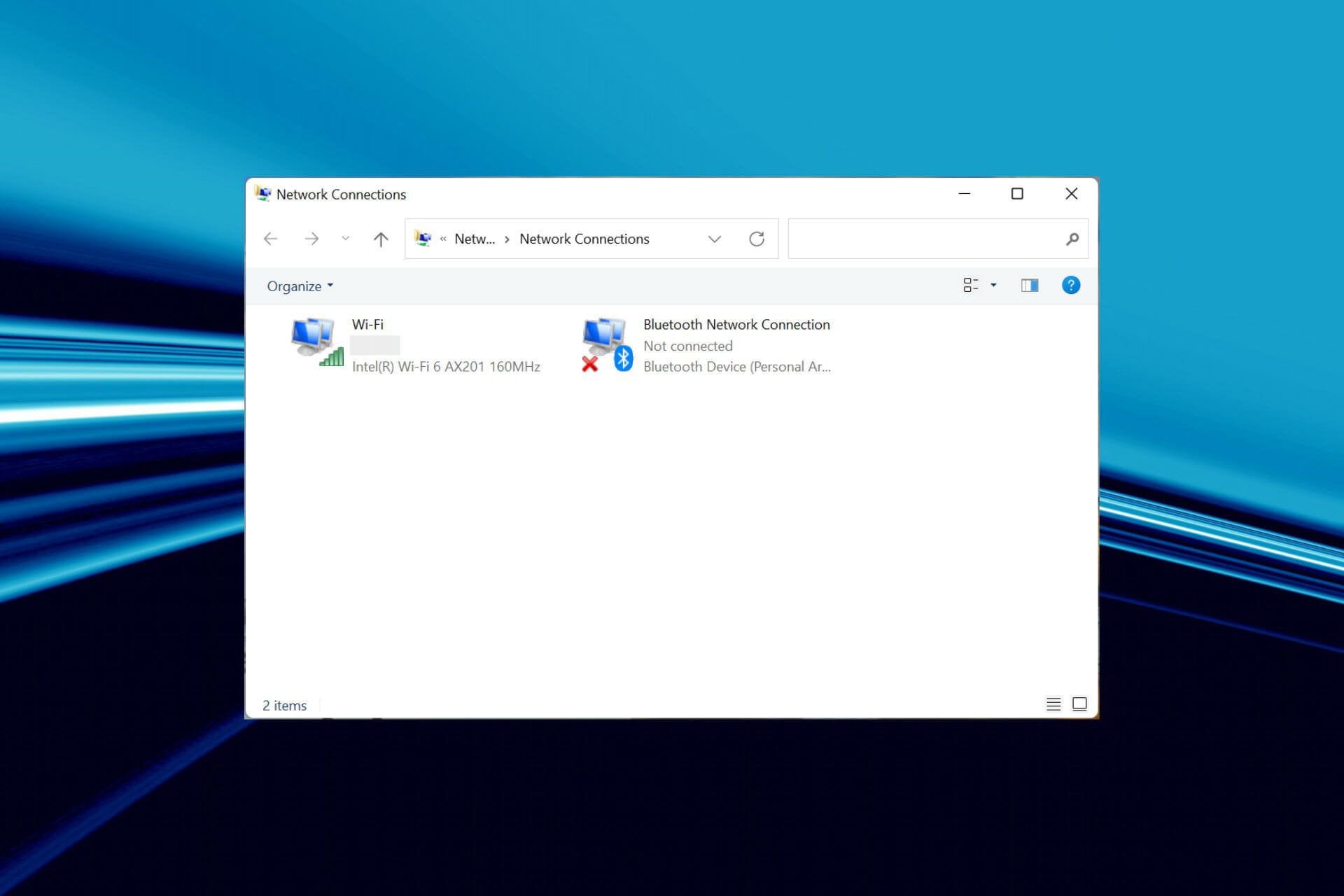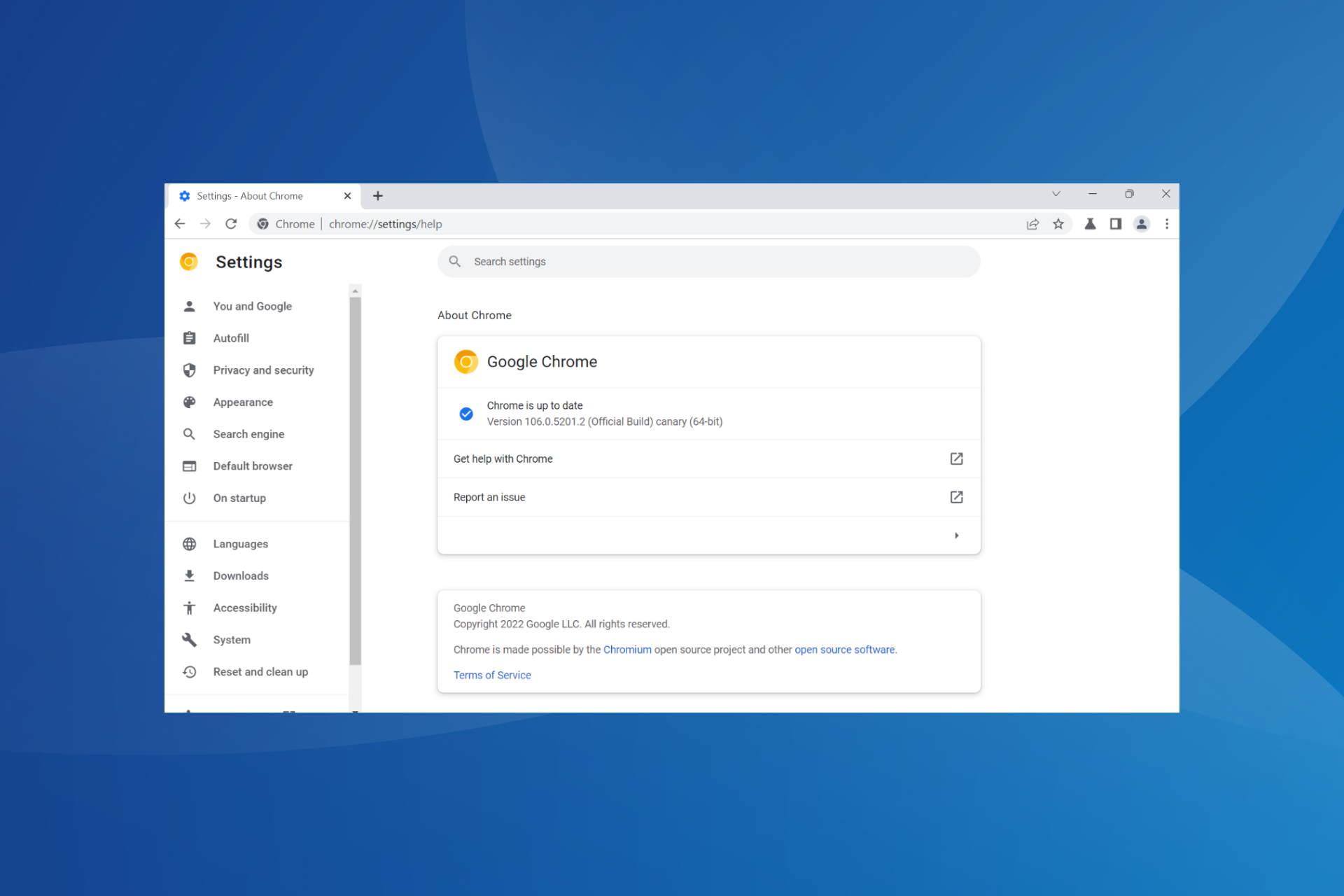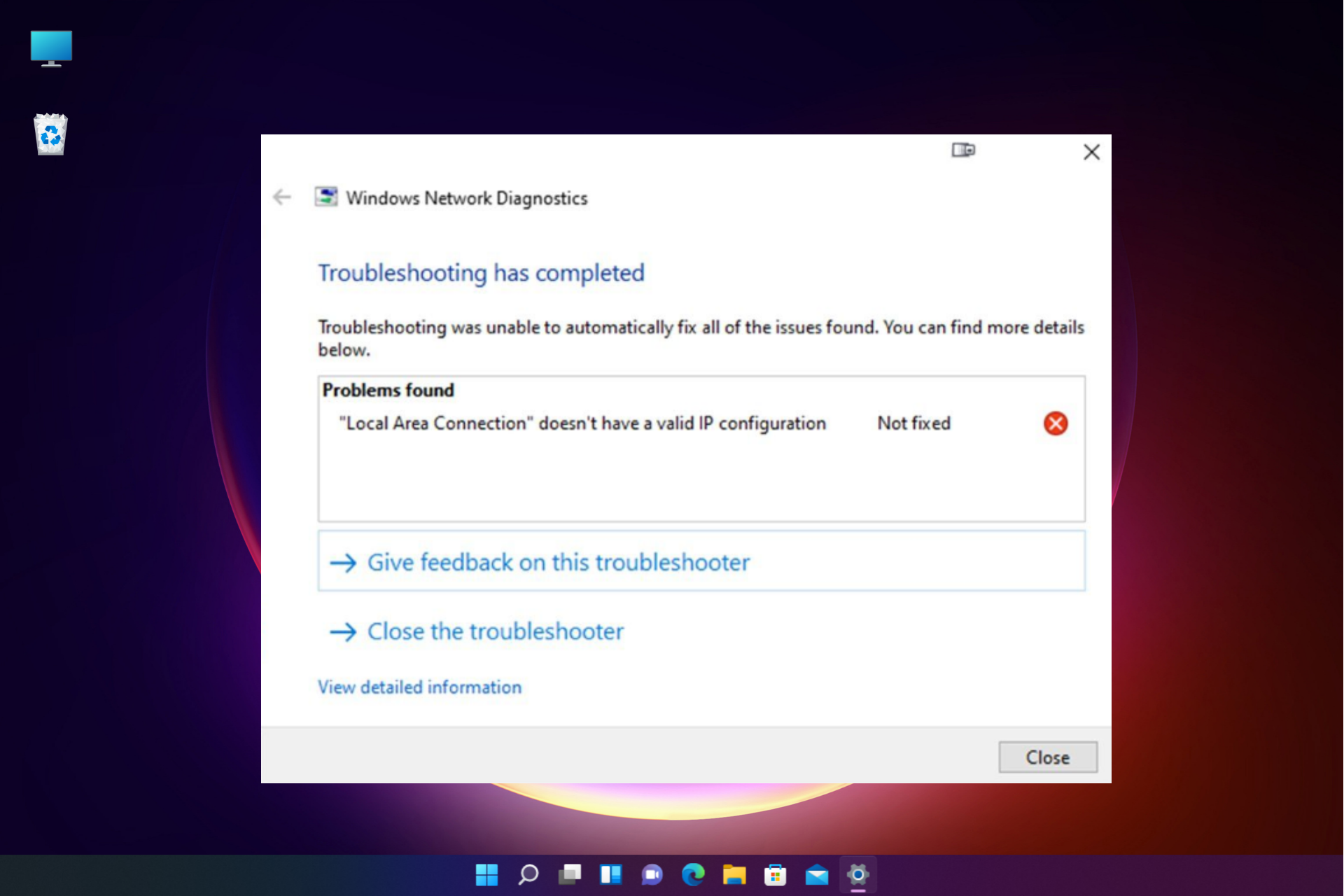
Local Area Connection Doesn’t Have a Valid IP Configuration

How to Scan IP Addresses on Local Network & 5 Best Tools [2024]
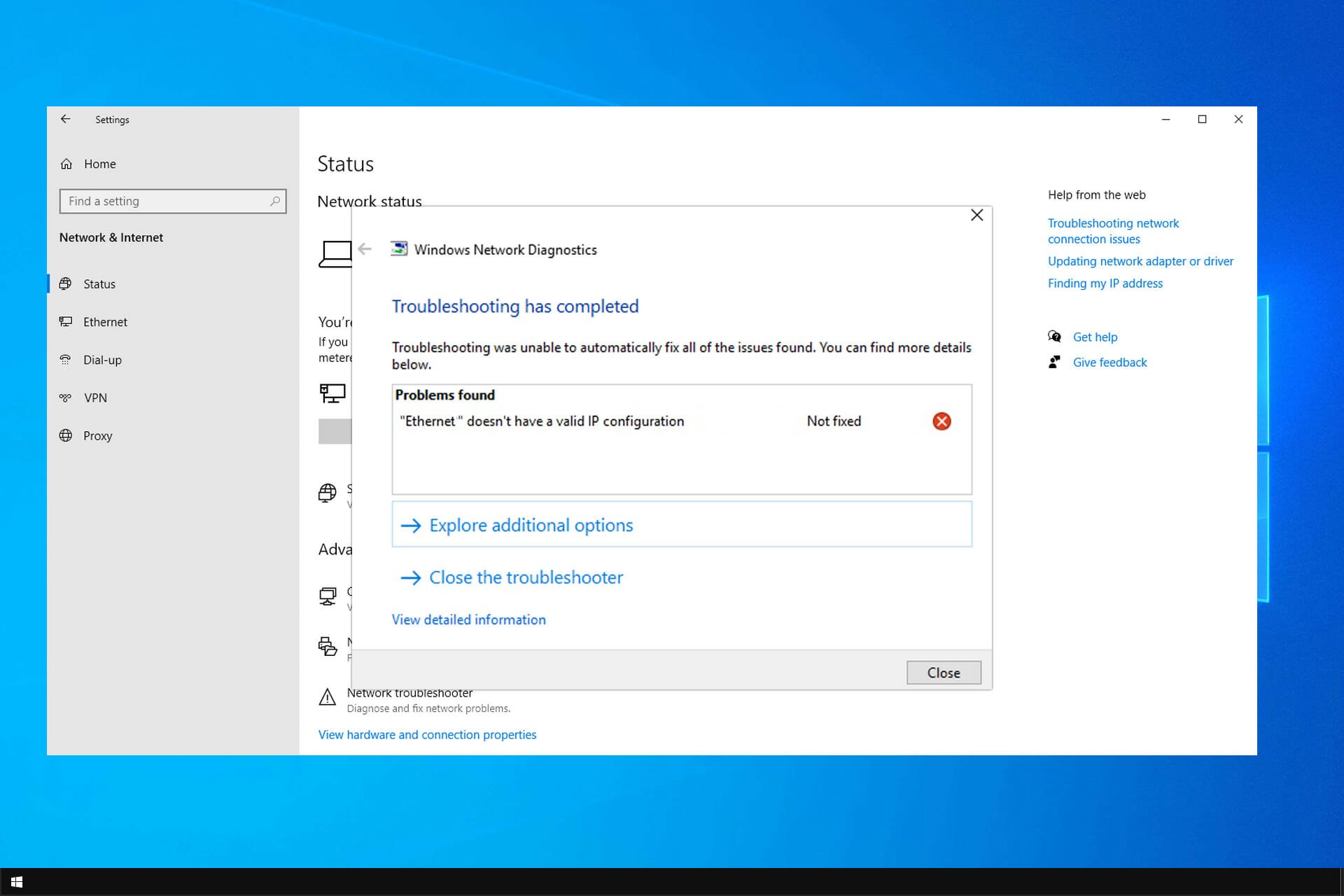
Ethernet Doesn’t Have A Valid IP Configuration: Solved
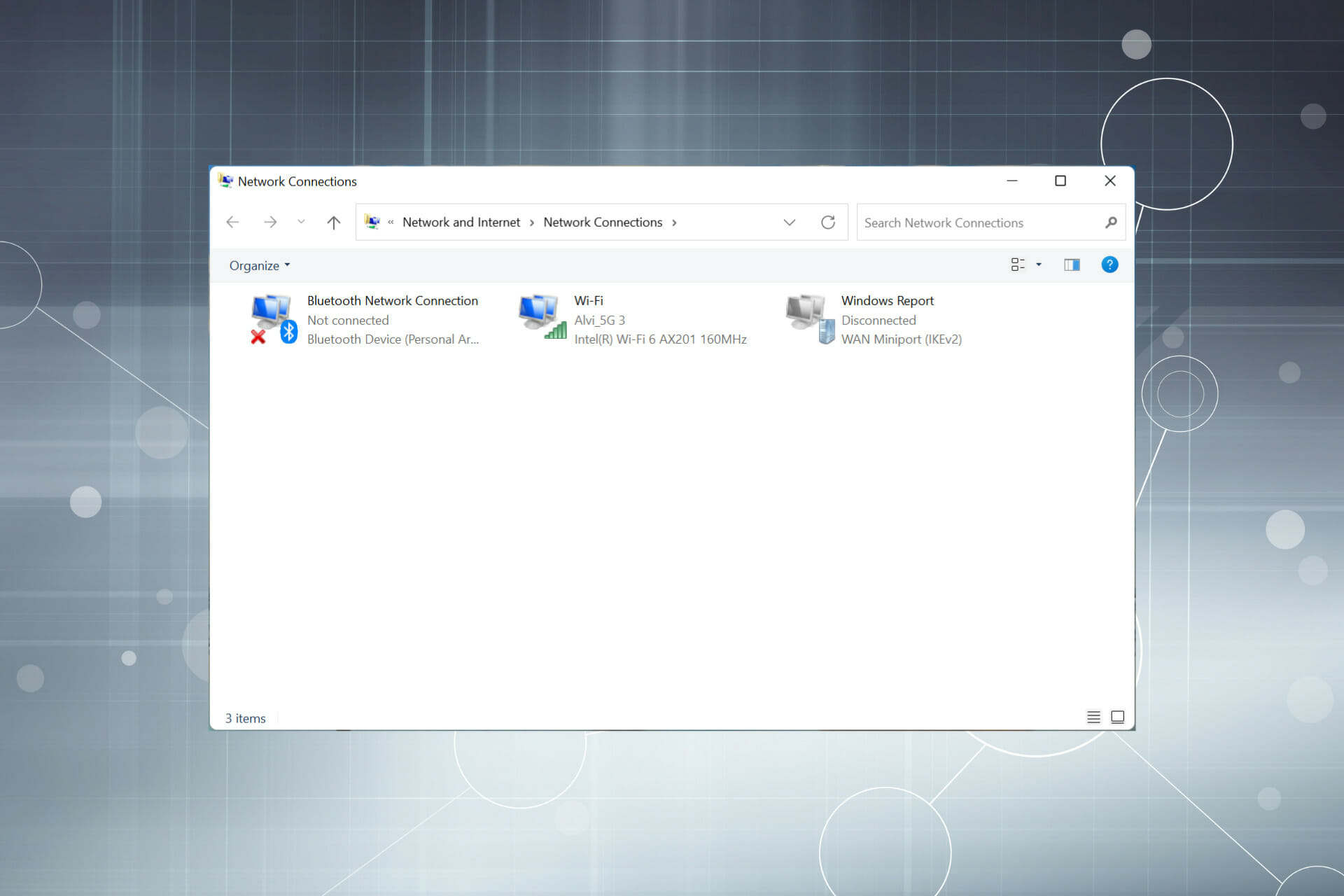
How to Find IP Address on Windows 11 [6 Different Ways]
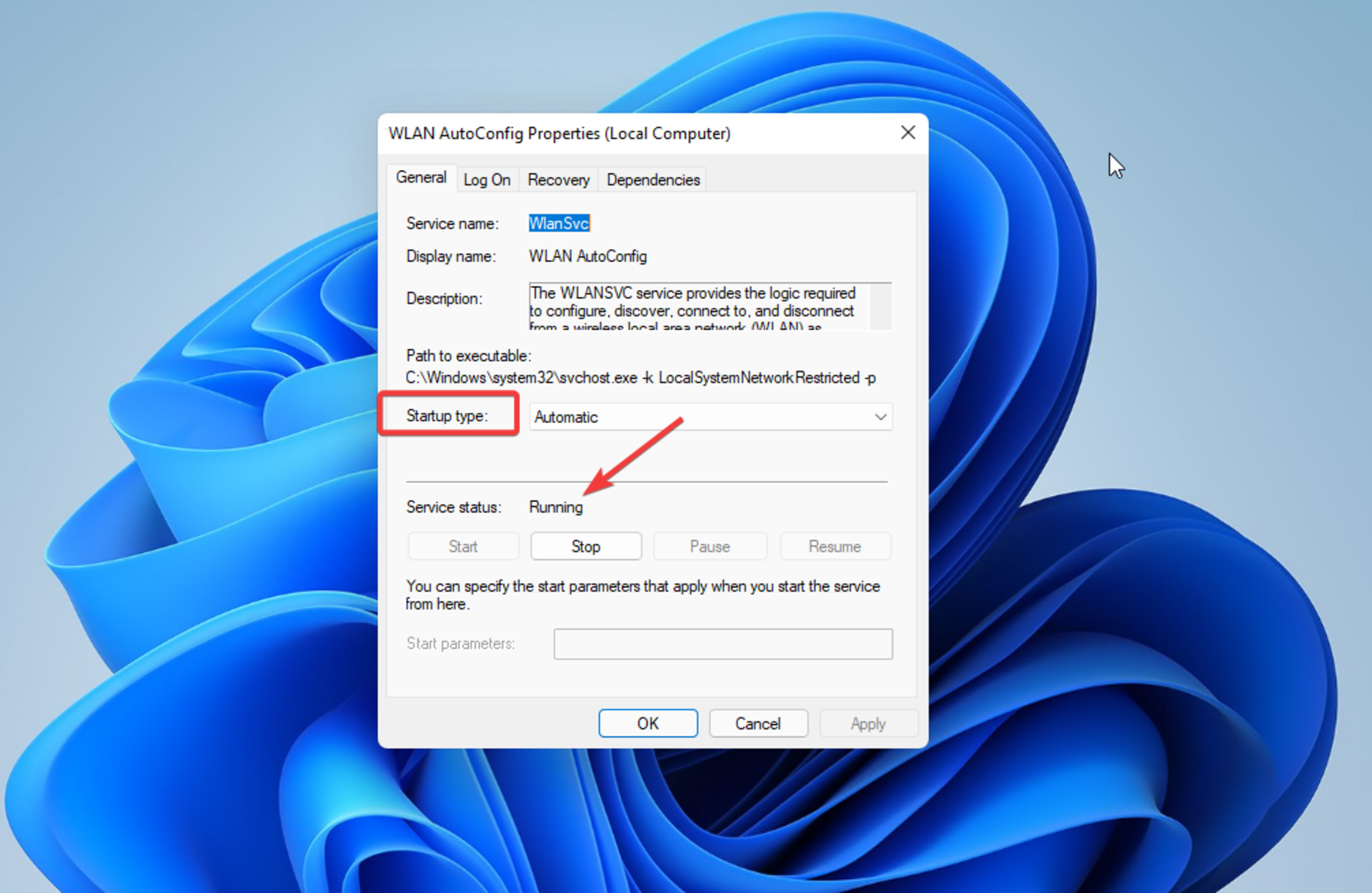
5 Ways to Fix Windows Hotspot if It’s Not Assigning IP
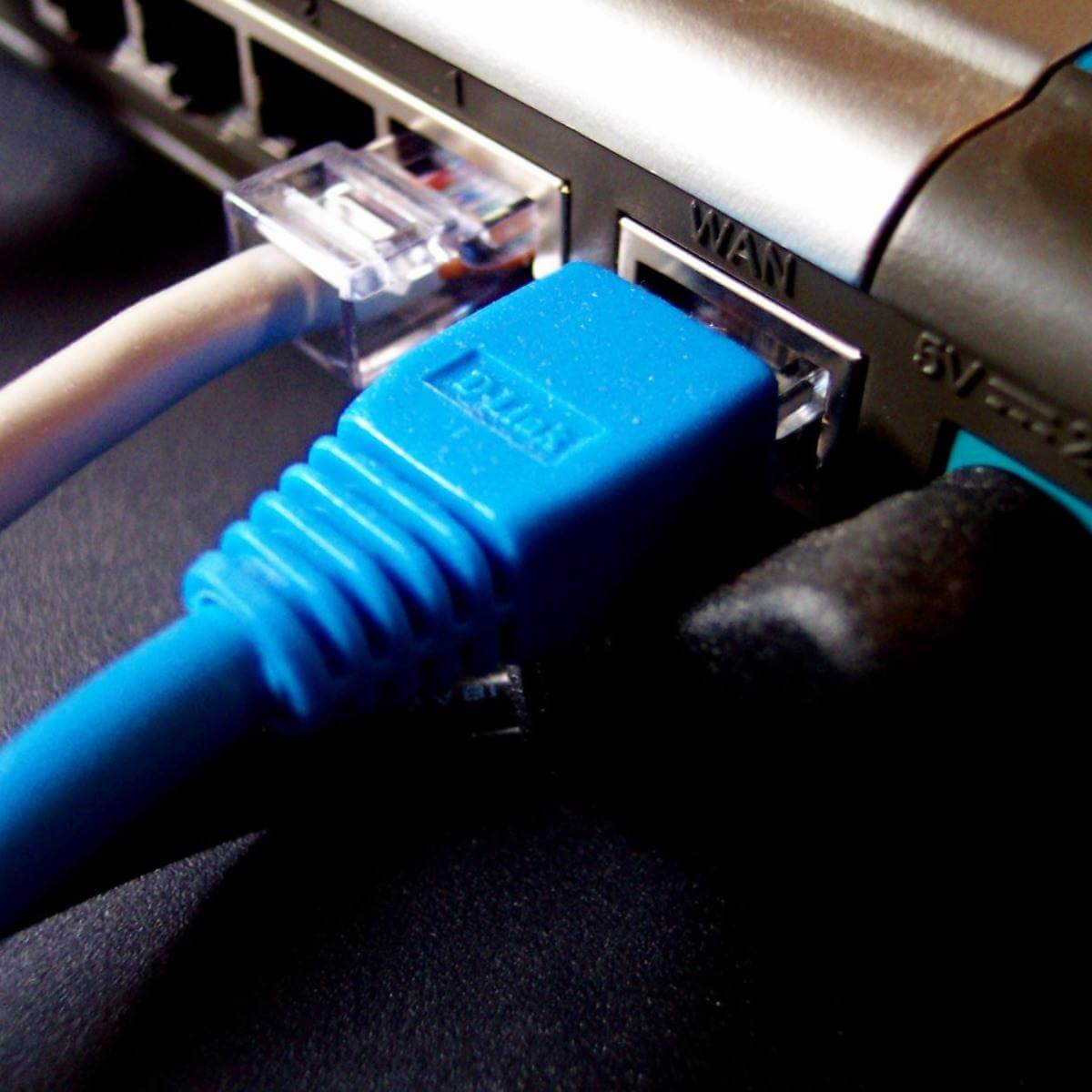
How to Change the Mac Address in Windows 10

4 Easy Methods to Hide IP Address on Chrome

How to Add & Set Up Your Printer by IP Address in Windows 11

Can VPN Change IP Address? How to Change IP With/Without VPN
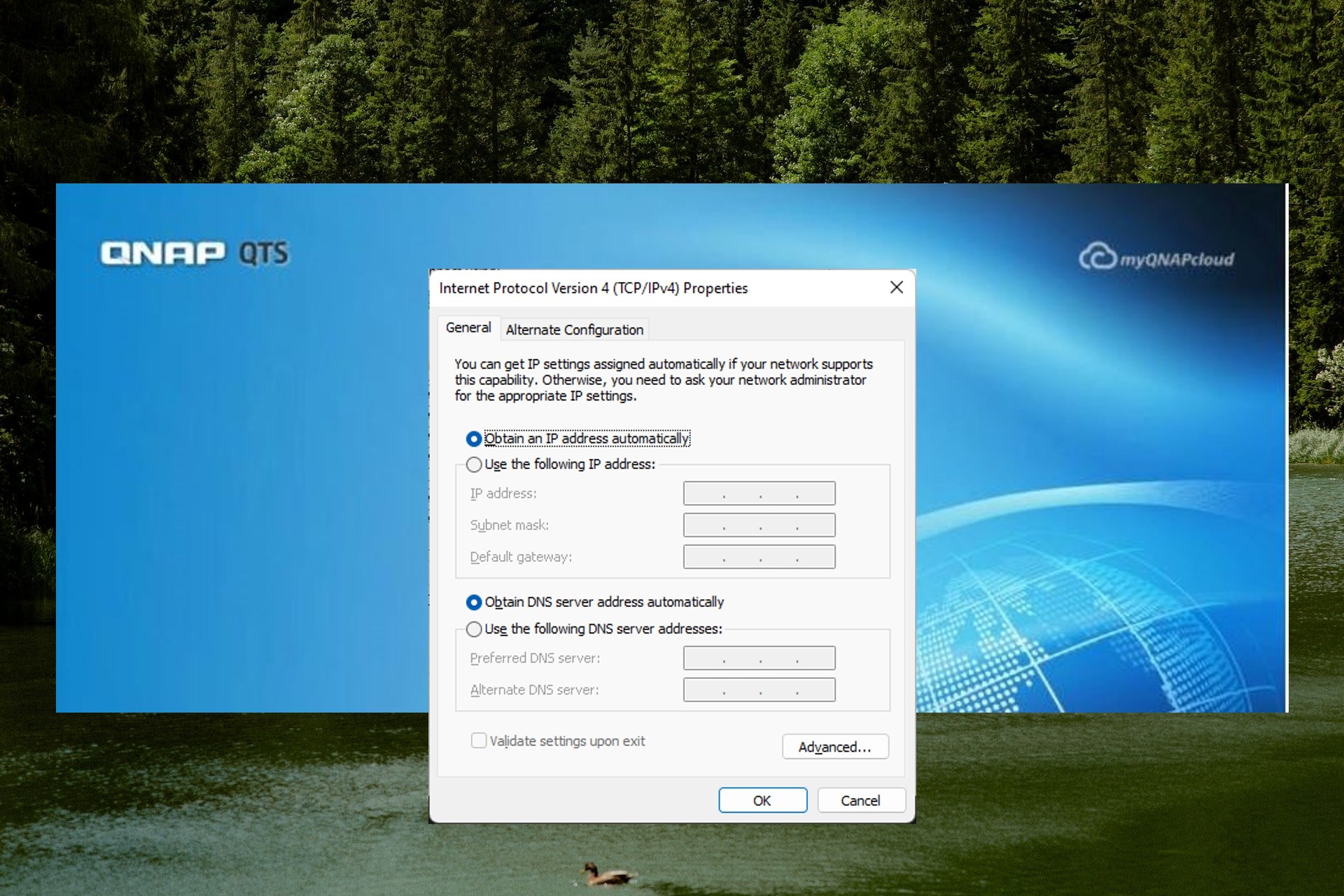
How to Easily Change the IP Address of Your QNAP NAS

How to Change Your IP Address Frequently [1/5/10/30 Seconds]
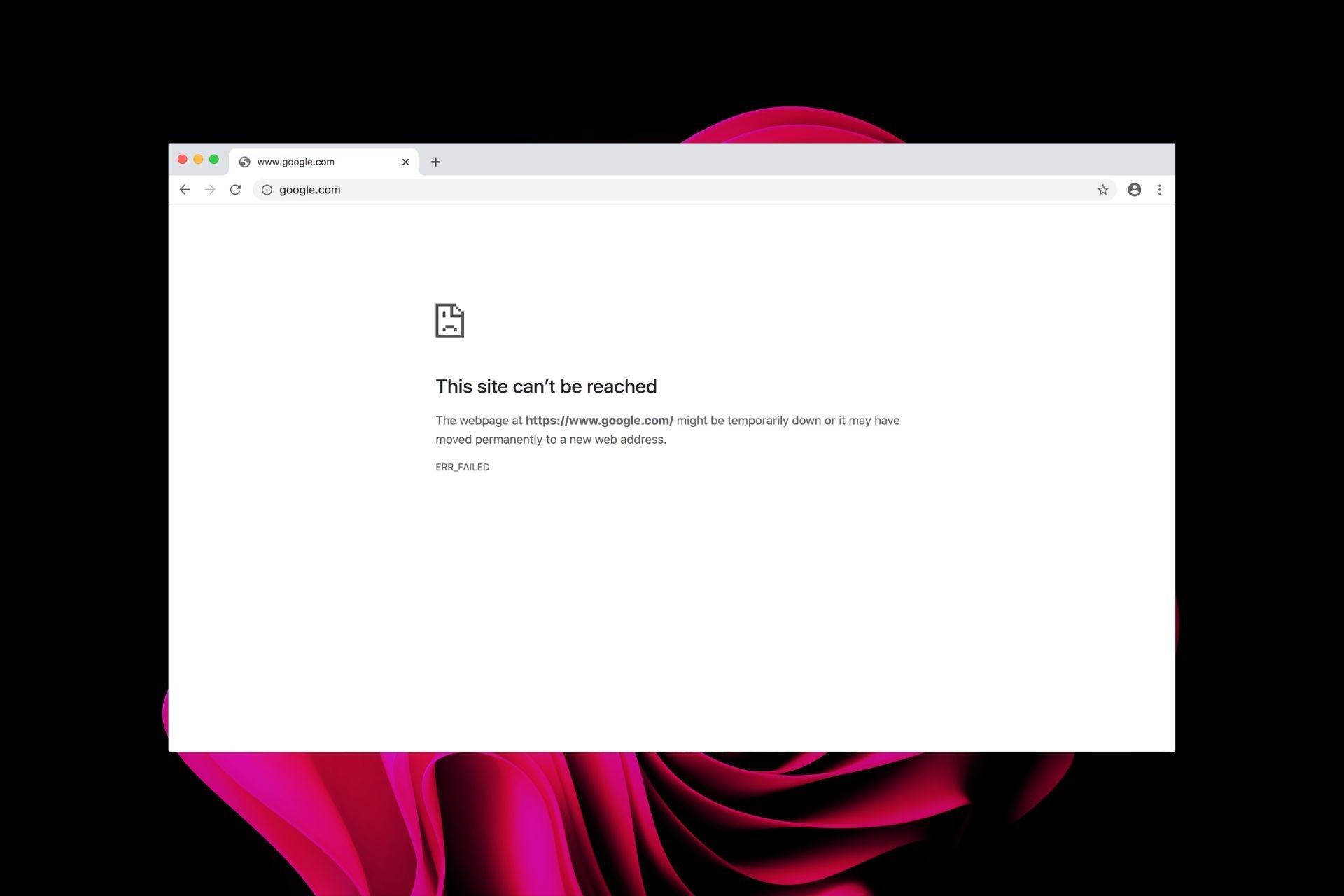
Unreachable IP Address: 5 Ways to Fix This Network Error
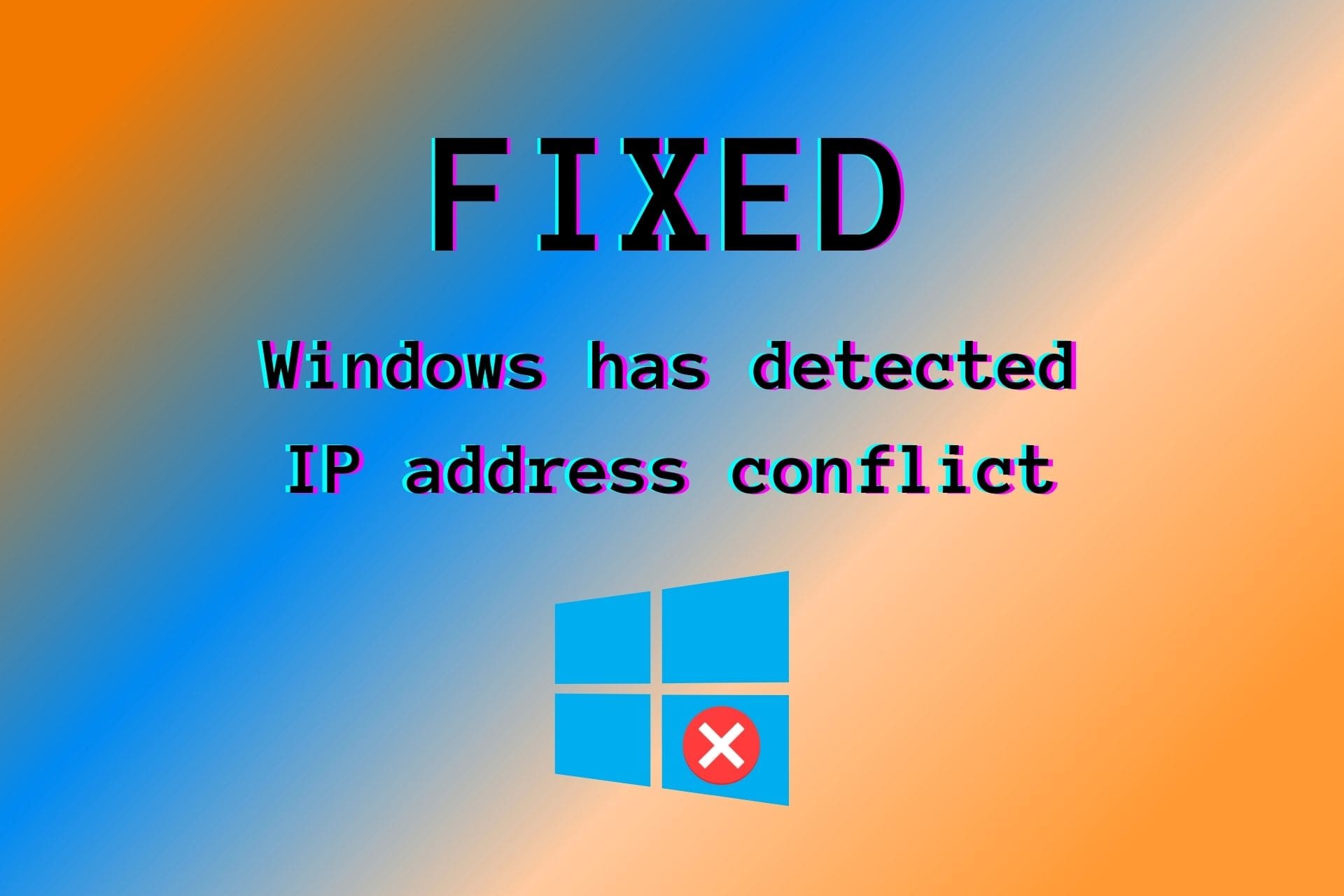
7+ Hacks to Fix Windows has Detected an IP Address Conflict
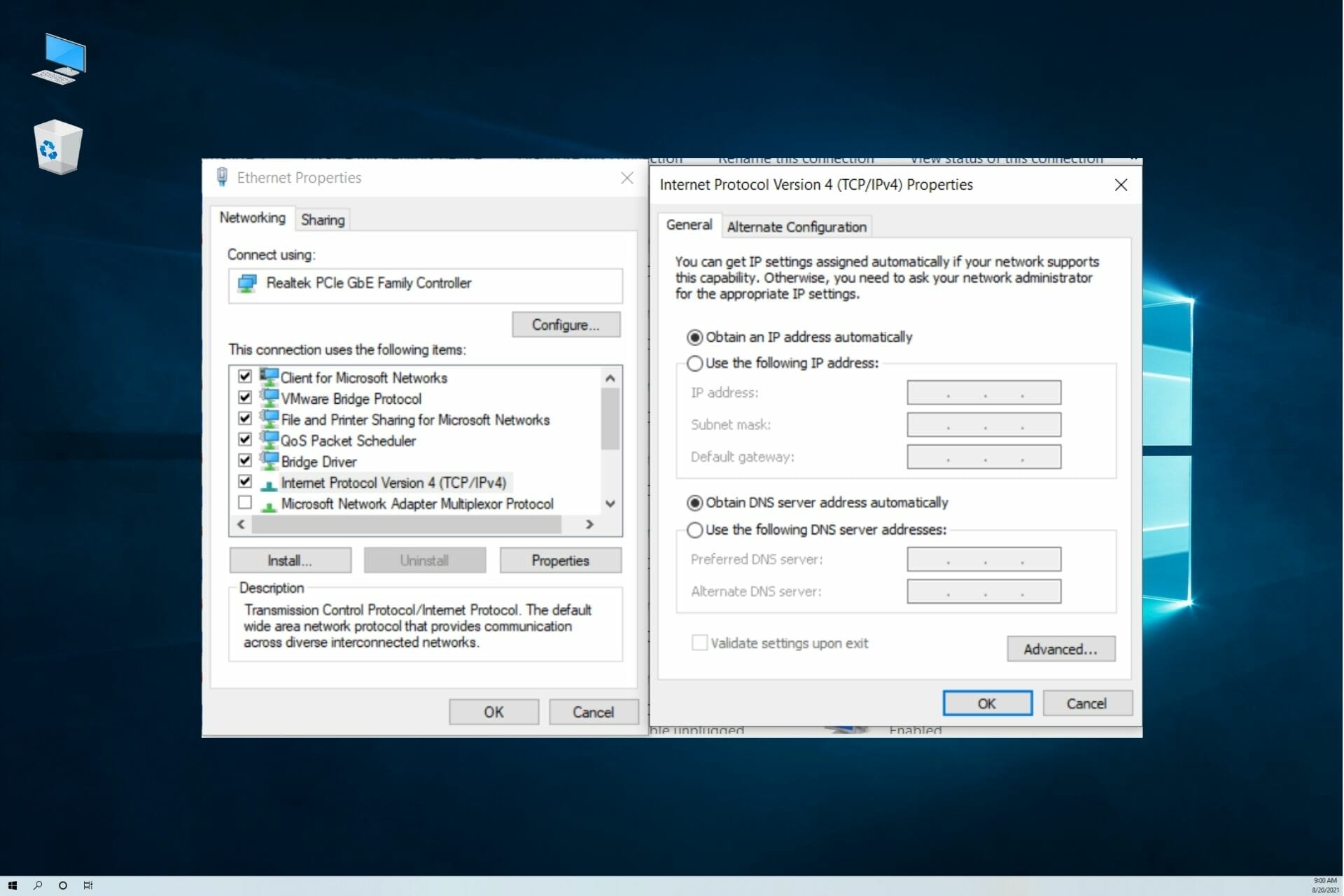
Fix: Can’t change static IP address & DNS server in Windows 10