Outlook Account Suspended: How to Get it Back
Discover sure-shot solutions that do the trick!
2 min. read
Updated on
Read our disclosure page to find out how can you help Windows Report sustain the editorial team. Read more
Key notes
- When Outlook shows that the account has been temporarily suspended, you won't be able to access mails or change settings.
- The issue arises when Outlook detects suspicious activity or promotional intent.
- To fix things, verify the Outlook account, enter a mobile number, or clear the browsing data, amongst other solutions.

Outlook users often describe receiving the error Your account has been temporarily suspended. This might happen when you create a new Hotmail/Outlook account without a phone number.
Give it a few days, and it might eventually display this message when signing in. And if you, too, have been facing the problem, keep reading to learn about it!
Why is my Outlook account suspended?
Besides that, Outlook is also extremely strict in keeping its products and services up to its policies. If it happens to discover any suspicious activity, Microsoft temporarily suspends your account.
Using Windows Live at different locations, as well as sending unsolicited promotional or commercial content to people you don’t know, may lock down your account for a temporary period.
What can I do when the Outlook account is suspended?
1. Verify the account
 NOTE
NOTE
- Log in to your suspended Microsoft account.
- Enter your phone number to request a security code be sent to you via text message.
- After the text arrives, enter the security code you received on your phone.
- Immediately change your password to complete the unlocking process.
Once done, you should be able to access the suspended Outlook. And make sure to change the password right away to prevent the issue from reappearing.
2. Try a different phone number
In case of not getting any security code in the next few minutes, you may want to try a different number. That’s also recommended if the usage limit exceeds the error message when requesting the code.
This means the phone number has been used too many times in a short time or that Microsoft detected a form of unusual activity related to the phone number itself.
3. Clear the browser cache
- Launch Chrome, and press Ctrl + Shift + Delete.
- Select All time from the dropdown menu, tick the checkboxes for Cookies and other site data, and Cached images and files, then click on Clear data.
- Once done, exit all browser windows and then re-open the browser.
One way or another, you’ve done something that violates the Microsoft Services Agreement. That’s why you’ve seen the Your account has been temporarily suspended Outlook error, but we hope you’ve addressed the issue already.
Before you leave, find out how to speed up Outlook in Windows.
If you have any more questions or suggestions, feel free to leave them in the comments section below.


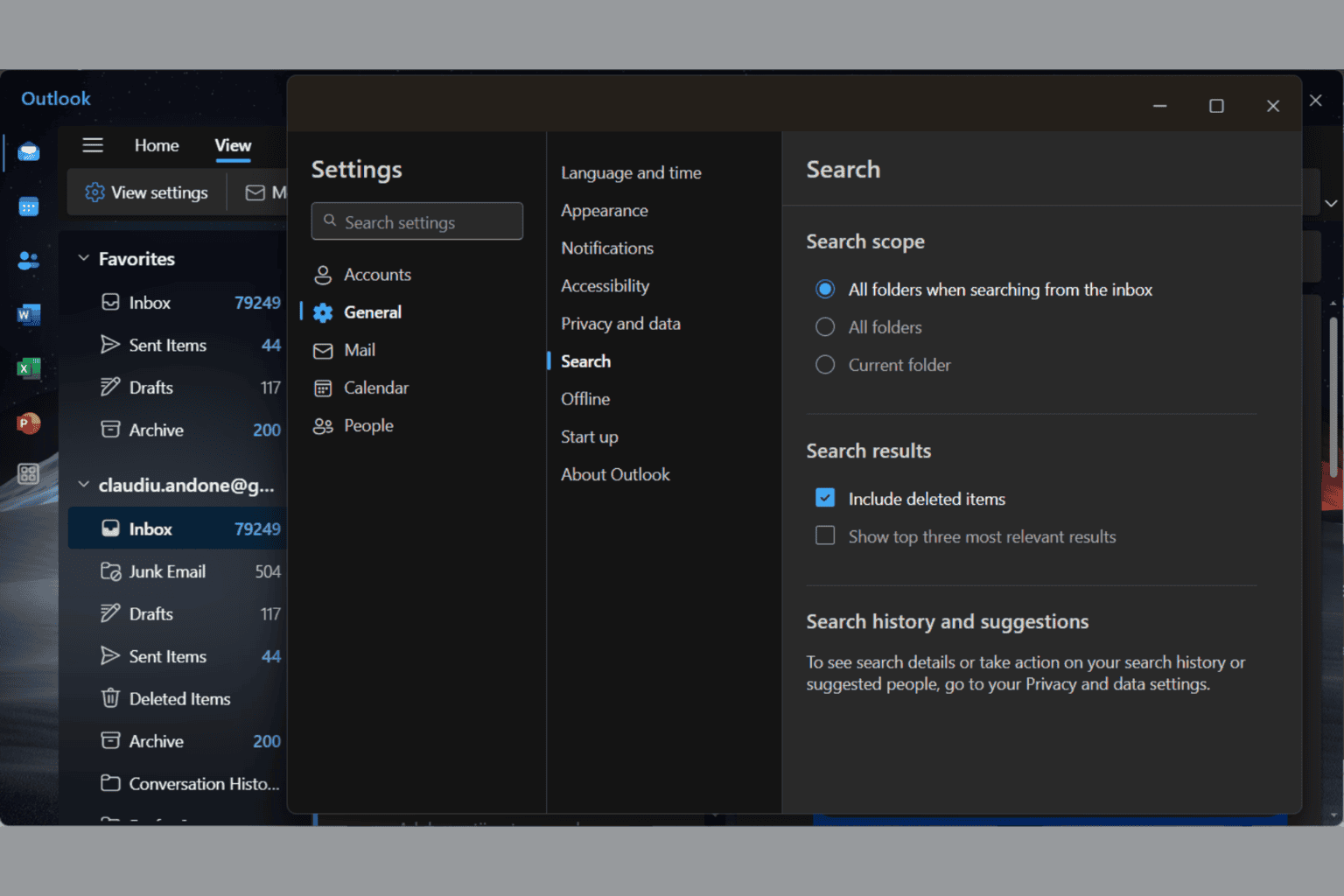
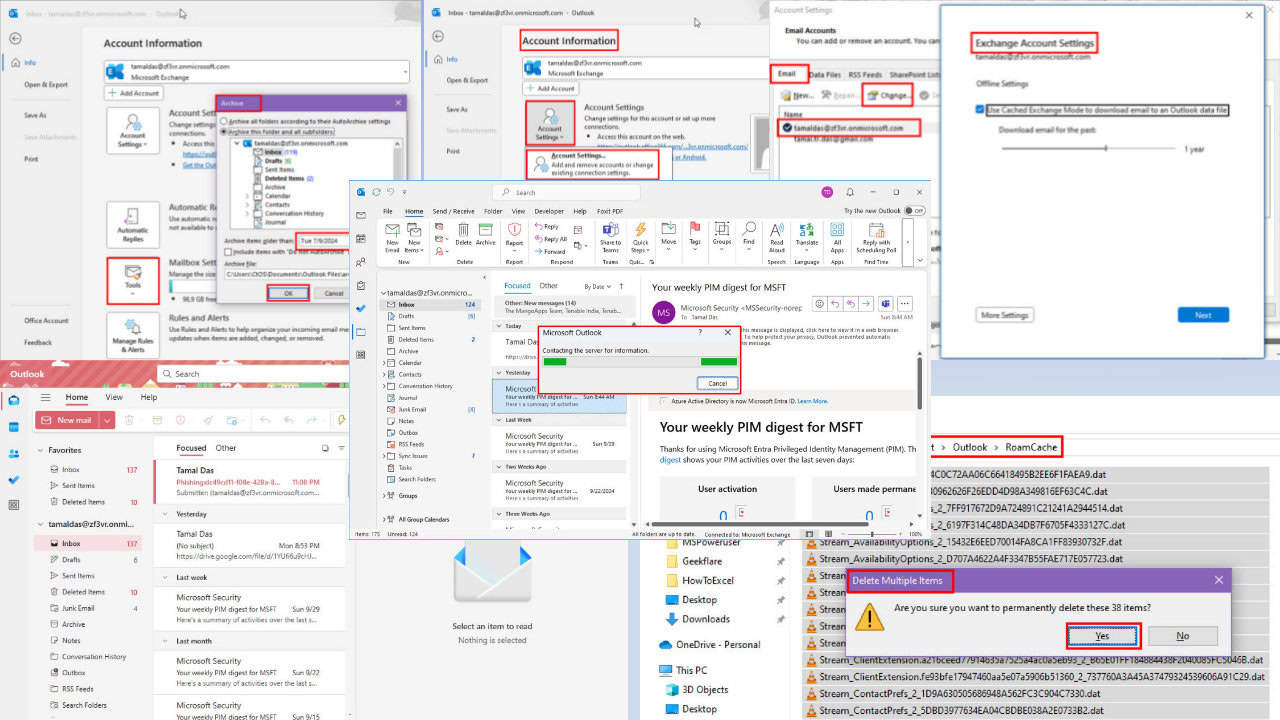
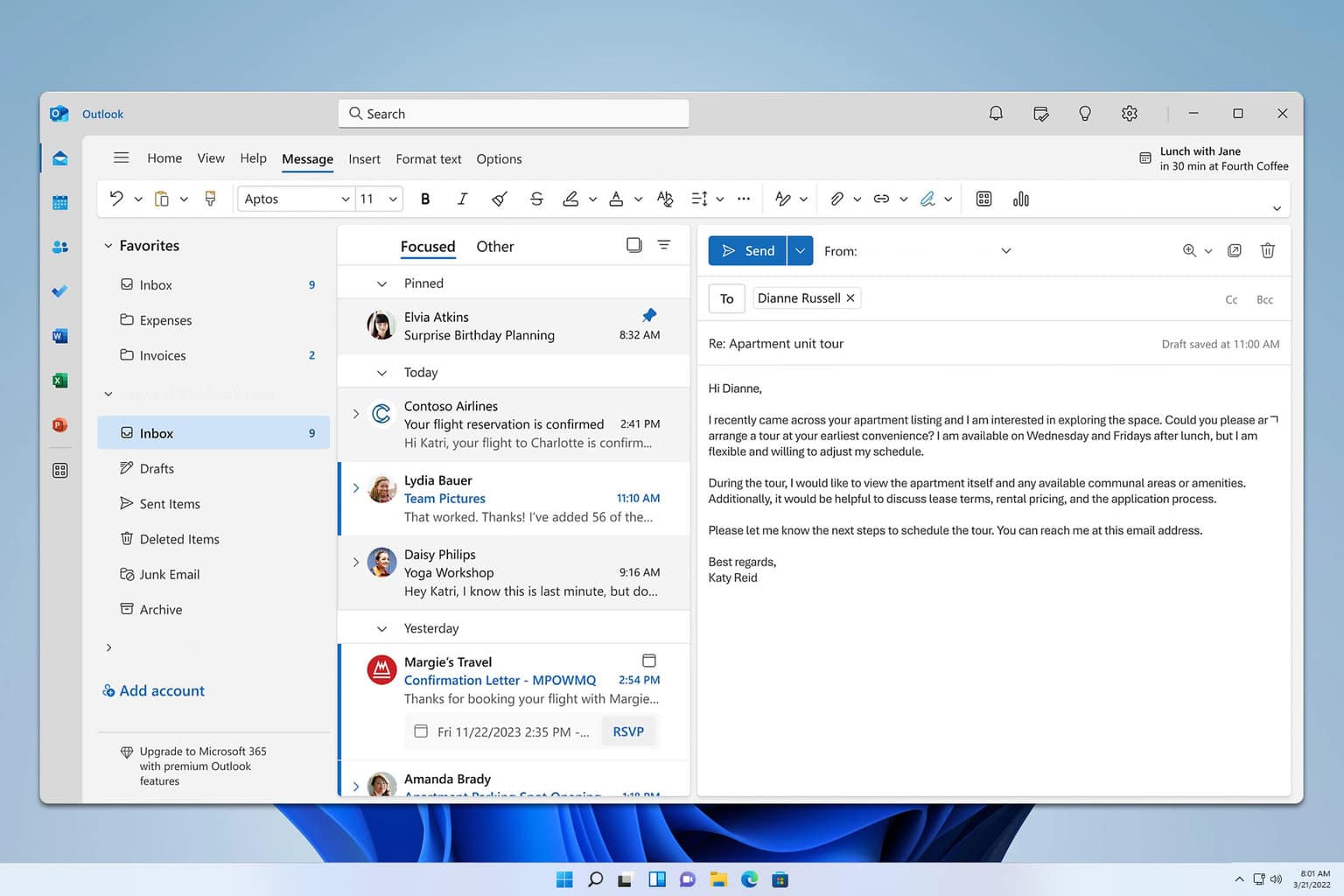
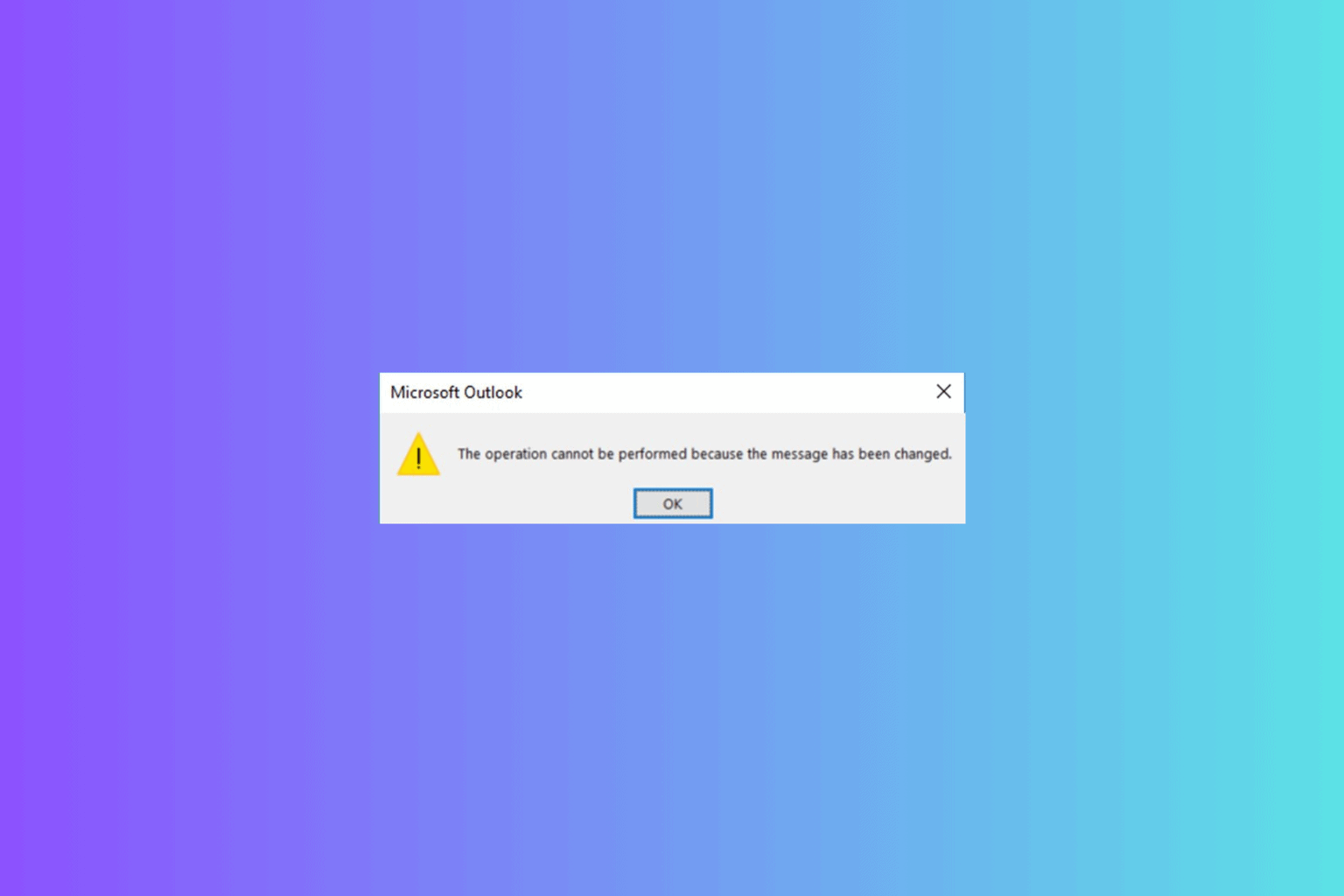
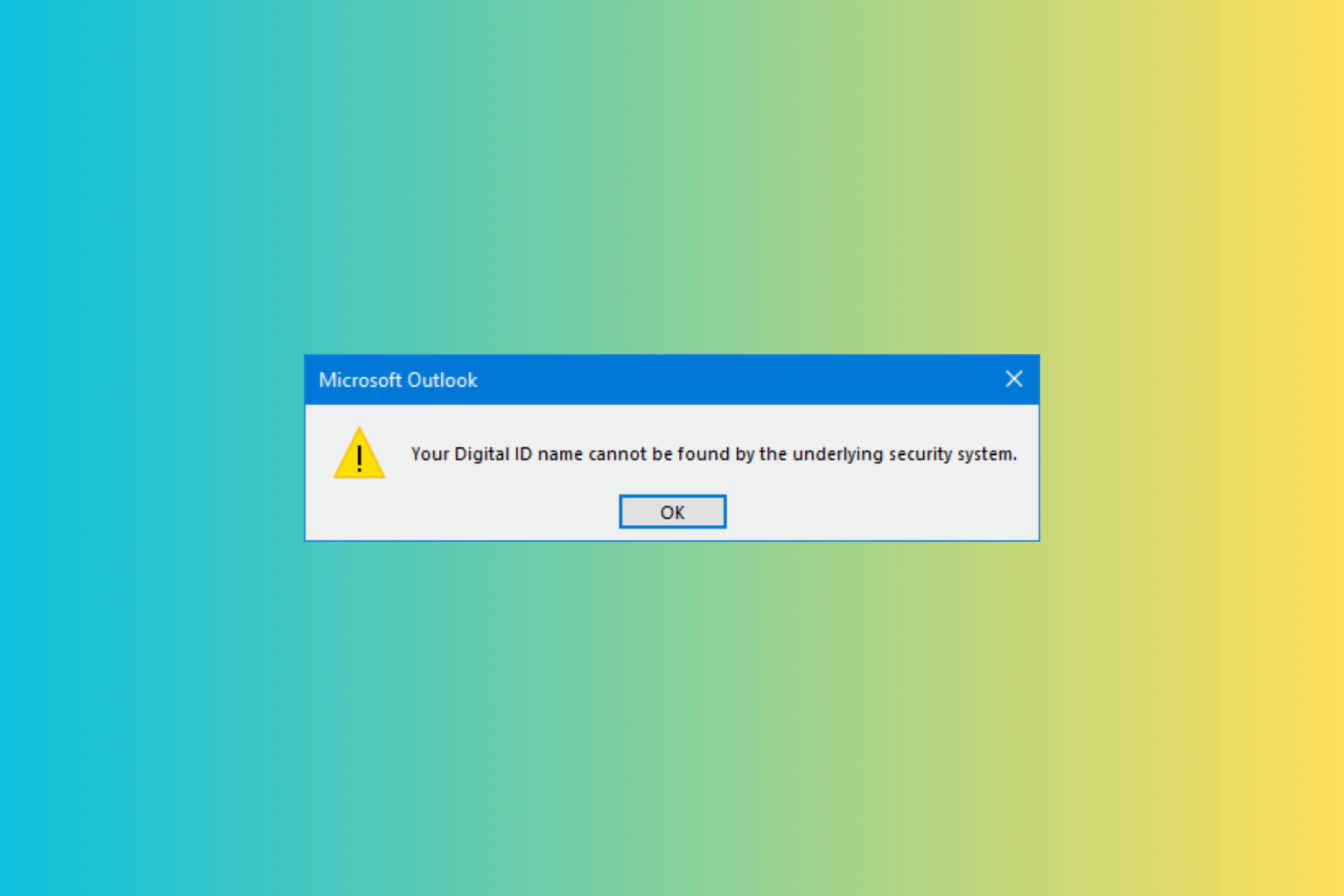
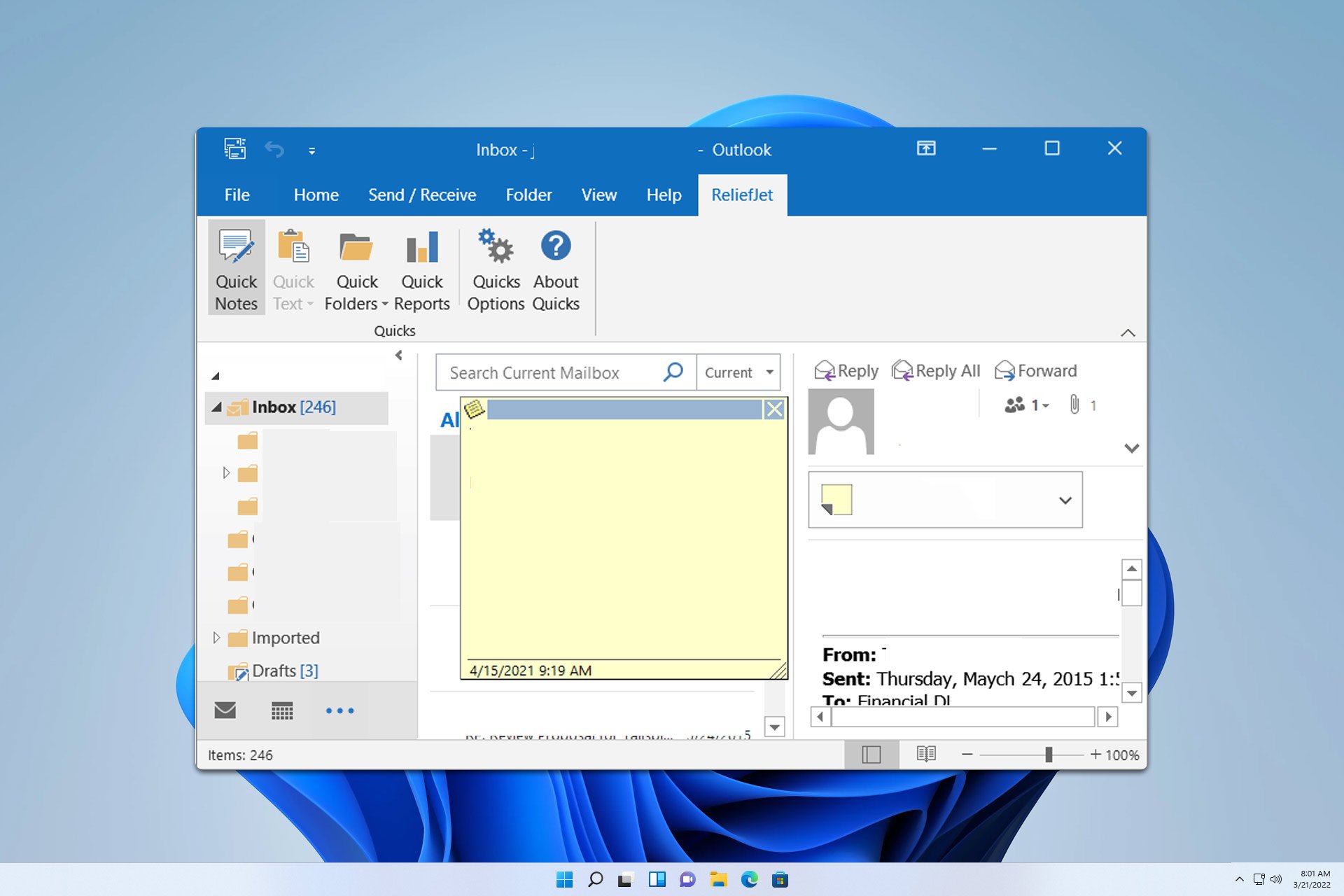
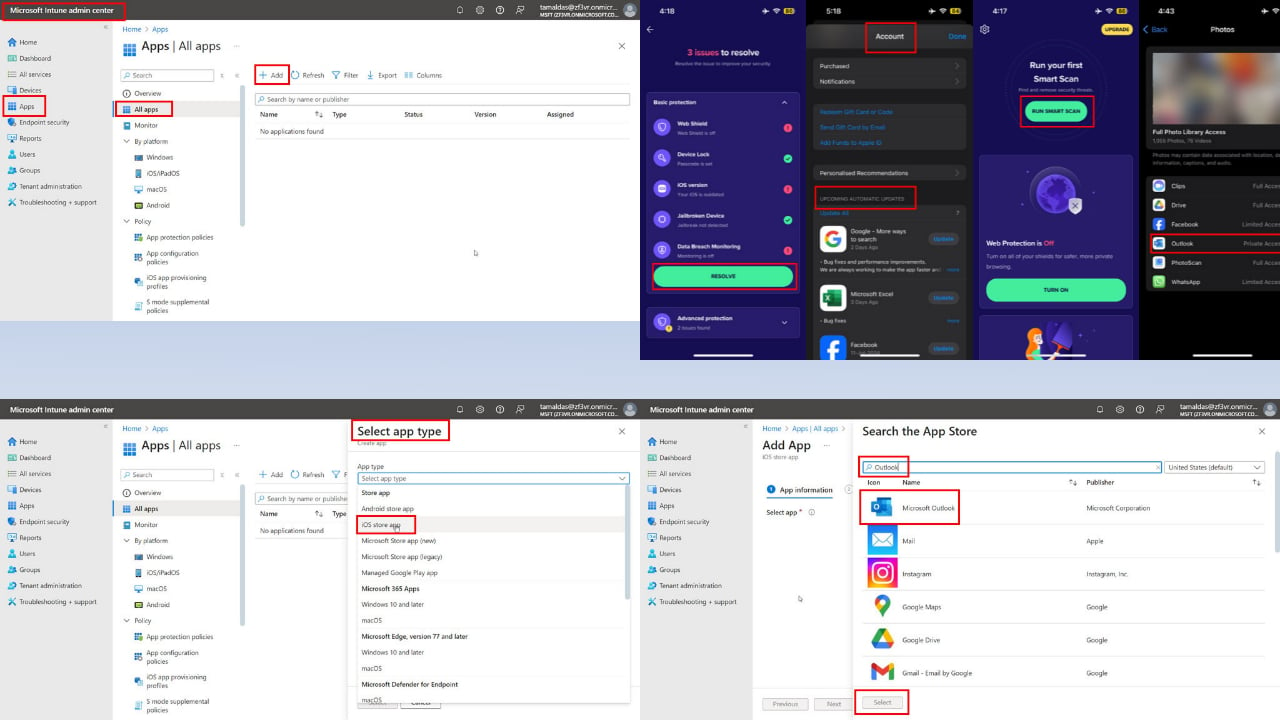
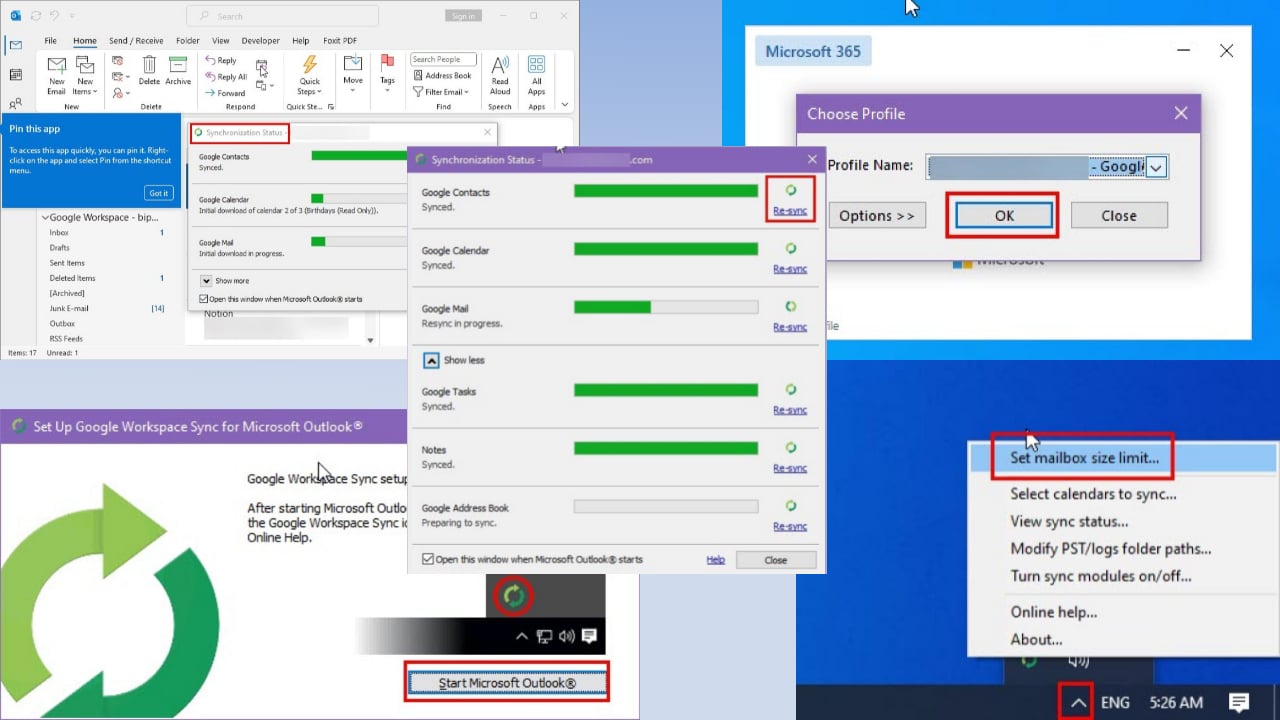

User forum
1 messages