What is Acroiefavclient.dll? Is It Safe & Should I Remove it
This file is usually associated with Adobe software
3 min. read
Published on
Read our disclosure page to find out how can you help Windows Report sustain the editorial team. Read more
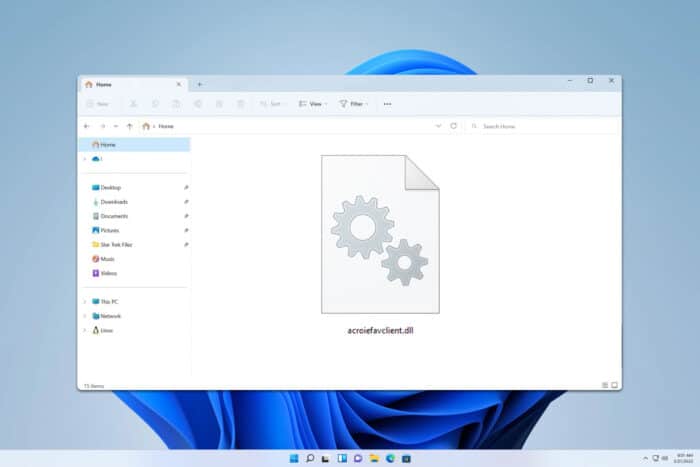
Your PC uses various DLL files to work properly, and one of those files is acroiefavclient.dll. So what is this file, and what does it do? This guide will tell you everything you need to know.
What is acroiefavclient.dll and is it safe to use?
What is acroiefavclient.dll?
Acroiefavclient.dll is related to Adobe Acrobat or Adobe Reader. It’s associated with the Adobe Acrobat IE Helper Version.
This file was used to bring PDF integration to Internet Explorer and allow you to view PDFs. It was automatically installed on your PC along with Adobe Acrobat or Adobe Reader.
Is acroiefavclient.dll safe?
Yes, acroiefavclient.dll is safe, as long as it comes from a legitimate source. You can check its legitimacy by doing the following:
- Locate the file on your PC.
- Right-click it and choose Properties.
- Go to Digital Signature. Look for Adobe’s signature. If it’s there, it means that the file is coming from Adobe and that the file is legitimate.
Is acroiefavclient.dll a virus?
It’s unlikely for this file to be malware, but you can scan it by doing the following:
- Locate the file.
- Right-click it and choose Scan with Windows Defender.
- Wait for the process to finish.
How can I remove acroiefavclient.dll?
- Press the Windows key + X and choose Installed apps.
- Next, locate Adobe Acrobat or Adobe Reader.
- Click the three dots next to it and choose Uninstall.
- Follow the steps on the screen to complete the process.
- Lastly, go to the Adobe Acrobat or Reader installation directory and check if the file is gone. If not, remove it manually. You can find the installation directory at the following locations:
C:\Program Files (x86)\Adobe\
C:\Program Files (x86)\Adobe\Acrobat Reader DC\Reader\
C:\Program Files\Adobe\Acrobat Reader DC\Reader\
C:\Program Files\Adobe\Acrobat DC\Acrobat\
Acroiefavclient.dll is a legitimate file, but it’s uncommon to see it on modern operating systems since most of them have removed Internet Explorer entirely, so if you notice this file, be sure to check its signature and scan it for malware.
If you’re on older operating systems, such as Windows 7, and you have Adobe Reader installed, you can keep this file, if you plan to use Internet Explorer for viewing PDFs.
This isn’t the only file associated with Adobe software, and we have a guide on what to do if CRClient.dll is not found as well as an article that covers aires.dll is missing error.
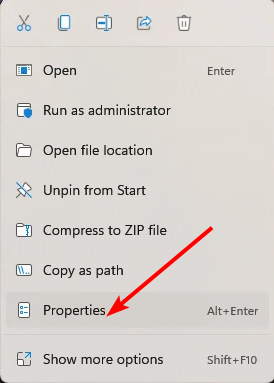
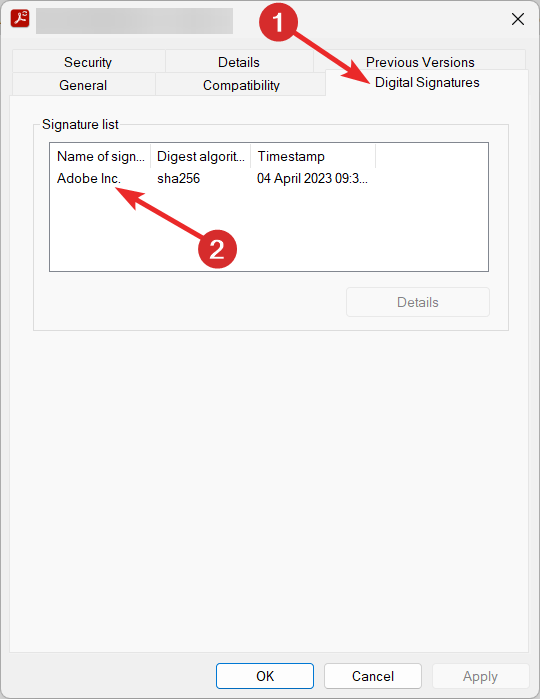
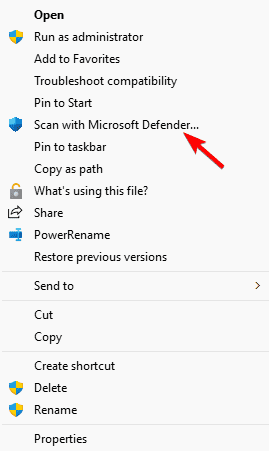
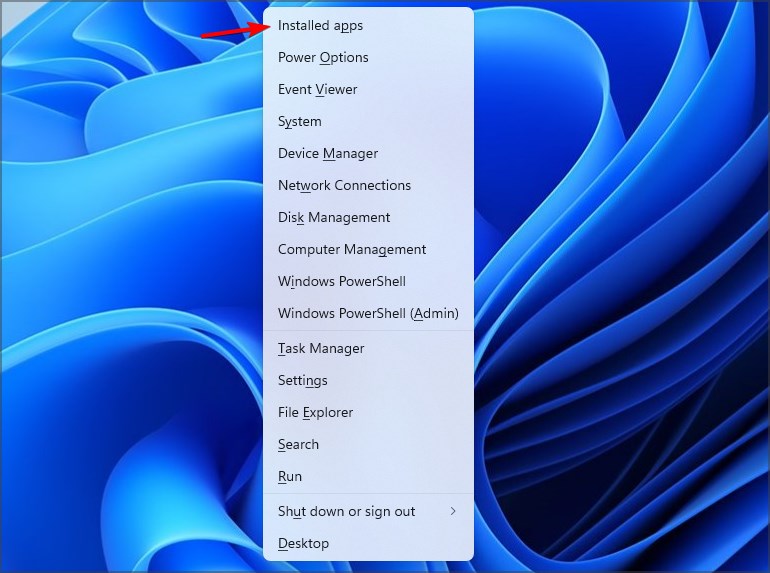
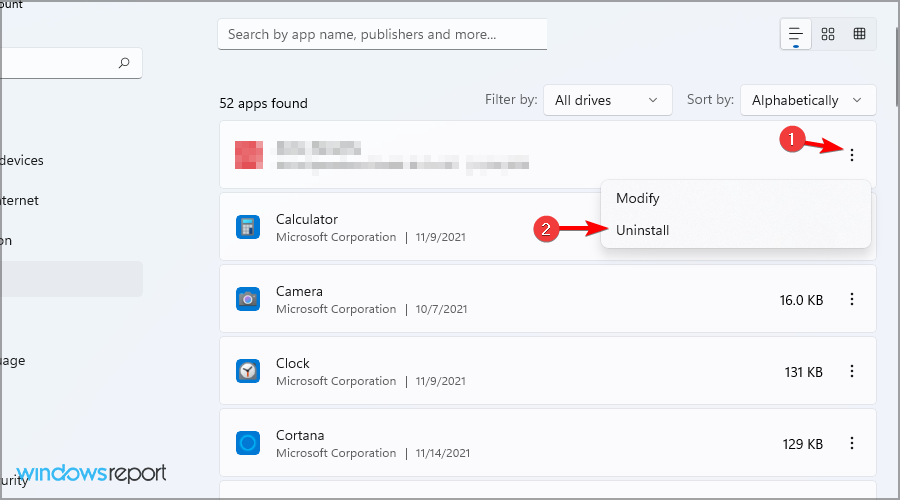








User forum
0 messages