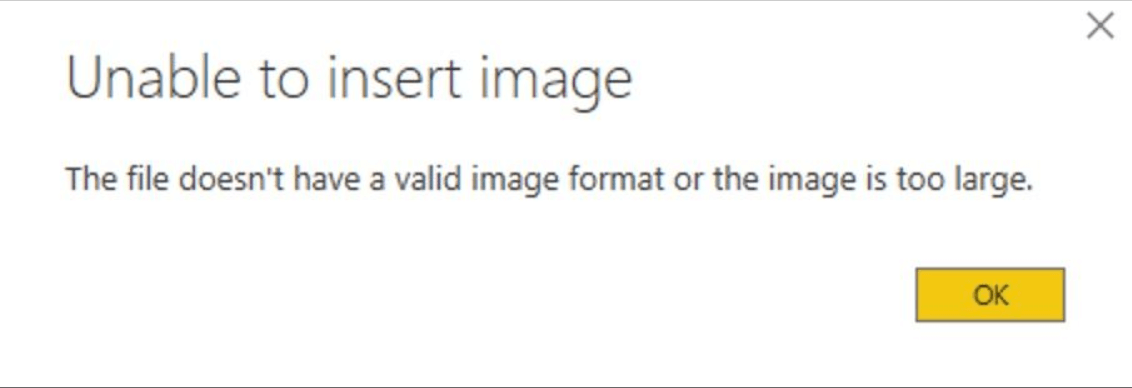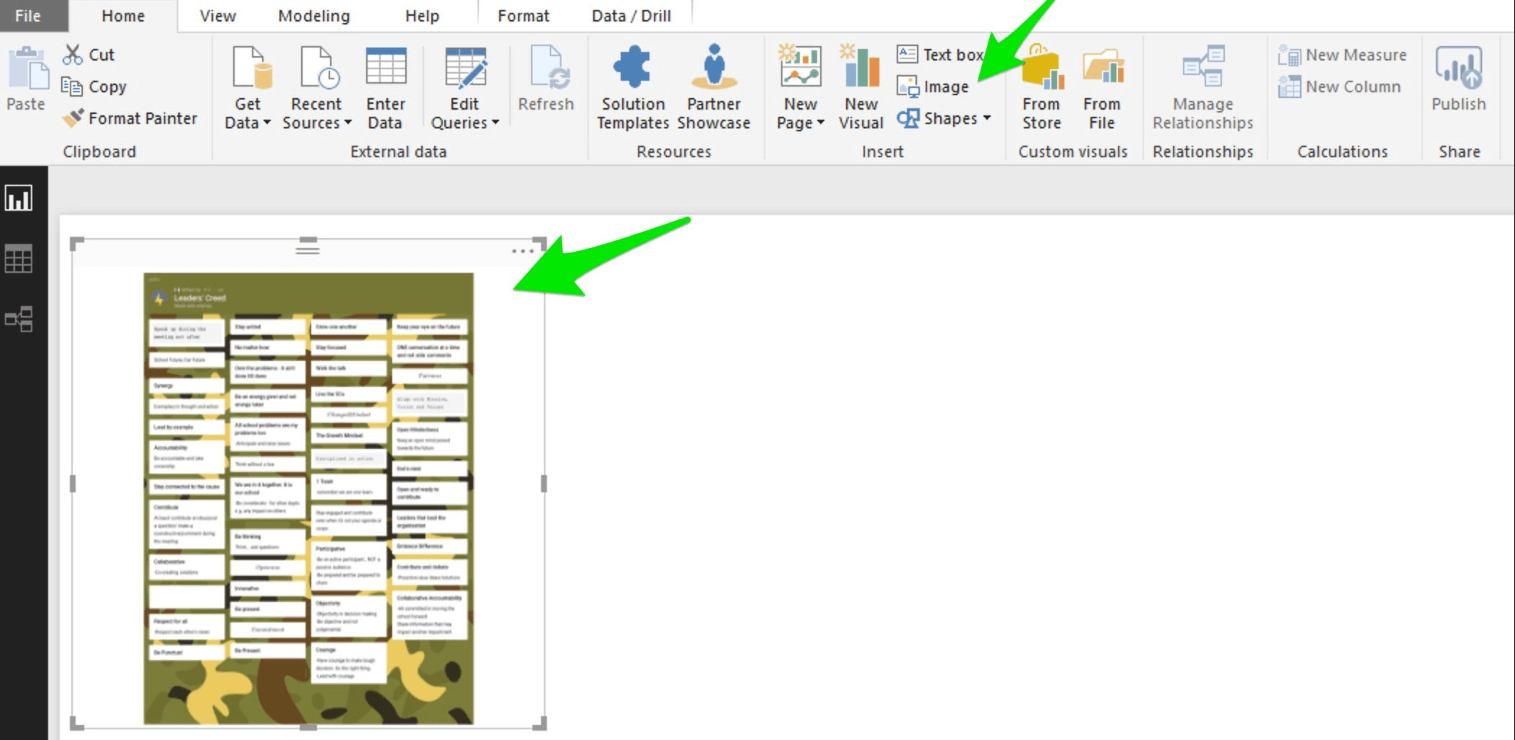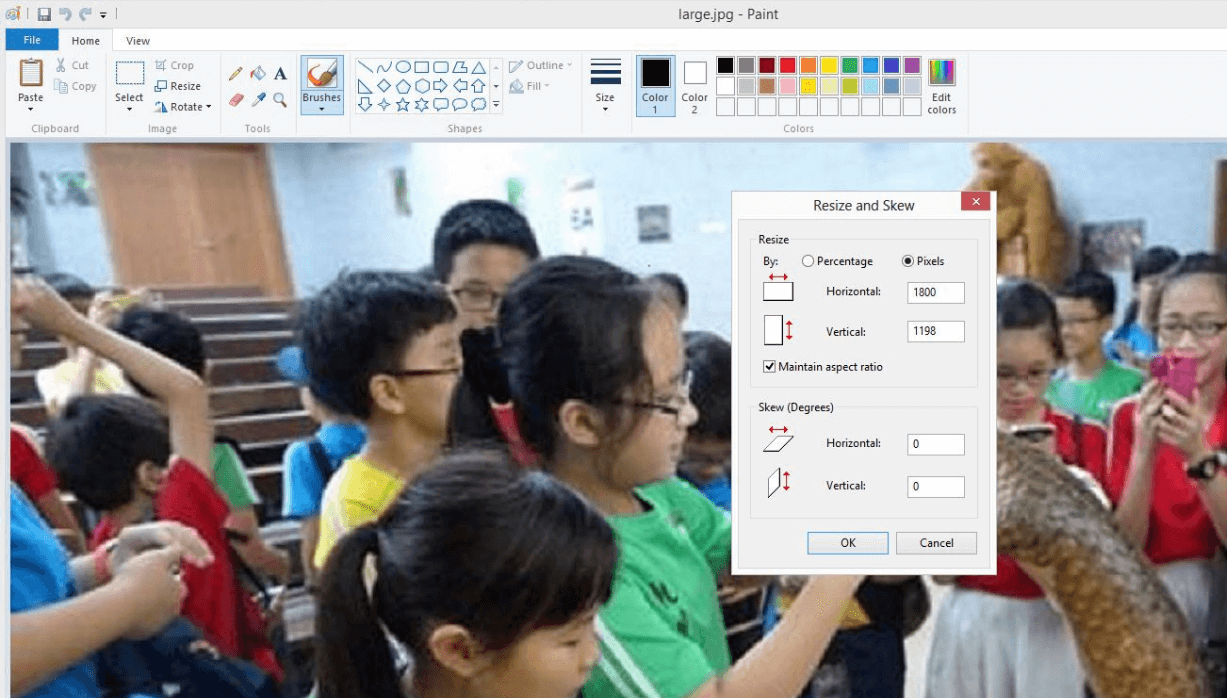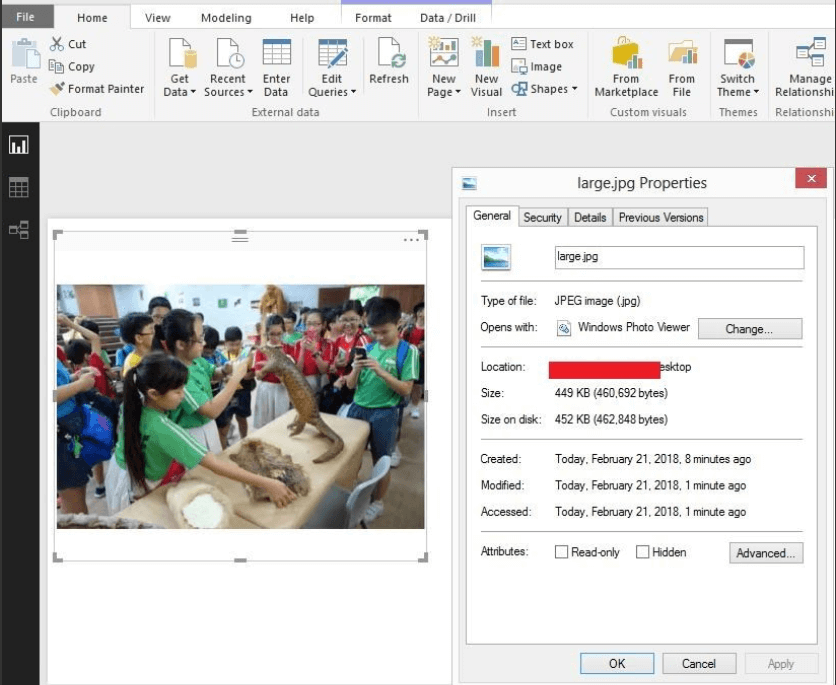How to add an image to Power BI [EASY STEPS]
3 min. read
Updated on
Read our disclosure page to find out how can you help Windows Report sustain the editorial team Read more

Adding an image to dashboards in Power BI is one of the most basic features of this app. So, it should be easy to use that. But this is not always the case for quite a few people.
One user reported the following on the official forum:
Hi there, been trying to insert a local image onto my PowerBI Desktop report but could not get the “image” function on PowerBI desktop to work. Seeking help over here. tks in advance for reading my post!
The OP encountered problems while trying to insert an image in a report and received this message:
Also, the user added that the image he tried to add is 380 kb and in .jpg format. The picture was meant as a tile and not as a background, like in the image below.
Fortunately, there is a solution available for this issue and today we will show you how to add an image if you encounter this problem.
Steps to add an image in Power BI
- Resize the image in Paint or in any other photo editing tool. In this case, the image was resized from 380 kB to 449 kB.
- Add it to Power BI Desktop.
So, you can try to get your image to a proper size to fit in the dashboard. This should solve your problem.
Learn more about Power BI by reading this guide.
Is adding images in Power BI a walk in the park? Not really
Even for the not so advanced users, it is a known fact that you can only add images in Power BI if they are categorized as URLs. The URL must come from a file system or another website page.
So, the times when you just needed to upload an image from your computer are gone, at least for Power BI.
This can have some major drawbacks. For example, you can’t add an image when you’re offline. Also, if the file is moved, renamed or deleted, the image will not show in your dashboard.
Conclusion
If all the conditions are met, it should be easy to add an image to Power BI. Resize the images to proper dimensions and use them from reliable sources.
Did you find our solution helpful? How do you add images in Power BI? Do let us know in the comments section below.
RELATED ARTICLES YOU NEED TO CHECK OUT: