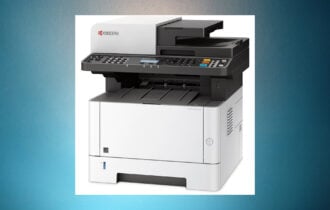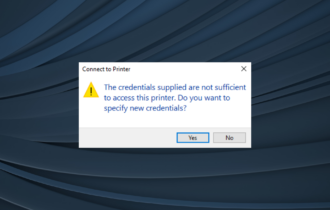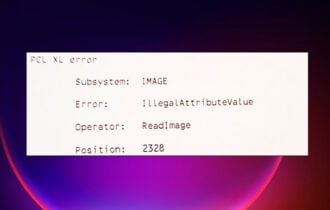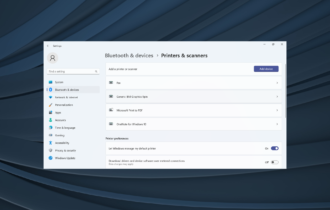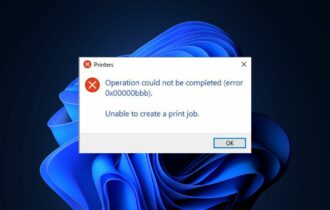Best 5 AIO Printers For Small Businesses [Buying Guide]
6 min. read
Updated on
Read our disclosure page to find out how can you help Windows Report sustain the editorial team Read more
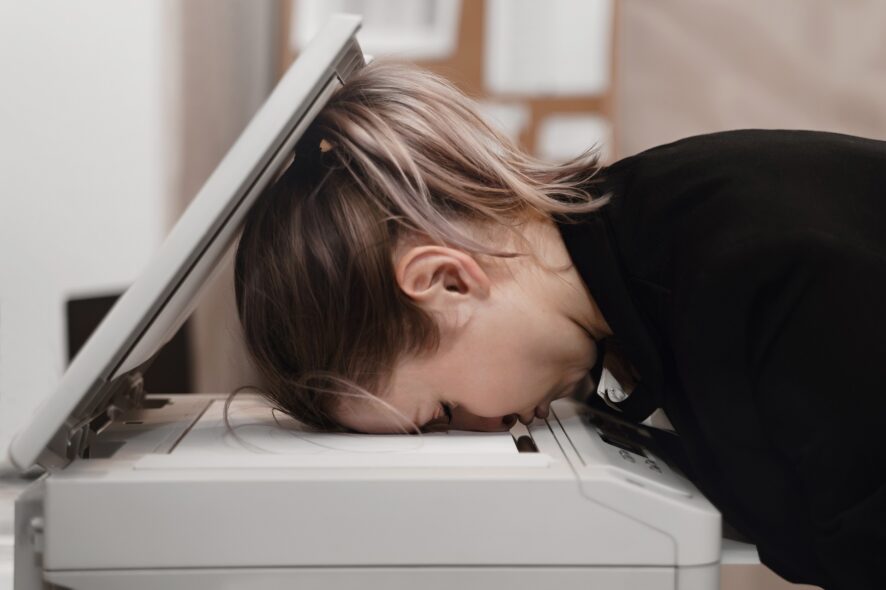
Regardless of the business venture, all offices will need a printer sooner or later, since paperwork is inevitable. However, not all printers are great for offices, so choosing a good model may be a bit difficult.
Additionally, office space may be limited and if you get an AIO printer so that you won’t need other machinery such as fax machines, it is even better.
Thus, we’ve decided to compile a list of what we think are the best All-in-One printers that are good for small businesses.
Note: Deals are subject to change. Keep in mind that the price tag often varies. We recommend going on the vendor’s website to check the price. Some of the products may be out of stock by the time you’ve made your purchasing decision. So, hurry up and hit the buy button.
What are the best AIO printers for small business that I can buy?
Canon Imageclass MF445dw
- Save 10% on all ink reorders with Dash Replenishment.
- 900-Sheet maximum paper capacity
- Print up to 40 ppm
- Print up to 8-1/2-inches X 14 inches
- 3-year limited warranty
- Can be a bit complicated to use
HP ENVY 5055
- Print, scan and copy borderless, high-quality photos and documents with crisp, sharp text
- Easily set up your wireless printer, scan documents with your camera, and print from social media or the cloud
- The reliable dual-band Wi-Fi and Bluetooth Smart deliver a stable connection for steady performance
- You get ink automatically ordered by your wireless printer and delivered to your door
- Some software issues
Owning a small business means printing documents again and again, and if you want them in high-quality, then you need a printer like the HP ENVY 5055.
Additionally, since you’ll be using it a lot, the printing ink will run out pretty soon. That is why it comes with an optional automatic ink ordering service once it runs out of a particular color.
HP OfficeJet 5255
- Your printer measures ink levels and places smart reorder when you are running low
- Print, scan, copy and fax efficiently with a 35-page auto-document feeder
- The HP Smart app allows you to easily set up your wireless printer
- Get a stable, reliable wireless connection with dual-band Wi-Fi
- Has automatic two-sided printing, and a touchscreen
- Doesn’t come with detailed instructions
If you like to know the power of holding technology in your hands, then you need to get an HP OfficeJet 5255 for your office environment.
It comes with an HP Smart app that allows you to easily set up your wireless printer, scan documents with your camera, and print from social media or the cloud, such as iCloud, Google Drive, and Dropbox.
Best AIO business printer
Of course, small businesses aren’t the only ones that need printers. In fact, businesses need them in general, and the bigger the company, the more printers it will need.
That’s precisely why we’ve included a few entries on our list that are great for bigger companies as well.
HP OfficeJet Pro 8210
- The HP Smart app allows you to set up your HP wireless printer, scan documents with your camera, and print from your smartphone
- Save up to 50% with HP Instant Ink or Save 10% on all reorders with Amazon Dash replenishment
- Delivers exceptional productivity for your small business
- Built-in Wi-Fi Direct for easy mobile printing
- Up to 50% less cost per page than lasers
- May have issues with the Mac OS
Printers for small businesses need to emphasize low costs of use and maintenance, and the ability to be controlled wirelessly, and these are all things that you can do with the HP OfficeJet Pro 8210.
The printer comes with an app that allows you to control the printer from anywhere, straight from your smartphone.
Additionally, the printer is designed to save you up to 50% more on printing costs as opposed to regular laser printers, saving you a fortune in the long run.
Brother MFCL2710DW
- Connect via Ethernet interface to share with multiple users on your network, or connect locally via USB interface
- Easily send print jobs wirelessly from your desktop, laptop, smartphone, or tablet
- Save money and time with the 50 sheets automatic document feeder
- Print speeds of up to 30 pages per minute, at less than 50dB
- A 250 sheet tray means less fill-up time
- Connectivity issues
Some Offices only need black and white printing to save up money, and that’s where dedicated monochrome printers come in handy.
One good example is the Brother MFCL2710DW, and it brings all the tools of a large printer into a smaller, more compact frame.
The manual feed slot offers flexible paper handling for a variety of materials and sizes, such as card stock or envelopes, to help you create professional-looking documents.
Every office needs a printer because every office deals with papers and documents all the time. It doesn’t matter if you need to print texts, scan pictures, send files, or anything else of the sort, a printer is absolutely necessary.
Additionally, if you can get yourself on an AIO printer to save some space, it’s even better.
Bottom line is that when you decide to buy a good printer for your office, go for quality because having a broken printer while waiting for maintenance can be a real pain.
For an expanded list of similar tools, check out the best software tools for Canon printers.
[wl_navigator]