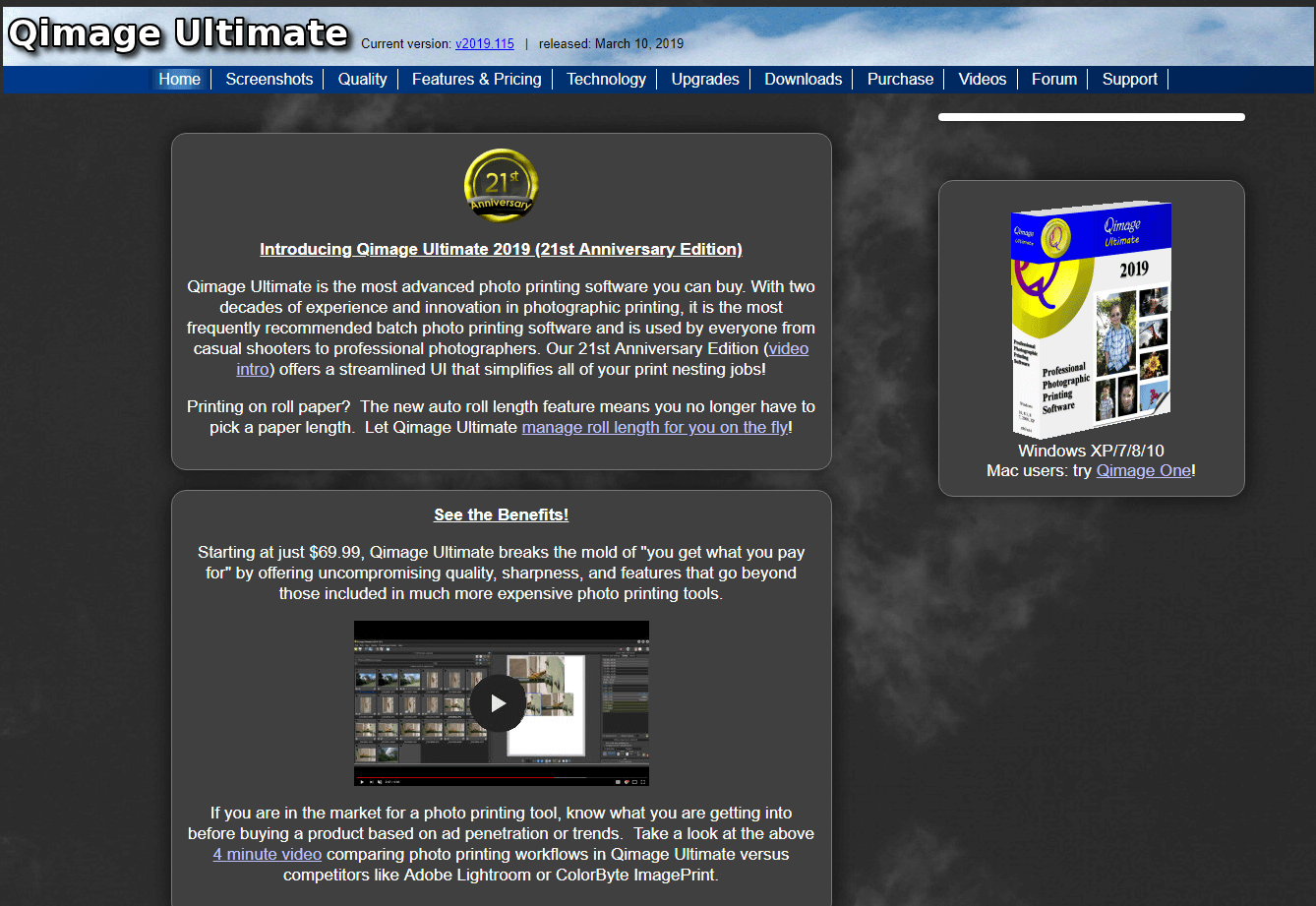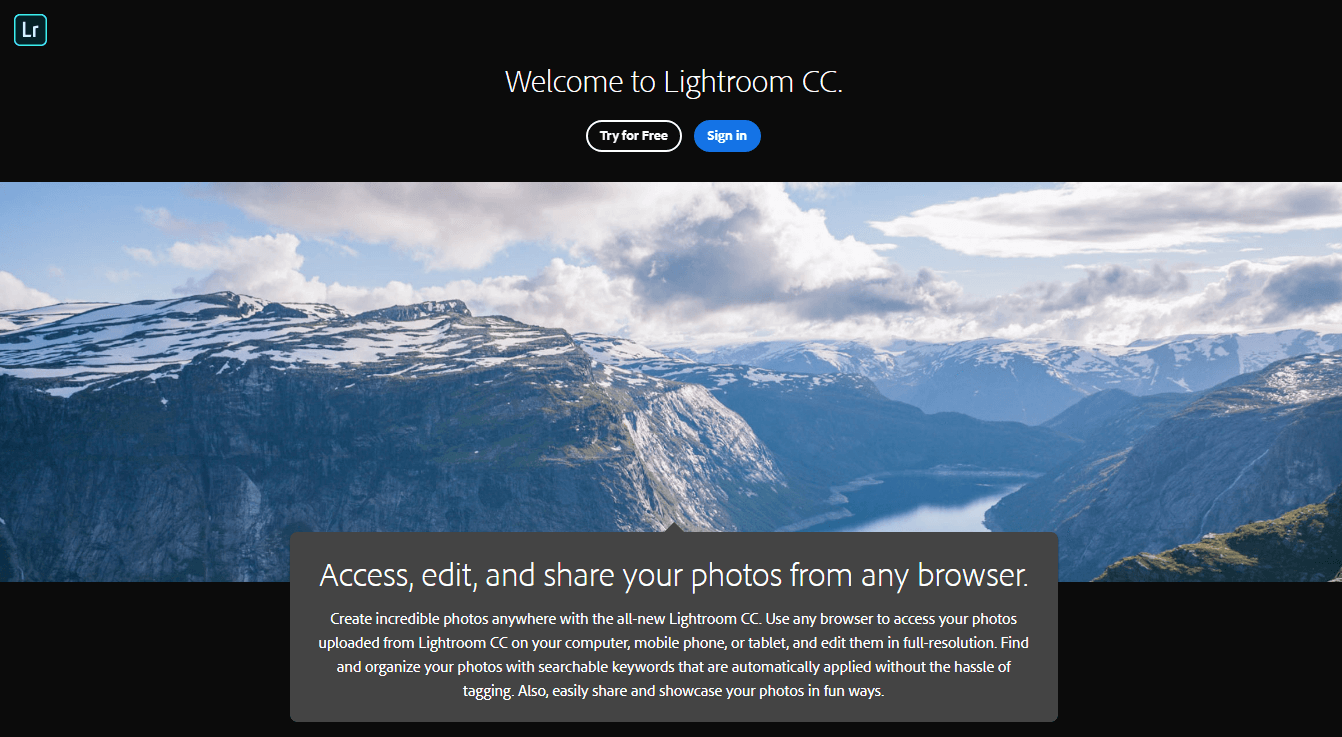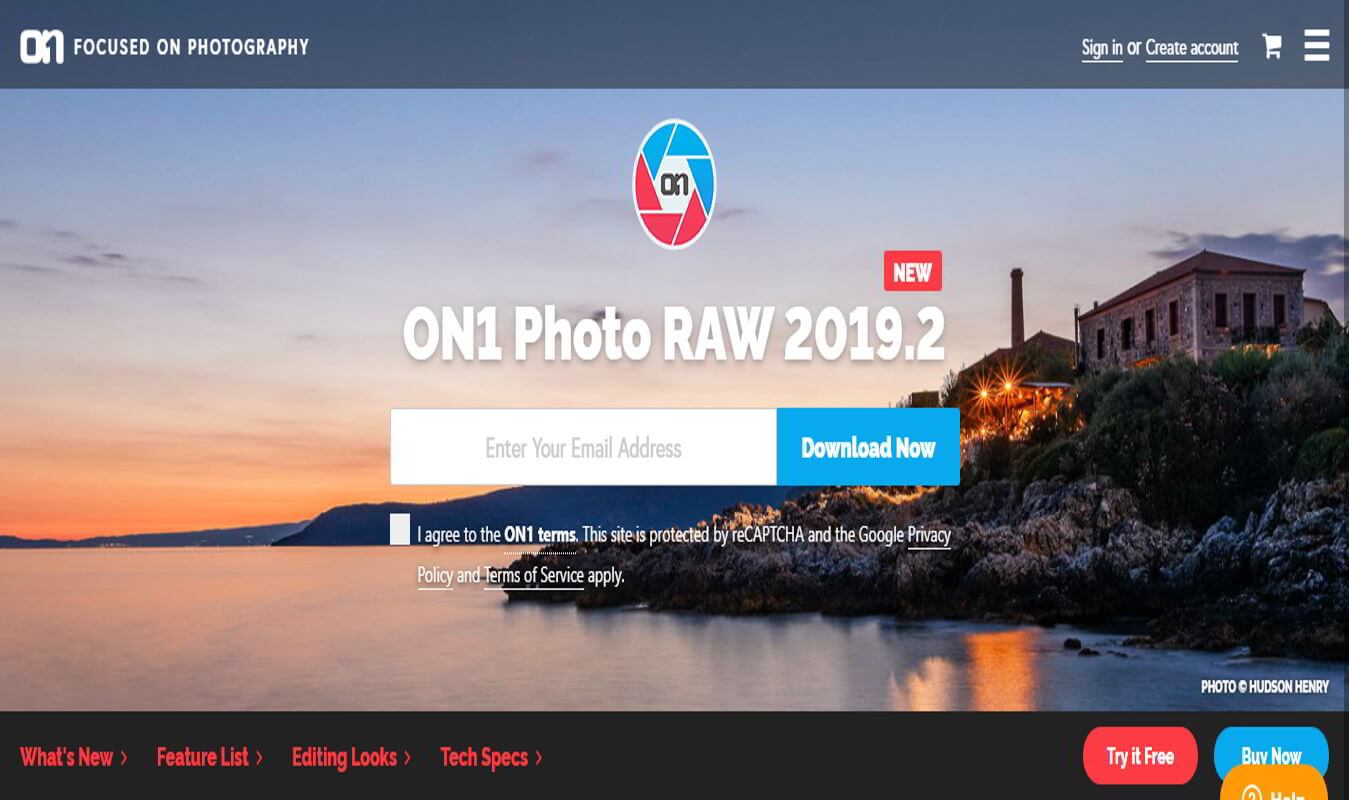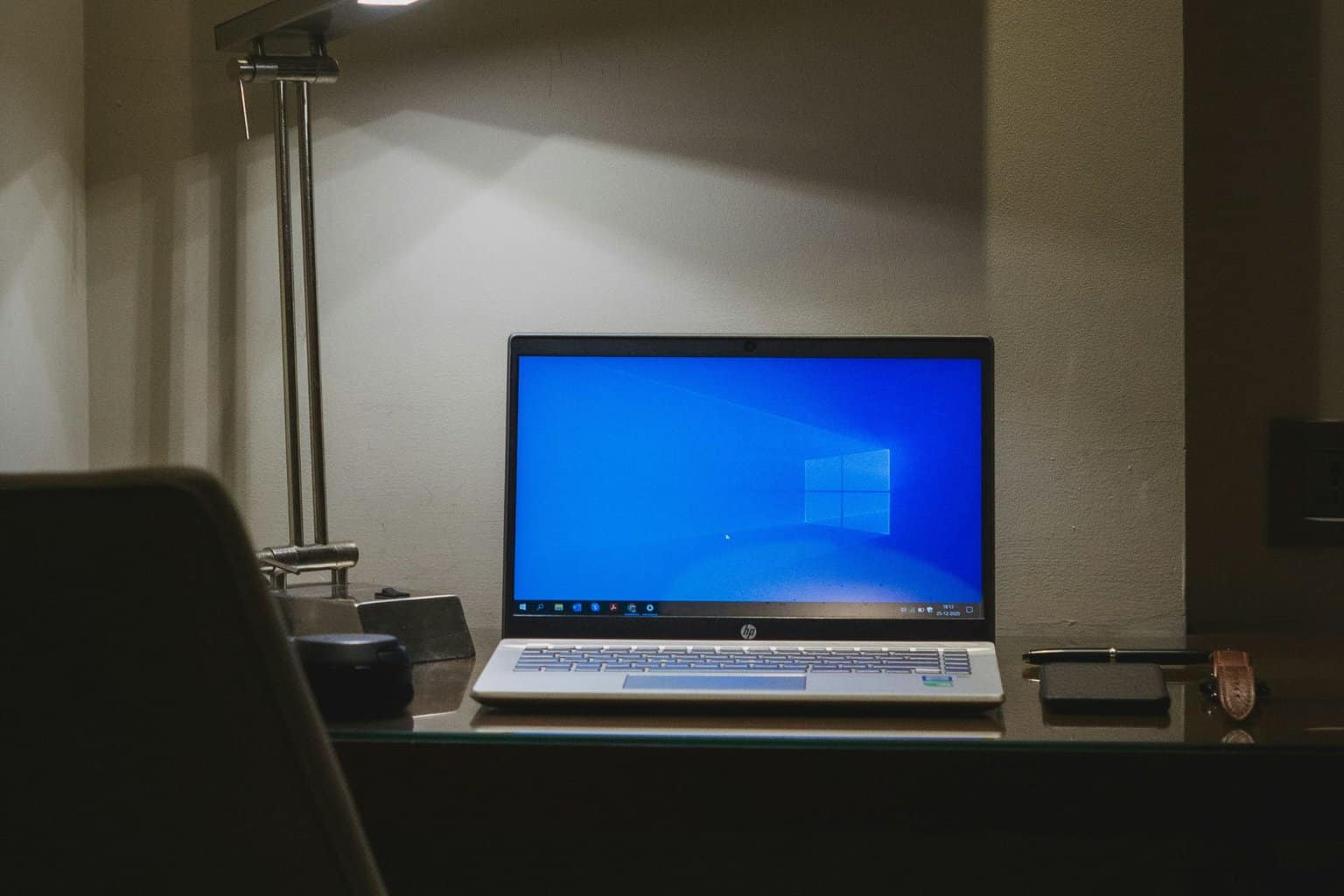Canon Printing Program: Best to Use in 2024
5 min. read
Updated on
Read our disclosure page to find out how can you help Windows Report sustain the editorial team Read more
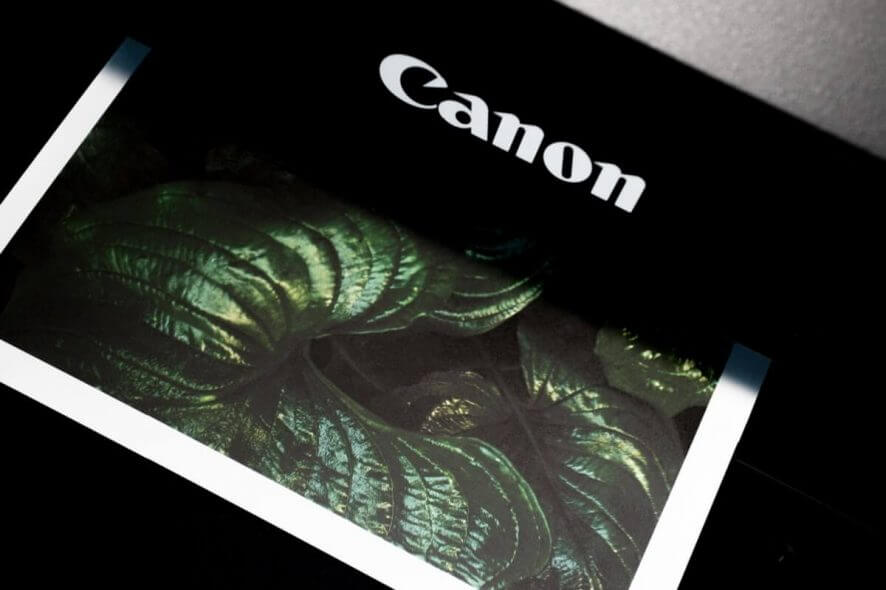
Here’s a list of some of the best software for printing with a Canon printer that especially handpicked for you.
Top 3 tools for printing from Canon printers
Qimage
Qimage unravels a whole new world of advanced technology that’s unparalleled in the category. It helps the printers to perform far beyond the usual built-in resolutions: 600 or 720PPI, especially on glossy or semi-gloss papers.
Users can now even overdrive their printer using this software beyond the bounds of the built-in resolution. This helps them get refined detail.
The program’s own print engine actually takes care of the print data instead of confusing the driver by trying to transfer all the data at the same time.
So, basically, using the new overdrive, users can get a print with the utmost security. The best part about Qimage is that it’s aware of the built-in resolution that’s used by the Windows printer driver.
It uses superior quality interpolation and antialiasing combinations to automatically resample while making sure that prints of all sizes have the highest possible details.
Need an image resizing tool to edit your pictures before printing them out? Here are our top picks.
It also offers smart sharpening to the prints ensuring that the 13×19 images also look equally good as the 4×6 images.
Moreover, it’s adept at smart data management which means transferring the photo data to printer drivers in small packets instead of overfilling the drivers at once.
The proprietary printer driver of the program makes sure of trustworthy printing along with successfully printing gargantuan prints.
In addition, it’s also known for its automated job logs and the option it offers to save the jobs and printer settings.
Price: priced at $69.99
Lightroom
Lightroom by Adobe makes life much easier by allowing users to get a print straight from the raw file allowing the program to resize the print. This further helps the print to fit perfectly with the template.
But if it’s a Canon printer in use, people may want Lightroom to manage the color effects and not the printer for enhanced effects.
If someone does not want the color profiles to be applied twice, he/she can set it up to take care of the color profile.
Retouche and prepare your photos for printing with these image-editing solutions
Lightroom not just helps users to get a print with the right printing profiles, but it also comes with an amazing feature with those having similar ICC profiles and a perfectly calibrated display.
This display enables the users to view the print simulations as it’s under process. Therefore, it’s important to calibrate the printer and the monitor and along with non-universal ICC profiles, the entire process becomes much efficient.
Price: free trial available, starts from $119.88
ON1 Raw
For those who are looking for an alternative for Lightroom, ONI Raw can be a great option. This photo organizer and editor places all the primary photo editing requirements on a single platform.
The program offers faster workflow by offering a mix of effects, local tweaks, development, and portrait prints in tabs that help users smoothly toggle between each edit.
Its new AI-based algorithms offer the power to send photos edited by Lightroom. The technology also finds the subject matter and creates a mask, automatically.
The interface has evolved and offers a fresh and modern touch. It also combines different photos at various focus distances that helps raise the depth-of-field.
In addition to the multitude of advanced features, it also offers plenty of presets that helps to get the desired print size and fine-tune options for your printer and paper combinations.
Price: free trial available, starts from $129.99
Final Words
Although the Canon Pixma printer comes with a set of renowned and trusted software, there are certain limitations in terms of the print quality, editing or the enhancement options.
While these software programs are included in the initial software setup for the printer, these are just optional and can be installed or uninstalled as per your requirement.
Therefore, for enhanced effects, print quality, or editing options, you may choose the above third-party software for Canon printers that are best in the business. So, choose wisely and get the best results for your Canon prints.
RELATED POSTS: