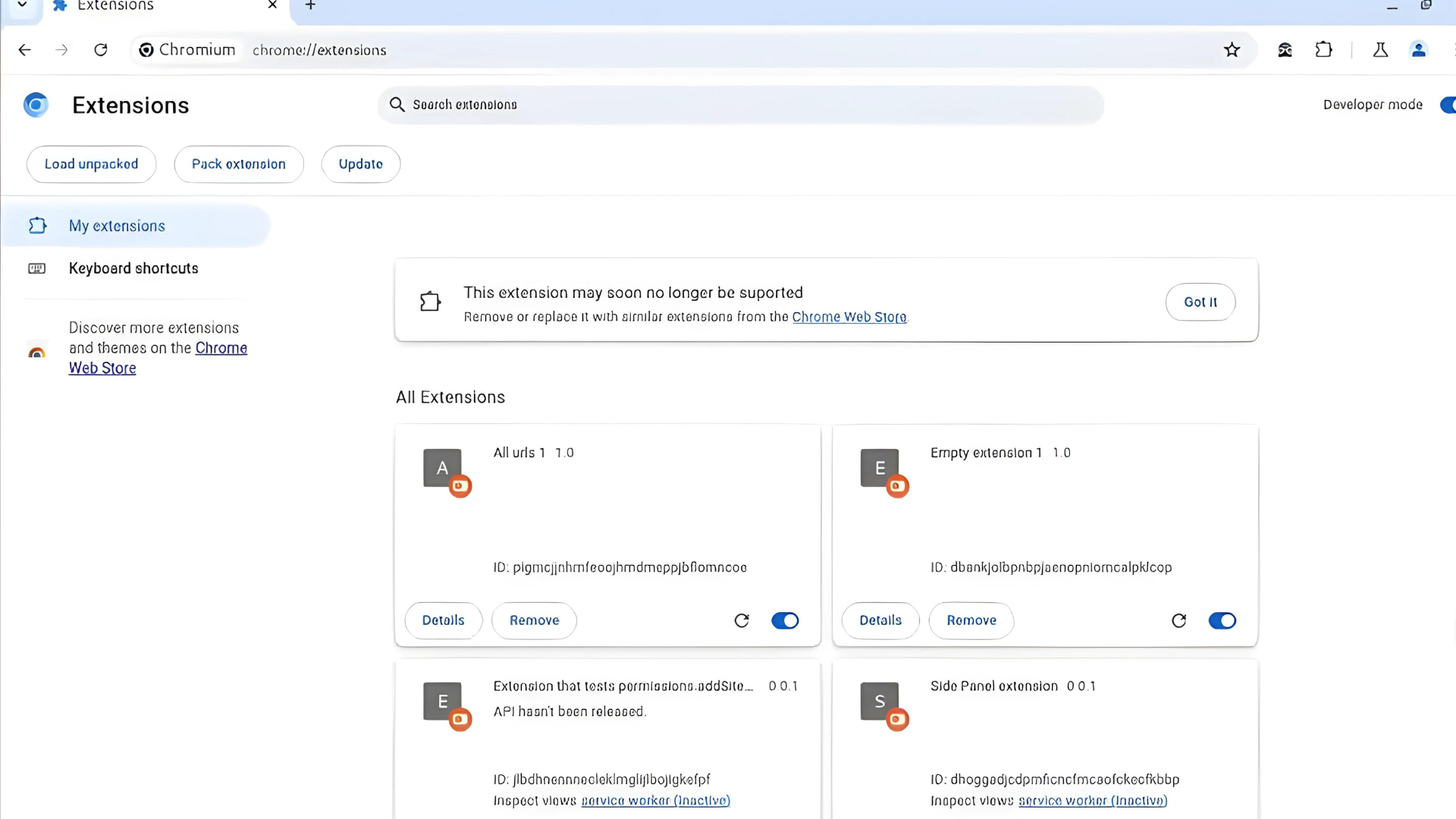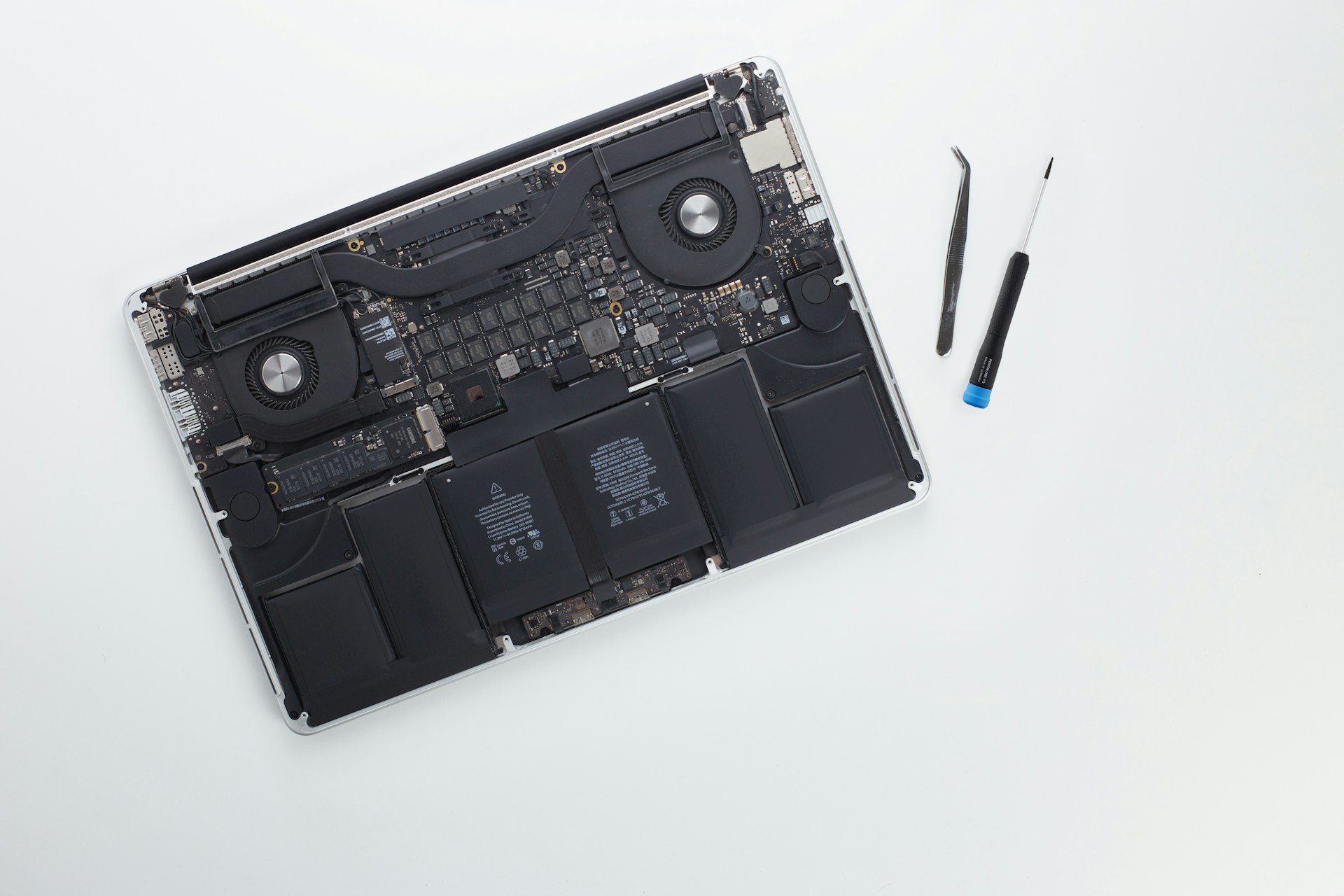Third-party alarms won’t get jammed by Windows 10 Quiet Hours anymore
2 min. read
Published on
Read our disclosure page to find out how can you help Windows Report sustain the editorial team Read more
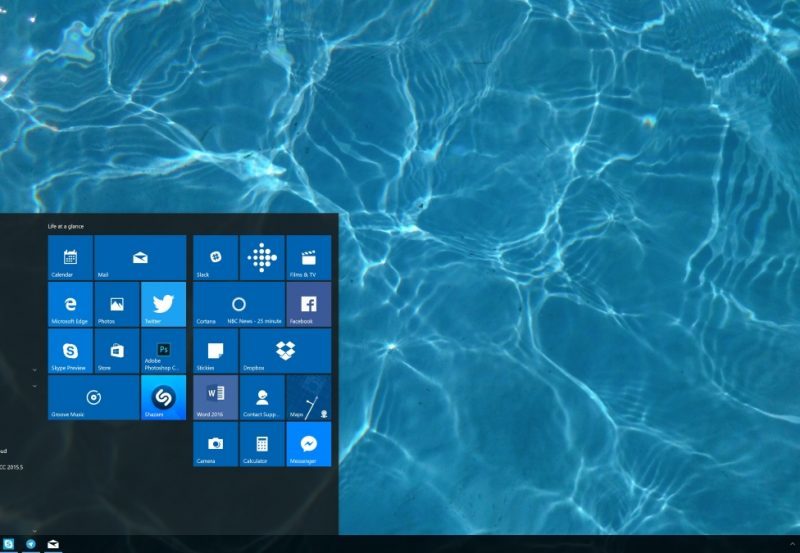
Microsoft’s Quiet Hours feature for Windows 10 is a great tool to have, especially if you’re the kind of person that gets a lot of notifications but has moments when you need absolute quiet. An example of this might be if you’re teaching or attending a class or even presenting at an event or meeting
However, it has been noted that Quiet Hours also silences third party alarms, which could sometimes hinder a user’s ability to staying ahead of the schedule or even put users in a situation where they have to decide between the two functions.
That will no longer be the case, however, as Microsoft has taken action and announced that the newest build of their Insider program, which lets people test out features ahead of release (in this case, specifically version 14972), will fix the issue and allow people to set their third party alarms knowing they won’t get jammed by the Quiet Hours feature.
The new build Insiders will get to test is part of the Creators Update that will be coming to Windows 10 next year in March. While Microsoft is doing their part to maintain a stable ecosystem, third party alarm app developers must now also contribute by updating their apps so they incorporate the latest changes.
If you are not in the Insider program, you must wait for the official release of the update which means there is still a bit of time left before you can set your alarms and expect them to ring during Quiet Hours.
RELATED STORIES TO CHECK OUT: