Only two games remain affected by the Alder Lake DRM issue
3 min. read
Updated on
Read our disclosure page to find out how can you help Windows Report sustain the editorial team Read more
Key notes
- Gamers finally receive some good news regarding the Alder Lake DRM issue.
- Out of the 51 games experiencing major problems, only two remain on the list.
- Assassin's Creed Valhalla and Fernbus Simulator are still affected by the bug.
- While crafting a solution, Intel has provided a workaround for these titles.
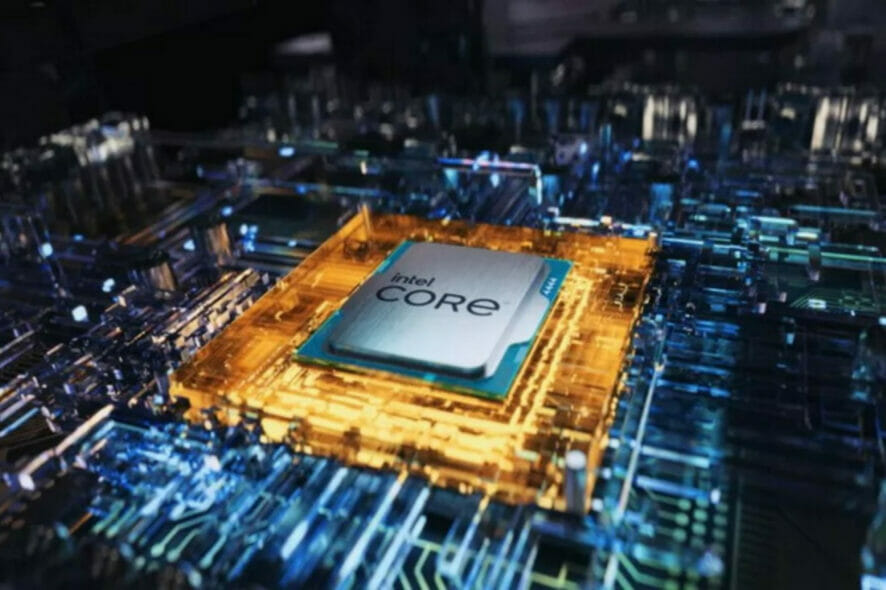
There’s no exaggeration when saying that Intel’s new Alder Lake line of processors hit a bit of a rough patch right after their launch.
We all know that there was a whole list of games that weren’t working because of these CPU-related issues.
A month has passed since and Microsoft and Intel fixed the DRM issues encountered on Windows 11 with 12th Gen Alder Lake CPUs for the majority of games.
These two games are still unplayable due to DRM problem
But don’t think that we’re out of the woods yet, because two games that were on that list of 51 are still affected by this problem while running on Windows 11.
In order to refresh your memory a bit, we remind you that this whole situation started when the DRM software in a range of games mistakenly identified the hybrid design on Intel’s Alder Lake CPUs as two separate PCs.
Intel’s Alder Lake CPU line comes with two separate core architectures, the Performance Cores (P-Core) powered by Golden Cove architecture and Efficiency Cores (E-Core) powered by Gracemont architecture.
In reality, the DRM treats these two separate core packages as two different PCs whereas they are part of the same chip.
At the start of December, over 50 games were still affected by the DRM issue on Intel’s Alder Lake CPUs & Windows 11.
However, thanks to the work put in to fix this problem, there are only two titles that are still affected, among which Assassin’s Creed Valhalla, and Fernbus Simulator.
How to use workaround for these three games
There is, however, a workaround for these games. The scroll lock fix, which can be done so by enabling Legacy Game Compatibility mode from the BIOS of your motherboard, can save the day.
- Power-up system and enter system BIOS setup.
- Enable switch Legacy Game Compatibility Mode to ON (one-time only) in BIOS.
- Save BIOS setup changes and exit.
- Boot to OS.
- Toggle Keyboard Scroll Lock key ON.
- Launch affected game title.
- Toggle Keyboard Scroll Lock key OFF after ending game title.
Thus, while you are playing one of these three titles, you can press scroll lock to park the E-cores on Intel’s Alder Lake Desktop CPUs to get rid of DRM issues.
Keep in mind that some motherboard manufacturers such as MSI and Gigabyte have made this even easier through software tools with which you don’t have to access the BIOS.
You pretty much just have to select a button in the tool which works on both Windows 11 and Windows 10 operating systems and you will enable compatibility mode.
We’re hoping that all this will become history really soon and manufacturers will take this event as a lesson for future endeavors.
Have you also experienced such issues on your current setup? Let us know in the comments section below.









