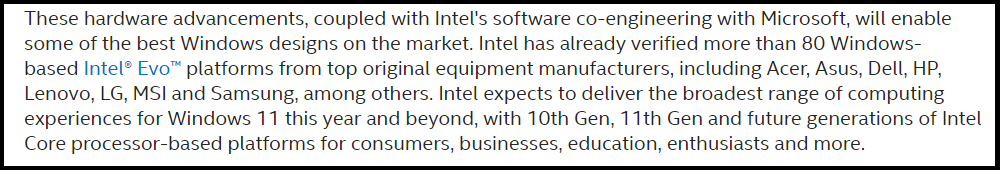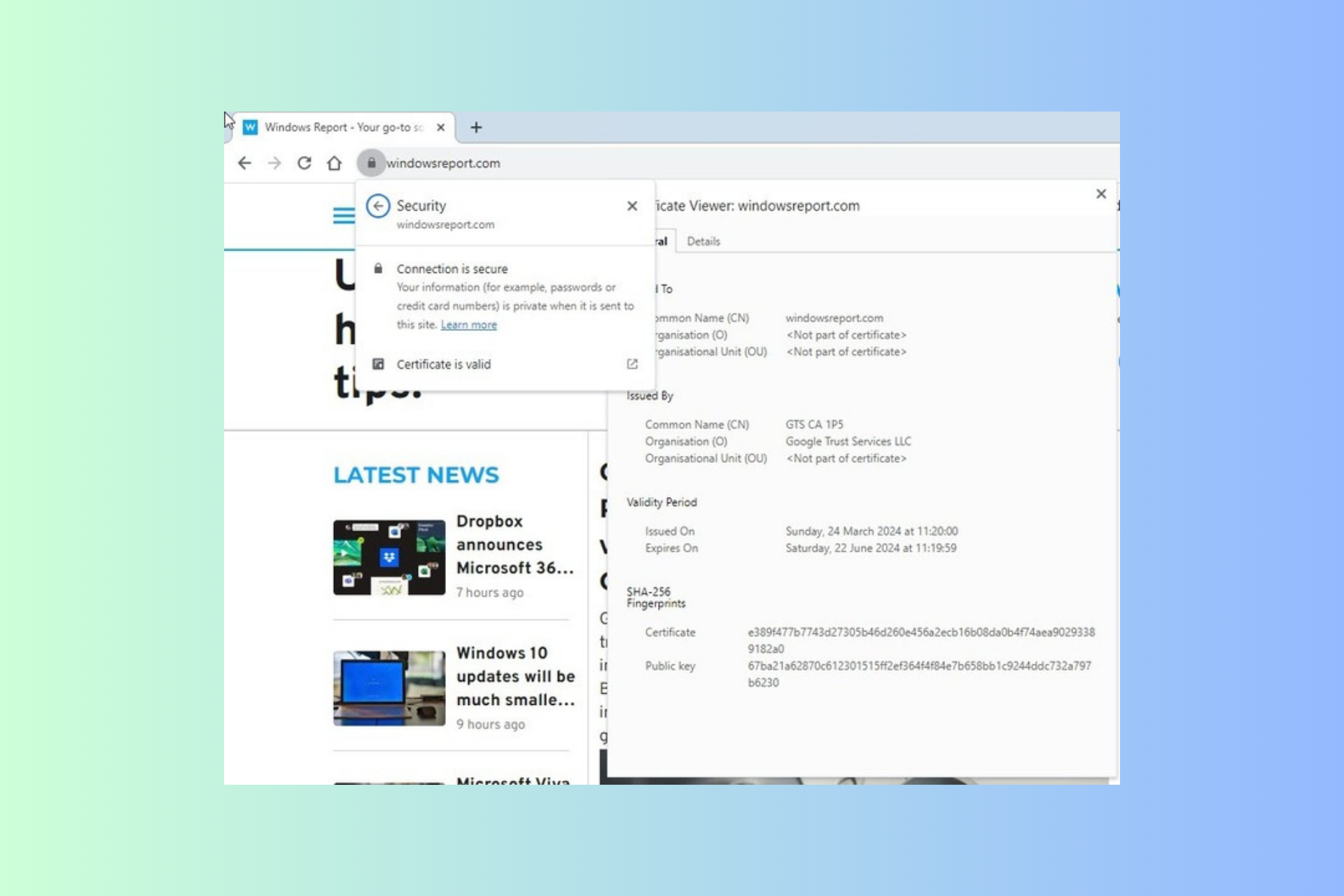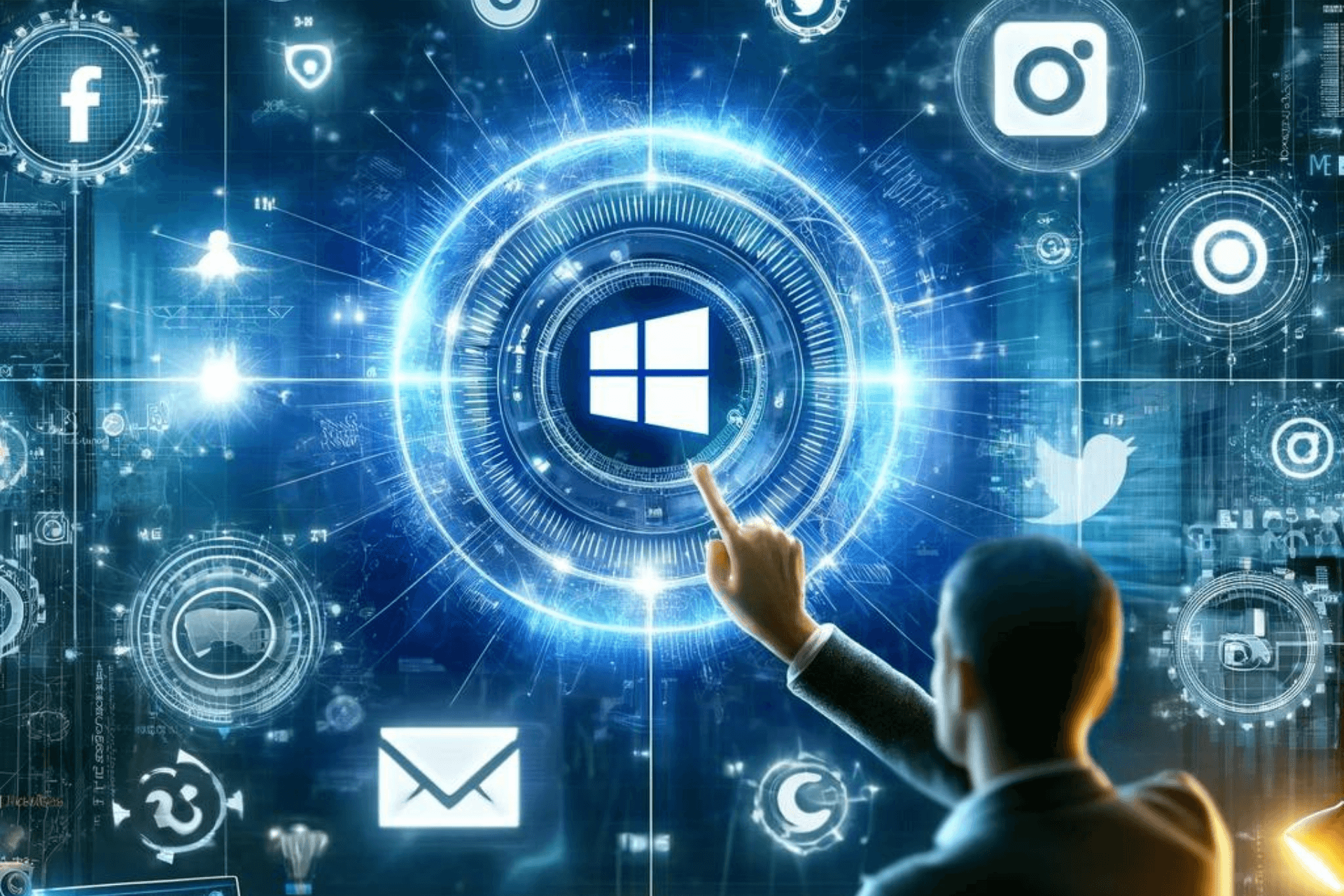What will happen to Android emulators on Windows 11?
6 min. read
Updated on
Read our disclosure page to find out how can you help Windows Report sustain the editorial team Read more
Key notes
- Android emulator developers don't really believe in Microsoft's plan to bring Android apps to Windows 11.
- Emulator developers think that their software will not only rival Microsoft's but actually perform better.
- The Redmond tech giant announced that Windows 11 will have a native Android app integration, upon launch.
- Microsoft's plan is to actually sideload the Android apps from the Amazon app store, which sparked controversy among users.

One of the features that users got most excited about when Microsoft announced all the possibilities for Windows 11, is the native integration of Android apps into the OS.
But the story isn’t quite what Microsoft first showed it to be during the unveiling event. In fact, its not even close to what most of us were imagining.
Running Android apps on Microsoft’s new operating system will prove to be a bit more trickier than one would expect.
Emulator developers are not convinced by Microsoft’s plan
While talking to Windows Report, Xia Yuanwei, from LD Player, shared his opinion on the developing situation, involving the integration of native Android apps into Windows 11.
In fact, using the native word is a bit farfetched, considering the way this whole system was put in place, in the first place.
So, in order to use Android apps on Windows 11 you have to actually sideload them. What this means is that when you try to download an app from the Microsoft Store, you actually download it from the Amazon Store instead.
Which also means that you will have to be signed in to an Amazon account, in order to actually do so.
As you can imagine, not many users are to content with the choice that Microsoft made, as the number of apps you can get on Amazon doesn’t even come close to what we could get from Google Play store, for example.
This whole app in an app, in an app scenario, is why some Android emulator companies are pushing the bar even higher and trying to create a better user experience when it comes to Android apps on your PC.
According to the current news from Microsoft so far, they only support apps from Amazon store. They don’t offer some features like multi-instance, keymapping, macro, etc. Also, the system may not be able to sideload apks therefore users can’t download the apps only on Google Play or another store. But we haven’t experienced this new feature on W11. So it’s hard to tell for now what exactly does it look like.
Will emulators be the future of Android PC apps?
Many were surprised to find out that you actually need an Amazon account and app to actually be able to download and use Android apps on their Windows 11 PCs, as these details weren’t part of the initial presentation.
According to Xia Yuanwei, Another concern that users have, regarding Microsoft’s initiative, is the fact that Android apps might not even run that well on a PC, and that the experience will totally change.
We are, of course, talking about features that might not work or just won’t be the same as on mobile devices, distorting the customer experience that many have grown accustomed to.
Experts think that what Microsoft is trying to do know will actually inspire other independent developers to create better ways to emulate these apps on the new OS.
Perhaps this new feature on W11 is good for letting more people know that Android apps can run on Windows and they might soon find other well-developed software called android emulator that runs better than it.
Other companies will probably perfect Microsoft’s idea
After the Redmond based tech company shared their new plan with the world, smaller companies, which deal with emulating Android software, have most likely even started to perfect the initiative.
It’ll be great to be able to use such apps on our PCs, without having to actually sideload them from a different platform, like Microsoft and Amazon are doing.
As we mentioned above, many were wishing that Microsoft would implement this idea by using Google’s Play Store, due to the vastness of opportunities it offers, in comparison to Amazon’s app store.
Emulator developing companies, such as LD Player, strongly feel that they can deliver a better product than Microsoft, if we are talking about the ability to load and run Android apps on a Windows OS.
However, their goal is to focus on gaming Android emulators, as these are the most sought after software bundles.
LDPlayer is more focusing on the gaming features for emulator development and emulator gaming is the essence of using an emulator on PC. Based on this, LDPlayer would be much better than using the new W11 feature as it gets frequent updates to improve the compatibility and stableness of games. The company has all energy to put into building the emulator but this might not be the case for W11.
However, if it comes to it, these companies will most likely not shy away from this challenge, and will rise to the occasion, delivering important software possibilities.
Intel’s new idea could help app developers not go through Amazon
After all the discussions that revolve around this subject, which clearly confused many, app developers are now wondering what their way out of this is.
Many of them don’t feel like going through Amazon just to have their creation featured on the Windows 11 Store and are now looking for more answers.
The solution might be a bit unexpected for some. Intel has posted some information regarding this matter, and it seems to have sparked everyone’s interest.
Intel and Microsoft’s long-standing approach to OS, system architecture, and hardware integration enables the best PC experience for customers. The combination of Windows 11 and Intel® technologies and platforms offers unmatched performance, compatibility, and experiences on Windows, and we’re bringing people’s favorite experiences from the phone to the PC with Intel® Bridge Technology.
Apparently, the new PCs enabled by Intel Core processors. along with Intel’s vast portfolio of intellectual property, as well as platform technologies are said to deliver the full potential of new Windows 11 experiences.
This will allow users and developers to collaborate, create and also connect in ways that are meaningful to them.
How will all this work?
Based on what developers at Intel are saying, with the Intel Bridge Technology, PCs will continue to offer a plethora of choices, coupled with the best experiences for the broadest ecosystem of applications.
If you weren’t aware, know that Intel Bridge Technology is a runtime post-compiler that enables applications to run natively on x86-based devices.
This, of course, includes running those applications on the Windows OS.
More exactly, this will provide the right engines for the correct workloads, by integrating leading CPU cores, graphics technology, artificial intelligence accelerators, and image processors in a single, verified solution.
Nobody is saying that this will 100% be the solution to this situation, but more and more developers are taking notice of this initiative and become automatically interested.
Needless to say that, if Intel pulls this off, Microsoft might have to totally rethink its Amazon Store strategy for the Android apps that are supposed to come to Windows 11.
Other Android emulator companies are already taking matters into their own hands and might even develop software to bypass all this cyber bureaucracy.
What is your opinion on Microsoft’s plan for bringing Android apps to Windows 11? Let us know in the comments section below.