Animation Software for Kids: 7 Best to Use in 2024
8 min. read
Updated on
Read our disclosure page to find out how can you help Windows Report sustain the editorial team. Read more
Key notes
- Animation software tools are a great way for children to express their creativity and explore technology at the same time. Kids can draw, doodle, make cartoons, turn drawings into animations, learn stop motion, and more.
- The animation tools tailor-made for kids usually have a colorful interface with large buttons and simple commands. The goal is to create a fun and interactive environment for your child.
- If you're not a kid but still want to learn animation, have a look at our list; you'll be surprised at how simple can be to make a short animation.

Kids love to draw, doodle and dive into imaginary worlds that only they can understand. If your children’s imagination knows no bounds and they want to translate it into something real, give them animation software to play with.
Animation tools for kids are very intuitive and easy to use. They create a fun and interactive environment for your kids to unleash their creativity and express themselves in a healthy way. At the same time, your child can explore technology and learn how to use a keyboard and mouse.
Windows Report has compiled a list of the best animation software that you kids can use on their Windows PCs. We’re sure your kids will have a great time playing around with these tools.
Depending on the age of your kid(s), we recommend you to first show your kid(s) how to use the tool so that he/she can learn how to use it properly.
What is the best animation software for kids?
DP Animation Maker
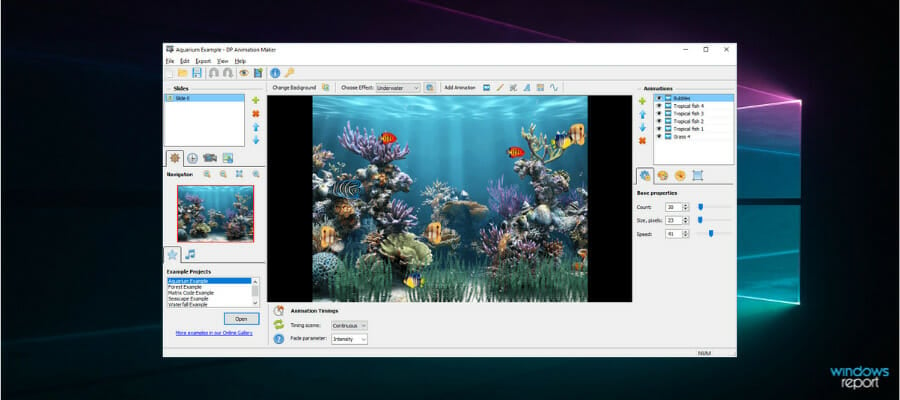
DP Animation Maker is an easy-to-use program to create beautiful animation for stories and games. It doesn’t require technical skills or design experience, though it contributes to gaining them and unleashing your child’s creativity.
This is a multimedia program with prebuilt animations and plenty of features that allow you to bring images to life! You can make natural scenes burst with vibrancy, and give motion to people and objects with just a few clicks.
Here’s what you can create with this animation software tool for kids:
- Animated Backgrounds
- Animated introductions for games
- Animated videos
- Digital greeting cards
- Animated pictures for multimedia products
- Music videos/YouTube videos
Give images the illusion of being underwater, reflected in water, or even on fire. After you’ve chosen an effect, you may edit the adjustment parameters to perfect the height of your flames or the speed of your waves.
With DP Animation Maker you can create seamless 2D animations automatically, that allow you to transform still photos into moving sceneries.
With little effort, kids can turn a still image into a vibrant, breathing universe. With DP Animation Maker, you can make natural sceneries pop with color and give action to people and things.
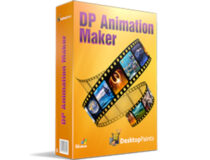
DP Animation Maker
In a simple user interface, both beginners and pros can create vibrant, meaningful, and colorful animations in only a few steps and clicks.VideoScribe
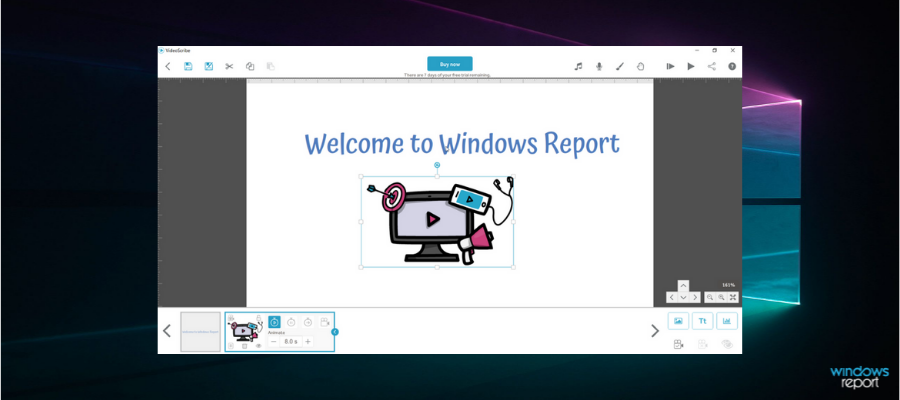
VideoScribe from Sparkol has a user-friendly, fun interface and various tools to create peculiar animated narrations, that make it fun for kids to try.
Video Scribe began as a practice in which an artist sketched on a whiteboard and afterward captured the activity on video.
Following the recording of all of the drawings, the video footage is sped up to include an accompanying voiceover to supplement the story that the artist is attempting to tell.
Produce amazing educational motion pictures, whiteboard animations, promo videos, education videos, marketing videos, and more by using drag and drop elements.
VideoScribe free features include:
- Large library for videos, images, music
- Diversity with paint editor
- Download and share videos to PowerPoint and Vimeo
- Create MOV and WMV unlimited videos
- Unlimited support and product updates
- Educational tutorials for kids to understand how to use it
Although it may not be suitable for kids, it is an asset for teens and beginners who want to have a deeper understanding of video creations.

VideoScribe
Import your own media files into the cloud-based animation generator for quick editing, or pick from a vast library, and then publish it wherever you like!Animatron
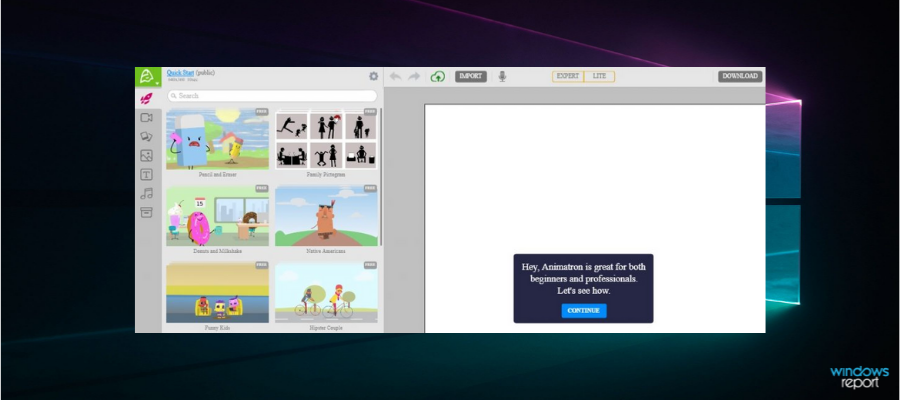
Animatron is an animation software that allows anyone, including kids to turn their ideas into cartoons. It’s free to try.
You can use this app to draw, animate, and narrate different stories. It’s very easy to work with, and kids can use the Lite Mode where they can simply drag and drop various elements to create animated stories.
At the same time, parents can use Animatron as well since this tool is powerful enough to create complex animations. You can generate whiteboard-style animations with it.
Because of its “back to school” feel, whiteboard animation attracts kids. They are eager to listen and learn everything you want to communicate with them when they see a whiteboard.
You get access to hundreds of premium pictures, backdrops, and audio. From the office to the amusement park, our animated characters will captivate kids and teens right away.
You can use the tool online. There is no download required, but the only downside is the watermark.
Animatron is suitable for children over 8 years old.
PowToon
PowToon is an interesting online animation tool and one of the best animation software for kids. It’s free to try.
Although it was not initially developed as an animation tool for kids, it’s easy to use, making it perfect for kids and beginners.
First, you need to sign up in order to be able to use the tool. You can then select the type of animation that you want to insert and the project that you want to work on.
You can choose between Modern Age, Whiteboard animation, Cartoon, Infographic, or Corporate animation.
Then you need to select the storyboard structure that best suits your or your child’s preferences. A series of pre-built scenes are available and you can also customize them.
PowToon is perfect for various school assignments allowing your kids to create unique presentations.
The software is suitable for kids over 10 years old.
FlipBook

FlipBook is an animation software for kids that’s very easy to use, and that lands it on our list. It’s also free to try.
This 2D animation tool lets your kids draw directly on the screen using a touch display and a stylus.
You can also add soundtracks and sync audio or do lip sync to match the dialog. Of course, this feature is suitable for older kids and teens.
Your kids can paint one frame at a time, or all of them at once if they want to finish the job faster.
Other features of Flipbook include:
- Zoom, rotate, and blur frames
- Import backgrounds, overlays and videos from other programs
- Export still images and movies and edit your creation in a third-party video editor
- Lite version for beginners
- Tutorials show your kids how to use the tool and get the most of it.
FlipBook is perfect for both absolute beginners and intermediate animation users.
Harmony

ToonBoom’s Harmony is a powerful animation software for kids that’s free to try. It’s also suitable for intermediate users, teens, and even graphic artists.
If your kid has some experience using animation tools, then maybe it’s time to step up the game and learn how to use Harmony.
There are a lot of free videos, webinars, and other great learning resources that your kid(s) can use to learn how to master this software.
Courses on Harmony are available for free and your kid can learn at his/her own pace, test their skills, and earn badges.
Harmony key features include:
- Ink, paint, rig and animate
- Sketch, draw, and paint
- Bitmap and vector tools are available for creating complex projects
- You can create hybrid animations by combining 3D imported models with 2D
- Apply effects and composite in 3D.
Muvizu:Play
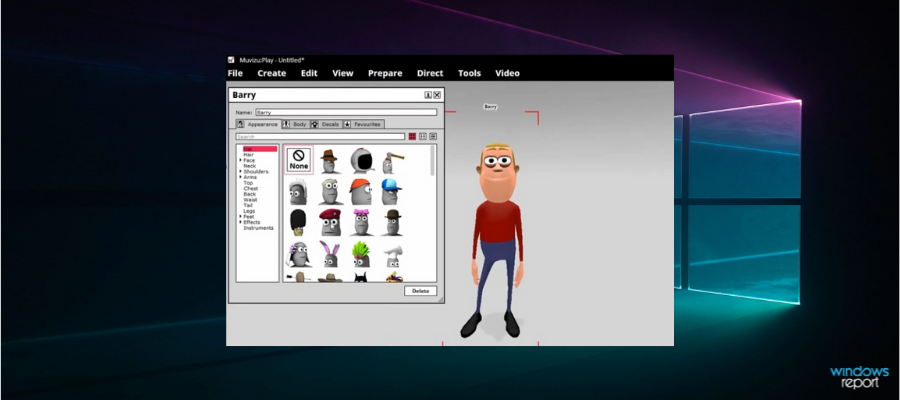
Muvizu: Play is fun animation software for kids. It’s free to try. Anyone can create 3D scenes with this tool.
Muvizu: Play has a unique character animation system that lets users choose from a series of predefined characteristics and forms and customize their animated characters.
The tool’s developers proudly stated that Muvizu: Play is for everyone, from educators and students to animators and business people.
As you might have already guessed, the software is suitable for older kids and teens.
Muvizu: Play key features include:
- Virtual lights, cameras and lots of special effects
- Automatic lip-synching for any given language
- Fast rendering
- You can share your animations on YouTube
This brings us to the end of our list. All the animation software listed above is perfect for kids, older kids, and teenagers. We’re sure that they’ll have a great time creating animation with these programs.
You should also check our the explainerd website where you will find a smart tool that will help you create awesome explanation videos and animations easily.
Check out this awesome compilation of video animations software that will make it more fun and awesome with these new tools!
Looking for the best 3D animation software for Windows 10? Here are other great options with endless possibilities for animation design.
Let us know in the comments area below, which of these fantastic tools best suits the youngsters on the block!
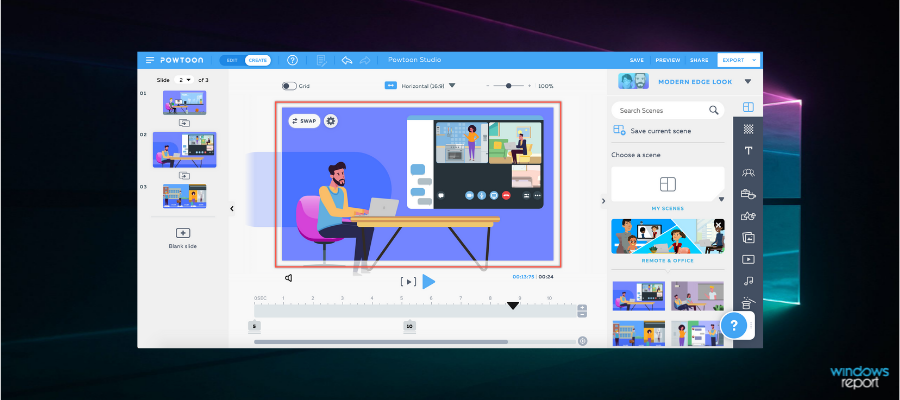






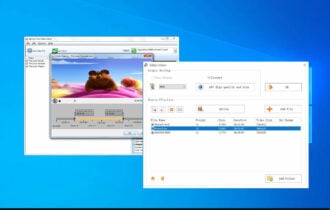
User forum
0 messages