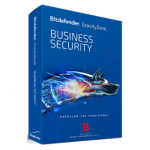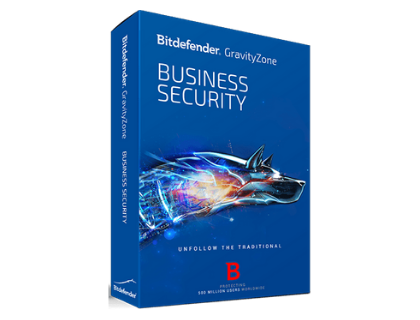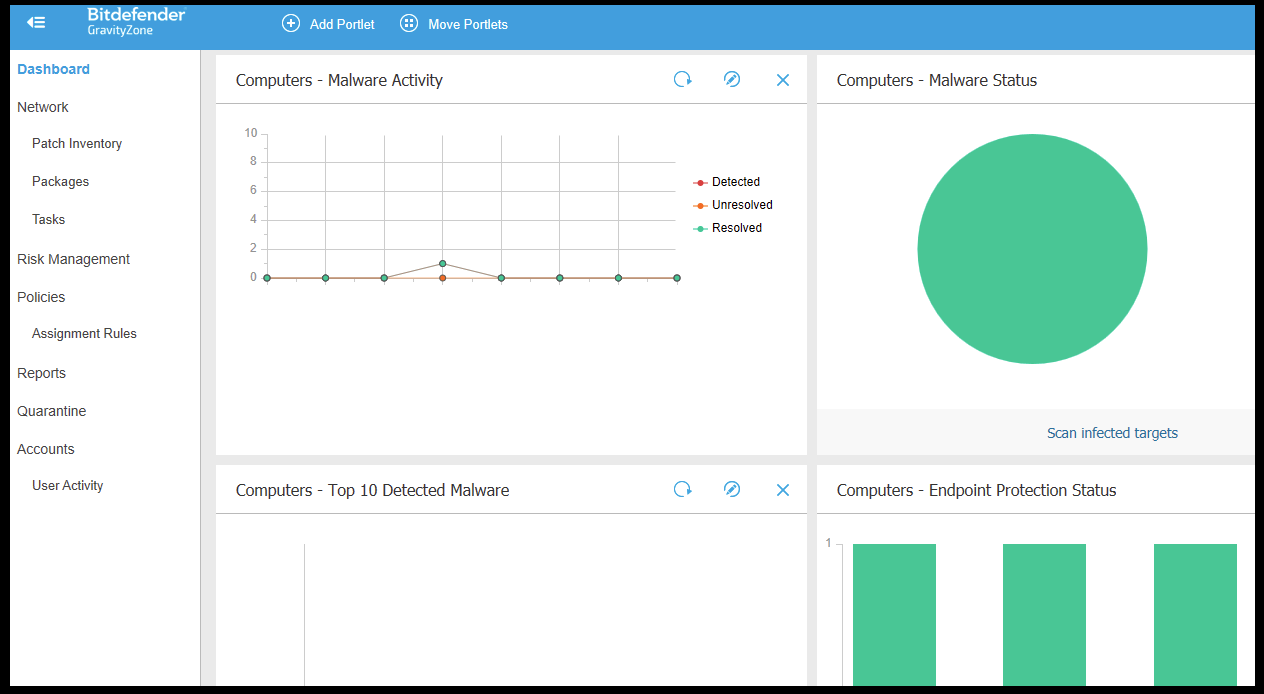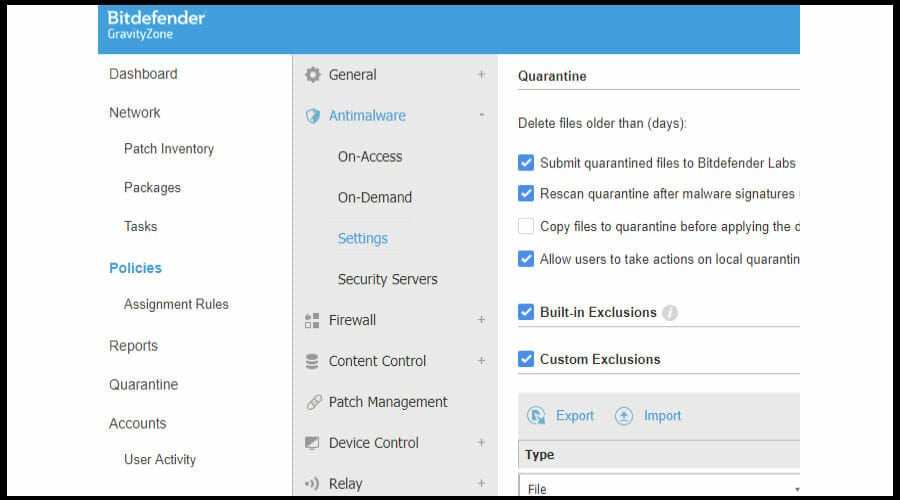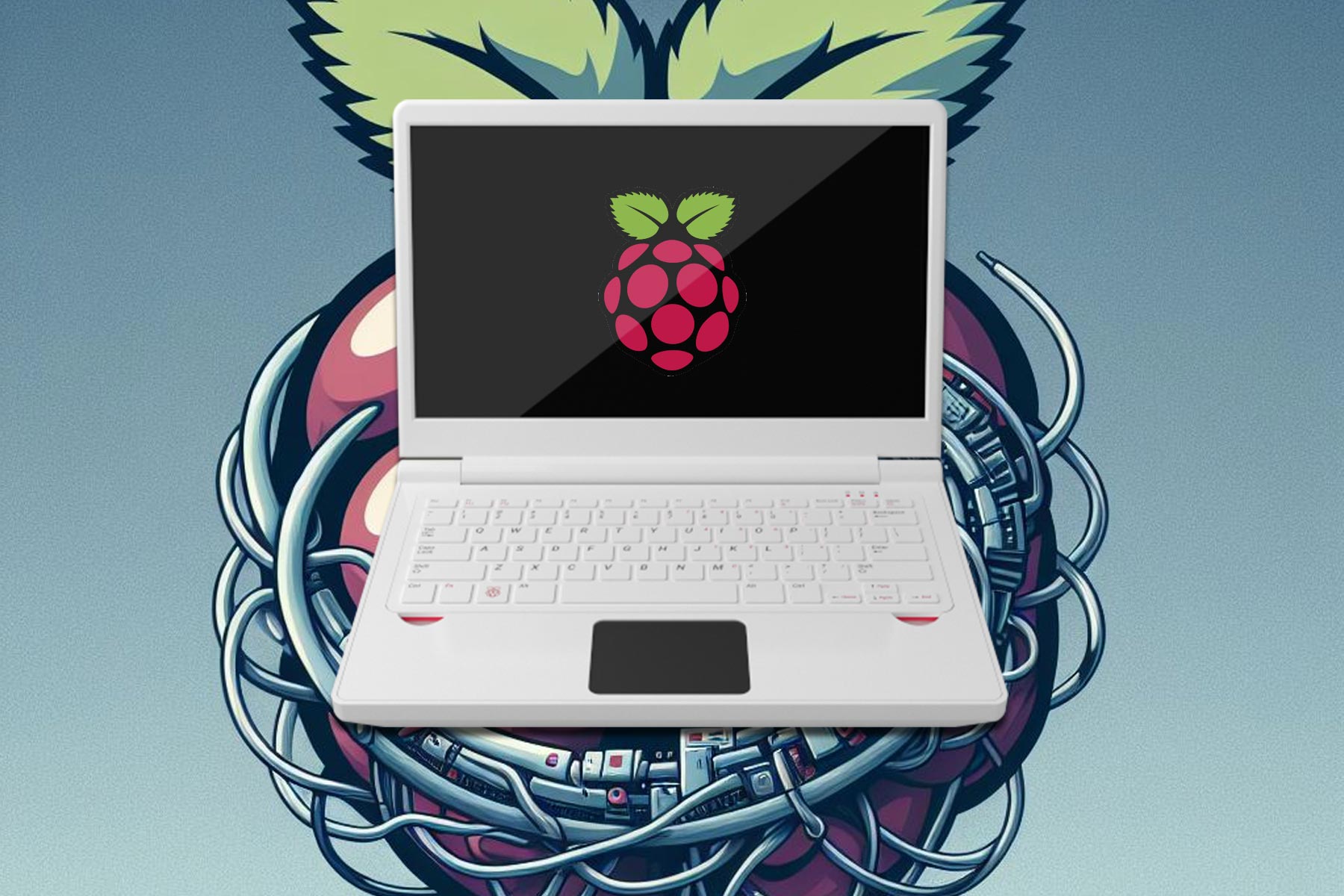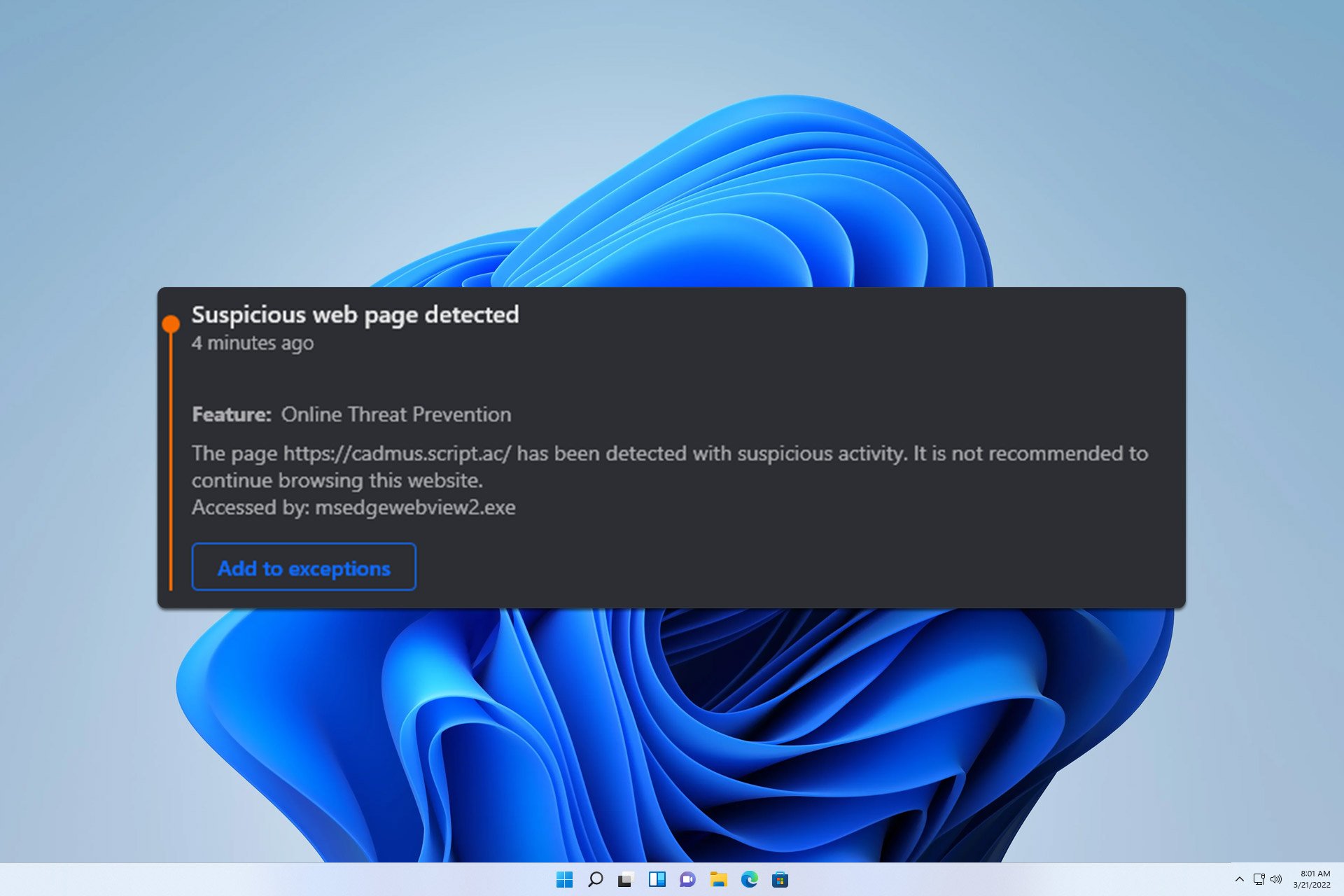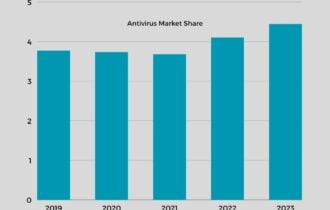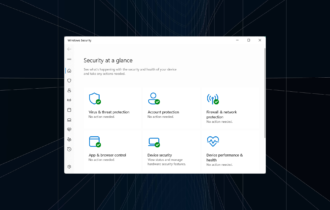Best Antivirus for Raspberry Pi to Secure all your Projects
7 min. read
Updated on
Read our disclosure page to find out how can you help Windows Report sustain the editorial team Read more
- Unified Web-based management
- Instant neutralization of malicious changes
- Comprehensive network defense against exploits and brute force attacks
- On-premise or on Cloud deployment
- Continuous monitoring of running processes
- Firewall feature is not available for Linux-running machines.
- Minimal impact on performance and fast scanning
- Comprehensive sandboxing features
- Behavior-based malware detection
- Customizable on-demand scans
- Reserved to seasoned Linux users only as it lacks a desktop GUI.

- CLI and GUI editions available
- Advanced malware defense
- Smart firewall and intrusion detection algorithms
- Suitable for Linux desktop client and servers alike
- Real-time protection is not available in the command line-based edition.
Linux exploits are no more than urban legends. Hence, there is no need to get an antivirus for Raspberry Pi.
We are pretty sure you heard this more than once and the more you think of it, the more it makes sense. We’re here to tell you otherwise. Whoever told you Raspberry was virus-immune was lying to you and is not your friend.
Hear us out. Except for a screen, ultra-compact Raspberry Pi is a full-scale PC with which you can perform a wide range of tasks and engage in a variety of activities.
In fact, it’s an excellent learning tool for aspiring programmers of all ages with a particular focus on beginner-friendly languages with less intimidating syntaxes such as Python and Scratch.
From robotics to computing and server hosting, no challenge is too big for this versatile and capable little device that you could easily fit in the palm of your hand.
Portable, inexpensive, and highly modulable, this single-board computer can accommodate all your peripherals to become the powerful machine that every tech enthusiast and science geek dreams of.
Multiple USB ports are but a perk as its true curve appeal comes from the fact that it not only runs a variety of Linux distributions, but it can just as easily adapt to Windows 10 or other systems.
And we are not talking about simulating the Pi hardware on your Windows 10 device, even though a Raspberry Pi emulator for Windows will flawlessly replicate the Raspbian environment on your PC.

Secure your devices with award-winning cybersecurity technology.

Maximize your PC's security and performance with top-notch digital threat detection.

Keep secure with groundbreaking AI detection and prevention technology.

Browse the web securely for up to 3 devices across Windows, Mac, iOS or Android systems.

Best security tool for intense browsing activity.
Is a Raspberry Pi a security risk?
With such an impressive portfolio under its belt, there is no way hackers could have turned their eyes from this tiny, yet prodigious device with almost larger-than-life capabilities. In fact, in conjunction with Kali, it’s pretty much the standard initiation recipe into hacking techniques.
Ranging from rookie-fit brute force attacks to penetration testing and sophisticated repository-based wireless network exploits, Raspberry Pi is truly a device of many skills.
Of course, catching a hacker’s eye is a two-edged sword. Thus, Raspberry can just as easily turn from perpetrator to victim itself. And this applies now more than ever since Linux users are thickening.
With the launch of the 4th version, the Pi gets more RAM and performance, delivering almost full-scale Linux consumer versatility and power.
This popularity boost can only be closely followed by an equally dramatic befall. As it becomes more profitable, it also paves its way into the eye of the storm.
Raspberry Pi has a lot to offer and there’s no denying it, but where does security fit here? Is Raspberry Pi safe? And most importantly, just how secure is a Raspberry Pi?
Can my Raspberry Pi be hacked?
What better way to tackle Raspberry Pi security vulnerabilities than by evoking a notorious case back in 2017 that sent a wave of shock and a well-deserved wake-up call to Pi enthusiasts all over the world?
 NOTE
NOTE
Around the same time the infamous WannaCry ransomware started its 2017 mayhem crusade, the virus Mirai engaged in a war of its own, targetting Linux machines.
Soon after, a trojan specifically design to exploit Raspberry Pi via open SSH connections emerged.
The trojan Linux.MulDrop.14 had Pis mining cryptocurrency and even though it was promptly stopped in its tracks, it managed to plant the seed of distrust.
Is Raspberry Pi secure? It’s only as secure as you make it. Having the best antivirus for Raspberry Pi is a good way to start. But before we dig into that, let’s see some more interesting facts regarding Raspberry Pi’s increasing need for virus protection.
1. Raspberry Pi malware and cross-platform viruses
As Raspberry Pi’s popularity increases and more users embrace Linux as a less prone-to-attacks OS alternative, hackers see it as an increasingly attractive target.
What is a Pi virus? It’s a malicious type of code designed to exploit Linux-specific vulnerabilities. And they are on the rise.
Now, threats specifically programmed to plague Linux distributions are less common for now, but they do exist and they are intensifying. Even if there is no Linux-specific virus involved, your Raspberry Pi can just as well fall victim to Windows-based threats.
Linux systems do integrate Windows code and hybrid viruses will try long and hard to exploit whatever vulnerabilities they can find in it in order to infiltrate. It’s only a matter of time before they succeed unless you use adequate protection such as a good antivirus for Raspberry Pi.
2. Unsafe settings
The most common backdoors are default usernames and passwords. If you add an unsecured SSH connection to the mix, you get the perfect recipe for disaster with SSH ports widely opened to the great pool of nastiness crawling on the Internet.
3. Physical security glitches
Removable media is easy to damage and SD cards are not particularly reliable pieces of equipment. Instead, unencrypted, power fluctuation-sensitive SD cards are prone to hacking, tampering, theft, and more.
Besides, the device itself cannot perform secure booting, which is another thing to consider. If not properly stored in an armored box, your Raspberry Pi can give you a lot of headaches.
Does Raspberry need antivirus?
As shown above, Raspberry Pi is not virus-exempt unless properly secured. More and more capable, this device is no different than an average PC with the capacity to go online.
Can Raspberry Pi get viruses? If you find yourself asking this question, the fact that your device can and will require an Internet connection for specific tasks should be enough an answer.
All entry points into your network can be exploited in order to sniff up information and inject unwanted programs, so the regular suspects – trojans, keyloggers, viruses, malware, and so on – can just as easily hit your Raspberry Pi unless you go the extra mile security-wise.
Together with a few security awareness rules that we will elaborate on a little later, a good virus scanner will keep your nifty device safe.
Now, we know that Raspberry Pi is special and that’s why we developed an equally particular set of criteria to help us pick the most suitable security software for your needs.
 Tip
Tip
➡ Versatility (your antivirus should be just as modulable and flexible as your Raspberry Pi and serve more than a single purpose)
➡ Cross-platform functionality to detect both Linux-specific and Windows-based viruses and malware
➡ Multi-layered protection (against viruses, worms, trojans, but also against digital fraud, ransomware, spyware, keyloggers, etc.)
➡ Uninterrupted real-time protection and on-demand scans with extensive customization options
➡ Network exploit prevention and security enhancing tools and modules
➡ Regular, automated updates to keep you safe against known and emergent threats alike
➡ Easy to install and to use (Intuitive interfaces with easily accessible features)
Bitdefender GravityZone Business Security
- Unified Web-based management
- Instant neutralization of malicious changes
- Comprehensive network defense against exploits and brute force attacks
- On-premise or on Cloud deployment
- Continuous monitoring of running processes
- Firewall feature is not available for Linux-running machines.
Bitdefender GravityZone Business Security delivers a complete security suite for Linux-based networks, with desktop and servers coverage to meet all your needs.
Intrigued by our first choice? We know that ClamAV is all over the place when it comes to Linux defense solutions and we totally understand why. (That’s why we added it to our list!)
It has an enormous virus inventory constantly fed with updates, not to mention the fact that it’s open-source, just as Linux. But its GUI can be a handful, especially if you’re somewhat of a newbie when it comes to this OS.
Since ease of use is of utmost importance to us, we found that Bitdefender provides the perfect balance between solid protection against Linux-specific viruses, extensive customization options, and user-focused, intuitive commands.
While it is tailored to cater to small and medium-sized businesses, Bitdefender GravityZone will deliver the same unrivaled protection on all Linux-based machines, which is what recommends it as the best antivirus for Raspberry Pi.
As you know, there are numerous Linux distributions out there and not all antiviruses have what it takes to achieve perfect detection rates across all of them.
Bitdefender GravityZone tackles the most popular Linux distros without skipping a beat and this includes Debian, Mint, Fedora, Ubuntu, Suse, and more.
If you’re only scratching the surface as far as Linux is concerned and merely exploring it to see if it could make a good OS alternative to the good old Windows, you probably won’t go straight for these giants.
Picking a beginner-friendly instance that shares Windows functionalities and can run native Win apps would make more sense, right? If so, you will be pleased to know that GravityZone is also a perfect match for Zorin, the friendliest Linux-based OS, and it can protect you and your data accordingly.
But your Pi is versatile enough to run more than Linux. Regardless of the OS you choose to deploy, this best antivirus for Raspberry Pi will take care of your data and deliver impenetrable protection for all your assets on Windows, Mac, and Linux alike.
We have already established that malware is not contained to Windows alone and Linux machines are an increasingly enticing prey to hackers.
Nevertheless, Linux and Windows users do not face the same challenges, nor do they have identical protection needs.
For instance, Linux users are more vulnerable to infections if they choose to download files outside their software repository. Browser-targeted attacks are another popular method used by hackers to damage Linux machines.
Propelled by a unique blend of heuristics, virus signatures, and machine learning, GravityZone bulks up security to harden your device against all digital threats.
It incorporates a Process Inspector, Vulnerabilities scanner, advanced network monitoring tools, and sophisticated detection algorithms to identify and promptly neutralize any suspicious activity.
Sophos Anti-Virus for Linux
- Minimal impact on performance and fast scanning
- Comprehensive sandboxing features
- Behavior-based malware detection
- Customizable on-demand scans
- Reserved to seasoned Linux users only as it lacks a desktop GUI.
Sophos Anti-Virus for Linux is our favorite antivirus for Raspberry Pi due to its focus on home users.
It’s completely free for one device, easy to deploy and it delivers impeccable protection against Linux-specific threats as well as Windows-based malware.
Another appealing characteristic of this software is its lightweight infrastructure, with low CPU consumption rates, smooth updates that occupy well under 50 KB, and stealthy scans.
Speaking of scans, you can do pretty much anything you want here, with as many customization options as you can think of.
On-demand scans allow you to select the items you wish to verify with granular precision, from specific archives to boot sectors and much more.
Its advanced heuristic-based malware engine combines nicely with its sandbox tools, allowing you to safely test potentially harmful scripts, websites, and links in order to prevent infection.
F-Secure Linux Security
- CLI and GUI editions available
- Advanced malware defense
- Smart firewall and intrusion detection algorithms
- Suitable for Linux desktop client and servers alike
- Real-time protection is not available in the command line-based edition.
The eternal quarrel between rookies and knowledgeable Linux users ends here. F-Secure Linux Security provides CLI as well as GUI versions to accommodate all needs.
However, there is a catch. If you go for the command-line edition, you will not be able to run real-time protection.
Other than that, this is a solid contender for the title of the best antivirus for Raspberry Pi and we promise you will not be disappointed with what it has to offer. We certainly weren’t.
Once you’ve chosen the type of interface that best suits your skills and your needs, you will be able to access a plethora of security tools.
The graphical interface integrates real-time protection and a full-scale intrusion detector system paired with a smart firewall that will keep your network safe.
Should you pick the CLI Edition, you can expect the same benefits, except for the real-time protection feature and of course, the graphical design.
Whatever you fancy in terms of usability and appearance, F-Secure will deliver robust malware protection across various Linux distributions including Suse, Debian, Ubuntu, and more.
Bottom runners
Besides the products that made the list after our rigorous testing process, there have been other antiviruses that proved their capabilities.
Even though they will most likely not with an award for the best antivirus for Raspberry Pi anytime soon, they could still make good options to consider.
➡ Kaspersky Endpoint Security for Business ADVANCED
More than an antivirus for Raspberry Pi, Kaspersky Endpoint Security is a hybrid security suite that can easily adapt to the most heterogenous of IT environments without compromising on detection rates.
From Linux to Windows, stretching to servers, Cloud infrastructures, terminals, and more, this powerful antivirus delivers machine learning-propelled protection with multiple layers without straining performance.
➡ ClamAV
The collaboration-focused Linux community alone is enough to make one consider this OS and ClamAV takes full advantage of its precious support.
Open-source end to end, ClamAV relies on an enormous virus directory that is constantly fed by contributors all over the globe. Plus, it’s completely free.
While it does a great job at scanning your Linux machine for viruses and malware, its CLI-powered scanner can be a bit difficult to use, especially if you’re a newcomer to this operating system.
How do I harden my Raspberry Pi?
The first thing you need to do is to install a good antivirus for Raspberry Pi. Don’t procrastinate, it’s always better to be safe than sorry. With that out of the way, here are some more tips to secure your Raspberry Pi:
- Keep your device up to date. How do I update Raspberry Pi? Don’t run obsolete versions and install every upgrade as they come along.
- Don’t run default account credentials and secure your SSH connection. Replace the default Pi user with a customized ID and secure your SSH connection with 2-factor authentification and SSH keys in order to harden your device against brute force and man-in-the-middle attacks. If you don’t need to remotely access your Raspberry Pi’s terminal, disable SSH altogether.
- Make sure you do not open ports on the Internet or allow port forwarding via your router with default Pi credentials.
- Does Raspberry Pi need a firewall? It sure does, so make sure you add one along with additional traffic protection such as Fail2ban to secure your network.
- Finally don’t forget to physically secure your Raspberry Pi. Infected or compromised hardware, including SD cards are among the top causes behind compromised devices.
Does Raspberry Pi need virus protection? It does and you should deploy it proactively to avoid painstakingly manual reconfigurations of your motherboard. All it takes to keep intruders at a safe distance is a good antivirus for Raspberry Pi.