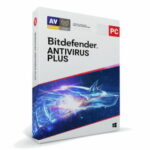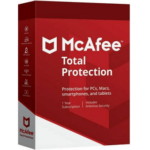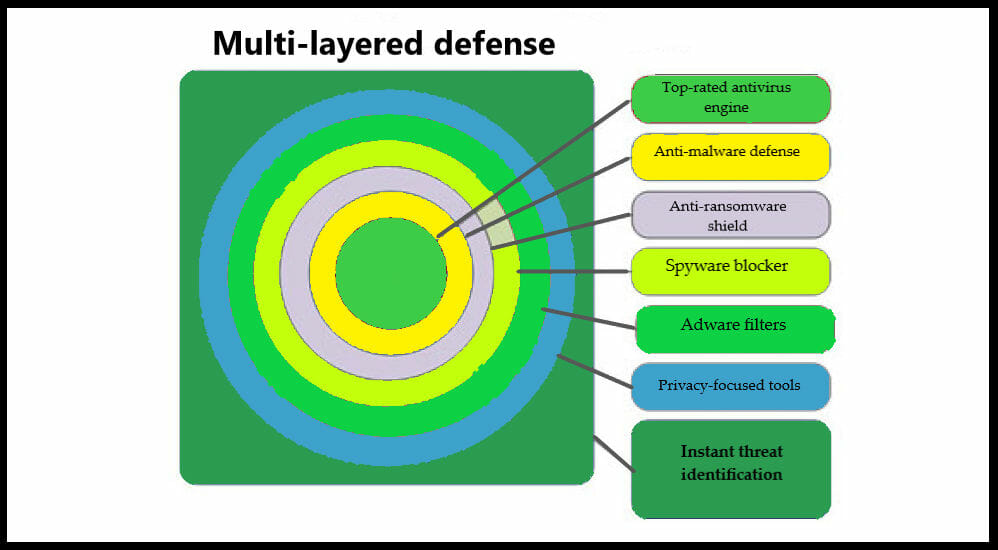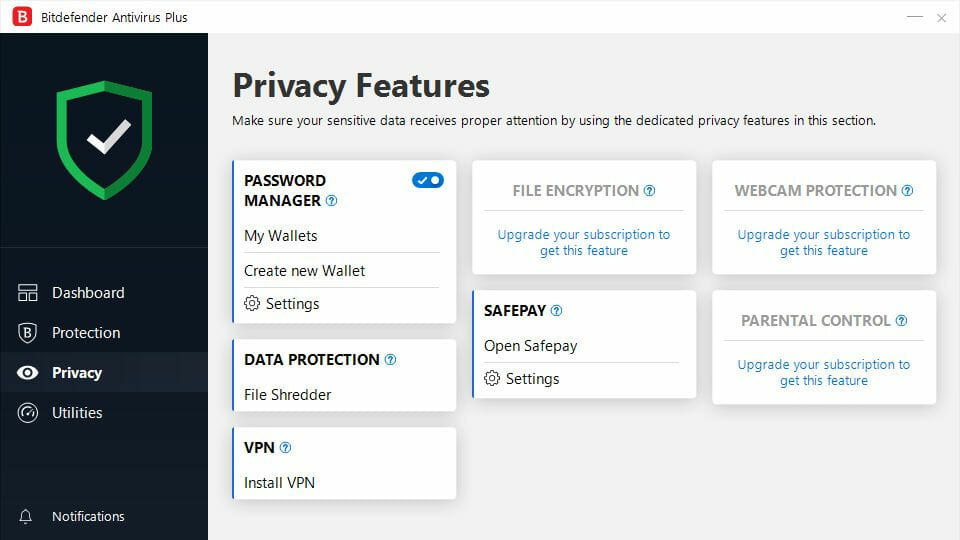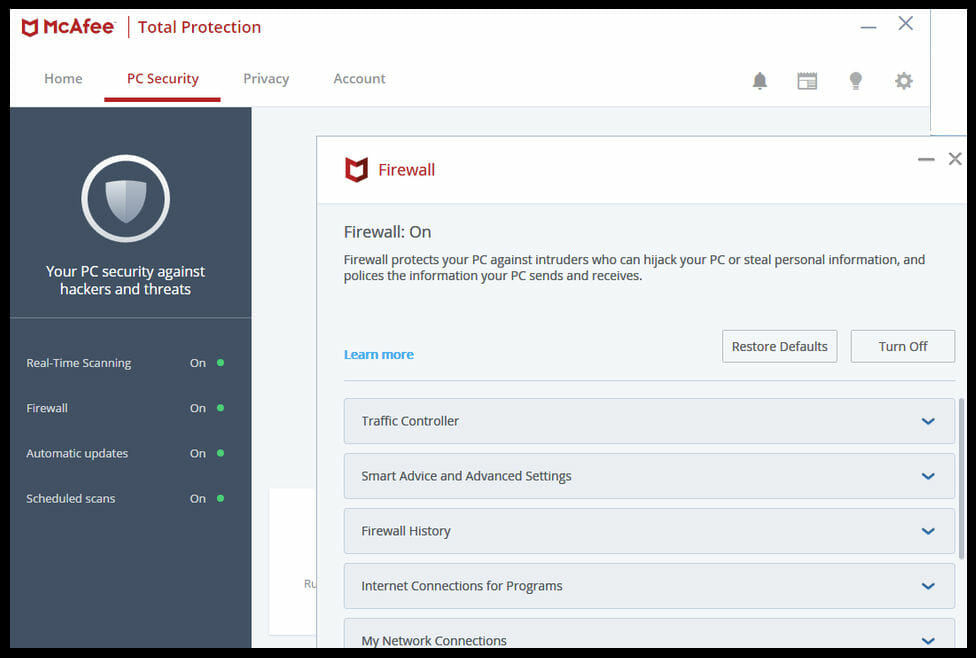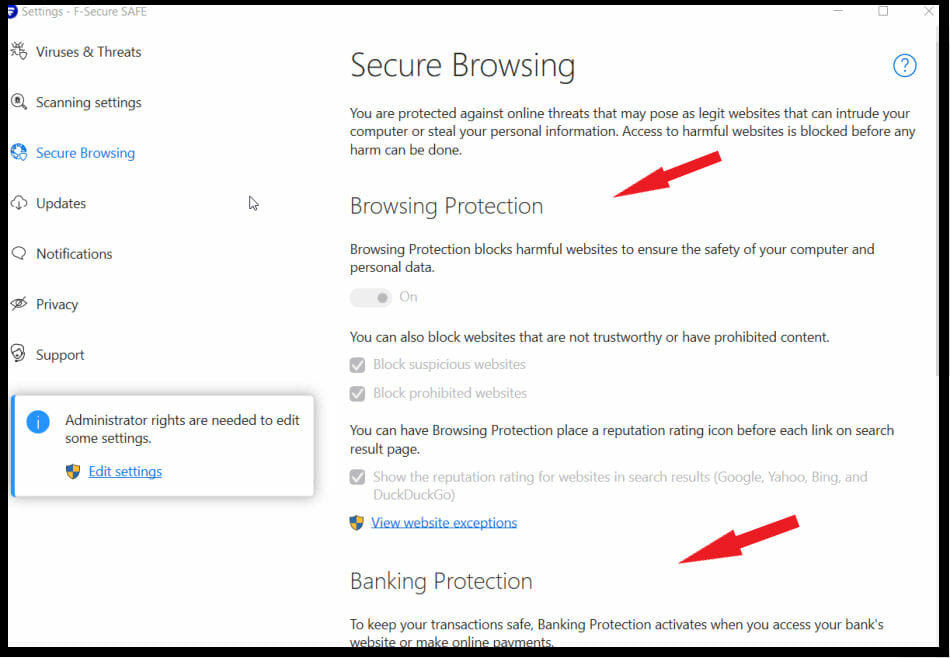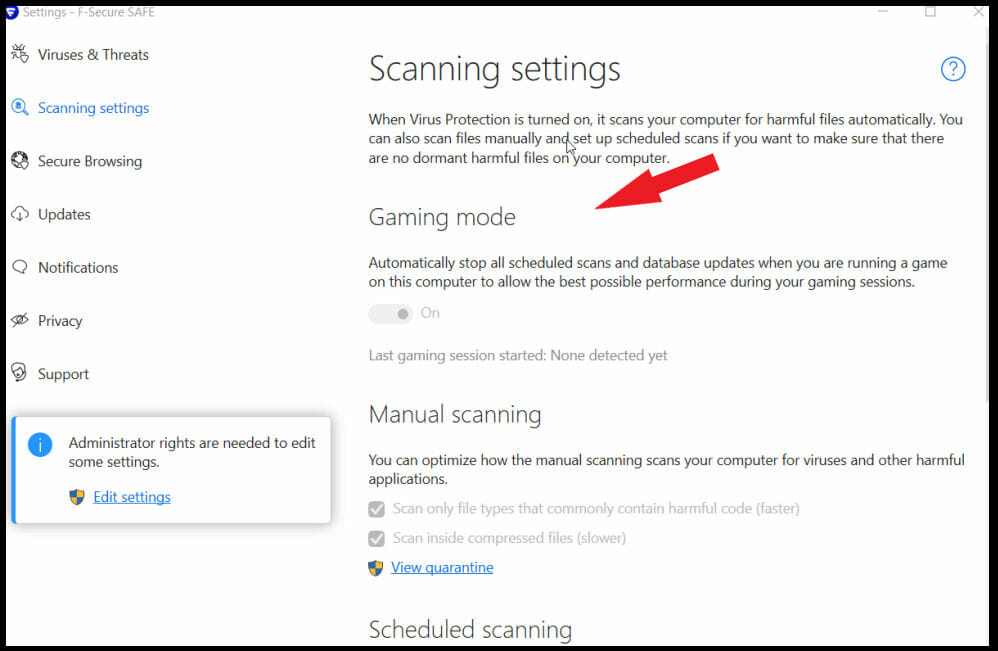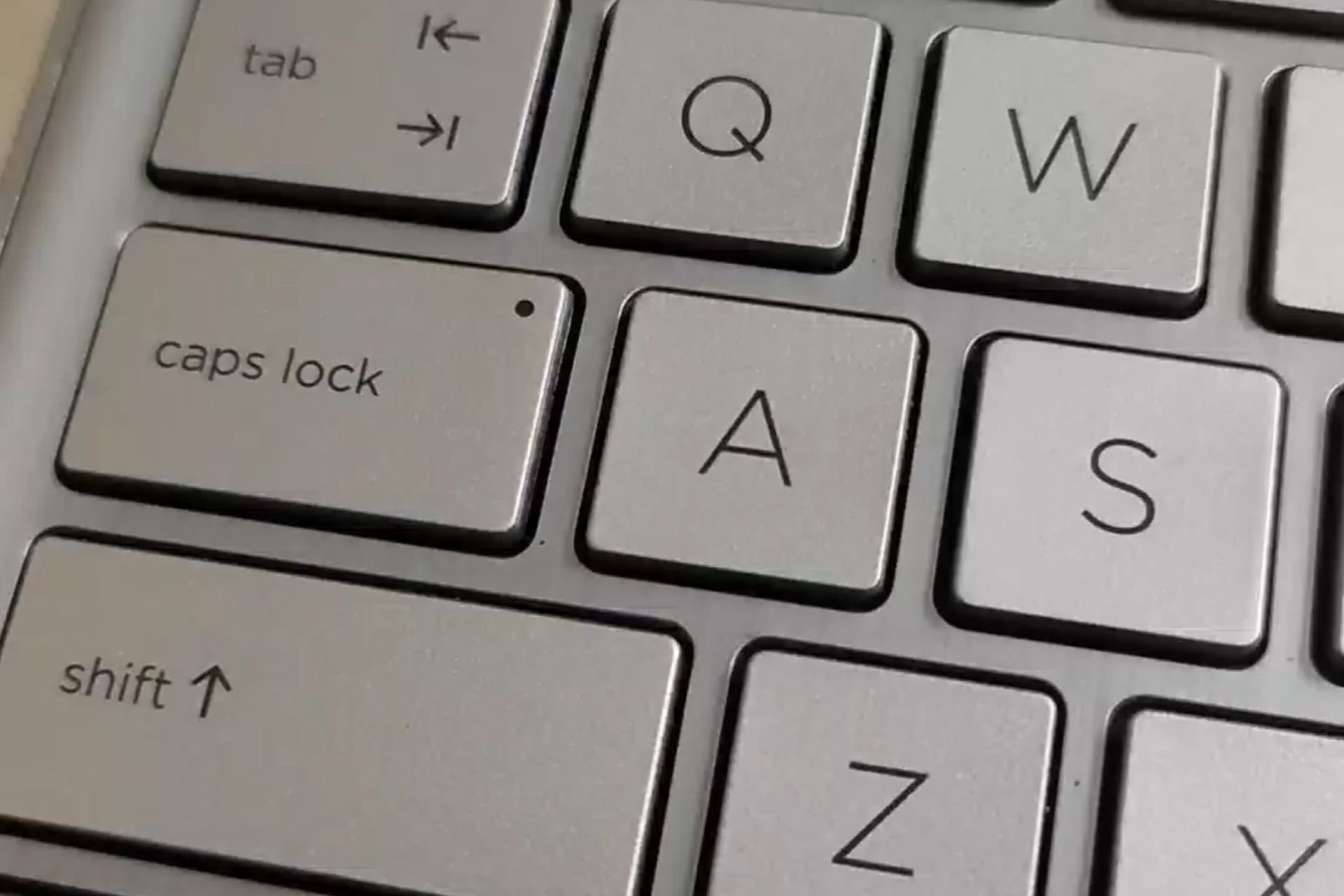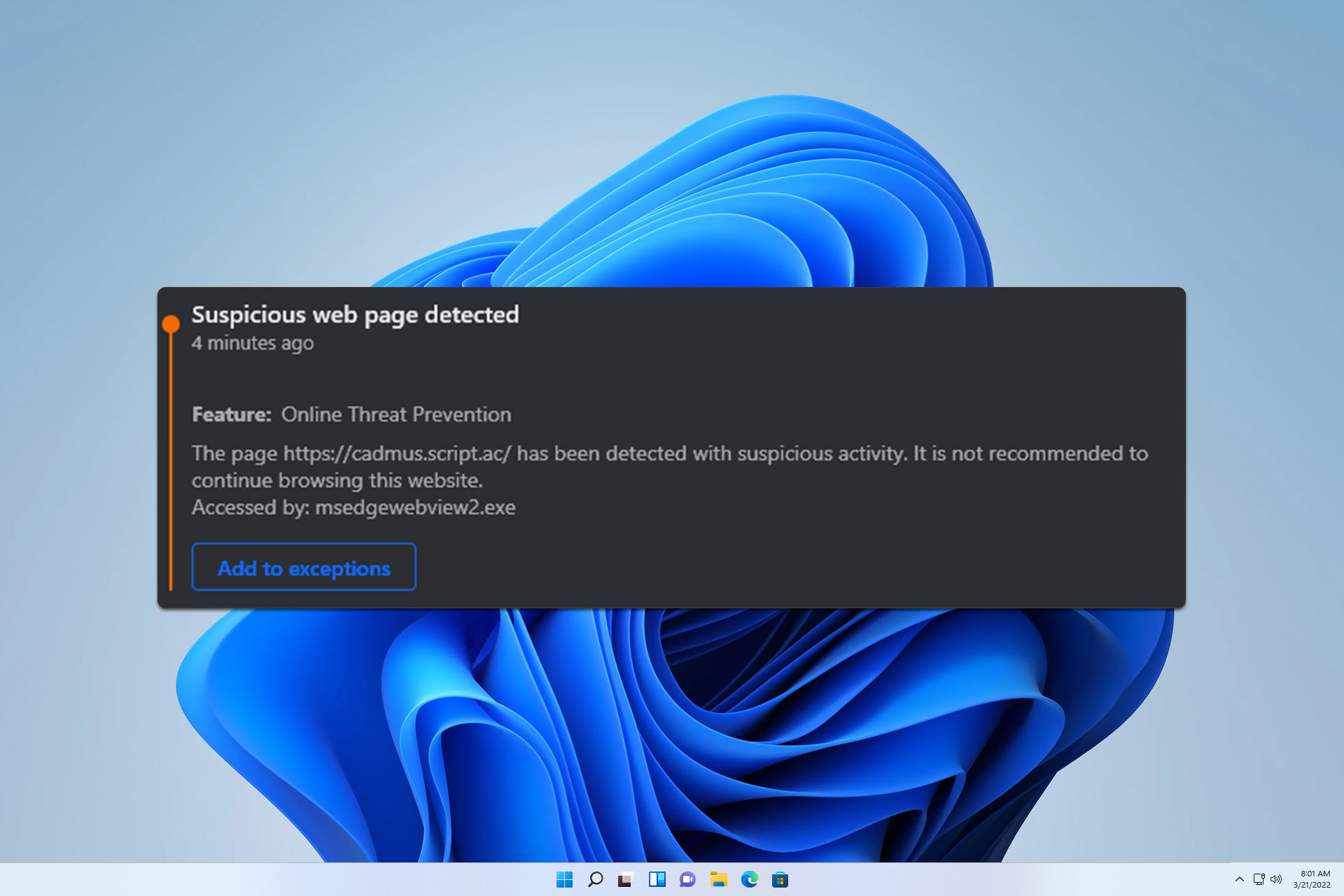Change title to Best Antivirus for HP Laptop [2024 Ranked & Reviewed]
19 min. read
Updated on
Read our disclosure page to find out how can you help Windows Report sustain the editorial team Read more
- Cloud-powered scanning options
- Webcam and payment protection
- Advanced network security tools
- Smooth upgrades and lightweight infrastructure
- Comprehensive security reports and intuitive dashboard
- It does not include a VPN for traffic encryption.
- Safe browsing, anti-tracking, and anti-phishing features
- Multi-layered award-winning defense
- Very low impact on performance
- Real-time protection + comprehensive on-demand scans
- Web attack and network threat prevention
- VPN encrypted traffic is capped at 200 MB per day.
- Robust antivirus protection with refund guarantee
- Built-in VPN, password manager and file shredder
- Cross-platform and multi-device coverage
- Security experts available round the clock
- Identity Protection Service and prevention-focused defense
- You may notice some drag performance-wise.
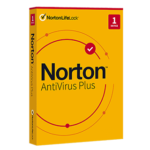
- Integrated password manager and cloud back-up to secure your data
- Smart firewall with trafic monitoring
- Multi-layered defense
- Real-time, proactive online threat protection
- Norton Cloud Backup features are only available on Windows.

- Advanced gaming mode and parental controls
- 30-day money-back guarantee + free trial
- Multiple device coverage and free support
- Award-winning protection with multiple defense layers
- DeepGuard monitor with anti-ransomware protection is only available on PC.
Are you searching for the best antivirus for HP laptops? Good for you! According to Statistica.com, HP claimed no less than 20.9 % of the global PC shipments market share, thus becoming the second most prolific vendor of 2021’s third quarter, right after its archnemesis, Lenovo.
Most HP devices run on Windows and everybody’s sweetheart in terms of operating systems requires a fair share of cyber protection. While computing equipment producers step up the defense game on their end, we are still ages away from trusting a laptop’s built-in security with our most sensitive data.
And this brings us to the next big topic.
Does the HP laptop have antivirus software?
Hewlett Packard products are globally cherished and there is no denying it. Nevertheless, there is virtually no difference between an HP laptop and other Windows-based portable PCs when it comes to security.
Microsoft Defender comes pre-installed, thus providing built-in antivirus protection for your HP laptop.
While the famous Defender boasts decent protection that could suffice for occasional use of the internet, tech-savvy users who rely on their computers for heavy-duty research, web browsing, remote work, emailing, shopping, gaming, banking, and any other activity you can think of will most likely not be particularly impressed with its protective skills.
Whether you choose to stick to basic protection, combine Microsoft Defender with a malware scanner or go for an entirely different, all-around security solution, it is essential to get yourself a good antivirus for your HP laptop.
Speaking about security choices, some users are more preoccupied with the topic than others. If you choose to combine two top tools to cover the entire spectrum of cyber nastiness out there, you might want to take a look at these best antiviruses to use in conjunction with Malwarebytes and seal your PC against viruses and malware altogether.
Having established that HP laptops are only as safe as you decide to make them and that they can be just as vulnerable to attacks as any other device, let’s move on to the next big question.
Does HP sell antivirus software?
HP is a tech company specialized in PC development along with other solutions and services such as computing systems, imaging and printing systems, and so on. Hardware is their game and they are good at playing it.
Antivirus software is not on HP’s agenda. While they do not deliver in-house security programs, the HP laptops will integrate some form of protection upon purchase.
It can be the Microsoft Defender found inside the Windows suite or a different solution that comes pre-installed and will be available for a limited amount of time. McAfee is a good example.
Is McAfee free with HP?
It’s not. If you happened to land a pre-installed McAfee deal upon purchasing your HP laptop, you should know that you will benefit from a free trial at the end of which payment will be requested to preserve your subscription.
The same goes for software updates and renewals. As a side note, McAfee is recommended and endorsed by HP, so we would not hurry to ditch it. It’s one of our top recommendations when it comes to choosing the best antivirus for an HP laptop.
Which antivirus is best for HP and how did we choose it?
Driven by the goal to download an antivirus for HP laptop that is truly worthy, our QA started comparing and compiling specs from the most trusted cybersecurity software vendors on the market.
We were quick to test each antivirus on our HP Envy 13 with an i5-1135G7 processor (8 GB of RAM and a modest 256 GB worth of storage (fully free since this is new equipment especially acquired for these tests) and we came up with a solid selection which will not disappoint you.
 Tip
Tip
➡ Flexible and lightweight (in terms of policy transparency, device coverage, compatibility, resource consumption rates, customization options, and conjunction with other security applications)
➡ User-focused functionality (intuitive interface, clear reports, well-built menus, centralized management, discreet and non-pestering notifications)
➡ Airtight real-time protection (proactive defense and prevention, high detection rates with as few false positives as possible and instant threat reaction)
➡ Multiple-layered defense with strong quarantine and removal capabilities
➡ Automatic updates
➡ Privacy-oriented features, network security modules, and additional tools (built-in VPN, privacy monitors, traffic filtering, etc.)
Flexible and lightweight
From auto-renewal to terms and conditions and up to privacy policies, full disclosure is essential for building a trust-based relationship with your security software provider.
At Windows Report, we have always been and will be adamant transparency advocates. After all, why bother securing your data against breaches and exposure when the ones supposed to protect it in the first place are liable to sell it to third parties for their gain?
Compatibility
Compatibility is the next step in our journey and thus, you need to make sure your antivirus of choice will work with your device and will comply with its specs.
If online materials and indications are not enough to cast out all doubts as far as compatibility goes, don’t be shy to reach out and engage tech support on both ends for further clarification.
While cross-platform compatibility is preferred along with multiple device coverage for one license, there is more to it. Incompatibility issues extend to software conflicts, which can further degenerate into full unserviceable devices, PC freezes, and Blue screen errors.
Make sure your antivirus of choice can seamlessly cohabitate with other security solutions you currently deploy or intend to activate at a later time.
As a side note, Blue Screen of Death errors are not so uncommon and we are all bound to stumble upon such a nuisance at some point or another. You might want to have reliable BSoD repair software at hand for when disaster strikes to swiftly mitigate the risks and recover your data.
Low impact on resources and no interference
The best antivirus for HP laptops will not interfere with your other apps just as it will not strain your CPU and/or GPU. We suggest you privilege antiviruses with small system footprints and further resource-saving addons that will not hurt your performance or noticeably hinder your activities.
Flexibility is a mainstream concept but we would not say it’s overrated. Thus, you should focus on antiviruses with lightweight infrastructures and stealthy scans that will not drain your system or require compromising on processing speed, performances, multitasking, and so on.
Finally, another important aspect that will ensure your antivirus carries on with its chores without monopolizing your computing power is customization.
For this purpose, we only selected antiviruses with scan scheduling features that allow for greater control when it comes to virus and malware checking.
We recommend you pick an antivirus for an HP laptop that allows you to rule out specific items and choose with granular precision the files, folders, sectors, and removable media so that you don’t have to run full system scans every single time.
User-focused functionality
GUI design is quintessential and we’re talking about more than just looks. Sure, esthetics is a big deal not just for shallow reasons, but a polished, visually pleasant interface will appeal more to modern users than an obsolete and bland one.
Functionality, menus organization, and an arborescent infrastructure with nested features neatly regrouped under tabs with universally understood icons increase useability.
An intuitive interface with simple scanning options, comprehensive and easy-to-digest reports with clear action recommendations, and centralized management, all incorporated in a friendly dashboard that will not intimidate users is highly appreciated.
Easy installation with no hidden bloatware, time-saving execution, and preferably an interactive deployment wizard are no less important.
Finally, a truly user-focused antivirus will include no disturbing modes, be it for gaming, movie watching, presentations, and so on, with discreet, even invisible notifications that do not monopolize your screen.
If deploying protection that does not distract and interrupt your flows is a big deal for you, these top antiviruses with gaming mode are worth considering for a truly unhindered, interference-free digital experience.
Airtight real-time protection
Along with effective on-demand scans, you need an antivirus that can run quietly in the background and deliver airtight real-time protection with on-the-spot threat identification and instant reaction.
Detection rates should be as close to 100% as possible with equally satisfying false-positive rankings. On-access scans should be able to check all files for signs of infection while advanced cybersecurity monitors should be able to proactively identify threats before they infiltrate your system.
As you can imagine, the best results come from combining fast reactions (identification, quarantine, and neutralization capabilities) with early detection and prevention techniques.
Multiple-layered defense
Antiviruses have outgrown their initial purpose and they gradually move beyond the traditional virus definition-based model to incorporate state-of-the-art, innovative detection technologies.
The best antivirus for HP laptops should combine at least 3 different detection methods and techniques and there are plenty to choose from.
Some boast heuristic and behavioral-based analysis, others rely on Cloud technologies, advanced machine learning and/or artificial intelligence-built algorithms, and so on.
A top-rated antivirus engine is still a big part of the equation. However, we advise you to consider multi-layered defense software that can eradicate more than common viruses.
As far as we are concerned, the best antivirus for HP laptops should also provide anti-ransomware, anti-malware, and anti-spyware protection, in addition to trojan, worms, and rootkits defense.
A comprehensive threat detection suite should be able to protect your device both online as well as offline against known viruses and emergent, polymorphic, sophisticated malware alike.
Automatic updates
Automatic updates are equally important for your antivirus for an HP laptop. To successfully block the latest cyber threats and prevent exploits, your antivirus needs to be up to date in terms of virus signatures.
Your best bet is to choose software that relies on an extensive network and automatically updates itself whenever a new threat is discovered. By working with the latest definitions, your program will be able to guarantee solid, undisrupted protection.
Scans will only be effective as long as they rely on updated virus databases to compare, detect and eradicate viruses.
What is the best antivirus for HP laptops?
ESET HOME Security Essential
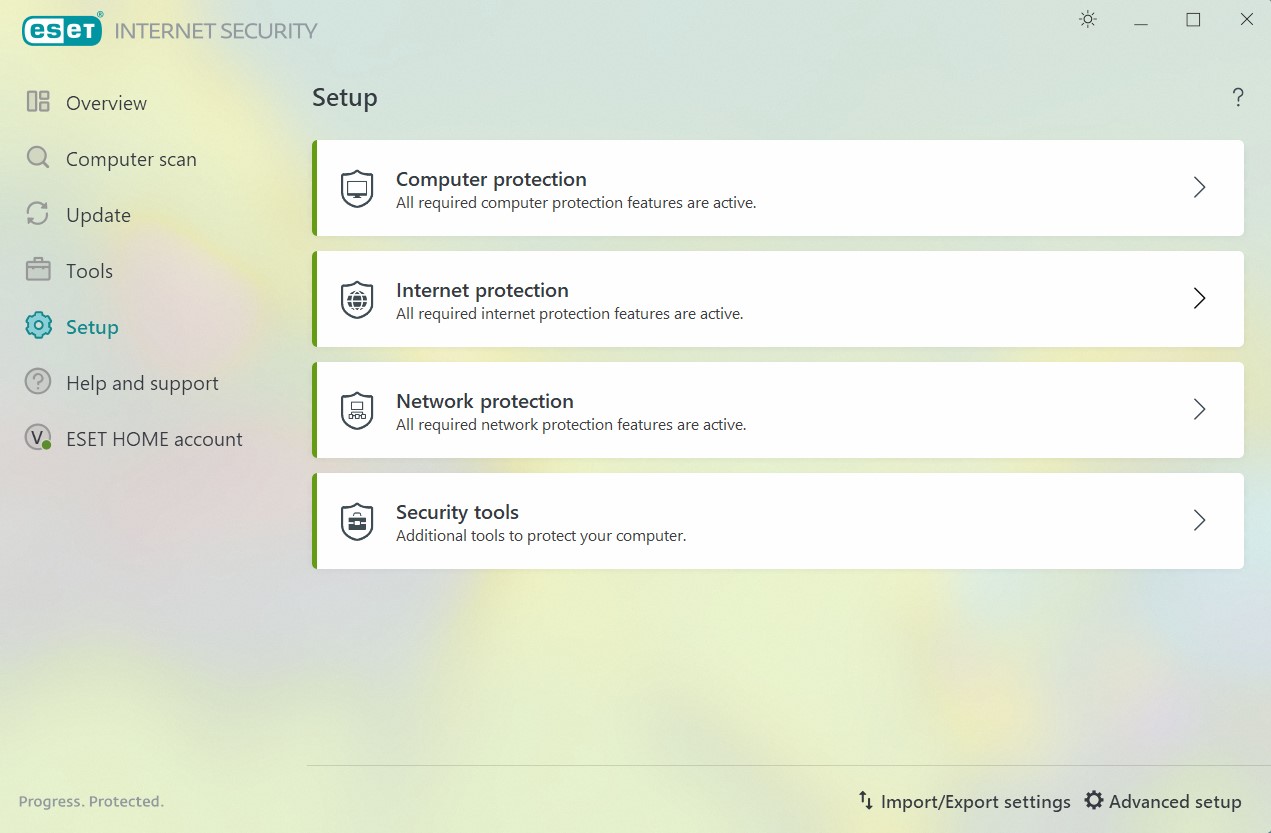
As malware gets meaner, ESET gears up and constantly improves its security arsenal to provide better, stronger, more adapted tools to keep you safe online.
This all-around internet security suite has everything you need to protect your device, your privacy, and your data as well as your home network, wrapped up in an intuitive, user-focused interface that does more than you can imagine with less drag than you can dream of.
The Advanced and Advanced+ AV-Comparatives awards it scored earlier this year for Malware protection and Performance should provide enough hints to set you on the right track as far as what it can do to boost up your security.
Its legendary antivirus engine meets multilayered proactive protection to form a unique signature blend that delivers iron-cast defense at every level to keep out malware, spyware, fraud, and phishing attempts as well as network-targeted threats.
Its extensive advanced machine learning-based protection includes:
- airtight payment and privacy-focused tools (secure browser for digital-fraud free, phishing-proof banking operations)
- state-of-the-art network shield with firewall, network inspector, network/script-based attack/botnet protection as well as host-based intrusion prevention algorithms
- identity and data-oriented tools such as webcam protection, antispam features, exploit blocker, parental controls, and more
This best antivirus for HP laptops takes pride in its non-intrusive, zero interference, and discreet defense, and the Gaming mode is a strong guarantee for an interruption-free, real-time defense that you will install once and simply forget it’s there.
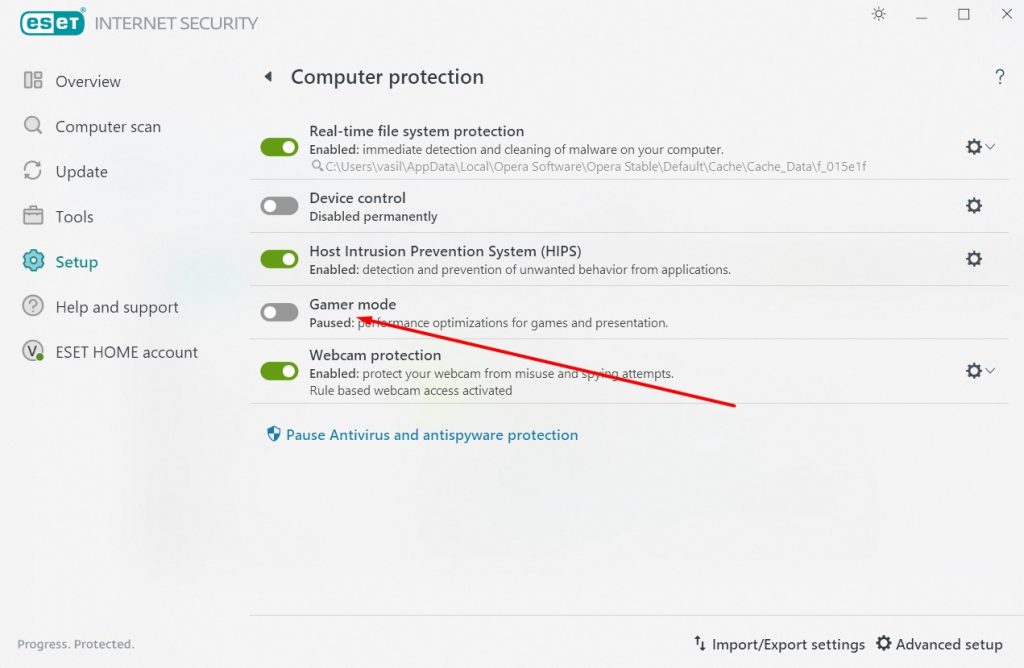
Gamers have a reputation for being somewhat fussy users that are hard to please. The way we see it, if you’re passionate about it and invested in gaming-ready equipment, you should make the most of it without compromising your defense or sacrificing performance and speed.
You might be inspired by some of our recommendations for the title of best antivirus software for gaming PCs which includes ESET alongside other trustworthy products.
⇒ Get ESET HOME Security Essential
Bitdefender Antivirus Plus
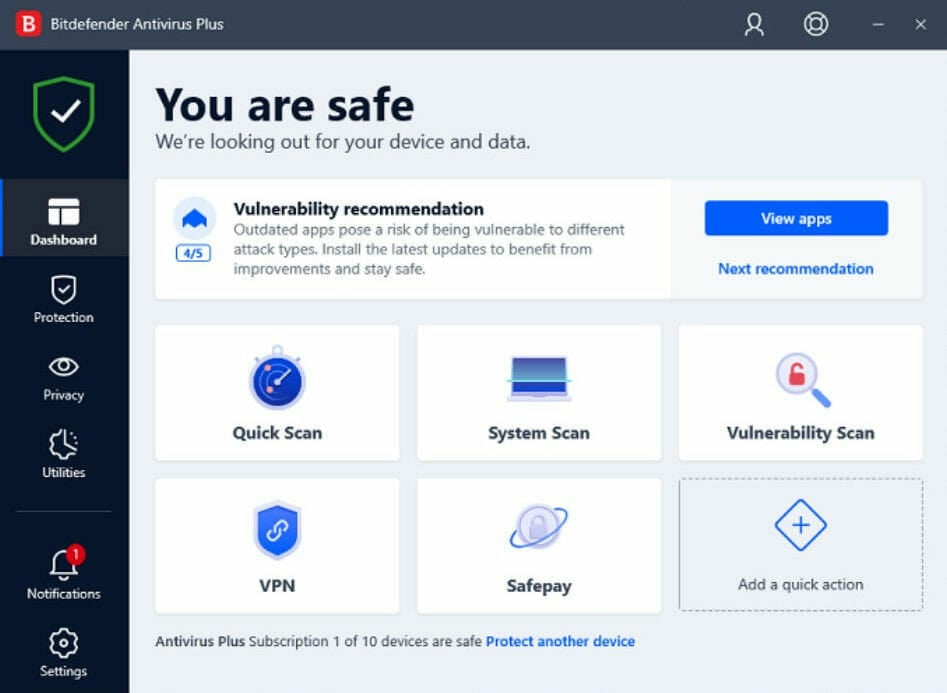
Boasting a plethora of prestigious awards, Bitdefender will not only talk the talk but also walk the walk impeccably.
While the majority of vendors reserve their most interesting features for their flagship versions and onwards, Bitdefender is one software security developer that keeps it real and goes all in without holding back. And that’s what we love about it.
Thus, even the basic Antivirus Plus plan delivers undefeated multi-layer defense that will keep malware, ransomware, spyware, and adware at bay without draining your system’s resources.
For years now, this best antivirus for HP laptops has been monopolizing the highest rankings both in terms of protection and system impact. Users’ needs always come first and we cannot get enough of this approach.
Independent lab tests back up our claim so don’t be shy to further explore AV-Comparatives real-word protection results to see for yourself how Bitdefender ranked.
Not to spoil the fun, but here’s a heads-up: along with ESET, Kaspersky, and VIPRE (all present in our selection as well), Bitdefender got the best scores.
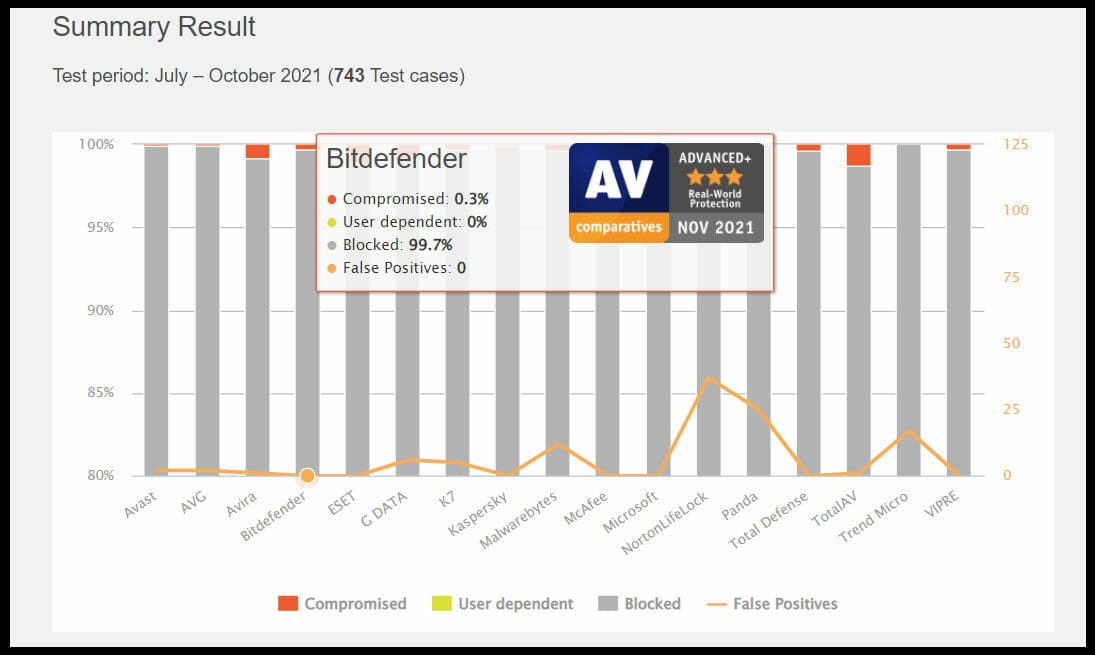
With next-generation cybersecurity, Bitdefender provides a lot more than essential real-time protection, stretching its powerful defense across your personal information, online privacy, and network traffic.
Whether you browse, make payments, work, or game, you can count on a comprehensive security suite that will keep you safe and as speedy as your gear allows it.
Bitdefender Antivirus Plus has a small system footprint and a globally lightweight infrastructure that will allow you to always make the best of your specs and unleash your HP laptop’s entire potential without slowdown.
We deployed this best antivirus for HP laptop on our i5-1135G7 processor HP Envy 13 with 8 GB of RAM and 200 GB free space and opened around 50 URLs (both HTTPS and HTTP), installed games and run VLOOKUP matches on 10000 lines excel sheets and we are more than happy with the results both in points of speed and CPU consumption.
⇒ Get BitDefender Antivirus Plus
McAfee Total Protection
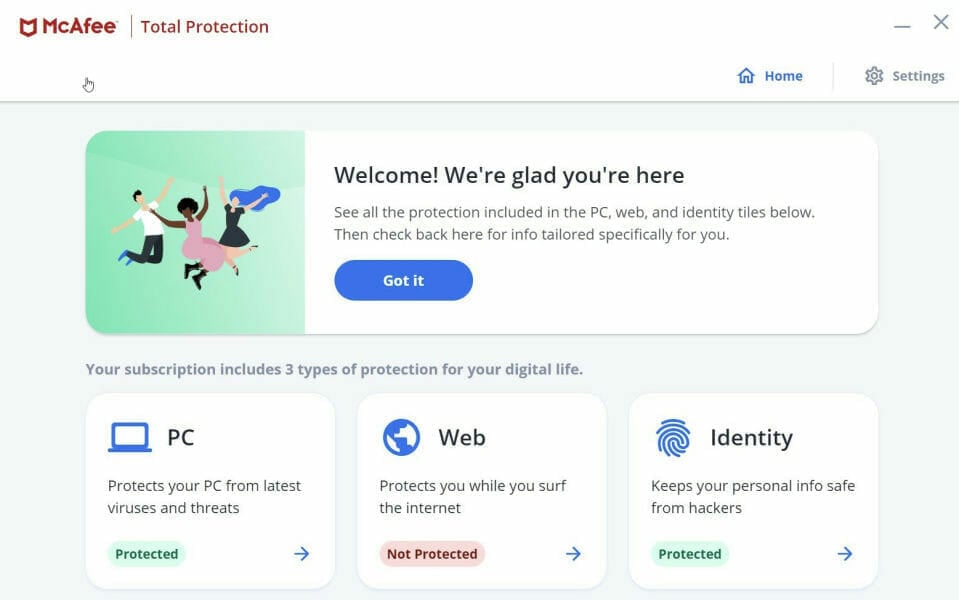
McAfee is one cybersecurity vendor that needs very little introduction. It has been around for a long time and it does a fine job at protecting your devices, your data, and your identity with a comprehensive defense suite designed to block anything and everything from prying eyes to malicious code.
Why settle for mediocre tools when you can get above-average internet security? You shouldn’t and this is precisely why McAfee makes for a good option to consider if you’re looking to download an antivirus for your HP laptop.
Since it seems to be HP’s preferred weapon of choice, we decided to play along and install McAfee Total Protection. And we can see why it’s so popular a choice.
We particularly appreciated its proactive defense that privileges prevention over repair. The complexity of the tools designed to guarantee early detection is overwhelming but in a good way.
McAfee has what it takes to be the best antivirus for HP laptops if it weren’t for a small drawback. It’s a bit on the pretentious side when it comes to resource consumption.
Whether you’re running a full system scan or simply carrying on with your daily flows while McAfee’s real-time protection runs in the background, chances are you will notice some drag and even some spikes in your CPU usage occasionally.
You can use dedicated programs to keep these values in check and we have compiled a great selection of the best software to fix high CPU usage should you feel the need to do so.
Nevertheless, we would not say it’s an unbearable computing power drainer. What’s more, its integrated performance optimization tools will improve your PC’s overall responsiveness by detecting resource-intensive programs and freeing up bandwidth during your browsing incursions.
We already mentioned its proactive defense that we simply love, but here’s another bonus. McAfee Total Protection’s monitoring covers more than personal information.
It also takes care of your network in a similar manner and secures your wireless connection on all your devices and gadgets, including mobiles and tablets.
Regardless of the plan you choose, you can expect award-winning protection along with a series of additional tools that will not fail to impress you.
Here’s what you’ll get with this best antivirus for HP laptops:
- Top-rated antivirus protection with instant virus neutralization and proactive defense to block threats before they infiltrate your system
- Identity Protection Service (with up to 10 email addresses monitoring, including Dark Web surveillance, this innovative feature will prevent or reverse identity fraud cases)
- Network Security features designed to secure your firewall and instantly detect traffic-targeted attacks
- Browser security enhancements
- Built-in password manager, file shredder, and performance optimization tools
McAfee’s unshaken trust in their award-winning defense suite goes to such an extent that they even made a public pledge which will entitle you to a full refund should they fail to remove all viruses from your devices. This is another big plus as far as we’re concerned.
To top it all, you have premium technical assistance and expert support around the clock at your fingertips to answer whatever query you may have.
Norton AntiVirus Plus
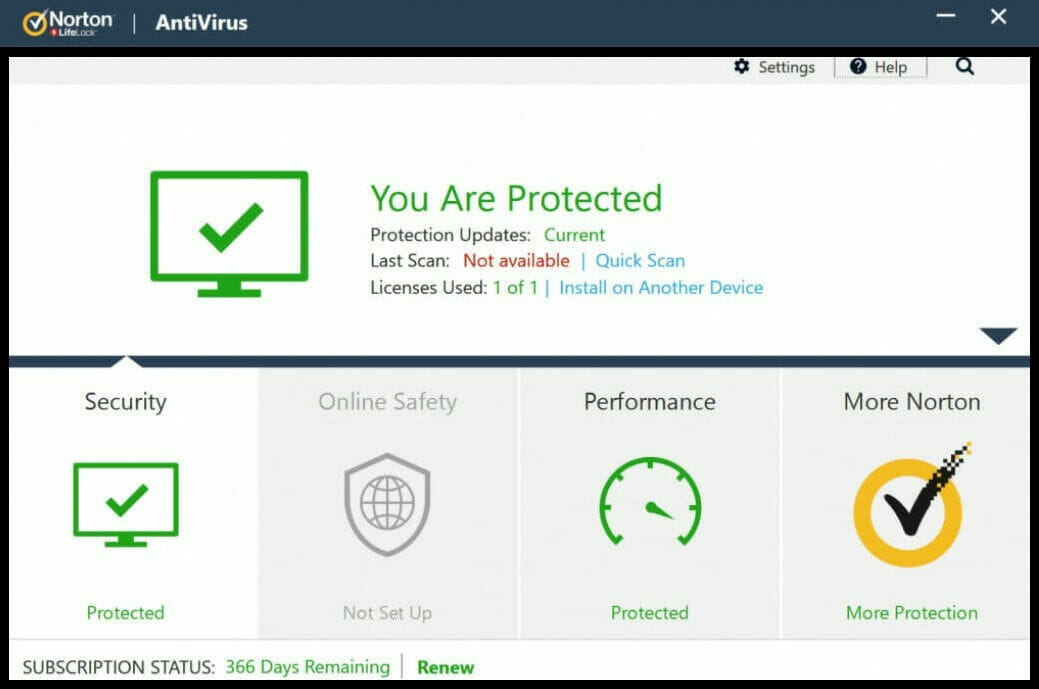
Norton has a strong portfolio to display when it comes to successfully defending users against both online and offline threats.
Even though it does not incorporate the same amount of sophisticated privacy-focused tools, Antivirus Plus does not fall short of comprehensive defense layers and innovative technologies to block out complex malware.
Well equipped to deliver efficient real-time protection against spyware, ransomware, malware, and viruses alike, this best antivirus for HP laptops will do its job admirably, fighting cybercrime across iOS, Windows and Android.
Similar to McAfee’s pledge, Norton makes a 100% virus protection promise that will put cash back into your wallet should they fail to remove a virus from your device.
But we wouldn’t worry about that since its AI-powered security technology is more than capable to repel both common and emergent threats way before they get the chance to sneak up on you and your data.
Its powerful online threat protection also covers your network thanks to a smart firewall that monitors your traffic and blocks any suspicious connection attempts to protect your files and your device from hackers.
To further enhance your privacy, this best antivirus for HP laptops includes a password manager that will allow you to generate, store and manage sensitive information with great ease.
Finally, you will never have to worry about ransomware and other fraud-like attempts since Norton Antivirus Plus comes with dedicated, automatic cloud backup worth up to 2 GB to secure your files against hardware failure, theft, and hacking.
F-Secure SAFE
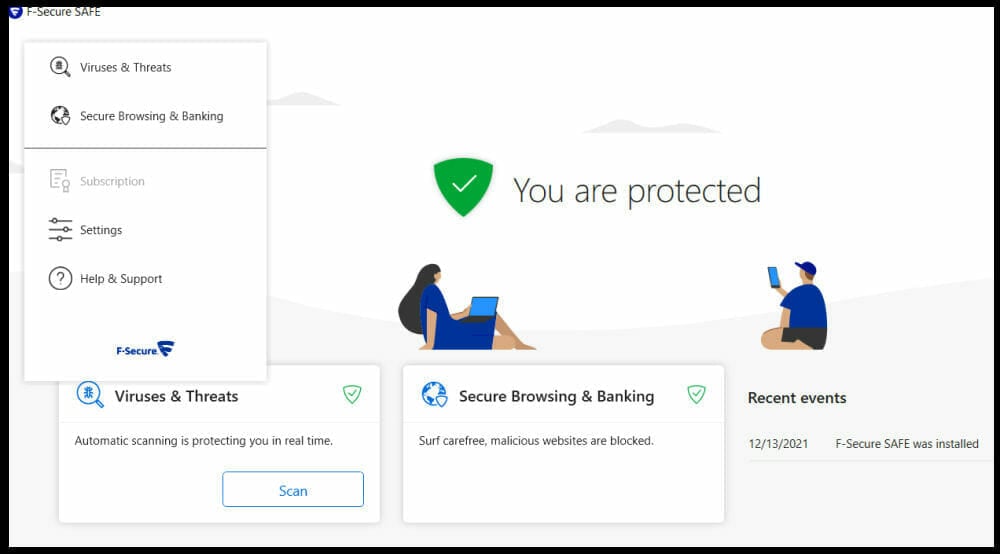
With over 30 years of experience in protecting millions of users worldwide, F-Secure has had plenty of time to understand security trends and build its SAFE suite accordingly.
These deep comprehension mechanisms were put to good use. Thus, the best antivirus for HP laptops powered by F-Secure combines both undefeated protection and top speed for a truly compromise-free digital experience.
With a Best Protection award from AV-TEST under its belt, F-Secure SAFE can successfully block out viruses, trojans, malware, spyware, keyloggers, and ransomware.
What better software to deserve your money than the one that protects your money? This antivirus completes its real-time protection with top-rated safe banking and payment tools designed to guard your connection to sites and shield you against the most vicious ransomware attacks.
Phishing is more and more common and the best way to avoid these scams is to have a reliable partner at your side that can easily spot and block unsafe or harmful websites and web pages.
This is exactly what the Secure Browsing module does and we have tested it to its limits with impeccable threat detection scores each time.
This best antivirus for HP laptops also includes a Gaming Mode that delivers unspoiled performance and uninterrupted gameplay, just as you like it.
Last, but not least, F-Secure SAFE takes all security matters extremely seriously. We all know that disturbing content is just as present as useful information. To keep your children protected online, you can trust the advanced parental controls F-Secure has to offer.
While we’re at it, you might want to explore more antiviruses with excellent parental control and content filtering features that will help you monitor your kids and keep them safe on the Web.
Bottom runners
Besides the products that made the list after our rigorous testing process, there have been other antiviruses that proved their capabilities.
Even though they will most likely not with an award for the best antivirus for HP laptops anytime soon, they could still make good options to consider.
25 years is enough time to perfect any product. Vipre played its cards well and is now able to deliver top-rated antivirus protection against known and emergent threats alike.
Their Antivirus Plus edition is as easy to use as it is customizable. With a free trial available at your fingertips and a professional US-based support team no further than a click away, you should definitely give this best antivirus for HP laptops a closer look.
Essential virus protection? If we’re talking about Kaspersky, you don’t need more to block out viruses and malware in real-time.
Should you choose to test this antivirus, you can expect seamless collaboration with other security programs and overall uncompromised performance to fully enjoy your HP laptop.
How do I know if my HP has a virus?
Unlike malware, viruses aim to divide and conquer. In other words, they are meant to infiltrate your system and start replicating with repercussions that are often not instantaneous.
Since your PC is not taken hostage right away, it might be difficult to tell if you have caught a virus. However, the signs will be there. You just need to know where to look.
Connection instability is a good place to start. CPU spikes or screen-monopolizing advertising is warmer. Finally, unresponsiveness, unbearable slowness, freezes, crashes and Blue Screen of Death errors are flaming hot hints that your system is most likely under attack.
Of course, there can be numerous other causes behind each of these problematic scenarios, so further investigation is required. While we’re at it, take a look at these common BSOD causes to establish if you can rule out virus infection.
How do I remove a virus from my HP laptop?
One basic troubleshooting method is to put your HP laptop in Safe mode and run Microsoft Defender offline. Not sure how to go about it? Say no more! You can find all the information you need in our extensive guide on how to scan your PC offline with Windows Defender.
If the good old Defender fails to solve your problem or if activating Safe Mode is too much of a bother, we suggest a simpler and more effective way. Get yourself the best antivirus for HP laptops from our list and run a full system scan without the hassle.
Why not make things easier with end-to-end security software that can prevent, detect, isolate and instantly neutralize all threats to keep your HP laptop in tip-top condition?