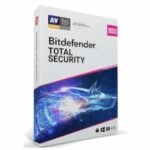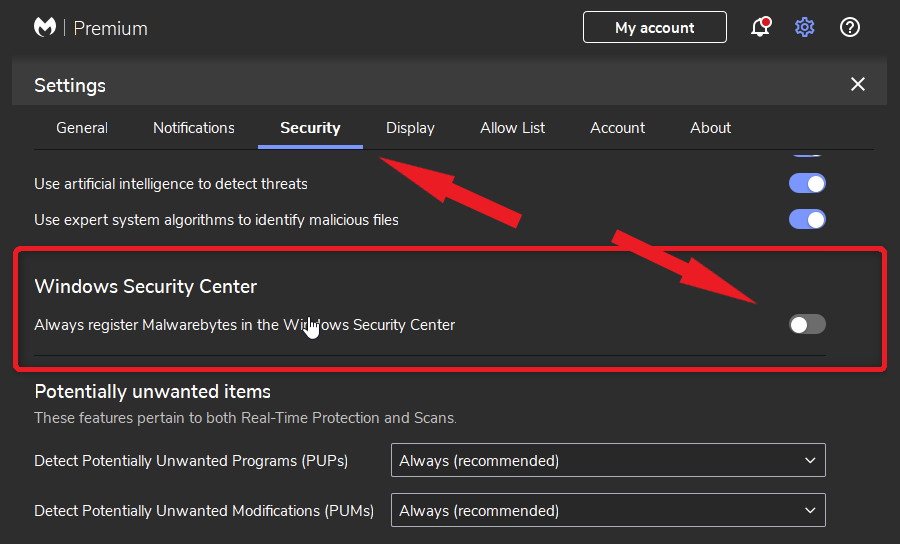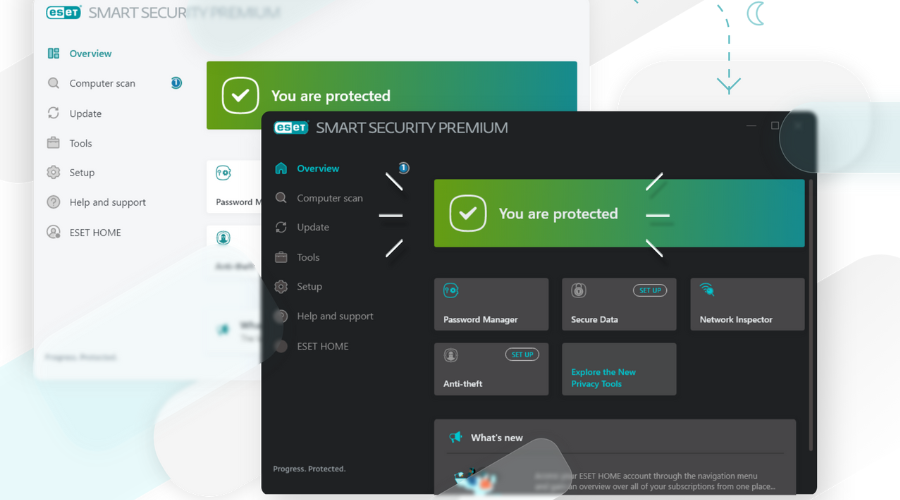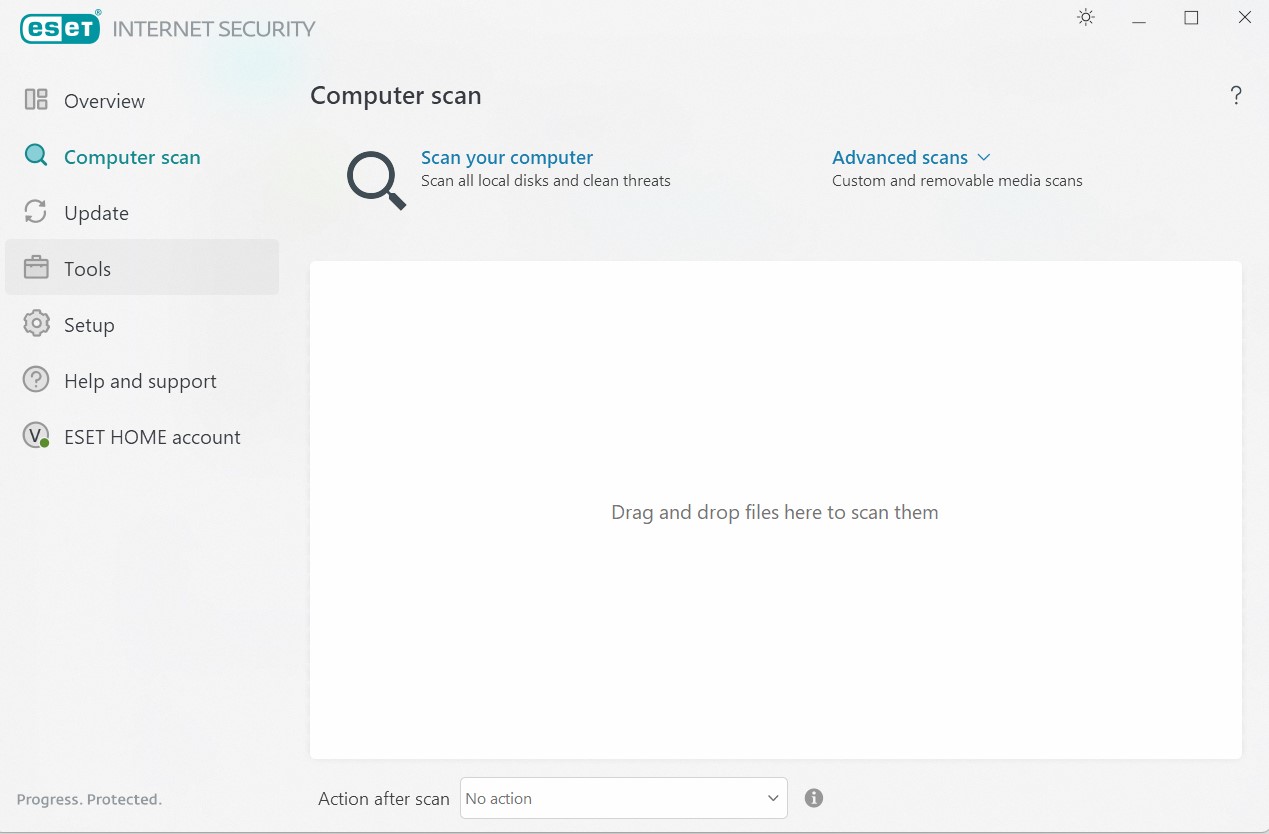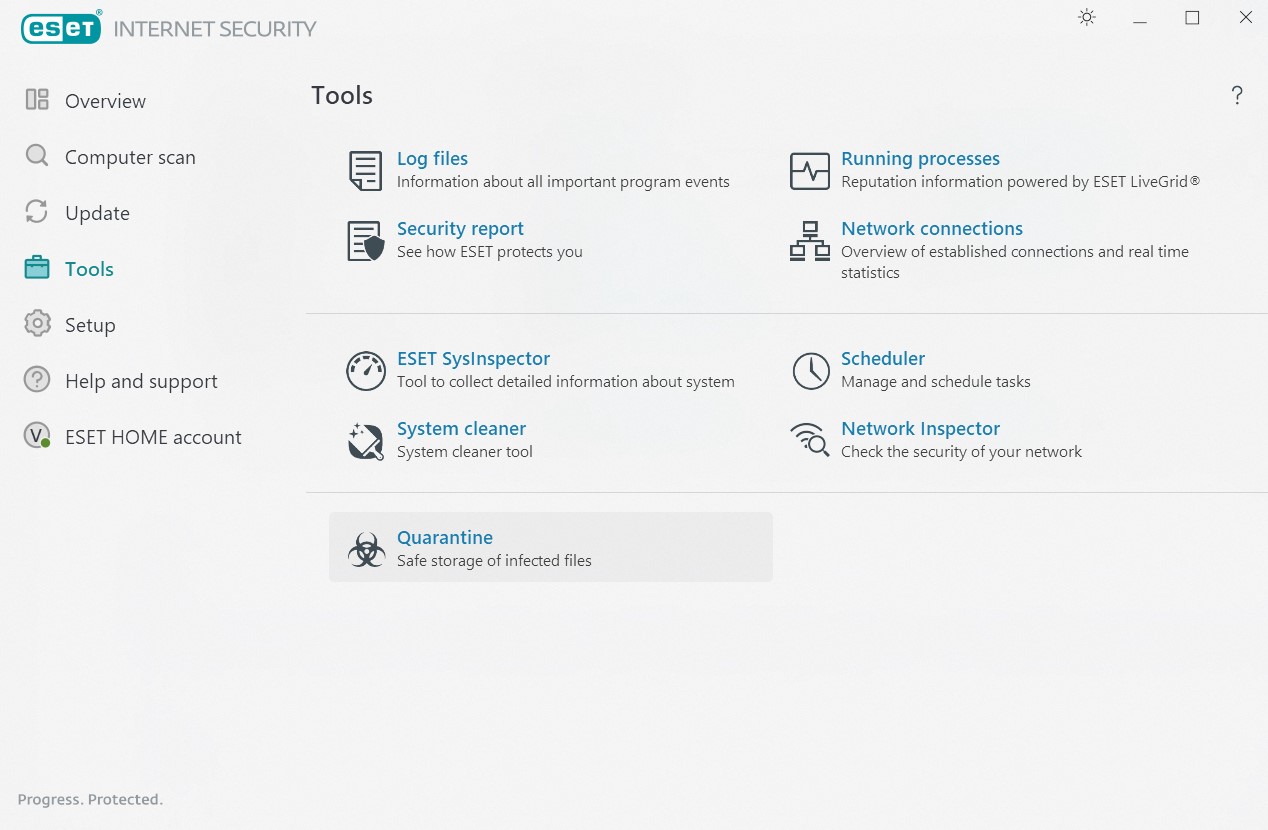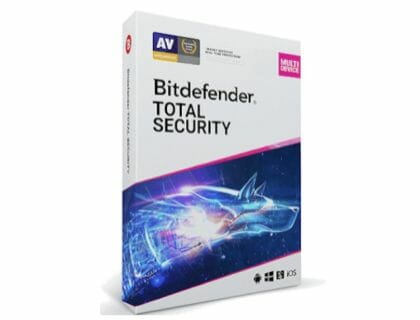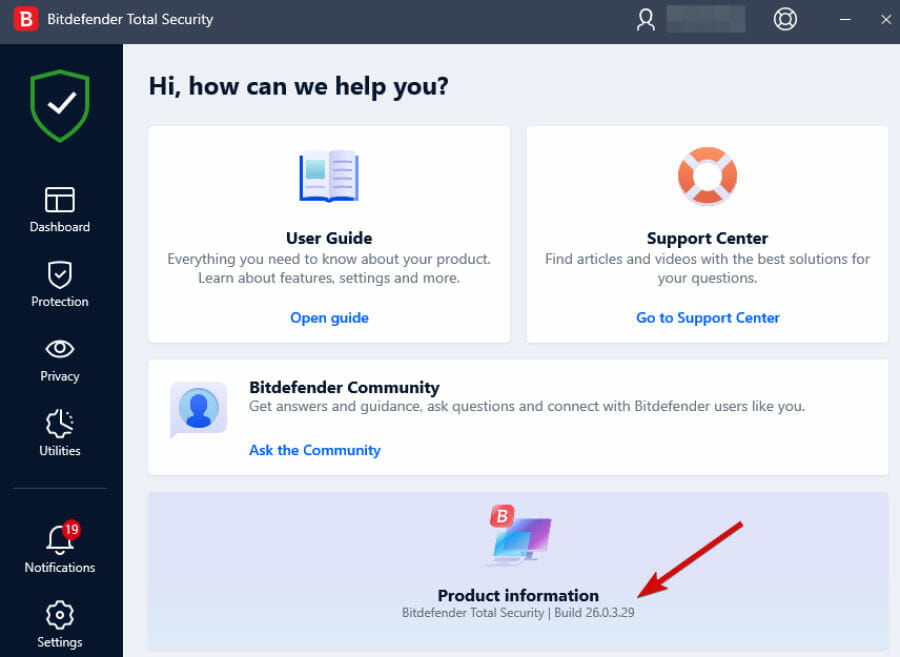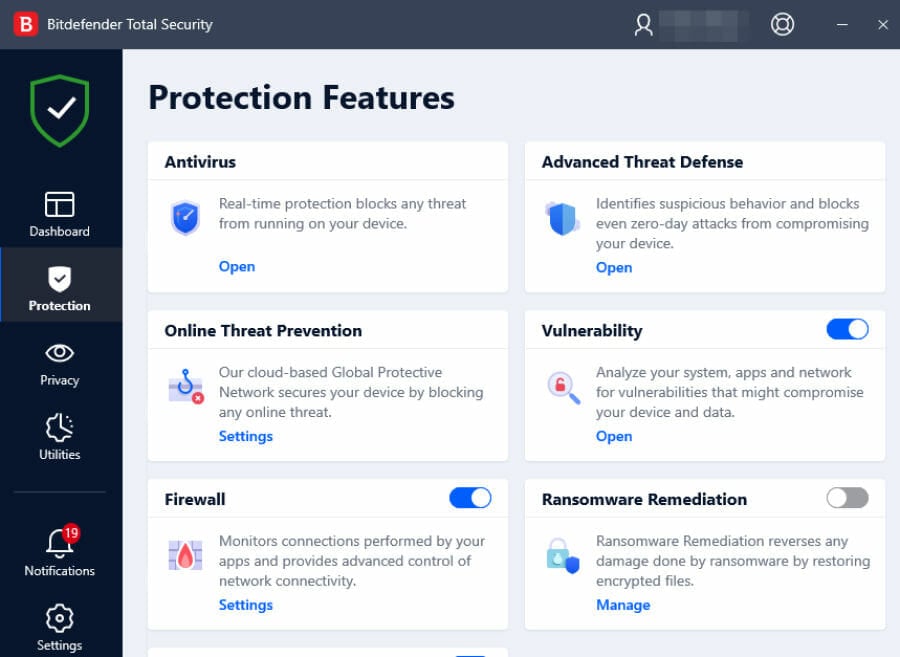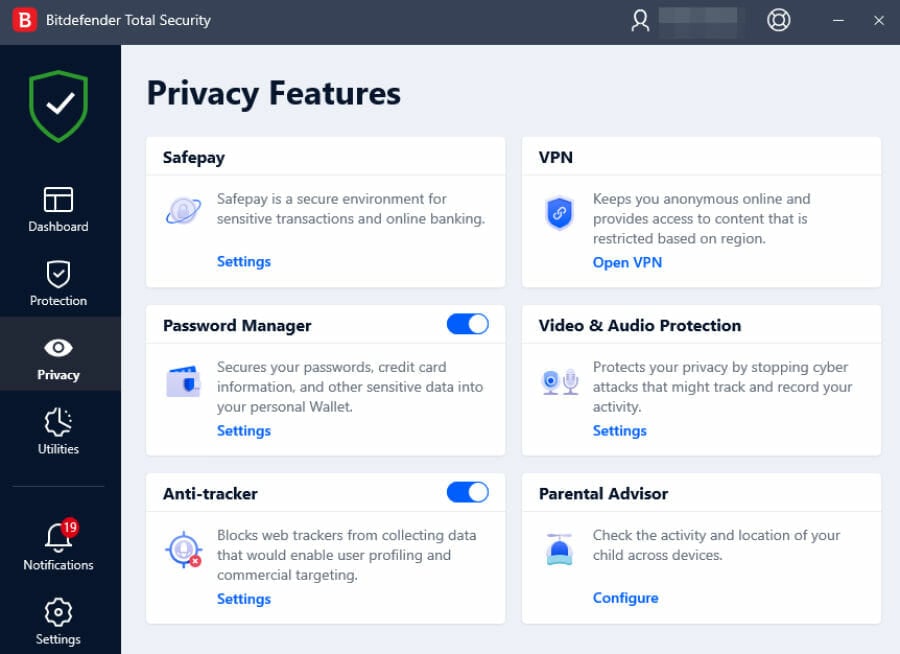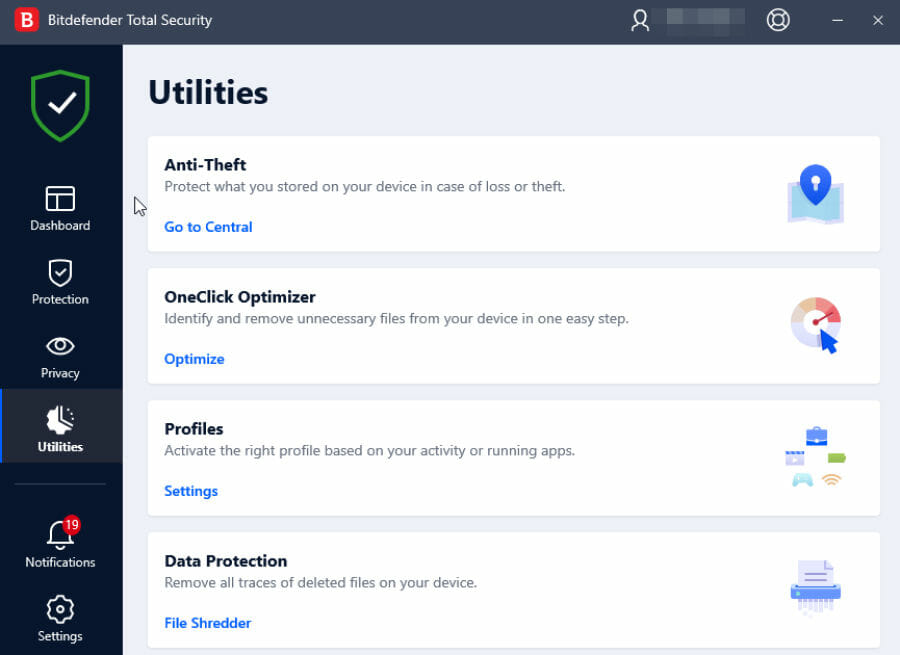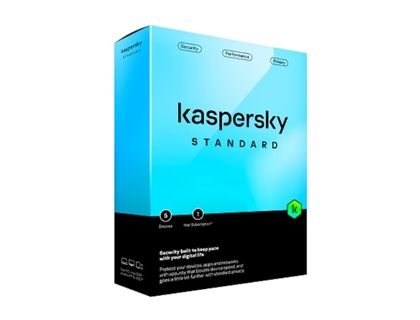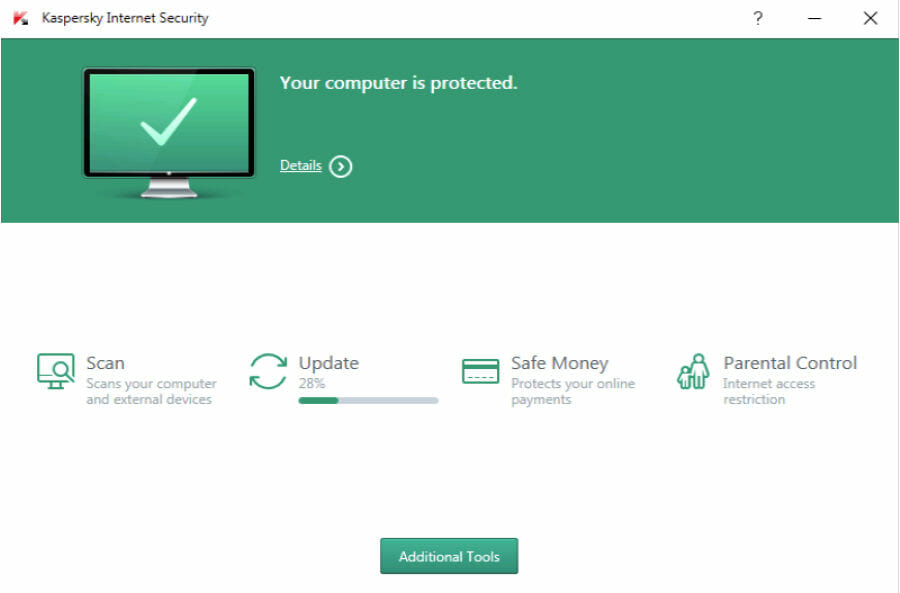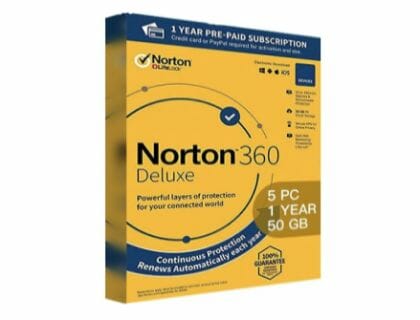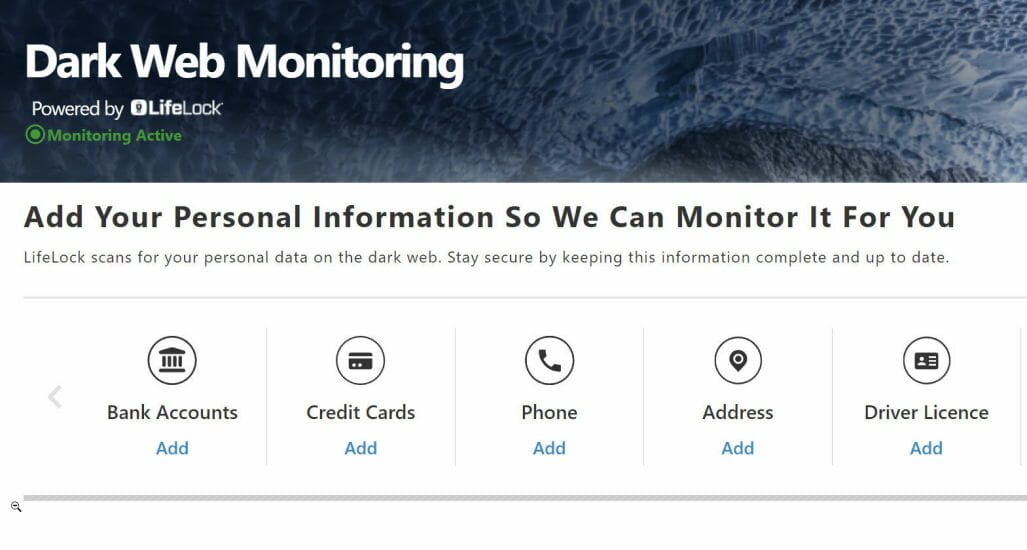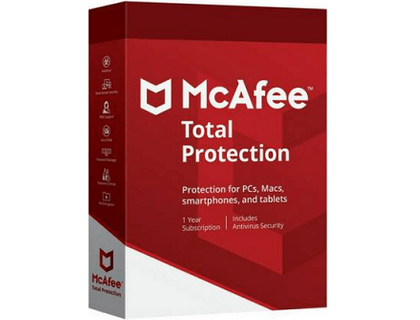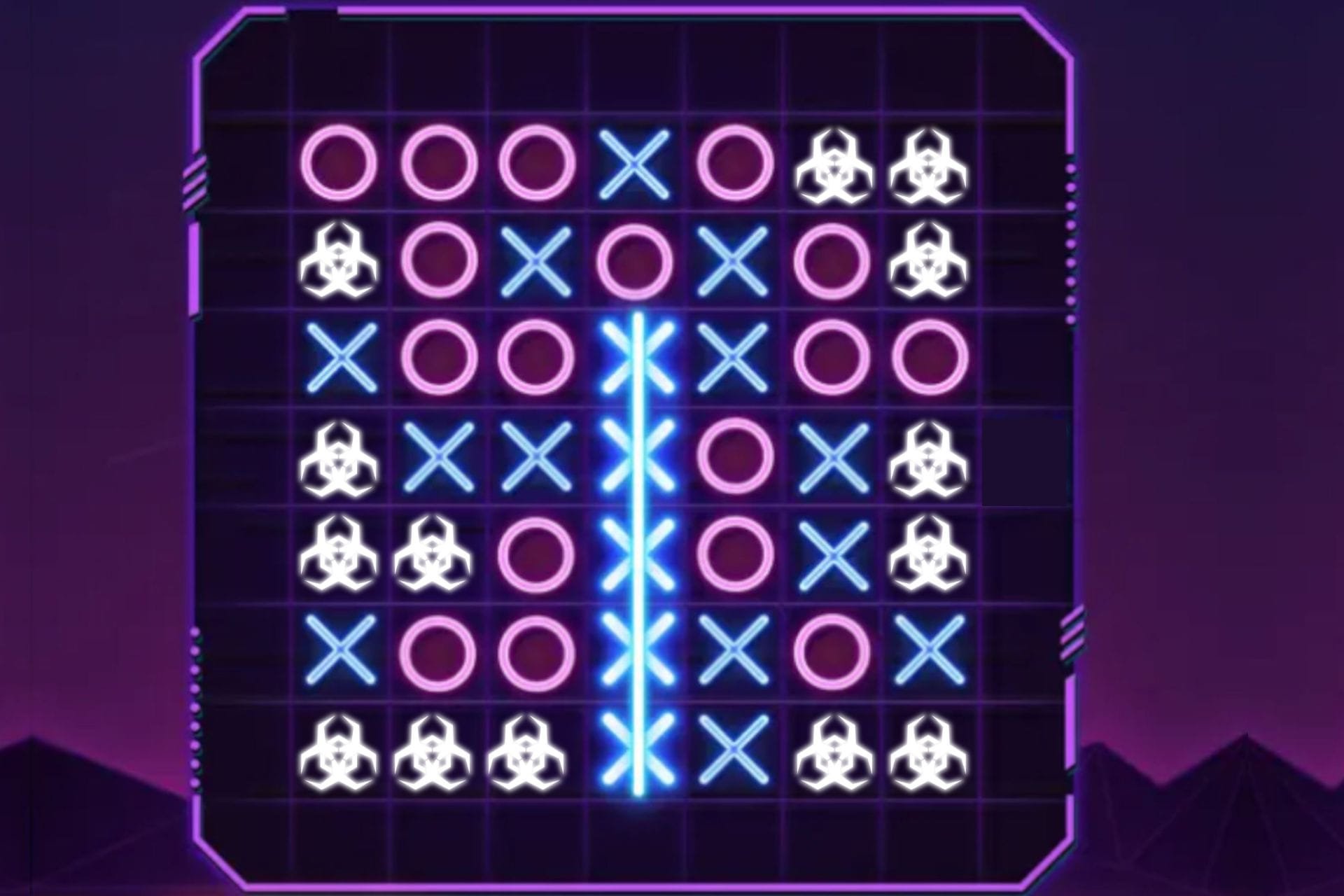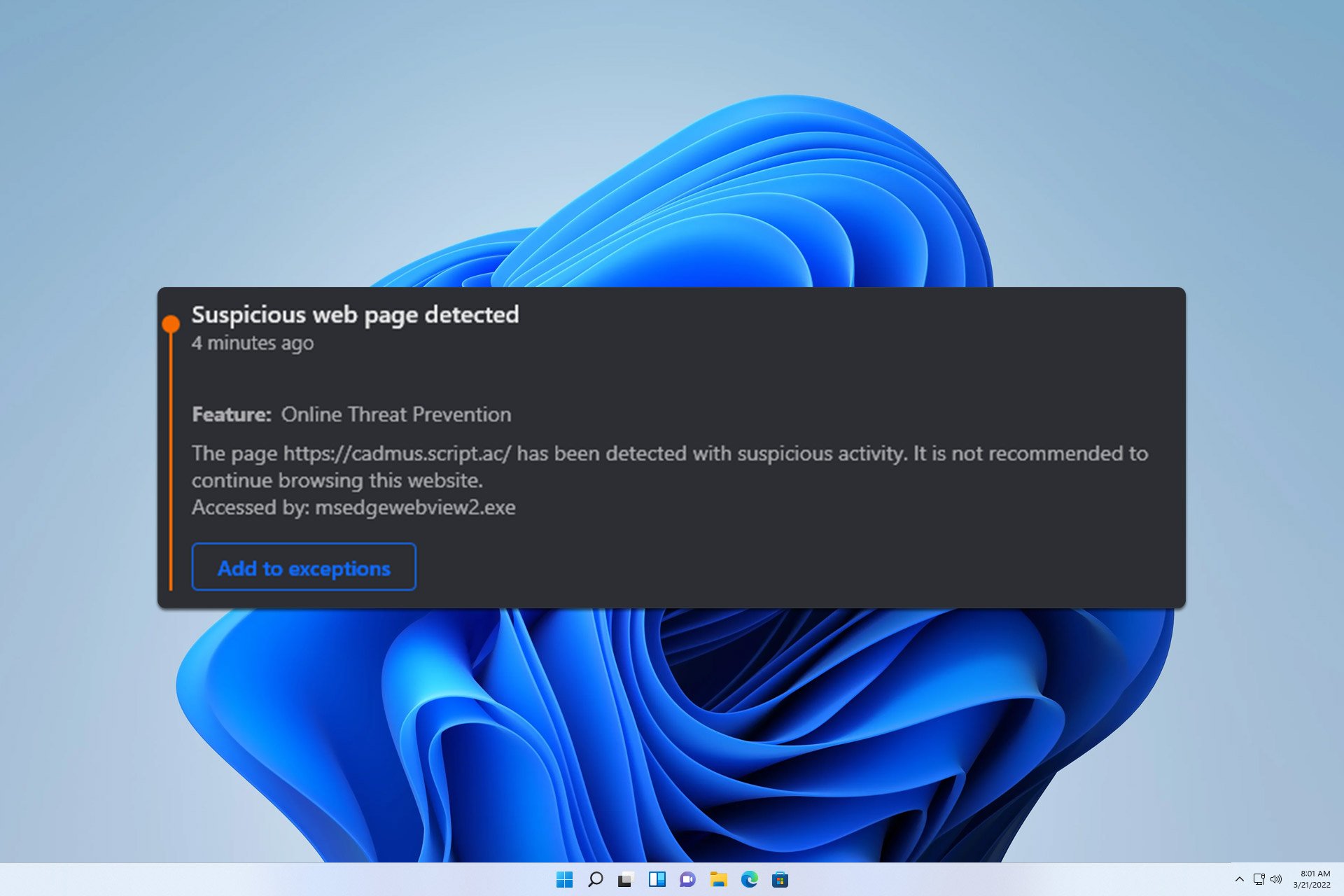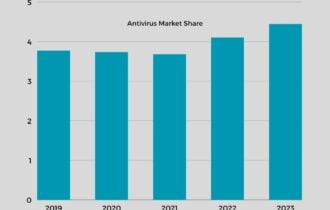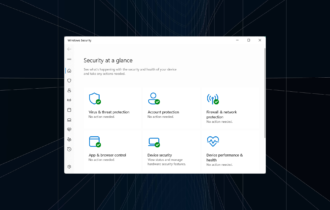Best Antivirus to use with Malwarebytes [Conflict-Free]
7 min. read
Updated on
Read our disclosure page to find out how can you help Windows Report sustain the editorial team Read more
- Multi-layered security against ransomware, spyware, adware, malware and more
- Firewall and Network Inspector
- Comprehensive privacy-focused tools (anti-phishing, banking and webcam protection)
- Device and parental controls
- Host-Based Intrusion Prevention
- The flagship version lacks an integrated password manager and data encryption features.
- Top-notch multiple-layer defense against all e-threats
- Performance optimization tools
- Integrated VPN for complete privacy
- Video and audio protection
- Anti-tracking, SafePay and Firewall features
- Performance is likely to decrease on systems running older generation CPUs.
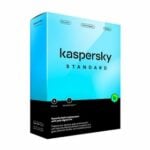
- Custom-built Hardened Browser and malicious link detector
- 2-way firewall and network exploit prevention
- 3-layer antivirus and anti-malware defense
- Extensive privacy-focused suite
- Comprehensive dashboard with unified remote management
- Encrypted traffic is capped at 300 MB per day.

- Smart Firewall to monitor your network traffic
- Up to 50GB automatic and secure Cloud backup
- Privacy monitor and no-logs VPN
- AI-based malware and ransomware protection
- Backup facilities are only available on Windows machines.
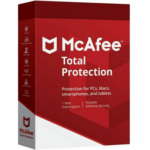
- Multi-device protection
- Password manager, shredder and encrypted storage
- Award-winning antivirus technology
- Home network security tools
- There is no free trial available (refund guarantee only).
If we’re talking malware, Malwarebytes is hard to beat. But there is more than malware out there that you need to watch out for. And this is what drives us to find the very best antivirus to use with Malwarebytes.
Now, we feel obliged to make a conceptual distinction here as there are two versions of the software and each has its own agenda. There is Malwarebytes Free, also known as the malware scanner we all know and love, and also Malwarebytes Premium.
The latter aims to deliver a complete antivirus alternative with multiple layers of protection, including web protection, system vulnerability detection, real-time defense, and a plethora of extras.
But is Malwarebytes good enough alone? That’s only the icebreaker question, so brace yourselves, the myriad of queries is yet to come. Does Malwarebytes detect spyware? Can Malwarebytes detect keyloggers? Does Malwarebytes detect ransomware? Does Malwarebytes detect all viruses?
While Malwarebytes Premium technically has a lot of the tools required to fight back widespread viruses, its detection rates fall short of recognition, compared to other premium antiviruses.
Real-time protection is also not the best money can buy, not to mention the recurrently high resource consumption instances that we simply cannot ignore. While there is a lot to be said here, we will settle with just a few examples that seem to come up a lot:
Why does Malwarebytes use so much CPU? Can Malwarebytes cause problems? Why is Malwarebytes taking so long? Does Malwarebytes use a lot of memory?
Speaking of memory shortage, if it is something with which you struggle in connection to Malwarebytes, you can have a go at this nifty troubleshooting guide. Now let’s see who does what exactly.
What is the difference between Malwarebytes and antivirus?
Not so long ago, things were simpler and rather straightforward. Traditional antiviruses dealt with common viruses and they pretty much stuck to the virus signature database that required regular updating, while anti-malware tools focused on more advanced, emergent threats.
As malware grew polymorphic and ever more sophisticated, vendors were forced to retaliate. Consequently, their products grew more complex, with features often overlapping.
Nowadays, it’s not uncommon to see antiviruses with integrated VPN capabilities, for instance, just as much as you can get your hands on VPN with virus-blocking technologies embedded. NordVPN with its CyberSec technology makes a good example.
The same goes for antiviruses and anti-malware tools. While their main focuses remain different, a lot of their functionalities are more and more similar as modern AVs incorporate more malware-blocking mechanisms and techniques, gradually moving beyond the conventional virus definition-based model.
In an effort to regain momentum, Malwarebytes Premium relies on newer technologies that eradicate the dreaded zero-day exploits, thus claiming to take antiviruses out of business.
While we salute progress, we also believe that some tools are better at specific tasks than others. It’s not that we’re reluctant to change or worried about disturbing the status quo, it’s simply an observation based on firsthand experience using both.
Do I need another antivirus with Malwarebytes?
Now, we know that traditionally, it is not recommended to use 2 security programs simultaneously. We just don’t buy it.
The way we see it, each software has its own role to play and both antivirus and anti-malware tools should stick to what they do the best so that you can make the most of their conjunction.
There, we said it! The big question is not whether to go for an antivirus or anti-malware program such as Malwarebytes but rather what best antivirus to use with Malwarebytes.
Can you combine Malwarebytes with another antivirus?
You can and you should, but as one would expect, there are things to consider. Malwarebytes is coded and designed to collaborate with antivirus software without interference. This makes it compatible with most major cybersecurity programs. There is a catch, nonetheless.
If you want to run both, it is important to keep in mind that this seamless cohabitation only applies to the malware scanner (Malwarebytes Free). On the other hand, Malwarebytes’ real-time protection can and will engage in software conflicts if deployed alongside a different antivirus.
 Tip
Tip
You will be pleased to know that most major antivirus vendors provide flexible solutions that can transparently work with third-party products in order to reach a common goal: strengthened security.
The extent to which they engage in non-conflictual conjunction is nevertheless influenced by some specific criteria. Here’s our recipe for a hassle-free Malwarebytes + primary antivirus combo:
➡ Activate real-time protection at the singular app level (We recommend you set your primary antivirus to run permanently in the background and only perform occasional malware scans with Malwarebytes).
➡ Disable Malwarebytes as your default security program from the Windows Action Center in order to allow parallel usage.
➡ Make sure you run the latest versions of both installed software.
Real-time protection vs. malware scans
So, here’s the very first thing that requires some decision-making: the tool you want to permanently run for real-time protection.
Needless to say that we strongly encourage you to keep your primary antivirus on the lookout for prevention purposes and proactive detection, and stick to Malwarebytes for its malware-removal capabilities.
In other words, running manual Malwarebytes scans once in a while should suffice if you don’t have an already infected PC.
Software setup
If you do run Malwarebytes Premium, you should know that it declares itself as the default security program on your system, thus preventing other antiviruses from running in the background.
In order to use it alongside a different antivirus, you should take the time to disable this option. Don’t sweat it, it’s easy!
- All you need to do is launch Malwarebytes and open its Settings.
- From there, switch to the Security tab situated on the horizontal bar at the top.
- Locate the Windows Security Center section.
- Now, toggle the button next to Always register Malwarebytes in the Windows Security Center to off.
- Finally, restart your PC and you’re all set!
Latest versions
Regular updates are essential for keeping your programs up and running, fully functional, and in pristine condition. In order to successfully pair Malwarebytes with the best antivirus to use with Malwarebytes, you need to make sure you run the latest builds for both software.
While updates are important, so is having the latest version available for the software you run. From security patches, new functionalities releases, and virus definition updates to solving incompatibility issues, vendors improve their products with each version launched.
Make sure you upgrade to the latest version of both your primary antivirus and Malwarebytes in order to eliminate conflictual legacy configuration and maximize your security.
What antivirus works best with Malwarebytes?
ESET HOME Security Essential
- Multi-layered security against ransomware, spyware, adware, malware and more
- Firewall and Network Inspector
- Comprehensive privacy-focused tools (anti-phishing, banking and webcam protection)
- Device and parental controls
- Host-Based Intrusion Prevention
- The flagship version lacks an integrated password manager and data encryption features.
ESET HOME Security Essential delivers protection against all e-threats, across multiple devices and platforms from Windows to macOS and Android.
The new edition takes everything to the next level with enhanced security, more privacy-focused features, and enough extras to satisfy the most rigorous and tech-savvy of users.
If award-winning defense is a great start but you still want a bit of extra TLC to reassure you your system is sealed against all potential dangers lurking around the darkest corners of the Web, you’d probably still want to run Malwarebytes in parallel.
Don’t worry, we’re not here to judge. On the contrary, we’re here to tell you for a fact that you just stumbled across the very best antivirus to use with Malwarebytes.
While antiviruses have a somewhat overzealous reputation – and blocking legit software is not unheard of, to be honest – ESET takes pride in its flagship edition, specifically designed to not interfere, intrude or bother you in any way.
From discreet notifications that do not pester you with permission requests and screen-monopolizing alerts, instant reaction to threats requiring no intervention from your side to the non-interference with other apps you run, this is one antivirus that you will simply install once and forget you have it.
Its top-rated antivirus engine combines advanced machine learning with cloud-based behavioral analysis and the improved exploit blocker teams up with script-based attack protection to wipe the web clean for you.
As for scanning, there is practically no limit to what you can do. You name it, ESET HOME Security Essential most likely has it. Of course, you can run in-depth full system scans, but you can also choose with granular precision the files, folders, and specific items you want to be checked.
From your system registry to your system memory, UEFI interface, WMI files, and more, you can customize the scanning process as you see fit.
Scanning in Idle mode or while downloading files? Scanning now rather than later or on the contrary, scheduling scans for a later time? Not a problem at all with this best antivirus to use with Malwarebytes.
To achieve greater peace of mind, you are free to run Malwarebytes malware scans whenever you feel like it. We had no problem at all doing it while ESET’s real-time protection ran quietly in the background.
Collaboration-friendly ESET is fully geared to deliver impenetrable protection without imposing its presence in an adamant manner.
Thus, you will see no major impact on your resources thanks to its small system footprint, its lightweight infrastructure, and its smooth updates that measure no more than a few MB.
And did we mention its Gamer Mode that makes sure you get complete and uninterrupted immersion into your gameplay by simply postponing anything else?
Finally, you can use the SysInspector tool to diagnose critical information on all your system components and to troubleshoot both security glitches and compatibility issues.
This alone is enough to make ESET HOME Security Essential the best antivirus to use with Malwarebytes.
Bitdefender Total Security
- Top-notch multiple-layer defense against all e-threats
- Performance optimization tools
- Integrated VPN for complete privacy
- Video and audio protection
- Anti-tracking, SafePay and Firewall features
- Performance is likely to decrease on systems running older generation CPUs.
Undisputed leader in cybersecurity, Bitdefender has been monopolizing top positions in worldwide users’ preferences and certified audit laboratories alike for years now. There must be a good reason for the praise, right? There sure is.
Of course, this cherished vendor provides multiple plans, but the Total Security version is no less than the pinnacle, incorporating cutting-edge protective technologies that work across all platforms, and devices and team up nicely with third-party security solutions.
So we figured, why not go big? We have been using this solution for over a year now on several machines in our office and we are not disappointed one bit.
You wanted to know if it works well with Malwarebytes and we hear you! Can I use Bitdefender and Malwarebytes together? Yes, and you can expect a seamless and fruitful collaboration.
The build we’re currently running, 26.0.3.29 allows for a transparent parallel usage with other apps serving the very same purpose, Malwarebytes included. Not to mention that both teams are prompt to remove incompatibility causes, thus the potential for conflict is as low as it gets.
Propelled by artificial intelligence and cloud-based innovative technologies, it not only detects threats with the highest precision and blocks them instantly but also anticipates potential dangers in a proactive manner.
Its defense stretches across multiple layers including zero-day exploits, ransomware attacks, antispam, with online threats prevention and advanced defense, firewall, and antispam.
Privacy does not fall short either and you get an entire dashboard dedicated to confidentiality alone with premium features such as microphone and webcam protection, password manager, secure VPN and anti-tracker tool for safe browsing, Safepay banking mode, and advanced parental controls.
Leat but not least, there is a dedicated Utilities screen whose primary focus is to boost your system’s performance.
The uniqueness of this best antivirus to use with Malwarebytes can be attributed to its dual nature. It’s ruthless when it comes to e-threats, but gentle with your system.
In fact, Bitdefender Internet Security has repeatedly achieved the highest rankings in both top-rated protection and the lowest impact on performance.
As if minimal resource usage and uncompromised speed were not enough, you get a comprehensive suite of optimization-focused tools that will enhance your responsiveness to its full potential.
The OneClick Optimizer will improve your overall speed, while the Profiles feature will adjust notifications according to the mode you assign to each profile, allowing you to play, stream or work without interruptions or distractions.
Autopilot and Photon, both patented Bitdefender technologies will take care of the security setup that is just right for your hardware and software configuration in order to further save computing resources.
Kaspersky Standard
- Custom-built Hardened Browser and malicious link detector
- 2-way firewall and network exploit prevention
- 3-layer antivirus and anti-malware defense
- Extensive privacy-focused suite
- Comprehensive dashboard with unified remote management
- Encrypted traffic is capped at 300 MB per day.
Our quest to unveil the best antivirus to use with Malwarebytes would not be complete without Kaspersky, another heavy name in the cybersecurity industry that gathers numerous awards under its belt.
Can I use Kaspersky and Malwarebytes together? You wanted to know and we tested it for you with satisfactory results.
Shaped to protect with less drag and interference, Kaspersky will scan off your devices in order to reduce its impact on your resources.
Alongside its Do Not Disturb mode, you can count on airtight protection against all threats while you simply get on with your daily routine unhindered.
What goes for you, also applies to your CPU and other apps you are running, including Malwarebytes.
Kaspersky relies on impressive technologies to keep you protected starting with its full-scale three-layer engine that detects, anticipates and blocks, or quarantines and instantly neutralizes any danger from malware, crypto lockers, network vulnerabilities, and more.
With real-time protection including an automatic Trojan remover and instant threat detection that guards your data, device, and network against exploits you will never have to worry about hackers again.
Whatever scam and scheme come your way, be it adware, ransomware, keyloggers, or other types of sophisticated spyware, your home network is prepared to retaliate and block out cyber thieves thanks to a 2-way firewall and dedicated safe payment mode.
High-tech end-to-end, this best antivirus to use with Malwarebytes also sees that your private life remains private.
With an integrated VPN, webcam defense, encrypted browser for payments, anti-phishing, anti-keylogger, and adware-removal tools, Kaspersky leaves nothing to chance and enhances security and confidentiality to the maximum.
Norton 360 Deluxe
- Smart Firewall to monitor your network traffic
- Up to 50GB automatic and secure Cloud backup
- Privacy monitor and no-logs VPN
- AI-based malware and ransomware protection
- Backup facilities are only available on Windows machines.
Our saga continues with Norton. The 360 Deluxe plan has the right amount of protection and privacy-oriented tools to secure your digital experience.
Before we go any further, let’s see if it makes a good match for your anti-malware scanner. So, does Malwarebytes work with Norton antivirus?
We are thrilled to announce it does. Both boast cross-platform compatibility and can work side by side on any device from Windows to Mac, all the way to mobile gadgets running on iOS and Android.
Combining AI and advanced machine learning, this best antivirus to use with Malwarebytes unleashes its multiple layers of defense to form a close to impenetrable shield against viruses, spyware, ransomware, and malware ranging from common bugs to sophisticated polymorphic threats that emerge now or are yet to appear.
Its comprehensive real-time online threat prevention is doubled by an equally impressive suite of privacy-focused tools designed to guard your identity, sensitive data, and financial information every time you turn on your device.
What better instrument to guarantee discretion than your very own privacy monitor? This unique feature will scan public sites in search of any personal information listed in order to give you more control over these details.
Needless to say, the Internet is not an entirely friendly place to hang around. You know it, we know it and Norton does too, which is also why they included a Dark Web Monitor to keep an eye on any potential data leaks reaching the digital underworld.
Advanced AV parental controls are incorporated for the very same reason, helping you keep an eye on your kids offline as well as online. We already mentioned cross-platform compatibility, but we cannot think of a better use of this facility than positive parenting.
If you choose to deploy this best antivirus to use with Malwarebytes on PC, you will be able to extend its protection over mobile gadgets as well and monitor your kids’ whereabouts thanks to the GPS location feature available on both Android and iOS.
Obviously, no privacy suite would be complete without a VPN and you can say we saved the best for the last.
Norton 360 Deluxe also integrates a secure no-logs VPN that will not only facilitate anonymous browsing but will also encrypt your traffic to keep it out of sight.
Combined with the built-in password manager that allows you to generate strong codes and store them together with other confidential credentials such as banking details and more in a secure online vault, the VPN acts as a guardian against theft, extorsion, and scams.
McAfee Total Protection
- Multi-device protection
- Password manager, shredder and encrypted storage
- Award-winning antivirus technology
- Home network security tools
- There is no free trial available (refund guarantee only).
McAfee completes the inner circle and makes it to our shortlist of chosen ones after rigorous tests.
As far as we’re concerned, reputation alone does not make the cut and we had to see for ourselves if McAfee and Malwarebytes were truly a match made in heaven or if this alliance was predestined to fail.
So here goes. Is it OK to run McAfee and Malwarebytes at the same time? You asked, we tested and we stick to our general advice above: if you wish to run Malwarebytes alongside a primary antivirus, only activate real-time protection on one of the apps.
We did manage to run both premium security software in parallel, but it takes a bit of filter and settings tweaking to allow the necessary updates for each program, and the potential for conflict will always be there.
However, we had no problem at all running McAfee Total Protection and Malwarebutes’ malware-scanner seamlessly and we are quite impressed with the results.
You also wanted to know this: Do I need McAfee and Malwarebytes? You need it just as much as any other antivirus tool that can handle an extensive array of threats, not just malware-based.
It’s always a good idea to deploy a complete internet security suite that provides everything you need to stay safe online.
McAfee Total Protection offers solid protection against malware and numerous other online threats and its award-winning defense is particularly skilled at proactive, early detection, and infestation prevention.
This is one security solution that prefers to prevent rather than repair and we cannot get enough of this healthy approach.
In addition to its top-rated antivirus engine, it includes a plethora of advanced security tools such as optimization modules, a built-in password manager and shredder, a secure VPN with increased safe browsing capabilities, encrypted storage for your data, and a Home Network Security feature that monitors your traffic and prevents network-based exploits.
One particularly interesting feature that caught our attention is the Identity Protection Service included in all McAfee products.
Similar to Norton’s Dark Web Monitoring, this service scans the dark web for data leaks, with a focus on personal information such as email addresses and passwords, and helps you swiftly remediate any confidentiality violation or data/identity theft.
In their own terms, this best antivirus to use with Malwarebytes provides multi-faceted privacy protection that does not slow you down.
And it’s not just a manner of speaking, you have some serious gear to rely on when it comes to performance optimization with automated tools that spot resource-hogging programs and processes and keep them in check to save bandwidth for more important activities.
Bottom runners
Besides the products that made the list after our rigorous testing process, there have been other antiviruses that proved their capabilities.
Even though they will most likely not with an award for the best antivirus to use with Malwarebytes anytime soon, they could still make good options to consider.
➡ F-Secure
Award-winning internet security that requires no compromising on speed or performance? It’s now tangible thanks to F-Secure SAFE, an all-around defense suite that covers your browsing and banking needs on top of a bug-free guaranteed digital experience.
It’s an excellent antivirus with gaming mode that also works well with third-party software, including Malwarebytes.
Puzzled by the fact that we praise a free antivirus? Don’t be, we cannot help it as long as it’s worth praising. But do give it a go and let its premium defense and privacy features speak for themselves. After all, you don’t have anything at all to lose, right?
We rely on Avira on a daily basis and it gets along flawlessly with third-party malware scanners. And this is why we do not hesitate to recommend it as the best antivirus to use with Malwarebytes.
➡ Microsoft Defender
Finally, the good old Microsoft Defender will do the trick and will allow you to use Malwarebytes either as a malware-removal tool or as a complete security suite with its premium version.
You just need to make the right decisions when it comes to configuration. So make sure you allow both of them to run in parallel without resisting or overriding each other.
Is Malwarebytes enough for antivirus? While owning a truly capable malware-removal tool is an important part of the cybersecurity equation, we believe that a primary antivirus with a multi-layer defense cannot be omitted.
If airtight security is your goal, then you cannot go wrong with a balanced, well-rounded combination between the two of them.
What next? All that is left for you to do is to pick out the best antivirus to use with Malwarebytes and enjoy a conflict-free, transparent, and fruitful software collaboration that works for you rather than against you.