12 Best Light Antivirus Tools to Run on Old PCs
Get the best antivirus solution for your old PC ?
8 min. read
Updated on
Read our disclosure page to find out how can you help Windows Report sustain the editorial team. Read more

If you are still keen on using older devices, you need to use a lightweight antivirus for your old PC.
We have compiled some of the best antiviruses that run efficiently on older PCs with a focus on their functionality and effectiveness.

Secure your devices with award-winning cybersecurity technology.

Maximize your PC's security and performance with top-notch digital threat detection.

Keep secure with groundbreaking AI detection and prevention technology.

Browse the web securely for up to 3 devices across Windows, Mac, iOS or Android systems.

Best security tool for intense browsing activity.
Best lightweight antivirus software for Windows old pc (Windows XP, Vista, 7, 8/8.1, 10)
| Antivirus Name | Supported Operating System | Processor Requirements |
| ESET NOD32 | Windows 7, Windows 8, 8.1, Windows 10, Windows Server 2011 | Intel® or AMD x86-x64 |
| Bitdefender | Windows 7, Windows 8, Windows 19, Windows 11 | Any processor, but older ones may affect performance |
| TotalAV | Windows XP, Windows Vista, Windows 7, Windows 8, Windows 10 | Intel/ AMD 1.6 GHz or faster |
| Panda Security | Windows XP, Windows Vista, Windows 7, Windows 8, Windows 10 | Intel Pentium 300 MHz or faster |
| Avira Antivirus | Windows 7 or newer | Intel Pentium 4 / AMD Athlon 64 Processor or newer |
| Kaspersky Internet Security | Windows 7 or newer | Intel Pentium 1 GHz or any other faster processor |
| Intego360 Total Security | Windows 7, Windows 8, Windows 10, Windows 11 | Any processor, but older ones may affect performance |
| Webroot SecureAnywhere | Windows 7, Windows 8, Windows 10 | Intel/Pentium/Celeron/AMD or other that meet OS requirements |
| Avast Free Antivirus | Windows 7, Windows 8, Windows 8.1, Windows 10, Windows 11 | Intel Pentium 4 / AMD Athlon 64 processor or faster |
| AVG | Windows Vista, Windows 7, Windows 8, Windows 10 | Intel Pentium 1.5 GHz or faster |
| Secure APlus | Windows 7, Windows 8, Windows 10, Windows 11 | Intel Pentium 4, 2GHz or faster |
| Clam AV | Windows 98, Windows Me, Windows 2000, Windows XP, Windows Vista, Windows 7/8/9/10/11 | Any processor, but older ones may affect performance |
Which is the best antivirus for old PCs that I can get?
ESET NOD32 Antivirus – Good management system
The top lightweight solution on the market for low-end PCs is ESET NOD32. When it comes to resource consumption, an older PC might not hold up with the stress caused by demanding antivirus software.
Antiviruses are known to take a toll on the system they’re installed in, especially when doing thorough scans.
Luckily, ESET is able to manage your system, protect it, remove malware, and perform periodic scans without affecting its performance.
The Advanced memory scanner feature will decrypt, analyze files and monitor malicious behavior through a specialized algorithm that doesn’t sacrifice CPU power to run.

ESET NOD32
Optimize your old PC’s protection with ESET’s lightweight shield!Bitdefender – Exclusive adaptability technology
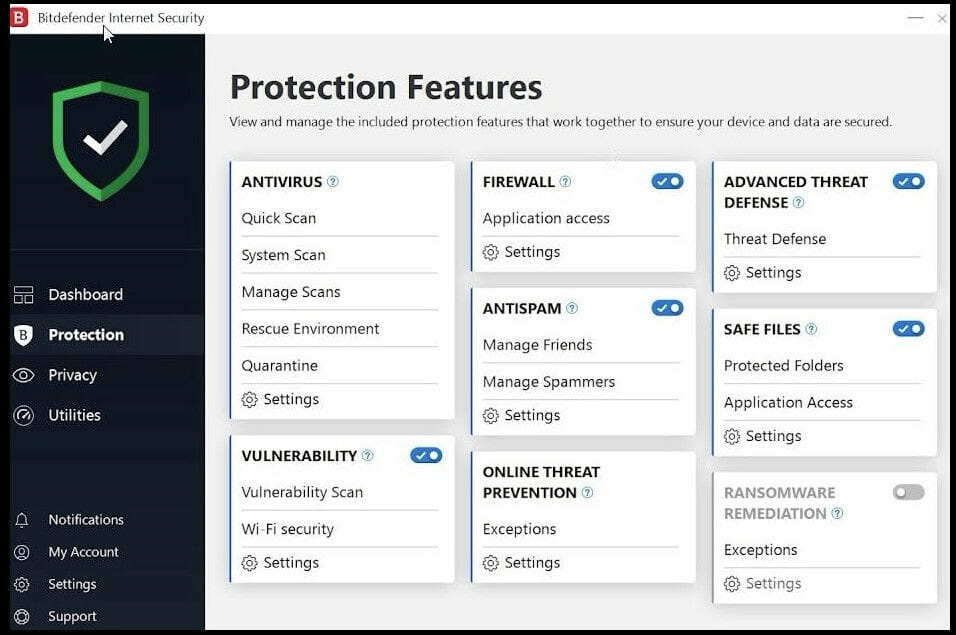
Next, we have a tool that has been on the market for a long time. Bitdefender Internet Security is well known for its powerful capabilities to detect, block, and remove cyber threats.
It is built by a strong development team that aims to offer comprehensive protection. Its detection mechanism does not use too many system resources, so it is suitable for older PCs as well.
The tool has a powerful vulnerability assessment feature that can be very useful for users of older PCs. It identifies outdated or unsecured software, missing security patches, and other holes that can lead to infection.

Bitdefender
Experience smarter security with Bitdefender’s adaptability!TotalAV – Fast and efficient software
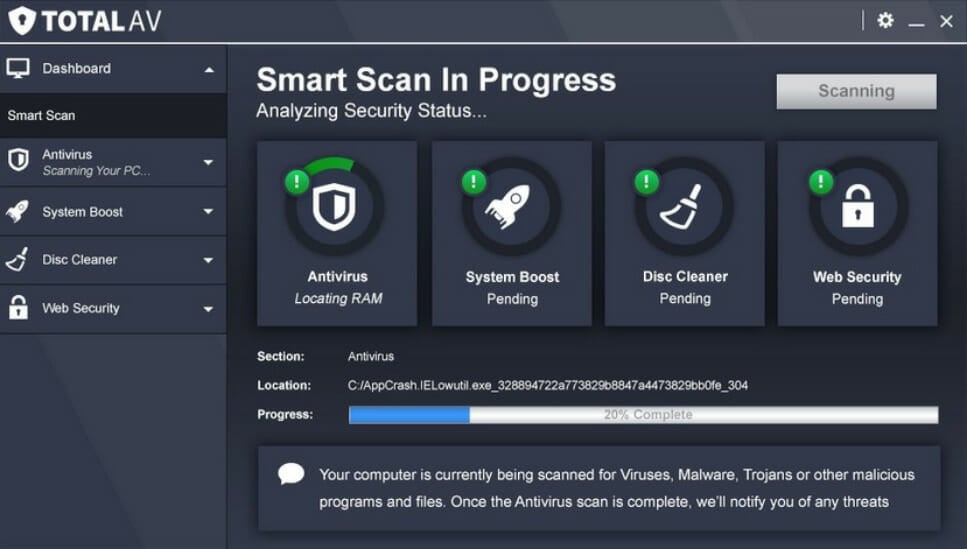
TotalAV is also a lightweight software that doesn’t impact your computer performance and still provides outstanding protection.
It instantly detects and blocks malicious websites and content to keep your personal data safe and secure. It also checks your downloads and executables for threats and viruses every time your PC accesses them.
TotalAV helps you encrypt your connection by leaving no digital footprints and making your activities anonymous and impossible to track.
Remove harmful threats from your PC and schedule smart scans to run at your set time and ensure your system remains protected at all times.

Total AV
Secure your PC efficiently with TotalAV’s fast, light solution!Panda Security – Simple usage
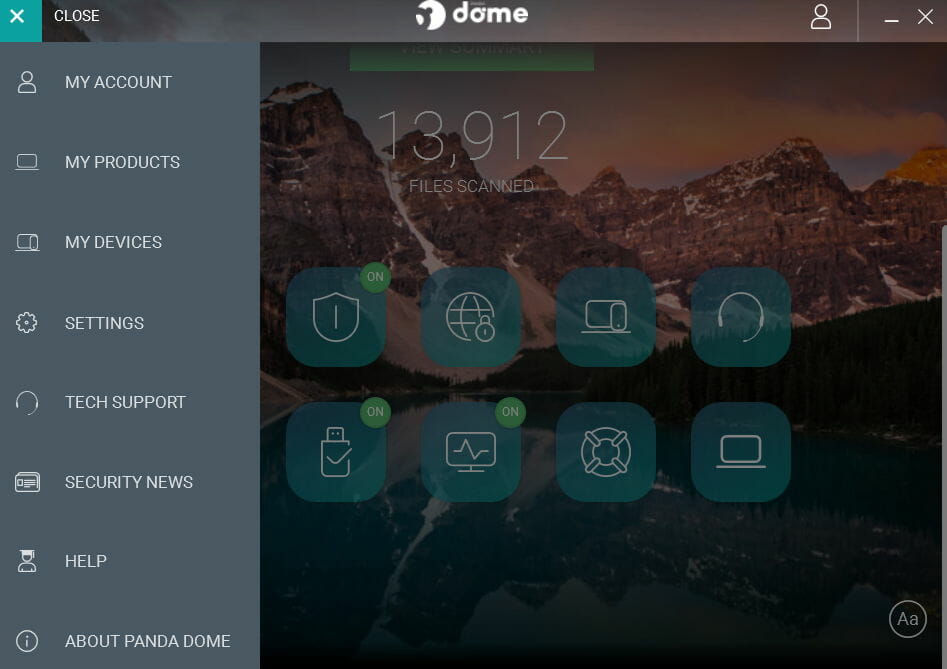
Panda Security is known for its pleasant user experience. It has a simple application with intuitive options. It is light but strong in terms of protection capabilities.
The antivirus can block online cyberattacks with its strong Firewall that can run alongside the Windows built-in Firewall.
Along with that, it includes a VPN that enables you to have a more secure online experience. It can help protect sensitive data such as your location, bank information, and identity.

Panda Security
Simplify your protection with Panda’s intuitive lightweight antivirus.Avira Antivirus – Thorough scan
Another great and free option on our list is Avira. The software performs very well on older PCs, and it’s proven to be one of the best antiviruses currently.
You will be able to perform thorough scans of your computer without encountering any problems. Besides that, Avira can also help improve your PC’s performance by removing unwanted files.
The antivirus has both a full scan and quick scan feature and is always running in the background to stop incoming attacks.

Avira Antivirus
Discover seamless security with Avira’s free, powerful tools!Kaspersky – User-friendly program
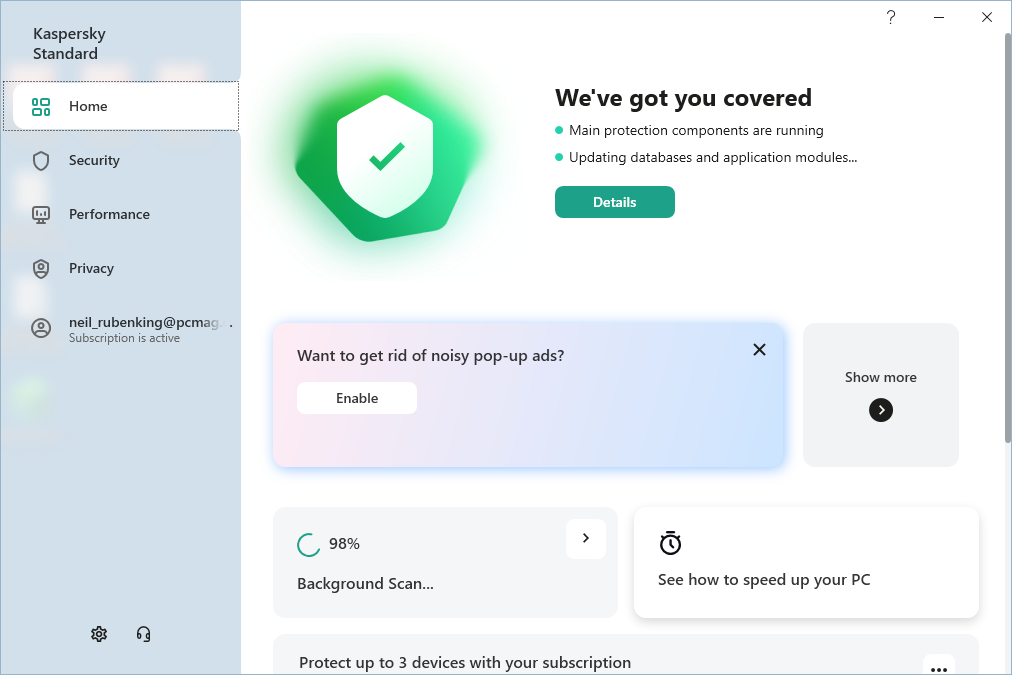
Kaspersky Antivirus is one of the most widely used antivirus software in the world which gives protection against malware.
This program includes file scanners, software uninstallers, gamers’ mode, ransomware decrypter, system restore, virtual keyboard, cloud protection, browser configuration, rescue disk, etc.
In addition, one of the unique features of Kaspersky is that it requires 512MB Ram and 480MB disk space to run.
This makes it a great option for older PCs especially PCs which have 1GB Ram and slower processors.
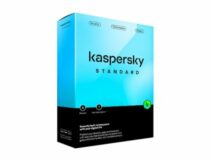
Kaspersky
Strengthen your old PC with Kaspersky’s reliable defense.Intego – Exceptional online threat monitoring
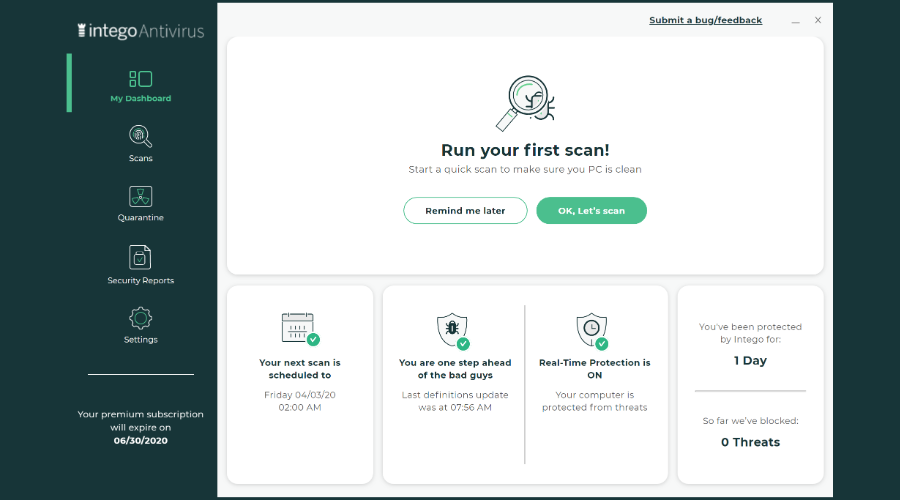
Intego is our second choice when it comes to world-class and lightweight antivirus programs for old computers.
It has a low-resource usage so you don’t have to worry about slowing down your device’s performance and state.
Intego can help you not only exterminate all types of cyber threats but prevent them from destroying your PC’s health as well.
It is very easy to work with because it has an intuitive user interface and offers advanced technology that keeps your old PC safe with real time monitoring.
Intego is a well-known and recommended antivirus software thanks to its excellent digital threat detection capabilities and improved security.

Intego
Protect your PC with Intego’s efficient, real-time security.Webroot Secure Anywhere antivirus – Impressive security tool
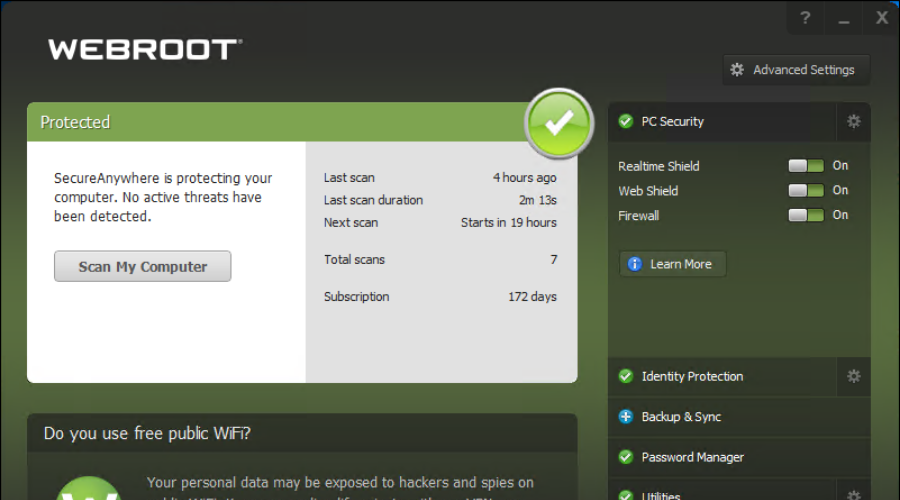
Next, Webroot Secure Anywhere is a web-based antivirus for your old PC. This antivirus incorporates premium security features in a tiny little package; hence, few computer resources are utilized while providing excellent protection to your old computer.
The tool protects you against web attacks with a strong firewall, as well as web filtering. This stops hackers from trying to steal your data.

Webroot Secure Anywhere
Defend your old PC with Webroot’s lightweight, online-ready shield!Avast Free Antivirus – Strong secure connection
Avast is a worldwide giant in the antivirus industry with hundreds of millions of users worldwide. If you want an efficient antivirus for your old PC, look no further than Avast Free Antivirus. Moreover, it is compatible with all Windows OS.
This tool comes with features such as a file scanner, Windows Explorer context menu integration, Rescue Disk, password manager, junk file cleaner, Wi-Fi inspector, Game Mode, and browser cleaner.
The Wi-Fi inspector ensures that you have a secure connection even when connecting to a public network.

Avast Free Antivirus
Get robust protection for your PC with Avast’s free features.AVG – Powerful blocking feature

AVG is a full-featured antivirus utility. It can detect and remove well-known threats as well as new, emerging ones. It blocks suspicious activity that could signal an infection.
The antivirus blocks insecure downloads and email attachments, ransomware, spyware, viruses, and other types of malware.
If you use an older PC, this antivirus can be of help. Not only is it lightweight, but it also has a performance scanner feature.
It lets you know whether there are any faulty settings or outdated apps that slow down your PC.

AVG
Block threats effectively with AVG’s lightweight antivirus!Clam AV – Multiple versions available

Clam AV is a cross-platform antivirus software with a very small file. It supports both 32-bit and 64-bit builds for Windows.The benefit of this software is that it gets more frequent updates. This means that it is able to detect and block new threats with high accuracy.
The tool has multiple versions available, you can select your preferred option when you download it.
Clam AV is able to protect your email with built-in support for all email file types. It also scans files and apps and does not let you start them until it’s clear they are secure.
This antivirus is for the most part used for its file scanning and email protection capabilities.
Despite the fact that it is able to detect and remove PC malware, it specializes in that area.
It can thoroughly scan all major document file formats including PDF, HTML, and DOCX.
Why do you need a lightweight antivirus for an old PC?
A lightweight antivirus is a safe solution for an old PC because it is a program specially created to take minimal impact on your computer and not slow down its performance at all.
Some of them even have advanced technology that knows when you’re gaming, for instance, and doesn’t interfere with your activity to avoid slowing down your PC.
Do share with us your experience in using any of the antiviruses for the old PC which we mentioned above. We do appreciate your feedback when you comment below.
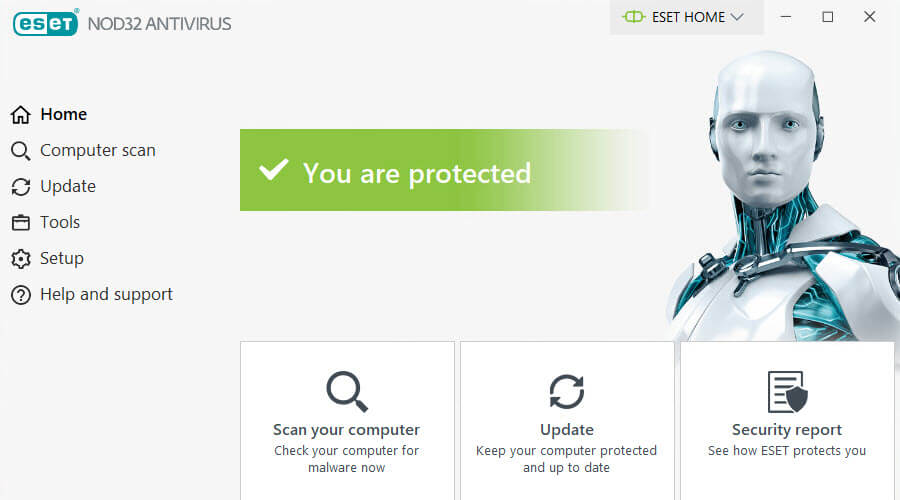
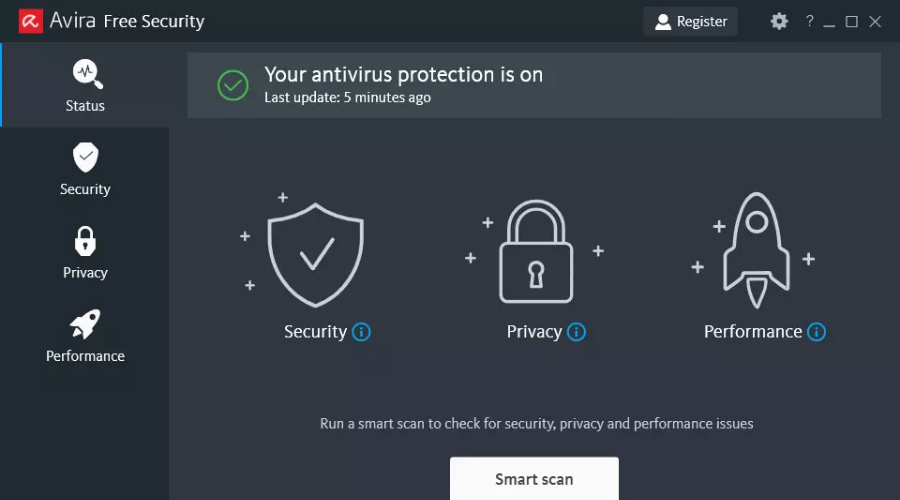



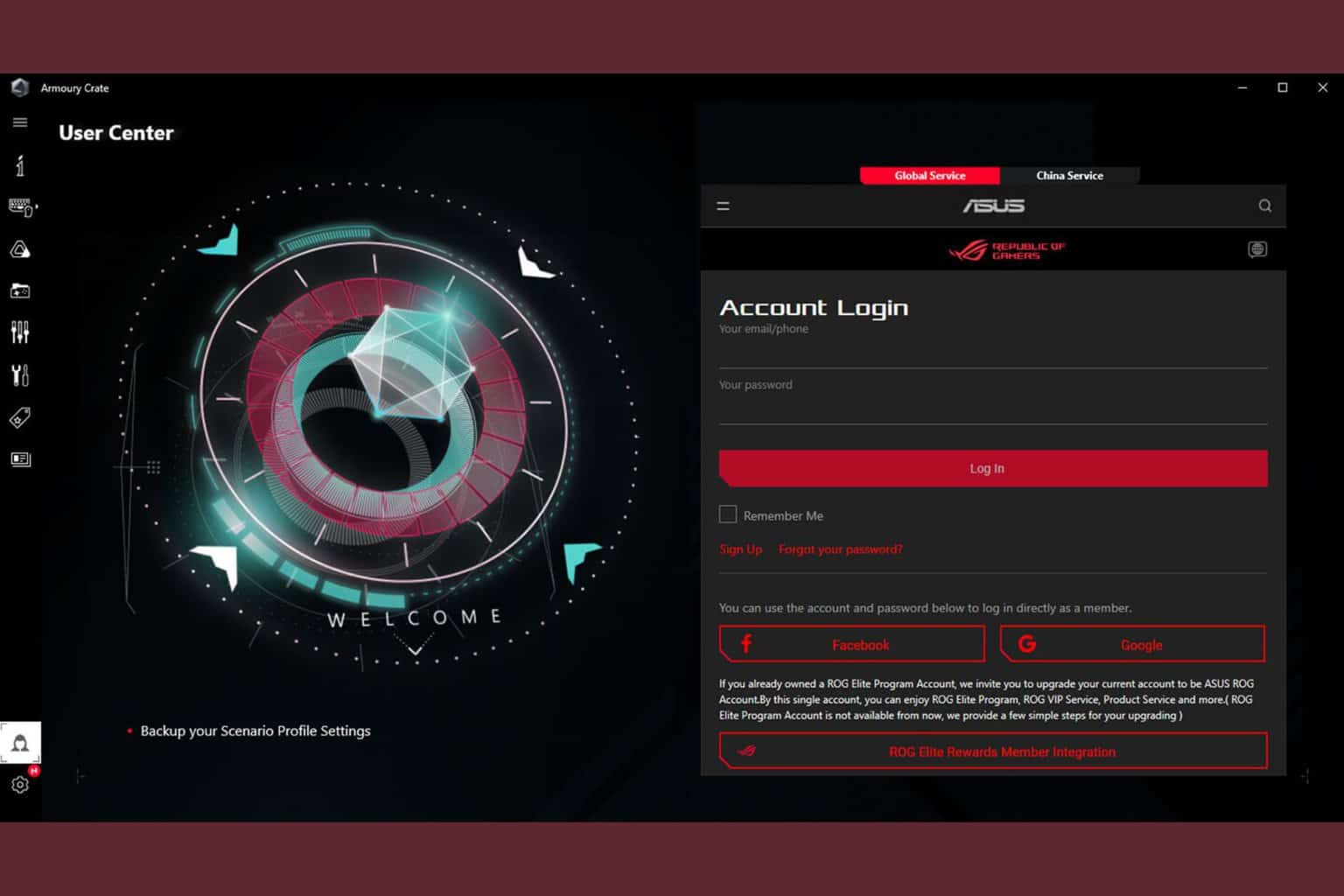
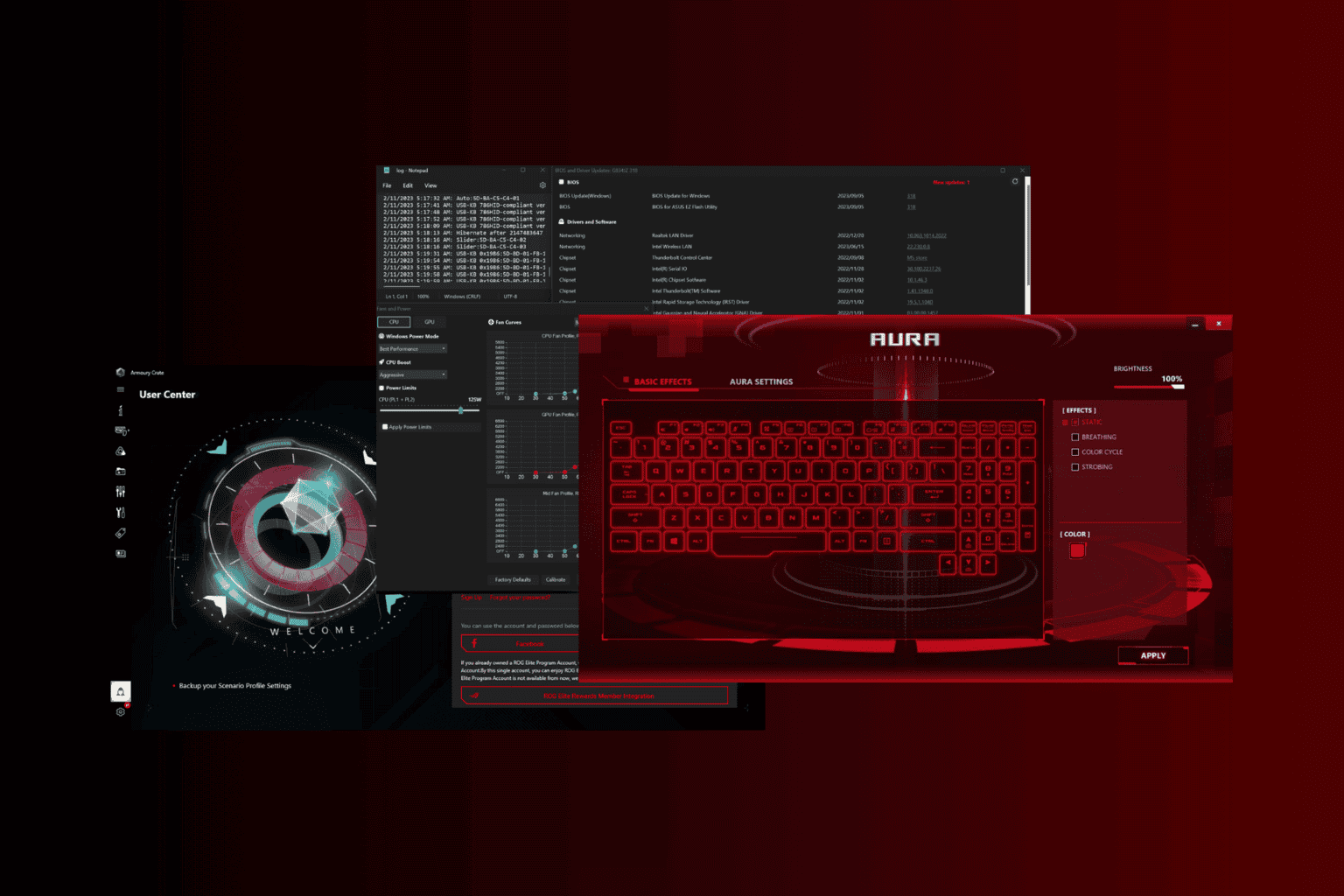
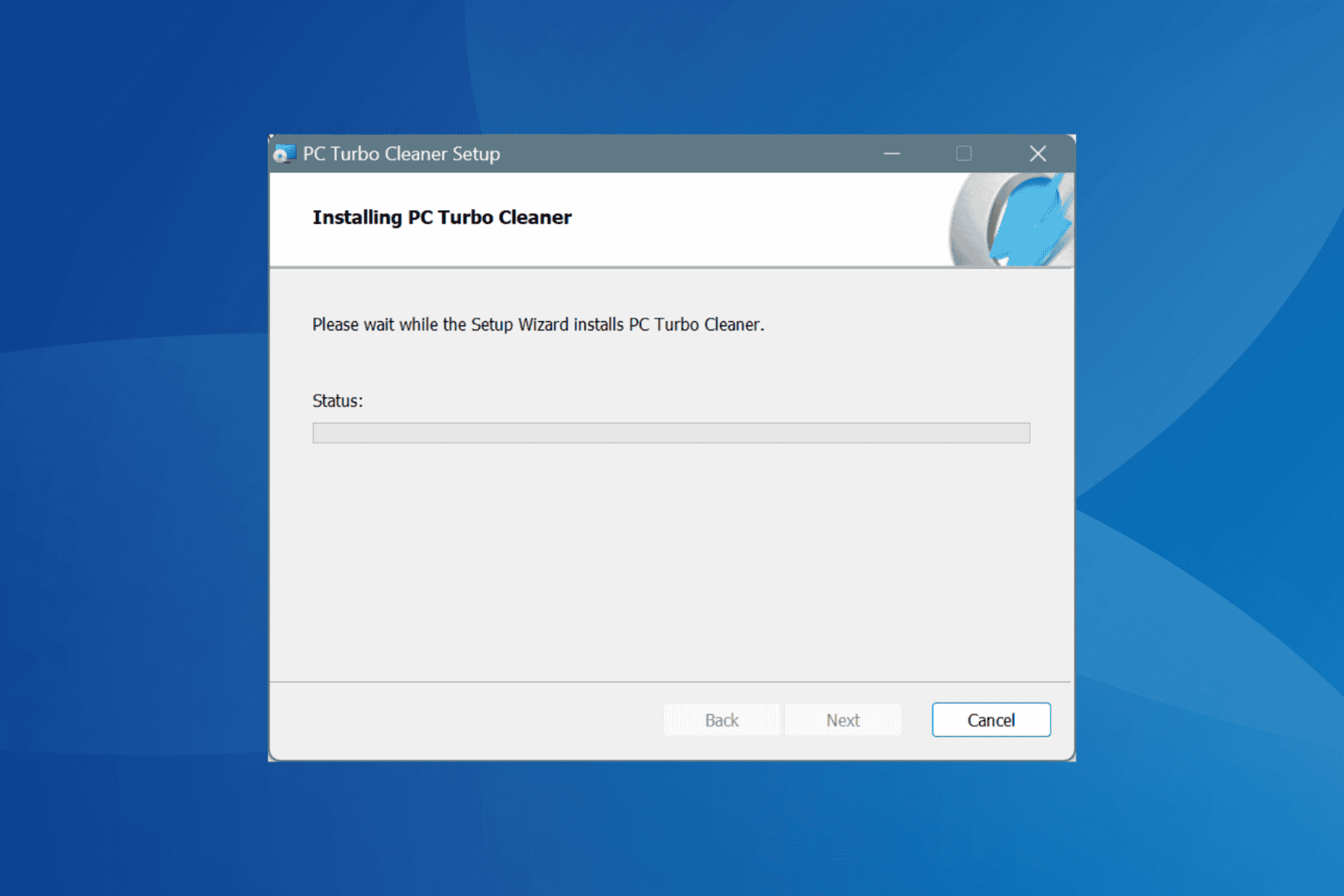
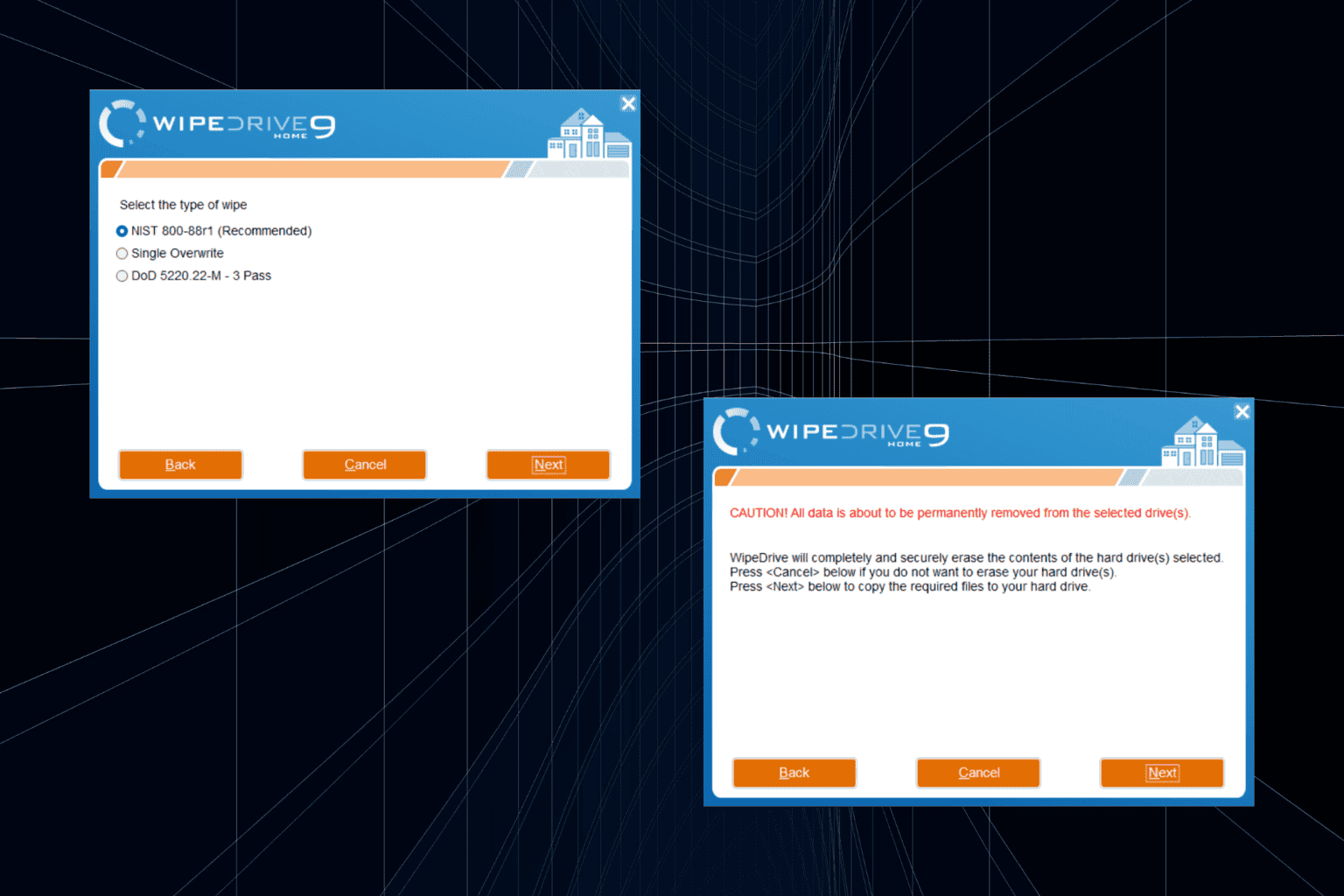
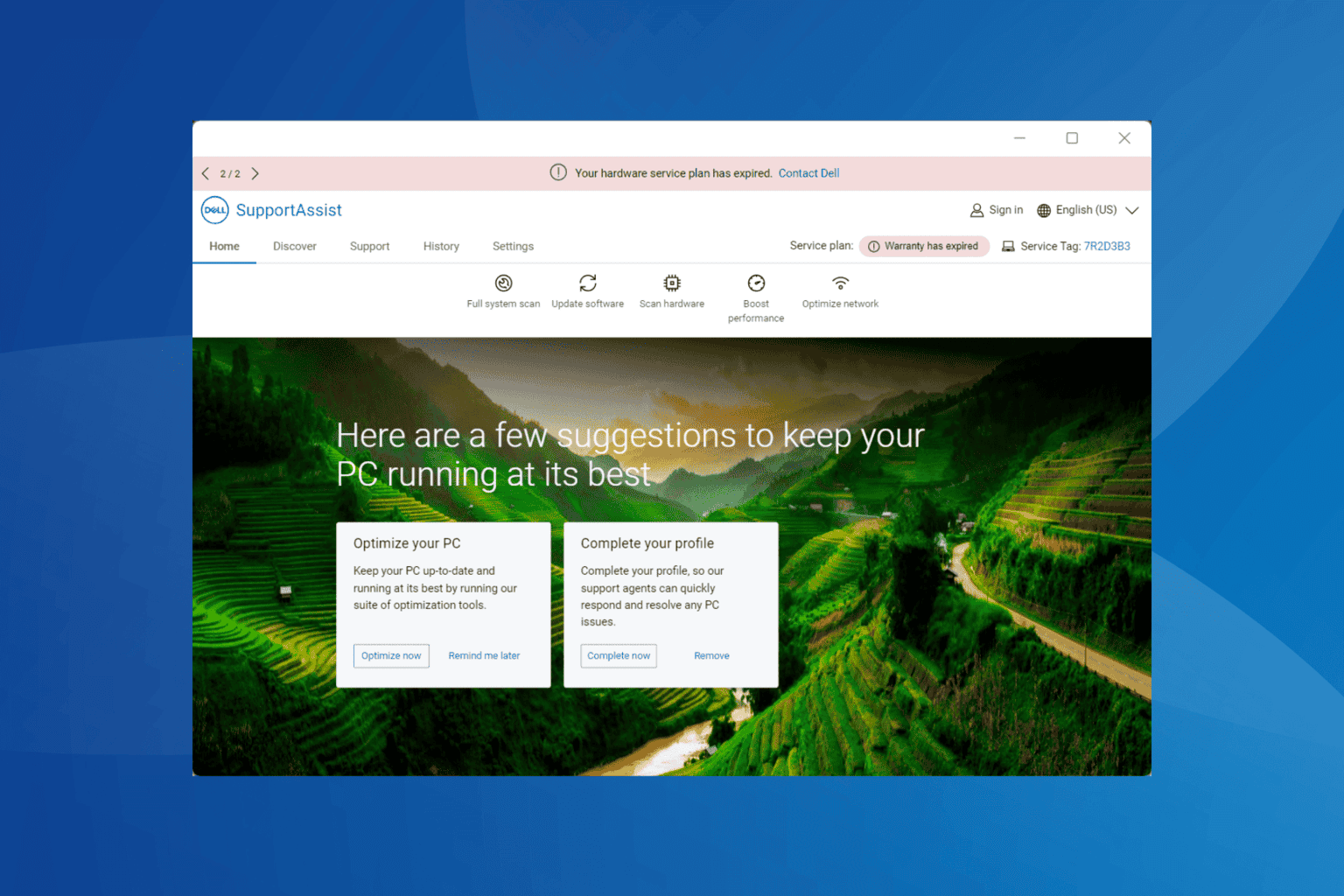
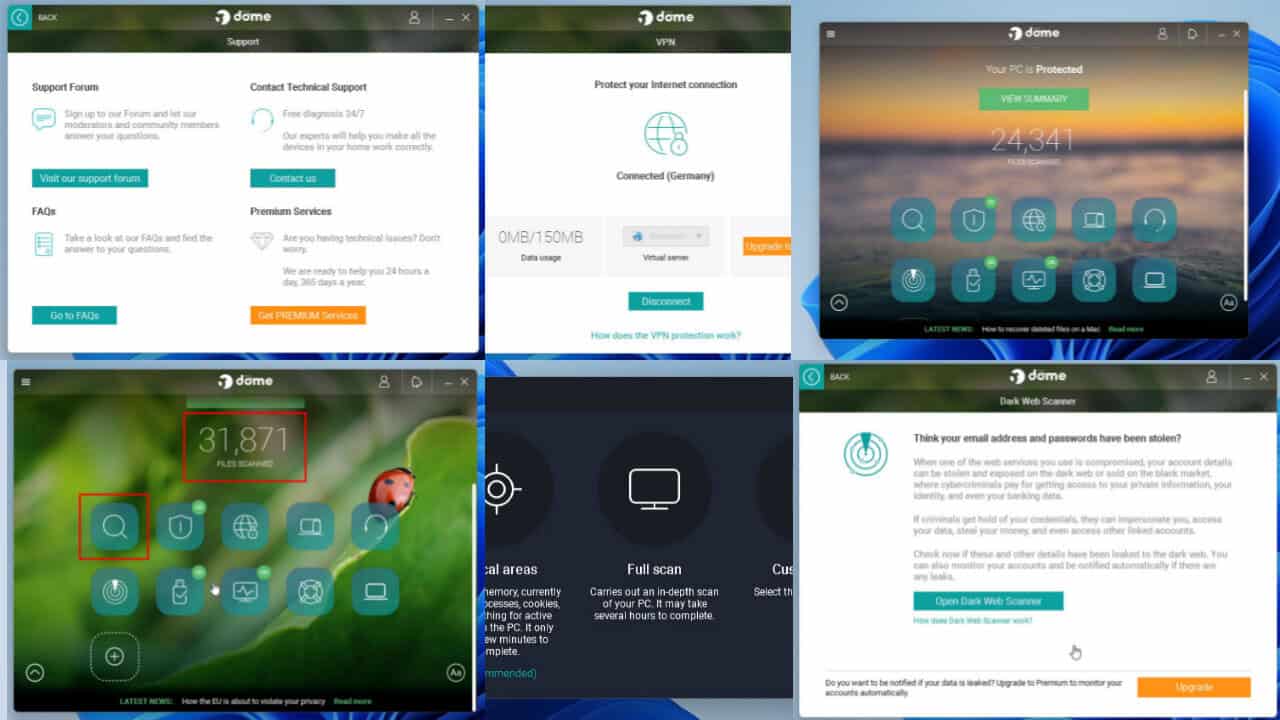
User forum
1 messages