Best Free Online Virus Scan [Top 9 Antivirus Scanners]
Use these antivirus programs to protect your device
9 min. read
Updated on
Read our disclosure page to find out how can you help Windows Report sustain the editorial team. Read more
Key notes
- When you only want to do a quick check to find if your PC is infected, but without installing any app, use an antivirus with an online scanner.
- We present tools that can help you scan, detect malware, and also disinfect your computer if needed.
- However, to prevent future infections, give a try to an AI-based antivirus solution.
- Our top picks also include freeware options, with a firewall, network protection, and built-in VPN.

If you’re not ready to invest and/or install a good, full-fledged antivirus software program, there are two other options you can try that are made readily available: free antivirus or free online scans.
An antivirus for online scans may not be a truly free solution, nor will it provide further benefits. But it will let you know of any potential threats or those already lurking in your system or network.
The difference with the free trial or free editions is the antivirus for online scans executes its work on a server on the internet.
Online scans are done differently depending on which antivirus you decide to use. Some will work via the Internet, while others let you download and scan for free.
In this article, we will present to you both online scan tools and free, or free trial antivirus solutions.

Secure your devices with award-winning cybersecurity technology.

Maximize your PC's security and performance with top-notch digital threat detection.

Keep secure with groundbreaking AI detection and prevention technology.

Browse the web securely for up to 3 devices across Windows, Mac, iOS or Android systems.

Best security tool for intense browsing activity.
Can I scan my computer for viruses online?
You can definitely run an online scan of your computer because there are many online scanners available on the internet.
The safest and easiest manner is to choose a tool from a trusted antivirus software provider that can properly scan your device.
These antivirus tools include additional features, including all kinds of digital threat removal, future infection prevention, privacy violation detection, and many other useful characteristics.
What is the best antivirus for online scans to use today?
ESET HOME Security Essential – Unauthorized access prevention
ESET Home Security Essential is a free trial antivirus. You can use it free for 30 days, in order to detect, remove malware, and prevent future infections.
Some of the benefits that come with this antivirus include a comprehensive detection of both known and unknown malware.
In addition, the tool also boats up-to-date threats, heuristic detection algorithms, and in-depth scanning.
The latest version has improved usability, finds and removes malware in the system registry, offers restart and rescan for malware that can be cleaned with restart, plus scans Autostart locations and the boot sector.
Plus, you can benefit from banking and financial data security and defend all kinds of sensitive data from being exposed online.
Other best features of ESET include:
- Secures Windows, Mac, Android, and Linux devices
- Prevent unauthorized access to your computer
- Test your home router and smart devices for vulnerabilities
- Block any unexpected access to your webcam

ESET HOME Security Essential
Keep your computer free from viruses, and scan it for already existing malware.Bitdefender Internet Security – Comprehensive scanning reports
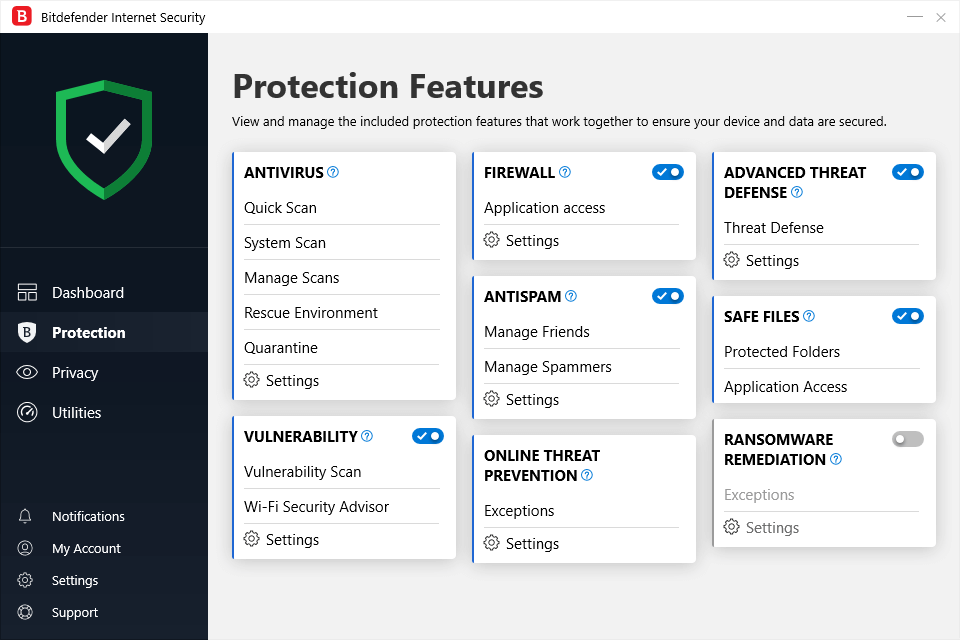
The real-time protection feature included in the Bitdefender security software provides continuous protection against a wide range of malware threats.
Actually, this powerful scanning tool will cover anything from apps to network shares, archives, files, and emails to boot sectors.
Obviously, you can use the real-time online scan feature not only to detect malware but also to take appropriate actions including moving files to quarantine and blocking access.
Speaking about tools, let’s quickly look at this program’s key features:
- Default real-time protection against malware
- Minor impact on system performance thanks to its lightweight infrastructure
- Customizable scanning options for a tailored analysis
- Comprehensive scanning reports with appropriate measures
- Options to scan for keyloggers and early boot scan

Bitdefender Internet Security
Get premium features, and real-time protection powered by Bitdefender for all OS versions.Guardio – Privacy violation detection
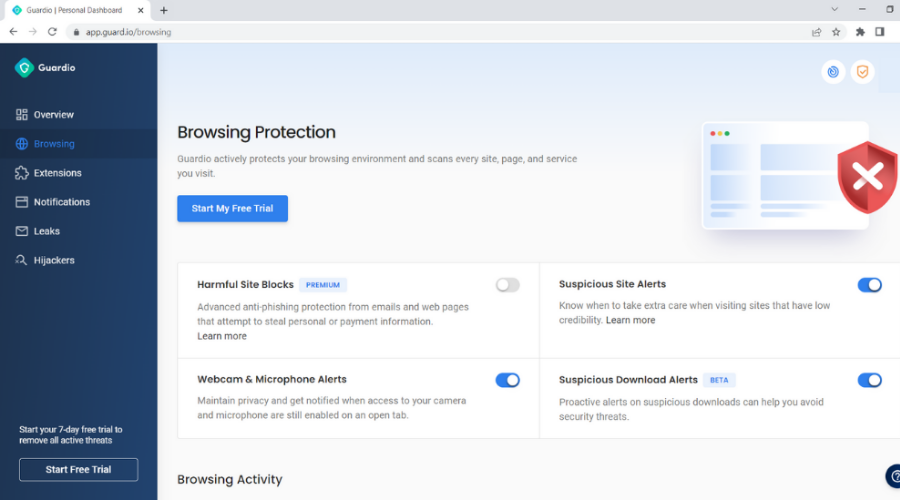
Guardio is a light browser extension software that will handle any online security issues and guard your personal data.
Using this online antivirus tool will clear out browsing data and speed up your navigation on your current browser.
More than that, you have reliable antivirus tools for unsafe and corrupted websites that may infect your PC with malware.
You also have phishing email attack security to guard private information and avoid financial data theft or impersonation.
If you require protection from intrusive notifications or spam, there are notification-blocking tools to prevent this.
Last but not least, you have an information-leaking shield that can track all your email accounts and protect sensitive information.
Other best features of Guardio include:
- Alerts and remove malicious browser extensions
- Privacy violations detection
- Data breaches attacks
- Anti-phishing protection tools
- 7-day free trial period

Guardio
Have a try with this online antivirus software and detect any malicious websites or phishing attacks.Avira Free Security – Easy to use
Avira is another freeware antivirus, that can be successfully used to scan your computer for any online threats, and also to remove security issues if found.
Additionally, it includes a free VPN that you can use to surf the web, or for other online activities, in an anonymous and secure manner.
Furthermore, it features a password manager tool, in order to secure your online accounts with a safe and strong password, that you don’t even need to remember.
You can highly benefit from browser tracking protection that can block adware or aggressive ads that store your personal data.
Hence, this antivirus is completely developed to protect you from advanced online malware or cyberattacks in order to keep your critical data safe.
Let’s see other key features of Avira:
- Improves your PC’s performance
- Block all online threats
- Prevent malware, ransomware, and spyware
- Anti-scam protection

Avira Free Security
You can scan, remove, and protect your computer from viruses with a freeware antivirus.Kaspersky Standard – Multiple scanning options
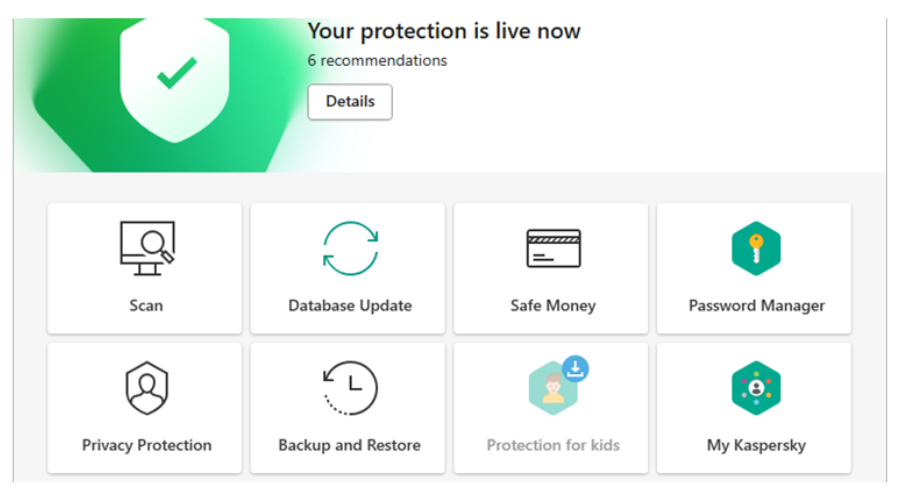
There’s no way you can discuss antivirus software without mentioning Kaspersky at least once.
Kaspersky’s antivirus is also a standalone app that you have to download and run on your PC, in order to detect and prevent malware.
It is simple and easy to use, plus you get to perform a full system scan real quick and schedule regular scans if you like, though it does this bi-weekly by default.
Let’s quickly look at its key features:
- Delivers reports presented in several sections such as malware, system protection, and then other issues
- Proper scanning and cleanup of your system or PC
- Customizable options for scanning (scheduling, depth, etc.)
- Lightweight, standalone app

Kaspersky Standard
Find malware and prevent future threats with an efficient and optimized antivirus.Panda Cloud Cleaner – 24/7 customer support

With Panda’s Cloud Cleaner, free antivirus for online scans, you can scan your PC for free using this advanced disinfector that is based on cloud scanning to detect malware that traditional solutions can’t.
It also gives you options for online scanning if you can start the infected computer, or if you cannot start it.
It’s worth knowing that you have a system-wide virus detection and guard the device against complex malware with minimal system impact.
Let’s quickly look at its key features:
- Rescue USB to disinfect PCs that cannot boot up
- Panda Cloud Cleaner Rescue ISO (for computers that won’t boot -> advanced users only)
- Web and email support, backed by 24/7 year-round remote and chat support
- Tune-up and virus removal tools
- Maintenance and repair of your OS

Panda Cloud Cleaner
Powerful disinfection utility that uses collective intelligence to run a thorough scan and eliminate malware.Avast Free Antivirus – User-friendly interface
Avast Free Antivirus is a freeware solution that you can test on your computer, and continue using for as much as you want.
Although is free of charge, it includes a plethora of cybersecurity features to help you protect your computer against viruses and malware.
Moreover, it won’t just scan and check applications for malware, it will also continue to monitor their behavior to make sure they don’t suddenly go rogue.
Other great features that are worth mentioning:
- Protection against viruses, ransomware, malware, and zero-day threats
- Checks your home Wi-Fi network for vulnerabilities
- Uses real-time protection
- Available for multiple systems, such as Windows, Mac, Android, iOS

Avast Free Antivirus
Protect and scan your PC for vulnerabilities, with one comprehensive and free antivirus.F-Secure – Great performance
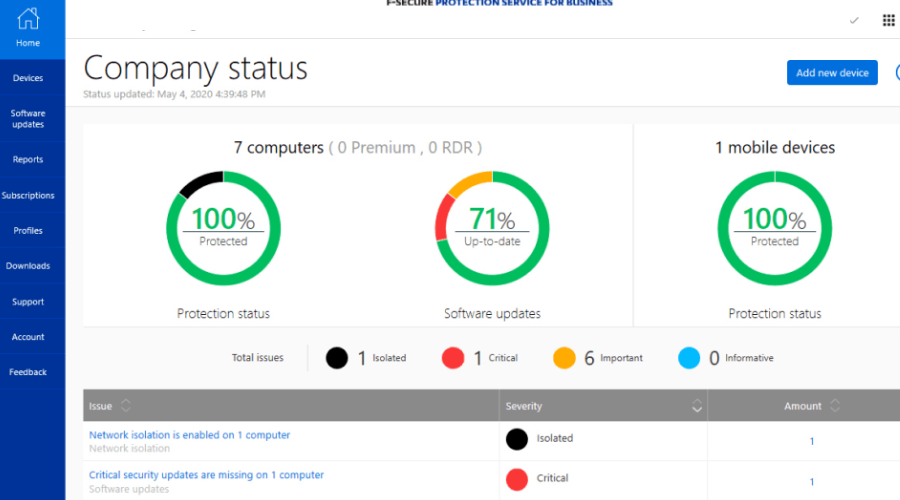
F-Secure’s Online Scanner scans and cleans your PC for free, getting rid of viruses and spyware. It also works even if you have other security software installed.
This antivirus for online scans is easy to use with a few clicks after which you download and run it.
You can also see details of where the malware is located, the malware type, and the number of infected files
Let’s quickly look at its key features:
- It leaves nothing on your PC, plus it is completely free
- A standalone program that automatically downloads the signature files before scanning your PC
- If it finds infected files, F-Secure will request that you restart your computer so it can clean them

F-Secure
Effective scanning and removal features that keep your device safe from digital threats.Trend Micro – Spam blocking feature
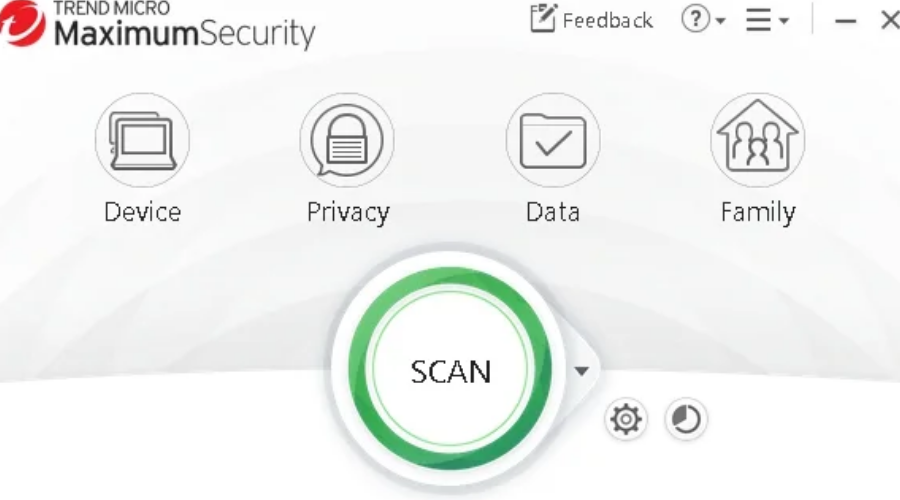
HouseCall by Trend Micro is a free antivirus for online scans that detects and fixes malware on your PC.
Features include an easy-to-use interface, fast scanning, and three scan options quick, full, or custom.
Smart Scan is the latest antivirus protection, with reduced download times, scan results comparisons, and file recovery.
Let’s quickly look at its key features:
- Standalone and browser-independent application, compatibility issues-free
- Enhanced detection and cleanup (it addresses sophisticated threats on all your network devices with recommendations on how to eliminate them)
- Anti-ransomware toolkit, Rubotted, and the RootKit Buster
- Automatic virus updates, personal firewall, spam blocking, spyware detection, and removal
- Protection against identity theft and protection for your router/Wi-Fi
Ready for a test with any of these antivirus solutions for online scans? Or maybe you want a free app to also prevent issues not only to find them out.
If you want to discover even more solutions to keep your computer safe all the time, take a look at our guide including the best antiviruses for Windows 10.
Let us know which one you consider to be the best online antivirus scanner, and share your experience in the comments section below.
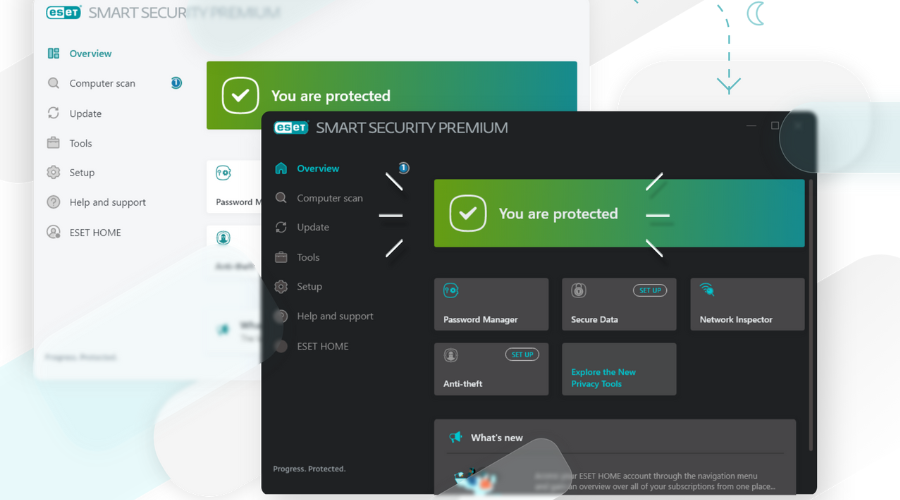
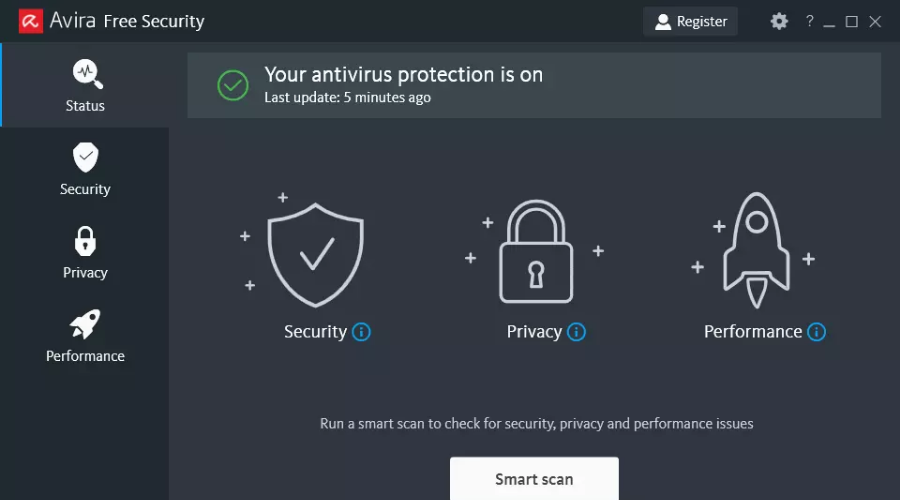
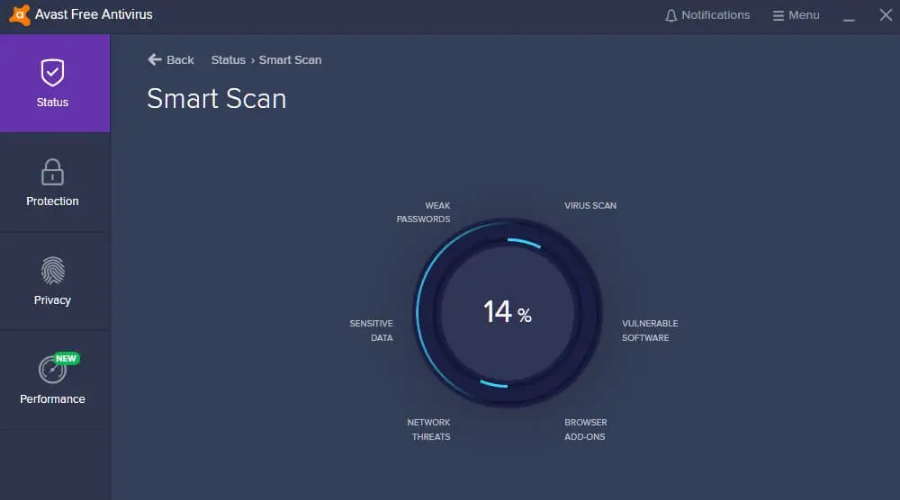




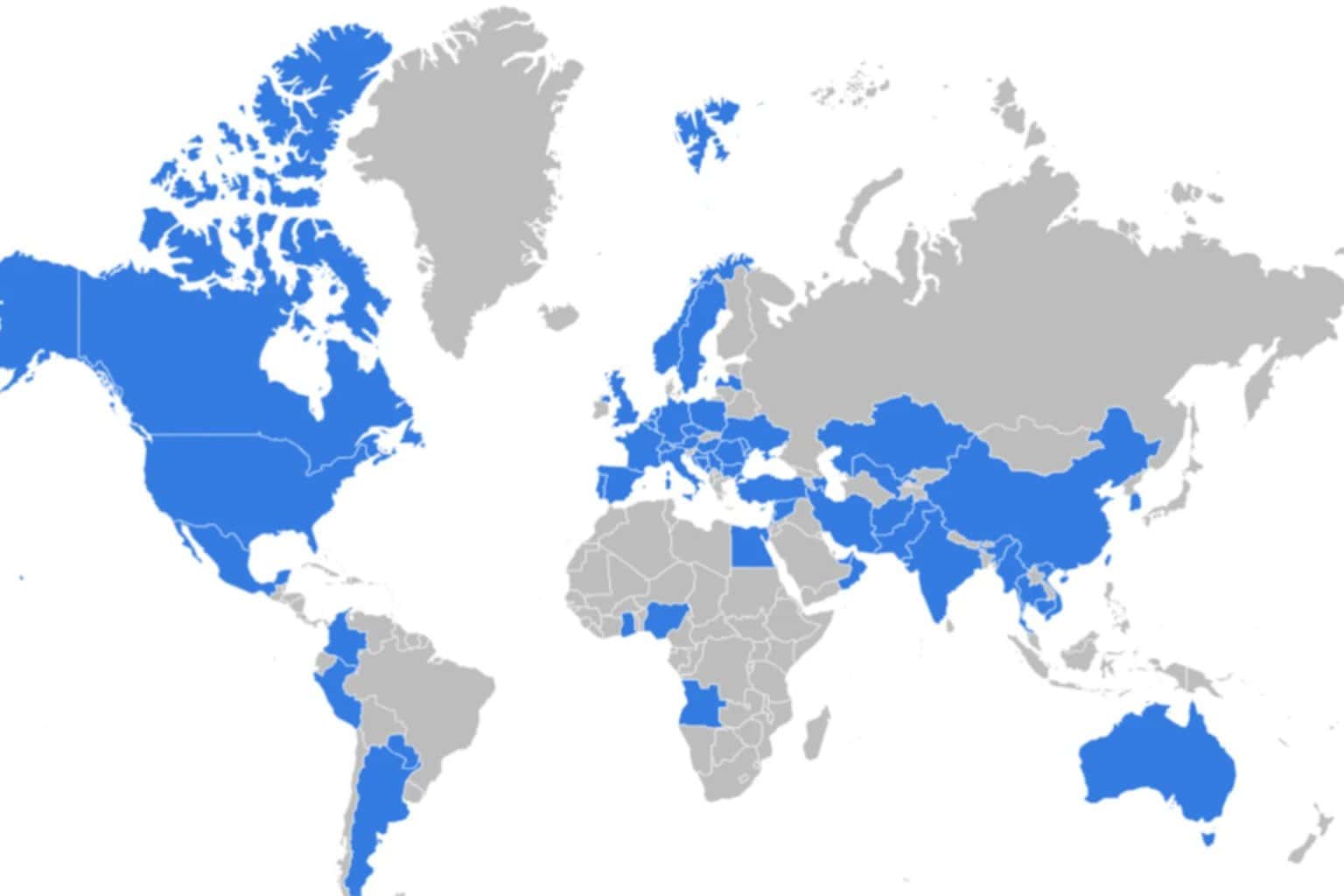




User forum
0 messages