3 Ways to Access & Delete your Saved Passwords in AOL Browser
AOL passwords are all stored in the AOL browser password manager
4 min. read
Updated on
Read our disclosure page to find out how can you help Windows Report sustain the editorial team. Read more
Key notes
- The AOL browser, also known as AOL Explorer, is a graphical web browser that was built by AOL.
- You can download the browser as a standalone application or as an additional application with AOL Instant Messenger.
- Just like other browsers, AOL saves passwords and user information. You can, however, delete this information if you want to.
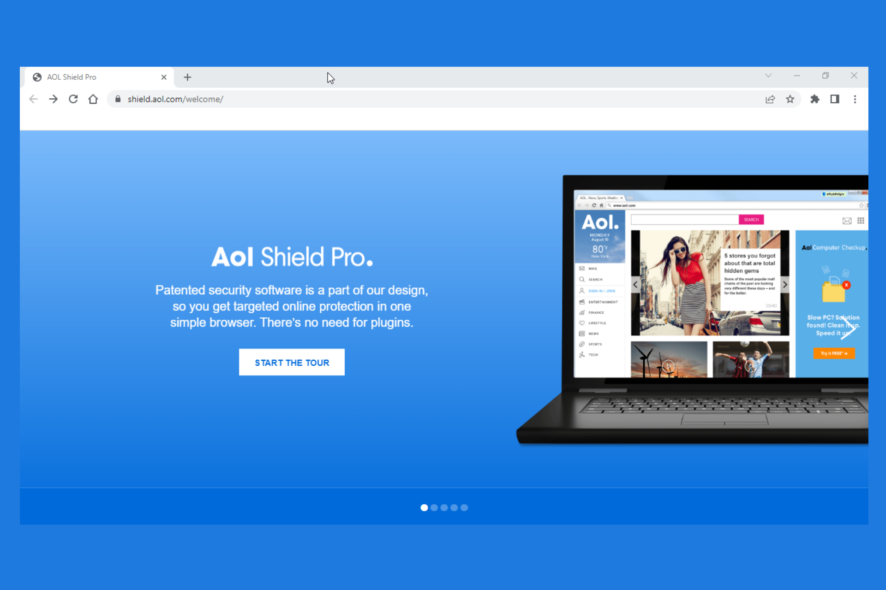
AOL Browser, also known as AOL Explorer, is a graphical web browser built by AOL, with its first release in 2005. It came as a standalone free browser or as additional software for users installing AOL Instant Messenger.
Just like other browsers, the AOL browser gives users options to save their passwords. However, one of the most common searches online with this browser has been AOL browser deleting the saved password.
So how do you access and delete your saved password in the AOL browser? Before discussing this, it is essential to note that the AOL browser supports tabbed browsing. It is built based on the Trident browser engine from Microsoft.
In 2006, the company released AOL OpenRide and AOL Desktop a year later. Both these two were released as improved versions of the AOL browser.
Does AOL have a password manager?
As discussed above, AOL browser has tried to implement a system that saves their users’ passwords. This is a feature you will find in almost all browsers.
It is great that you do not have to manually enter your usernames, emails, or passwords every time you log into your favorite websites or web applications.
For this feature to work well, it needs an elaborate password manager. This means that the AOL browser comes with its own password manager for users to set the browser how they would like to, especially regarding their passwords.
Where is my AOL password stored?
AOL passwords are stored in the AOL browser password manager. You can access these passwords from the settings tab, disable the manager, or even delete some or all of them.
Quick Tip:
If you encounter problems with the browser password manager, you may want to try using a third-party program with easier management.
RoboForm is a great tool that will allow you to store passwords across any device or browser. Also, it provides you with an additional layer of protection, and it comes also with a random password generator.

RoboForm
A smart and easy way to keep all your passwords safe and secure.How do I delete saved passwords in AOL?
1. Clear browsing data
- Launch the AOL browser, click on the Menu icon in the top right corner, and select Settings.
- Select Privacy and security on the left-hand side.
- Click on Clear browsing data.
- On the window that appears, select Advanced.
- Select Passwords and other sign-in data, then click on the Clear data button.
2. Delete selected password
- Launch the AOL browser, click on the Menu icon in the top right corner, and select Settings.
- On the left-hand side, click Autofill and select Passwords on the menu that appears.
- To delete a saved password, click on the three dots alongside the password and then select Remove password.
3. Disable password saving
- Launch the AOL browser, click on the Menu icon in the top right corner, and select Settings.
- On the left-hand side, click Autofill and select Passwords on the menu that appears.
- Disable Offer to save passwords.
How do I delete a username from the AOL login screen?
It is important to note that the username you want to delete from the AOL login screen is not stored on the AOL website but your browser or even as a cookie.
However, the information is on your computer. Therefore, you can delete this username by visiting your browser’s settings, navigating to passwords, and then deleting the username.
The AOL browser has been in existence for almost two decades. However, even though its support was discontinued a few years ago, it is still common among some users.
As seen above, you can access and delete your saved passwords in this browser, just like in other browsers. Let us know how the procedure went for you in the comments area below.
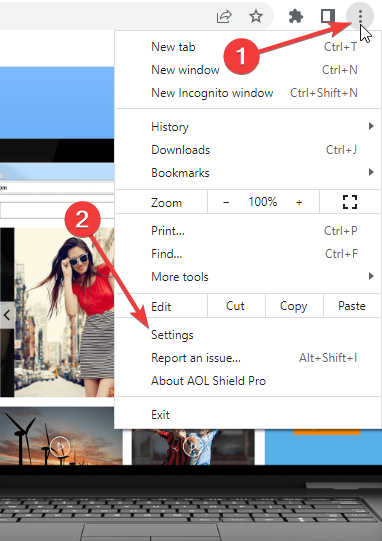
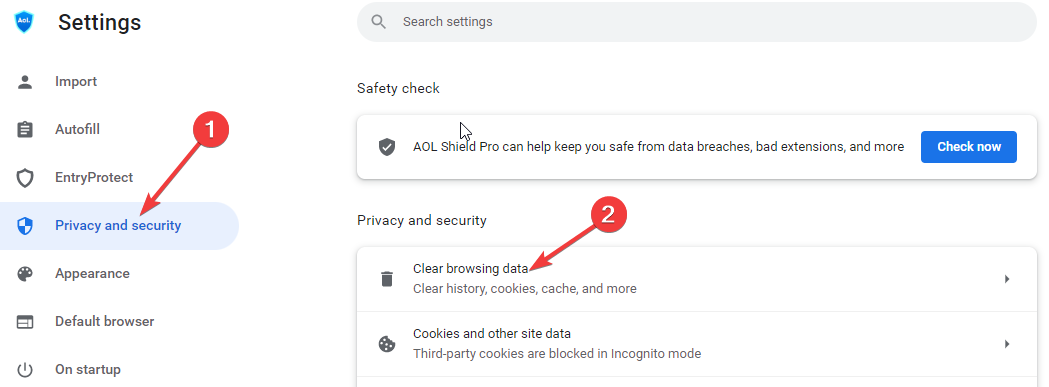
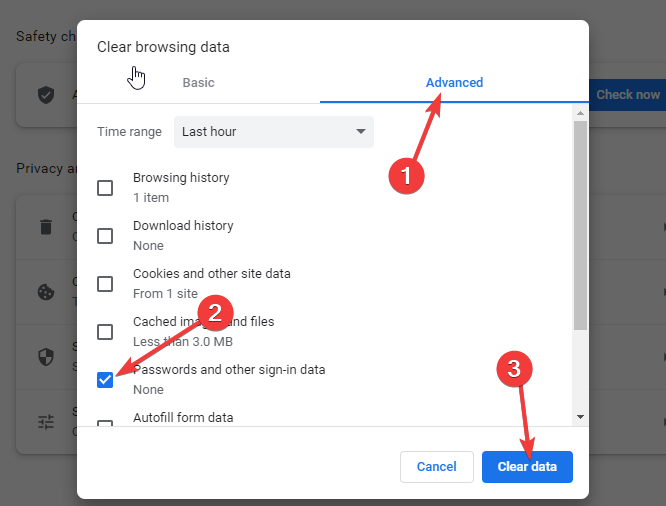
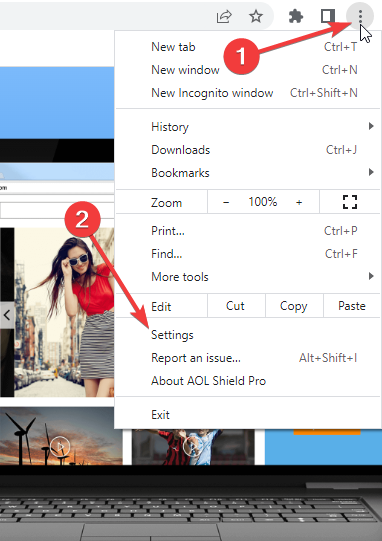
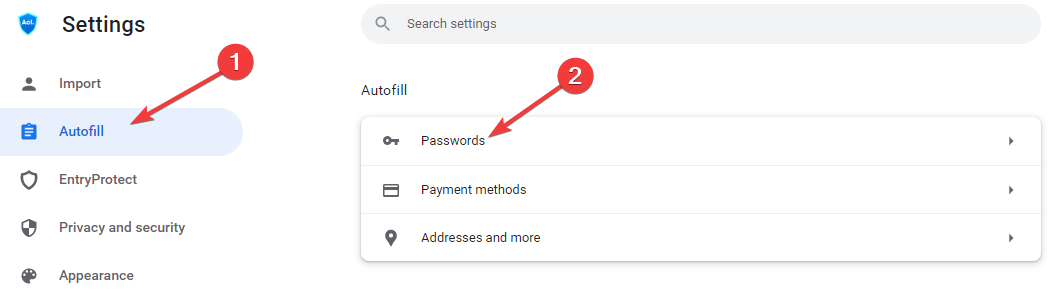
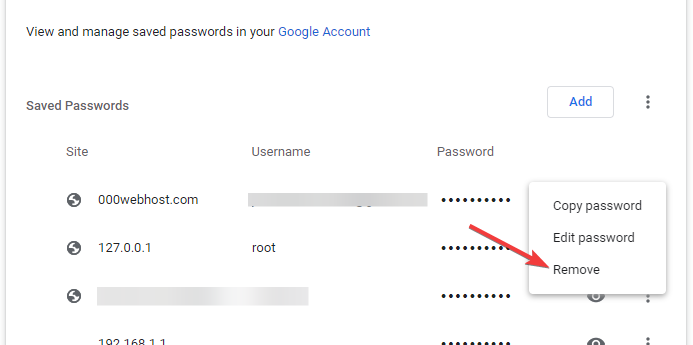
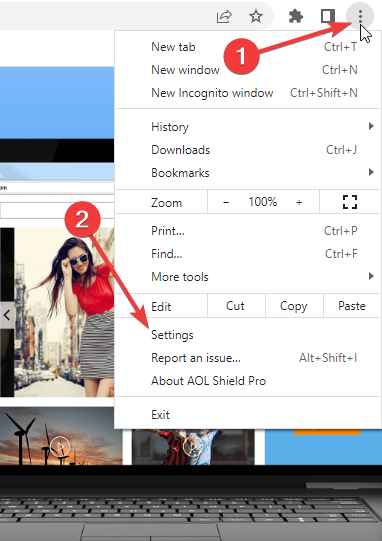
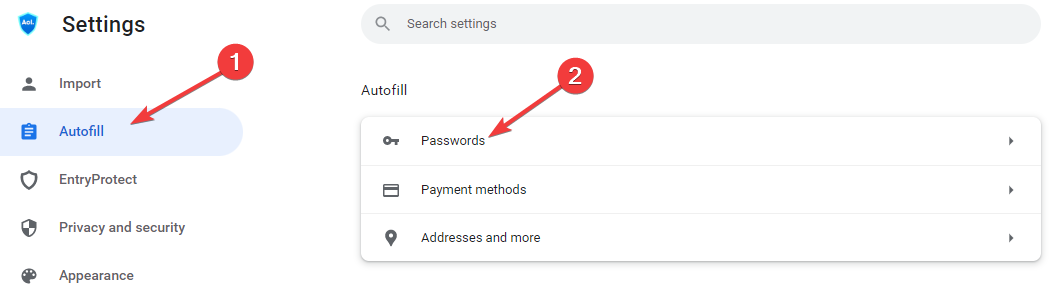
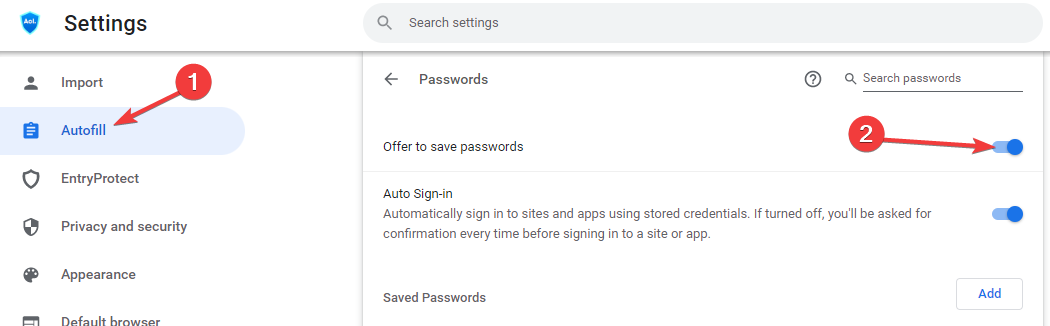






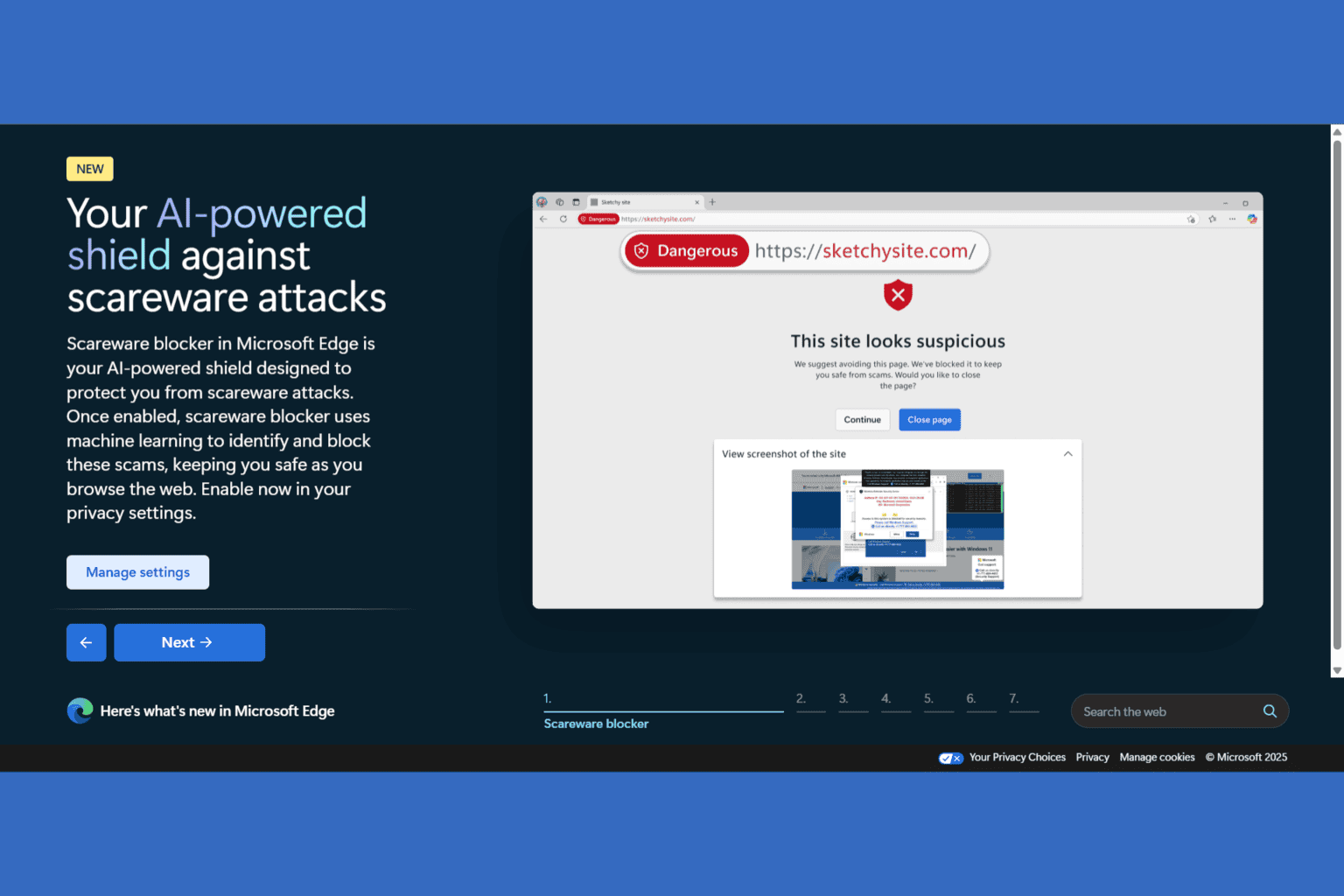
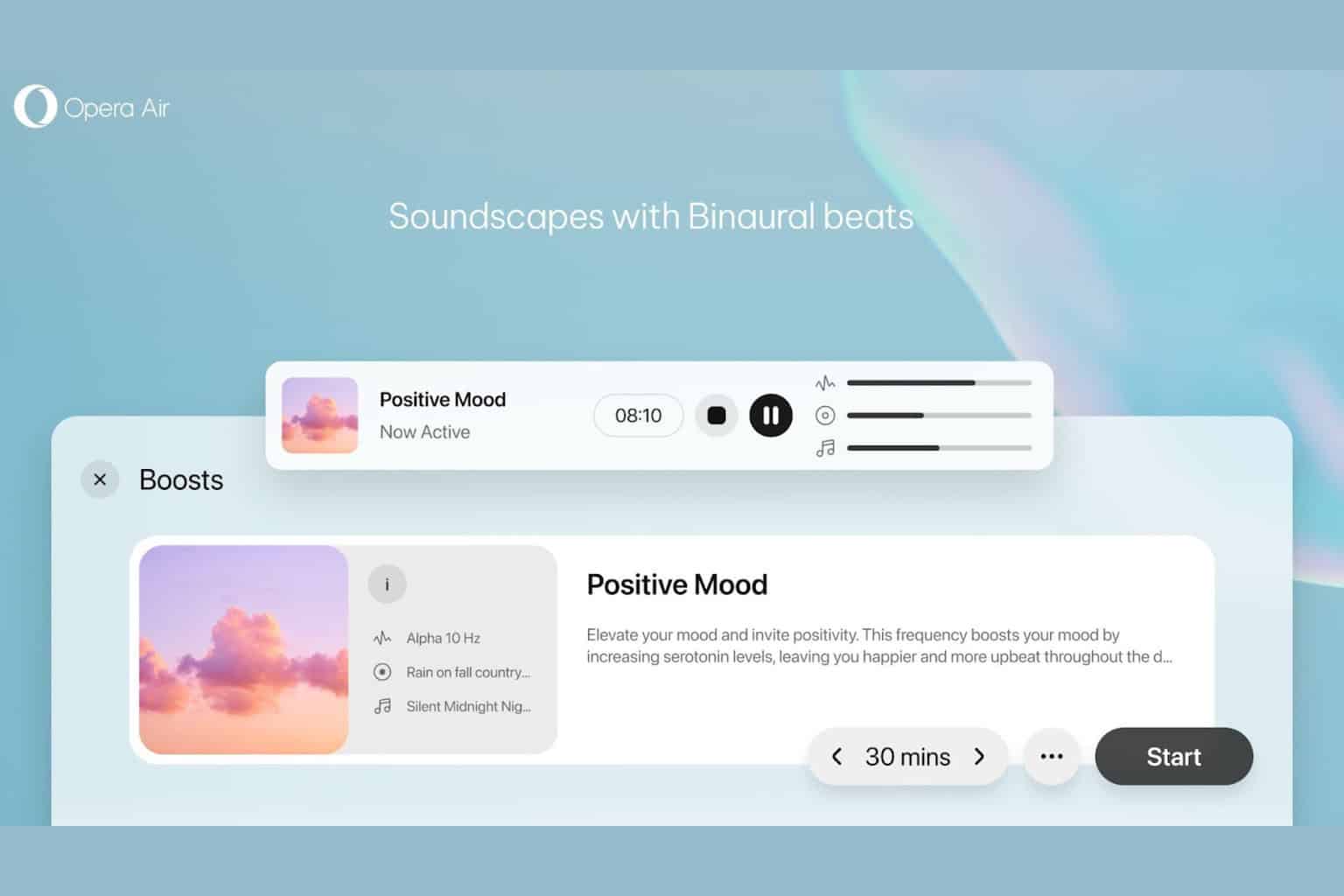
User forum
0 messages