Api-ms-win-core-localization-l1-2-0.dll Error: How to Fix it
Installing missing components can fix this issue
2 min. read
Published on
Read our disclosure page to find out how can you help Windows Report sustain the editorial team. Read more

Applications use various DLLs, and if api-ms-win-core-localization-l1-2-0.dll is missing, applications that depend on it won’t be able to run at all. Luckily, there are ways to fix this problem, and this guide will show you how to do it.
What can I do if api-ms-win-core-localization-l1-2-0.dll is missing?
1. Download Visual C++ Redistributables
- Visit the Microsoft Visual C++ Redistributables page.
- Next, download the latest package. For some applications, you’ll need to install older versions as well.
- Once the package is downloaded, install it.
Installing the missing Visual C++ Redistributables can often help with the api-ms-win-core-localization-l1-2-0.dll error, so be sure to try it.
2. Reinstall the affected application
- Press the Windows key + X and choose Apps and Features.
- Next, locate the application that is giving you this error, click the three dots next to it, and choose Uninstall.
- Follow the instructions on the screen.
- Once removed, download and install the same application again.
A few users suggested reinstalling all Visual C++ Redistributables instead of the affected application, so you might want to try that as well.
Api-ms-win-core-localization-l1-2-0.dll error will prevent applications from running, but in most cases, it can be fixed by installing the missing components.
This isn’t the only missing DLL you can encounter, we also wrote about missing api-ms-win-core-path-l1-1-0.dll and missing api-ms-win-crt-string-l1-1-0.dll in our previous guides.
We also have a guide on what to do if api-ms-win-crt-convert-l1-1-0.dll is missing, so don’t miss it for more information.
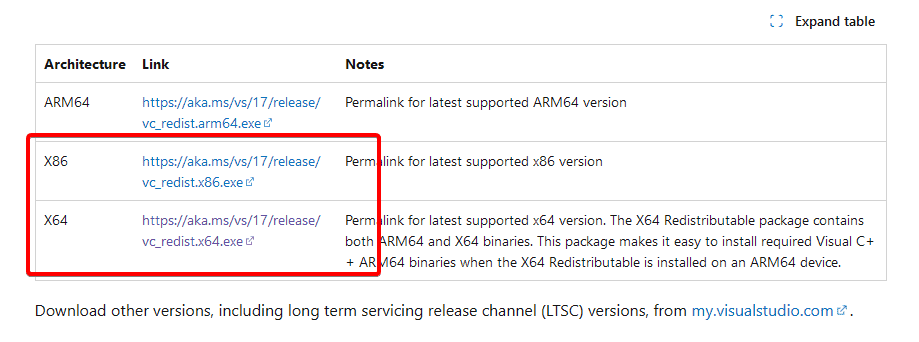
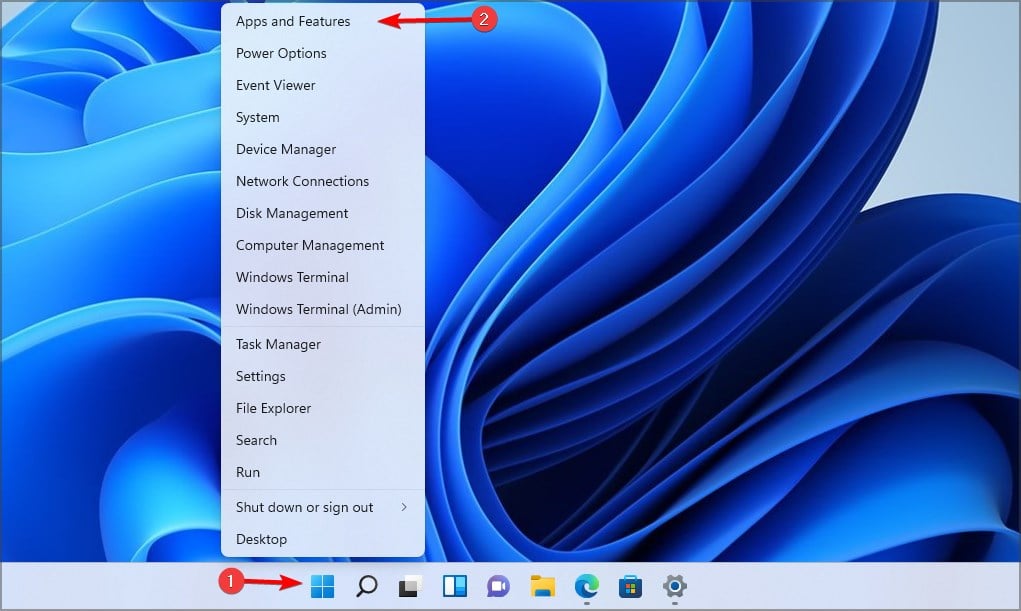
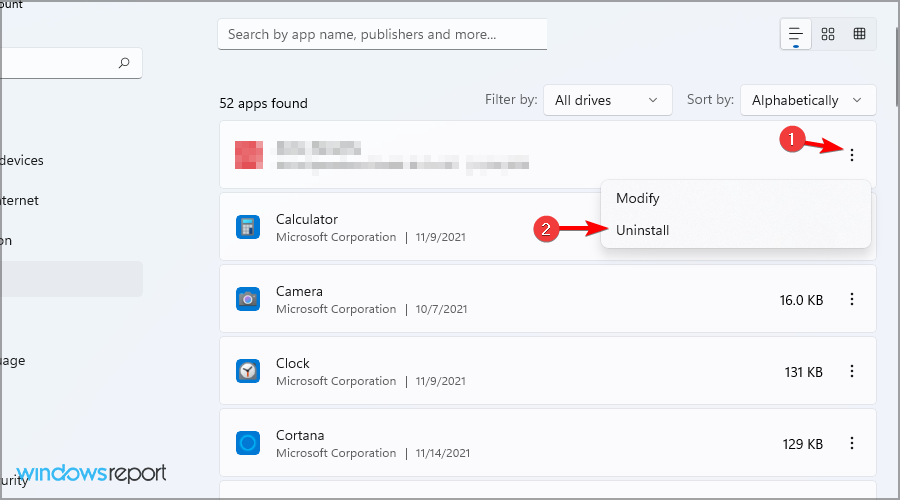








User forum
0 messages