Fix: Api-ms-win-crt-convert-l1-1-0.dll Missing Error
A specialized tool may offer the fastest solution
4 min. read
Updated on
Read our disclosure page to find out how can you help Windows Report sustain the editorial team Read more
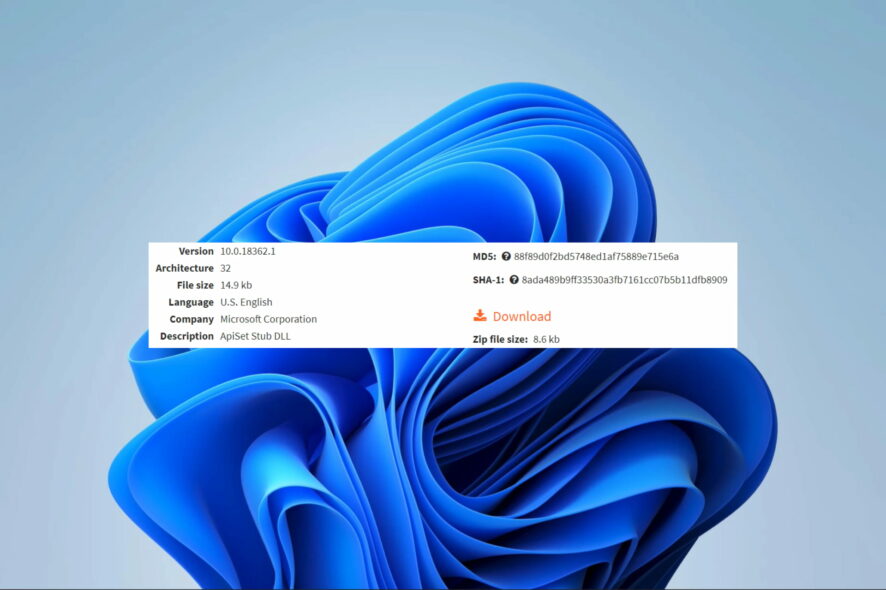
Did you get an error message that says api-ms-win-crt-convert-l1-1-0.dll missing? This DLL is native to the Windows OS and critical in properly running some processes.
It contains code and information that helps the compatibility and operability of some third-party applications. Let’s explore the library and help you fix the error.
What is api-ms-win-crt-convert-l1-1-0.dll?
This DLL comes with the Microsoft Visual C++ Redistributable for Visual Studio 2015. The file holds functions integral to data conversion and is necessary for programs created with C++.
The two error messages most associated with this file are api-ms-win-crt-convert-l1-1-0.dll not found, and api-ms-win-crt-convert-l1-1-0.dll is missing. Both of these are often triggered by a corrupt registry, accidental deletion, or a virus infection.
What do I do if api-ms-win-crt-convert-l1-1-0.dll is missing?
1. Use specialized DLL tools
These specialized tools can repair or download fresh copies of the missing DLL. There are a lot of top DLL repair tools in the market, but we love to recommend the software below.
More exactly, it’s a 100% guaranteed fix for missing DLLs like api-ms-win-crt-convert-l1-1-0.dll native to the Windows operating system.
2. Install the latest OS updates
- Press Windows + I to open the Settings app.
- Click on Update & Security.
- On the right pane, select Windows update, and on the left, click the Check for updates button.
3. Download the missing DLL manually
A manual download is effective if the file is not on the device or has been corrupted.
You should take note to download api-ms-win-crt-convert-l1-1-0.dll only from a trusted source. This is because many DLLs may come with viruses, which will compromise your computer.
Once the extracted DLL is placed in the directory of the problematic application, the error should be resolved.
4. Install Microsoft Visual C++ 2015 Redistributable
- Visit the official Microsoft Visual C++ 2015 Redistributable download page.
- Click on the Download button.
- Tick vc_redist.x64.exe or vc_redist.x86.exe, depending on your system architecture, and click the Next button.
- Click on the downloaded file and follow the wizard to complete the installation.
- Once the installation is complete, restart the computer and verify that the missing api-ms-win-crt-convert-l1-1-0.dll issue is resolved.
The missing DLL is native to Windows and is part of the redistributable package. So, downloading Microsoft Visual C++ 2015 Redistributable is a reliable fix, especially if the DLL was accidentally deleted.
5. Run a file scan
- Press Windows + R, type cmd, and hit Ctrl + Shift + Enter.
- Type the script below and hit Enter.
sfc /scannow - Wait while the scan executes; it may sometimes take several minutes.
6. Scan for viruses
- Type Windows Security in the Search bar, and click on the relevant search result.
- Now, click on Virus & threat protection.
- Click on Scan options.
- Select Full scan and click the Scan now button at the bottom.
For cases where a malware infection triggers the missing DLL, the scan will help detect and remove the malware, and it should resolve the problem.
With these solutions, the issue of a missing api-ms-win-crt-convert-l1-1-0.dll should be a thing of the past.
Before you leave, you might want to check our guide on api-ms-win-core-localization-l1-2-0.dll error, so don’t miss it.
We have gone through a few solutions but want to advise that not all missing DLL solutions may suit you. So try what seems most suitable, but a few of these should usually apply perfectly.
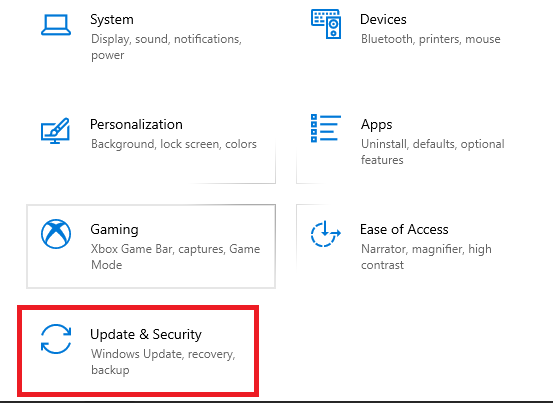
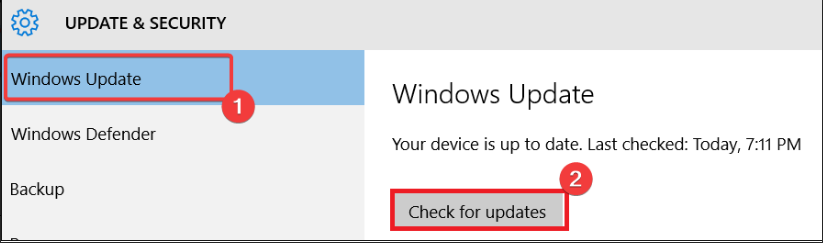

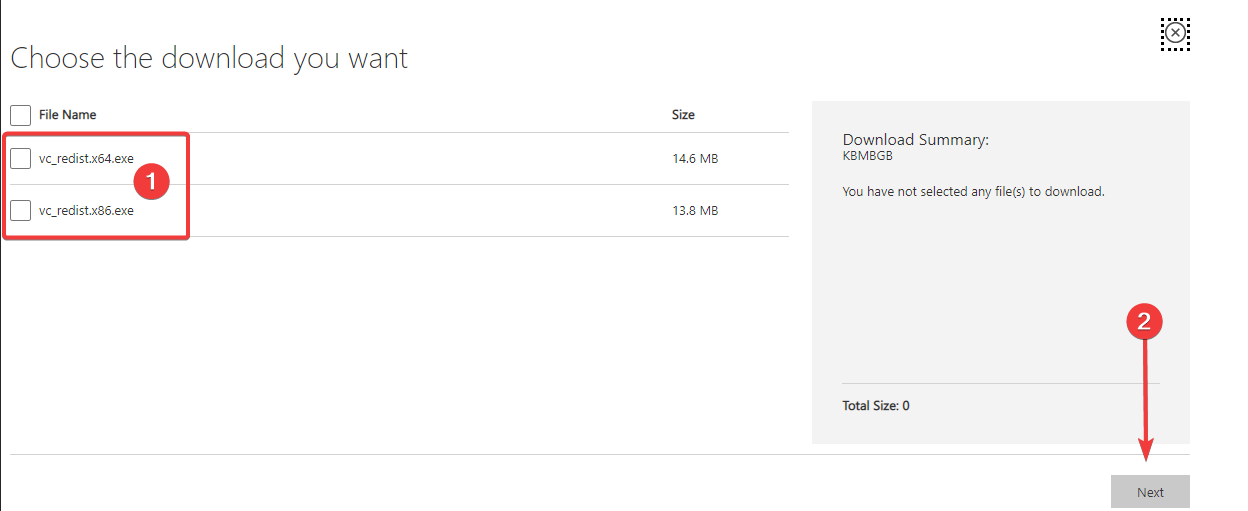
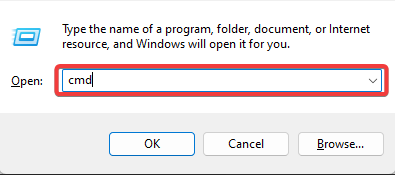
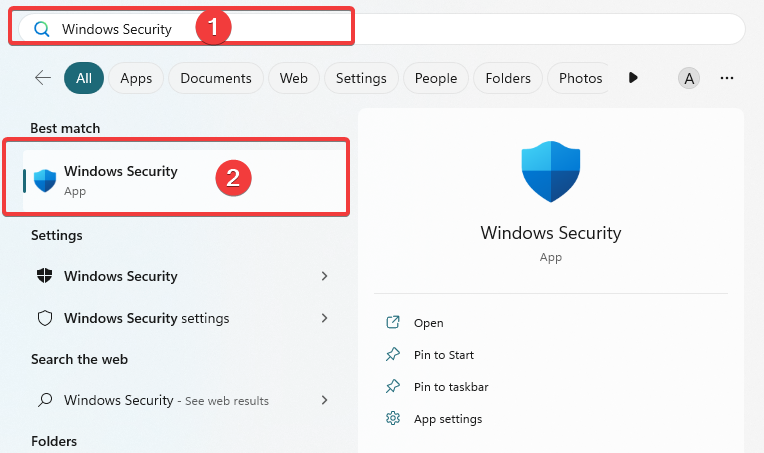
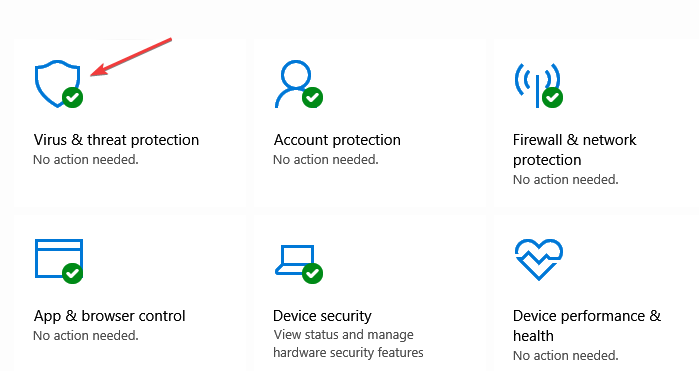

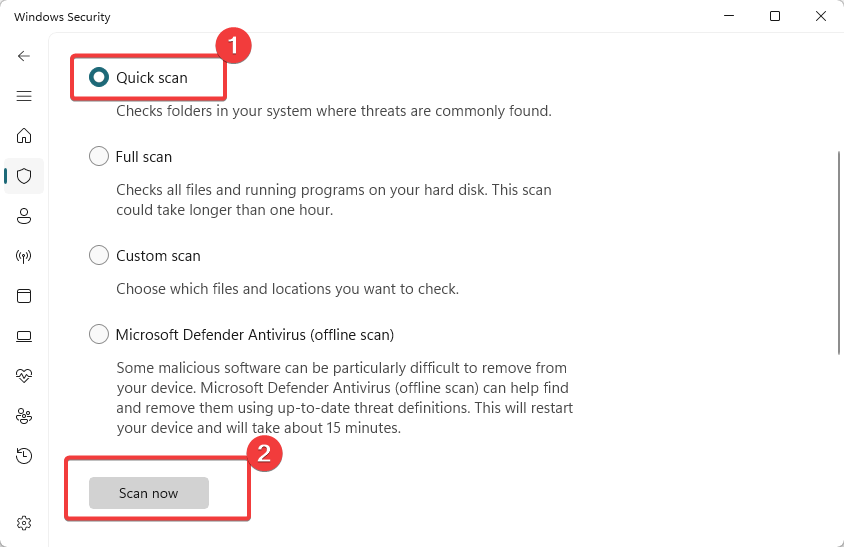
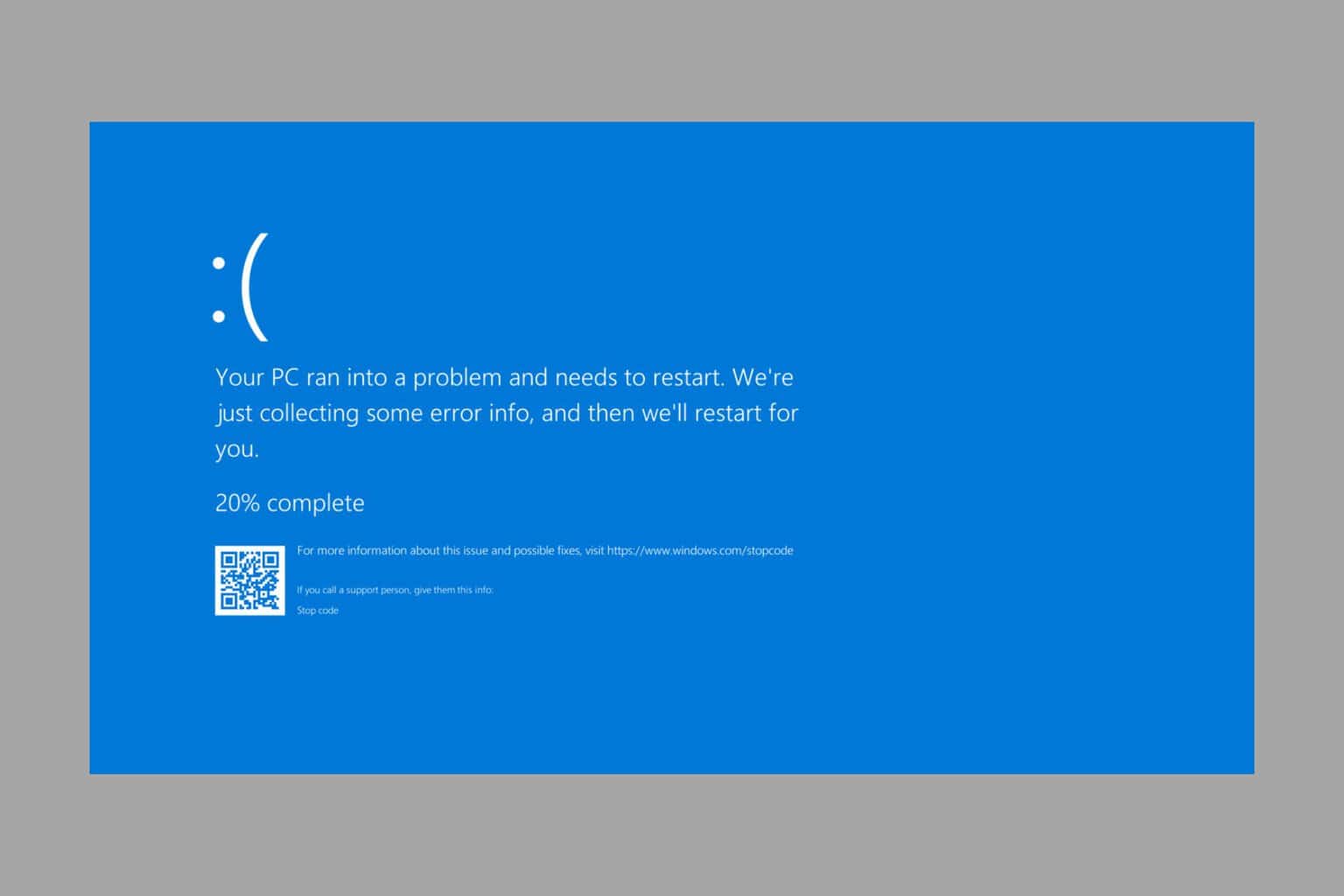
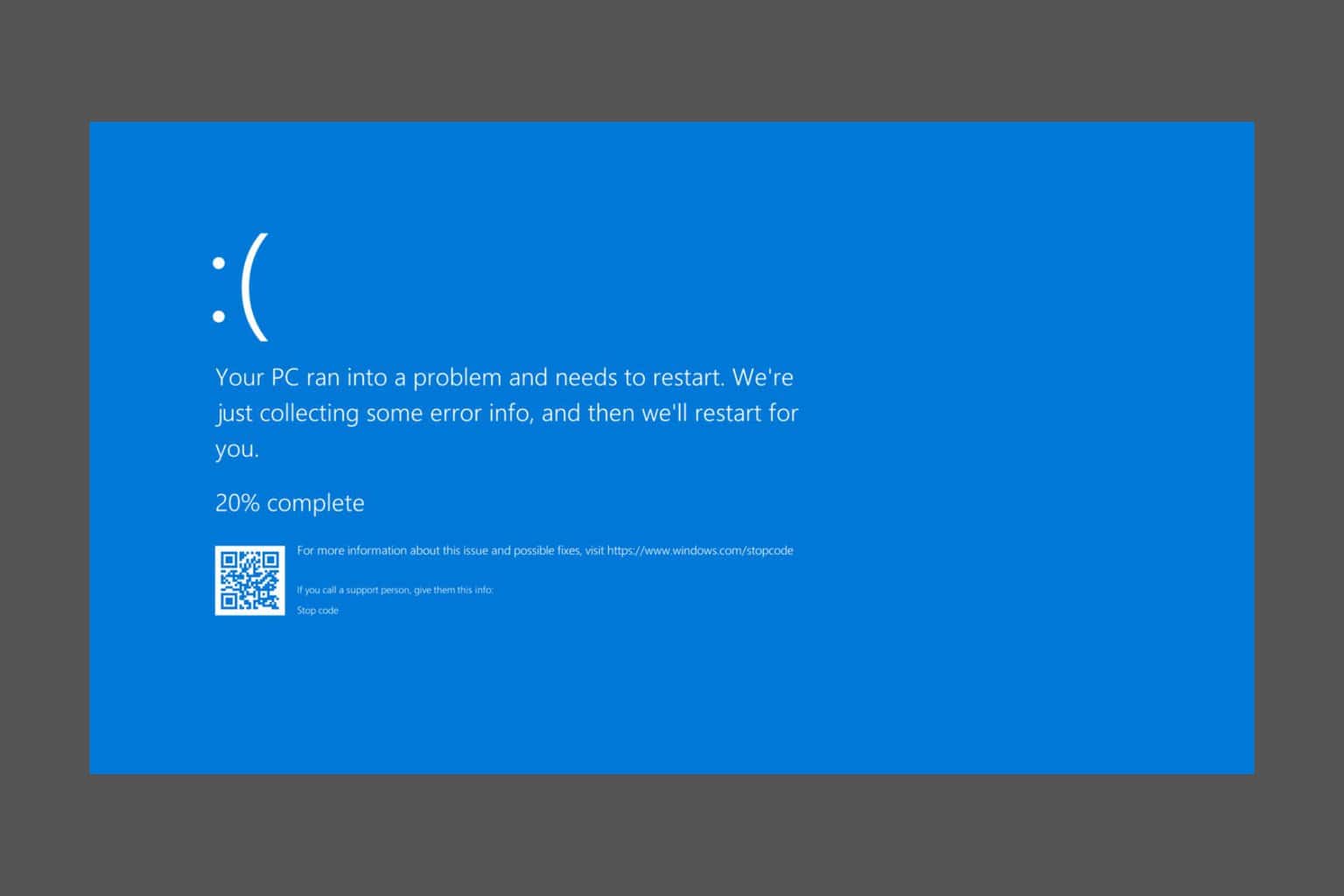
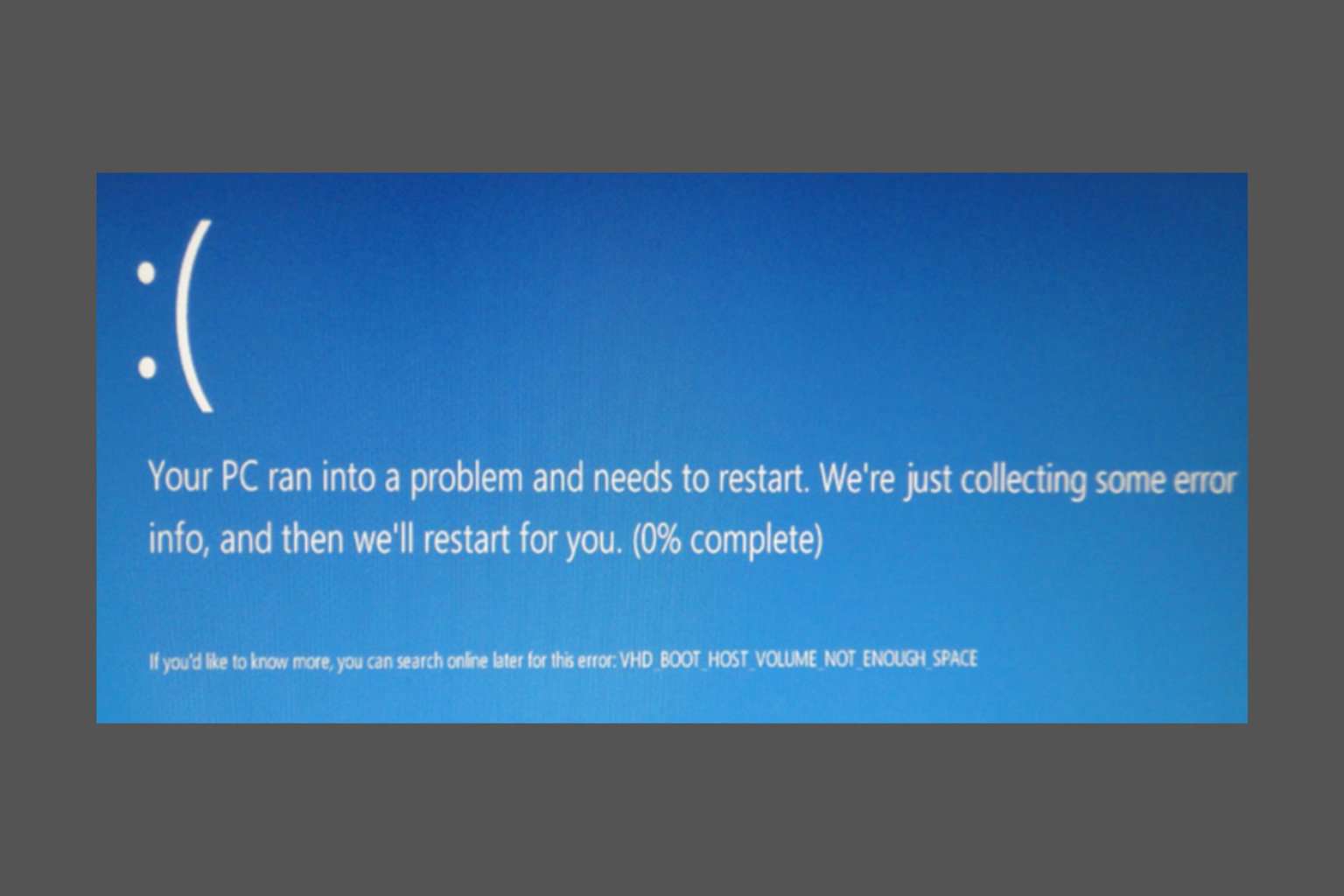
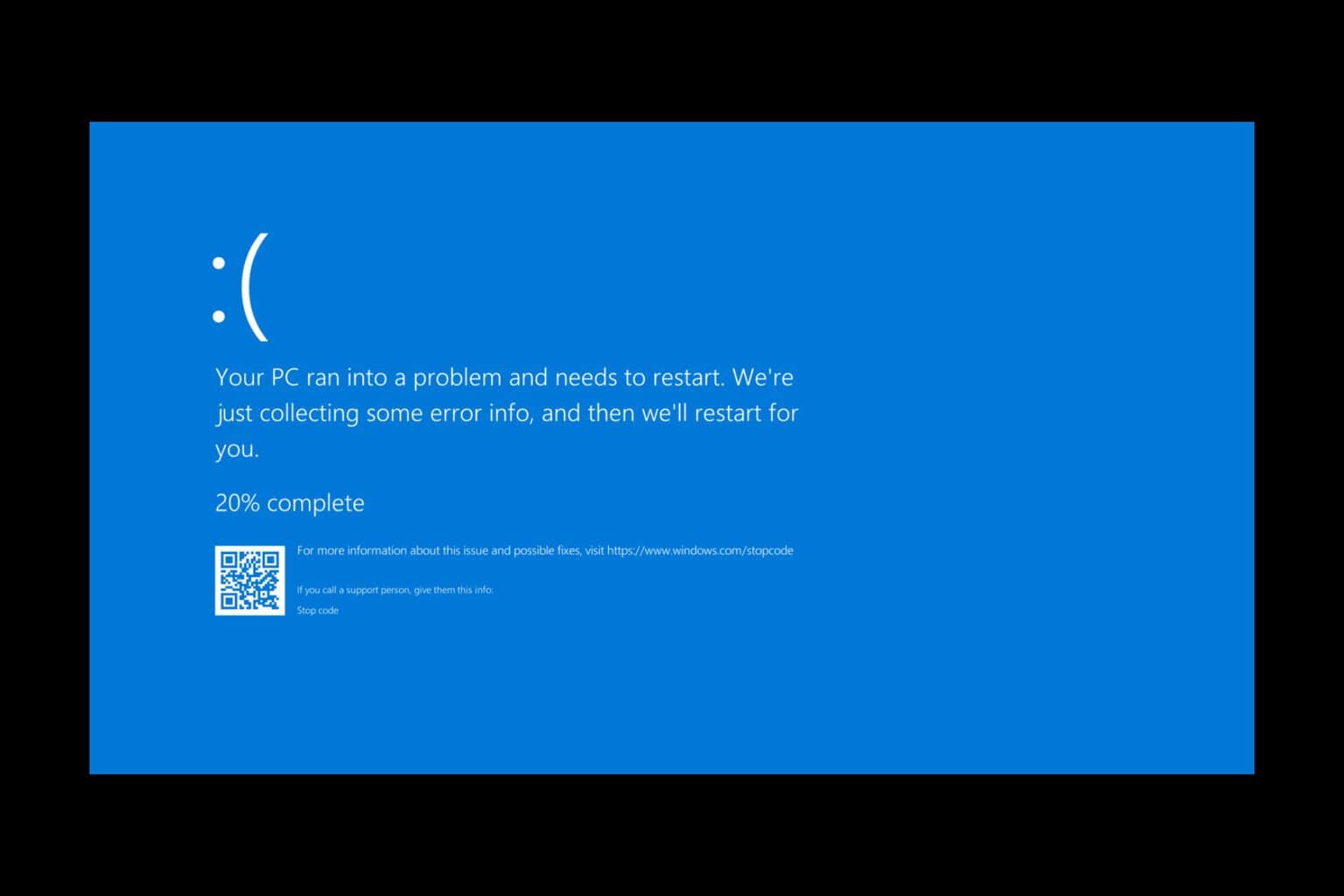
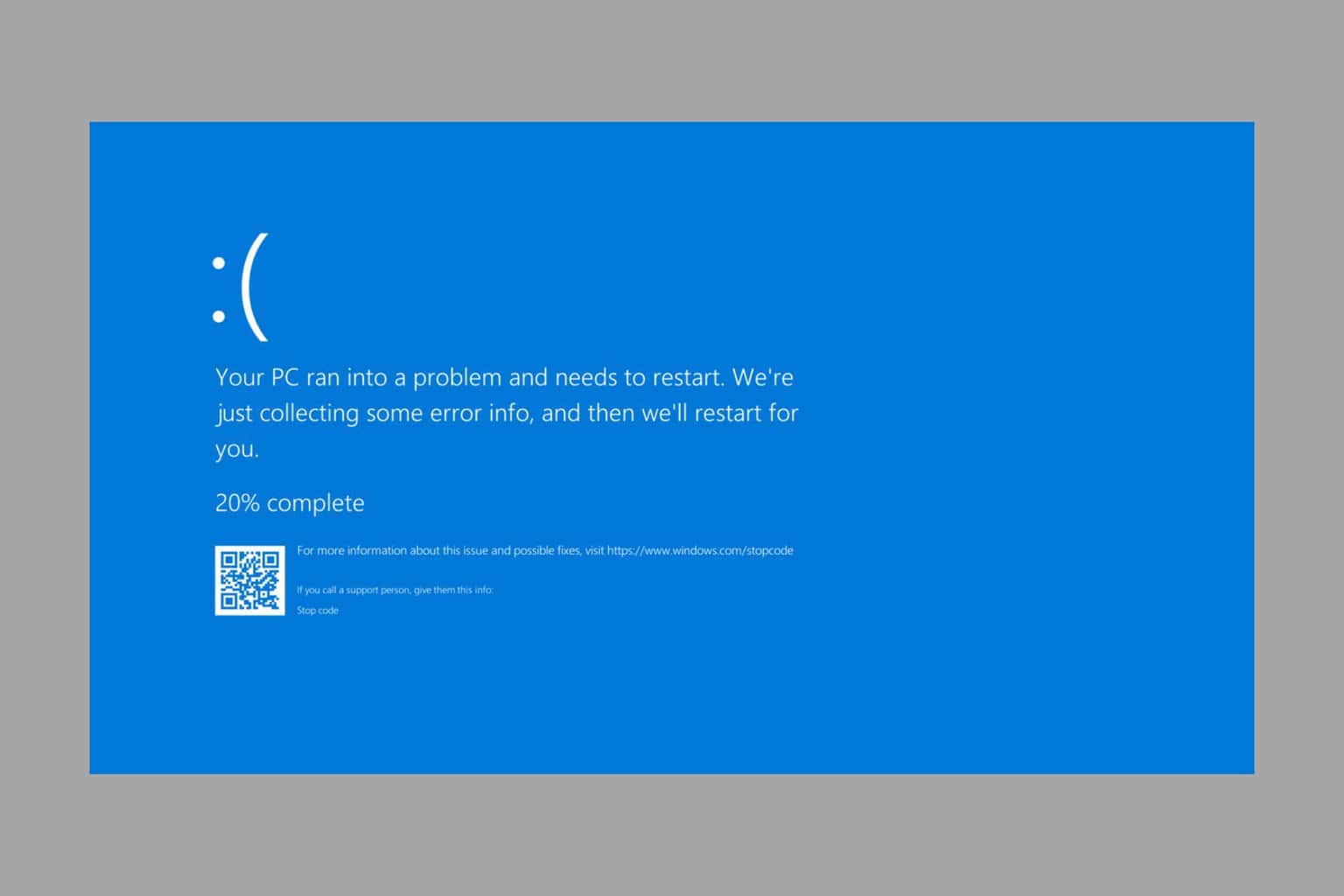
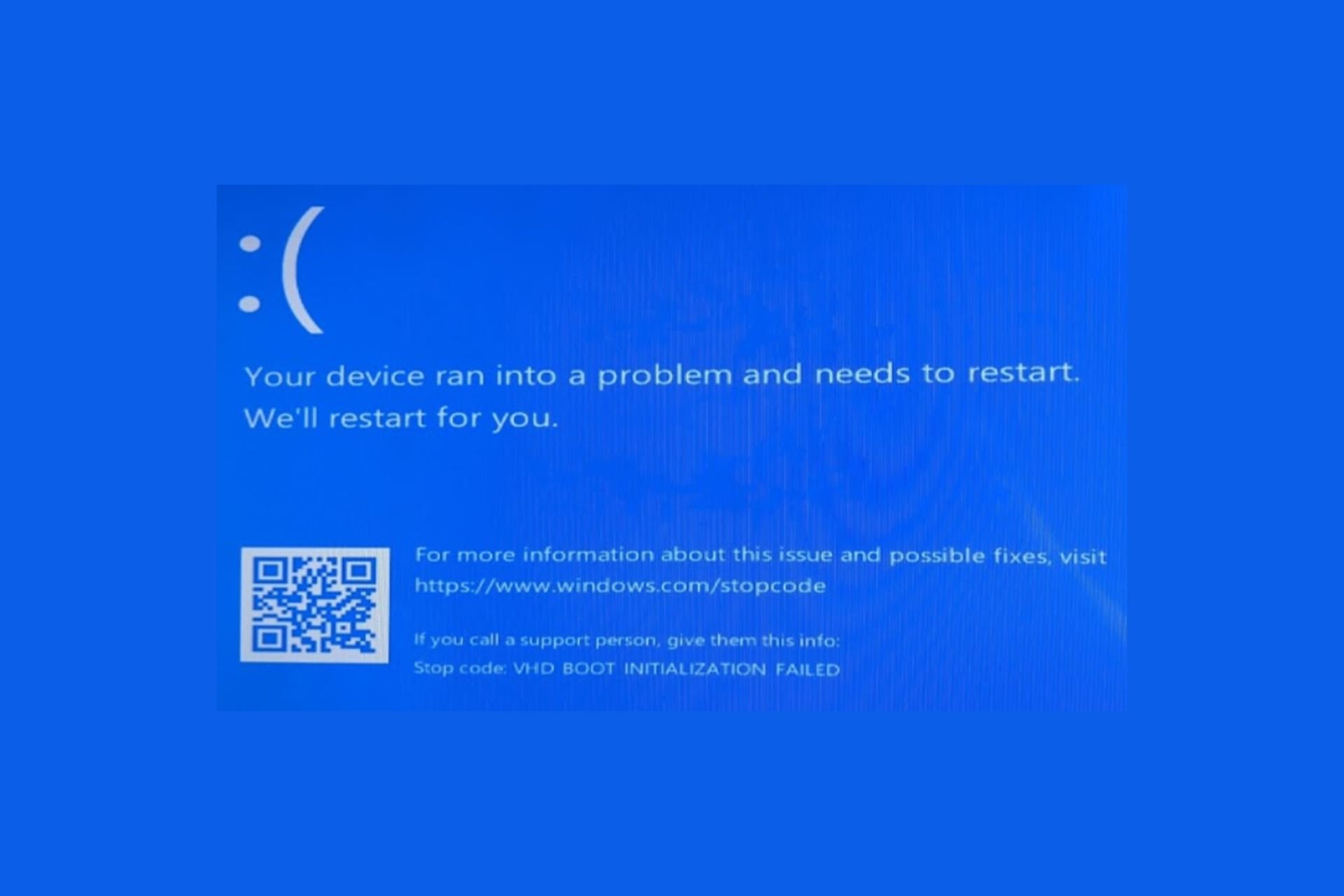
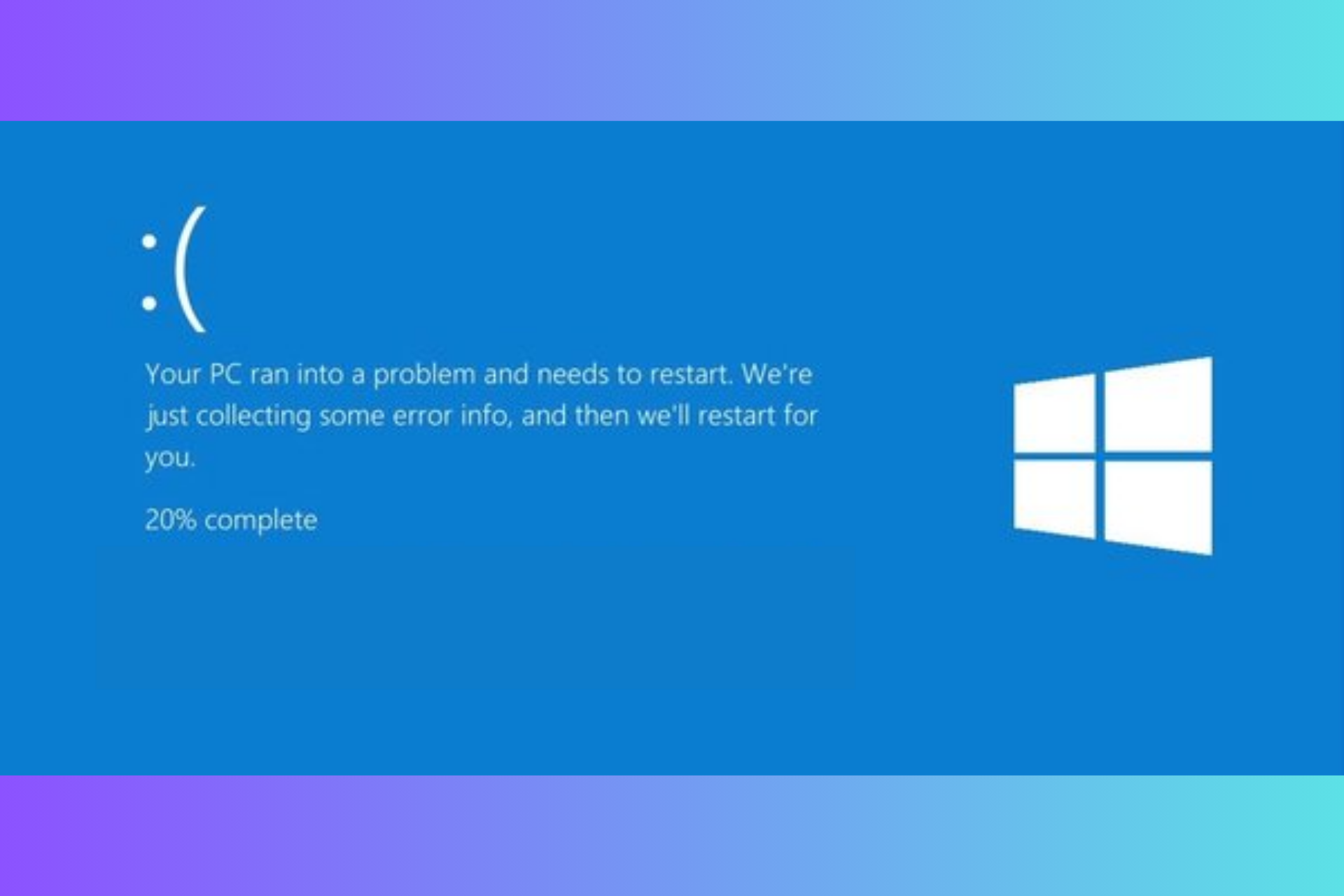
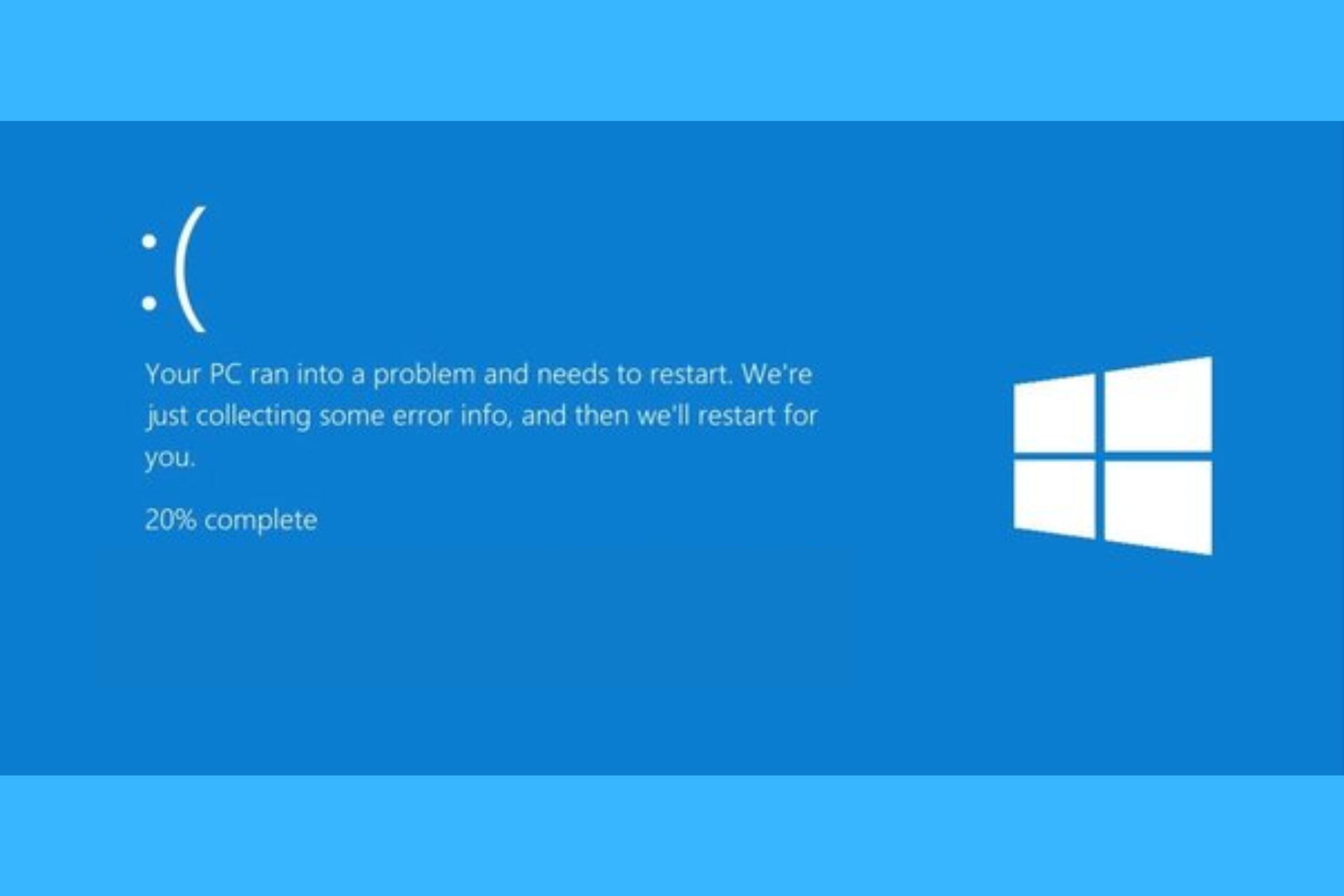
User forum
0 messages