Asset Error Detected in MTG Arena: 4 Ways to Fix it
Changing the regional settings usually fixes this error
2 min. read
Published on
Read our disclosure page to find out how can you help Windows Report sustain the editorial team. Read more
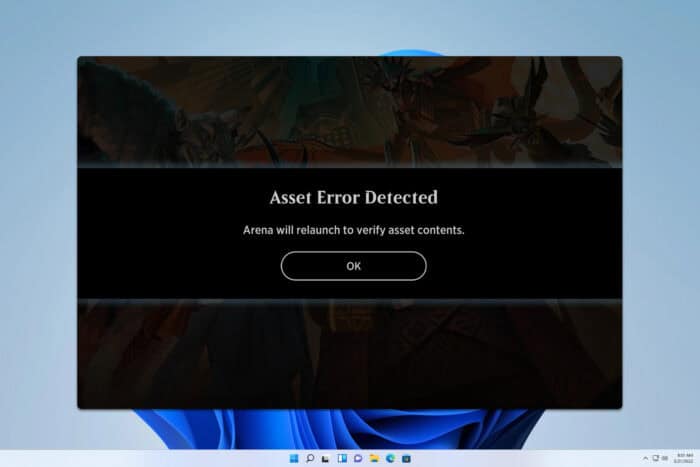
Many users reported an Asset error detected in MTG Arena, and the error will prevent you from playing the game properly. However, there are a few solutions that you can use that will fix this issue.
How can I fix the Asset error detected in MTG Arena?
1. Change the regional format and region
- Close the game completely.
- Next, go to Settings and choose Time & language. Next, choose Language & region.
- Set Regional format to English (United States).
- Optional: Set Country or region to United States.
- Optional: Some users suggest switching your Windows language to English.
- Save changes and try to start the game again.
2. Renew your IP address
- Press the Windows key + S and type cmd. Choose Run as administrator.
- Run the following commands:
ipconfig /release
ipconfig /renew - Check if the issue is gone.
3. Delete downloaded game data
- Open the following directory:
C:\Program Files\Wizards of the Coast\MTGA\MTGA_Data\Downloads\Data - Delete everything from the Data folder.
- Start the client and let it download the missing files.
4. Modify your registry
- Press the Windows key + R and enter regedit.
- Next, navigate to the following path:
HKEY_CURRENT_USER\Software\Wizards Of The Coast\MTGA - In the right pane, locate HashFilesOnStartup_h572346022 and double-click it.
- Set the Value data to 1 and click OK.
How do I fix the MTG Arena network error?
This is another common error that occurs in MTG Arena, and to fix it visit our MTG Arena network error guide.
As you can see, it’s pretty simple to fix the Asset error detected in MTG Arena, and in most cases, you just need to change your regional settings. If nothing else works, you might have to reinstall your game.
This isn’t the only issue you can encounter, and we already wrote about MTG Arena invalid command line, as well as MTG Arena fatal error in GC GetThreadContext failed.
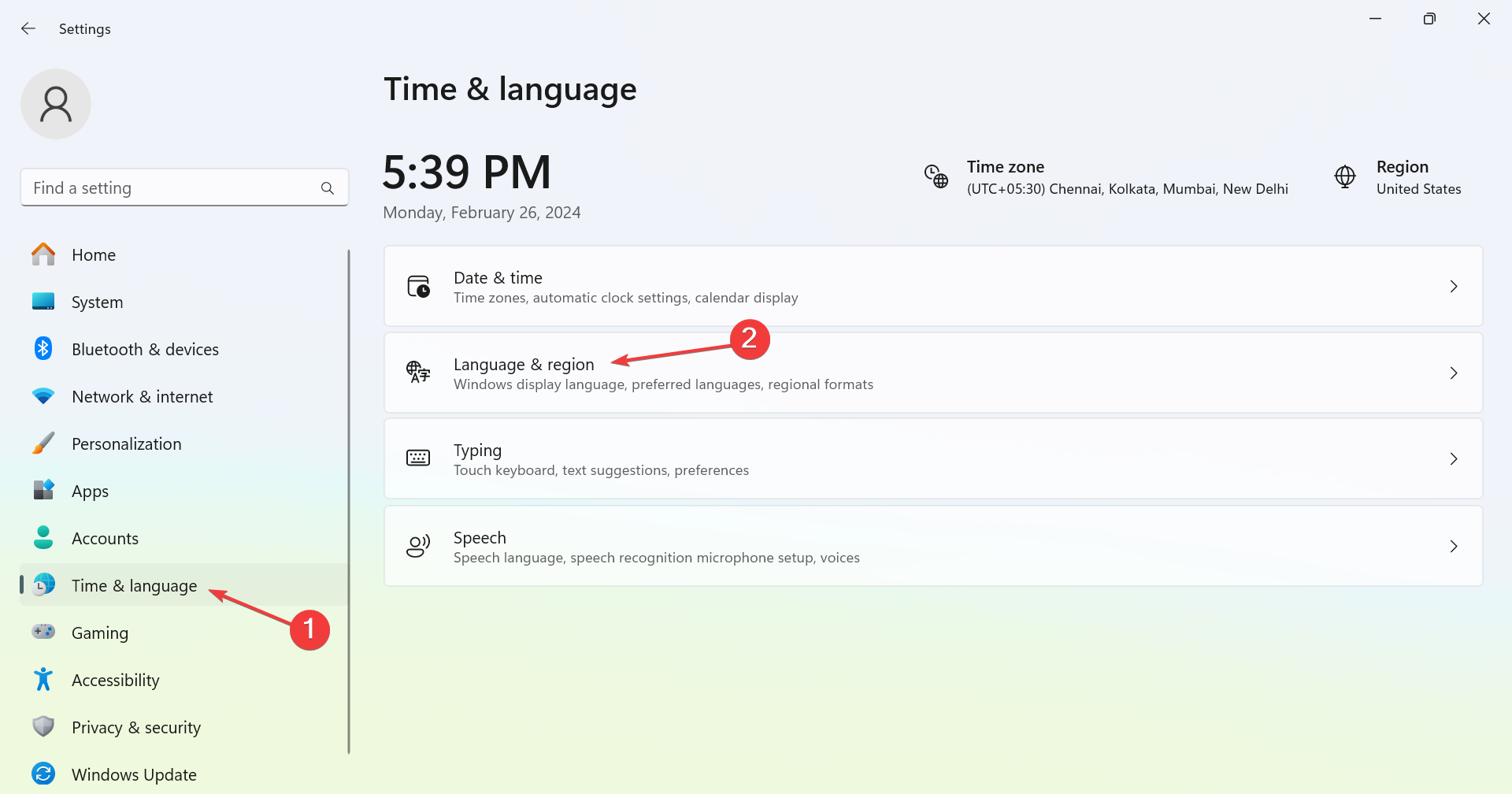
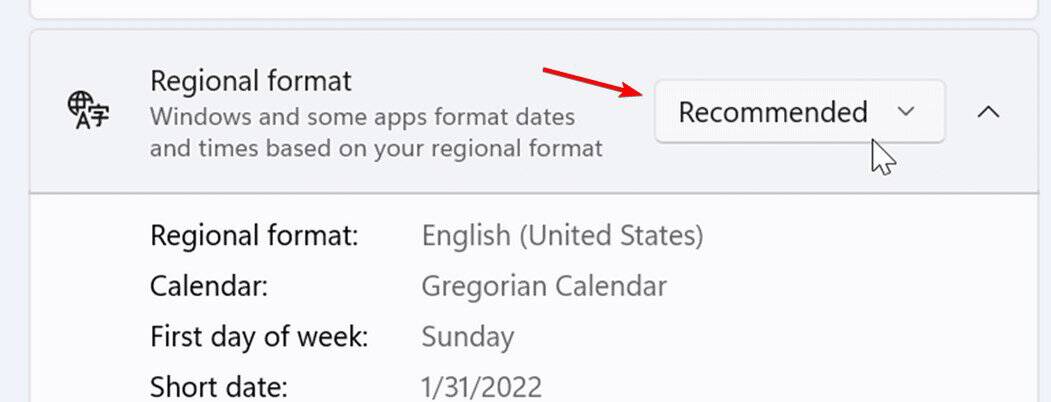
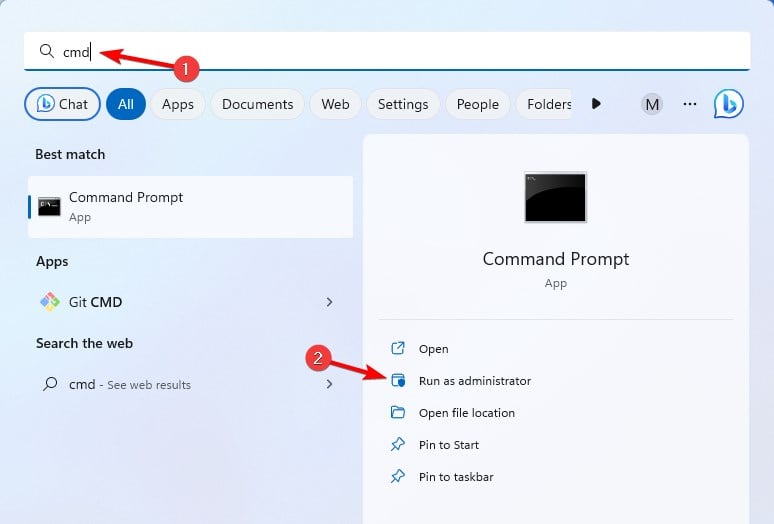
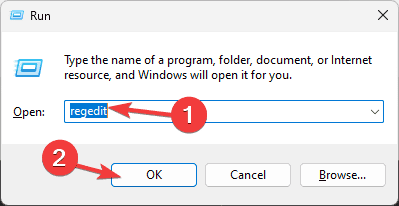







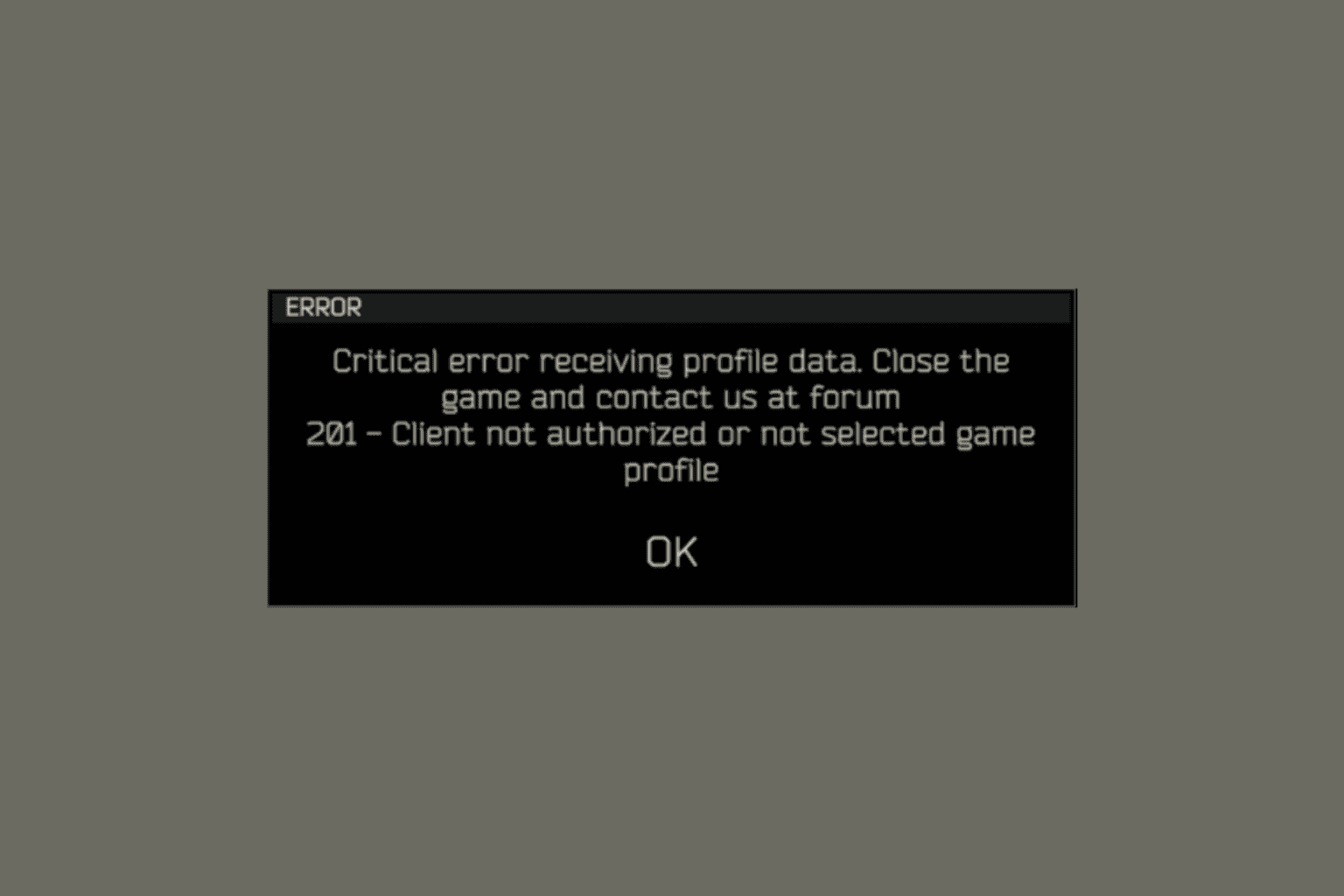
User forum
0 messages