Windows Automation Software: 6 Best We Tested [2025 List]
Automate any task on your PC using Windows automation software
Key notes
- Since Windows 10 does not include a macro recorder, you need to use software that allows you to automate PC tasks.
- Below are some programs that have extensive tools and options with which you can create macros and scripts to automate Windows.
- You can use these tools to automatically open multiple programs and documents, manage automatic backups, and more.
- We also offer open-source scripting software for Windows with which you can automate a multitude of tasks.

A macro recorder is one notable tool Windows lacks. If you’ve ever used the MS Office or LibreOffice suites, you might be familiar with the macro tools they have that enable users to record a sequence of selected options or actions to automate more repetitive tasks.
If Windows 10 included a similar macro recorder, you could automate a multitude of PC tasks that would otherwise require manual input. For example, you could set up macros that automatically launch four alternative programs at once or adjust a theme setting.
As Windows lacks a macro-recording tool, some publishers have developed automation software for creating macros and apps. These programs enable users to script macros and apps from scratch; the less code-savvy can record macros instead.
Alternatively, some Windows automation software might enable you to set up batch files within a GUI to automate tasks. The more advanced automation programs are generally scripting tools. Here are five programs that you can automate PC tasks in Windows with.
What’s the best software to automate PC tasks?
RoboTask (recommended)
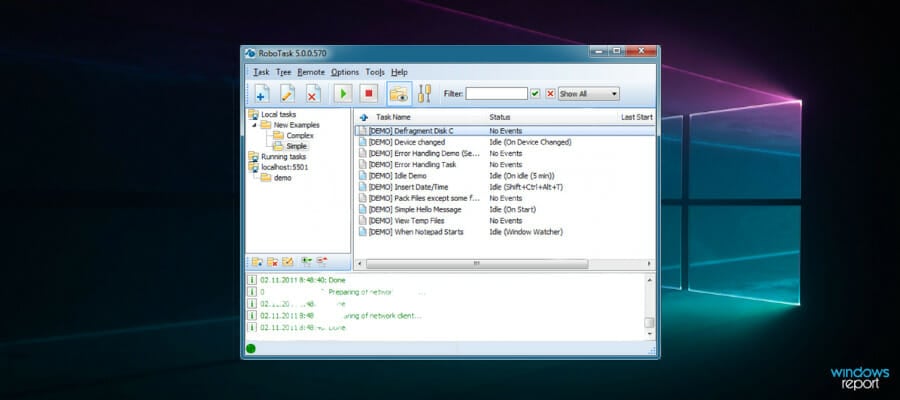
RoboTask users can automate a range of PC tasks with a multitude of custom variables and more advanced options.
You could use this software to automatically open multiple programs and documents, manage automatic backups, send emails, process folders, and files, shut down Windows with a specified trigger, and lots more besides.
Or you can add a freeware RoboTask Lite version to Windows, which has more limited actions and system variables, from this web page.
RoboTask enables you to automate PC tasks by selecting actions and then editing them to meet your requirements further. You can select 205 automated actions for software applications, FTP servers, emails, ZIP files, flow control, and file processing.
Aside from setting up automated tasks, you can add various trigger events that activate the macros. For example, you can set up system events to activate the automated tasks or schedule them for specific times.
RoboTask has its own macro recorder with which you can record mouse and keyboard actions to automate tasks. In addition, the software has a Service Manager utility that enables automated tasks to work with system privileges even when you’re not logged into Windows.
This program also supports plug-ins, and its BASIC plug-in enables users to create custom BASIC scripts.

RoboTask
With triggered events and a variety of automated chores, this macro recorder droid simplifies every operation.AutoHotkey
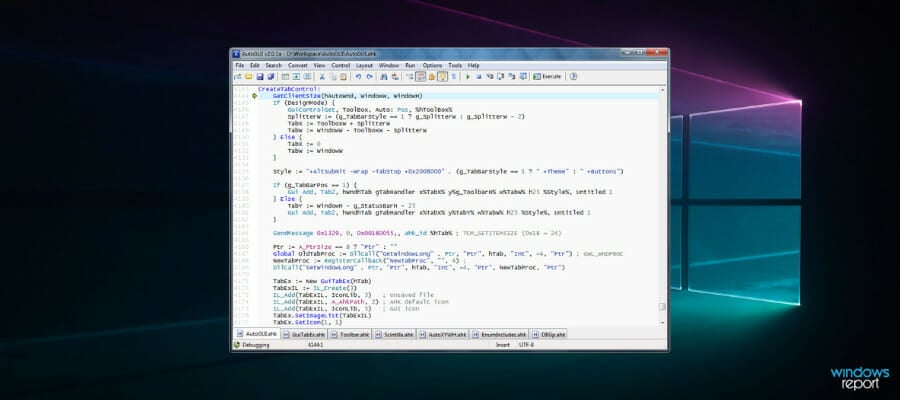
AutoHotkey is open-source scripting software for Windows. The program has an intuitive scripting language with which you can automate many tasks, and the software also enables users to remap keyboards and create mouse hotkeys.
You can add AutoHotkey’s non-portable or portable version to all Windows platforms on the software’s website.
AutoHotkey enables you to set up scripts to schedule system scans, fill out form fields, open software or web pages with keystrokes, automatically close programs, and much more.
The software’s scripting language allows users to compile basic and more complex scripts with custom GUIs into portable EXE files.
Note that this software doesn’t have its own text editor, so users must compile their scripts in Notepad or other third-party programs.
You can select most of AutoHotkey’s options from its system tray icon. The software’s website includes scripting tutorials, but you can also download (or copy and paste) ready-made scripts.
MicroFocus | RPA

Robotic Process Automation by MicroFocus provides durable robots for corporate businesses to combine screen and API automation, whether the process is simple or complicated.
It recognizes screen items using AI-based machine learning or attribute-based object recognition, even when the objects move or change color or size. They can recognize over 600 UI objects across the web, Windows, and SAP.
HR departments can use digital workflows to parse PDF files, send notifications, and enter data. RPA encrypts data, prepares financial reports, reads emails, and interacts with business support apps, even for finance and sales activities.
Robotic Process Automation makes all tasks look keen and fluid by encrypting them. All of the resilient robots’ actions may be easily tracked in detailed logs and on a central dashboard.
You may specify and control all phases in your automation with advanced orchestration for decision-making, parallel processing, and error handling.
WinAutomation
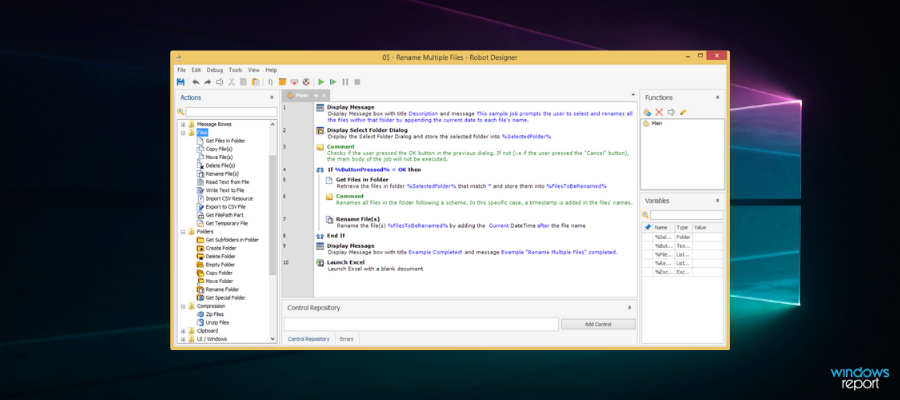
WinAutomation can automate pretty much anything!
This software enables users to build ‘software robots’ to automate tasks. WinAutomation is an advanced application for creating macro scripts to automate Windows, websites, web applications, and other third-party software.
Although there’s a cheaper Standard edition that still includes most of the options and tools in the Pro version.
WinAutomation has a much more extensive GUI than AutoHotkey. One of the best things about this program is its Visual Software Robot Designer, which has a drag-and-drop UI that enables you to drag and drop actions into a script.
That also includes visual debugger tooltips and help balloons that highlight errors.
The software has a Macro Recorder with which you can record mouse clicks and keystrokes. As such, no manual scripting is required to automate tasks with WinAutomation.
This program also has a Web Recorder for automating browser tasks like form filling. With the software’s Email Automation Actions tool, you can send automated emails and automate email processing and sorting.
This program has a handy Task Scheduler tool to schedule macros and programs to run at specific times, and users can also design their own dialog windows for software robots with the UI Designer.
Macro Express
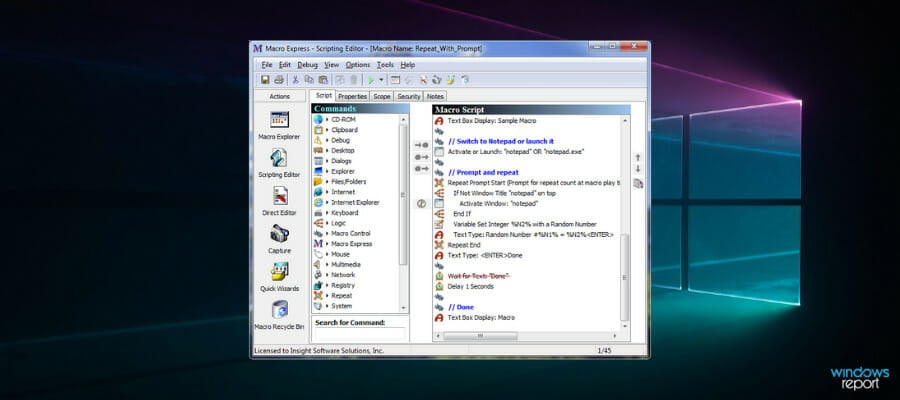
Macro Express is a proprietary program that has an extensive set of macro commands with which to automate Windows. The software has a Pro version.
Macro Express Pro enables users to run macros simultaneously and includes an enhanced script editor. There’s also a portable version of the software that you can run from USB drives.
Macro Express has Script Editor and Direct Editor tools that enable users to create macros from scratch with script commands. The Direct Editor shows users more specific details for each macro command.
Alternatively, you can use the software’s Capture utility, which has a variety of capture settings, to record macros. Quick Wizards, which guide you through creating the macros, are another good addition to the program.
The software even enables you to create floating menus to select macros to playback.
Another good thing about ME is that it provides multiple methods for activating macros, which include keyboard shortcuts, floating menus, system events, scheduling, and mouse clicks.
You can even configure the macros to run in more specific windows or programs. In addition, the publisher includes extensive Macro Express Pro guides on its website; and you can also download shared macros from the site.
JitBit Macro Recorder
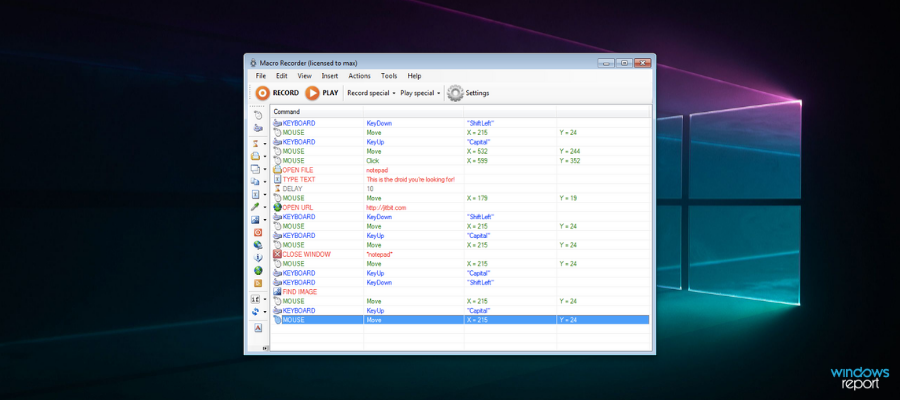
JitBit Macro Recorder includes a macro recorder and visual editor for inserting custom commands to automate PC tasks. Macro Recorder has Basic, Pro, and Premium versions retailing on the publisher’s site.
The publisher also offers free Macro Recorder copies for blog reviews of JitBit software. Furthermore, there’s a freeware Lite version of the software that retains the recording options from the full package.
JitBit Macro Recorder is a flexible package you can record and edit macros with.
With the macro editor, users can insert extra custom commands along the lines of ‘shutdown,’ ‘open file’ and ‘launch websites’ and include for-loops and if-then statements within the macro code.
You can even add C# code snippets to macros in the Premium version. Macro Recorder includes various recording options to configure the playback speed, loop the playback, select alternative recording modes, and set up macro-recording filters.
Then the software enables you to add keyboard shortcuts to activate the with. The Premium and Pro versions include a scheduling tool and EXE compiler to convert the macros to EXE files.
There’s a lot of software that enables you to automate PC tasks. Those six programs have fairly extensive tools and options to create macros and scripts to automate Windows and other third-party software.
Boost your workflow with this free keyboard macro recorder guide for quick picks and setup tips.
You can also make use of Windows native app Power Automate but it may be plagued by network errors from time to time.
Overall, they can save you a lot of time by doing it all for you!
If you have any other questions or suggestions, don’t hesitate to leave them in the comments section below; we’ll check them out.
Read our disclosure page to find out how can you help Windows Report sustain the editorial team. Read more


User forum
3 messages