How to Stop Avast From Blocking Downloads [5 Ways]
Downloads can also be managed with a Download Manager
4 min. read
Updated on
Read our disclosure page to find out how can you help Windows Report sustain the editorial team. Read more
Key notes
- Avast blocks downloads and websites because its software and installation program are outdated and need immediate repairing.
- Before exploring any complicated fix, you should try restarting it.
- As a last resort, you may uninstall, then install a fresh copy of the browser to resolve problems of unresponsiveness.
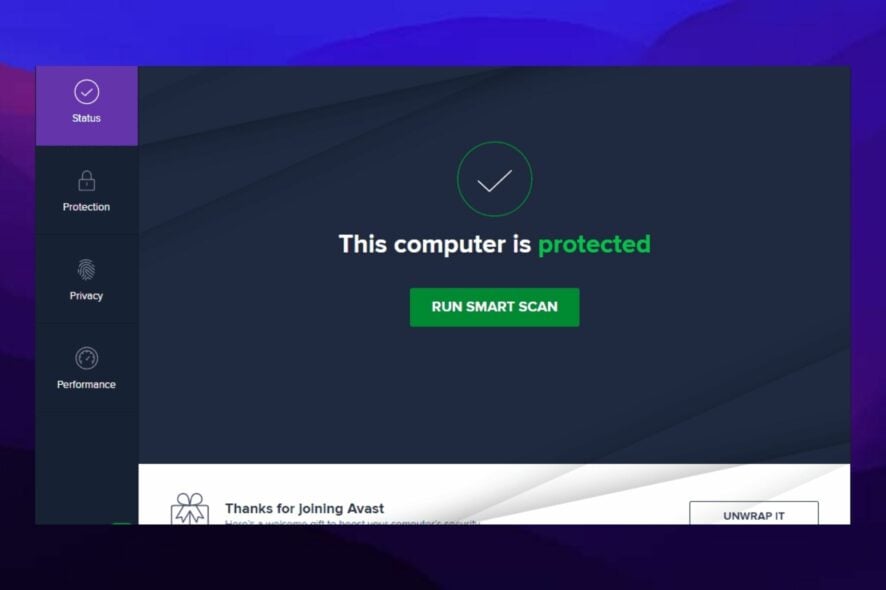
Having a well-protected PC ensures that all of your data, both online and offline, is safe and people trying to access it will have a hard time getting their hands on your data.
That is why it is very essential to have the best and most updated browsers with advanced security features, and more importantly, an antivirus tool installed on your PC.
Avast is one of the most popular antivirus programs out there. But, what to do when avast is blocking your downloads? We’ve gotten reports such as Avast won’t let me download a file, Avast blocking download manager, and so forth.
That could be frustrating, we can relate. Worry less, in this article, we will show you how to fix these Avast issues on your PC.
Quick Tip:
There are so many different types of security software that you may install on your devices that you don’t have to stick with Avast if it causes too many problems.
ESET HOME Security Essential is another reliable tool for effortlessly managing downloads and attachments in emails. This is more than just another antivirus, it is a true AI assistant that responds to your daily needs.

ESET HOME Security Essential
A true assistant that protects, prevents, and can be easily set up to manage downloads.Why is Avast blocking my files from downloading?
You need to know why Avast won’t let you download a file in the first place. Avast blocks downloads and websites because its software and installation program are outdated and need immediate repairing.
This causes the web shield and HTTPS scanner to falsely detect legitimate downloads or websites as unprotected ones. System glitches and errors can sometimes cause Avast to malfunction, too.
Does Avast block torrenting?
Avast can block torrents if you are using the Avast VPN alongside the antivirus. While this is actually anti-malware and a piece of very good news for security enthusiasts, a large number of people have had complications with this protection application.
How do I stop Avast from blocking my file download?
1. Disable Antivirus Auto-Protect
- Select the menu options in the low right corner of your PC’s taskbar.
- Right-click on the Avast program.
- Select Avast Shields Control.
- Click Disable for 10 minutes.
2. Update the Avast Antivirus application
- Right-click the Avast icon on the computer’s notification bar and click Update.
- Select Program and wait for the settings page to pop up.
- If it doesn’t update automatically, click Check for Updates.
- Wait for Avast to update.
Reboot your device after this process takes effect. Once this is done, Avast should let you download files.
3. Repair Avast installation program
- Right-click the Windows Start button and choose Apps and Features.
- Click your Avast Antivirus version and tap Uninstall.
- Once the Avast Setup wizard appears, select Repair.
- Tap Yes to confirm the action and click Done.
4. Reduce Avast shield’s sensitivity
- Launch the Avast Antivirus application and tap the menu icon.
- Click Protection located on the right bar and select Core Shields.
- Click and hold the green marker, then slide it to the lowest sensitivity setting
Avast web shield protects your computer from unsafe downloads. Reducing it will help prevent Avast from meddling with download activities on your device.
5. Disable HTTPS scanning
- Launch the Avast Antivirus application and tap the menu icon.
- Click Protection located on the right bar and select Core Shields.
- Scroll down and locate the Configure shield settings section and tap the Web Shield tab.
- Then, untick the box next to HTTPS scanning.
With the solutions in this article, you should have successfully resolved any problems blocking your downloads in Avast. If the problem persists, you could equally find out how to uninstall the Avast Secure Browser with just a few clicks.
Let us know in the comments if you have found this article useful.
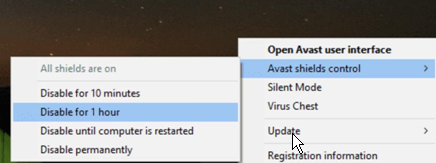
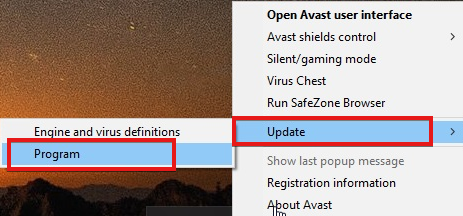
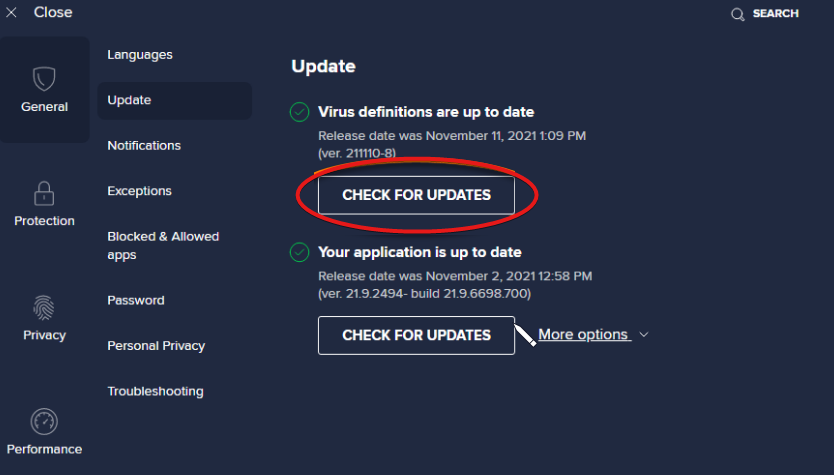
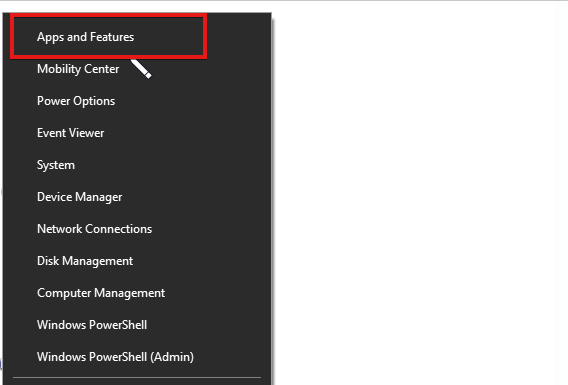
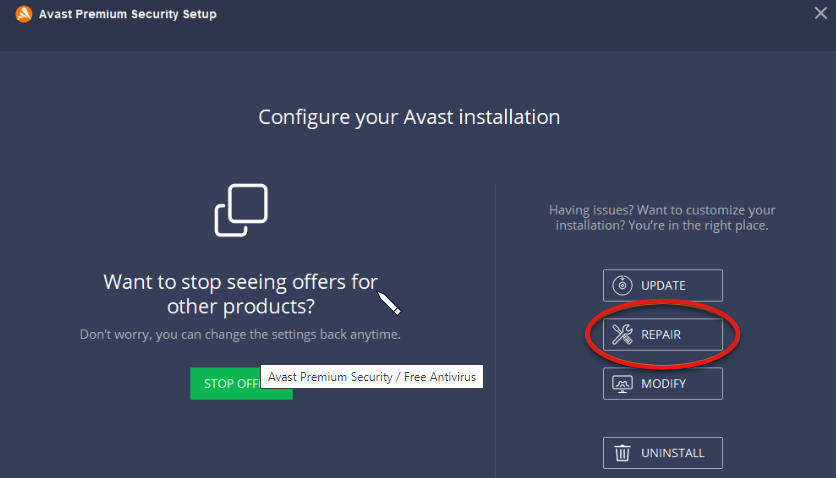
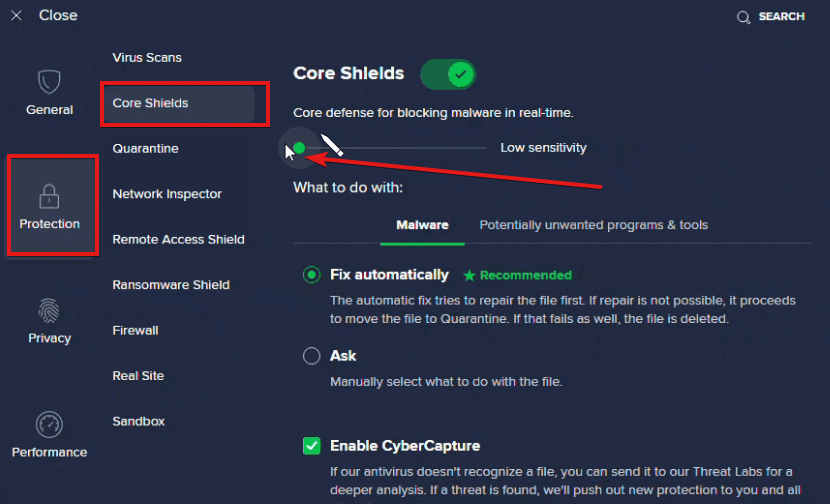
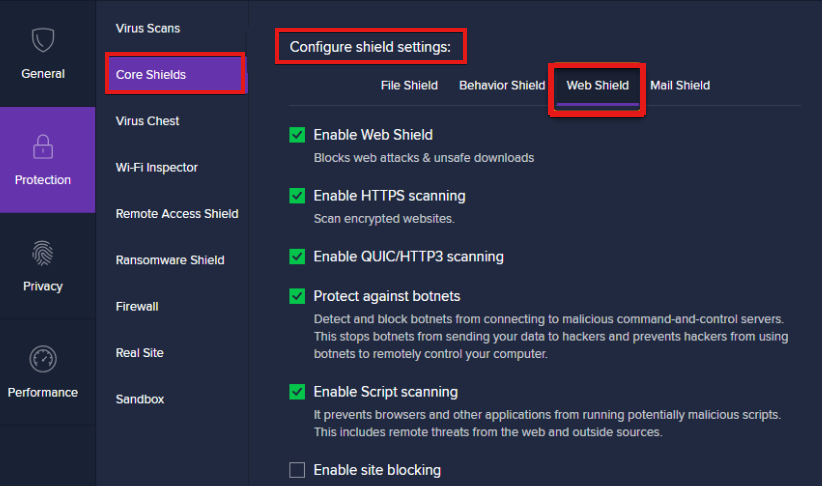
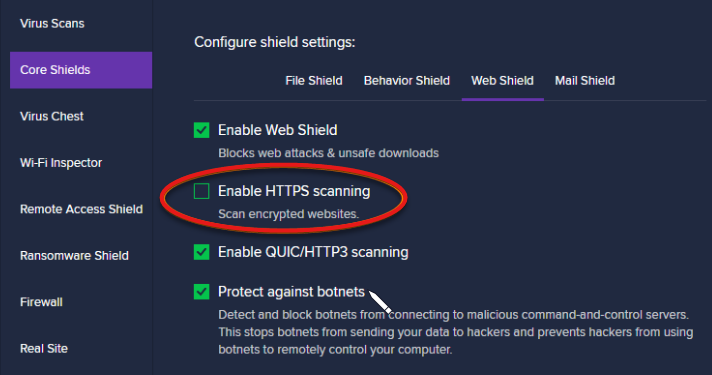


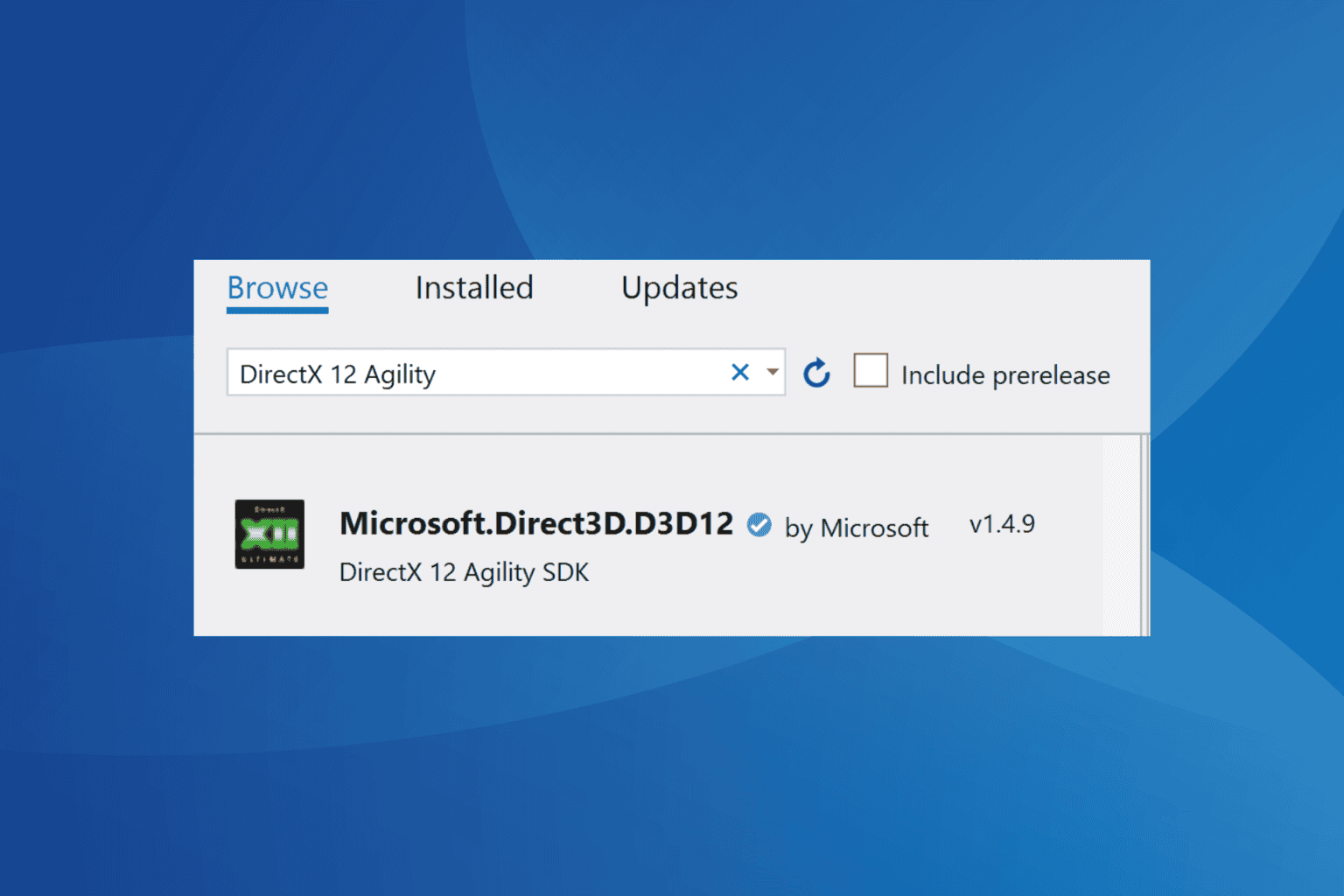


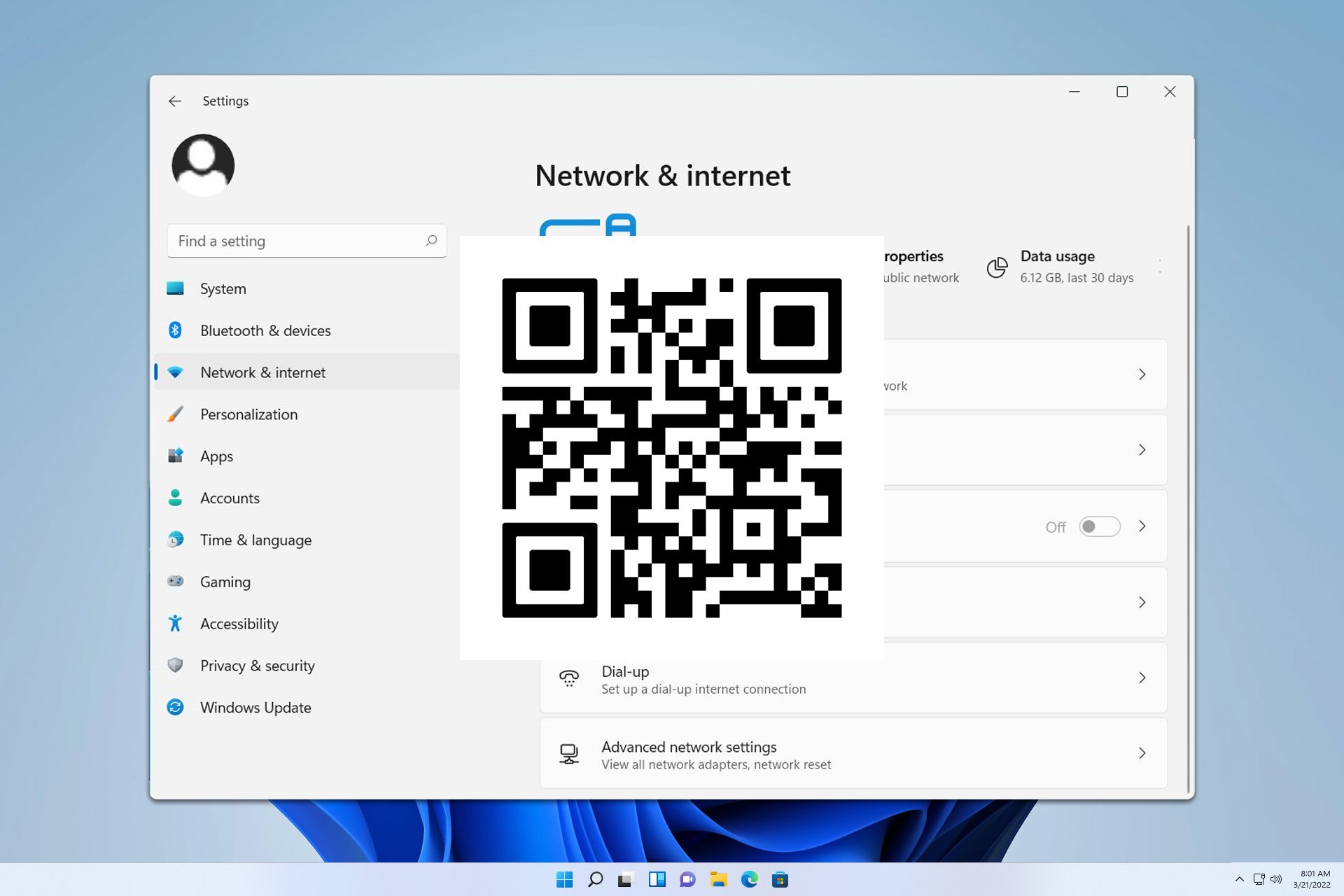
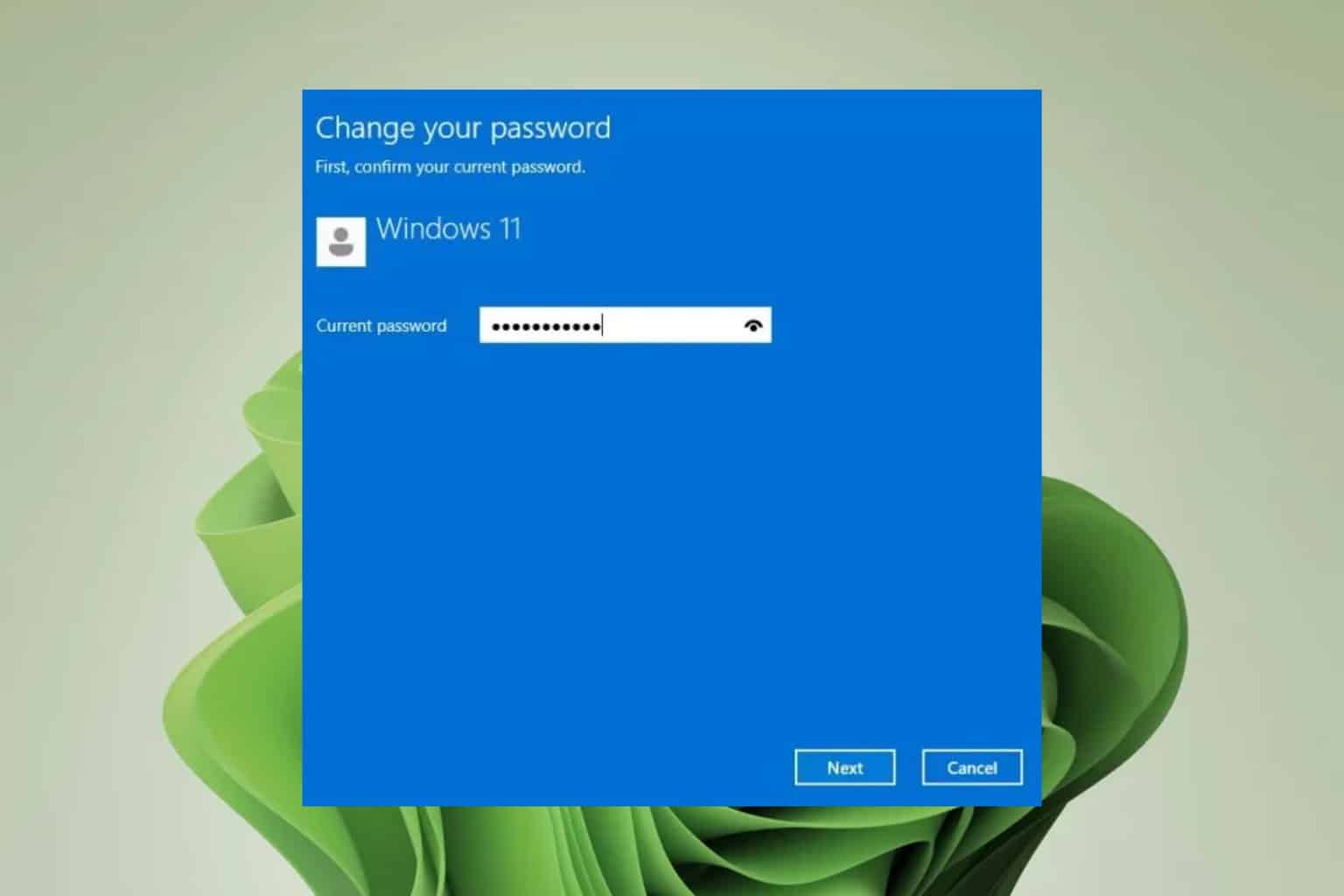
User forum
0 messages