Avformat-52.dll: What is it & How to Download it
This file is usually associated with audio software
2 min. read
Published on
Read our disclosure page to find out how can you help Windows Report sustain the editorial team. Read more
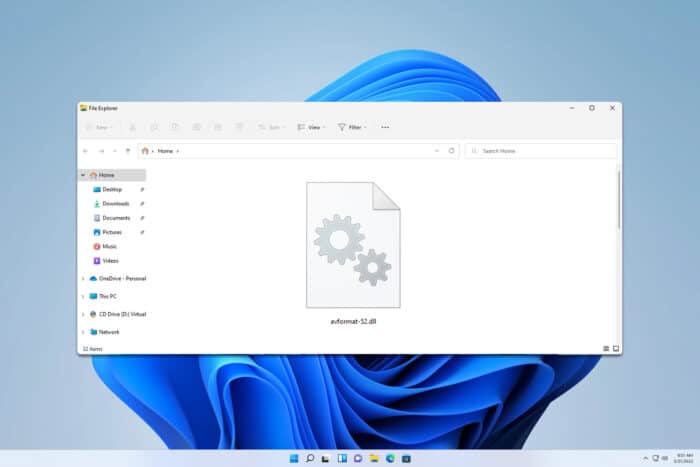
Your PC uses various DLL files for different purposes, and many users noticed an avformat-52.dll file. In today’s guide, we’re going to take a closer look at this file and show you what it does.
What is avformat-52.dll and what does it do?
This file is associated with FFmpeg, an open-source framework. It’s often used for handling multimedia content, including both video and audio.
The majority of applications use FFmpeg, and you might notice avformat-52.dll if you’re using Audacity or any other multimedia or audio editing software.
Is avformat-52.dll safe?
Yes, as previously stated, the software is distributed with audio or video software, so you usually don’t have to worry about it.
If you’re still concerned, you can scan the file by doing the following:
You can also check the file’s signature by following these steps:
- Locate the file and right-click it. Choose Properties.
- Next, navigate to the Digital Signatures tab.
- Double-click the available signatures.
- You can see who issued the signature, and if it’s legitimate, it means that the file is safe.
How do I download avformat-52.dll for Audacity?
- Close Audacity.
- Next, go to the FFmpeg download page for Audacity.
- Click the download link for your version of Windows.
- Once downloaded, run the setup file.
As you can see, avformat-52.dll is a legitimate file and is often used by Audacity or other audio software. This isn’t the only file, and we wrote about avformat-55.dll in the past.
We also have a guide on missing lame_enc.dll that might come in handy, so don’t miss it.
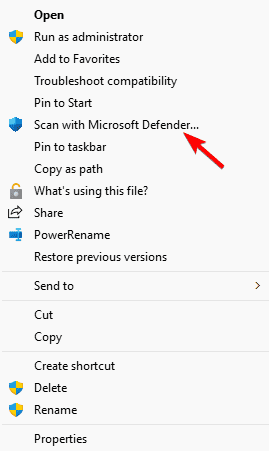
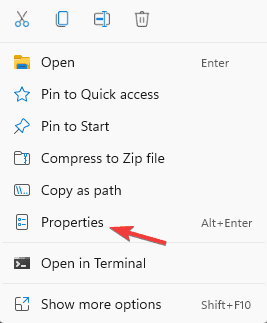
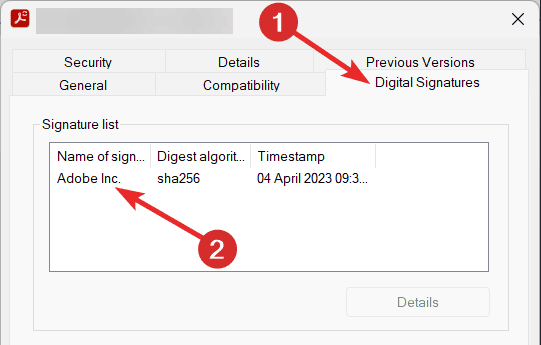
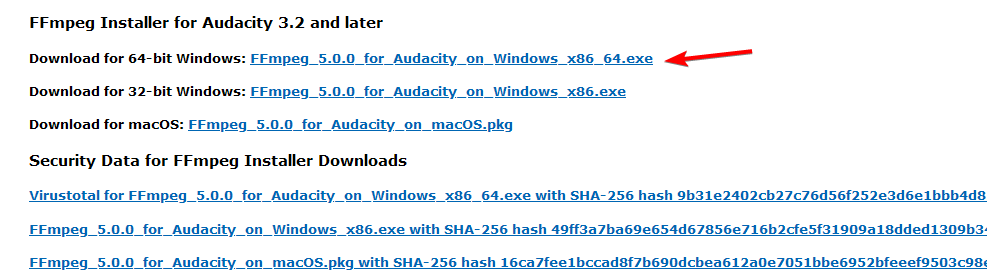









User forum
0 messages