Escape From Tarkov Backend Error: What Is It & How to Fix It
Get back to enjoying this great first-person shooter video game
3 min. read
Updated on
Read our disclosure page to find out how can you help Windows Report sustain the editorial team. Read more
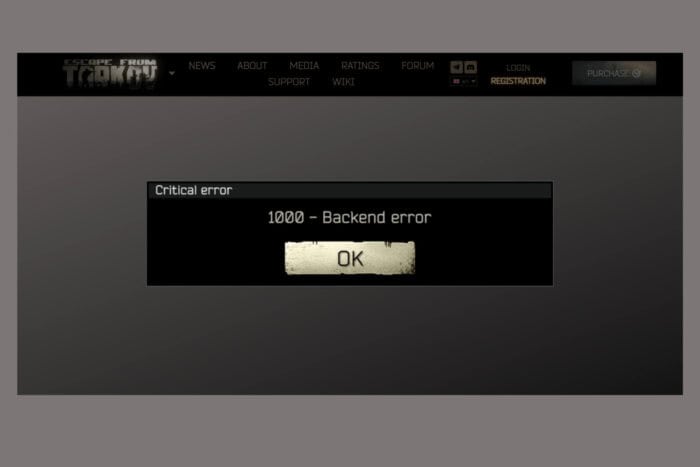
A backend error on Tarkov happens when there are problems connecting to the game’s servers. The connection suddenly fails between your computer and the server which results in the game crashing.
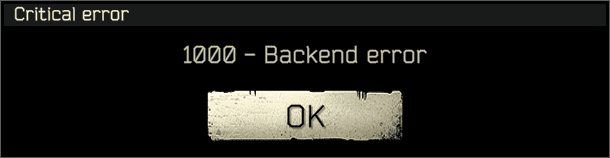
You might get an error message that simply reads “1000 backend error” , “502 bad gateway” or a popup telling you the game can’t get the data.
Regardless of the exact message you get, here’s how to fix it:
How to resolve backend error in EFT?
First, head over to Escape From Tarkov’s Status Page. If there are any outages reported, just wait it out. If the game seems to be up and running, try the following:
1. Restart Escape From Tarkov
The best and most straightforward thing that you can do to solve the backend error is either restart Escape From Tarkov or your computer. We recommend that you do both.
As you may know, restarting your computer solves the majority of problems. This extends to Escape From Tarkov as well. Rebooting your router is also highly recommended.
2. Bypass firewall
- First, you’ll need to have total control over the Escape From Tarkov folder.
- Go to the Escape From Tarkov folder on your computer.
- Right-click the folder and in the context menu, select Properties.
- Click on the Security tab.
- Under the Security tab, click Advanced.
- Click Change next to the owner’s name near the top.
- In this new window, click Advanced.
- Now in another new window, click Find Now.
- Locate your username and then click the OK button.
- Click OK in this new window.
- Click Apply in the following window and then close everything.
- Now search for and open Windows Defender Firewall on your computer.
- Click Advanced Settings on the left-hand side.
- In this new window, click Inbound Rules on the left-hand side.
- Select New Rule on the right hand side.
- In Rule Type, select Program and click Next.
- Click This program path and then Browse. Locate the Escape From Tarkov file.
- Once you’ve found Escape From Tarkov and added it to the Inbound Rule, click Next.
- If you’re using a private computer, click Allow the connection. Or if you prefer, Allow the connection if it is secure – for that extra level of security.
- Click Next when done.
- Select when to apply the rule.
- Give a name to the rule and a description if you like. Then click Finish.
3. Clear DNS Cache
- Type cmd in the taskbar and click Run as Administrator.
- Type ipconfig /flushdns and press Enter.
- Restart your computer and try relaunching the game.
Clearing your DNS cache can help with connectivity issues that cause the “Backend error” in Escape from Tarkov.
Summary
Escape from Tarkov is a tactical first-person shooter video game from Battlestate Games. It’s exclusive to Windows, and players join different factions to fight each other for either loot or escape the area.
Players are thrown into matches where they must get from one side of the map to the other and reach an extraction point. Along the way, they deal with an onslaught of others trying to stop them from reaching their goal.
Errors and bugs like the backend error or cannot find template error can easily ruin all the fun while playing, but with the tips above you should be able to overcome any obstacle.
Feel free to leave a comment below if you have any questions on other games or if you have some that you recommend.
Also, feel free to leave comments about guides you’d like to see or information on other web browsers.

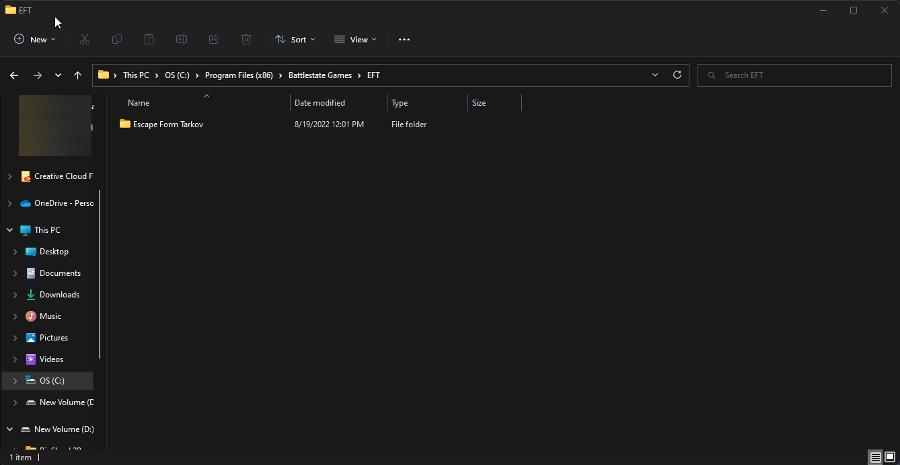
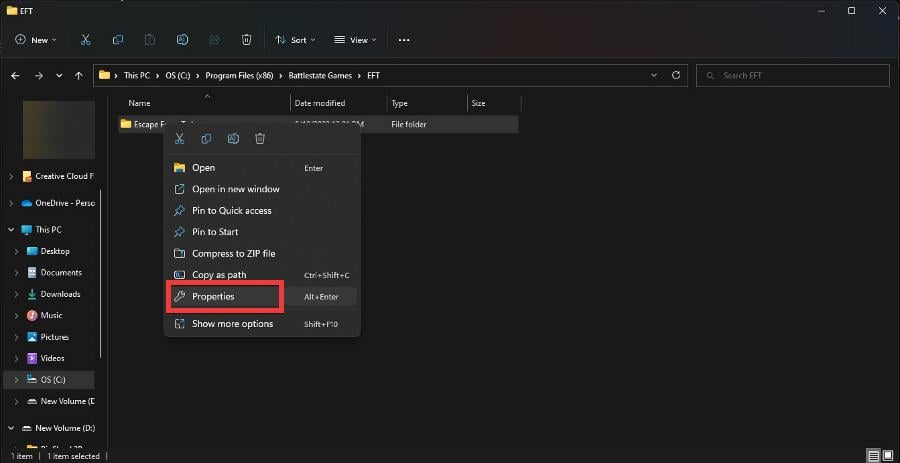
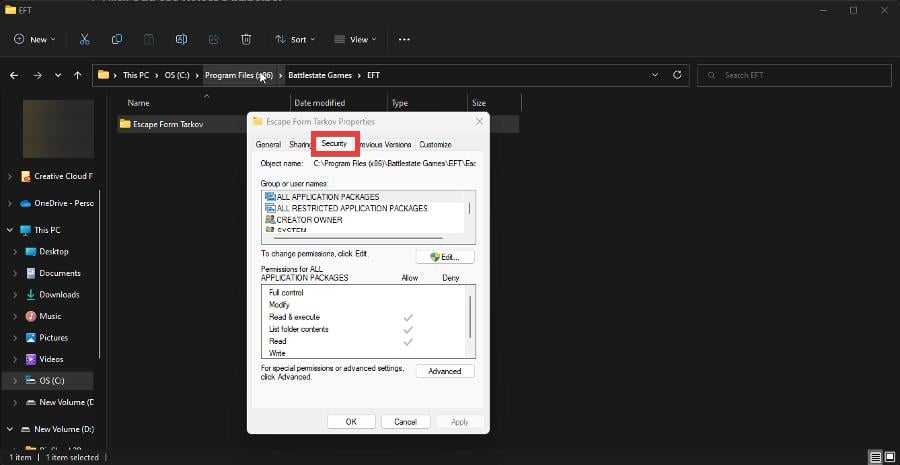
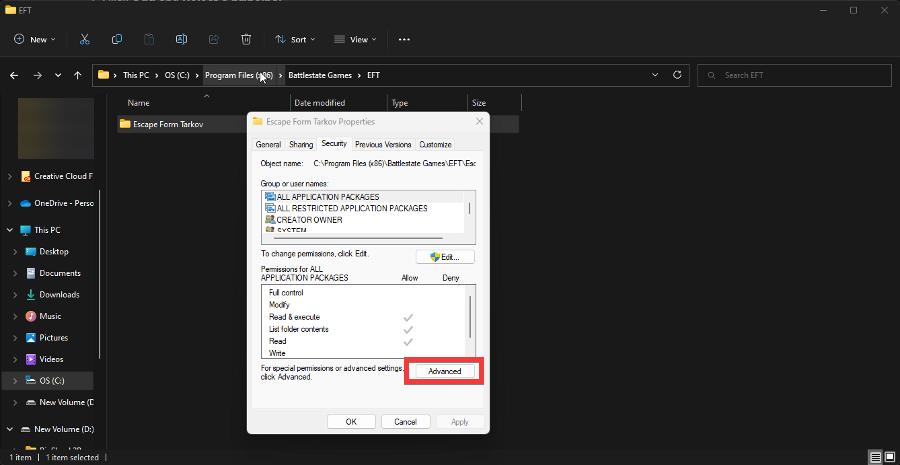
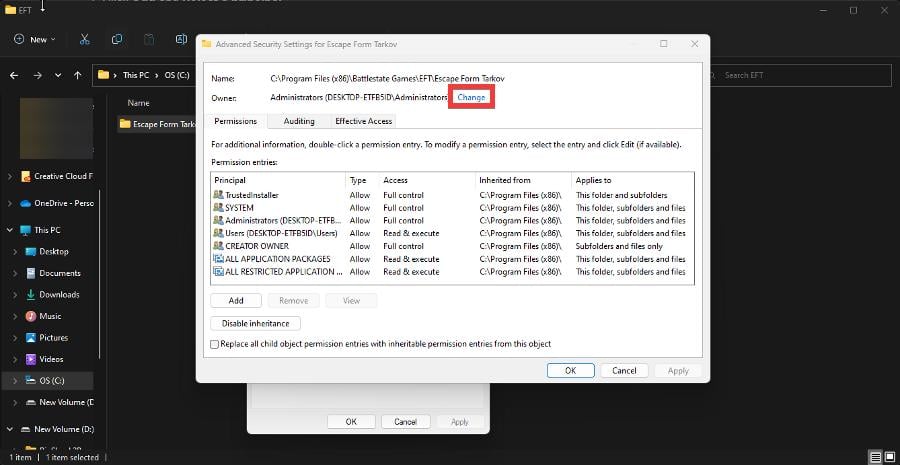
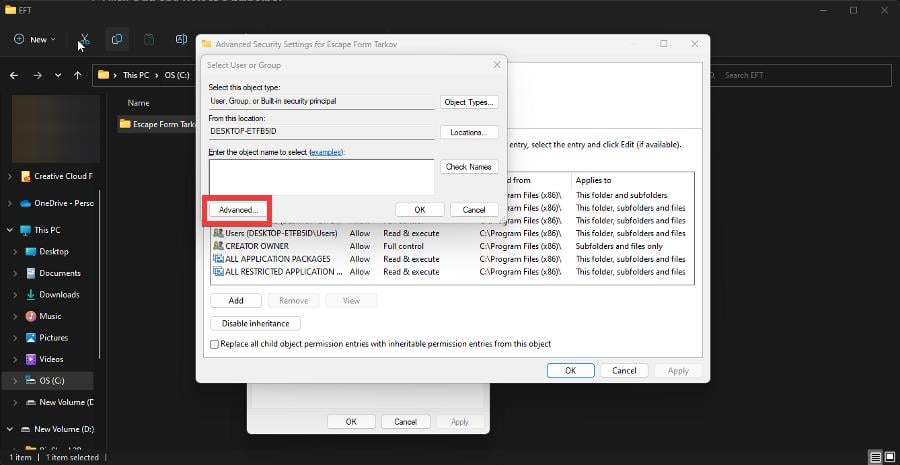
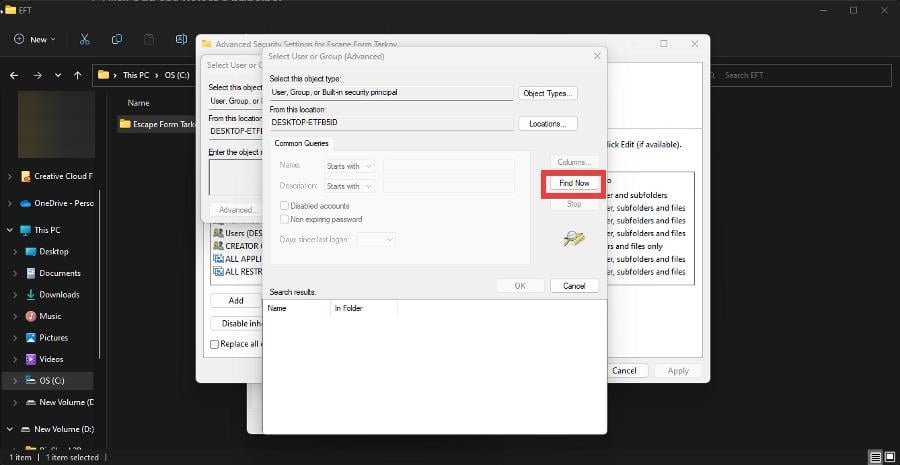
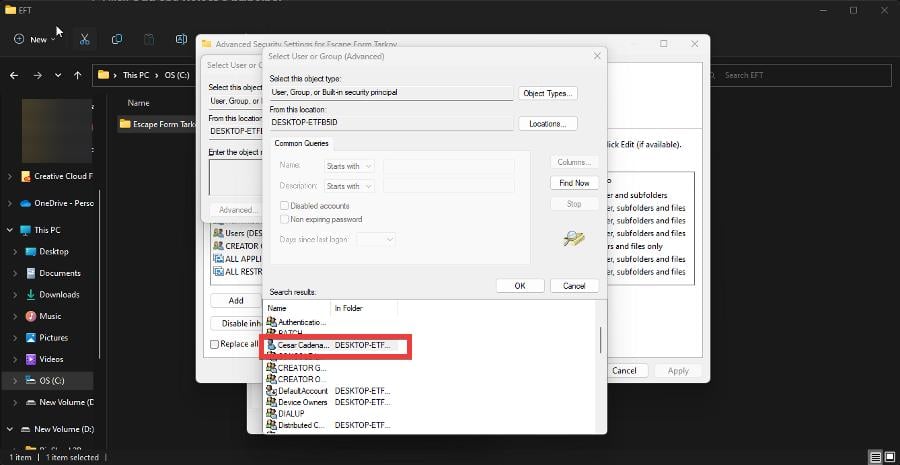
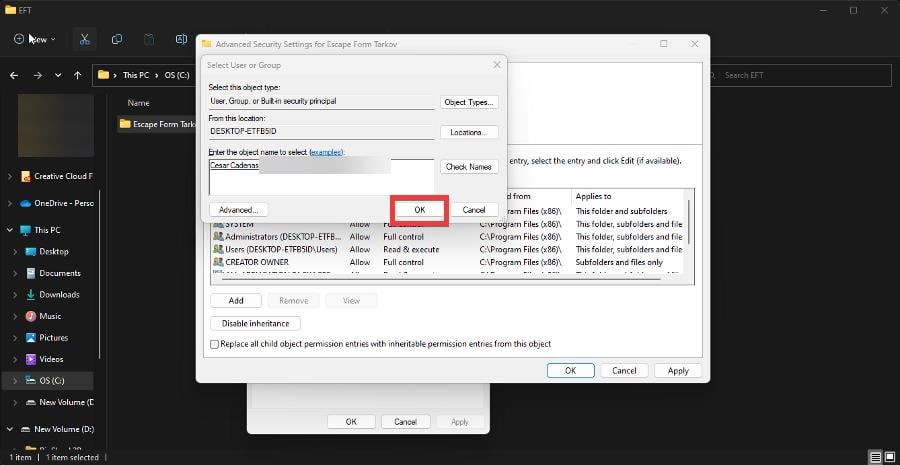
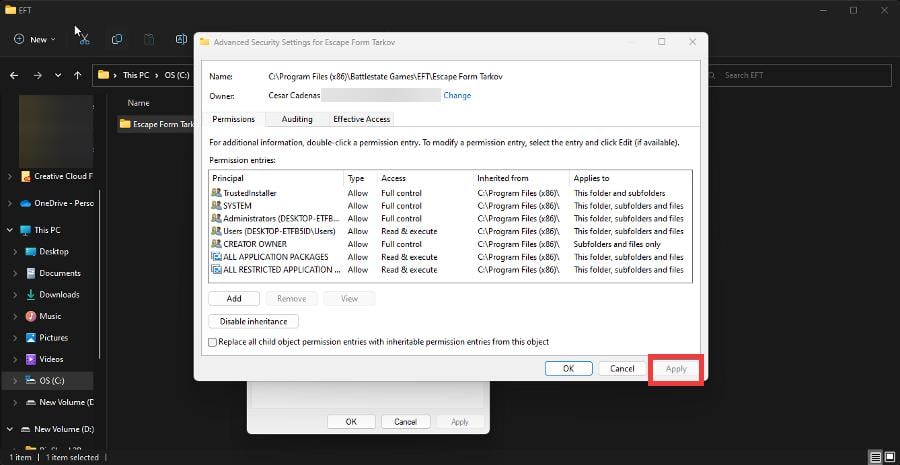
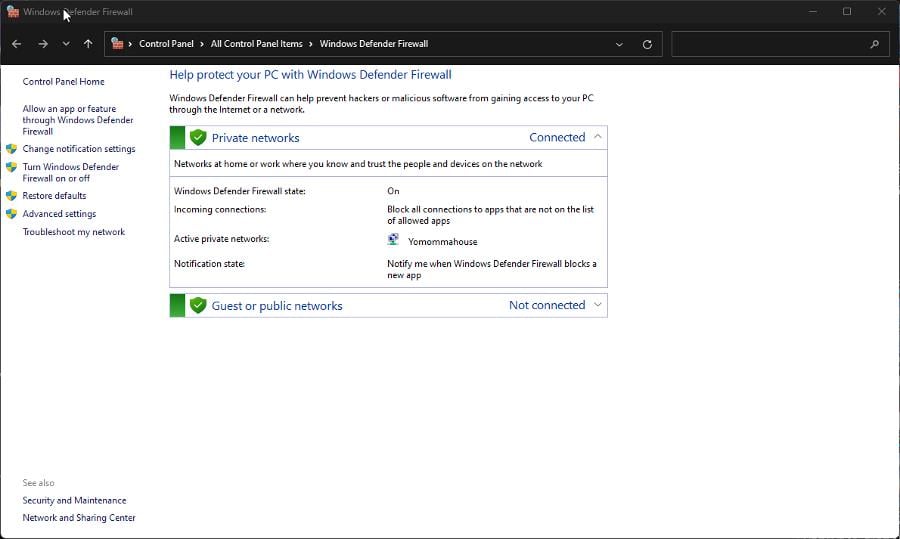
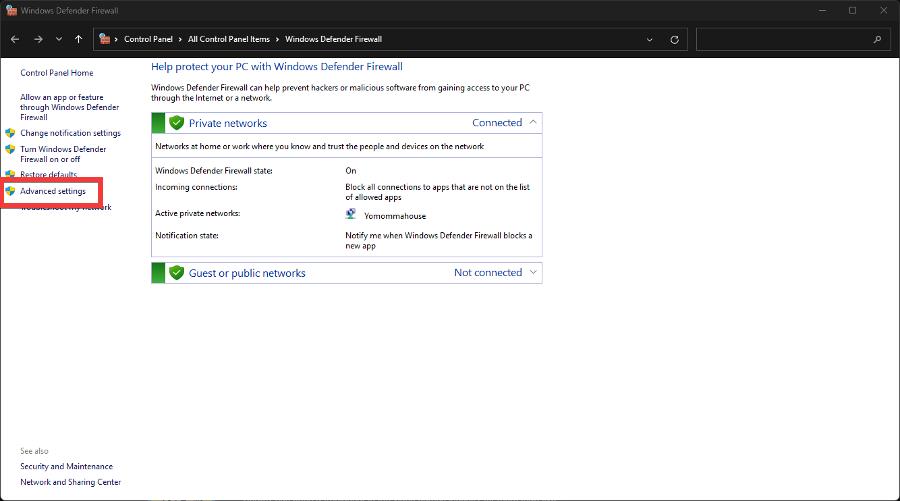
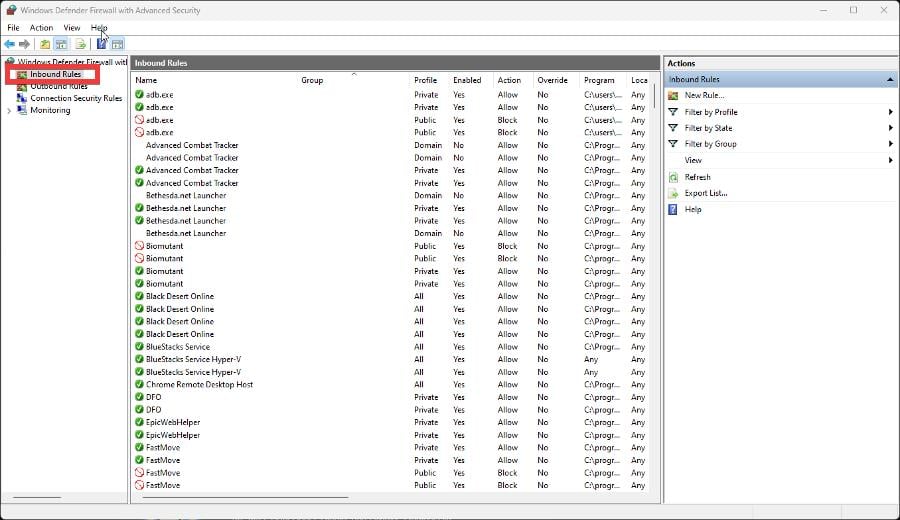
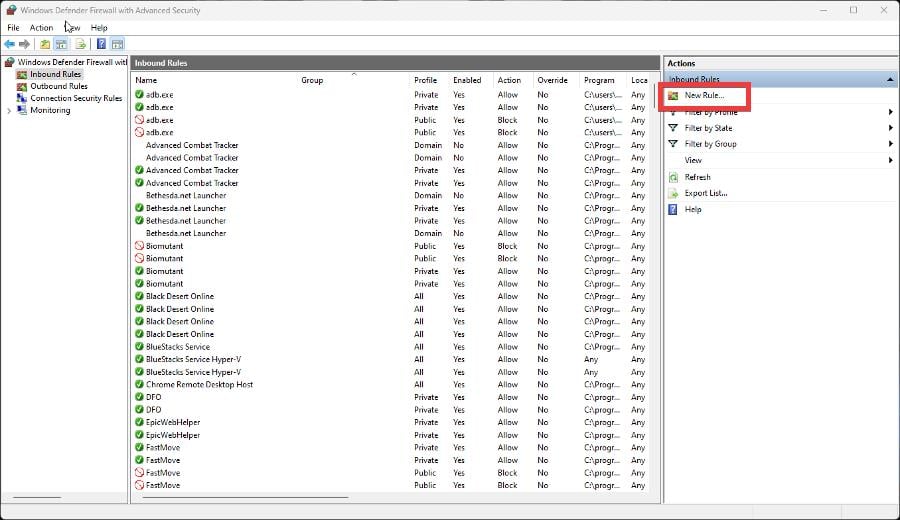
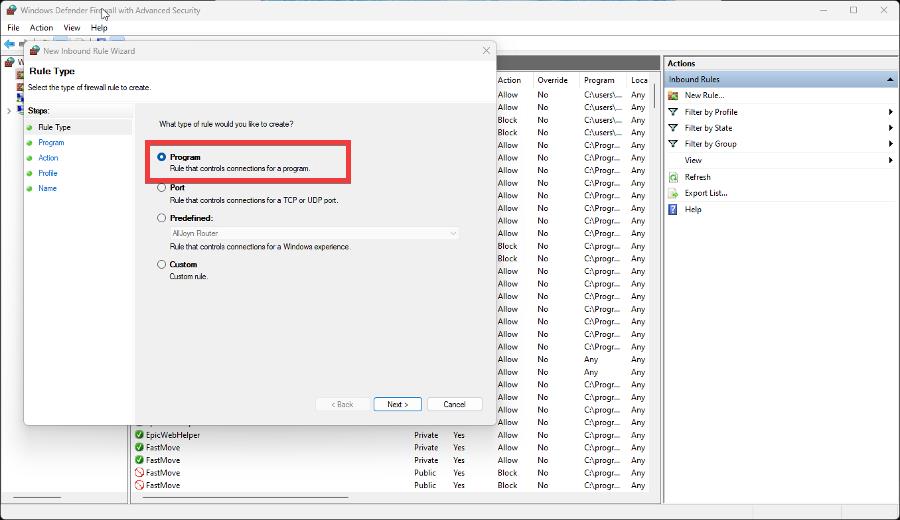

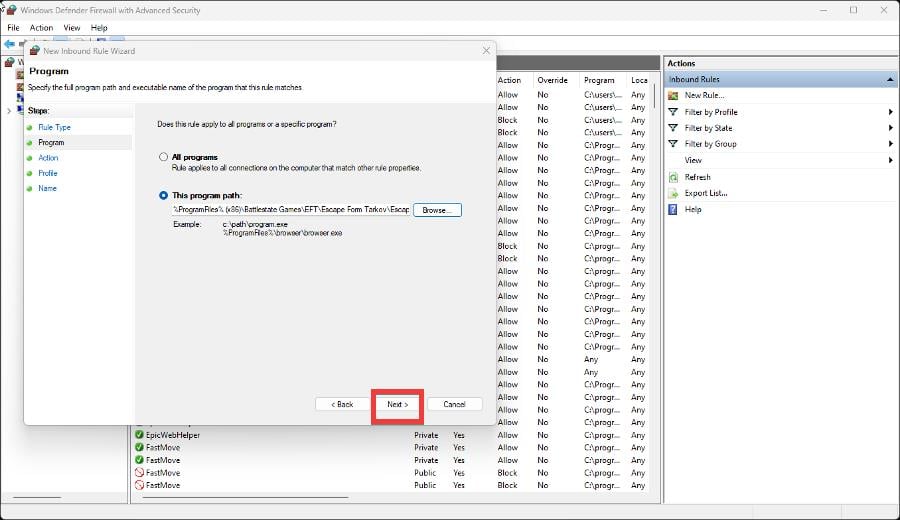
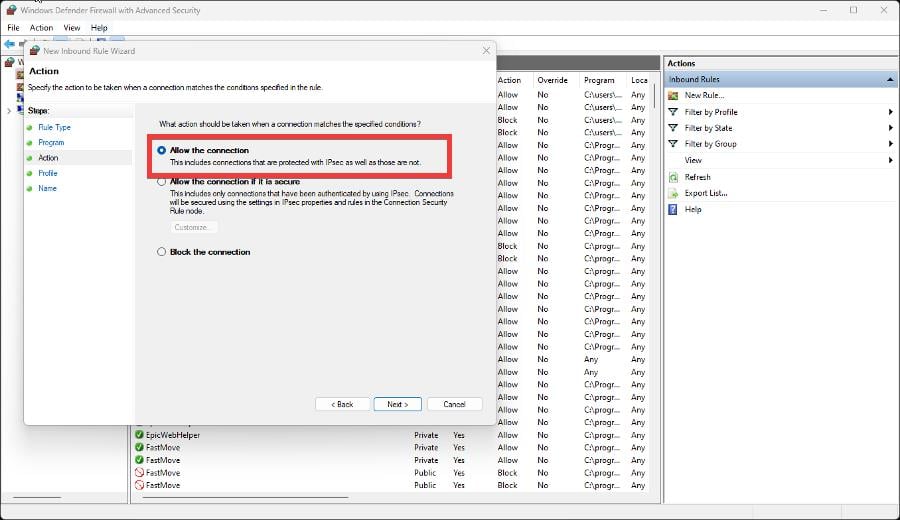
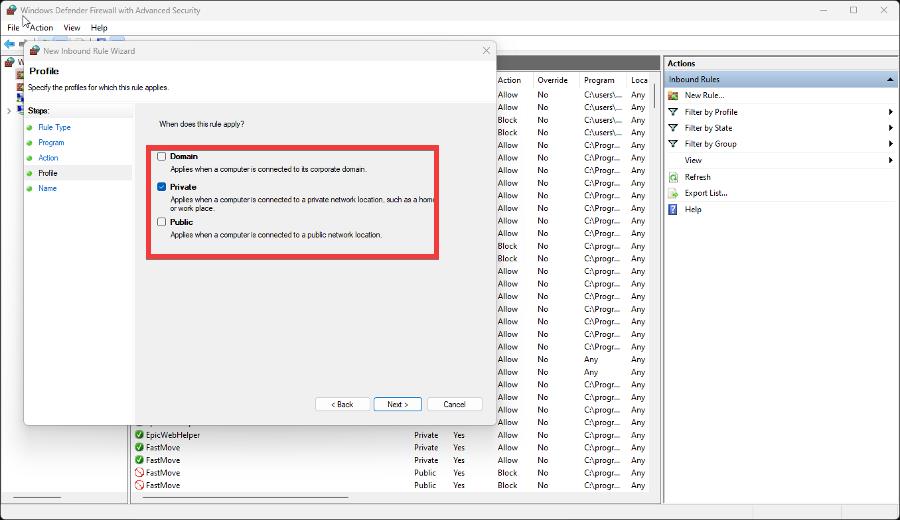

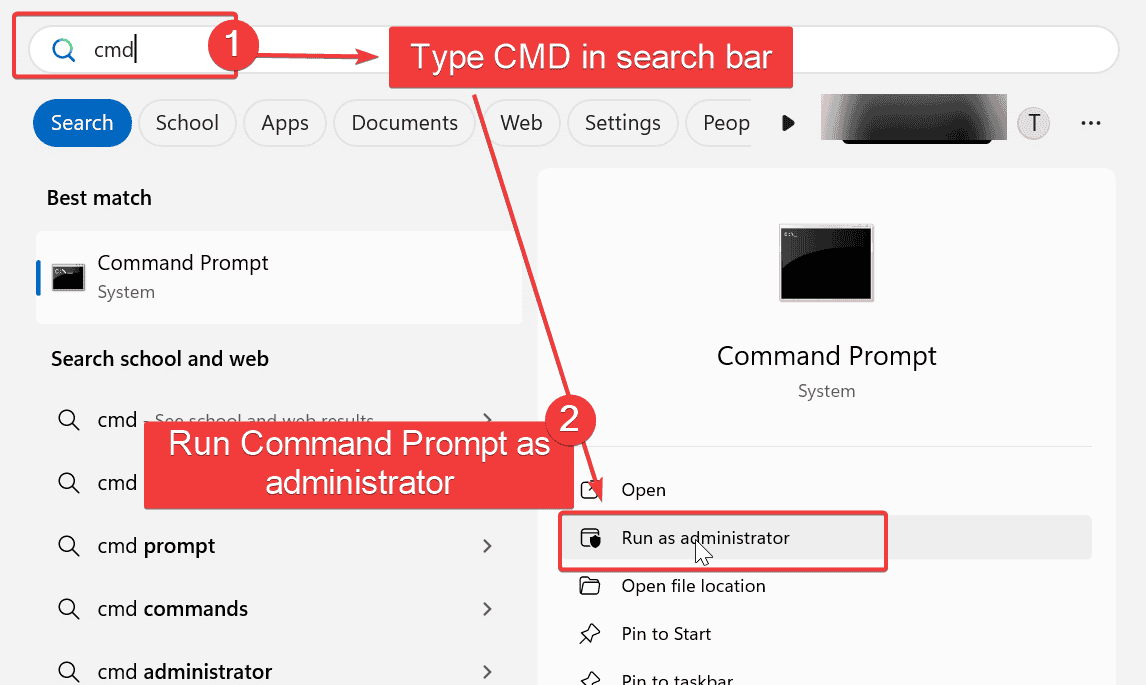
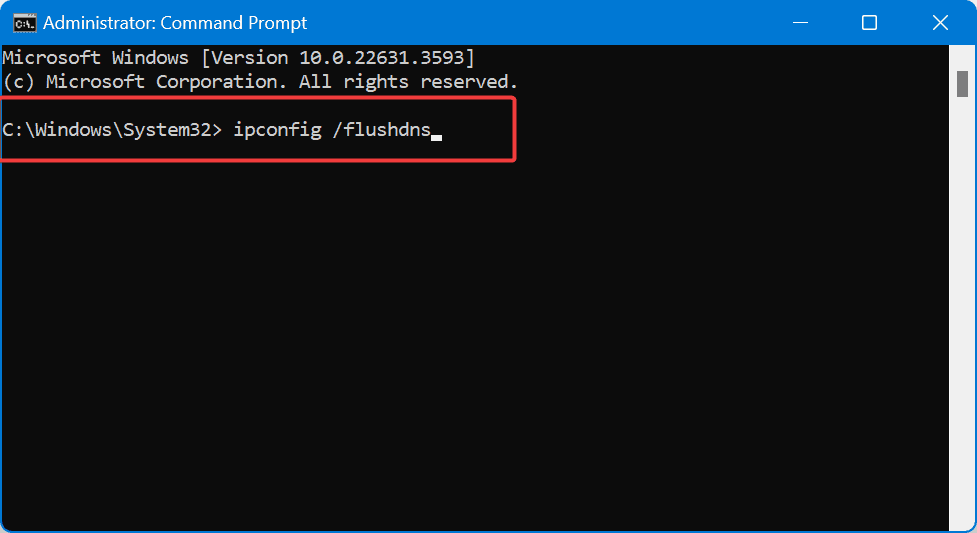
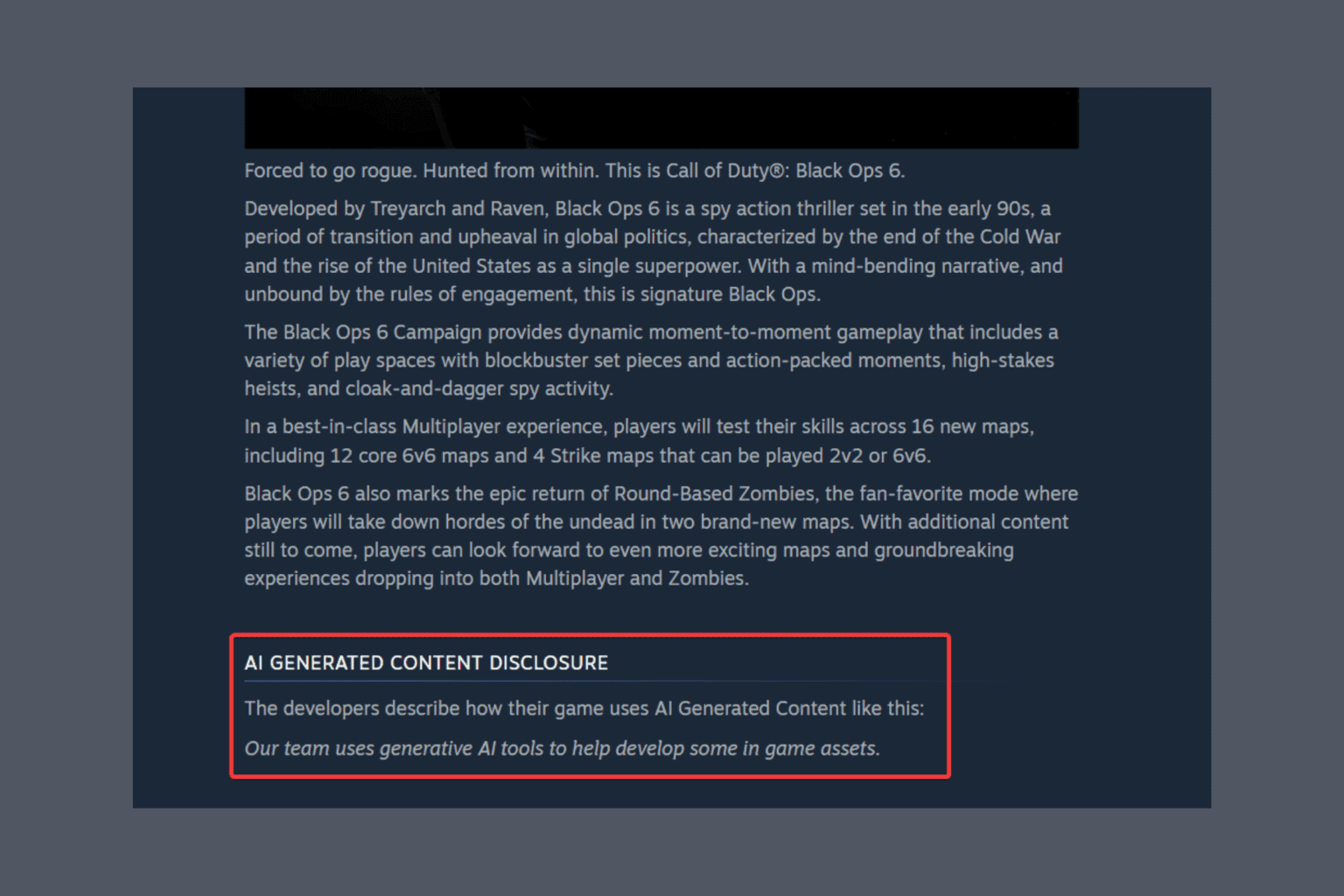
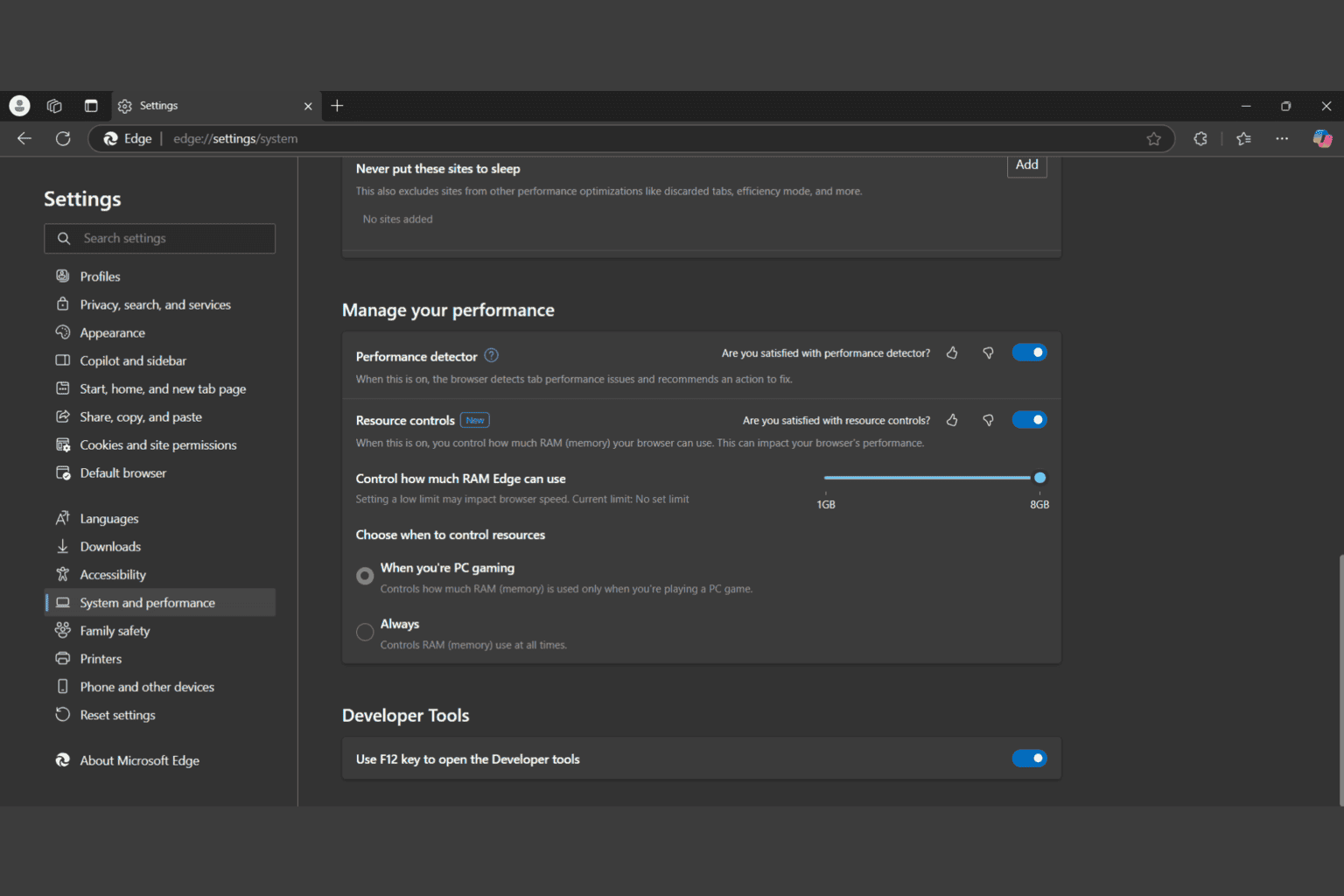






User forum
0 messages