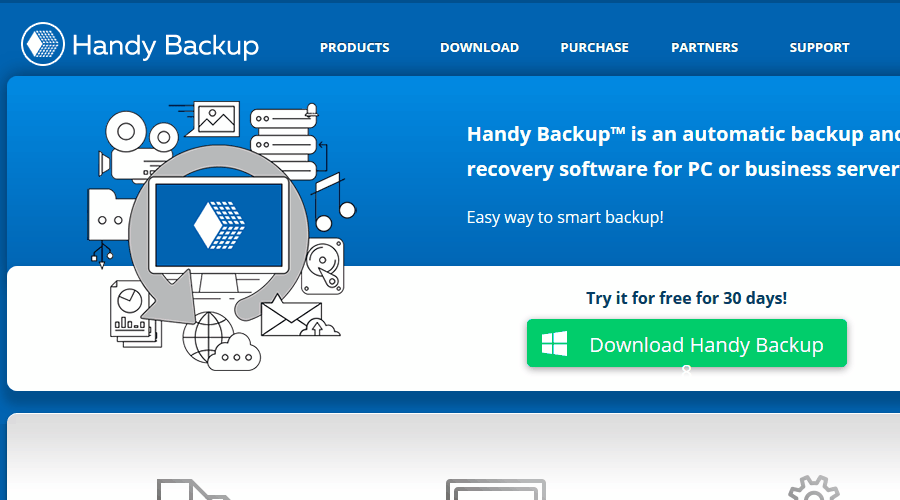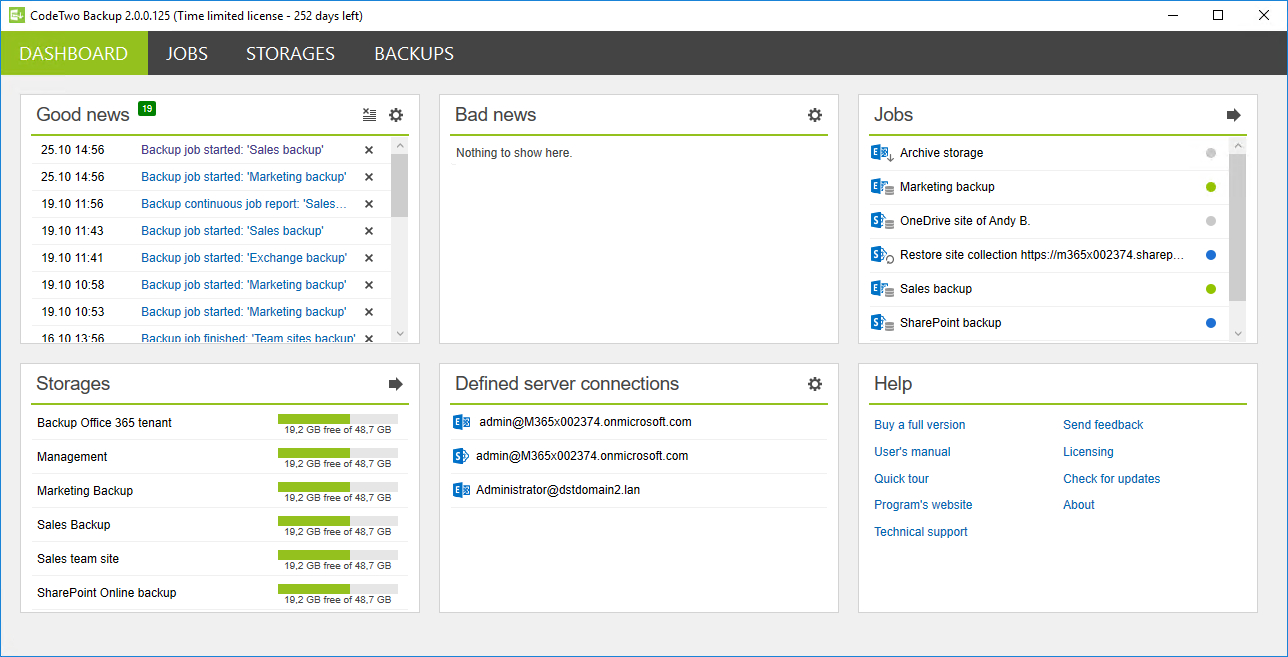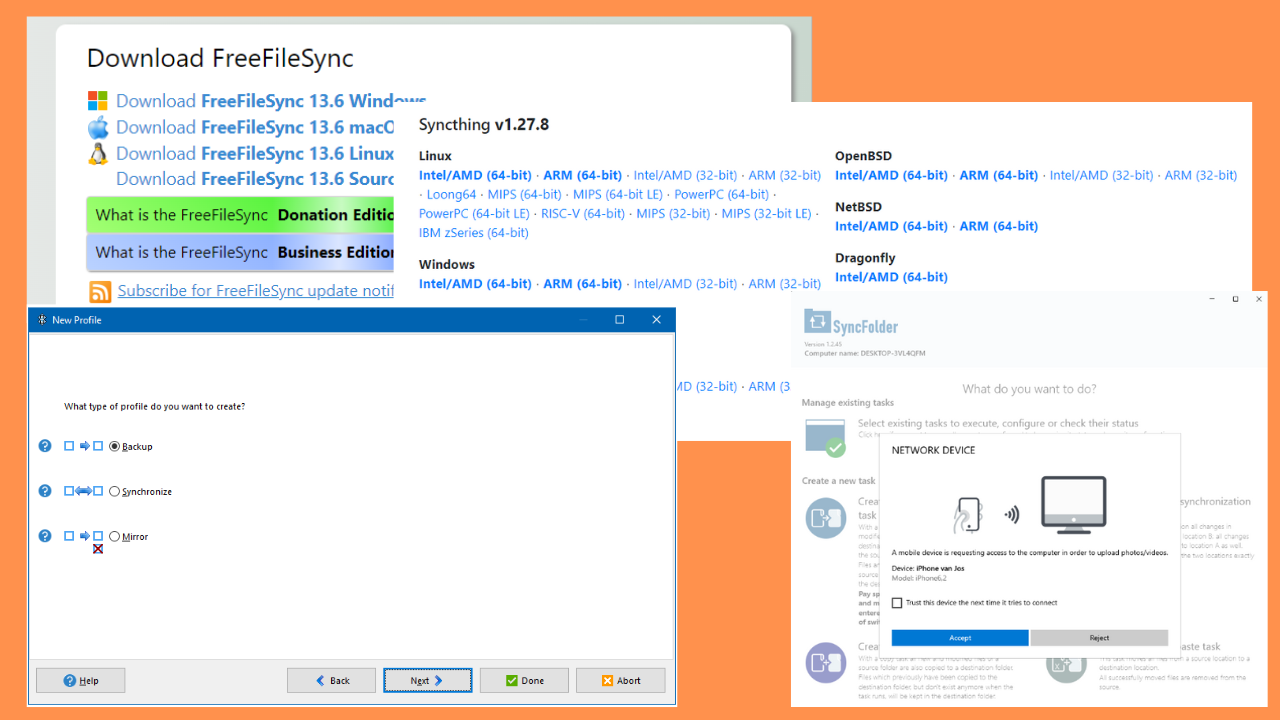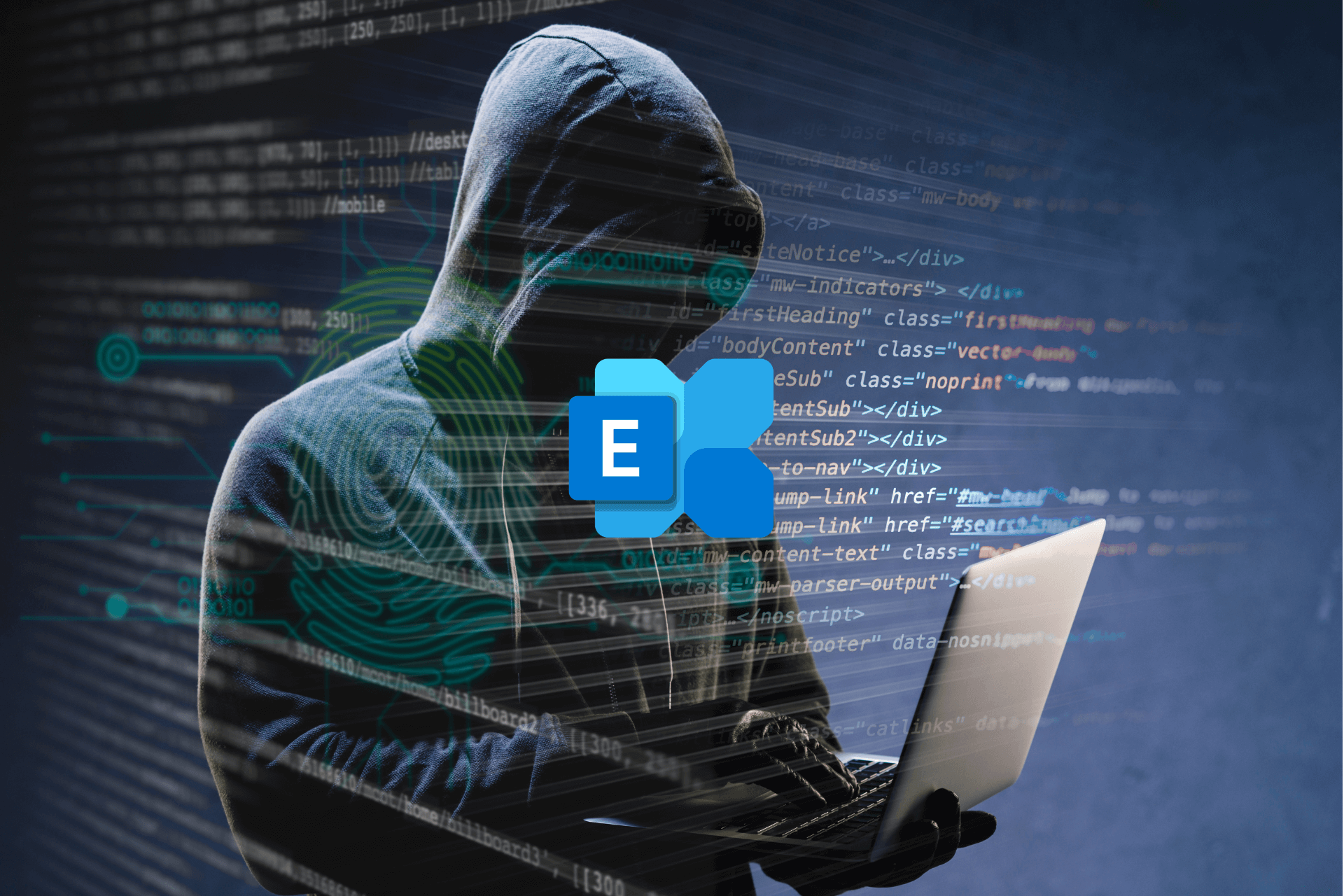6 Best Backup Software for Exchange Server
Microsoft Exchange contains sensitive data that need to be backed up
7 min. read
Updated on
Read our disclosure page to find out how can you help Windows Report sustain the editorial team Read more
Key notes
- If you’re using an Exchange Server, it’s a good idea to back it up frequently in order to prevent data loss.
- There are many applications that can help you with that, but in today’s article, we’re going to show you the best backup software for Exchange Server.
- Some of the tools from our list also have a lot of other backup options for other software.

Many people use Microsoft Exchange Server, and to make sure that your server keeps running, it’s important to back up your data.
In today’s article we’re going to show you the best backup software for Exchange Server, so let’s get started, shall we?
Why do I need backup software for Microsoft Exchange?
Microsoft Exchange Server machines work with extremely sensitive data and it’s imperative to back up that information.
Any server catastrophic crashes can cause significant data loss which may lead to litigation and other types of damages.
Therefore, not only do you need backup tools to keep the data secure but we also recommend using the best antivirus solutions for Microsoft Exchange Server.
What is the best backup software for Exchange Server?
Vembu Backup for Applications – Full Exchange Server backup
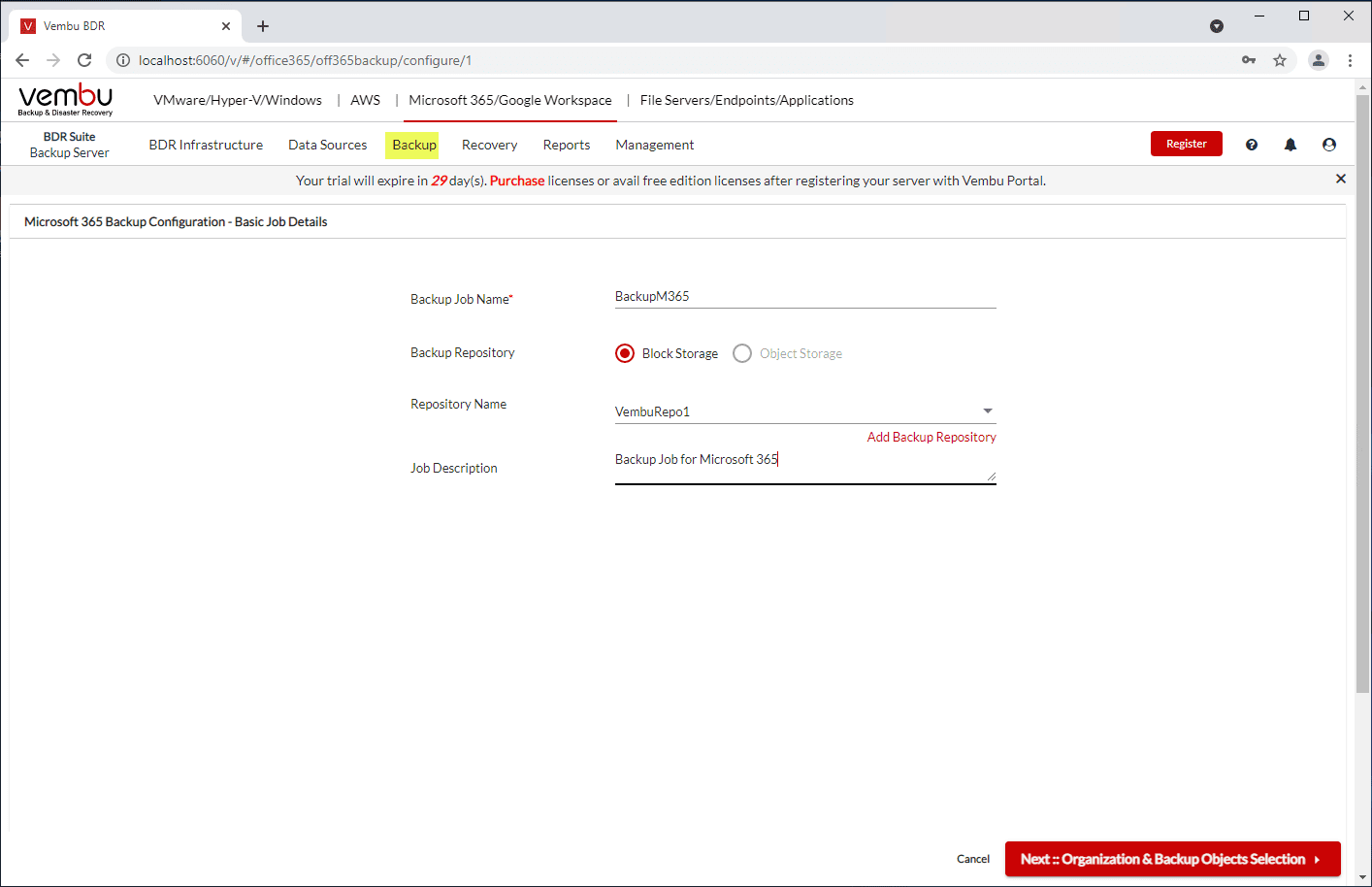
With Vembu Backup for Applications, you can back up Microsoft Exchange, SQL Server, SharePoint, SystemState, and MySQL without backing up the complete machine.
However, the solution is also capable to back up entire Microsoft Exchange servers without any problems.
To back up the applications, Vembu uses Microsoft APIs or utility tools to dump the backup data from the application locally and then transfer it to the Vembu BDR Backup Server.
With Microsoft Exchange, you may back up the entire application data or only certain mail folders that you need to store securely.
You can also schedule incremental backups to ensure that you always secure the latest data.
Of course, like any professional-level tool, Vembu comes with inbuilt encryption & compression of the data during transfer and at rest.
Take a look at some of its best features:
- Transaction log backup
- Near Continuous Data Protection with incremental backups
- Flexible retention policies to retain backup versions for years
- Backup the entire MS Exchange Server or perform a folder-level backup of the mailbox by specifying the user
- Strong AES-256 encryption algorithm

Vembu Backup for Applications
Back up your entire Microsoft Exchange servers or mailboxes at folder level with this smart tool!Acronis Cyber Backup – Professional level backup
Acronis Cyber Backup offers full disk image backups, and it allows you to store your backups on local/external disks, network storage, and the cloud.
The software also brings clustered Exchange support, so you can easily back up Exchange DAG clusters from passive nodes, or you can choose specific or active nodes for the backup process.
There’s also support for Acronis Cloud storage, allowing you to upload your data to one of the 14+ Acronis Cloud Data Centers.
AES-256 encryption is available, making sure that your backups are safe from third parties and unauthorized access.
Acronis Cyber Backup offers an abundance of additional features, and if you want professional backup software with Exchange Server support, be sure to try Acronis Cyber Backup.
Acronis Cyber Backup features:
- Can create data and system images with ease
- Support for Exchange DAG cluster
- Complete Exchange backup
- Centralized web management console
- Advanced reporting system

Acronis Cyber Backup
Acronis Cyber Backup is an advanced backup software that has the ability to perform complete Exchange backups.Handy Backup – Simple automatic backup
Another great backup software that deserves a mention is Handy Backup. The software offers support for Microsoft Exchange thanks to the MS Exchange plug-in.
The software can create Exchange backups without interfering with other applications. Support for automatization is also available, allowing users to completely automate the backup process.
Handy Backup can also run missed tasks, or call for other programs before or after the backup. Of course, all your backups will be encrypted and compressed so that they take up less space.
Regarding the backups, you can keep them on the local or external hard drive, send them via FTP, or store them on NAS or cloud storage.
Handy Backup offers great features when it comes to Exchange backup, and since it’s a pretty versatile tool, you should definitely try it out.
Handy Backup features:
- Support for Exchange 2019, 2016, 2013, 2010, and older using a special plug-in
- Ability to start other applications before or after a backup
- Hot backup feature that will perform backups without interfering with your system
- Encryption and compression
- Advanced reports and email notifications

Handy Backup
Handy Backup is a simple but powerful backup software that offers full Exchange Server support.Stellar Exchange Backup & Recovery – Easy to use
If you’re looking for backup software for Exchange Server, you should definitely consider Stellar Exchange Backup & Recovery.
The software is automated, and it allows you to back up storage groups and mailbox stores and save your precious data. After the backup is done, you can easily restore single or multiple mailbox stores.
Stellar Exchange Backup & Recovery lets you restore your backup files manually from the backup image which will surely come in handy. If needed, you can also automate and schedule your backups.
Regarding backups, there’s support for full and incremental backups and you can also view detailed log reports and email notifications.
Stellar Exchange Backup & Recovery is powerful backup software, and if you’re using Exchange Server, you should definitely try it out.
Stellar Exchange Backup & Recovery features:
- Ability to back up storage groups and mailbox stores
- Can restore single or multiple mailbox stores
- Ability to automate and schedule backups
- Support for full and incremental backups
- Detailed logs and email notifications
CodeTwo Backup for Exchange – Great customization options
If you’re looking to back up data from the Exchange server, you might want to try CodeTwo Backup for Exchange. The software can easily manage your Exchange mailbox, public folders, and SharePoint backups.
CodeTwo Backup for Exchange offers continuous incremental backups after a full backup is completed, so each new backup process will be faster than the previous one.
Support for filtering is available, and you can easily choose which mailboxes or folders you want to back up based on several filters.
Speaking of customization, you can customize your backup settings and easily create one-time or continuous backups with ease.
CodeTwo Backup for Exchange offers solid features, and with its easy to use interface and zero-configuration setup, it’s a great tool for less experienced users.
CodeTwo Backup for Exchange features:
- Simple and friendly user interface
- Continuous incremental backup
- Advanced filtering
- Central management console
- Can back up all types of mailbox folders
BackupAssist – Full server recovery
BackupAssist is another great backup software that also supports Exchange Server. The application lets you perform full server backups, Active Directory, Hyper-V, Exchange Server, and SQL Server backups.
Regarding backup destinations, you can back up your data to external storage, NAS, cloud storage, and RDX. As for recovery, granular recovery is available, so you can recover individual files or emails.
If you want better support for Exchange, there’s Exchange Granular add-on available that will help you restore individual emails or attachments with ease.
The application also offers full server recovery as well as built-in encryption so your sensitive data will remain completely protected.
BackupAssist is a professional server backup software, therefore it’s a perfect choice for professionals that are using the Exchange Server.
BackupAssist features:
- Full server backup
- Works with Active Directory, Hyper-V, Exchange Server, SQL Server
- File-based backups with version history
- Can store backups on external drives, NAS, cloud, and RDX
- Full server recovery
Backing up Exchange Server doesn’t have to a tedious or daunting task, as long as you’re using the proper tools for the job, and we hope that you found suitable software for your needs in this article.
You might also be interested in the best software for server backup and getting more suggestions.
Did we miss your favorite Exchange Backup software? Let us know in the comments below.