6 Best Backup Software for Servers [Budget Wise]
These are the best budget friendly server backup tools
6 min. read
Updated on
Read our disclosure page to find out how can you help Windows Report sustain the editorial team. Read more
Key notes
- It is imperative for any business to keep a safe backup of all private data on servers.
- Keeping it in an easily-recoverable format is easily done when using the solutions from our list.
- Most of the suites highlighted in our selection have flexible plans to cater to all organization sizes.

The need for a powerful backup software solution for servers is obvious for any business. They became known as a great way to avoid sudden data loss issues.
They are also powerful enough to face severe virus attacks, yet don’t take these servers for granted.
How can backup software for servers protect my business?
It is still essential to ensure your data is securely backed up, as all kinds of events may happen out of the blue.
With so many backup programs in the market being too expensive or having extra features that are not user-friendly, making a choice isn’t always easy.
Following is a list of top-budget backup software tools for servers, so rest assured that your hard earned money is safe.
What’s the best backup software for servers on a low budget?
Vembu BDR Suite – Best flexible options
Vembu BDR Suite offers backup for any type of server, including VMware, Hyper-V, File servers, Microsoft Exchange, Windows, Linux, Mac, AWS, Microsoft 365, and Google Workspace.
And if anything fails, this solution is capable to restore entire systems or just the files and folders that were affected.
But the best part is that Vembu offers flexible plans for any organization size to perfectly cater to your needs.
The deployment options may also be tailored to your requirements you can implement it on-premise, offsite, or even as a hybrid cloud solution.
Another great advantage is the Automated Backup Verification feature that ensures your backups are correct and ready to recover at any time.
Moreover, the data is secured at any point with in-built AES 265-bit industry-grade encryption.
Plus, the compression and deduplication features will help you get the most out of your storage space.
Take a look at some of its key features:
- Offsite copy for Disaster Recovery – local/cloud/tape
- Centralized monitoring & management with multi-tenancy
- Flexible licensing model – priced per CPU-Socket, per VM, or per server basis
- Automated Backup Verification
- RTO & RPO in less than 15 mins

Vembu BDR Suite
This excellent solution caters to any server backup and restore needs of your organization.Acronis Cyber Backup – Great backup monitoring
That’s our top pick for a good reason. As a top-tier suite of backup solutions, it’s rock-solid when it comes to backing up data to a storage location of your choice, including Acronis Cloud or Azure.
Acronis Cyber Backup promises a full-featured backup solution for the entire Windows Server environment, so you’ll be pleased to hear that it covers cloud accounts, phones, laptops, and more.
It is also incredibly simple to restore backups in the unfortunate event of a crash, not to mention the built-in protection against malware and ransomware.
Lastly, keep in mind that there’s a full use period of no less than 30 days to decide if Acronis Cyber Backup ticks all the boxes or not.
These are some key features that Acronis Cyber Backup brings to the table:
- Data management is easily done through a web browser
- Scores highly on security (AES-256 encryption)
- AI assistance for spotting potential issues
- Ease of cloud backups
- Efficient recovery tools
- 30-day free trial

Acronis Cyber Backup
Use Acronis Cyber Backup and avoid running into severe issues that may cause server data loss.Aomei Backuper Server – Simple and fast backup
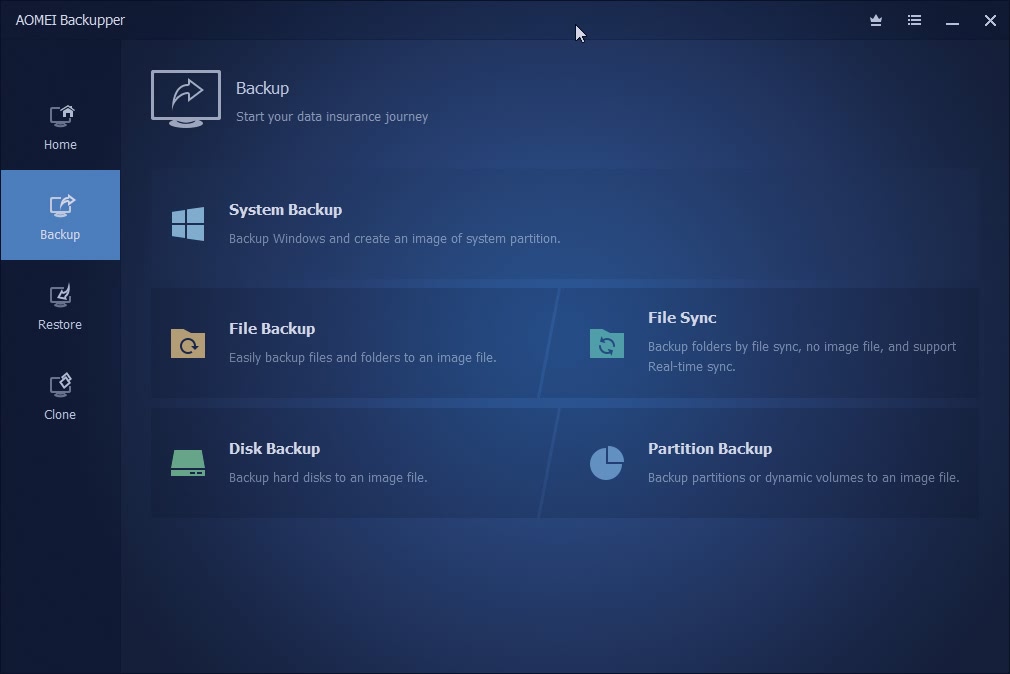
Managing backups is just one of your countless responsibilities, so consider Aomei Backuper Server for all-in-one easy installation and various specialized tools for data protection.
Do keep in mind that Aomei Backupper Server is targeting both small and mid-size businesses, so it provides detailed backup reports of successes and failures.
Therefore, it is incredibly easy to troubleshoot issues and make sure that all backups follow the plan.
On top of these, it’s more than a solution for data protection. It specializes in disaster recovery as well and it offers a wealth of powerful Universal Restore tools.
These are some key features that Aomei Server Backuper brings to the table:
- Image deployment tools
- User-friendly interface
- Real-time file sync
- Disk and partition backup
- Automatic clean-ups
- Intuitive data restoration

Aomei Backuper Server
Peace of mind at an affordable cost is possible when using Aomei Backuper Server. Ready to try it out?Handy Backup – Very easy to use
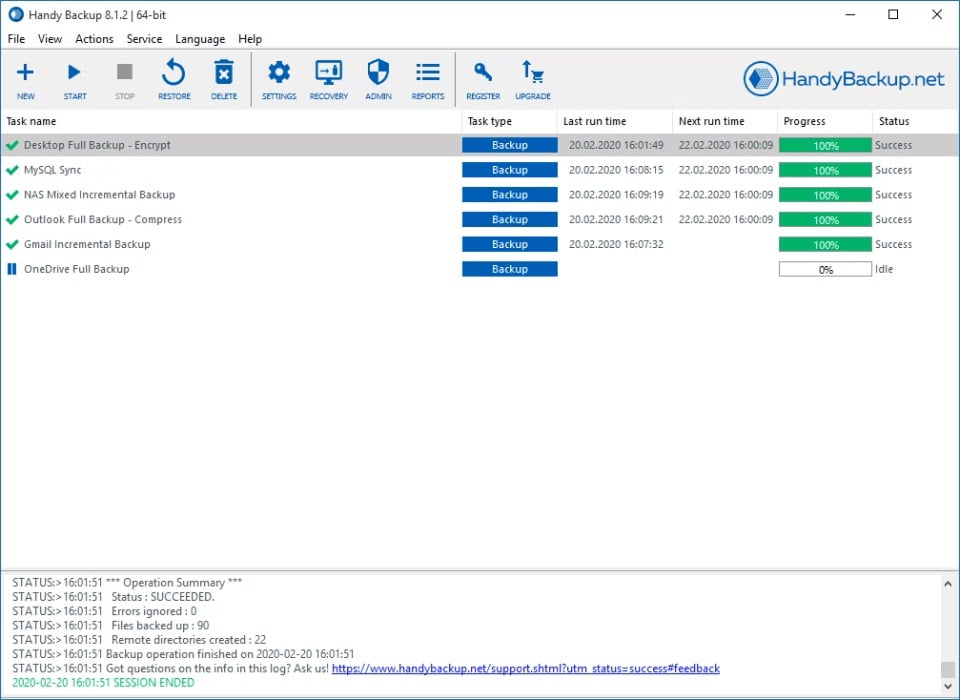
We have taken into account multiple circumstances that any business would be in when needing to back up a server.
Handy Backup easily stands out as one of the best software tools for servers.
Firstly, it offers countless client and server backup solutions to back up Hyper-V images on local machines and even VMware virtual machines.
Even more, the Management Panel will make you feel right at home any time you want to set up, schedule, and control server backup and recovery tasks in your domain.
These are some key features that Handy Backup brings to the table:
- Backs up websites, cloud accounts, MS Exchange, FTP storages, and more
- ZIP data compression features
- Backup tasks controlled from one console
- Silent Mode
- Windows Server and Linux compatibility
- Free tech support
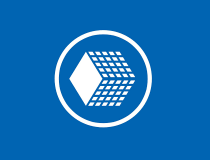
Handy Backup
Handy Backup lets you create restoration tasks with ease and stores backups in native formats.”Carbonite – Perfect for small businesses
Carbonite has lots of bases covered too when it comes to looking for the best budget backup software for servers.
Known as one of the most reliable backup services available to Windows and Mac OS users, Carbonite promises automatic cloud backup for all data on your server.
One of the benefits of using it includes the fact that it also protects photos, video files, tax forms, and not only against ransomware attacks.
No less important, you’re about to enjoy backup software and unlimited cloud storage service for one PC.
These are some key features that Carbonite brings to the table:
- Very intuitive UI
- Backups from the entire computer or server
- Countless backup destinations, including external hard drives
- Powerful data migration tools
- Advanced encryption
- Intuitive recovery features

Carbonite
Backup private data from an entire server and protect it against online threats with Carbonite!Backup Exec – Very cost-effective
While we’ve seen other backup solutions that are indeed more polished than Backup Exec, that’s one of the few cost-effective protection and recovery solutions for your data.
Since it is a reliable solution to manage your entire data ecosystem from a single console, it can help you save valuable resources with easy deployment.
Despite the strong reliability of backups, you need to consider the risk of failure through malicious activity and not only.
To let you know in time, Backup Exec helps you track every backup, replication, and recovery procedure.
These are some key features that Backup Exec brings to the table:
- Backup procedures done in a few clicks
- SaaS workloads protection
- Certified cloud connectors for popular cloud vendors
- Instant recovery of VMs
- Integrated bare-metal disaster recovery
- Ransomware Resilience security features
When looking for the best backup software for servers, these are the most cost-effective solutions on the market.
You might also be interested to consult our list of the best Windows Server backup software.
Let us know which budget backup software for servers you finally decided to go for in the comments section below.
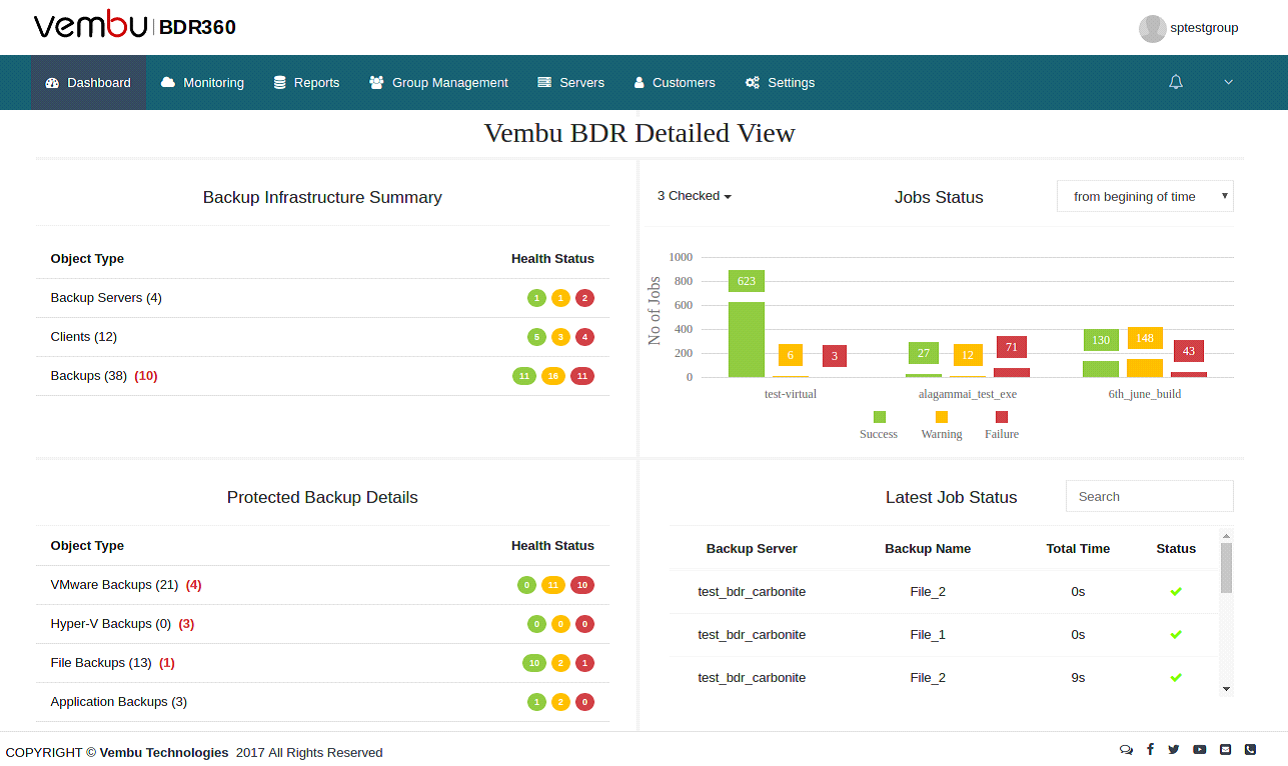
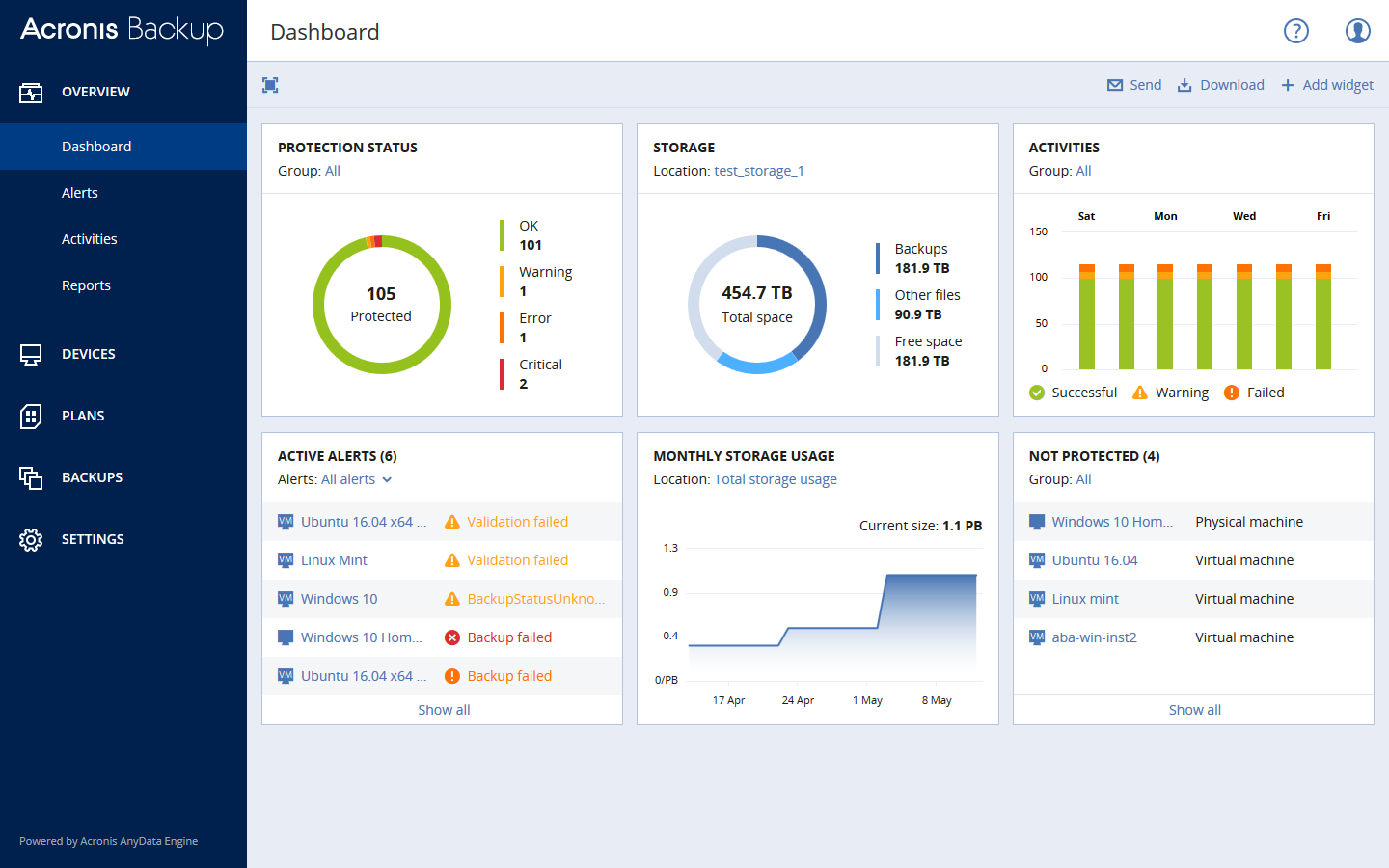
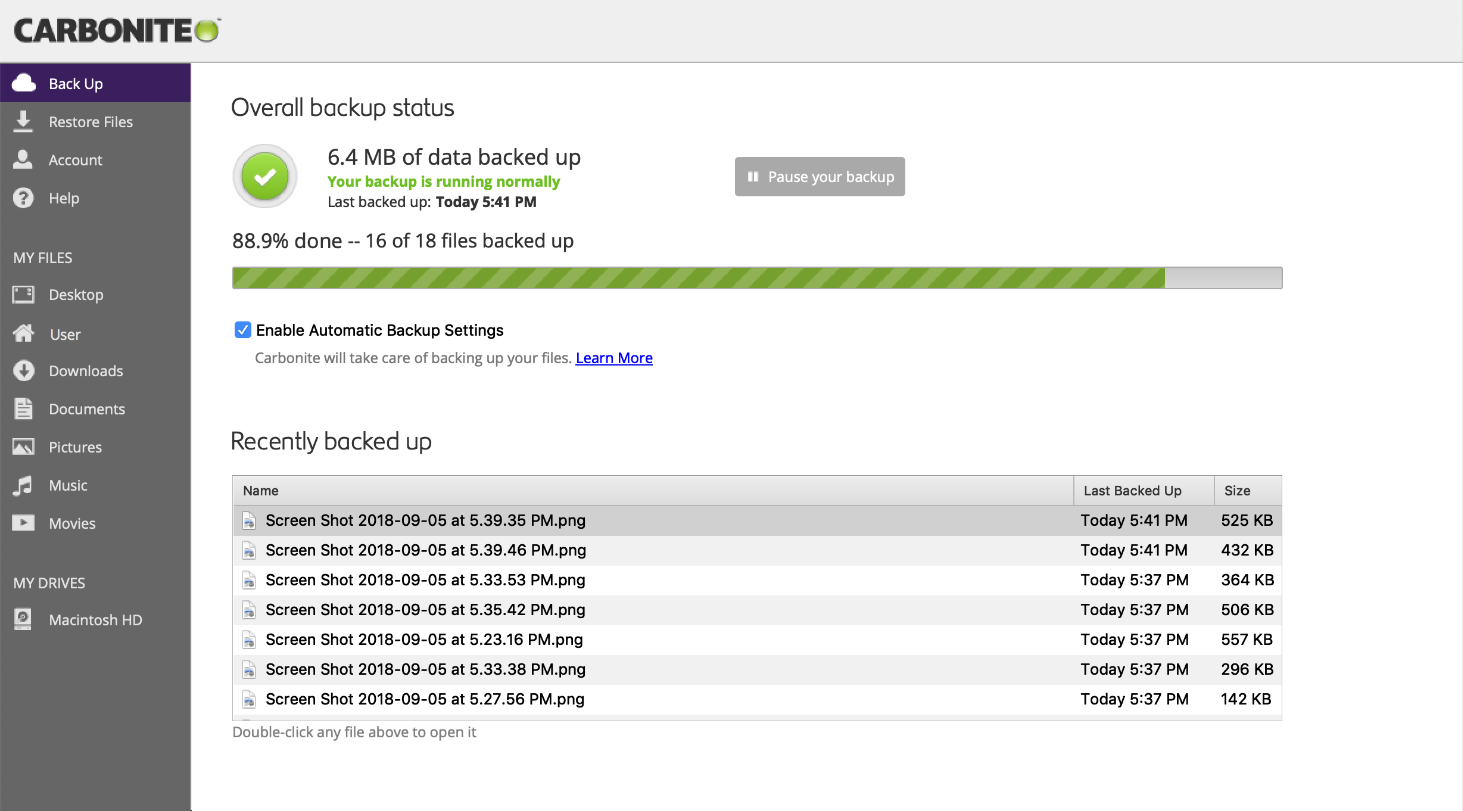
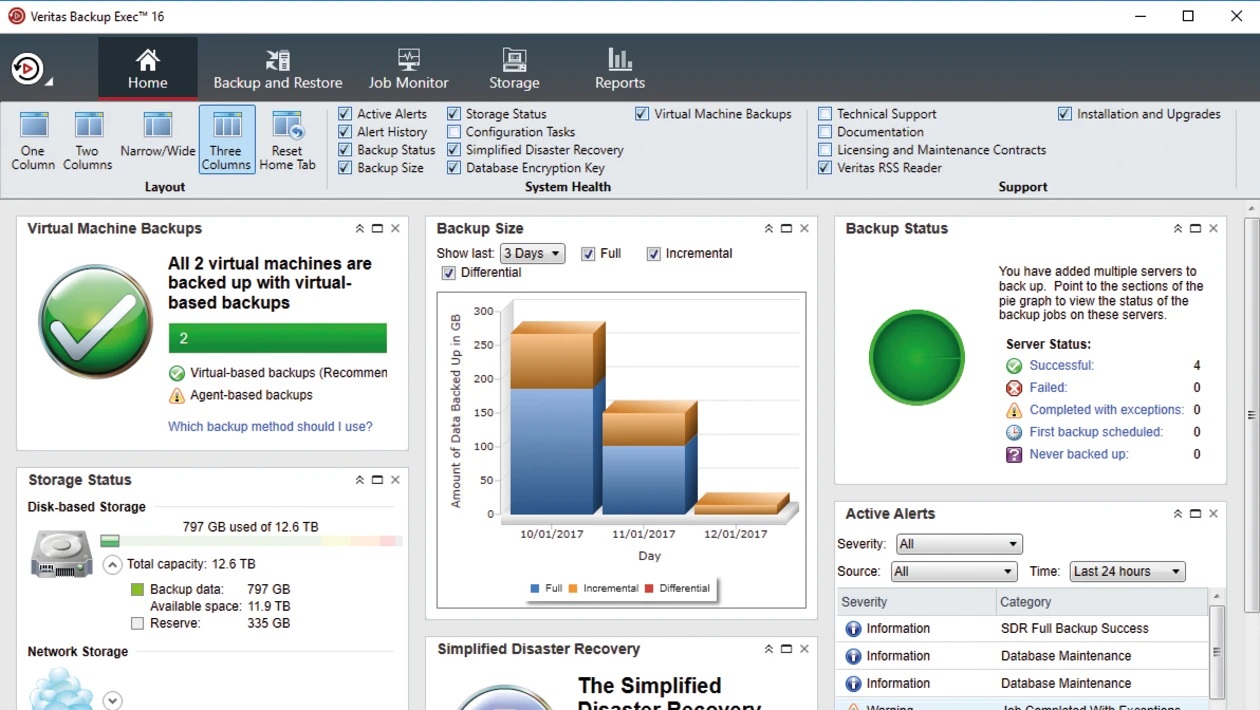
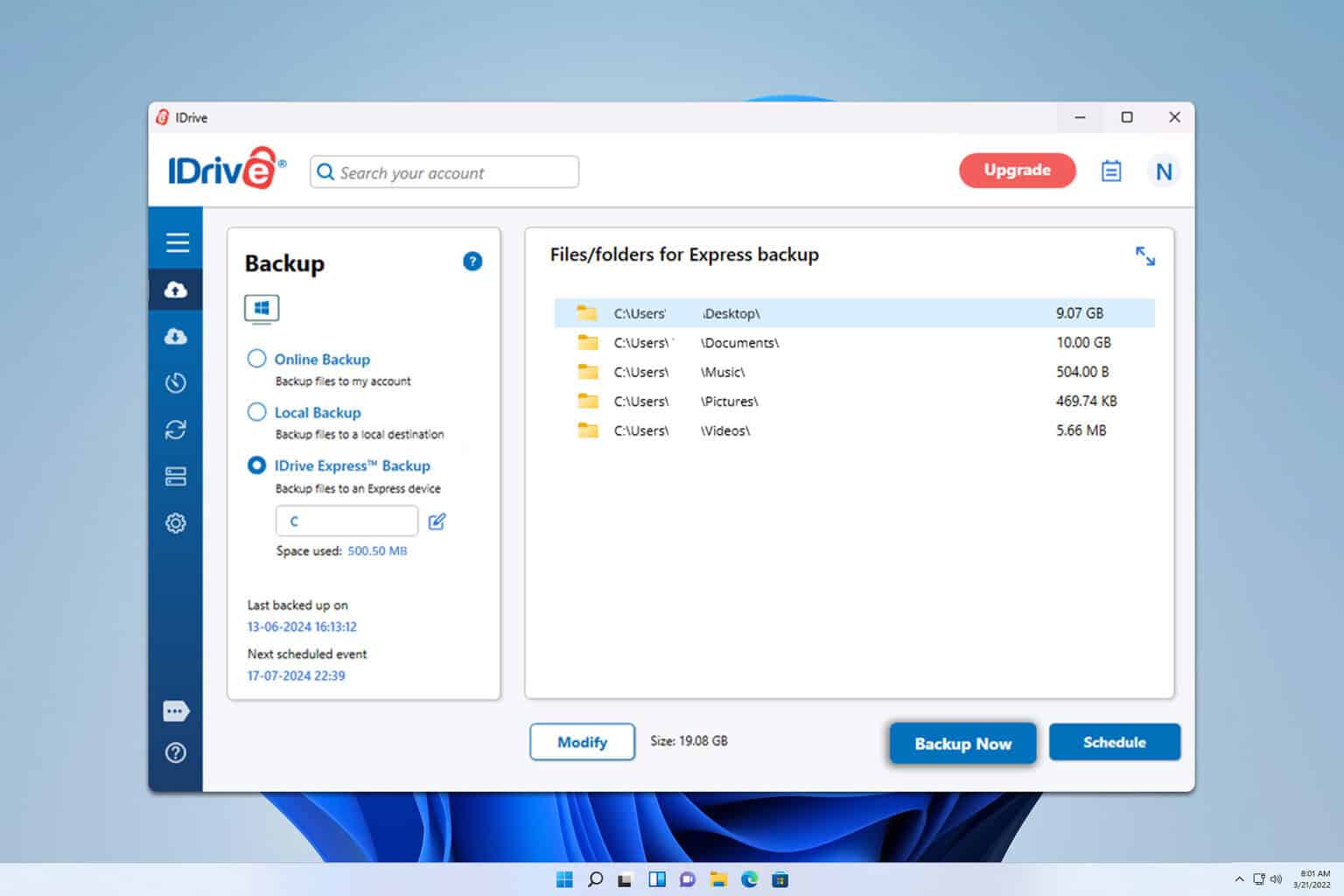
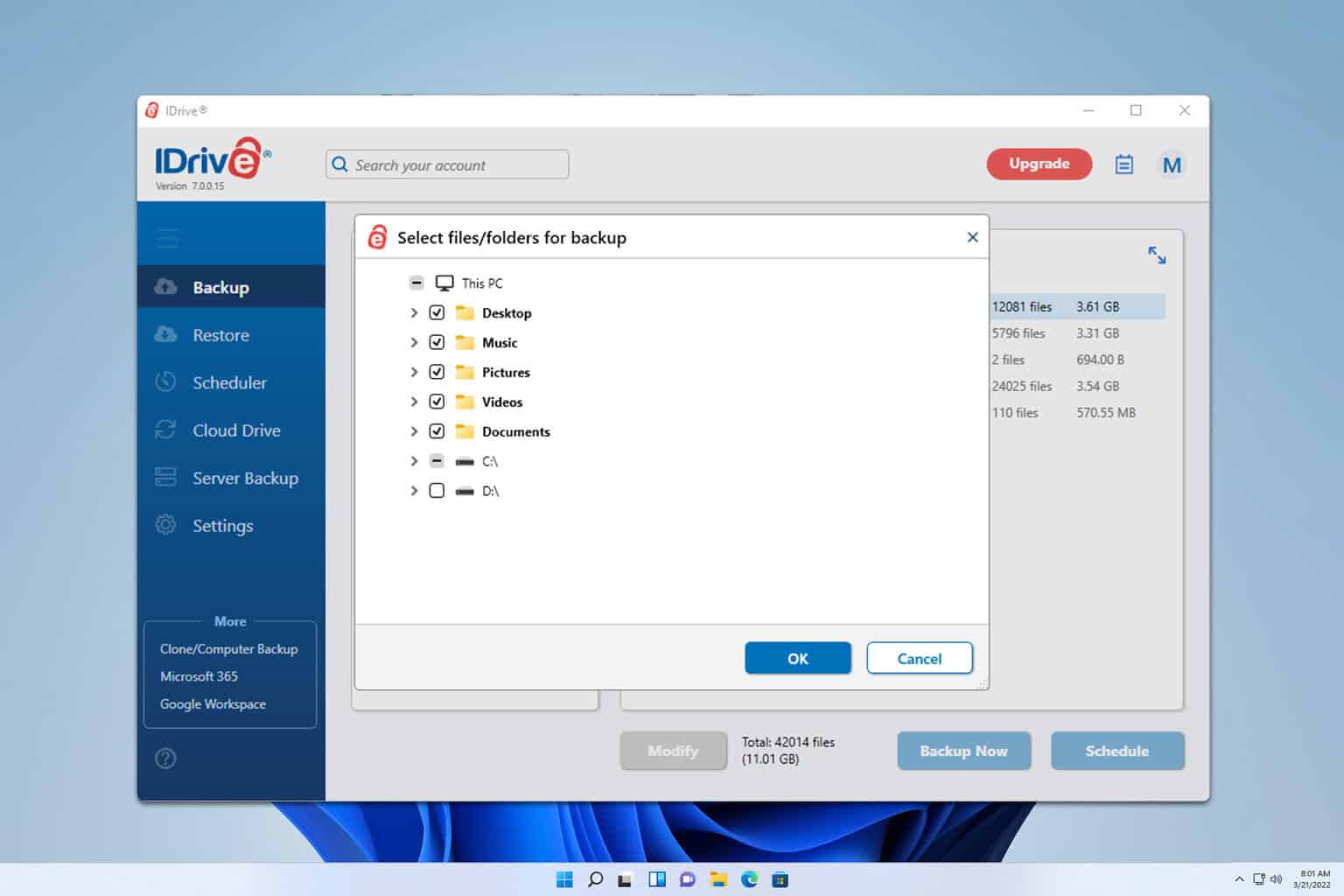
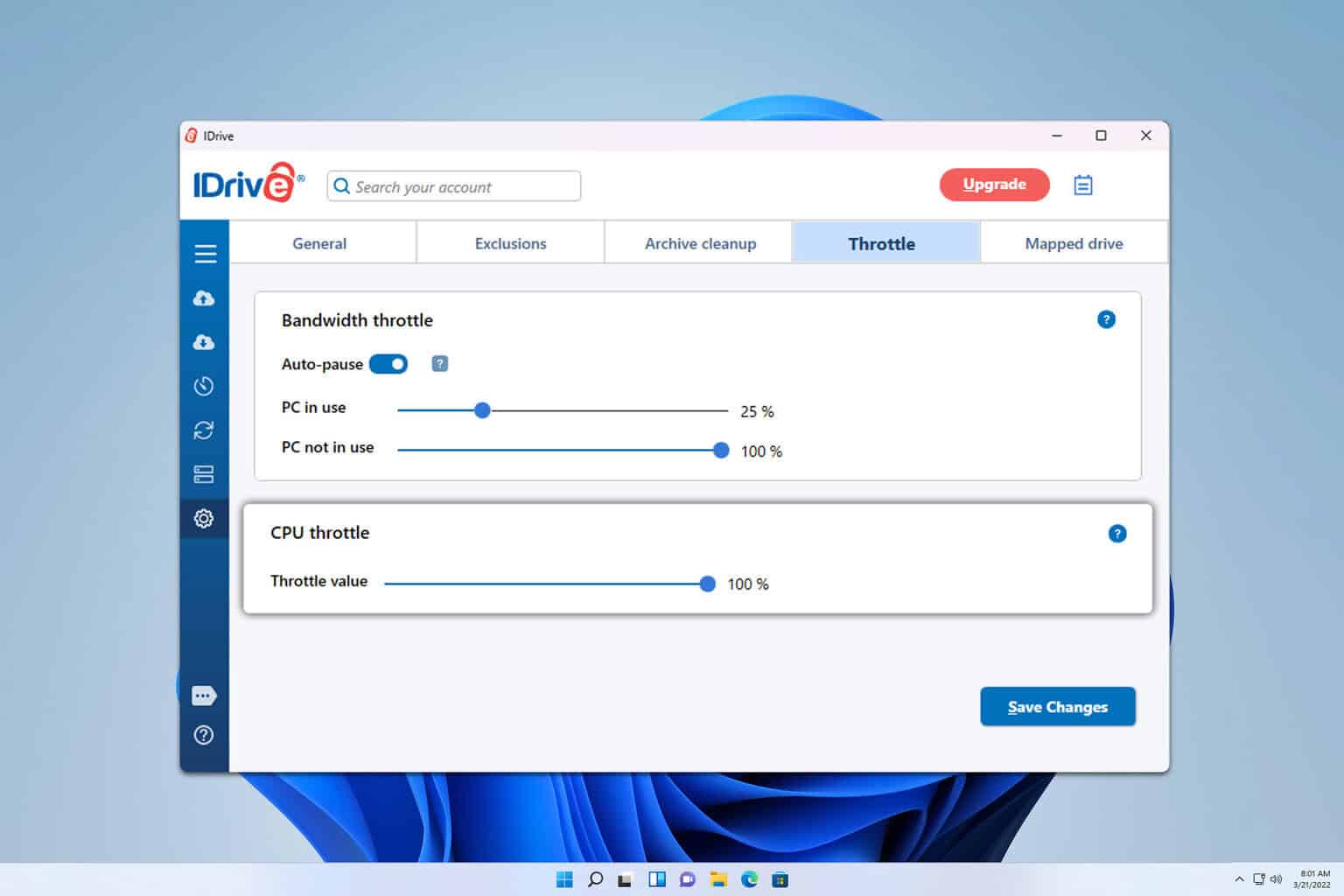
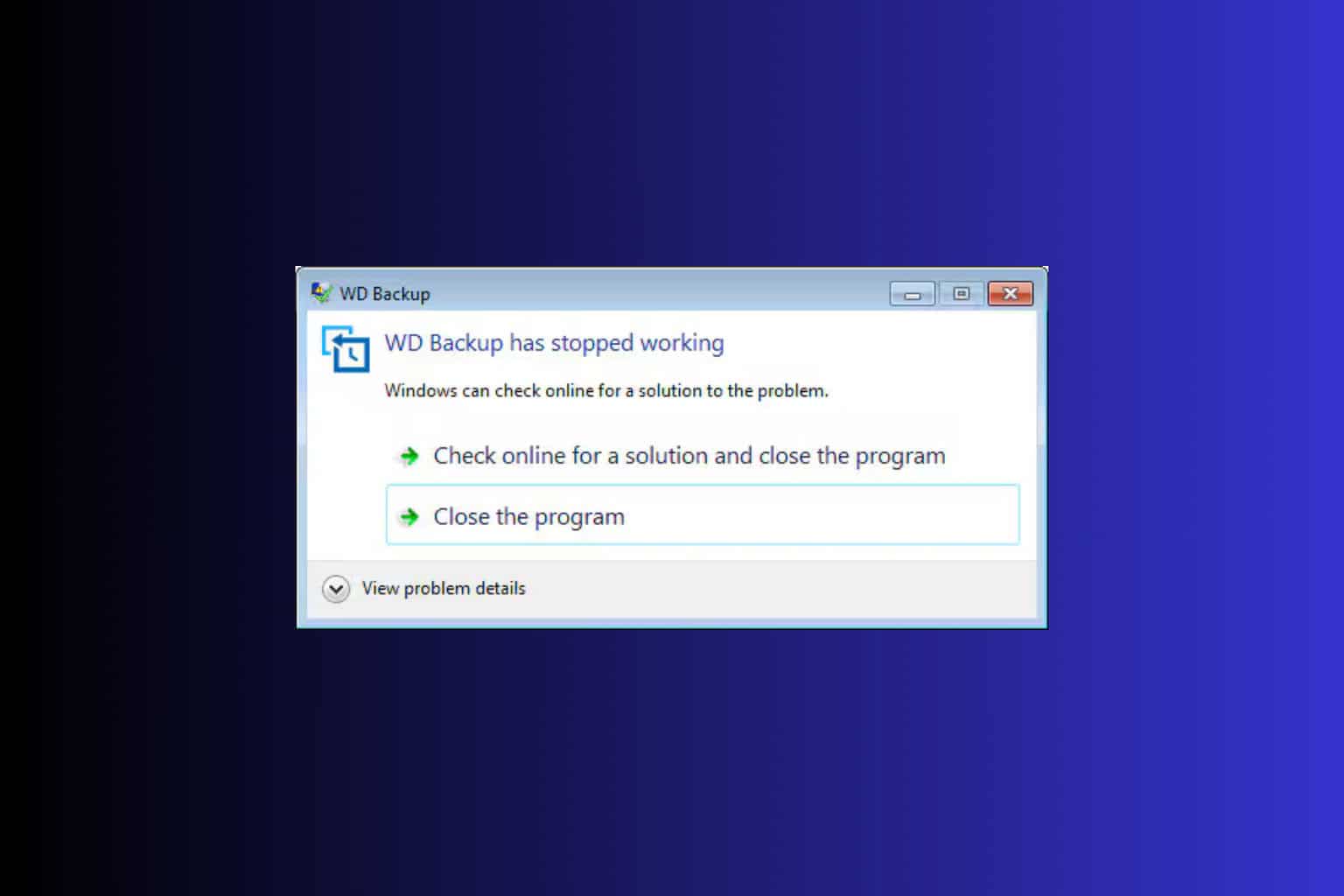
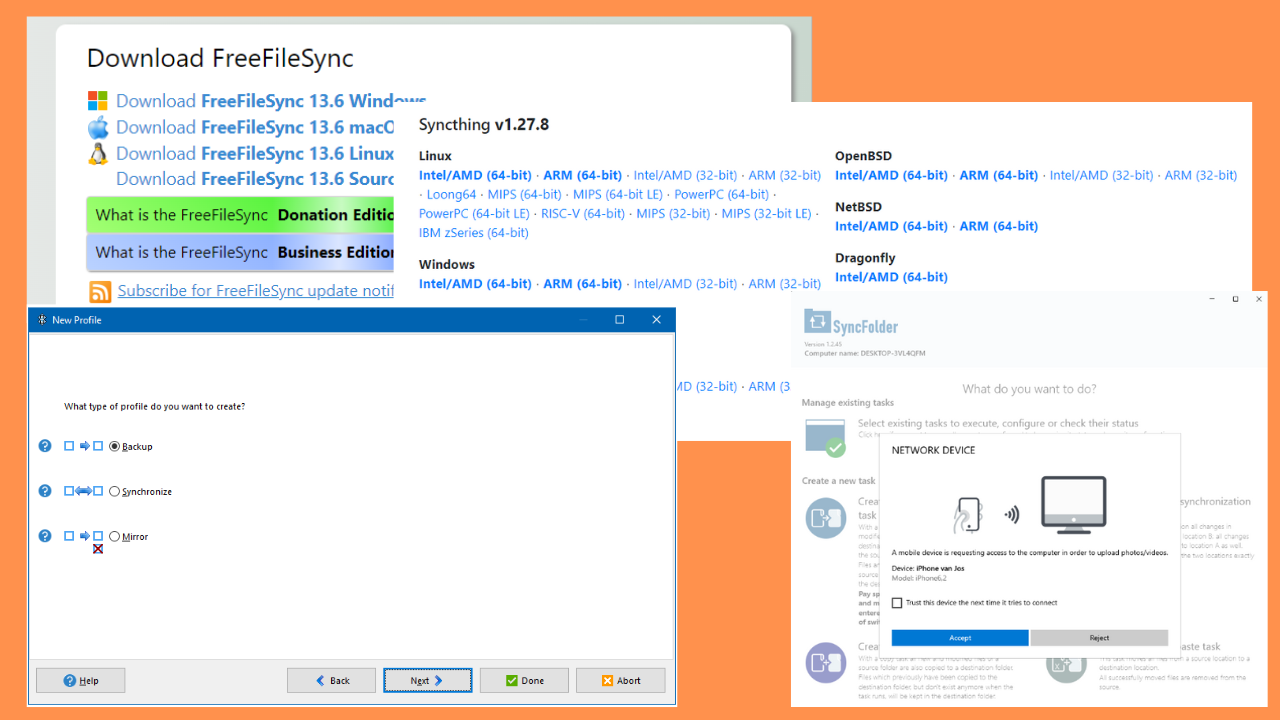

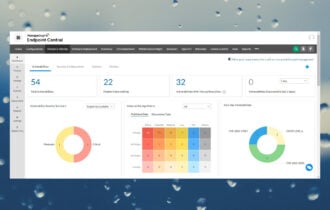

User forum
0 messages