QNAP Backup Software: Best We Tested in 2025
9 min. read
Updated on
Read our disclosure page to find out how can you help Windows Report sustain the editorial team. Read more
Key notes
- If your wish is to store data, then Qnap Systems ticks the boxes for all your requirements, providing high volume and high-speed storage solutions.
- Further securing your data by using backup software is never a bad idea and QNAP NAS supports well-respected third-party backup solutions.
- Find in the list below some of the best backup software compatible with your QNAP NAS that allow you to create both simple and highly customizable backups.

No matter if you run a business or not, if you want to store data, QNAP(Quality Network Appliance Provider) Systems is probably the answer you are looking for.
Qnap Systems, Inc. is a Taiwan-based information technology device manufacturer specialized in network storage solutions for individuals and businesses (NAS).
Qnap is also one of the world’s leading manufacturers of high-end video surveillance (NVR) devices and high-definition network media players for small and medium-sized businesses.
This article lists the best backup software compatible with the Qnap products.
What are the best QNAP tools?
Acronis Cyber Backup (recommended)

When it comes to efficiently protect your entire Windows Server environment, there is no better choice than Acronis Cyber Backup.
Designed for small, medium, and even large business environments, it creates complete data copies. Therefore, losing/damaging the original data is no longer a dreadful scenario.
As a leading QNAP NAS backup software, Acronis Cyber Backup lets you pick out specific Microsoft application data or back up the complete systems on an hourly, daily, or weekly basis.
Some Acronis Cyber Backup key features you’re about to enjoy:
- Multiple storage options: NAS, Acronis Cloud, SAN, Google, Azure, and more
- Built-in protection against malware and ransomware
- Shadow Copy technology to capture the state of the application while backups run
- Coverage for Windows and Mac OS (physical and virtual machines)
- Mobile apps for iOS and Android devices
- Full data integrity

Acronis Cyber Backup
When looking for the best QNAP NAS backup software, Acronis Cyber Backup is the undisputed choice.AOMEI Backupper

AOMEI Backupper is a program that allows the user to create a backup in an extremely easy way. It is currently one of the best free programs in circulation of its kind.
In addition, many features are available for free without the need to purchase a license. AOMEI Backupper allows you to create custom backups based on your needs.
You can make a backup copy of the Operating System, an entire hard disk, or an internal partition and specific files. All backups are generated by creating an image file.
This software manages both incremental and differential backups and can configure and activate backups based on specific events.
One of the features available only in the paid version of the software is the Clone function. This function allows you to transfer and replicate the data and the configuration of a storage unit.
Of course, it is possible to clone the contents of a mechanical hard disk in another of the same type or into an SSD (or vice versa).
In case you wish to replace your hard disk with an SSD, using AOMEI Backupper is a great solution.
You will have to clone the disk and replace it and you will improve the performance of your computer.
In the Utilities section you can find other useful tools. Those will allow to check the integrity of the image file, create bootable emergency support, and merge multiple incremental backups into a global one.
A well appreciated and used tool by users is AOMEI PXE. The latter gives you the possibility of having a pre-boot execution environment, able to boot a computer using an ethernet network connection, and a server.
In that case, you do not need a unit of mass storage. Thanks to this solution you can easily restore or distribute a backup image created previously.
In short, AOMEI Backupper is a great tool for creating and managing backups. It offers many options to work well and most of the tools are also available in free software.

AOMEI Backupper
Keep your QNAP data protected with industry-standard backup technologies that allow you to create and manage multiple types of backup files.QNAP Hybrid Backup Sync

Hybrid Backup Sync is a multi-function backup solution. You can easily back up data from a Qnap NAS on various local, remote, and cloud storage.
Hybrid Backup Sync helps you prevent data loss in the event of system damage and critical hardware failure. It also includes multi-position backup, immediate recovery, and flexible synchronization.
In fact, Qnap Hybrid Backup Sync consolidates backup, restore, and synchronization functions into a single QTS application for easy data transfer to local storage spaces.
This process allows you to improve data backup efficiency, file synchronization, and disaster recovery, remote and on the cloud.
In short, Qnap Hybrid Backup Sync provides a complete disaster recovery and data storage plan.
Hybrid Backup Sync supports online storage and synchronization services in the cloud such as Microsoft OneDrive, Google Drive, Alibaba Cloud, Amazon S3, Dropbox, and many others.
Thanks to its highly flexible graphical user interface, Hybrid Backup Sync allows you to perform multiple backup tasks. You can have at your disposal a simple centralized task management function.
The latter gives you the possibility to check detailed information about the status of the activity and its details.
With this solution, you can:
- Create multiple backup processes
- Restore or synchronize from the overview page
- Confirm the use of storage space and quickly check the status of current processes with positive outcomes, warnings, and errors highlighted, and the total number of errors.
You can also monitor backup processes from other NAS to manage all the processes centrally. Hybrid Backup Sync supports alarm recording, to quickly review warnings and error messages and avoid critical delays in activities.
Iperius

Iperius is a powerful and versatile software for creating backups in the network. The tool is compatible with any type of NAS (Qnap, Buffalo, Netgear, Synology, D-Link, Thecus, etc.).
It is one of the best network backup software, thanks to its speed, multiple options, and low consumption of resources.
Iperius is a flexible and highly configurable software tool. You can use it to create complex backup strategies on NAS. You can also take data from shared folders to copy them to a central server.
This type of backup allows a wealth of configurations without equal, thanks to the different types of incremental, full or differential backup, AES compression, and encryption, the execution of external processes, and the possibility of planning multiple and even parallel backups.
⇒ Get Iperius
Total Recovery PRO

TotalRecovery Pro is a powerful, all-in-one software, provided by Farstone. This software can manage data backup and hard disk imaging applications that offer local and network functionality to users.
The user can independently manage all the computers in the network with TotalRecovery Pro. It is possible to create a complete image of a hard disk or a single hard disk partition.
Once created, you can store the hard disk on a local computer, via network sharing or on an FTP server.
You can use the image for quick backup, recovery, and transfers all information from a server’s hard drive to a new hard drive.
You can also compress and distribute the image file across multiple disks or partitions.
TotalRecovery Pro includes the following backup features:
- Hard Drive Imaging: System backup and recovery with complete copies of all files, installed software, partition information, and system settings.
- Data Clone: Clone your hard drive data to another hard drive. You could also clone an entire partition to another partition on the same hard drive.
- File Backup: manually or automatically backup selected files/folders, file extensions, etc.
- Dissimilar Restore: Restores a complete system image on a machine with different hardware configuration or on a virtual machine.
NetBak Replicator

A fast and easy option in order to use backup software is certainly QNAP NetBak Replicator.
It is a free backup software characterized by real-time synchronization, scheduled and automatic backup of entire disks, multimedia files, and e-mails from various Windows PCs to the QNAP NAS.
It also supports backup to a remote server from FTP or WebDAV over the Internet. The two advantages of this backup software are its simplicity, and its availability online and for free.
CrashPlan

CrashPlan+ from Codefortytwo Software is an online backup program, compatible with Qnap. The program makes basically a copy of all files on the Internet.
You can store data on CrashPlan servers, and the program backs up documents several times. You can choose between different plans and price ranges that should be able to meet all kinds of needs.
Would you like to backup your external backup hard disk? No problem, CrashPlan + can do this too. The option for backing up to multiple destinations implies that, if something happens to your PC, it can be restored to another computer.
How? Copying the relevant documents on a local CrashPlan server.
The first step is to understand which plan is suitable for your needs. CrashPlan + offers three basic plans:
- CrashPlan + (10 GB of online storage and a computer)
- CrashPlan + Unlimited (4 a month for unlimited online storage and a computer)
- CrashPlan + Family Unlimited (9 a month for online storage unlimited between 2-10 computers).
CrashPlan + Unlimited is, actually, suitable for most users.
Once you have identified the plan that best meets your storage needs, you can customize the payment. You can opt for an installment plan (month by month) or annual passes (one or two years).
You can also try CrashPlan for free for 30 days. Once the software is downloaded, you can start the first backup.
The procedure is very simple: in Settings/Backup you have to choose your own plan, then CrashPlan will automatically perform the backup with the programmed frequency.
It is a good idea to set the backup to Always. In this way, you can copy your documents as soon as you edit and save a file.
Like all backup systems, the first backup takes a long time. However, the next ones are much faster because CrashPlan compresses the data before uploading it on the server.
This article has provided you with some great potential backup options compatible with Qnap.
Having a data recovery plan in place ensures that all your important files are secure and all your private information stays protected.
Those options have covered stand-alone and online versions as well as more complex software. Let us know which one you picked.


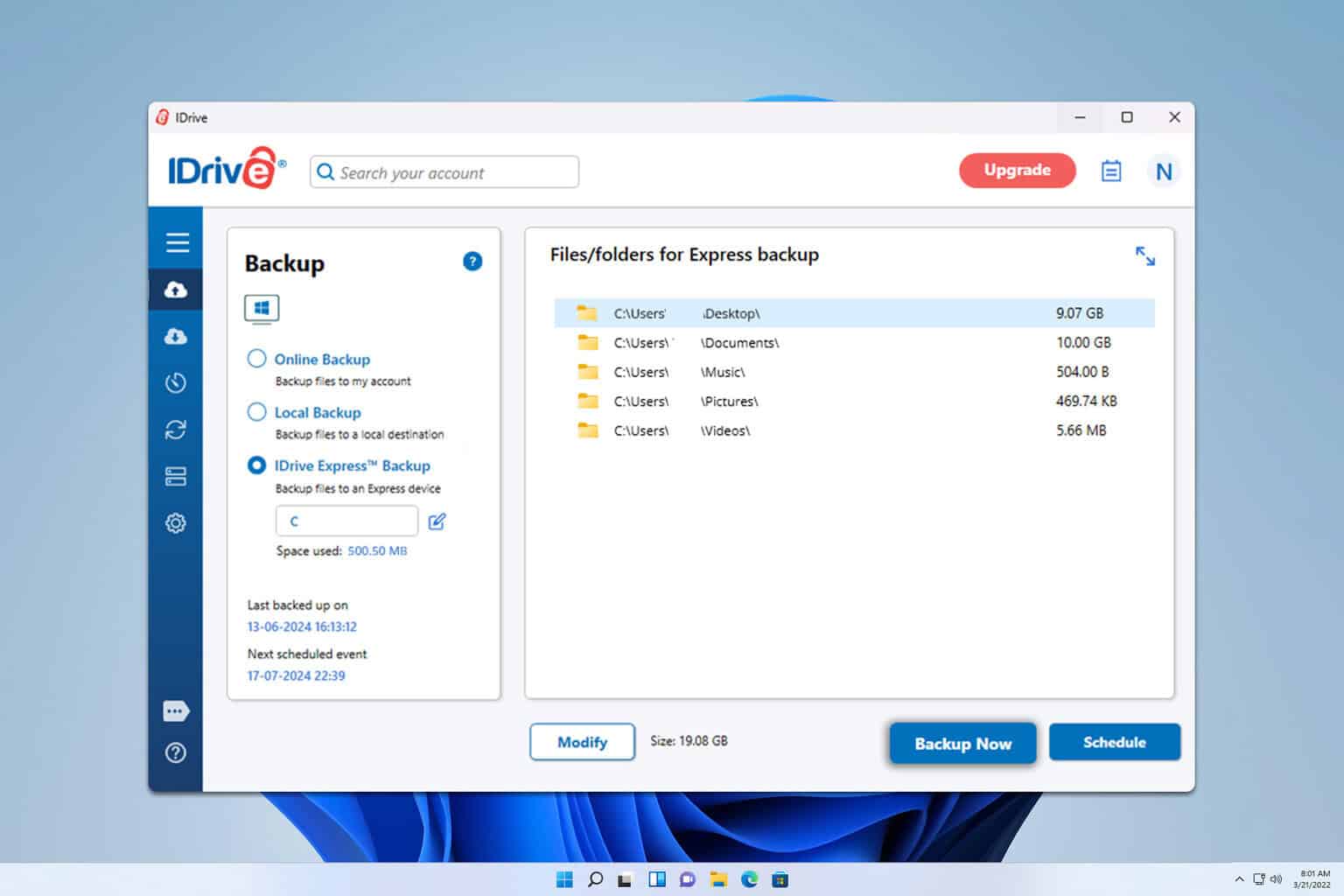
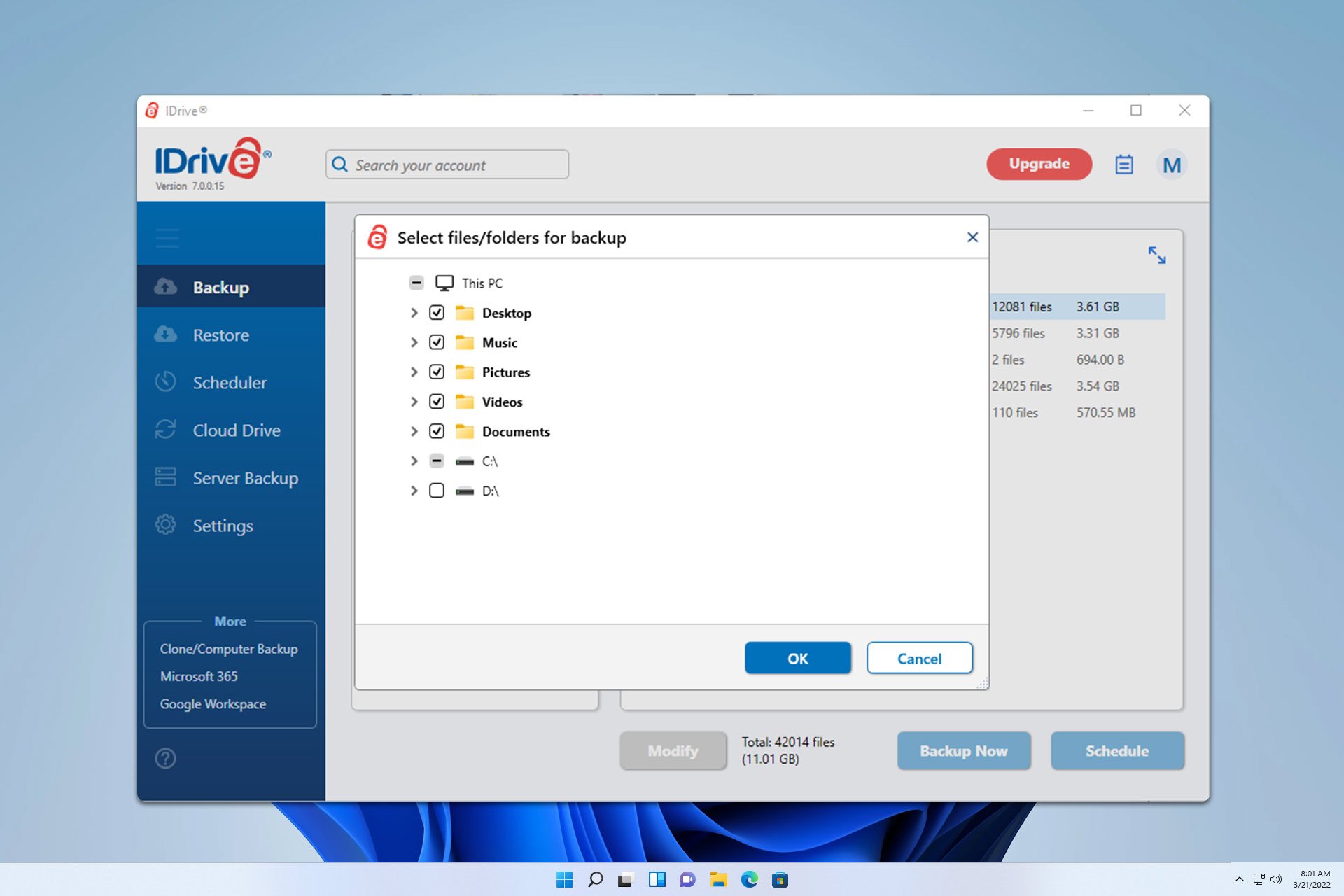
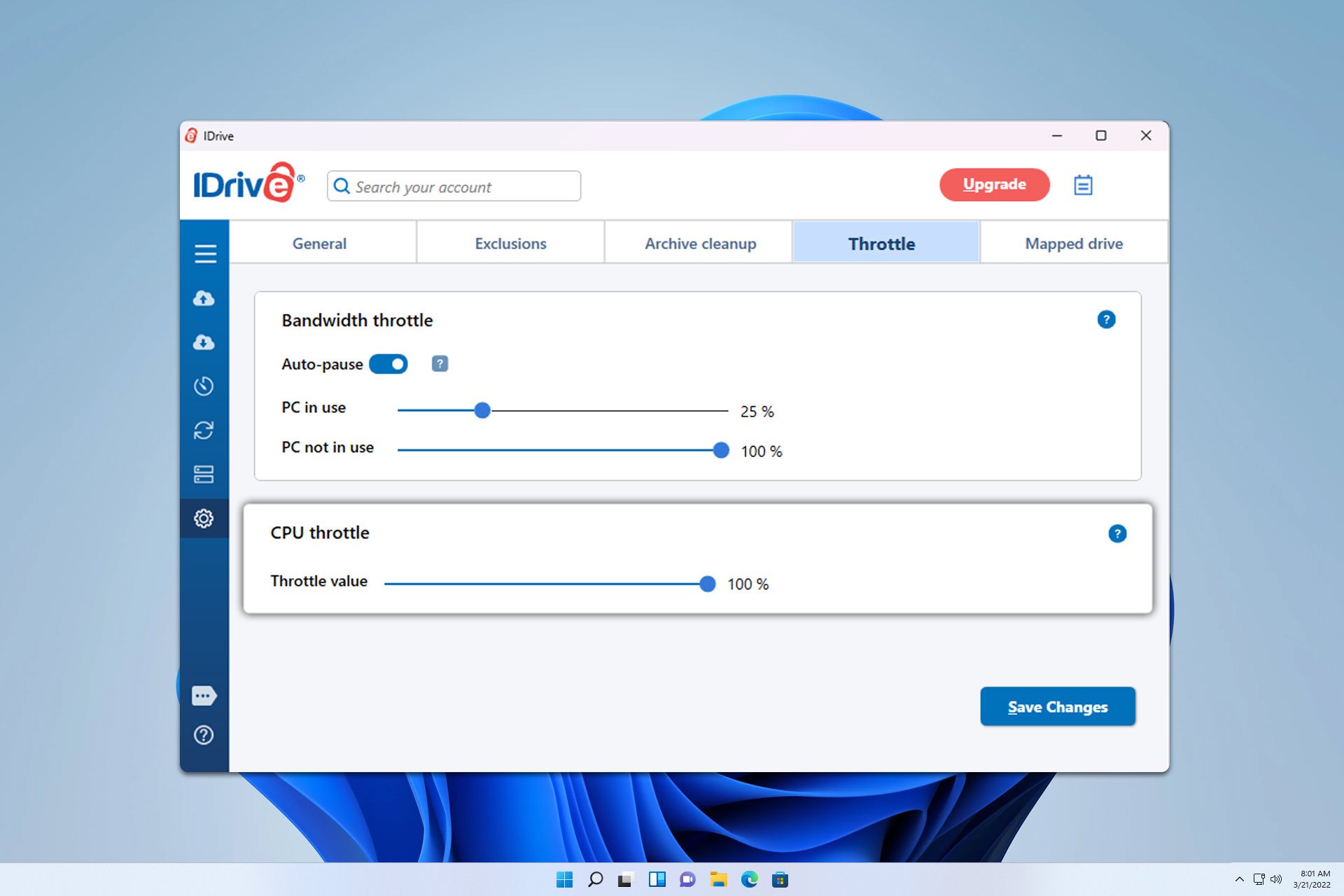
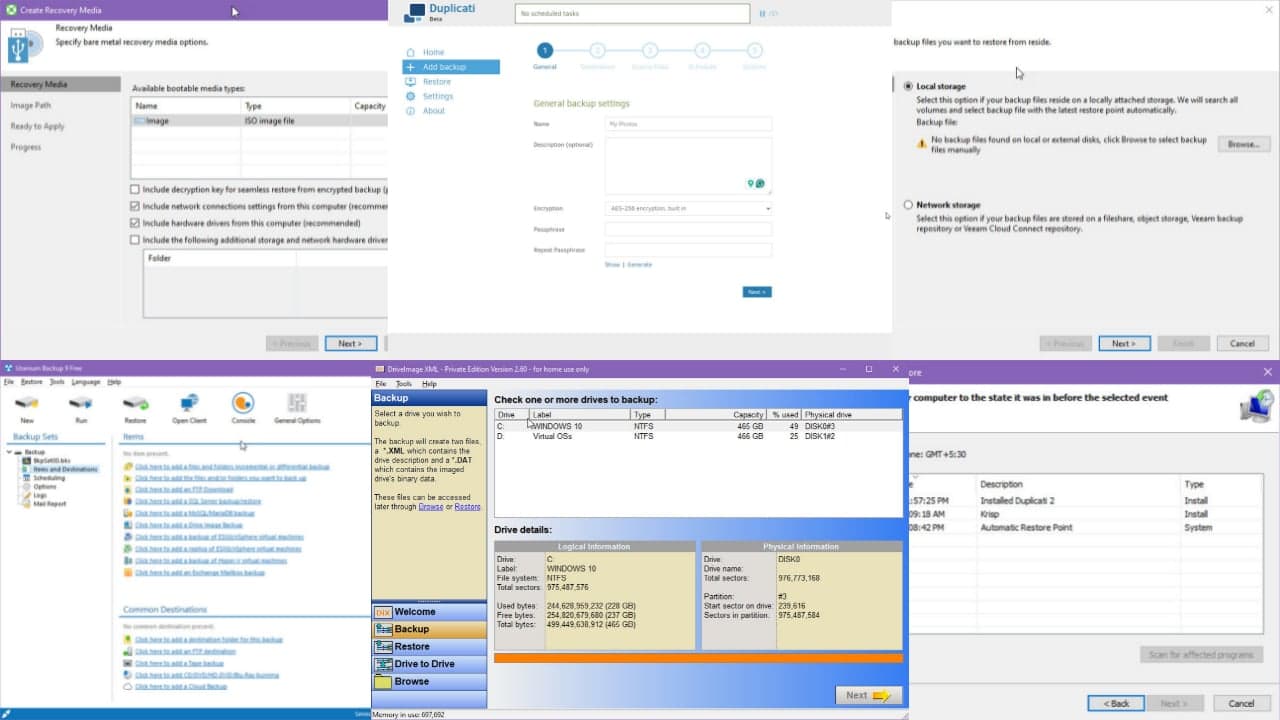
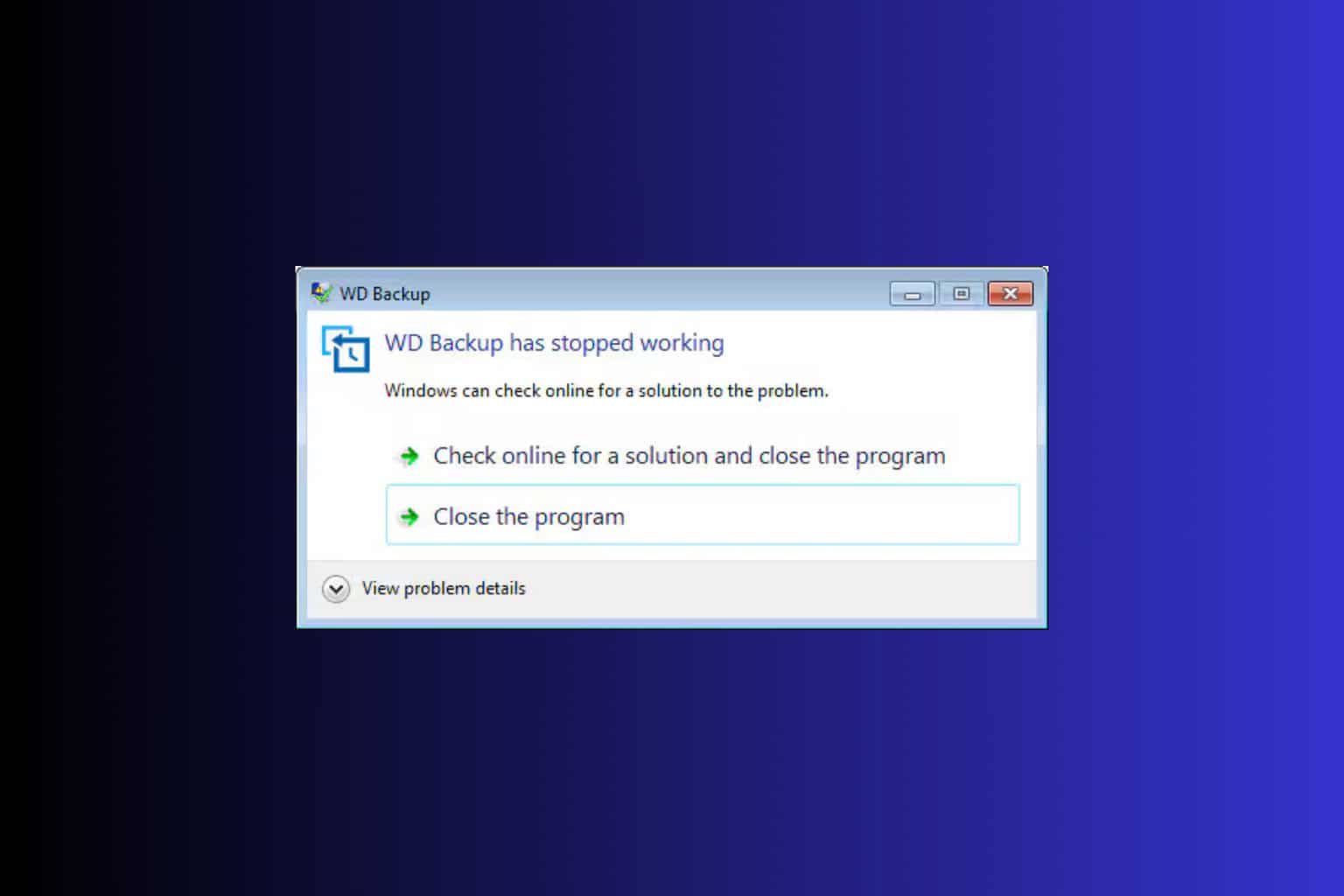
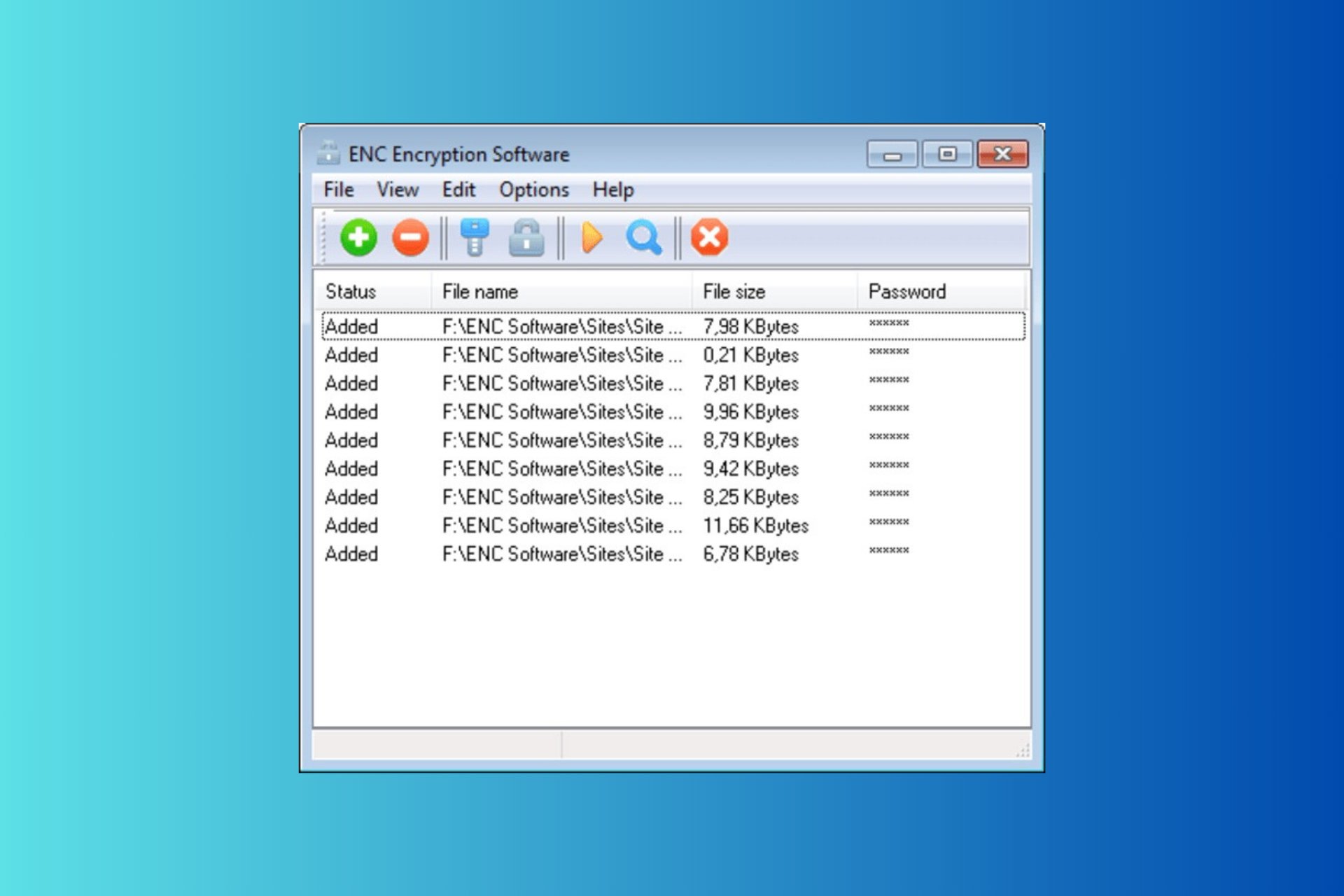
User forum
0 messages