Batch Watermark Software: 10 Best to Protect your Images
14 min. read
Updated on
Read our disclosure page to find out how can you help Windows Report sustain the editorial team. Read more
Key notes
- Batch watermark software is extremely helpful to edit more pictures at a time and save time.
- Applying watermarks to your photos is essential to protect them from stealing.
- Watermark software for Windows 10 is quite easy to find - some tools are regular photo editors, others are dedicated only to adding watermarks.
- Free watermark software is available among the options, though you might see some limitations.

One of the simplest ways to protect your images online is to add a watermark.
This is relatively simple, but sometimes you need to add a watermark to multiple pictures at the same time. In order to help you with this task, we’re going to show you the best batch watermark software for Windows 10.
What is the best watermark software for Windows 10?
Adobe Photoshop

We have to mention from the very beginning that Photoshop, as you certainly know, is not just a watermark software, but a powerful photo editor.
In fact, it is the most popular imaging tool and the industry’s standard when it comes to photo processing and graphic design software.
It makes no difference if you want to add a single watermark to a photo or, let’s say, to 100 images – the integrated Watermark panel will be up for the job.
Due to its complex editing features, you can easily customize your watermark with both text and graphics and even play with an unlimited number of layers and masks to achieve truly impressive results.
Combine text layers and adjust the size of the text, color, font, style, and more to design a watermark as unique as the images you intend to protect.
You can batch process multiple files using the Image Processor and you can also try out the Digimarc Barcode, a unique digital identifier that communicates image copyright protection.
Based on patented digital watermarking technology, the Digimarc Barcode has no pixel limitations for watermarking, you might nevertheless want to pay attention to details such as file compression and color separation.
You can adjust the watermark’s durability to suit the needs of your photos.

Adobe Photoshop
Add more than just watermarks to your photos: a whole set of effects and stylized elements are available in this fully featured tool.Visual Watermark

Visual Watermark is another watermarking tool that can batch watermark up to 50,000 photos. According to the developers, the tool uses up to four processor cores while editing images so you’ll achieve the desired results quickly.
It’s also worth mentioning that this application has an auto-resize tool that will fix any problems with cropped and full-size images that are in the same batch. As a result, your watermark will appear on any image, regardless of its size.
Regarding watermarks, you can use text or images, and you can even combine the two to achieve some impressive results.
If you want, you can change the opacity of your watermark or you can even use the tilled watermark to protect an entire image.
Visual Watermark supports up to 260 fonts and 66 different effects, so you can fully customize your watermark. If you want to speed up the watermarking process you can use one of the 12 available templates.
The tool also allows you to add copyright metadata to your images. It’s worth mentioning that this tool can resize your photos or rename them after adding the watermark.
By doing so you will easily optimize your images for web upload and distinguish the processed images.
Visual Watermark offers a great user interface, so it will be perfect for basic users.
You can download the trial version for free, but if you want to unlock all features such as watermark templates, fonts, and an unlimited number of watermarks, you’ll have to purchase a Plus or Premium version.
Watermark Software

Watermark Software is a simple tool that will let you add watermarks to multiple pictures simultaneously. You can easily add text as a watermark, but you can also use images.
Regarding text, you can change the size, color, font, etc. We have to mention that this tool also supports blending modes similar to Photoshop and other image editing tools, so you can achieve some impressive results.
If you want, you can even use tiled text that will cover an entire image thus providing the strongest protection.
Watermark Software allows you to add multiple texts and images so you can create some advanced watermarks. In addition to images and text, you can also add a QR code to your images to protect them.
It’s worth mentioning that Watermark Software supports EXIF watermarks, so you can add a hidden watermark to your images as well.
The tool also allows you to create templates so you don’t have to repeat the same process all over again. Watermark Software can also upload all processed images to your server once it adds watermarks to them.
It’s also worth mentioning that this tool supports Smart Fit feature, so the size of the watermark will be automatically adjusted so it can work with smaller images.
The tool also allows you to add various effects to your images, and you can achieve some interesting results. In addition to effects, you can add various frames to your pictures.
Watermark Software also supports image resizing feature and you can easily resize all your images without using any additional tools.
This tool can also rename all your images, so you can easily distinguish edited images that have a watermark on them.
Watermark Software is a great and simple tool and it supports all major image formats such as JPG, GIF, BMP, PNG, TGA, TIF, ICO, PCX, etc.
Unfortunately, this isn’t a free application, and even though you can try the free version, you’ll need to purchase a license if you want to continue using this software.
Arclab Watermark Studio

If you need to add watermark to multiple images, you might want to consider Arclab Watermark Studio.
This is a simple tool that supports multiple watermark layers. As a result, you can combine both text and images in order to create a unique watermark.
This tool also works with image metadata and it supports popular image formats such as JPEG, PNG, TIFF and BMP. The application also supports image resizing and you can resize the image after you add a watermark or even change its format and quality.
This is a decent tool, but it comes with a user interface that isn’t welcoming to new users. In order to place your watermark you need to choose between 30 predefined positions.
By doing so you can achieve some interesting results, but unfortunately you aren’t able to freely move the watermark with your mouse.
In order to move the watermark you need to set the padding value which isn’t the most user-friendly solution.
Arclab Watermark Studio is a solid tool that can add watermarks to multiple images quickly. The biggest flaw of this tool is its user interface and the inability to freely position or rotate your watermark with mouse.
The test version is available for download, but in order to remove the default watermark you’ll need to purchase a full version.
uMark

Protecting your images with a watermark is quite simple, and if you need to protect multiple images, uMark might be the perfect tool for you.
According to the developer, you can add watermark to hundreds of pictures in just few minutes with a single click of the button.
In addition to text and image watermark, you can also add shapes and QR codes to protect your images. uMark also supports a certain level of image editing and you can easily add border and shadow in order to make certain parts of your image stand out.
Regarding the text watermark, you can add watermark macros, special characters, etc. You can even add certain text effects. The text can be tiled horizontally or vertically and you can adjust the spacing and position.
Regarding the position, you can choose between nine predefined positions, but you can also freely move the watermark with your mouse. Unfortunately, there isn’t an option to rotate the watermark with your mouse.
We have to mention that you can also save your watermarks for later use, which is great if you need to use them later for different projects. All your elements are added as layers and you can easily modify or remove them.
uMark comes with a simple user interface, so first time users won’t have any issues with it. The tool also allows you to resize and rename your pictures after you add watermark to them.
uMark is a solid tool, so be sure to download the free trial version.
Alamoon Watermark

Alamoon Watermark is a free watermark software that can add watermarks to multiple images. This is a simple tool and it doesn’t have any special features.
You can change the standard options such as opacity, font size, and color. Unfortunately, you can’t rotate your watermark. The tool allows you to position the watermark with your mouse which is rather useful.
If you want, you can also position the watermark by changing its position values manually.
Alamoon Watermark also allows you to resize images and change their file format after adding the watermark. Unfortunately, there’s no option to rename the images.
It’s also worth mentioning that you can’t add an image as a watermark which is a big flaw in our opinion. Another flaw that can turn away some users is the inability to use a tiled text watermark.
Alamoon Watermark is a basic watermark tool so it comes with the most basic options. The tool is completely free, so it will be perfect for basic users. In addition to the free version, there’s also a Pro version available that offers more advanced features.
Star Watermark

Another tool that can add watermarks to multiple images is Star Watermark. This tool comes with a humble user interface and after you add your images you can adjust your watermark.
Using this tool you can add both image and text watermarks. Of course, you can change the font and the location of the watermark.
One major flaw with this tool is the inability to move your watermark freely with a mouse, so you’ll have to choose between several available locations and then enter the offset and rotation value.
You can make your watermark transparent, but you can also add shadow to it so it stands out on bright images. If you want, you can also repeat the text watermark across the image.
You can customize your watermark with 3D text or gradient text effect, but unfortunately, these options aren’t available in all versions. Another flaw of this tool is the inability to see the watermark on your images during the editing process.
You can preview your images after you create a watermark, but won’t be able to see your image during the editing process and instead, you’ll create your watermark using a default background.
After you create your watermark, you can resize or rename your files which is rather useful. There are three versions of this tool and they all have different features.
The free version offers the most basic features while the Ultimate version allows you to add multiple layers and gradient text.
Star Watermark is a decent tool, but it comes with a confusing user interface that might turn away some users. If you’re looking for a basic and free tool to add watermarks to your images, you might find Star Watermark useful.
Total Watermark Professional

Total Watermark Professional comes with a visually appealing user interface, so it will be perfect for basic users. The tool also has photo rename, photo resize, and photo crop options.
In addition, you can even change the format of your images after you add watermark to them. If you want, you can also adjust the quality of your images and change other format-related settings.
Regarding watermarks, you can add multiple text or image watermark to your images. As for text watermarks, you can change their size, color, font, and you can even add the contour, stroke, or shadow effects.
Unfortunately, you can’t position your watermark with the mouse, so you’ll have to position and rotate it by entering the specific values.
It’s worth mentioning that every watermark is represented by a layer, so you can combine different images and text to create the perfect watermark for your images.
Total Watermark Professional has a solid user interface and it offers a wide range of features. Our only complaint is the inability to change the position of your watermark easily with a mouse, but we hope that this minor flaw will be fixed in future versions.
Total Watermark Professional is available for download as a free trial, so you might want to try it out.
BatchPhoto

The first thing you’ll notice about BatchPhoto app is its simple and modern interface. The application is simple to use and you can add watermarks to your pictures in three simple steps.
First you need to choose the pictures you want to edit. The application has a preview pane available so you can easily preview your pictures before you make any changes.
After you choose your images you can add various filters to them. You can add comments, current date, watermark text, or a watermark logo. In addition, you can also rotate, crop, replace colors, flip, and resize your images.
If needed, you can also adjust contrast, gamma, levels, and brightness. As for additional photo editing features, you can adjust the color balance, hue and saturation, reduce noise or sharpen your images.
You can also apply various visual effects or decorate your photos with borders, shadows, or picture frames.
It’s worth mentioning that every effect can be adjusted, and you can also combine multiple filters. To make the editing process faster, you can save your effects as presets and apply them later with a single click.
You can also add new names for edited images. As for renaming, you can assign numbers, append date or time or even replace certain strings.
After choosing the desired effects, you need to choose the destination for your images. You can save them to your PC, send via email, upload to Facebook or Flickr or upload them to a web server using FTP.
If needed, you can change the format of your images as well. As for supported formats, the application supports up to 70 different image formats.
BatchPhoto is an amazing tool that can add watermarks to your pictures, but it can also rename, edit and apply various effects to them.
The application is straightforward, so you’ll add watermarks and edit your images with ease. This tool is free to download, but it will add its own watermark to all your images.
If you want to remove this watermark, you’ll need to purchase a license.
123 Watermark

It’s pretty easy to create and apply a watermark, right? Well, not quite, not if you want aesthetic results and 123 Watermark is known for beautiful results.
And it’s fast too, because it can apply watermarks to 1,000 images at once with just one click of the mouse.
You can even get your images online and save your settings for the next batch of artfully done watermarks.
This tool is extremely easy to learn and use. You can get professional watermarks in just minutes, with only a few clicks.
With 123 Watermark you’re not just applying watermarks, you can use text and borders, you can emboss images and many more.
As this is a cloud-based tool, it can work better if you upload your images in a service like Dropbox, Google Drive or OneDrive so you can access them faster.
Do you want to apply logos or QR codes on your images? It’s extremely easy to do that with 123 Watermark in just a few moves.
You can also combine layers and profiles, but you can use counters and EXIF data in watermarks as well. And after you’re done, convert and resize your images to your desired specifications.
Protecting your images online is very important, and batch watermark software is the simplest way to achieve this result. If you’re looking for a bulk watermark tool, we strongly recommend that you try some of the solutions listed above.
Let us know which one was your favorite in the comments section below.
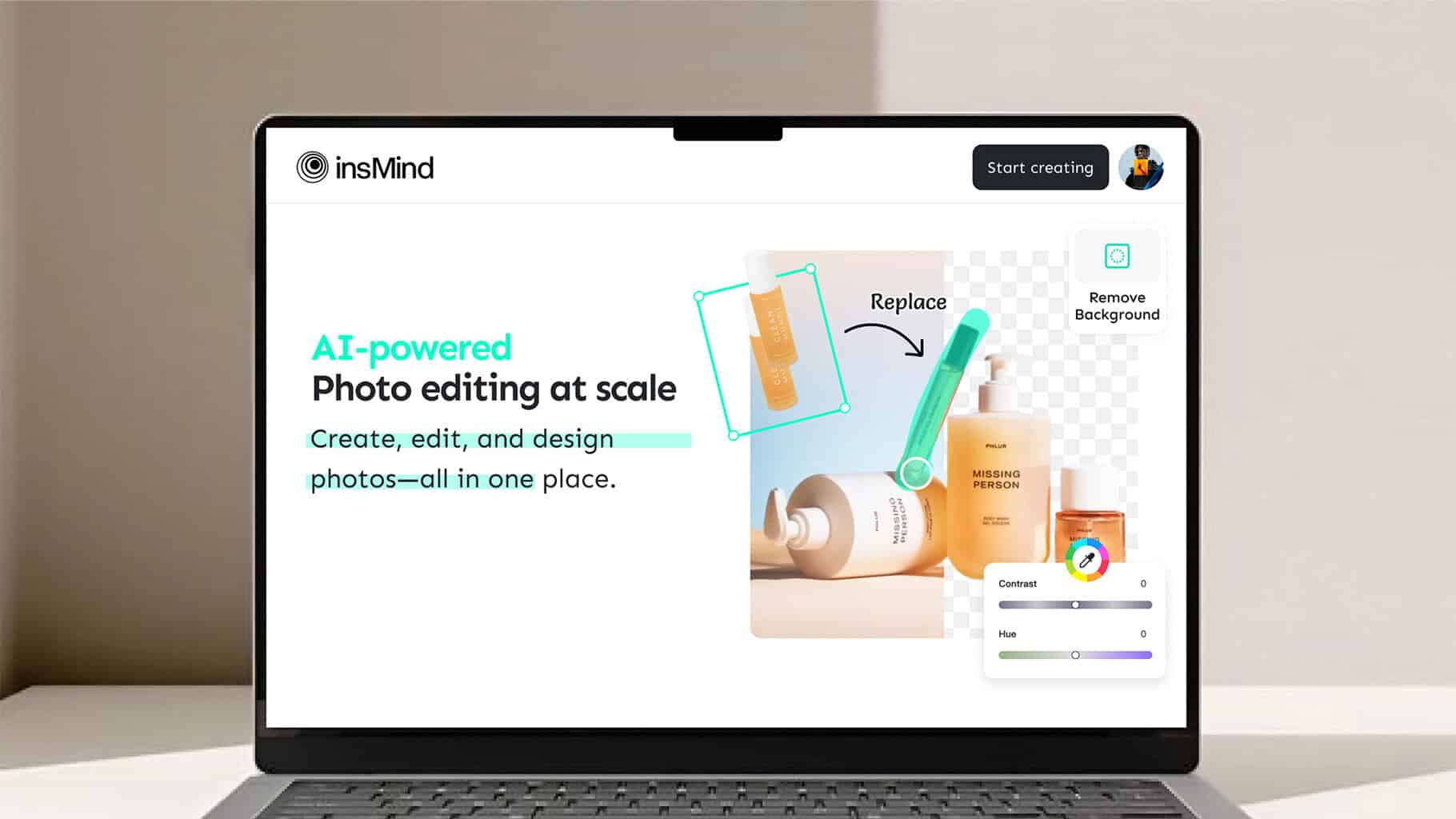


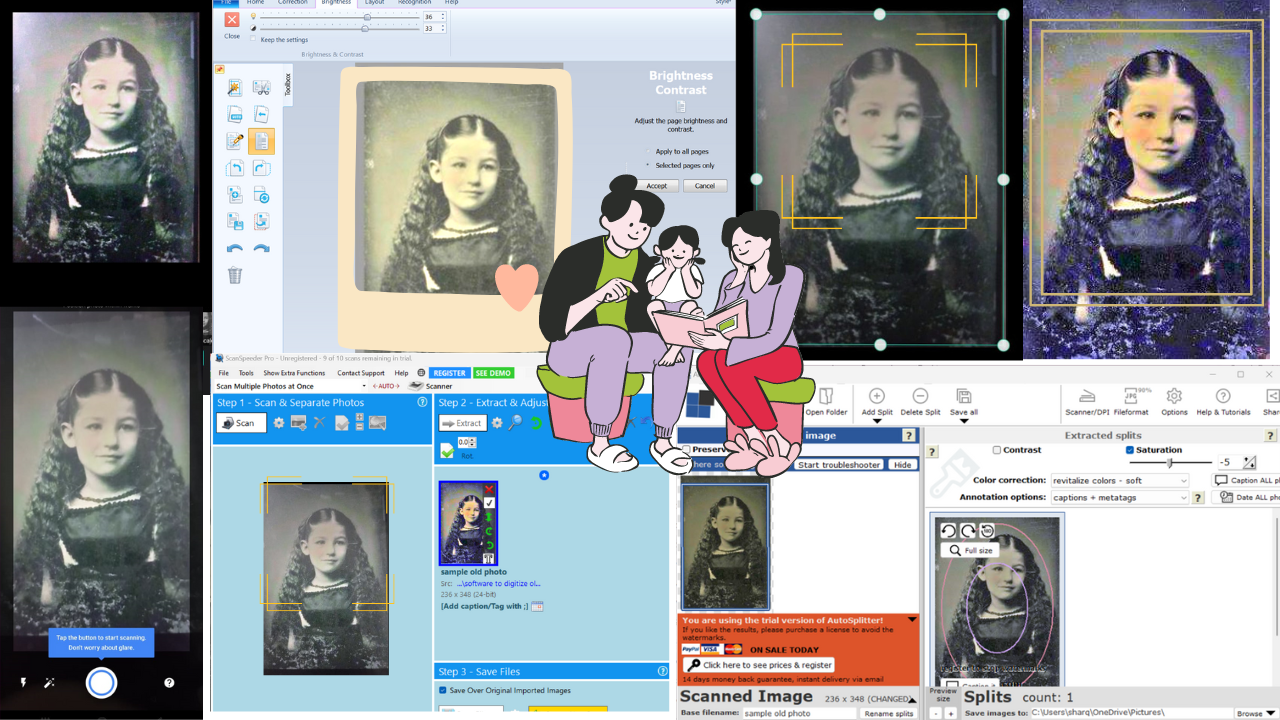




User forum
0 messages