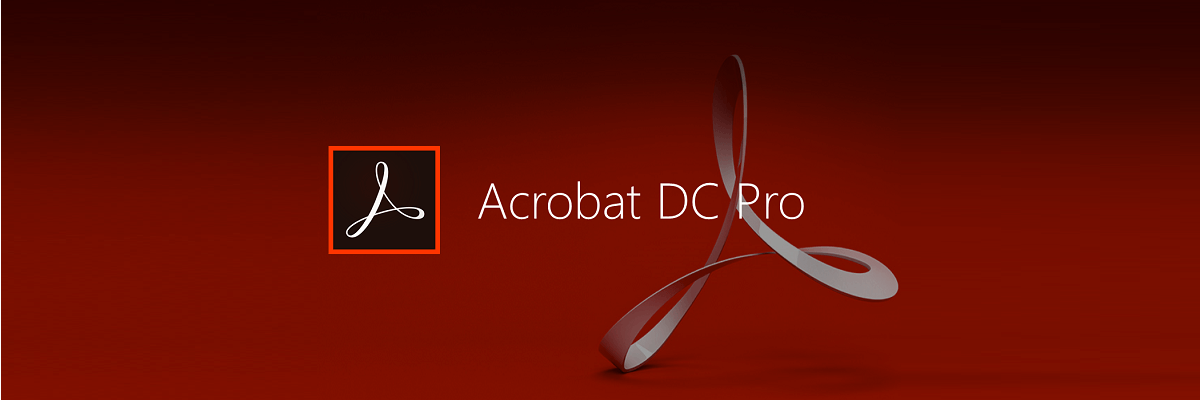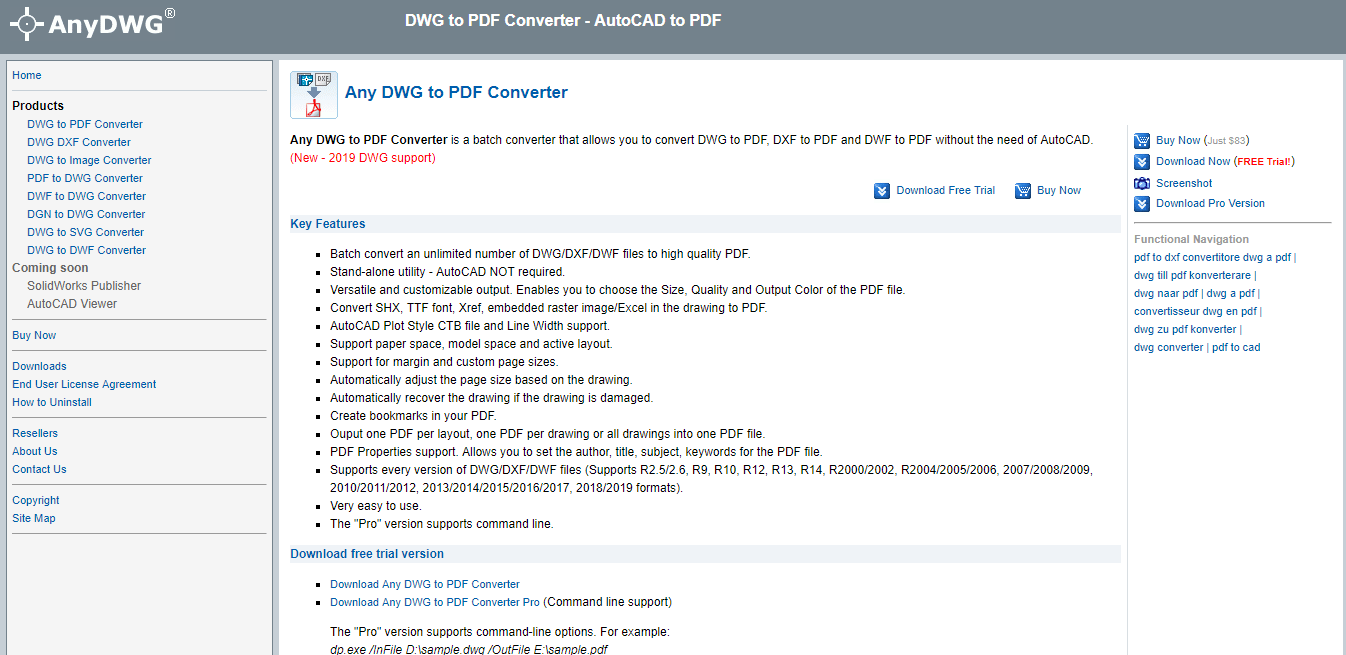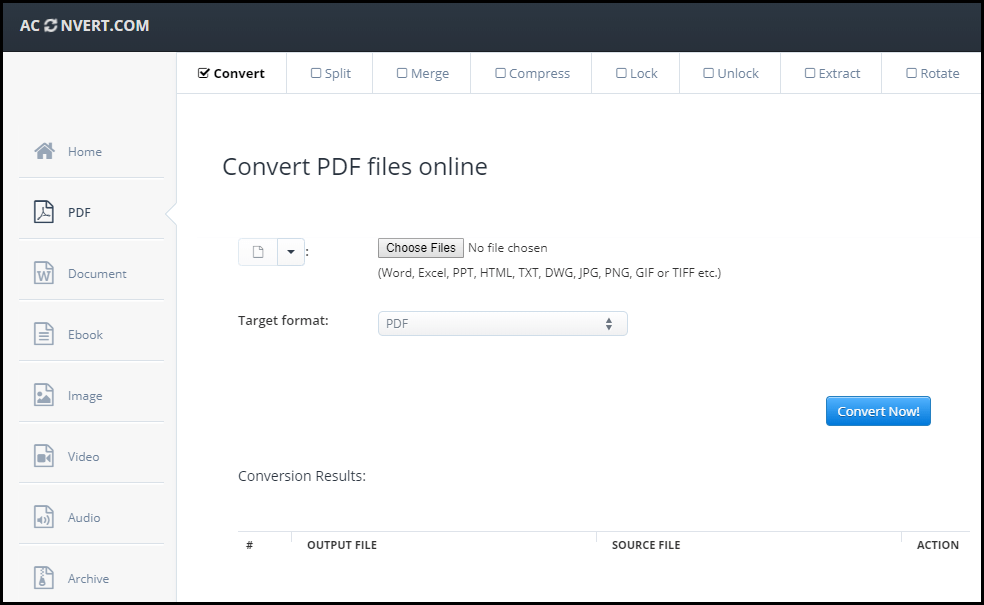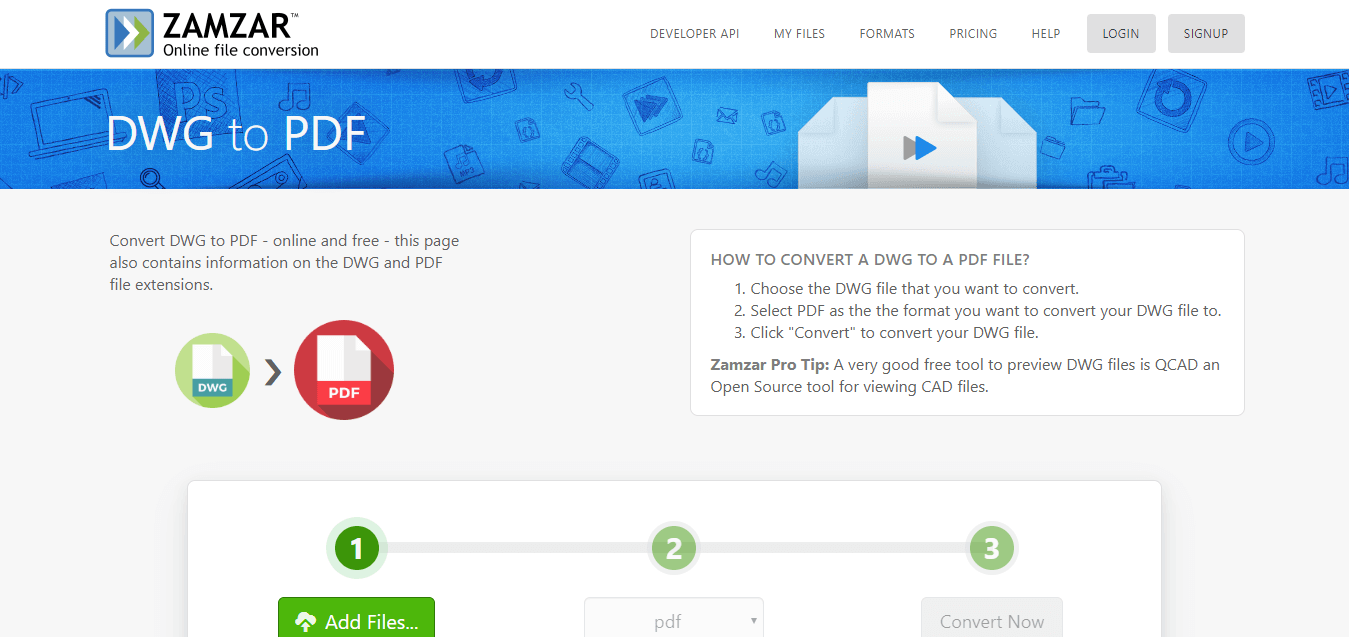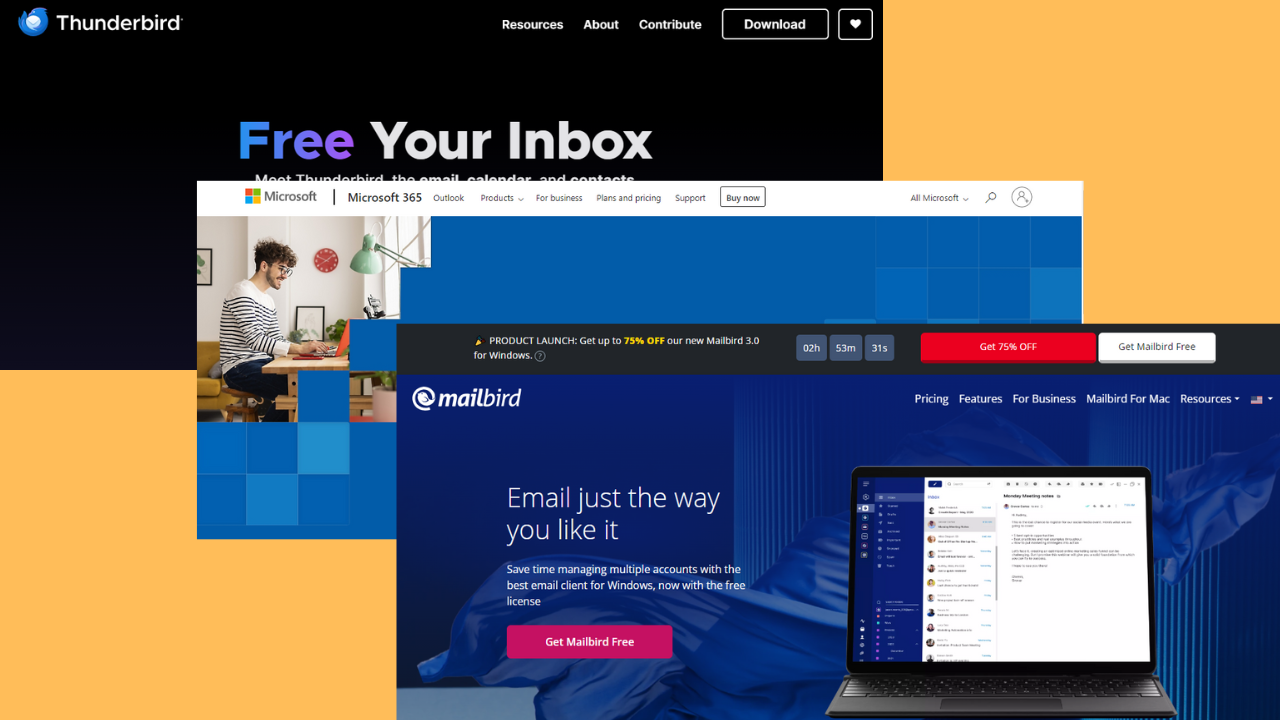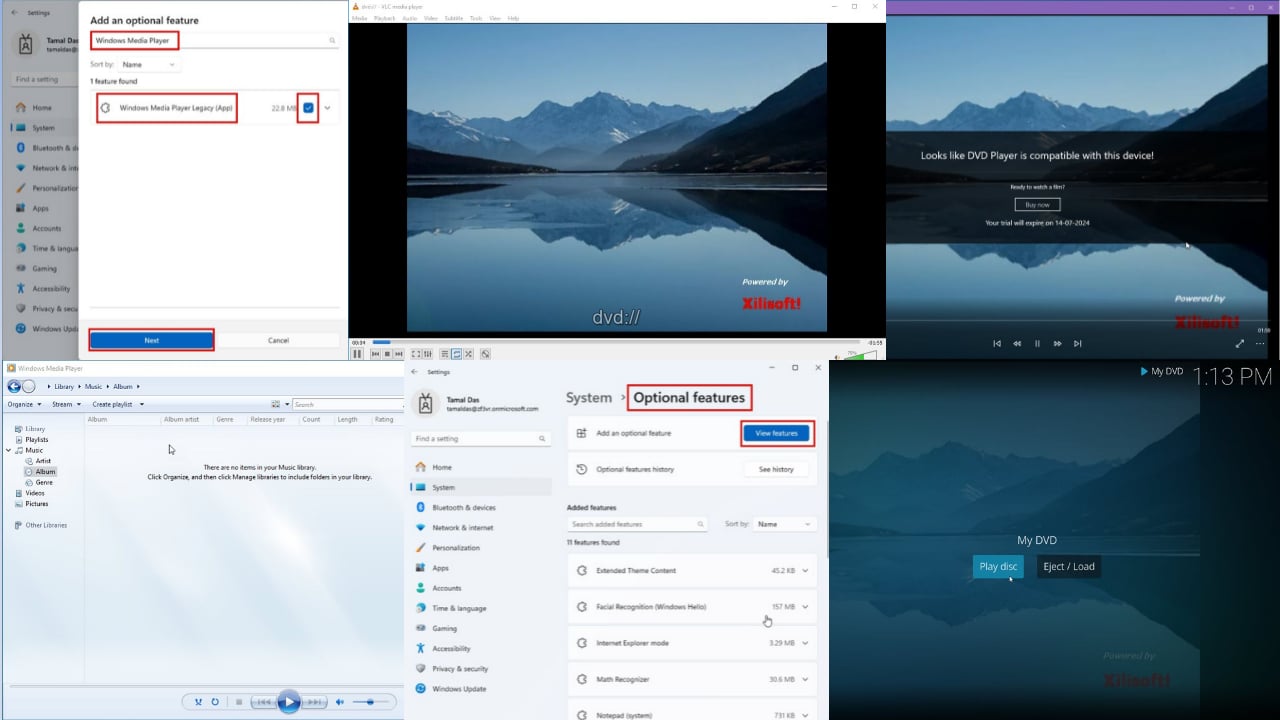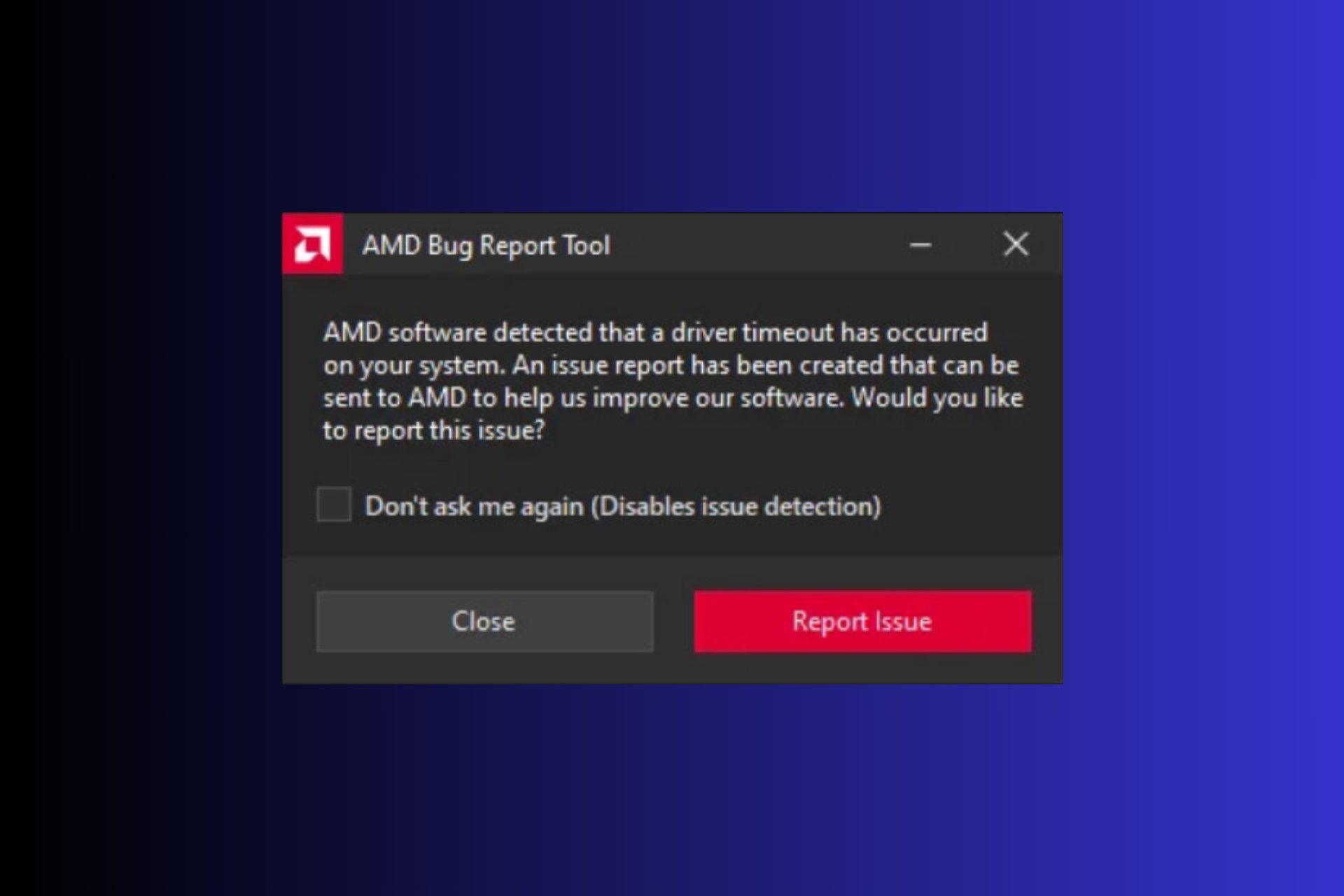Best DWG to PDF Converter Software for Windows 10/11
5 min. read
Updated on
Read our disclosure page to find out how can you help Windows Report sustain the editorial team Read more
Key notes
- CAD software tools give you unlimited power of creation. However, the best AutoCAD file to PDF converter tool isn’t easy to find.
- We’re here to help you out. Both AnyDWG to PDF converter and AutoDWG are great options to take into consideration.
- To enable AutoCAD to PDF conversion, do note that the latest Adobe Acrobat version is also required.
- Various software programs can make your digital life better. If you have a hard time making the right choices, keep reading this article.

AutoCAD is one of the most used and appreciated CAD software that allows you to create incredibly complex and realistic designs by using only your computer and the design skills.
CAD software gives you unlimited power of creation, no matter if you’re an architect, engineer, artist, or just passionate about designing your own furniture.
This type of software can be used both in designing 2D elements, and also 3D models, giving you an unending array of tools and possibilities.
Transforming your DWG/DWF files to PDF allow the people you are going to present your work to better understand the details.
This also means that anybody with a PDF reader can get access to the information in your files. Even more, your clients/colleagues don’t need to be experienced in using CAD software in order to understand the concept.
For these reasons, in this article, we will explore some of the best software options on the market that allows you to easily transform your AutoCAD files to PDF.
What are the best AutoCAD file to PDF converter software?
Adobe Acrobat
The work can be done in minutes when using Adobe Acrobat. Firstly, you’ll always feel right at home when seeing that clean-looking interface.
However, what truly matters are the main benefits of this professional PDF solution. Well, all users appreciate having the chance to compare two document formats and convert files into various formats.
This clearly includes the ability to convert AutoCAD files to PDF. That’s what brought you here in the first place, so be sure that such a nifty option is a part of the package.
QUICK TIP: To enable AutoCAD to PDF conversion, the latest version is required. Creating a feature-specific registry key on Windows is also mandatory:
- Open the Registry Editor first.
- In the Registry Editor, go to:
HKEY_LOCAL_MACHINESOFTWARE(Wow6432Node)AdobeAdobe AcrobatDCFeatureState- Under FeatureState, you need to create a key of type DWORD.
- Name it bEnableODAWorkflow.
- Then, change its value to 1.
- You may now close the Registry Editor.

Adobe Acrobat
If you want to enable AutoCAD to PDF conversion, the latest version is required, so try it out now!AnyDWG to PDF converter
AnyDWG is a great tool that allows you to easily convert DWG, DXF, and DWF file formats to PDF.
AnyDWG is full of useful features. It can automatically resize the page based on the data stored in your file, and can also recover your drawing in the event that it becomes damaged.
What makes this software stand out from the crowd, is its ability to set your output files to create only one PDF for each layout, one PDF for each of the drawings, or to move every bit of information into one single PDF file.
This feature allows you to have full control over the way you will use the information once it’s transformed.
Here are some of the best features found in AnyDWG:
- Can customize the output – size, quality, output color, etc.
- Doesn’t require AutoCAD to work
- Converts all SHX, TTF fonts, your embedded raster images, or Excel tables
- Active layout settings
- Can create bookmarks inside your PDF – allows you to easily navigate the PDF file
- Supports all versions of DWG, DXF, and DWF files
AutoDWG
AutoDWG is another great software options that give you the power to easily transform your AutoCAD files (.DWG, .DWF, .DXF) to PDF file format.
This software allows you to choose a specific layout or layer to be transformed, and the process of converting doesn’t affect TTF (True Type Font).
You can easily search your new PDF file for TTF, without any issues. You can set different permissions for different users, and you can use it for printing, clipboard copying, etc.
Furthermore, you can customize the line width, and offers full support for importing CTB files.
The quality of output for the AutoDWG conversions process is extremely good. This software uses Smart Object Recognition, and you also have the ability to set passwords and encrypt the data inside your PDF.
AConvert
AConvert is another great tool that enables you to simply and efficiently transform your AutoCAD files (.DWG, .DWF, .DXF) into a PDF file, without losing any of the information.
This tool is very useful for people who don’t want to download any third-party software.
You can simply visit the Acoverter website, choose the PDF option from the side menu, and you’re ready to upload your file.
After selecting which CAD file you want to transform, you can select the output file format, and hit ‘Convert now’.
Zamzar
Zamzar is another great online tool that can help you transform your AutoCAD files to PDF format.
As in the case of the previously mentioned online conversion tool, Zamzar can be very handy if you need to transform files on the go.
Because it is entirely located online, this tool has limited capabilities when it comes to setting up the way your output file will be like.
In order to use this software, you need to visit their webpage, upload the DWG file you want to convert, select the output format as PDF, and then click on Convert. The process usually takes less than a minute.
In this article, we explored some of the best software options on the market that allow you to easily transform AutoCAD file formats to PDF.
You can choose the third-party options presented in this article if you need more customized results, or use the online tools on the go.
Please feel free to let us know if this article helped you by using the comment section found below.