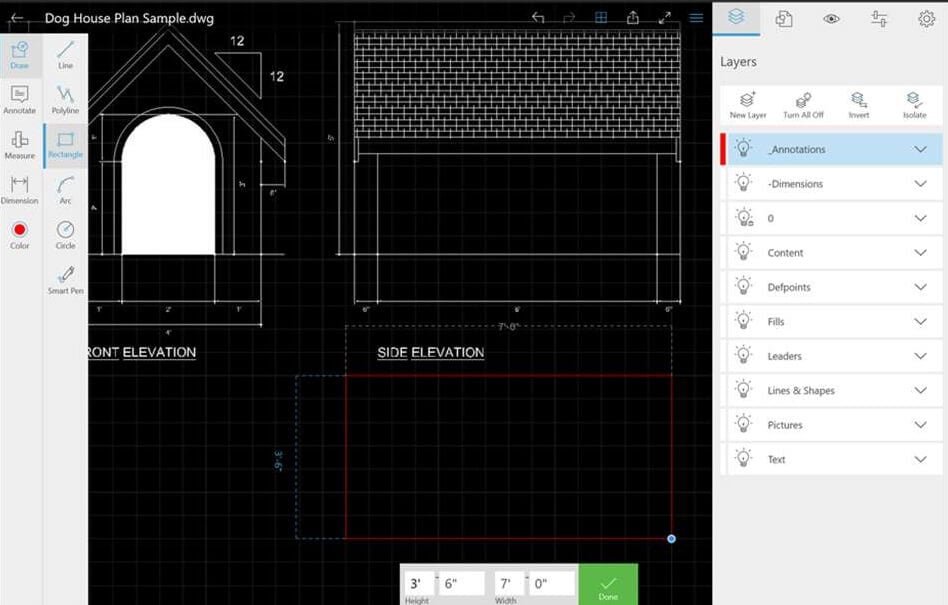AutoCAD Software for Windows 10/11, 8: All you Need to Know
5 min. read
Updated on
Read our disclosure page to find out how can you help Windows Report sustain the editorial team Read more
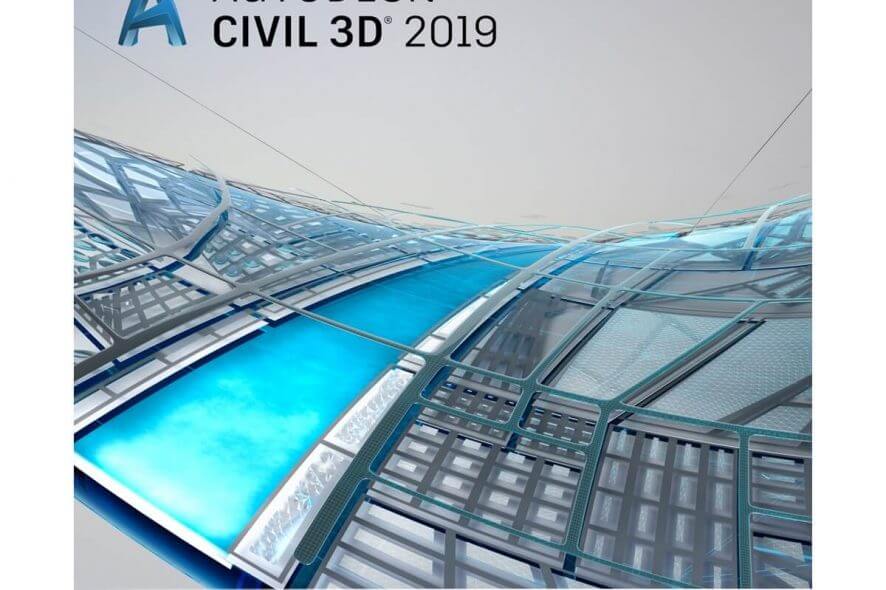
We all know that an official AutoCAD app for Windows 10, Windows 8 or Windows 8.1 would be great, but until that happens, here’s what you need to know about AutoCad software on Windows 10, Windows 8.
AutoCAD is an essential piece of software created for people involved in the design and documentation lines of work. The program allows users to create, edit and maneuver 2D drawings and diagrams and then can produce 3D renderings and views. This particular program has a long history and since it has been first released in 1982, it has been launched in 18 languages. And now, it is present in Windows 10, Windows 8 and should be compatible for your machine.
AutoCAD is especially popular for professionals working in architecture, interior design, construction, engineering, landscape design, naval and aeronautical design, piping and cabling. It features an extensive array of different functions and as a whole it’s pretty difficult to master. AutoCAD allows for the use of layers, styles, blocks, sheets and much more. For those looking to download a Windows 8, Windows 10 app, I’m sad to say that so far we didn’t to manage a reliable one in the Windows Store.
AutoCAD in Windows 10, Windows 8
The latest version that the publishing company – Autodesk has put out, is the AutoCAD 2013 which features some amazing new capabilities professionals can use to optimize their workflow. Some of them include the existence of Autodesk Exchange Apps, the embedding of Documentation Applications, the possibility of capturing scanned drawings, of better rendering 3D images and obtaining high Quality Cinematic Presentations.
Will my AutoCAD work with Windows 10, Windows 8?
With so many working casts depending on AutoCAD is no wonder many have been wondering whether or not the utility is compatible with Windows 10, Windows 8 or not. Well, we have bad news and good news. The bad news is that AutoCAD is not yet an integral part of Windows 10, Windows 8, at least not just yet. On the other hand, we have spotted some reports which maintain that the suite might work on some Windows 8, Windows 10 computers. However, you will need to have installed the latest 2013 version of AutoCAD to do so.
The official publisher AutoDesk website has included a full list of AutoCAD versions that have been tested on the Windows 8, Windows 10 operating system and have been proven to work correctly. Here is the full list of the AutoCAD programs that are officially “proven” to work on the Windows 10, Windows 8 or Windows 8.1. Be sure to have yours listed.
- AutoCAD 2013 (requires installation of Service Pack 2)
- AutoCAD LT 2013 (requires installation of Service Pack 2)
- AutoCAD Architecture 2013 (requires installation of Service Pack 2)
- AutoCAD Electrical 2013 (requires installation of Service Pack 2)
- AutoCAD Mechanical 2013 (requires installation of Service Pack 2)
- AutoCAD MEP 2013 (requires installation of Service Pack 2)
- Autodesk 3ds Max 2013
- Autodesk 3ds Max Design 2013
- Autodesk Maya 2013
- Autodesk MotionBuilder 2013
- Autodesk Mudbox 2013
- Autodesk Softimage 2013
- Autodesk SketchBook Designer 2013
Of course, already scheduled follow ups of AutoCAD (the 2014 version) will support compatibility with Windows 10, Windows 8 and AutoDesk is working on bringing as many of its products to the new operating system.
Users installing AutoCAD versions on their Windows 8, Windows 10 machines have to read the exact specifications in details because some products will be compatible with the 64-bit version of Windows 10, Windows 8 and some with the 32-bit version. Some reports have been popping on about people who actually have installed AutoCAD 2013 on their computers. They have reported that the software is indeed working but its performance it’s a little bit sluggish due to the lack of hardware drivers.
However, until AutoCAD doesn’t get fully released in a stable Windows 8, Windows 10 friendly version, we are going to keep hearing reports about AutoCAD 2013 freezing and crashing in Windows 10, Windows 8. The only way to solve the inconvenience is apparently to resort to the use of Task Manager and from there to forcefully close the program. We hope this won’t be the case for long.
Download AutoCAD Mobile
UPDATE: You can now download AutoCAD Mobile from the Microsoft Store. The app became a UWP app in 2016 and you can run it on PC, mobile devices and even HoloLens.
Take the power of AutoCAD wherever you go! AutoCAD mobile is a free DWG viewing application, with easy-to-use drawing and drafting tools that allow you to view, create, edit, and share AutoCAD drawings.
Autodesk added a series of new features and improvements along the years, and regularly rolls out bug fixes to improve the overall app stability. Here are some of the most important features that this app brings:
- Free Premium trial for all users so that you can test all the features of the app
- You can work offline and then sync your changes as soon as you get back online
- External cloud storage connectivity supported — you can view your drawings from Google Drive, Dropbox, OneDrive.
- You can plot designs to PDF and share them via email
- All drawing and editing tools, including advanced tools, such as arc, offset and more are supported
- Advanced annotation tools (cloud, mark up, arrow and more) are also available.
If you’ve used AutoCAD Mobile, tell us more about your experience in the comments below.
RELATED STORIES TO CHECK OUT:
- 8 best laptops for architects to unleash your imagination
- Best 3D home architect apps to design your home
- 4 of the best garden design software for Windows PC