6 Best Browsers for Banking [Ranked by Safety & Security]
For extra security, you can use a browser with integrated VPN
9 min. read
Updated on
Read our disclosure page to find out how can you help Windows Report sustain the editorial team. Read more
Key notes
- The best browser for banking operations must have either a built-in VPN or extra tools for protection.
- The first two picks from our list can each count as the most secure browser for banking given the VPN shield.
- However, you should look also for features like HTTPS protocols and features that block tracking and fingerprinting.

Banking or other financial-related tasks happen to be one of the most important things that we perform online.
That sure highlights the importance of having secure browsers that can detect or thwart phishing or other such attacks that can undermine your online security and privacy.
However, no matter how daunting it might seem, there sure are browsers with enough security features and privacy tools built in to ensure you carry on with your banking tasks with complete peace of mind.
Should I use a separate browser for banking?
Everyone would recommend using a separate browser for banking and online transactions although this is not a 100% safe approach.
However, this way, you will have this browser specifically set up for protection and privacy while you can have a more open approach on your regular browser.
The best way of securing your transactions is to use a 2-way authentification method on any banking app.
If you want a dedicated tool for your transactions, here is a list of the best such browsers that are among the safest out there.
What is the safest browser to use for banking?
Avast Secure Browser – Integrated banking mode

This greatly private browser is the answer for anonymous browsing especially while performing banking activities online.
Avast Browser raises the stakes for privacy given that it includes anti-tracking and fingerprint guarding, or phishing attacks protection to be always secure.
In other words, it’s specifically developed to provide you with maximum security for online financial transactions and security against risky tracking.
You have effective ways of getting mind peace for online banking such as a privacy cleaner that totally remove browser history, online identity masking, or the extensions guard.
Moreover, there is the bank mode that secures your transactions and enhances the security of web browsing for any other searches as well.
It’s with mentioning you have integrated HTTPS encryption to benefit from malicious websites or infected sources that can compromise your device. In this way, you’re also safe against phishing attacks.
The best features found in Avast Browser:
- Forbids online tracking and unsafe websites
- Anti-fingerprint benefit
- In-built AdBlock
- Hack check functionality
- Secure browsing against ransomware or viruses

Avast Secure Browser
Experience complete online banking security with this leading browser.Opera One – Most secure for online transactions
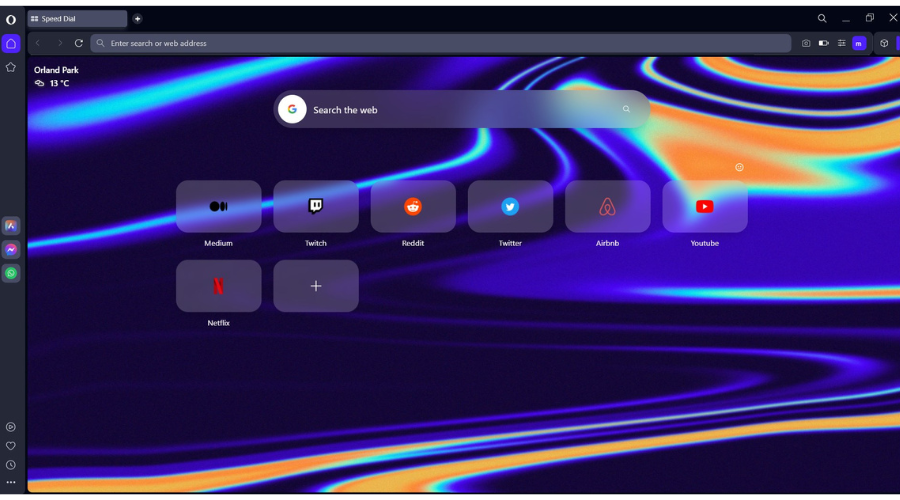
Opera One browser has come a long way since its early days, back in 1995. The browser has seen a lot of its code being borrowed from the Google open-source project, Chromium, making it more secure than ever.
One of the best security features of the Opera One browser happens to be the VPN that comes integrated into the browser itself.
The feature provides a layer of security by encrypting your Internet connection, thereby making your browsing session off the bounds of others right away.
Further adding to its security credentials is a host of features such as fraud and malware protection which is integrated into the browser.
It can also detect and block those scripts or add-ons that it considers unsafe for the user, making it quite a secure browser for you to carry on with your banking transactions.
Opera One also maintains a blacklist of phishing and malware sites and will warn you if the website you have requested is part of that list.
It will then be upon you to decide whether to load the site or stay clear of it.
Here are some of the best features found in Opera One:
- Private browsing
- Tracker blocker
- Fraud and malware protection
- Crypto mining protection
- Frequent updates, usually after every month
- The clear interface that’s easy to grasp

Opera One
When it comes to choosing a secure browser for banking, this is the top pick.UR Browser – Good for blocking fingerprinting
UR Browser is one of the rare browsers that focuses extensively on user security and privacy.
The browser comes with its own integrated virus scanner, which will warn you if you face any threat from malicious code.
The browser automatically scans all your downloads, but it will also warn you if you access a malicious or insecure website.
Another way the browser enforces top-notch security is by doubling the RSA key size for SSL Certificates, while also warning you if you attempt to visit a non-HTTPS site.
This way, you can rest assured knowing that your banking information is always safe.
The browser also has various anti-tracking features built in which will prevent even third-party cookies or hidden trackers from collecting information about you.
And if you’re in need of an extra layer of security, there’s also a built-in VPN.
Of course, various customization features and extensions are available, so you won’t miss out on any exciting and advanced features typical of most browsers.
We also have to mention Ninja Mode which refers to private browsing mode. Needless to say, the UR Browser has adequately covered that front as well, or more than what other browsers usually do.
This is achieved by erasing all of your traces when you close Ninja tabs, leaving no trace of whatever you have been up to.
UR Browser might be based on Google’s open-source project, Chromium which comes integrated with trackers.
However, developers behind UR have nullified such trackers to ensure complete privacy and security while you are online.
In fact, with all the advanced security features and a heavy focus on user privacy, UR Browser is one of the best browsers for your banking needs.
Here are its top features:
- Doubles the RSA key size for SSL Certificates
- Integrated virus scanner
- Built-in VPN
- Blocks tracking to prevent fingerprinting

UR Browser
With a private browsing mode and a built-in VPN, UR Browser is a secure choice.Google Chrome – Mors popular browser
The Chrome browser is at the forefront when it comes to user privacy and security.
Regarding privacy, Google Chrome uses Web Authentication API wherein you can use security keys as a verification tool for enhanced security.
The browser is also among the most capable of correctly identifying harmful elements such as ransomware, Trojans, and viruses, and will warn you if any of these attempts infiltrate your system.
Another reason Chrome is considered among the best for conducting banking operations is that it can detect phishing attacks fairly accurately.
Google relies on two blacklists, one each for phishing and malware, that will warn you if the site you are trying to visit is potentially harmful.
Then there are the Trusted Platform Modules that serve as a means of verification of the sites. The browser also scans downloads to ensure nothing untoward gets in that way.
Chrome is also among the most frequently updated as well, with the update getting installed automatically behind the scenes.
What that means is the browser is always ready to deal with all present as well as emerging threats effectively.
In fact, Google encourages hackers to continue finding loopholes in the browser so that they can make it even more secure.
Take a look at its key features:
- Web Authentication API for increased security
- Trusted Platform Modules for website verification
- Very frequently updated
- Blocks malicious intrusions
Mozilla Firefox – Great for privacy protection
Developed by Mozilla, the Firefox browser is another one that is at the forefront when it comes to offering adequate protection to your online banking transactions.
Its most recent version, the Quantum is already being hyped to be the most secure and privacy-oriented version of Firefox ever.
One reason – among many – why Firefox is considered among the safest is that it restricts scripts on one site from accessing info from another site.
It also uses SSL/TLS to ensure web server communications via the HTTPS protocol are thoroughly secured.
Another inherent positive with Firefox is that it supports HTTPS Everywhere add-on which makes HTTPS mandatory irrespective of whether an HTTPS address is entered or otherwise.
The browser also gets updated quite frequently, which makes it capable of defending against all known and emerging threats.
Bugs discovered as per the bug bounty program that pays the hackers for discovering the loopholes are quickly patched as well.
Plus, the browser also comes with inherent malware and phishing protection features. The browser will also warn you if there is any attempt by any website to install a third-party plugin on the sly.
That is not all, as the browser is also designed to protect against hidden ad trackers that secretly collect information about your browsing habits and pose a security threat as well.
Here are its most important features:
- Uses SSL/TLS communication
- Supports the HTTPS Everywhere add-on
- Frequent updates
- Malware and phishing protection features
Microsoft Edge – Great built-in browser
The default Windows browser has come a long way in terms of protection and security since its launch.
For one, it does away with support for legacy tech such as Toolbars, ActiveX controls, VBScript, JScript, VML, and such which significantly reduces its vulnerabilities against hacking attempts.
It also comes with the Windows SmartScreen feature to prevent phishing and malware attacks.
More recently, it has adopted the Chromium project which Microsoft said will make the Edge better compatible with all websites, besides making it more secure as well.
Another way Edge enforces heightened security is by running in a sandbox, which means the browser processes are practically sealed and kept off the bounds of the computer’s file system and other internal elements.
Plus, Edge will also protect you from dangerous extensions that you might end up downloading.
Let’s review some of its key features:
- Windows SmartScreen prevents phishing and malware attacks
- Built-in sandboxing feature
- Blocks harmful extensions
- Perfect Windows compatibility
Why do banks still use Internet Explorer?
Most banks used Internet Explorer and still use the IE mode in Edge because they still use some outdated tools like Web Forms and others that integrate with the browser.
Apart from the fact that traditionally, big corporations are reluctant to change, Internet Explorer and now, Edge, offer corporate policy enforcement.
In other words, they can control all of their assets a lot better by using such a browser.
That makes for the list of some of the safest browser for banking to secure your transactions.
If you’re looking for the most secure browser for banking, our top picks are definitely Opera One and UR Browser.
You might also be interested in our selection of the best browsers with VPN and Adblocker already built-in for privacy protection.
Tell us about your preferred browser for online banking. Use the comments section below.











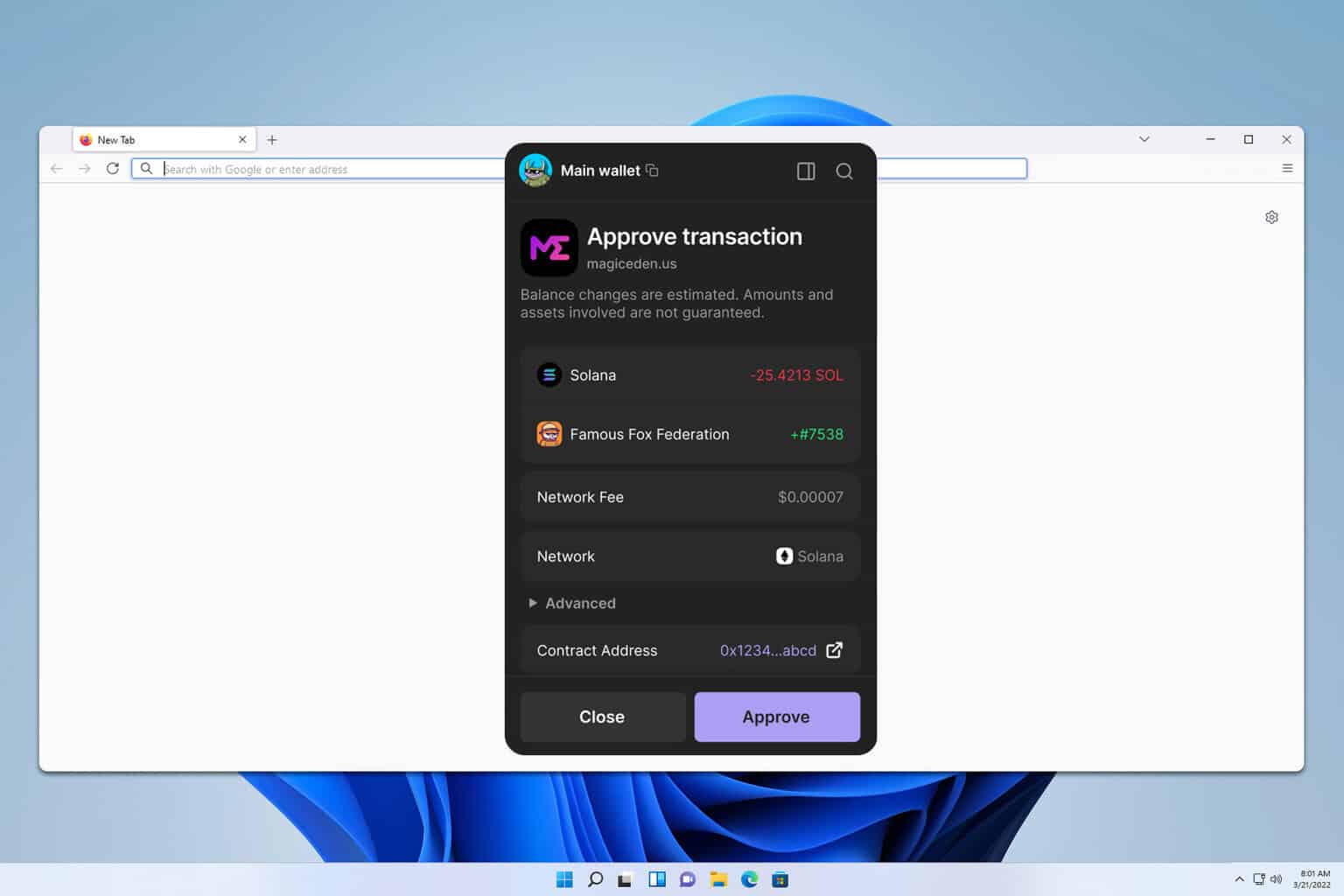
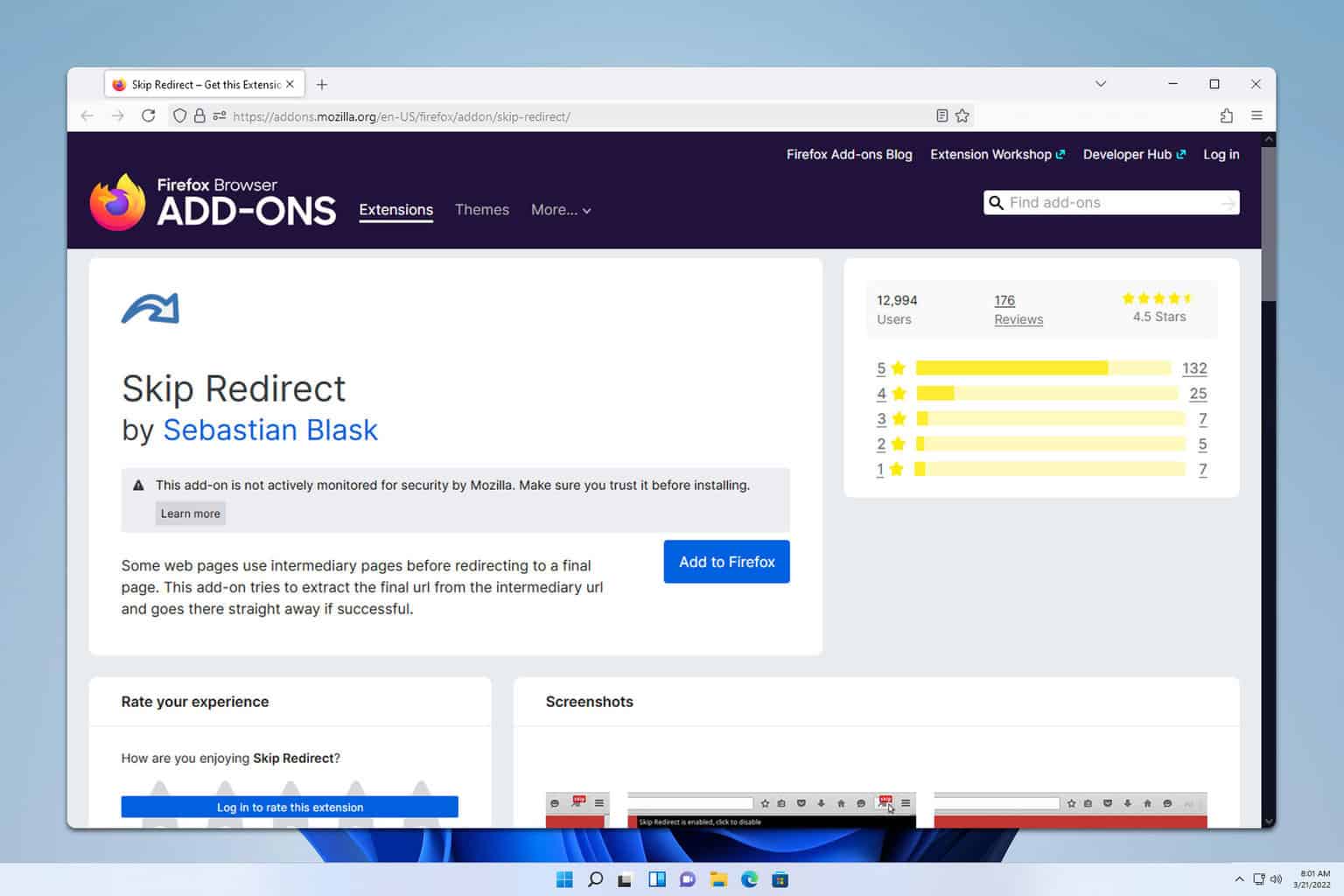
User forum
1 messages