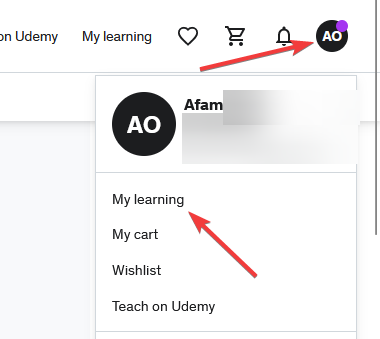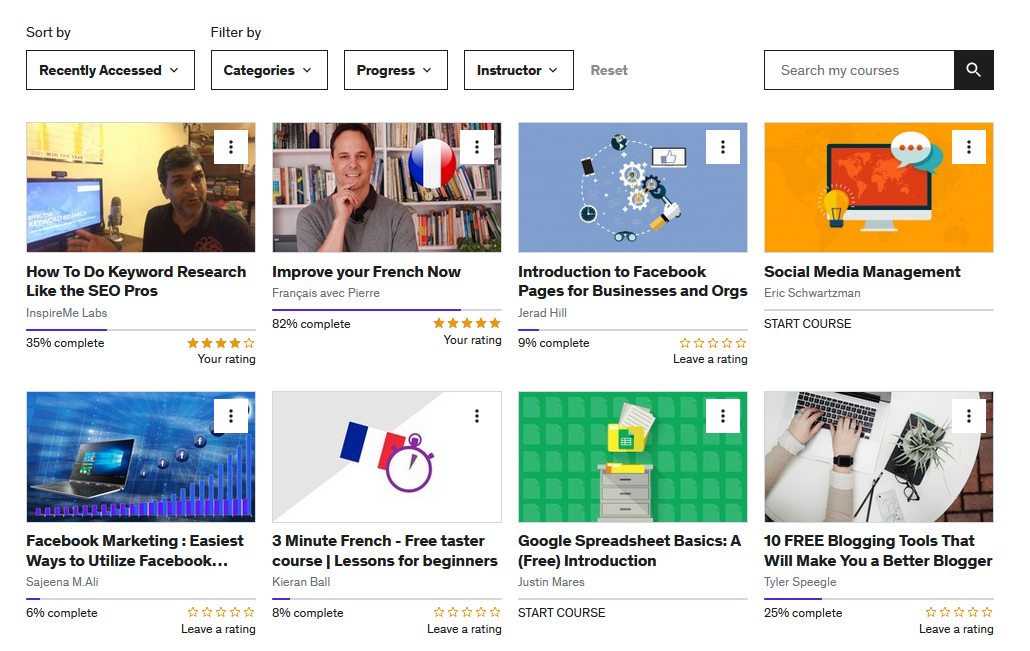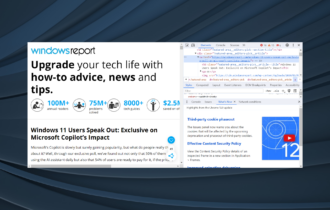6 Best Browsers for Udemy to Use Today [Desktop & Mobile]
5 min. read
Updated on
Read our disclosure page to find out how can you help Windows Report sustain the editorial team Read more
Key notes
- Udemy is supported fully by only five browsers including Opera One, Edge, and Firefox.
- Learners can follow courses using the mobile app, mobile browsers, or desktop browsers.
- Safari and Chrome are the only browsers that have full mobile support for Udemy.
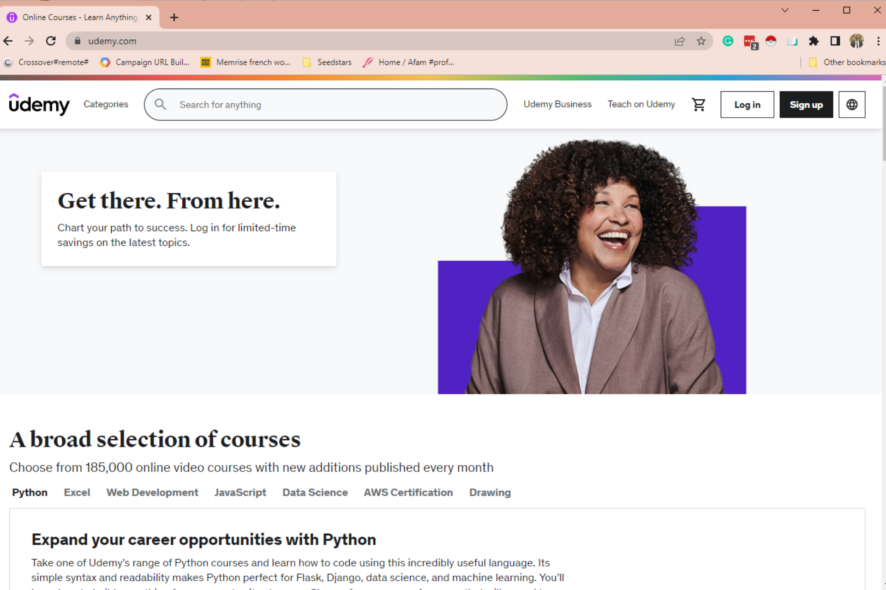
In this guide, let’s discuss your options for the best browser for Udemy. On the Udemy platform, educators may publish PDFs, PowerPoint presentations, audio, videos, ZIP files, and live classrooms to build courses using Udemy’s course construction tools.
You can use Mac and PC desktops or laptops or iOS and Android mobile devices to access any Udemy course.
On these devices, you will either use the Udemy mobile application or a browser to access any of your courses. So, let us explore with you the best browser options for Udemy.
Note that if your favorite browser does not support Udemy, you may opt for any other educational software tool.
What browser does Udemy use?
Udemy generally can be accessed using any of the following browsers:
- Firefox
- Opera One
- Chrome
- Edge
- Safari
This doesn’t mean it will not work on other browsers like the Brave browser, but you may have reduced functionality using any browser that is not on this list.
Is there any PC app for Udemy?
Udemy has an official mobile app but no official desktop application.
What are the best browsers for Udemy?
Opera One – Best all-round
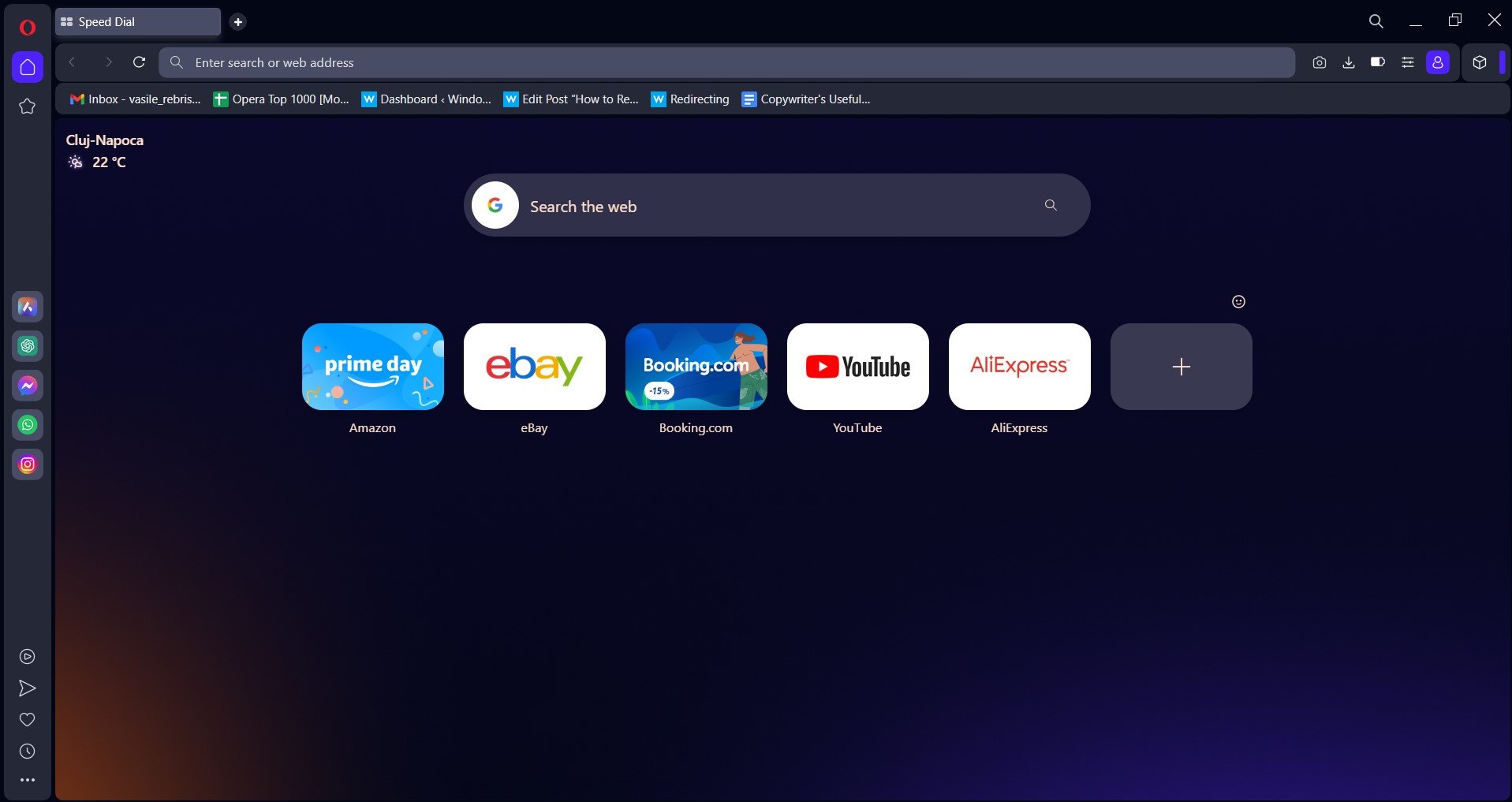
The browser includes a unique sidebar that enables users to bookmark all their preferred websites to access them quickly.
Opera One is not as well-known as Chrome or Safari browser, although it has been around for a while.
It is a great streaming website, and you should anticipate no slowdown while watching your Udemy videos.
Lastly, we must point out that you can follow Udemy courses on Opera One using a Desktop, but it will not be the best option for mobile devices.
Additional features:
- VPN and Ad Blocker
- Native AI
- Workspaces and Tab Islands
- Messaging and social media integration

Opera One
Build the perfect learning workspace and bookmark your Udemy classes, take quick snapshots of vital info, and add everything to your pinboards.AVG Secure Browser – Highly secure for studying
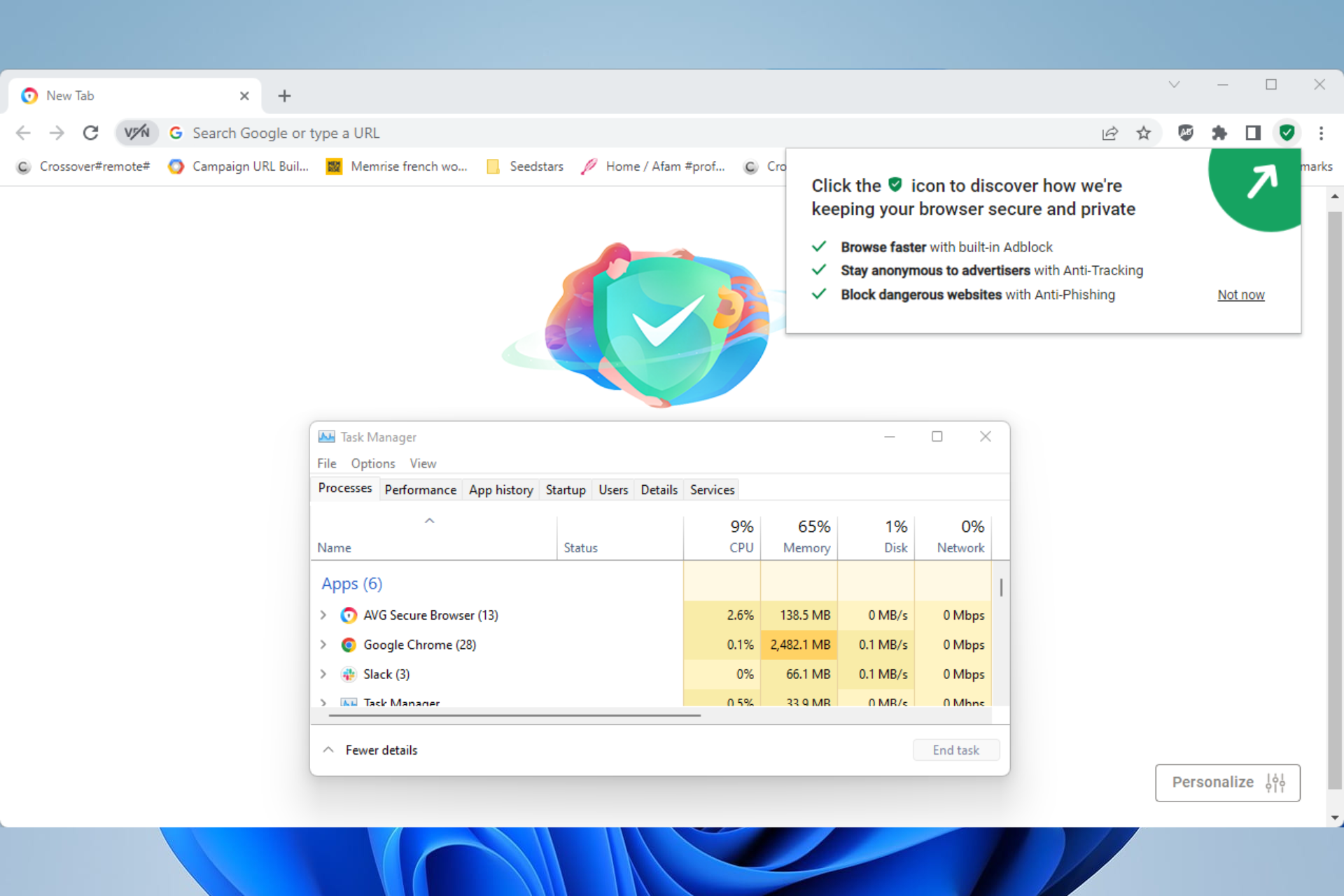
AVG browser is the right choice for any Udemy student that needs a safe space to evolve both professionally and personally.
What makes this browser different you wonder? The simple UI and enhanced privacy tools, confidential browsing, and mandatory HTTPS websites, to name a few.
There are practical functionalities such as the Stealth mode and privacy cleaner tool that can secure your navigation altogether.
More so, you get an extension guard feature to use any extensions and avoid digital threats. Be aware of the password manager as well to keep your credentials secured.
Additional features:
- Digital fingerprint protection
- Tracking scripts security
- Easy integration with AVG antivirus and VPN

AVG Secure Browser
Attend your Udemy courses from the most privacy-oriented browser.Firefox – Most Private
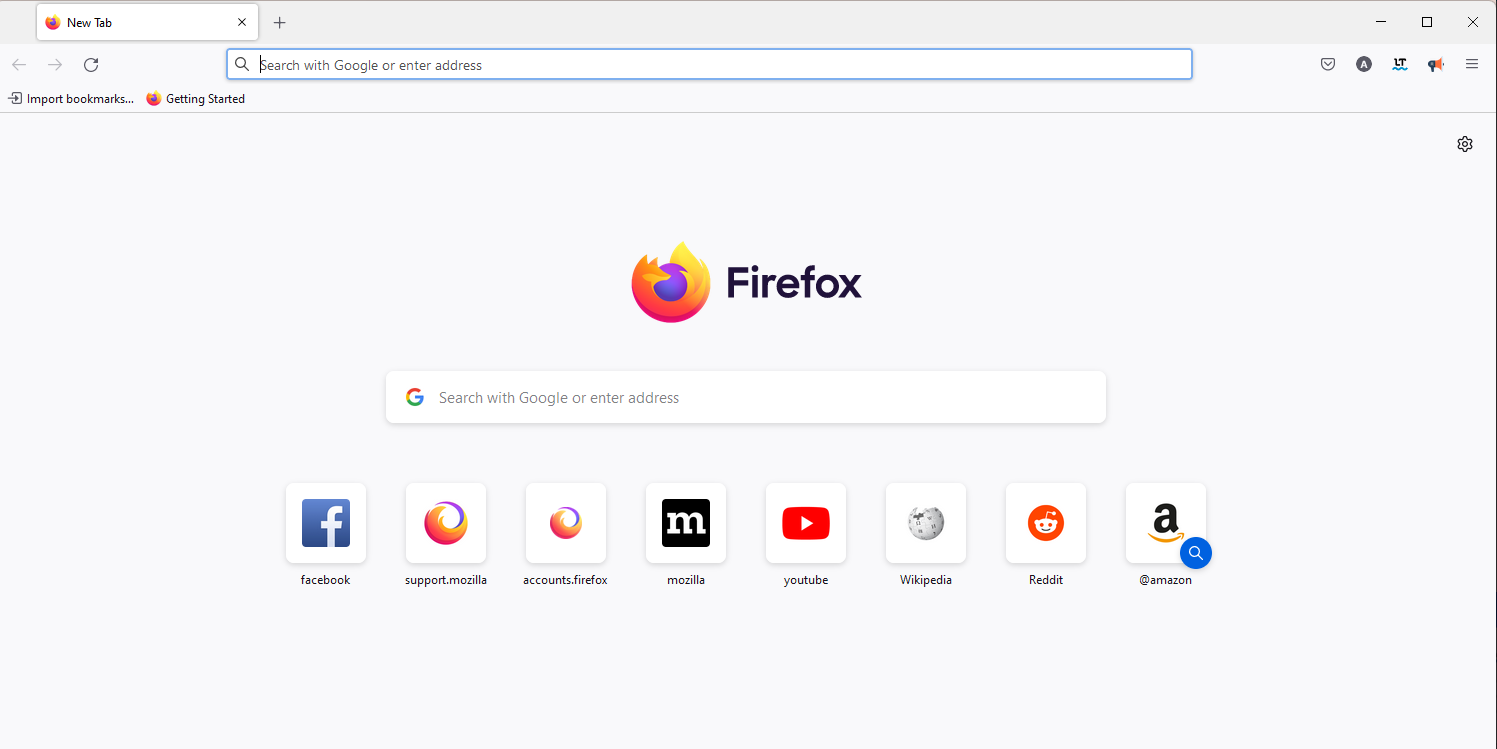
Firefox is a well-developed, robust web browser that is capable of handling different kinds of operations.
Your gadget will be safe since Firefox is excellent at protecting your privacy and helping you remain secure online.
It navigates the web swiftly and has a neat, polished interface. Furthermore, this browser shouldn’t cause any device lag unless a bad internet connection is to blame.
Additionally, by utilizing Firefox on a PC, Mac, or Linux OS, you can follow Udemy classes; however, it may not work fully on mobile devices.
Additional features:
- Private browsing
- Enhanced tracking protection
- Page actions menu
Chrome – Best for cross-platform compatibility
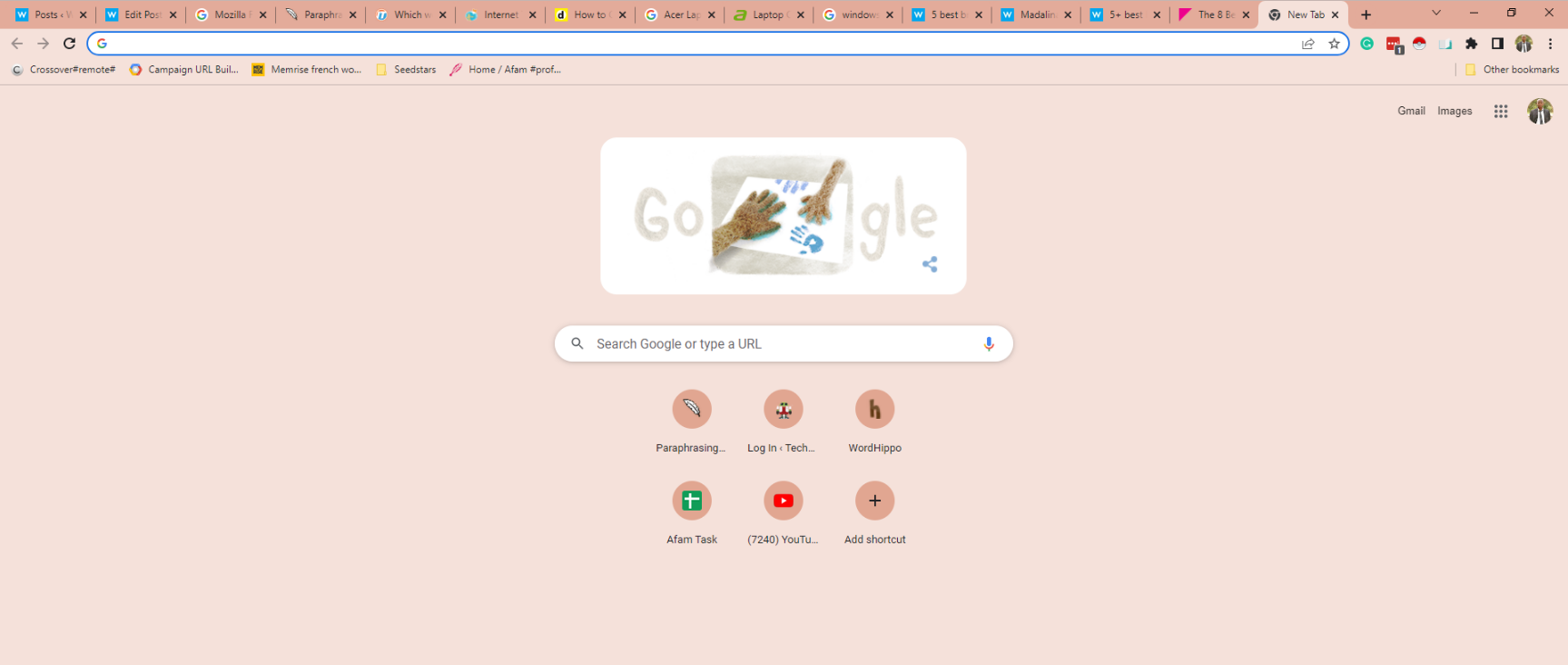
Chrome is arguably the most used browser globally and has risen to popularity with good reason.
First, it is cross-platform compatible, so there will be a working Chrome edition regardless of the device you use.
It also has the most extensive extension library, which means you will not be limited to the functions you get right out of the box.
For Udemy users, it is the best option if you need to enjoy following your courses on a desktop or mobile device. It is believed to be the best browser for Udemy on Android.
Additional features:
- Media controls
- Account profiles
- A very private Incognito mode
Edge – Best for Windows OS
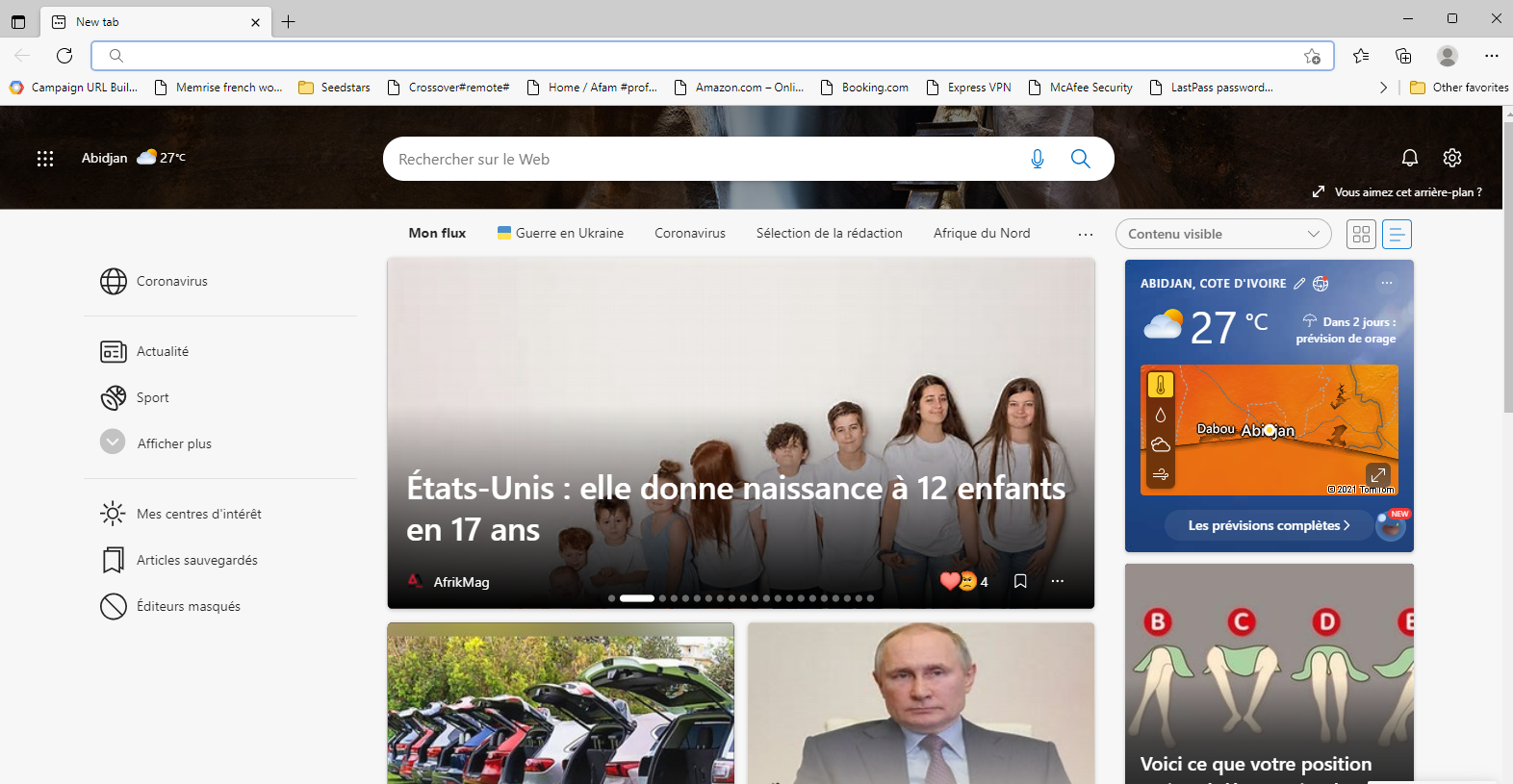
Although it is a more recent browser, Microsoft Edge is not feature-lacking. It has received recognition for being among the most battery-efficient browsers and is compatible with macOS, Windows, iOS, and Android.
If you attempt to use this browser on an earlier Windows OS edition, it may not work optimally.
Similar to a few other browsers on our list, it works wonderfully for Udemy on desktop computers, but we advise using a different browser or the Udemy app on mobile devices.
Generally speaking, Edge has received a massive overhaul and is an excellent browser option by all standards.
Additional features:
- Tracking prevention
- Enhanced InPrivate mode
- Vertical tabs
⇒ Get Edge
Safari – Best browser for Udemy on iOS

Expect Safari to be incompatible with Windows and Android smartphones since it was created uniquely for Apple devices.
Apple designed the Safari browser with ease of use in mind; consequently, it performs well.
One of the main advantages is that Apple provides telephone help for its customers, allowing for quick resolution of any problems that may develop.
Voice control does not function on the desktop editions of Safari, even though several browsers are providing them along with other valuable features.
The good news is that you will have a seamless Udemy experience for Safari desktop and mobile.
Additional features:
- Private browsing
- Bookmark management
- Download manager
How do I play Udemy videos on Firefox?
- Navigate to the Udemy website and log in.
- Click on your profile icon in the top right corner and select the My learning option.
- From the list of courses, click on any you want to follow.
- Finally, click the Play icon to start a video.
It is essential to stick to the browsers discussed in this list. Remember that for the best mobile experience, you must use the Chrome browser on Androids and the Safari browser on iOS.
In the comment section, we would love to hear all about your experience using these browsers.