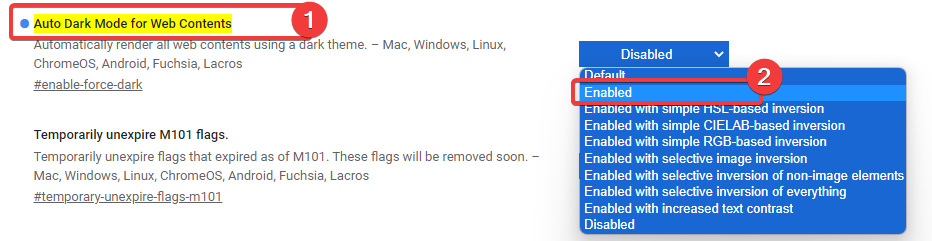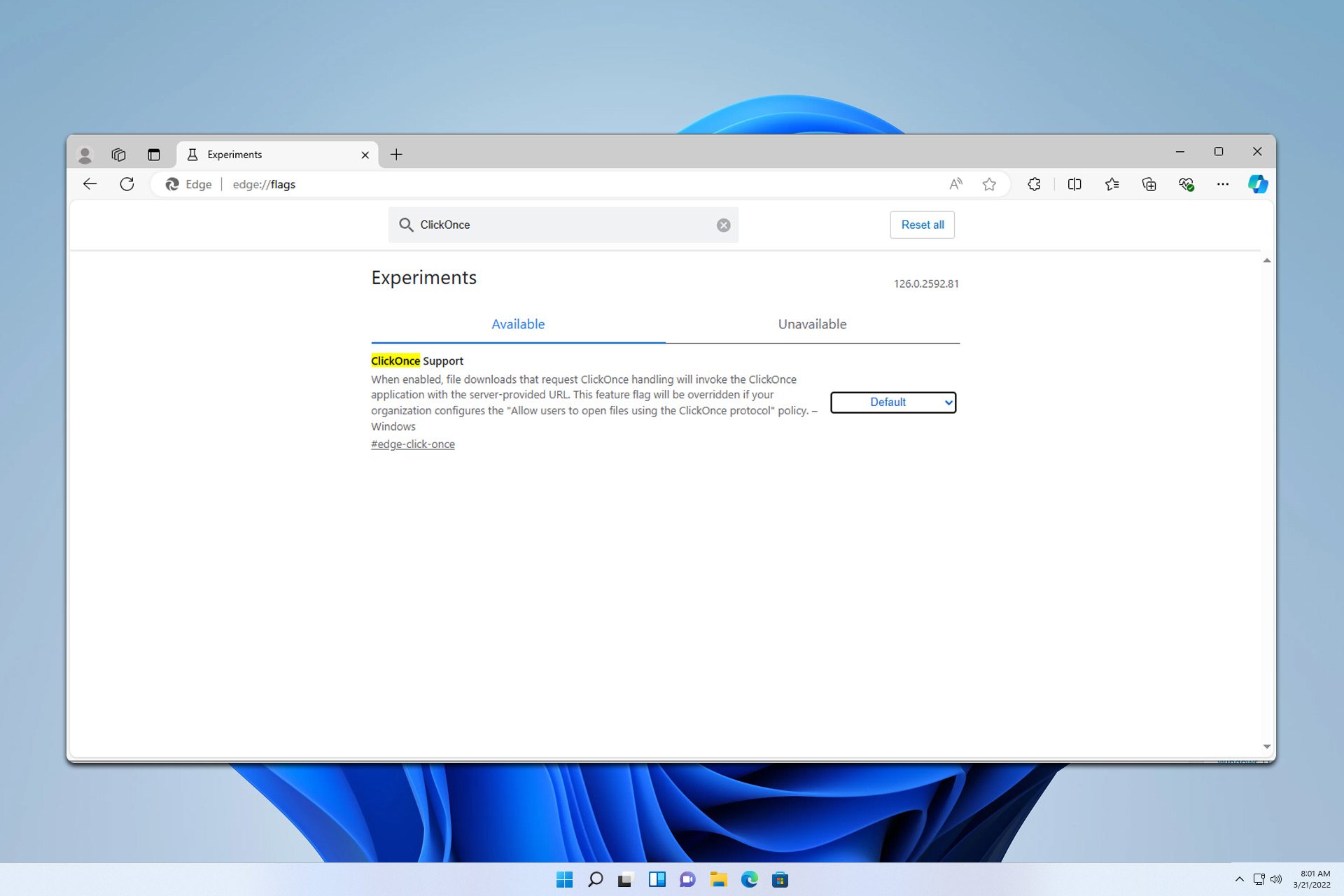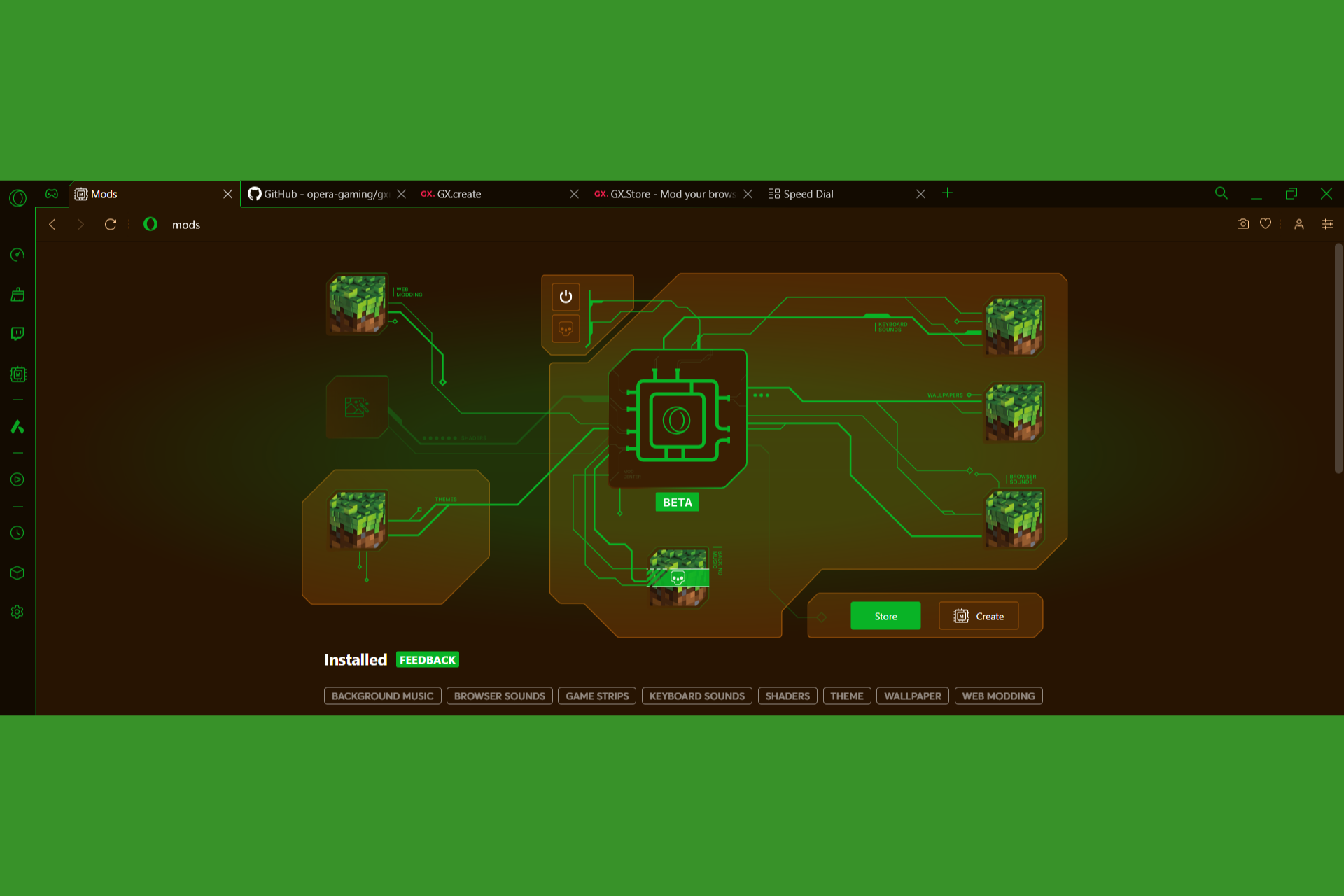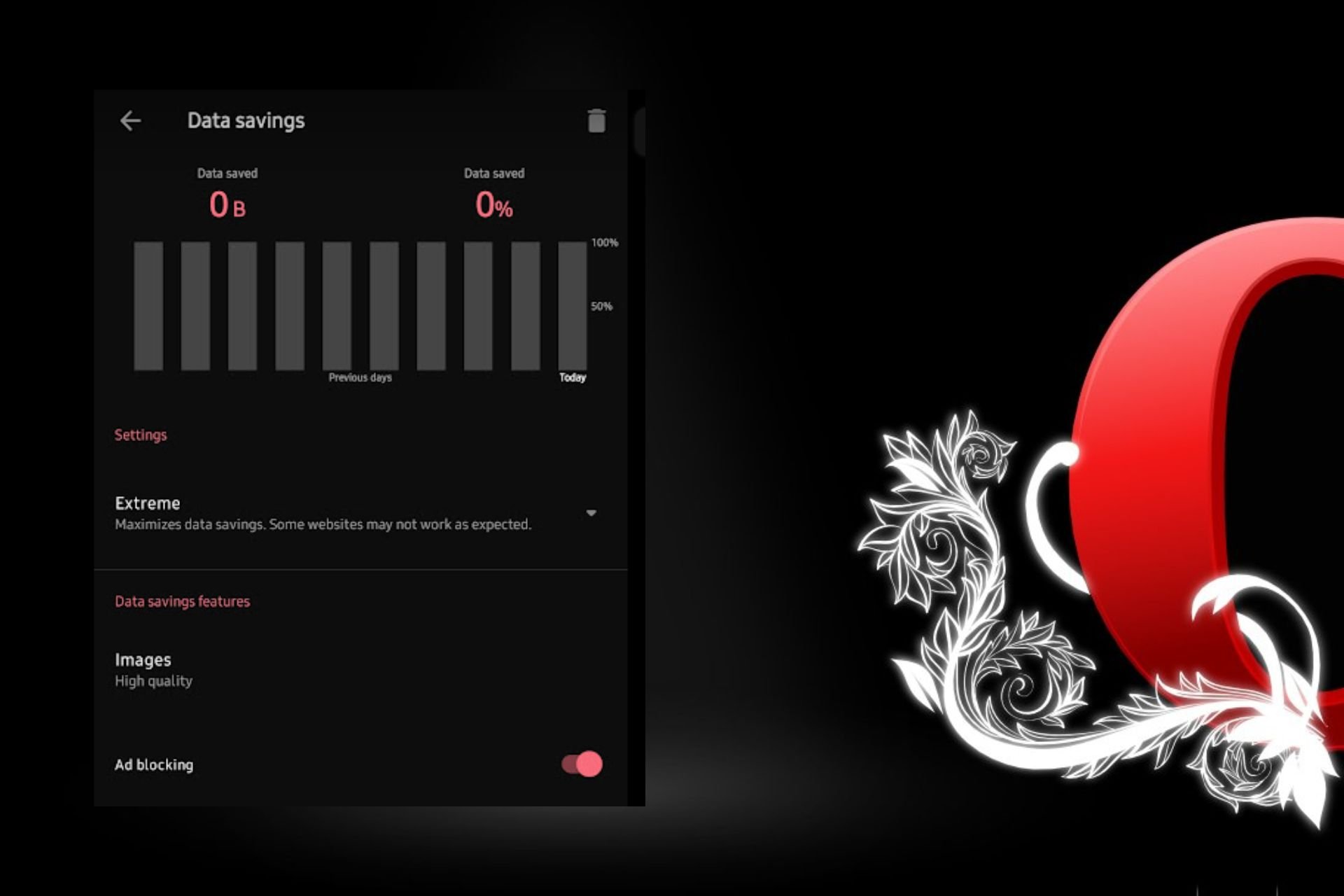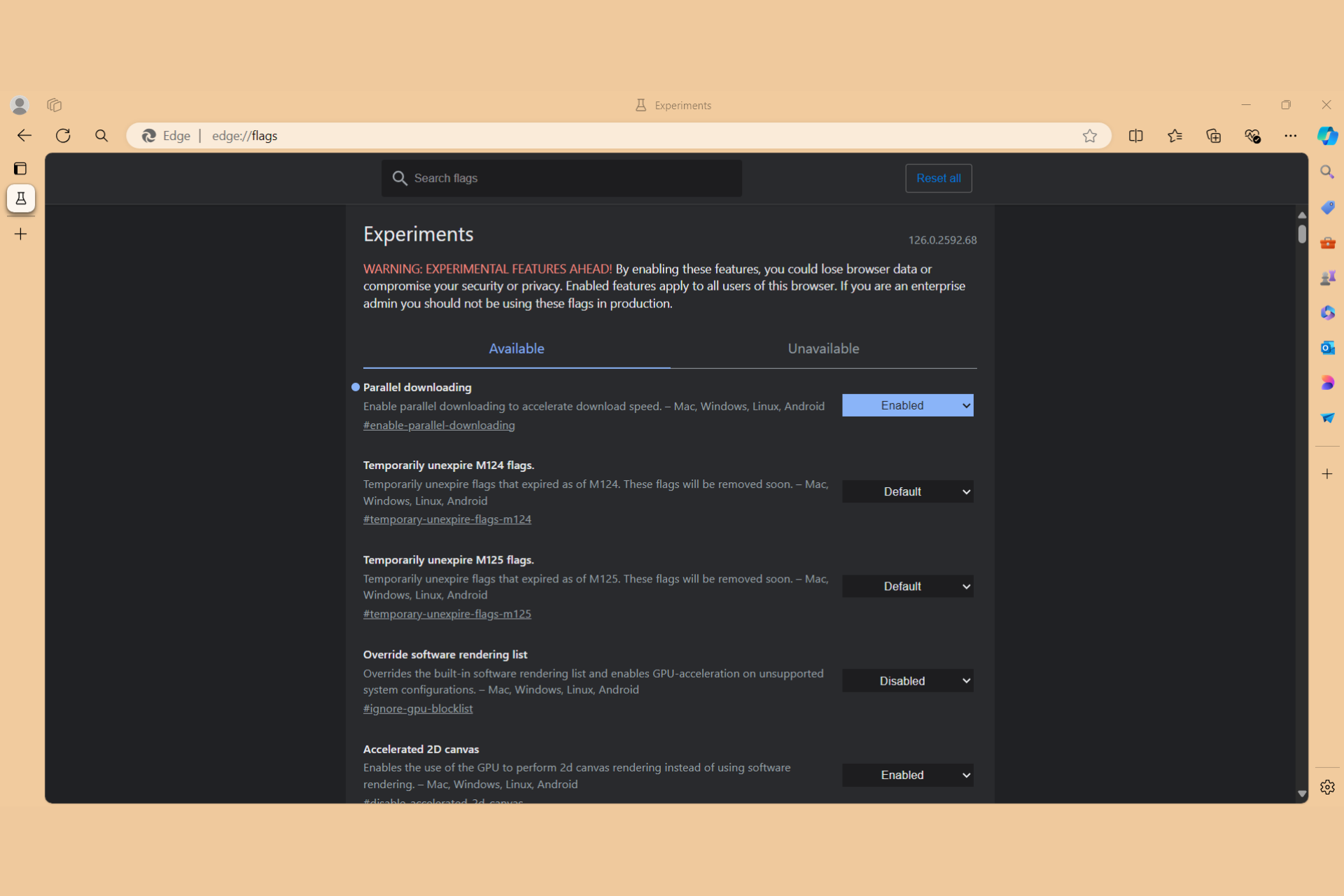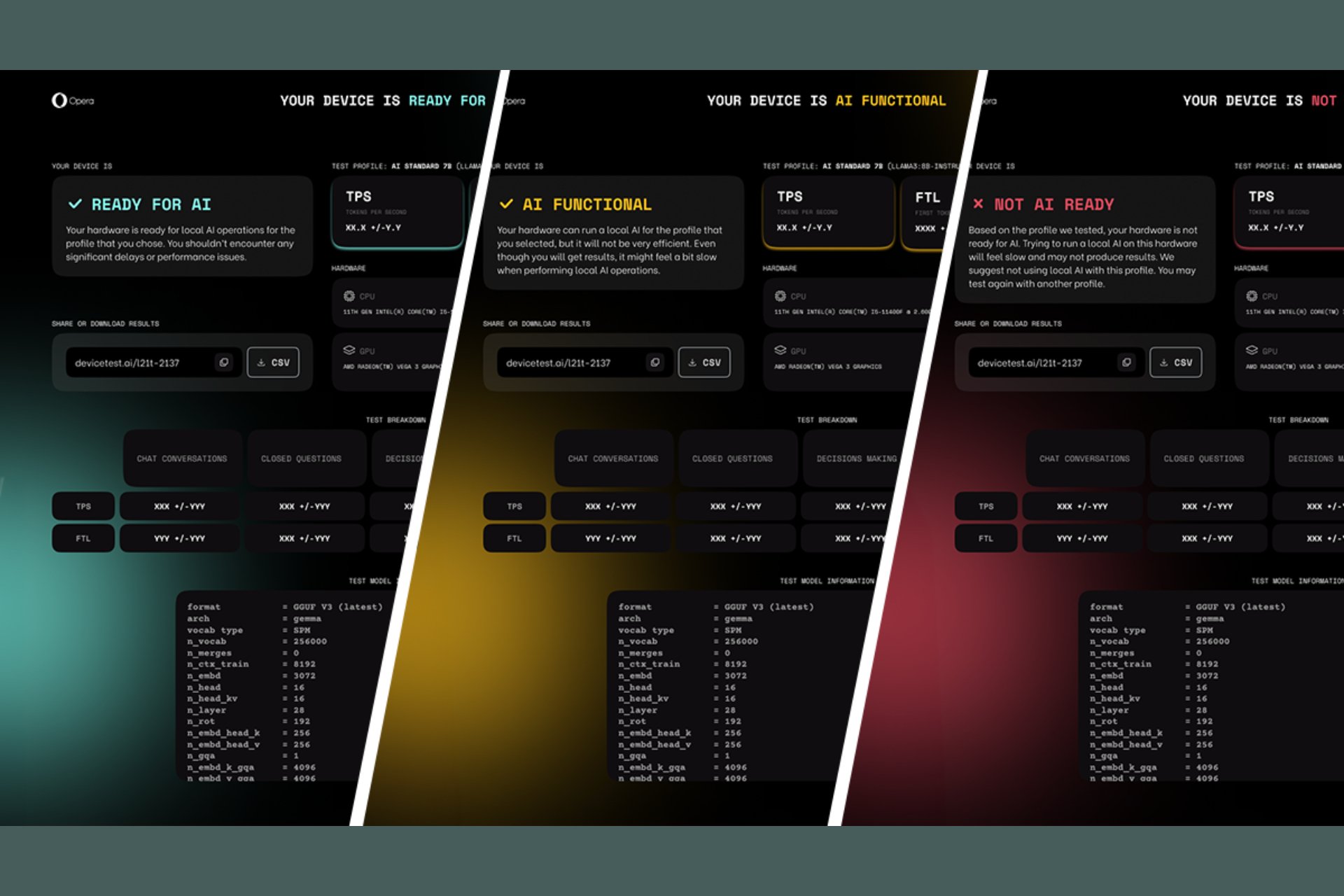6 Best Browsers With Dark Modes [Windows, Mac & Android]
Some browsers have an integrated & easy-to-use Dark Mode
8 min. read
Updated on
Read our disclosure page to find out how can you help Windows Report sustain the editorial team Read more
Key notes
- Making an informed decision about choosing the best browser with dark mode can be complicated if you consider the wide range of options.
- No matter if you’re searching for the best Android browser with dark mode, or for any other platform, stable software offers portability between OSs.
- Besides a wide range of browsing features, the best browsers with dark mode feature also incorporate the latest web technologies.
- In choosing the best browser with dark mode, it is also very important to have great speeds, customization options, and built-in security processes.

In this article, we give you our recommendation for the best browser with dark mode.
More and more developers have been adding dark modes to their software. Those modes apply black color schemes to apps’ user interfaces.
Dark modes have become trendy because they can save mobile devices and laptops battery life.
Browsers are among the most widely utilized software on PCs and mobile devices.
So, it’s not surprising that there are now multiple browsers with dark modes. Hence, we will share some of the best desktop and mobile browsers with dark modes.
Also, you may use these tips to enable dark mode in the control panel.
Can I make my browser dark mode?
It is possible to make your browser display in dark mode; however, this setting is not available in every browser.
This guide will show you the best browsers with full dark mode settings.
Is dark mode better for your eyes?
Although dark mode doesn’t immediately ease eye strain, it may provide some comfort. For instance, a bright screen makes it tougher for your eyes to focus in low light. On the other hand, the identical outcome will occur in a room with a dark screen and bright lighting.
Now let’s talk about our top recommendation for browsers with night mode or a dark theme.
What are the best browsers with dark mode?
Opera One – Best dark mode browser

Opera One is a Chromium web browser that’s been around since the 1990s. This is one of the most customizable browsers with a better feature set than Google Chrome.
It also boasts an extensive assortment of extensions because its users can utilize Opera One and Google Chrome extensions.
Opera One has a built-in Dark option you can utilize that’s accessible on its Easy setup bar.
Users utilizing the Android Opera One browser can also select a Dark web pages option along with a dark theme setting. With both those options selected, Opera One is the darkest of all web browsers!
It also has a special Opera GX version that packs additional gaming features on top of Opera One’s standard feature set.
Opera GX users can limit RAM, check tab system resource usage, and limit network usage via that browser’s GX Control sidebar.
Other useful Opera One features
- Users can capture webpage snapshots with built-in screenshot utility
- Opera One’s battery-saver feature extends battery life on portable devices
- It includes a conversion tool for units and currencies
- This browser incorporates a built-in VPN (virtual private network)

Opera One
Easily switch to Dark mode and experience the same lighting speed browsing with new features.Vivaldi – Most customizable
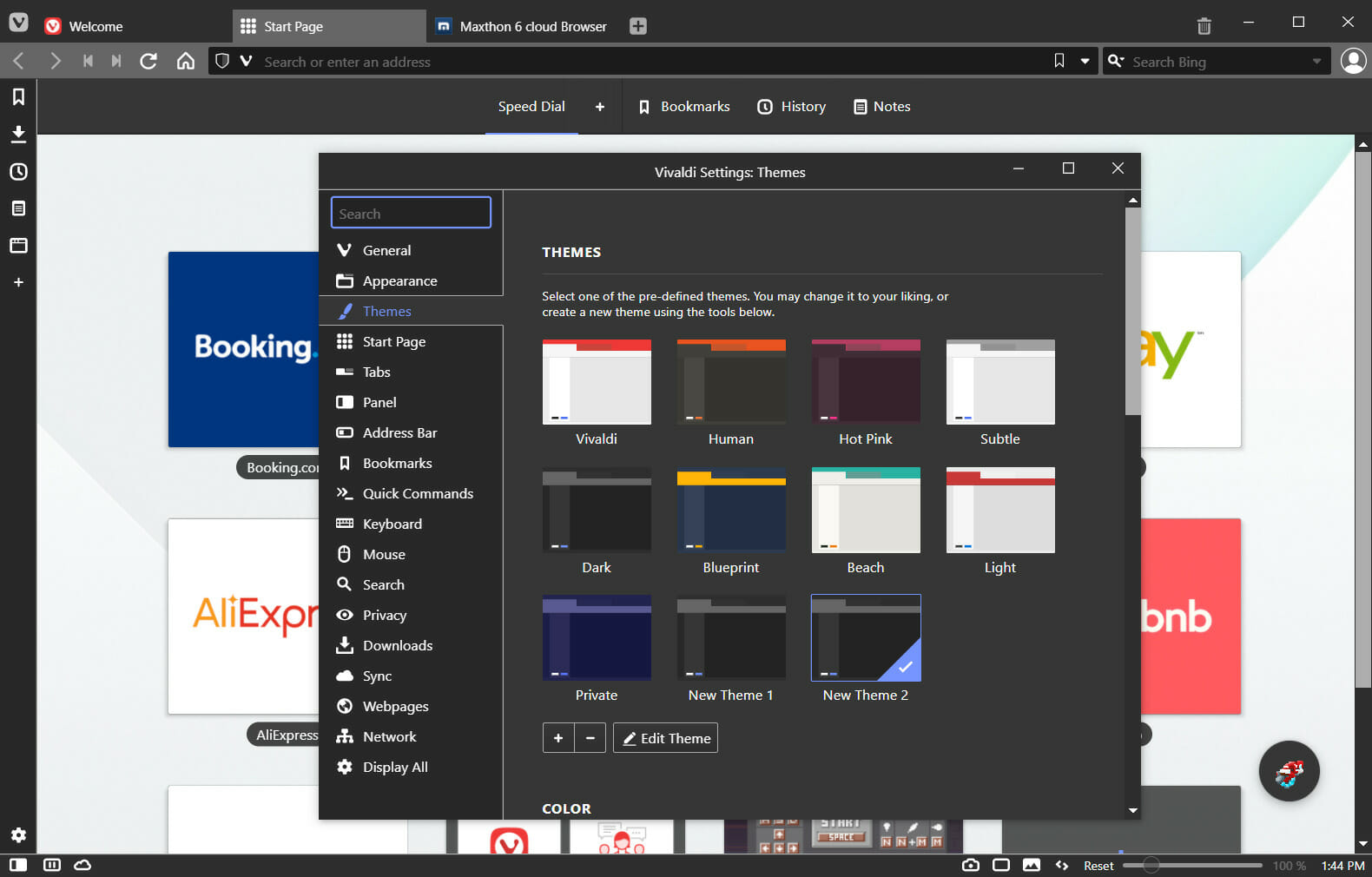
Vivaldi is an ultra-customizable Chromium browser with many unique features. This browser is similar in design to Opera One, including a Speed Dial page and sidebar.
A co-founder launched Vivaldi as a browser that retains classic Presto engine features from the original Opera.
Vivaldi has the best tab management features of any browser. Its users can stack or group, multiple tabs, and select tab hibernation options.
This browser incorporates tiling settings that enable users to view two to four pages within a window. Vivaldi even includes a tree-style tab sidebar.
Aside from its excellent tab features, Vivaldi includes nine pre-defined themes. One of those is a Dark theme, which turns the browser’s UI black when selected.
Vivaldi users can also modify theme colors, adjust the contrast & saturation of the browser’s themes, and even schedule times for them to change.
Other useful Vivaldi features
- Vivaldi includes customizable keyboard shortcuts
- Users can utilize Vivaldi with mouse gestures
- It includes a Quick Commands utility for searches and page actions
- The Vivaldi sidebar incorporates a handy notepad
AVG Secure Browser – Customizable homepage
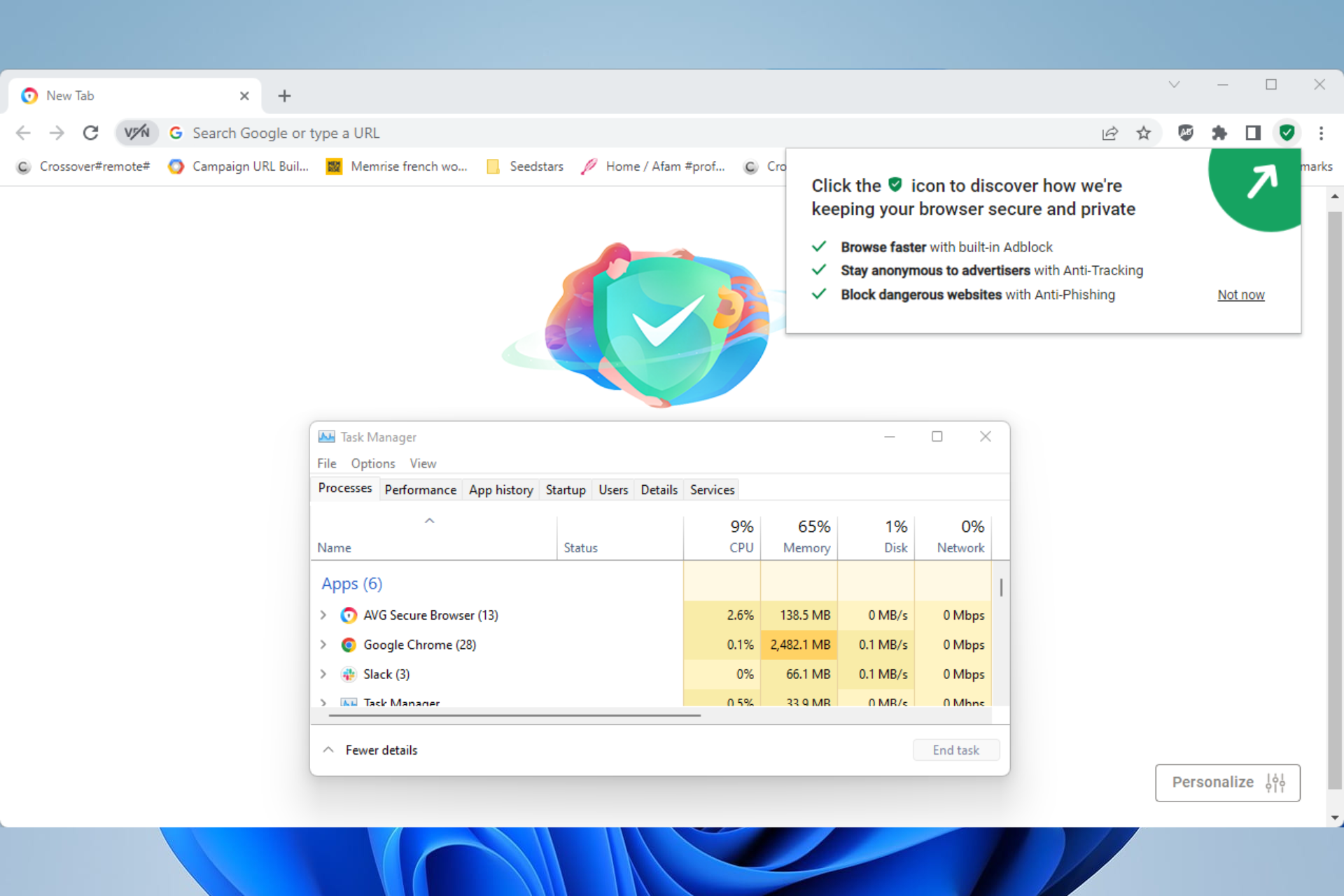
This is a free cross-platform browser developed by AVG brand that allows dark mode navigation with a simple UI.
Firstly, you have plenty of security enhancements and more private browsing due to AVG Antivirus integration and VPN shield.
Except that, you can change the browser’s homepage to dark mode, which reduces eye strain and saves battery life as well.
It’s also beneficial to use this especially useful for people who spend a lot of time surfing the web at night or in low-light conditions.
In addition to that, the browser is also faster than others and it includes all the privacy features you need.
Other useful AVG Browser features:
- Extension guarding
- No phishing threats websites
- Password manager tool
- Automatic adblocker

AVG Secure Browser
Take advantage of this customized browser with useful privacy integrations.Firefox – Best for privacy
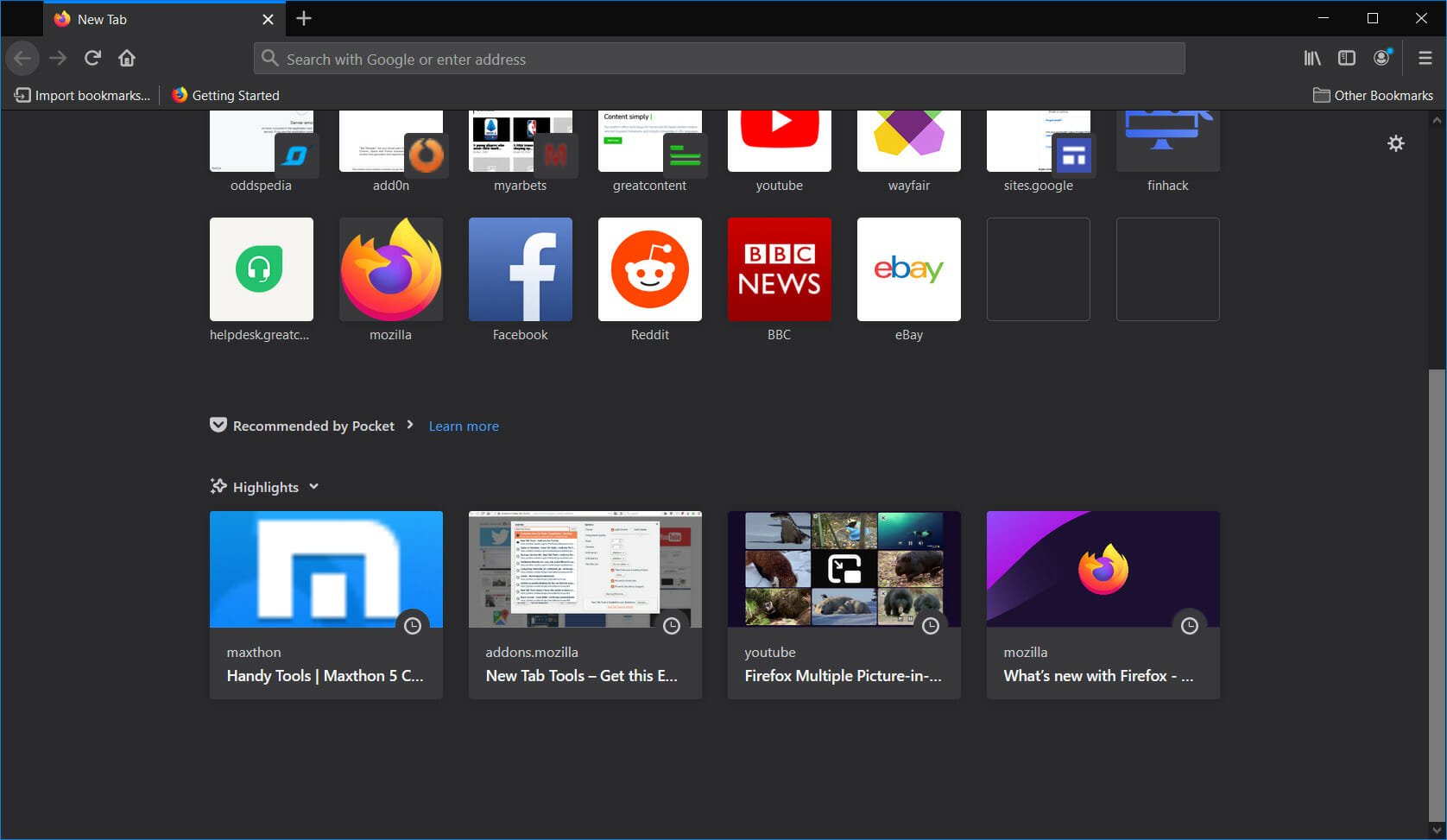
Mozilla revolutionized its Firefox browser with a new Quantum web engine that utilizes four processes for web page content.
That revolution has made Firefox one of the most system-resource efficient and responsive browsers.
Firefox boasts a robust feature set and incorporates an ad-blocker, password manager, and a Ctrl + Alt-tab cycler.
Users can also select screen capture, link copy, and tab tools on Firefox’s Page Actions menu.
Mozilla Firefox is among the most customizable browsers with expansive add-on and theme repositories.
Its users can configure Firefox’s toolbar via the Customize Firefox tab. Users can also select the browser’s Dark theme from that tab on the Themes drop-down menu.
Other useful Firefox features
- This browser includes a Task Manager tab
- Firefox’s Send Page option enables users to send tabs to other devices
- Its users can select alternative Standard and Strict enhanced tracking protection settings
- The Picture-in-Picture mode allows users to view videos outside Firefox’s window
Google Chrome – Best for plugin expansion
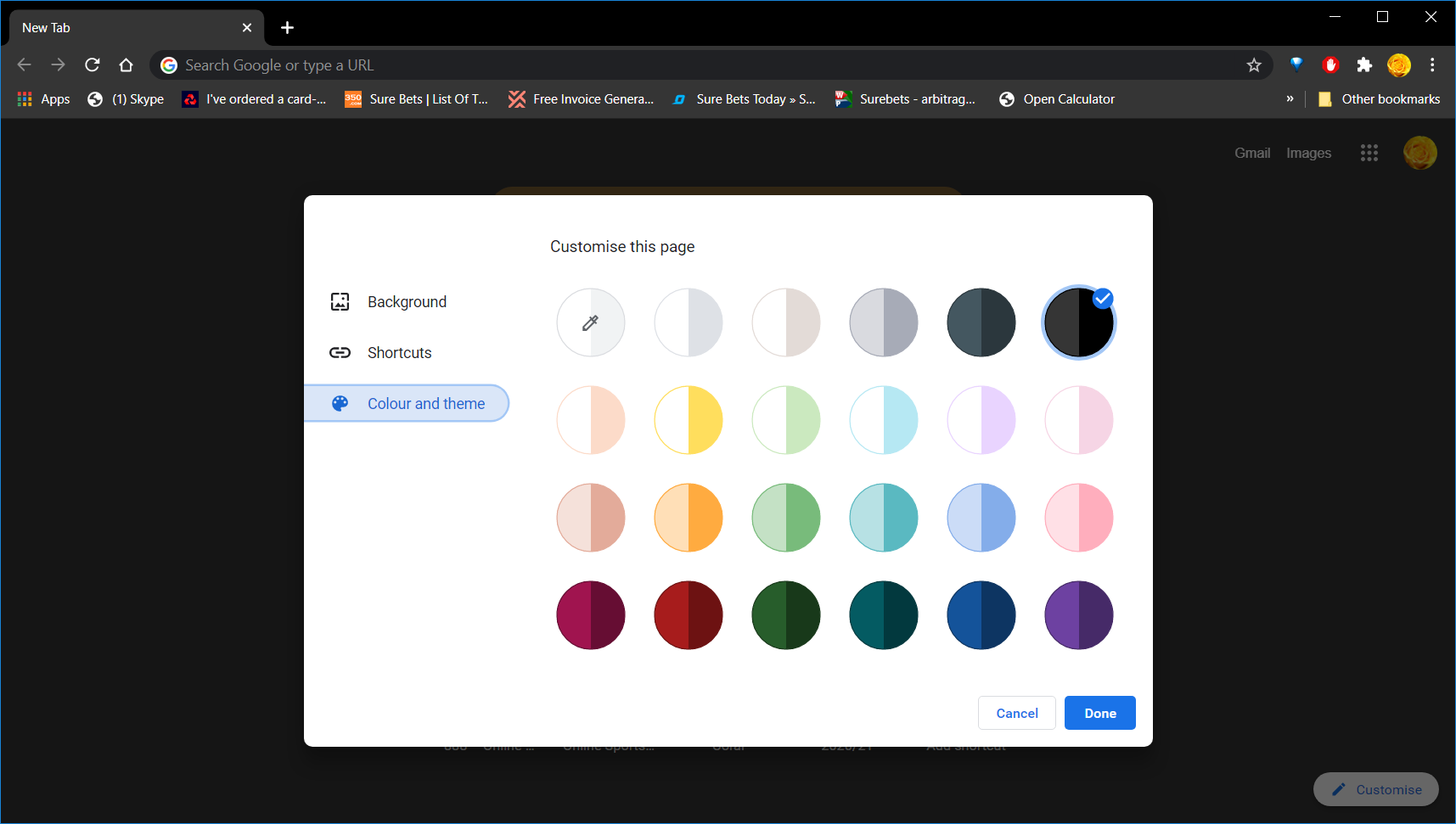
Chrome is falling behind some of the competition regarding features, but it’s still the world’s favorite browser.
Maybe that’s because Chrome has the best mobile integration and syncing. It also incorporates cutting-edge web technologies that make it one of the fastest browsers.
Chrome packs in some convenient features. It incorporates a password manager that can generate new passwords for users.
Chrome’s Task Manager is a handy tab management feature. This browser also includes many site control settings for users to configure webpage permissions and content.
Google Chrome for Android has a built-in dark setting. Desktop users can select Windows 10’s Dark app setting to activate a matching black theme in Chrome.
Alternatively, users can select a built-in black color setting within the desktop Chrome browser to apply a dark theme.
Other useful Google Chrome features
- It includes integrated YouTube toolbar controls
- Users can utilize Chrome’s Omnibox URL box for unit conversions
- Google Chrome’s site settings enable users to block images and pop-ups on webpages
- Chrome also incorporates a built-in PDF viewer
Microsoft Edge – Most compatible with Windows
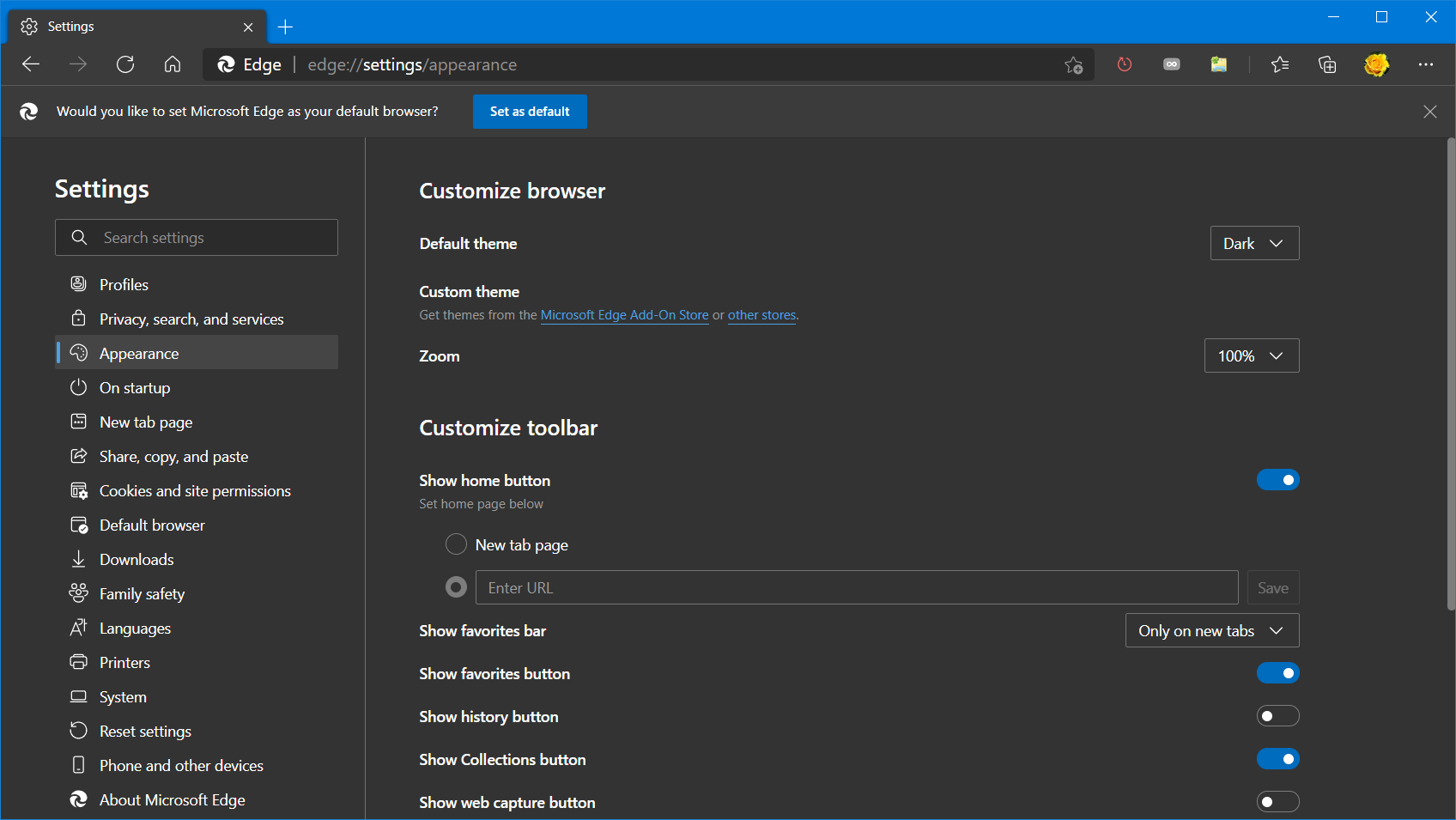
Edge has changed for the better since its conversion to Chromium code. Now it has a more rounded and cleaner Chrome-like UI design.
Microsoft added a new rendering engine, profiles manager, and tracking prevention to Chromium Edge. Furthermore, Edge users can now utilize Chrome’s extensions!
Edge has unique features you won’t find in all browsers; for example, its New Tab page includes alternative layout settings and a customizable feed.
Users can collect web content, such as images, with Edge’s Collections utility and take snapshots with the browser’s Web capture tool.
The built-in dark mode setting from the old Edge remains in the Chromium iteration of the browser.
Its users can select a Dark theme on this browser’s Settings tab. Or users can choose a System default option for Edge to match the Windows 10 theme.
Other useful Edge features
- Includes built-in support for PDF documents
- Its users can select a Read aloud option for pages
- Edge can auto-generate new passwords for users
- This browser incorporates three tracking-blocking settings
How do I get dark mode on all websites?
Those are five of the best browsers with dark modes compatible with Windows, Mac, and Android platforms.
Whether you utilize them on mobiles or laptops, you can make the most of the dark modes in these browsers to prolong your device’s battery life and give them a bit of a makeover.
If you’re using Chrome, don’t miss our guide on how to turn off dark mode in Chrome, if you ever get stuck.
Let us know in the comments which of these is your favorite browser with dark mode in Windows 10/11.